Introduction
Salesforce is one of the most recognized names in the world of Customer Relationship Management (CRM). With its powerful features, cloud-based platform, and intelligent automation, it’s used by businesses of all sizes, from startups to global enterprises.
But what makes Salesforce stand out in a crowded CRM market? Is it right for your business? In this review, we’ll explore what Salesforce does well, where it can improve, and whether it’s worth your investment.
You’ll get a clear look at:
✅ Core features like sales automation, AI tools, and integrations
✅ Pricing tiers for different team sizes and budgets
✅ Pros and cons based on real user experience
✅ Use cases across industries like retail, finance, and tech
Whether you’re switching from another CRM or choosing your first one, this guide will help you decide if Salesforce is the right fit for your team.
Key Features
Salesforce’s Software Specification
Salesforce provides a comprehensive suite of tools designed to help businesses manage leads, close deals, and foster strong customer relationships. Here’s a closer look at the standout features that make Salesforce a top-tier CRM.
🔄 Comprehensive Contact and Relationship Management
Salesforce makes it easy to store, track, and manage your customer data in one place.
- Organize contacts, accounts, leads, and opportunities
- View complete customer histories and engagement timelines
- Create segmented lists for targeted marketing and outreach
Why it matters: You always know where your customers are in the pipeline and how to move them forward.
📊 Advanced Reporting and Real-Time Analytics
Salesforce provides you with powerful analytics to monitor performance and identify opportunities.
- Create custom dashboards for sales, support, and marketing
- Track KPIs like lead conversion rates and sales cycle length
- Use real-time reports to make faster, smarter decisions
Pro tip: Dashboards can be shared across teams to improve alignment and accountability.
⚙️ Customization and Workflow Automation
Salesforce adapts to your processes, not the other way around.
- Build custom fields, objects, and modules
- Automate routine tasks like lead assignment, follow-ups, and email sequences
- Set rules and triggers using point-and-click automation tools
Time-saver: Automating repetitive work frees up your team for more strategic tasks.
☁️ Cloud-Based and Accessible Anywhere
Because Salesforce is 100% cloud-based, your team can work from anywhere, anytime.
- Access customer data on desktop, tablet, or mobile
- Collaborate with your team remotely and in real time
- Sync across devices for seamless workflows
Remote-friendly: Ideal for hybrid teams or companies with field sales reps.
🧩 Integration with Popular Business Tools
Salesforce connects with the tools you already use.
- Integrate with platforms like Slack, Outlook, Gmail, Zoom, and Mailchimp
- Sync with eCommerce, accounting, and support systems
- Extend functionality through Salesforce AppExchange
Bonus: AppExchange offers over 3,000 apps to expand what Salesforce can do.
🛠️ Tailored for Every Team and Use Case
From sales and marketing to customer service and operations, Salesforce is built to serve every department.
- Sales teams track leads and close deals faster
- Marketers run campaigns and measure ROI
- Service reps manage cases and boost customer satisfaction
Industry-ready: Salesforce also offers specialized products for finance, healthcare, manufacturing, and more.
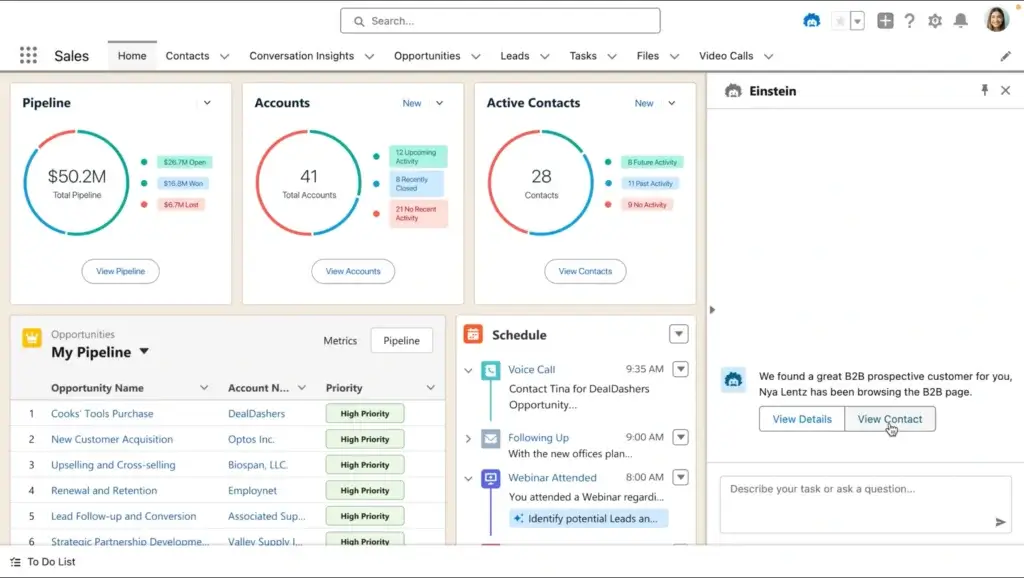
Pros and Cons
Benefits of Using Salesforce
Positive
✅ Highly Customizable CRM Platform
✅ Powerful Automation Capabilities
✅ AI-Powered Intelligence
✅ Extensive Integration Ecosystem
Negative
❌ Steep Learning Curve for New Users
❌ High Cost for Advanced Features
❌ Setup and Customization Can Take Time
❌ Too Many Features for Simple Use Cases
While it’s packed with features, the real value comes from how well this CRM helps you manage relationships, close deals, and scale your business. Below, we outline its most impactful benefits, along with some real limitations to consider.
✅ Pros
-
Highly Customizable CRM Platform
Tailor everything from dashboards and fields to workflows and modules to match your processes. -
Powerful Automation Capabilities
Save time by automating lead assignment, emails, follow-ups, and routine tasks. -
AI-Powered Sales and Forecasting Tools
Einstein AI gives predictive insights, next-best actions, and helps close more deals. -
Extensive Integration Ecosystem
Seamlessly connect with tools like Slack, Gmail, Zoom, Mailchimp, and 3,000+ apps via AppExchange.
❌ Cons
-
Steep Learning Curve for New Users
While powerful, the platform can feel overwhelming without proper onboarding. -
High Cost for Advanced Features
Enterprise and Unlimited tiers can be expensive, especially for small businesses. -
Setup and Customization Can Take Time
Customizing the system to your needs may involve support from a consultant or an in-house admin. -
Too Many Features for Simple Use Cases
If your team only needs basic contact and task management, this may be more tool than you need.
Key Benefits of Using Salesforce
Despite the potential challenges, this CRM platform shines when it’s set up to match your business model. Here’s how it delivers real value across teams:
🔗 Unified Customer View
Salesforce centralizes all customer data in one place, including interactions, deals, support history, and preferences, so your team has a complete picture at all times.
Why it matters: You can deliver more personalized and timely service, increasing satisfaction and loyalty.
📊 Smarter Decisions with Real-Time Insights
With real-time dashboards and deep reporting tools, you always have visibility into what’s working and what’s not.
- Track key metrics like win rate, deal size, and team productivity
- Get sales forecasts and AI predictions with Einstein Analytics
- Drill down by rep, region, or product to uncover performance gaps
Result: Faster decision-making backed by reliable, actionable data.
⚙️ Automation that Saves Time
Reduce busywork and improve consistency. The platform’s automation builder makes it easy to design workflows that handle follow-ups, deal progression, and internal alerts.
- Set triggers for lead routing, email sequences, and task creation
- Auto-schedule follow-ups and reminders
- Use Flow Builder to design advanced workflows without code
Bonus: Automation not only boosts efficiency, it ensures nothing slips through the cracks.
💡 Built-in AI and Predictive Tools
Einstein features aren’t just buzzwords; they actually help you close more deals. You’ll get lead scoring, deal risk alerts, and pipeline trends, all based on your CRM data.
- Predict which leads are most likely to convert
- Suggest the best times to follow up or upsell
- Highlight churn risks or customer satisfaction trends
Why it’s powerful: AI helps your team focus on what matters most while cutting through the noise.
🧩 Flexible, Scalable, and Future-Proof
Whether you’re starting with 3 users or managing a global sales team, the platform grows with you. You can start small, expand features over time, and never need to “graduate” to something else.
- Add new users, teams, or departments
- Connect additional sales, marketing, or support tools
- Move from a basic CRM to a complete customer experience platform
Scalability in action: Many enterprise clients started on Salesforce with just a few users and now run global operations through it.
User Experience
User Interface and Experience
When you’re investing in a CRM, usability matters. It’s not just about features, it’s about how easily your team can adopt the platform, how fast you can find what you need, and how smoothly it fits into your day-to-day.
With Salesforce, you’re working with one of the most powerful CRMs out there, but that power comes with a learning curve.
Let’s break down the user experience from multiple angles so you know exactly what to expect.
🖥️ Interface and Ease of Use
Salesforce has made big improvements to its interface in recent years. The Lightning Experience is cleaner, more modern, and more customizable than the older Classic view.
You can personalize dashboards, rearrange components, and hide what you don’t need, helping users stay focused on what matters.
- Navigation is now tab-based, like a browser, so you can switch between records easily
- The global search bar is smart and fast, helping you locate contacts, deals, or documents instantly
- Pages load quickly and respond well, even with high data volume
Expert Tip: If you want a tailored interface for different teams (like Sales vs. Service), Salesforce lets you design custom apps and page layouts without touching code.
Still, if you’re new to CRMs or migrating from something simpler, expect to invest some time in onboarding and user training.
📱 Mobile Experience
Salesforce’s mobile app is feature-rich and reliable, which is critical if your team works on the go.
With the mobile app, you can:
- View and edit contact records
- Log calls, meetings, and notes right after a customer interaction
- Get mobile push notifications for important activities
- Access dashboards and reports in real-time
The app also supports offline mode, so you can take notes or log activity even without a connection. Everything syncs once you’re back online.
Einstein Voice Assistant is no longer active (as of 2022), but Einstein Copilot, the AI-powered assistant, is making its way into the mobile experience. You’ll soon be able to get recommendations, summaries, and insights with minimal taps.
📞 Customer Support and Resources
Salesforce offers tiered support depending on your pricing plan. All users get access to standard support, but the higher-tier plans include Premier Success Plans with faster response times and dedicated guidance.
But where it really shines is its ecosystem:
- Trailhead: A free, interactive learning platform with badges, certifications, and self-paced modules
- Salesforce Help: An extensive knowledge base for troubleshooting
- Trailblazer Community: Forums, groups, and real-world experts willing to share advice and solutions
- Partner Network: Certified consultants and implementation partners who can help you scale properly
Pro Insight: Trailhead isn’t just a learning tool; it’s a career builder. Many businesses now look for certified admins and developers trained via Trailhead.
🔒 Performance and Reliability
Salesforce’s platform runs on a multi-tenant cloud infrastructure, which means your data is protected, scalable, and fast, even at high volumes.
The system boasts an average uptime of 99.99%, and its Trust status page publicly displays real-time system health for every Salesforce instance worldwide.
Load times are smooth across desktop and mobile, and updates happen automatically, so you’re never running on outdated software.
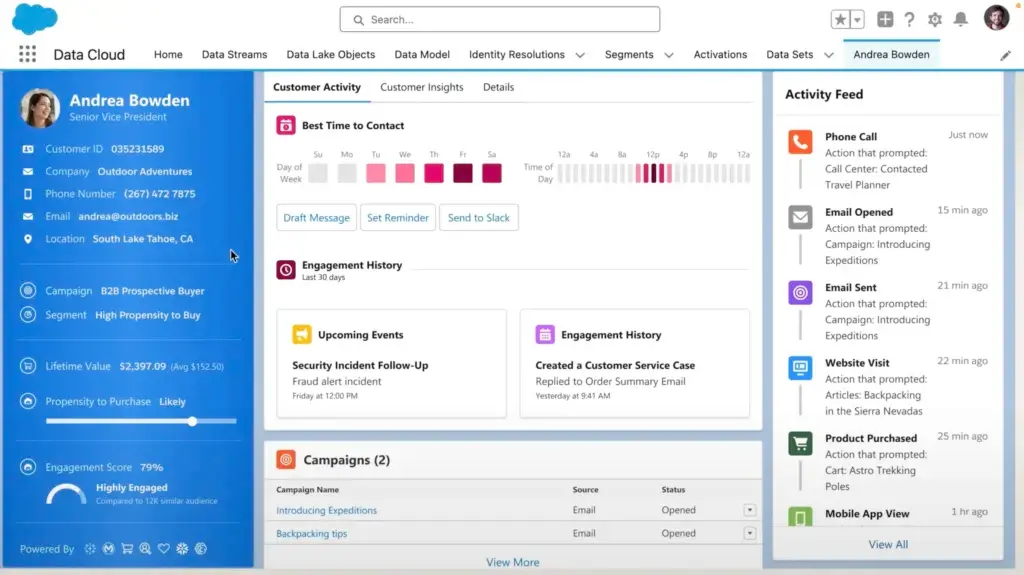
Business size fit
Salesforce for Different Business Sizes
Choosing the right CRM edition depends largely on the size and structure of your team. Each plan is tailored to meet specific operational needs, from startups to large enterprises.
👩💼 For Small Businesses: Start Simple, Scale Smart
Salesforce might seem overwhelming at first if you’re a small team. But it doesn’t have to be.
The Starter Suite is designed with simplicity in mind. If you’re running a small team and need to manage contacts, track sales activity, and send follow-ups, this plan covers the basics without overwhelming you.
- Basic lead and contact management
- Email templates and follow-up reminders
- Customizable pipelines and task tracking
- Built-in reporting tools
Why it works for small teams: You get the power of Salesforce without the bloat. And when your business grows, your CRM won’t need to be replaced; you just upgrade your plan.
🏢 For Mid-Sized Companies: Automate and Optimize
As your operations grow, so do your CRM needs. The Pro Suite or Enterprise Edition gives you more control and automation, without requiring a developer on your team.
With the Professional or Enterprise plans, you can:
- Automate lead routing, email campaigns, and task assignments
- Create detailed reports segmented by product, region, or rep
- Integrate marketing tools and customer support into the same ecosystem
- Build workflows that save hours of manual work every week
Why it works for growing teams: Salesforce becomes your single source of truth for all customer activity, from first touch to post-sale support.
🏦 For Enterprises: A True CRM Powerhouse
If you’re managing complex sales pipelines, multiple teams, or international operations, the Unlimited Edition or Einstein 1 Sales plan is built for scale and sophistication.
The Unlimited and Unlimited+ tiers offer:
- AI-powered forecasts and deal scoring via Einstein Copilot
- Advanced workflow automations across departments
- Industry-specific modules (like Health Cloud, Financial Services Cloud, etc.)
- Compliance with GDPR, HIPAA, and other regulatory frameworks
- Support for global teams and multilingual CRM setups
Why it works for enterprise clients: You can fine-tune Salesforce to match the way your business already works, and support complex processes across global teams.
Salesforce Industry-Specific Use Cases
Salesforce offers tailored CRM solutions across multiple industries, each customized to address unique operational needs:
-
Retail and E-Commerce: Salesforce enables retailers to create personalized shopping experiences through predictive analytics and targeted campaigns. Example: Increased online sales conversions by 30% using Salesforce’s personalized marketing automation tools.
-
Financial Services: Financial institutions benefit from Salesforce’s secure environment and compliance management capabilities. Example: Banks utilize Salesforce for detailed customer risk assessment and streamlined customer onboarding processes.
-
Healthcare: Providers leverage Salesforce Health Cloud for improved patient management and appointment scheduling efficiency. Example: Clinics have reported a 25% improvement in patient follow-up accuracy and speed.
-
Technology: Tech companies benefit from Salesforce’s flexible API integrations, allowing seamless connection with existing digital tools. Example: Tech startups accelerate sales cycles and effectively manage SaaS subscription models through Salesforce integrations.
Pricing and Plans
How much does Salesforce cost?
Salesforce’s Sales Cloud is designed to enhance sales processes through comprehensive CRM functionalities. The available editions are:
-
Starter Suite: Priced at $25 USD per user/month, this entry-level plan includes essential sales, service, and marketing tools suitable for small businesses.
-
Pro Suite: At $100 USD per user/month, the Pro Suite offers enhanced features with greater customization and automation capabilities, ideal for growing businesses requiring more advanced tools.
-
Enterprise Edition: For $165 USD per user/month, this edition provides extensive flexibility and advanced functionalities, including workflow automation and web API access, catering to larger organizations with complex CRM needs.
-
Unlimited Edition: At $330 USD per user/month, the Unlimited Edition delivers comprehensive CRM power and support, offering unlimited customizations and 24/7 support for enterprises seeking maximum CRM capabilities.
-
Einstein 1 Sales: Priced at $500 USD per user/month, this premium edition incorporates advanced AI-driven features, providing predictive analytics and automation to supercharge sales performance.
Detailed Comparison of Salesforce Sales Cloud Plans
The table below summarizes the key features and pricing of each Salesforce Sales Cloud edition:
| Edition | Price (USD/user/month) | Key Features | Ideal For |
| Starter Suite | $25 | Basic sales, service, and marketing tools | Small businesses seeking essential CRM functions |
| Pro Suite | $100 | Enhanced customization, automation, sales quoting, and forecasting | Workflow automation, web API access, and extensive customization |
| Enterprise Edition | $165 | Workflow automation, web API access, extensive customization | Larger organizations with complex CRM requirements |
| Unlimited Edition | $330 | Unlimited customizations, 24/7 support, comprehensive CRM capabilities | Enterprises requiring maximum CRM power |
| Einstein 1 Sales | $500 | AI-driven analytics, predictive insights, advanced automation |
Considerations for Selecting a Plan
When choosing a Salesforce Sales Cloud edition, consider the following factors:
-
Business Size and Complexity: Smaller businesses may find the Starter Suite sufficient, while larger enterprises might require the advanced features of the Enterprise or Unlimited editions.
-
Budget Constraints: Evaluate the cost relative to the features offered and determine which edition provides the best value for your investment.
-
Feature Requirements: Identify the specific CRM functionalities your business needs, such as automation, customization, or AI capabilities, to select the most appropriate plan.
By carefully assessing these factors, you can choose the edition that effectively supports your sales processes and aligns with your organization’s goals.
Security and Compliance
Protection for Your Data
When you’re handling sensitive customer data, security isn’t optional; it’s critical. This CRM platform is built with enterprise-grade protections, making it a reliable choice for businesses that prioritize compliance, data integrity, and trust.
🔐 Enterprise-Grade Security Features
From user access controls to data encryption, the platform takes a layered approach to protecting your information.
- Role-based permissions let you control who sees what
- All data is encrypted both at rest and in transit
- Two-factor authentication (2FA) adds an extra layer of login protection
- Session timeout settings and IP restrictions help prevent unauthorized access
Admins also have access to detailed audit logs, so you can track activity and detect suspicious behavior in real-time.
🌐 Compliance with Global Standards
This CRM meets major regulatory requirements across industries and regions, making it especially appealing for businesses in healthcare, finance, and government sectors.
It adheres to:
- GDPR (General Data Protection Regulation)
- CCPA (California Consumer Privacy Act)
- HIPAA (for customers using Health Cloud with appropriate agreements)
- ISO 27001, SOC 2, and other globally recognized certifications
You can access updated compliance documents and trust information through the Salesforce Trust Center, which provides transparency on system performance and regulatory alignment.
✅ Data Privacy You Can Count On
Customer data is never sold or shared with third parties without your consent. You maintain ownership of your information, and the system is designed to help you comply with data privacy laws more easily, with tools for managing data requests, consent, and retention policies.
Bonus: You can even automate compliance workflows, such as deleting or exporting records for data subject requests.
In short, this platform gives you robust, audit-ready protection without adding unnecessary friction for your users. If security and compliance are top priorities, it’s a CRM that’s ready for serious business.
Conclusion
Final thoughts
If you’ve made it this far, you’re clearly serious about choosing the right CRM for your business, and that’s a smart move.
Picking a solution like Salesforce isn’t just about managing contacts. It’s about building a system that supports your team’s growth, streamlines operations, and delivers real value at every stage of the customer journey.
🔍 What You’re Really Getting
Here’s a quick recap of what this CRM platform offers:
- A unified view of leads, opportunities, and customers
- Automation tools that eliminate busywork and human error
- Predictive AI features like Einstein Copilot to prioritize tasks and deals
- Real-time dashboards for performance tracking
- A scalable system that works whether you’re 5 users or 500
If you take the time to tailor it to your needs, Salesforce becomes more than just a CRM; it becomes the command center for your revenue engine.
👥 Is It the Right Fit?
If you’re a small business with basic needs, it might feel like more than you need at first. But if you’re planning to grow, or already managing a complex sales process, this platform gives you room to scale without compromise.
Still deciding? Explore how Salesforce compares with other top CRM tools in our in-depth guide to the best CRM software.
🧠 Final Word from a CRM Expert
After years of working with different CRMs, here’s what I can tell you: the best CRM isn’t the flashiest, it’s the one your team uses consistently and that grows with your business.
Salesforce may take time to master, but the payoff is worth it. If you’re looking for a powerful, flexible, and future-proof CRM, you’ve just found it.
Have more questions
Frequently Asked Questions
What Makes Salesforce Different from Other CRM Software?
It combines advanced customization, powerful automation, and a vast integration ecosystem in one system. While many CRMs offer similar features, few match the platform’s depth, scalability, and AI-driven insights, especially for sales teams working at scale.
Is Salesforce Suitable for Small Businesses?
Yes, the Starter Suite is specifically designed for small teams. It’s simplified, affordable, and includes core features like contact management, pipelines, and email tracking. Best of all, you can scale up without migrating to a new system.
Can I integrate it with tools like Gmail or Outlook?
Absolutely. Salesforce integrates with popular tools like Gmail, Outlook, Slack, Zoom, Google Calendar, and more. You can also connect to thousands of third-party apps via AppExchange.
What Is the Learning Curve for New Salesforce Users?
The learning curve for Salesforce can vary based on individual familiarity with CRM systems. However, Salesforce provides extensive training materials, user guides, and community support to help new users adapt quickly and efficiently.
Is AI really useful or just a buzzword?
The AI features, like Einstein Copilot, are genuinely useful. They help you prioritize leads, forecast sales, and recommend next-best actions. You can surface insights without building reports manually.
Can it be customized for my industry?
Yes. It’s widely used across industries like retail, healthcare, finance, tech, education, and more. There are even pre-built modules and integrations tailored to specific verticals.
How Does Salesforce Support Mobile Users?
The mobile app is fully functional, allowing you to view records, update leads, manage tasks, and receive real-time notifications. It’s great for field sales teams or remote workers who need access on the go.
What Kind of Support Can Salesforce Users Expect?
Support depends on your plan. All users get standard support, but premium tiers include faster response times, onboarding assistance, and access to success managers. You also get Trailhead, the platform’s free learning hub.
How Does Salesforce Facilitate Collaboration Across Different Departments?
Salesforce enhances collaboration across departments through features like Chatter, a social network-style feature that allows team members to communicate and share information. It also provides shared views, reports, and dashboards that ensure all departments are aligned and working with the same data.
Is it worth the price?
If you’re looking for a flexible, scalable CRM that can grow with your business, and you’re ready to invest in setup and training, it offers excellent long-term value. It’s not the cheapest option, but it delivers where it counts.








