Introduction
If you’re looking for a CRM that goes beyond the basics of contact management and truly enhances customer relationships, Zendesk Sell might be the right fit for you.
Built on the back of Zendesk’s powerful customer service tools, this CRM blends support, sales, and engagement into a single, unified platform. It’s designed to help your team streamline workflows, close deals faster, and offer customers a personalized experience, no matter where they are in their journey.
In this review, you’ll get a full breakdown of Zendesk Sell’s features, pros and cons, user experience, pricing, and more. Whether you’re a startup or a growing enterprise, you’ll learn how well Zendesk fits your business needs in 2025.
Key Features
Zendesk Sell‘s Software Specification
Zendesk Sell is more than a tool for tracking contacts; it’s designed to empower your sales and support teams with real-time visibility, streamlined processes, and better collaboration. Below, you’ll find a deeper look at its standout features.
🧩 Unified Customer View
Zendesk brings together your customer support and sales data under one roof. Every email, call, chat, or support ticket is automatically added to a customer’s profile.
This means your team won’t waste time jumping between tools or searching for updates. With one shared timeline, everyone is on the same page, from your support agents to your sales reps.
Why it matters: You can deliver faster, more personalized experiences by seeing a complete customer history in one place.
📞 Built-in Communication Tools
Zendesk Sell makes it easy to connect with leads and customers using your preferred channels, without leaving the platform. You can:
- Make and receive voice calls
- Send emails directly from the CRM
- Log SMS or WhatsApp messages
- Track communication history automatically
These tools are natively integrated, so you won’t need third-party plugins to manage conversations. Plus, every touchpoint is stored for future reference.
Why it matters: You’ll never lose track of what was said, when, or by whom, saving time and reducing errors.
🚀 Sales Automation
Manual follow-ups and repetitive admin tasks can drain your team’s time. Zendesk helps solve this with powerful automation features that include:
- Auto-assigning leads based on predefined rules
- Automating task creation when a deal reaches a new stage
- Sending reminders or email sequences automatically
This keeps your sales process running smoothly and ensures nothing slips through the cracks.
Why it matters: Automation means your reps can focus on what they do best – selling – instead of managing spreadsheets or checklists.
📊 Real-Time Analytics & Dashboards
Zendesk Sell comes with out-of-the-box dashboards that give you instant visibility into your pipeline, team performance, and revenue forecasts.
You can also create custom reports to track specific KPIs like:
- Win rates
- Sales velocity
- Call volumes
- Lead response times
These insights are displayed in clean, visual charts that are easy to understand, even if you’re not a data expert.
Why it matters: Data-driven decisions lead to better performance and more predictable growth.
🧠 AI-Powered Lead Scoring
Zendesk’s AI algorithms analyze past behavior, engagement, and customer fit to automatically rank your leads by likelihood to convert.
You can use this scoring system to:
- Prioritize high-quality leads
- Focus your outreach on the right prospects
- Shorten your sales cycle
The system continues to learn and improve over time as you collect more data.
Why it matters: Smarter targeting leads to higher close rates and less time wasted on cold leads.
🔄 Seamless Integrations
Zendesk Sell integrates with over 1,000 apps to fit easily into your current tech stack. Key native integrations include:
- Google Workspace (Gmail, Calendar, Drive)
- Slack
- Mailchimp
- Shopify
- QuickBooks
- Zapier (for custom workflows)
You can also connect Zendesk Sell with Zendesk Support, allowing for true alignment between your sales and customer service teams.
Why it matters: You can work more efficiently when all your tools talk to each other.
📱 Mobile App
The Zendesk Sell mobile app gives your team full access to deals, contacts, and tasks from anywhere.
Key mobile features include:
- Offline access
- Push notifications for new activities
- In-app calling and note logging
- Real-time updates to deals and tasks
Whether you’re in a meeting or on the road, you won’t miss a beat.
Why it matters: Mobile access keeps your sales team agile and responsive.
🗃️ Custom Fields & Smart Lists
Zendesk Sell is flexible enough to fit your unique sales process. You can add custom fields to deals, contacts, and leads, making the CRM work the way your team works.
Smart Lists are dynamic filters that let you create real-time views of your pipeline. Perfect for:
- Prioritizing hot leads
- Tracking stalled deals
- Organizing follow-up tasks
Why it matters: Customization helps your team stay focused on the right tasks at the right time.

Pros and Cons
Benefits of Using Zendesk Sell
Positive
✅ User-Friendly Interface
✅ Strong Native Communication Tools
✅ Deep Zendesk Ecosystem Integration
✅ Mobile-Optimized
Negative
❌ Limited Advanced Customization
❌ Reporting Can Be Basic at Lower Tiers
❌ Best for Sales-First Teams
❌ Price Scaling for Larger Teams
✅ Pros
-
User-Friendly Interface
Clean layout with intuitive navigation, even for first-time users. -
Strong Native Communication Tools
Built-in calling, email, and messaging eliminate the need for third-party tools. -
Deep Zendesk Ecosystem Integration
Perfect if you’re already using Zendesk Support – everything connects seamlessly. -
Mobile-Optimized
Fully-featured mobile app keeps your team connected and productive on the go. -
Custom Workflows and Automation
Helps automate routine tasks, freeing your team to focus on selling. -
Fast Setup and Easy Onboarding
Unlike some CRMs, Zendesk Sell can be configured and run quickly without complex training.
❌ Cons
-
Limited Advanced Customization
While flexible, it lacks the deep field and module customizations found in tools like Salesforce. -
Reporting Can Be Basic at Lower Tiers
Advanced analytics features are locked behind higher-tier plans or require Zendesk Explore. -
Best for Sales-First Teams
It doesn’t offer broad marketing automation tools out of the box (though you can integrate with tools like Mailchimp or ActiveCampaign). -
Price Scaling for Larger Teams
As your team grows and you need more premium features, the cost can add up quickly.
🌟 Top Benefits You’ll Experience
Here’s what really makes Zendesk Sell stand out:
-
Time Saved with Smart Automation
You’ll spend less time chasing follow-ups or updating spreadsheets; Zendesk Sell handles it. -
More Deals Closed, Faster
AI-powered lead scoring, pipeline tracking, and quick communication tools mean your reps can focus on the hottest opportunities. -
Better Team Alignment
When sales and support live in the same ecosystem (especially if you use Zendesk Support), collaboration becomes frictionless. -
Full Visibility Across the Pipeline
You’ll know exactly what’s happening in your pipeline at any given moment with no guesswork. -
Scalability You Can Trust
Whether you’re a startup or a scaling mid-sized business, Zendesk Sell grows with you without adding complexity.
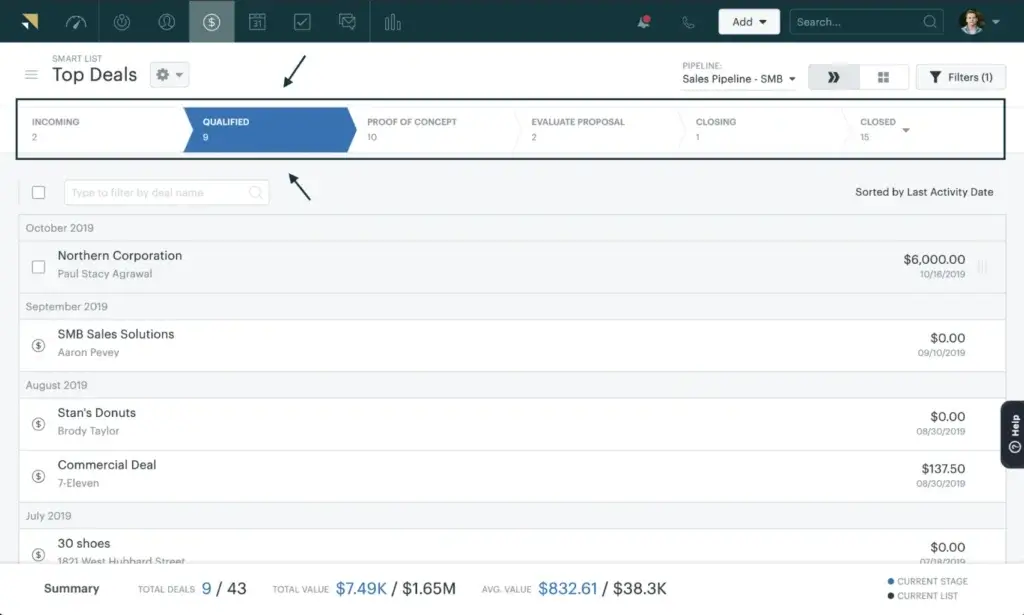
User Experience
User Interface and Experience
If you’re looking for a CRM that your team will actually enjoy using, Zendesk Sell delivers a smooth and modern experience from day one. It’s built with simplicity at its core, but without sacrificing power under the hood.
Let’s walk through what it feels like to use Zendesk Sell day to day.
🖥️ Clean, Minimal Interface
From the moment you log in, Zendesk Sell greets you with a clean, distraction-free layout. The dashboard is easy to scan, showing your pipeline, daily tasks, and recent activities at a glance.
Everything is organized logically, with tabs for leads, contacts, deals, emails, tasks, and communication history. No hunting around. No confusion.
Why this matters: Your team can hit the ground running with almost no learning curve.
⚡ Fast, Responsive Performance
Whether you’re creating a new deal, updating a contact, or sending an email, Zendesk Sell responds instantly. Load times are quick, and transitions between screens are seamless – even on lower-end devices.
This fast performance extends to the mobile app, which is just as snappy as the desktop version.
Why this matters: No one likes lag when they’re trying to move quickly, especially in sales.
📱 Intuitive Mobile App
The Zendesk Sell mobile app (available on iOS and Android) is one of the best in the CRM space. It mirrors the desktop experience with a layout designed for touch, and it gives your team full control over:
- Contact and deal management
- Task tracking and reminders
- In-app calls and messages
- Offline mode when Wi-Fi isn’t available
The app sends real-time push notifications for task due dates, upcoming meetings, or lead activity, keeping reps sharp on the go.
Why this matters: Your team stays productive whether they’re in the office, at home, or between client visits.
🔍 Custom Views and Filters
You can personalize your workspace with Smart Lists, dynamic filters that update in real time. Want to view only deals closing this month or leads that haven’t been contacted in 7 days? Just a few clicks and you’re set.
Fields and views are customizable, so each rep can set up their own workflow without messing up shared team views.
Why this matters: It’s flexible enough for individual users while staying consistent across your sales process.
🤝 Easy Collaboration and Notifications
With Zendesk Sell, collaboration is built in. You can:
- Tag teammates in notes or comments
- Share pipelines or leads
- Set up team notifications for deal stage changes or new tasks
If you’re also using Zendesk Support, customer issues are synced directly to the sales team, so no one is blindsided by support tickets during a deal.
Why this matters: Sales and support teams work in sync – no silos, no surprises.
Business size fit
Zendesk Sell for Different Business Sizes
Zendesk Sell is designed to scale with you. Whether you’re running a lean startup or managing a mid-sized sales team, the platform offers the right balance of ease-of-use and growth potential.
That said, it’s not a one-size-fits-all CRM. Zendesk Sell shines brightest for small to medium-sized businesses that need powerful sales tools without the complexity of enterprise CRMs like Salesforce.
If you value quick setup, a modern interface, and strong support integration, Zendesk Sell is likely a solid match.
Here’s a breakdown of how well it fits different business sizes:
🧮 Business Size Comparison Table
| Business Size | Fit for Zendesk Sell | Why |
| Solo Entrepreneurs | ⭐⭐☆☆☆ | Overkill for solo users unless integrated with other Zendesk tools. |
| Small businesses (1–20) | ⭐⭐⭐⭐☆ | Easy to set up, simple UI, strong automation without complexity. |
| Medium businesses (20–100) | ⭐⭐⭐⭐⭐ | Great balance of features, reporting, and integrations at scale. |
| Large businesses (100+) | ⭐⭐⭐☆☆ | Can work well, but may hit limits in deep customization or reporting. |
| Enterprise (500+) | ⭐⭐☆☆☆ | Better suited for Zendesk Support paired with a more customizable CRM. |
Pricing and Plans
How much does Zendesk Sell cost?
Zendesk Sell offers tiered pricing based on the features your team needs. Whether you’re just getting started or scaling up, there’s a plan that fits, but the biggest value comes once you move beyond the entry-level tier.
All plans include core CRM tools like contact and deal management, communication logging, and basic reporting. As you move up, you unlock more advanced automation, analytics, and customization options.
Zendesk Sell is priced per user, per month, and all plans come with a 14-day free trial – no credit card required.
💰 Zendesk Sell Pricing Table (2025)
| Plan Name | Best For | Monthly Price (Per User) |
| Sell Team | Lead & deal management, email integration, basic reporting, mobile access | $25/month |
| Sell Growth | Task automation, advanced call analytics, custom fields, Smart Lists | $59/month |
| Sell Professional | Sales forecasting, lead scoring, advanced permissions, bulk email sequences | $99/month |
| Sell Enterprise | Custom roles, audit logs, deeper integrations, enterprise-level support | Custom pricing |
📌 Key Pricing Takeaways
-
Sell Team is great for small teams just starting with a CRM. You get all the basics in a clean, simple interface.
-
Sell Growth is the sweet spot for most businesses, it unlocks powerful automation and more control over your sales process.
-
Sell Professional and Enterprise are best for larger sales teams who need forecasting, team hierarchy permissions, and advanced reporting.
Zendesk Sell also integrates seamlessly with Zendesk Support and Zendesk Explore, though these products are billed separately.
Security and Compliance
Protection for Your Data
When you’re handling customer data, trust and security should never be afterthoughts. Zendesk Sell is backed by Zendesk’s enterprise-grade infrastructure, which includes strong data protection, regulatory compliance, and user control.
Whether you’re in a regulated industry or simply want to safeguard your CRM data, Zendesk Sell offers solid protections out of the box.
Here’s a checklist of its most important security and compliance features:
🔐 Key Security Features
-
✅ SSL Encryption
All data is encrypted in transit using industry-standard TLS 1.2 protocols. -
✅ Data Encryption at Rest
Your customer information is encrypted when stored on Zendesk’s servers. -
✅ Role-Based Access Control (RBAC)
Set granular permissions for users based on roles or team responsibilities. -
✅ Two-Factor Authentication (2FA)
Adds an extra layer of login security for all users. -
✅ Single Sign-On (SSO)
Supports SAML-based SSO for enterprise-level access management. -
✅ Audit Logs (Enterprise Plan)
Monitor activity across your account for transparency and internal security audits.
📋 Compliance Standards
-
✅ GDPR Compliant
Zendesk offers data processing agreements (DPAs) and tools to support GDPR compliance. -
✅ SOC 2 Type II Certified
Demonstrates robust security, availability, and confidentiality controls. -
✅ ISO/IEC 27001:2013 Certified
International standard for information security management systems (ISMS). -
✅ HIPAA-Ready (Enterprise)
Zendesk can support HIPAA compliance with a signed Business Associate Agreement (BAA), ideal for healthcare-related use cases.
If your business requires high levels of data governance and compliance, Zendesk Sell checks all the essential boxes. You get peace of mind knowing your CRM is built on a secure, globally trusted foundation.
Conclusion
Final thoughts
Choosing a CRM like Zendesk Sell isn’t just about organizing contacts; it’s about creating a streamlined, efficient sales process that helps your team close more deals and build stronger customer relationships.
🔍 What You’re Really Getting
Here’s a quick recap of what Zendesk Sell brings to the table:
- A unified timeline of leads, deals, and customer interactions
- Built-in communication tools for calls, emails, and messages – no add-ons needed
- Automation to eliminate manual follow-ups and busywork
- Smart AI-powered lead scoring to keep your reps focused on high-potential opportunities
- Real-time reporting dashboards that show pipeline health at a glance
- A clean, intuitive platform that scales with you as your team grows
When used right, Zendesk Sell becomes more than a CRM; it becomes the control center for your entire sales operation.
👥 Is It the Right Fit?
If you’re a small or mid-sized business looking for a CRM that’s easy to use, quick to set up, and packed with value, Zendesk Sell is a strong contender.
It’s especially powerful if you already use Zendesk Support and want to bring sales and service together under one roof. While it might not offer the deep customization of enterprise CRMs, it makes up for it with simplicity, speed, and smarter selling tools.
Still comparing? Take a look at how Zendesk Sell stacks up against other CRMs in our Top CRM Software for 2025 guide.
🧠 Final Word from a CRM Expert
After reviewing dozens of CRMs, here’s one thing I know for sure: adoption matters more than features. The most powerful CRM in the world won’t help you if your team doesn’t use it.
Zendesk Sell is built for real teams who want to work faster, stay connected, and sell smarter, without drowning in complexity. If that sounds like your kind of CRM, you may have just found your best fit.
Have more questions
Frequently Asked Questions
What is Zendesk Sell used for?
It is a sales CRM platform designed to help sales teams manage leads, track deals, automate workflows, and streamline communication with prospects and customers – all in one place.
Is Zendesk Sell the same as Zendesk Support?
No. Zendesk Sell is focused on sales pipeline management and CRM functionality, while Zendesk Support is a helpdesk and ticketing system for customer service. However, both tools can be integrated for a seamless customer experience.
Who should use Zendesk Sell?
It is ideal for small to mid-sized sales teams that need an easy-to-use CRM with built-in communication tools, automation, and reporting. It’s also a great fit for teams already using Zendesk Support.
Can I use it on mobile?
Yes. Zendesk Sell offers a fully featured mobile app for both iOS and Android devices. You can manage contacts, track deals, make calls, and receive notifications directly from your phone.
Does Zendesk Sell include email and calling features?
Yes. It has built-in email, call logging, and messaging tools. You can send emails, make calls, and track all communications within the platform, without relying on third-party apps.
Is Zendesk Sell GDPR compliant?
Yes. Zendesk complies with GDPR and provides tools and agreements to help your business meet regulatory requirements, including data access, deletion, and processing rules.
Can I customize Zendesk Sell to fit my sales process?
Yes. You can add custom fields, create Smart Lists, and automate workflows to match your team’s unique sales stages and pipeline structure. It’s flexible without being overly complex.
What integrations does Zendesk Sell support?
It supports integrations with over 1,000 apps, including Google Workspace, Slack, Mailchimp, QuickBooks, Zapier, and more. It also integrates natively with Zendesk Support for a complete customer view.
How does Zendesk Sell compare to HubSpot CRM?
Zendesk Sell is more sales-focused and tightly integrated with Zendesk’s support platform, while HubSpot CRM offers a broader set of marketing and service tools. Zendesk is often preferred for support-heavy businesses, while HubSpot is ideal for all-in-one marketing and sales.







