Introduction
Bitdefender has built a strong reputation as one of the most trusted names in cybersecurity, with over two decades of experience protecting millions of users and businesses worldwide. Recognized for its award-winning detection rates, minimal system impact, and advanced threat prevention technologies, this antivirus solution has become a favorite among IT professionals and business decision-makers.
In this Bitdefender Antivirus review, you’ll get a comprehensive look at what makes the platform one of the top choices for business security in 2025. We’ll break down everything you need to know, from malware detection and threat prevention tools to system performance, pricing tiers, usability, and how it compares to other enterprise-grade antivirus platforms.
Whether you manage a small IT team or oversee a multi-site business infrastructure, this guide will help you understand if Bitdefender fits your company’s cybersecurity needs. If you’re also considering alternatives, check out our Best Antivirus Software page to compare top solutions for business protection.
Overview
🛡️ Bitdefender Antivirus Overview
A Proven Leader in Cybersecurity
Founded in 2001, Bitdefender has grown into one of the most respected cybersecurity companies in the world. With headquarters in Romania and a global presence across more than 170 countries, the company is trusted by over 500 million users, including countless SMBs, enterprises, and MSPs.
Its success lies in a consistent focus on innovation, from pioneering behavioral detection engines to leading the charge in cloud-based security and AI-powered threat prevention.
Business-Focused Product Lineup
Bitdefender offers a wide portfolio of products, but for businesses, the core security suites include:
- GravityZone Business Security – A lightweight solution for small to mid-sized teams.
- GravityZone Business Security Premium – Adds advanced risk analytics and behavioral AI.
- GravityZone Business Security Enterprise – Full endpoint detection and response (EDR), ideal for larger organizations.
- Managed Detection & Response (MDR) – A service that monitors, investigates, and responds to threats 24/7.
Each suite builds on the last, offering layered security designed for different organizational sizes and security maturity levels.
🔒 Bonus for IT Teams: Centralized policy management through GravityZone Control Center, Bitdefender’s cloud-based admin console, makes deployment and control fast and scalable.
Compatibility Across Devices and Operating Systems
Bitdefender supports a wide range of devices and platforms, ensuring your business can stay protected across all endpoints:
- Windows (Workstations + Servers)
- macOS
- Linux (via GravityZone Linux Security)
- Android and iOS (for mobile device management)
This broad compatibility is essential for distributed teams, remote workforces, and companies running hybrid environments.
Software specification
🔐 Core Features and Security Tools
Bitdefender’s enterprise-grade protection is built on multiple layers of defense, combining signature-based detection, behavioral analytics, machine learning, and cloud threat intelligence. Here’s a breakdown of the core features you’ll find across its business solutions:
Malware and Threat Protection
🛡️ Real-Time Threat Detection
Bitdefender monitors endpoints continuously, identifying and neutralizing threats the moment they appear. Using AI-based behavioral analysis, it can detect both known and emerging malware, including fileless attacks.
🧠 Advanced Heuristics and AI Engines
The platform analyzes app behavior to prevent ransomware, rootkits, spyware, and zero-day threats from infiltrating your network.
🔄 Automatic Exploit Prevention
Stops threats that attempt to take advantage of software or OS vulnerabilities, before patches are applied.
⚠️ Phishing and Fraud Protection
Built-in filters block access to malicious links, fake login pages, and socially engineered scams, critical for protecting employee credentials and sensitive business data.
Additional Tools and Features
🔥 Firewall and Wi-Fi Security
An intelligent two-way firewall filters inbound and outbound traffic. It detects network threats and automatically adapts rules based on the network you’re connected to, perfect for remote employees or hybrid teams.
🌐 Secure VPN (Optional Add-on)
Bitdefender’s VPN encrypts all internet traffic, protecting remote workers on public networks. Available as a separate purchase with unlimited traffic in business plans.
🔐 Password Manager (Premium Plans)
Securely stores and auto-fills login credentials across browsers and applications. Especially useful for managing multiple tools across departments.
🕵️♂️ Identity Theft & Dark Web Monitoring
Select plans include dark web monitoring and breach detection, alerting your business when emails, passwords, or sensitive data appear on underground marketplaces.
🧒 Parental Controls and Webcam Protection
Though more relevant to home users, webcam and mic protection are included in some business tiers to prevent unauthorized surveillance, useful in shared or public workspace environments.
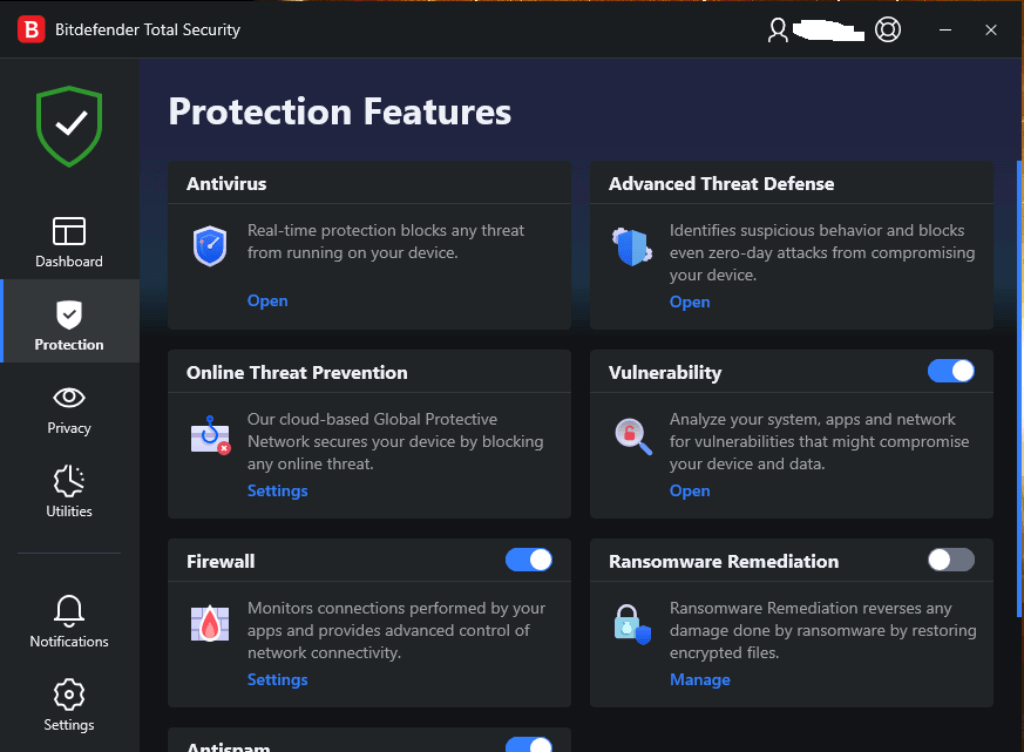
Pros and Cons
Advantages and Disadvantages
Here’s a deeper look at the core advantages and drawbacks of using Bitdefender in a business environment:
✅ Pros
Top-tier detection
Bitdefender consistently ranks at the top in independent tests by AV-Test and AV-Comparatives. Its multi-layered protection, including behavioral analysis and AI-driven threat intelligence, detects and blocks both common and sophisticated threats, essential for keeping business systems safe from zero-day attacks, ransomware, and spyware.
Low system impact
One of Bitdefender’s most appreciated qualities is its lightweight performance. It runs quietly in the background without hogging CPU or RAM resources, even during full scans. This ensures that productivity tools, CRMs, or internal databases run smoothly on employee devices.
Scalable admin console
The GravityZone Control Center offers a cloud-based console where IT admins can manage policies, deploy updates, isolate infected devices, and view reports across thousands of endpoints. This centralized management is ideal for SMBs scaling into multi-office or remote environments.
Excellent lab scores
Bitdefender frequently earns perfect or near-perfect scores in categories like Protection, Usability, and Performance. These scores reflect real-world effectiveness and minimal disruption, offering peace of mind to security-conscious teams.
❌ Cons
Limited VPN traffic
While Bitdefender includes a VPN, the basic version limits data to 200 MB/day per device. For most business use cases, like remote work, file access, or encrypted browsing, this isn’t sufficient. You’ll need to purchase the Premium VPN separately to remove these limits.
Can flag safe apps
Some users report false positives, where legitimate applications are blocked or flagged as threats. While this reflects an aggressive security posture, it can disrupt workflows unless exceptions are manually configured by your IT team.
Advanced UI may overwhelm
Though packed with features, Bitdefender’s dashboard can be overwhelming for users new to endpoint protection. Admins may need onboarding time or documentation support to navigate all the available configurations effectively.
Premium pricing
Compared to entry-level solutions, Bitdefender comes at a higher cost, especially for advanced tiers like Business Security Premium or Enterprise. However, the added value in terms of layered protection and centralized management often justifies the price for mid-sized and larger businesses.
Software Capabilities
⚙️ Performance and User Experience
A key concern for any business adopting antivirus software is whether it slows down day-to-day operations. Based on lab tests and hands-on use, Bitdefender strikes an effective balance between strong protection and system efficiency.
System Impact
Bitdefender is known for its low resource consumption, even during active scans. Whether you’re running it on employee laptops, servers, or virtual environments, the software has minimal effect on CPU and memory usage. This makes it a great fit for businesses that rely on performance-heavy tools like CRMs, code editors, or design software.
💡 Example: On a typical Windows machine with 8 GB of RAM, CPU usage during background protection hovers around 1–2%. Full scans may temporarily spike usage, but it quickly returns to baseline.
Speed of Scans and Updates
-
Quick Scans: Complete in under 2 minutes for most systems.
-
Full Scans: Efficiently executed with smart caching to avoid redundant file checks.
-
Definition Updates: Pushed multiple times daily, ensuring endpoints are always protected against the latest threats.
Bitdefender uses cloud-based scanning and signature updates, which reduces the processing burden on local machines.
Ease of Setup and Navigation
From an admin’s perspective, setup is straightforward:
-
Deploy agents via email invite, installer link, or direct install.
-
Manage all devices from the GravityZone Control Center.
-
Create and enforce security policies by group, location, or department.
The interface includes tooltips, guided onboarding, and default policies, making it easy for admins to get started while still offering depth for advanced configuration.
Mobile App Usability
Bitdefender also offers mobile protection for Android and iOS:
-
Android devices benefit from malware scanning, anti-theft tools, and app lock features.
-
iOS protection focuses on web filtering, privacy alerts, and VPN.
The mobile apps are clean, lightweight, and easy to manage through the central console, ideal for securing remote or hybrid teams.
Lab Results
🧪 Independent Test Lab Results
When evaluating any security software for business use, it’s important to rely on more than just marketing claims. Independent labs like AV-Test and AV-Comparatives regularly assess antivirus solutions under rigorous testing conditions, and Bitdefender consistently ranks near the top.
AV-Test Scores (2025)
In the latest AV-Test evaluations, Bitdefender achieved perfect scores in all three categories:
-
Protection: 6/6
-
Performance: 6/6
-
Usability: 6/6
This means the platform offers outstanding protection without slowing down your system or producing excessive false positives. These results are based on real-world simulations that mimic business environments, including zero-day malware and widespread ransomware attacks.
🏆 Recognition: Bitdefender has received the Top Product award from AV-Test for multiple consecutive years.
AV-Comparatives Results
Bitdefender also performed strongly in AV-Comparatives’ 2024 reports, specifically:
-
Real-World Protection Test: 99.9% threat detection rate
-
Malware Protection Test: Blocked all offline and online malware samples
-
False Positives: Among the lowest in the industry
It earned Advanced+ ratings, the highest possible tier, across several testing scenarios, confirming the solution’s maturity and reliability in business-grade protection.
How It Compares to Industry Averages
Compared to the average antivirus solution, Bitdefender outperforms in key metrics like:
-
Detection rates for fileless and polymorphic malware
-
Speed of patching emerging threats
-
Stability and frequency of updates
These test results reinforce why many IT professionals consider Bitdefender a leading option for securing modern hybrid and remote business environments.

Pricing and Packages
Pricing and Plans for Bitdefender Antivirus
Bitdefender offers scalable business plans under the GravityZone suite. Below is a quick comparison of the main options:
| Feature Type | Business Security | Business Security Premium | Business Security Enterprise |
| Best For | Small teams | Growing businesses | Enterprises & SOCs |
| Core Protection | ✔️ | ✔️ | ✔️ |
| Risk Management | ✖️ | ✔️ | ✔️ |
| Patch & App Control | ✖️ | ✔️ | ✔️ |
| EDR Capabilities | ✖️ | ✖️ | ✔️ |
| Cross-Platform | ✔️ | ✔️ | ✔️ |
| Admin Console | ✔️ (Cloud/On-prem) | ✔️ | ✔️ |
| Starting Price | $77.69/year (3 devices) | Custom quote | Custom quote |
Free Trial: 30 days | Money-Back Guarantee: 30 days
Licensing: Per device, scalable as your business grows
For full pricing and enterprise support, visit Bitdefender’s official site. Let me know when you’re ready for the next section: User Feedback and Reviews.
Feedbacks
🗣️ User Feedback and Reviews
Real-world experiences from IT teams and business users offer valuable insight into how Bitdefender performs beyond lab tests.
What Users Like
-
Reliable protection: Many administrators highlight its consistent performance and malware detection capabilities.
-
Centralized control: The GravityZone console earns praise for making it easy to manage policies across dozens or even hundreds of devices.
-
Low resource use: IT departments appreciate that endpoint performance remains smooth, even during full scans.
-
Quiet operation: Unlike some competitors, Bitdefender runs silently without disruptive pop-ups or system slowdowns.
⭐ G2 Rating: 4.6/5 from over 700+ business reviews
⭐ Trustpilot Score: 4.1/5 with strong mentions of ease of use and support
Common Complaints
-
Steeper learning curve: Some SMBs find the interface complex at first, especially with advanced configurations.
-
VPN limits: Basic VPN data caps often frustrate users who expect full coverage out-of-the-box.
-
Occasional false positives: Legitimate business tools may sometimes get flagged, requiring manual whitelisting.
📝 Tip: Many of these issues can be addressed through proper onboarding or with the help of Bitdefender’s support team, which users generally rate as responsive and professional.
Avira VS. Alternatives
Comparison with Other Antivirus Software
When choosing cybersecurity for your business, it’s essential to compare solutions side by side. Here’s how Bitdefender performs against some of its top competitors in 2025.
vs. McAfee
-
Detection Rates: Bitdefender typically scores higher in lab results for malware detection.
-
System Impact: Bitdefender runs lighter during scans, while McAfee is more resource-intensive.
-
Admin Tools: GravityZone offers more flexible policy management and reporting.
-
Pricing: McAfee often appears cheaper at first glance but includes fewer business-grade features in base tiers.
Verdict: Better scalability and real-time protection make Bitdefender the more enterprise-ready option.
vs. Kaspersky
-
Performance: Both offer low system impact and high threat detection rates.
-
Global Use: Some U.S.-based companies have compliance concerns with Kaspersky due to data sovereignty issues.
-
Feature Depth: Bitdefender’s GravityZone provides stronger EDR and risk analytics out of the box.
Verdict: For businesses with international data policies or U.S. compliance needs, Bitdefender is often the safer bet.
vs. Norton for Business
-
Platform Support: Bitdefender offers better multi-OS protection and device compatibility.
-
Business Features: Norton is geared more toward small offices and home use.
-
Centralized Management: GravityZone is far more robust than Norton’s basic portal.
Verdict: While Norton is fine for micro-teams, Bitdefender is better suited to SMBs and growing companies with complex security requirements.
Final Verdict
🧾 Is Bitdefender Worth It for Your Business?
Is Bitdefender Right for Your Business?
If you’re looking for a security solution that combines excellent malware detection, low system impact, and scalable management, Bitdefender is hard to beat. From startups to larger enterprises, its GravityZone platform provides the tools IT teams need to protect, monitor, and manage all endpoints in one centralized console.
Who It’s Best For
-
Small businesses needing robust protection with minimal setup
-
Mid-sized companies managing multiple devices and users
-
Enterprises requiring advanced threat analytics, EDR, and layered security
-
Remote and hybrid teams with varying device types and OS platforms
Final Score: ★★★★★ 4.8/5
This Bitdefender Antivirus review confirms that it’s one of the best antivirus tools for business use in 2025. Its combination of real-time protection, granular policy control, and enterprise-level features makes it a strong investment in your company’s long-term cybersecurity posture.
Still comparing options? Explore our curated list of the best antivirus software for businesses, or visit bitdefender.com to start a free 30-day trial.
Have more questions?
Frequently Asked Questions
1. Does Bitdefender offer centralized management for IT teams?
Yes. The GravityZone Control Center is a cloud-based console where you can manage security policies, deploy updates, monitor endpoints, and respond to threats across your organization.
2. Can I deploy Bitdefender across multiple office locations?
Absolutely. Bitdefender is built for scalability. You can manage devices across different offices or remote teams from a single admin dashboard.
3. What’s the difference between Business Security and Enterprise Security?
Business Security is ideal for small to mid-sized teams and covers basic endpoint protection. Enterprise Security includes advanced tools like EDR, sandboxing, and forensic-level threat analysis for larger organizations.
4. How does licensing work for growing businesses?
Licenses are based on the number of devices. You can easily add or remove seats as your team grows, and most plans offer volume-based pricing for cost savings.
5. Is there a managed service option for companies without in-house IT?
Yes. Bitdefender offers a Managed Detection and Response (MDR) service where its security experts monitor and handle threat response on your behalf, 24/7.
6. Does Bitdefender work on virtual machines (VMs) and servers?
Yes. It supports both physical and virtualized environments, including Windows servers, VMware, and Citrix infrastructures.
7. What compliance standards does Bitdefender help meet?
Bitdefender supports businesses aiming to meet standards like GDPR, HIPAA, PCI-DSS, and ISO/IEC 27001 by providing data protection, audit trails, and endpoint control.
8. Are software updates and patches automated?
Yes. Threat signatures and core updates are deployed automatically. Admins can also schedule or enforce patching for operating systems and third-party software.
9. Does Bitdefender integrate with RMM or SIEM tools?
It does. Bitdefender integrates with common Remote Monitoring and Management (RMM) and Security Information and Event Management (SIEM) platforms, enhancing your visibility and control.
10. What kind of support is available for business users?
Business customers get 24/7 support via live chat, phone, and email. Priority support and onboarding assistance are available with higher-tier plans or through MDR services.



