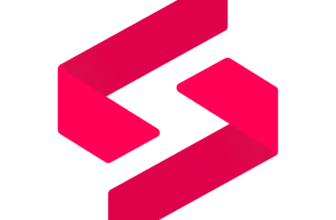Introduction
In the dynamic realm of IT Service Management (ITSM), Atera has emerged as a pivotal player, revolutionizing how IT services are delivered and managed. This comprehensive platform, known for its adaptability and robust feature set, marks a significant evolution in the ITSM landscape. For a broader perspective on how Atera compares with other leading IT management software, our in-depth review at Best IT Management Software – ITSM offers valuable insights.
Background of Atera: Evolution in the ITSM Landscape
Atera’s journey began with a clear mission: to provide an all-in-one, scalable solution that simplifies IT management. Catering to the ever-changing needs of the IT sector, Atera has continuously evolved, integrating advanced features to meet the demands of modern IT environments. This evolution signifies Atera’s commitment to innovation and its role in shaping the future of ITSM.
Target Audience: Who Can Benefit from Atera?
Atera’s versatility makes it an ideal choice for a wide range of users, from small to large-scale operations.
Small to Mid-Size Businesses
For small to mid-size businesses, Atera offers a cost-effective and user-friendly platform to manage their IT needs efficiently. Its scalability and flexibility allow these businesses to grow their IT infrastructure without the complexity often associated with larger systems.
IT Service Providers
IT service providers find Atera particularly useful due to its comprehensive set of tools that streamline service delivery. The platform’s ability to manage multiple clients through a single interface enhances service efficiency and client satisfaction.
In-House IT Teams
In-house IT teams in larger organizations benefit from Atera’s robust monitoring and management capabilities, ensuring smooth IT operations and quick resolution of internal IT issues.
Software Specification
Core Features of Atera
Atera’s core features are designed to address the comprehensive needs of IT management.
Remote Monitoring and Management (RMM)
This feature allows for real-time monitoring of a vast array of devices, including servers, workstations, and mobile devices. It provides alerts for any anomalies or system failures, ensuring immediate attention to potential issues. Key metrics such as CPU usage, memory consumption, and disk space are continuously tracked, allowing IT teams to proactively manage system health.
Device Monitoring
This feature allows for real-time monitoring of a vast array of devices, including servers, workstations, and mobile devices. It provides alerts for any anomalies or system failures, ensuring immediate attention to potential issues. Key metrics such as CPU usage, memory consumption, and disk space are continuously tracked, allowing IT teams to proactively manage system health.
Automated Maintenance
Automated maintenance is a game-changer, significantly reducing the manual workload. It includes automatic software updates, disk defragmentation, and system checks. This automation ensures that all managed devices remain up-to-date and perform optimally, minimizing the risk of security vulnerabilities.
Professional Services Automation (PSA)
PSA in Atera integrates various aspects of service management, enhancing overall efficiency and customer satisfaction.
Ticketing System
The ticketing system is sophisticated yet user-friendly, allowing IT teams to track and manage service requests effectively. It supports ticket prioritization, assignment, and tracking, ensuring that each issue is addressed in a timely and organized manner. This system is crucial for maintaining high levels of service quality and responsiveness.
Time Tracking and Billing
This feature is particularly valuable for managed service providers. It enables accurate tracking of time spent on individual tasks and projects, facilitating precise client billing. This transparency and accuracy in billing fortify client trust and streamline the financial aspects of service delivery.
Patch Management
Patch management in Atera automates the process of keeping software on devices up-to-date. It not only includes operating system updates but also extends to a wide range of software applications. This feature is vital for maintaining security, as it ensures that all devices are protected against the latest known vulnerabilities.
Reports and Analytics
Atera’s reports and analytics provide deep insights into IT operations, supporting strategic decision-making and continuous improvement.
Customizable Dashboards
These dashboards offer a personalized view of key metrics and data points. Users can tailor these dashboards to focus on the information most relevant to their role or current priorities, whether it’s monitoring system health, tracking service ticket progress, or observing network performance.
Performance Metrics
Performance metrics give a detailed view of the IT infrastructure’s status. This includes network performance, system uptimes, incident response times, and customer satisfaction ratings. By analyzing these metrics, IT teams can identify trends, anticipate potential problems, and make data-driven decisions to optimize performance.
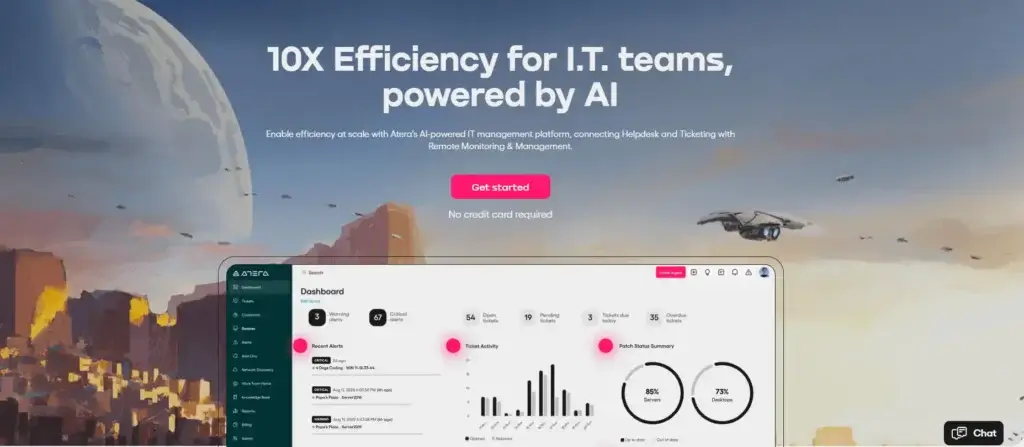
Pros and Cons
Benefits of Using Atera
Positive
✅ Comprehensive All-in-One Platform
✅ Scalable Pricing Plans
✅ AI-Powered Automation
✅ User-Friendly Interface
Negative
❌ Limited Customization in Lower Plans
❌ Enterprise Features Behind Paywall
❌ Focus on IT Teams Only
❌ Dependency on Internet Connectivity
Pros
- Comprehensive All-in-One Platform
Atera combines Remote Monitoring and Management (RMM), Professional Services Automation (PSA), and advanced analytics in a single platform, eliminating the need for multiple tools and ensuring seamless IT operations. - Scalable Pricing Plans
Atera offers flexible pricing tiers, such as Professional, Expert, and Master, making it suitable for businesses of various sizes and allowing users to upgrade as their IT needs grow. - AI-Powered Automation
The integration of AI-driven tools like Action AI enables automated processes, such as patch management and ticket handling, significantly reducing manual workloads and improving efficiency. - User-Friendly Interface
Atera’s intuitive dashboard and ease of navigation make it accessible to IT professionals of all expertise levels, with a minimal learning curve and effective onboarding.
Cons
- Limited Customization in Lower Plans
The lower-tier plans, such as Professional, offer fewer customization options compared to higher tiers, which might limit advanced users looking for tailored solutions. - Enterprise Features Behind Paywall
Advanced features like single sign-on (SSO) and Azure AD integration are only available in the Enterprise plan, which requires contacting sales for pricing. - Focus on IT Teams Only
While it excels as an IT management tool, the platform might not cater well to non-IT departments or businesses needing broader management functionalities. - Dependency on Internet Connectivity
As a cloud-based solution, Atera heavily relies on stable internet connectivity. Downtime or network disruptions can impact access to critical IT operations.
Benefits of Using Atera
Adopting Atera in your IT management strategy brings a multitude of benefits, streamlining operations, boosting productivity, and ensuring seamless integration with various systems and applications.
Streamlined IT Operations
Atera’s comprehensive suite of tools significantly streamlines IT operations. With its unified platform, IT teams can manage all aspects of IT service delivery from a single interface. This consolidation reduces the complexity traditionally associated with managing multiple IT tools, resulting in more efficient operations and quicker decision-making. The ease of access to various functionalities, from remote monitoring to ticketing, simplifies the day-to-day tasks of IT professionals.
Automation Tools
The automation tools within Atera play a crucial role in improving productivity. By automating routine tasks such as software updates, system maintenance, and patch management, IT professionals can focus on more strategic initiatives. This automation not only saves time but also reduces the likelihood of human error, enhancing the overall efficiency of IT operations.
Centralized Control
Centralized control is another significant feature of Atera that enhances efficiency. It allows IT managers to have a comprehensive overview of their IT environment, including real-time insights into system performance and service requests. This centralization enables quick responses to IT issues and more effective allocation of resources, leading to a more efficient IT operation.
Third-party Integrations
Atera supports a wide range of third-party integrations, allowing businesses to seamlessly connect with other essential software tools. Whether it’s integrating with cloud services, cybersecurity tools, or CRM systems, Atera’s ability to synchronize with other platforms enhances its functionality and extends its capabilities, creating a more cohesive IT ecosystem.
Compatibility with Various Systems and Devices
Compatibility is a cornerstone of Atera’s design. It is compatible with a variety of operating systems and devices, ensuring that businesses can manage their IT infrastructure regardless of the underlying technology. This compatibility is particularly beneficial for businesses with diverse IT environments, as it allows for a unified approach to IT management across different platforms and devices.
User Experience
User Interface and Operational Simplicity
A critical aspect of any software is its user interface (UI) and overall user experience (UX), as these elements significantly influence efficiency, satisfaction, and adoption rates. Atera excels in providing a user interface that is both intuitive and feature-rich, catering to the needs of both novice users and seasoned IT professionals.
Navigating the Dashboard
The dashboard is the nerve center of Atera’s interface, designed for ease of use and quick access to essential features. Its clean and organized layout ensures that new users can navigate the system with minimal learning curve. Key information is displayed prominently, allowing for quick status checks and efficient management of IT tasks. Whether it’s monitoring alerts, accessing the ticketing system, or viewing performance analytics, the dashboard’s design ensures that all functionalities are just a few clicks away.
Ease of Use and Learning Curve
Atera’s commitment to user-friendliness is evident in its straightforward setup process and intuitive navigation. The platform is designed to be accessible for users with varying levels of IT expertise. Beginners can quickly become proficient in basic operations, while advanced users can easily access more complex functionalities. The software includes guided walkthroughs and tooltips, which are especially beneficial for new users, ensuring they can utilize the full range of features without extensive training.
Onboarding Process
The onboarding process in Atera is streamlined to ensure users can get up and running quickly. New users are provided with comprehensive resources, including tutorials, knowledge bases, and customer support, making the transition to using Atera as smooth as possible. This focus on effective onboarding significantly reduces the time and effort required to integrate Atera into daily IT operations.
Accessible Support and Resources
Atera’s support system is a standout feature, offering extensive resources to assist users. The platform provides access to a dedicated support team, comprehensive FAQs, and a rich online community where users can share tips and best practices. This support network ensures that users can find answers to their queries promptly and learn from the collective experience of the Atera user community.
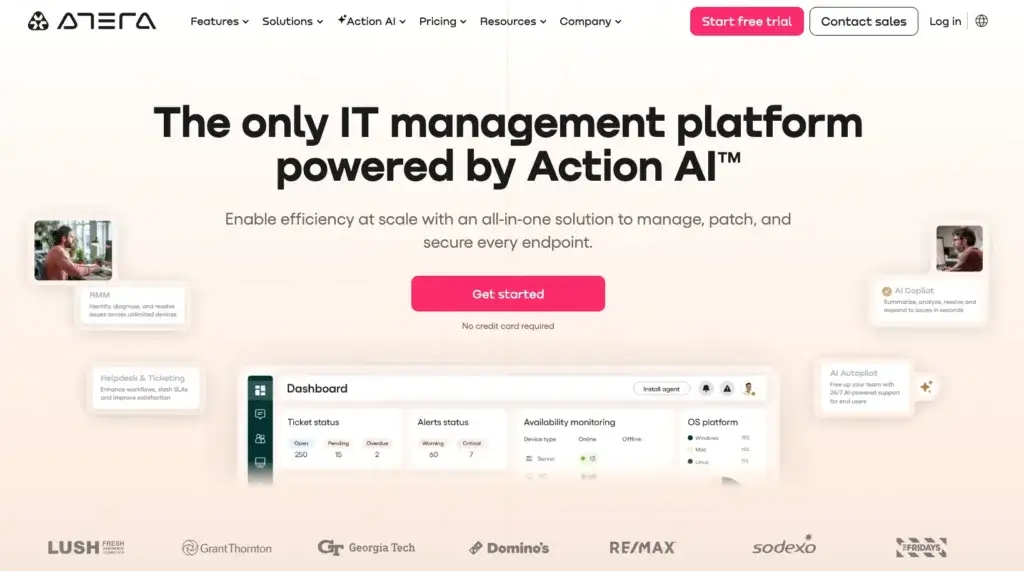
Pricing and Plans
How much does Atera cost?
Understanding Atera’s pricing structure is crucial for businesses considering its services. Atera typically offers a range of plans, each tailored to meet the needs of different sizes and types of organizations.
Comparing Different Tiers
The “Professional” plan, at $149/month per technician when billed annually, includes basic remote management, monitoring, and support features suitable for smaller IT teams requiring essential RMM and PSA capabilities.
The “Expert” plan, considered the most popular at $169/month per technician annually, builds upon the Professional tier by adding unlimited Splashtop sessions, chat support, and additional customization options, ideal for mid-sized teams seeking greater flexibility.
The “Master” tier, priced at $199/month per technician annually, offers advanced features like extended audit logs and increased file transfer limits, targeting larger teams with more complex IT infrastructures.
For enterprise-grade services, the “Enterprise” option requires direct contact with sales to accommodate bespoke needs like single sign-on and dedicated account management, tailored for large departments requiring a customized ITSM approach.
For detailed comparisons and to choose the plan that best fits your organization, visit Atera’s Pricing Page.
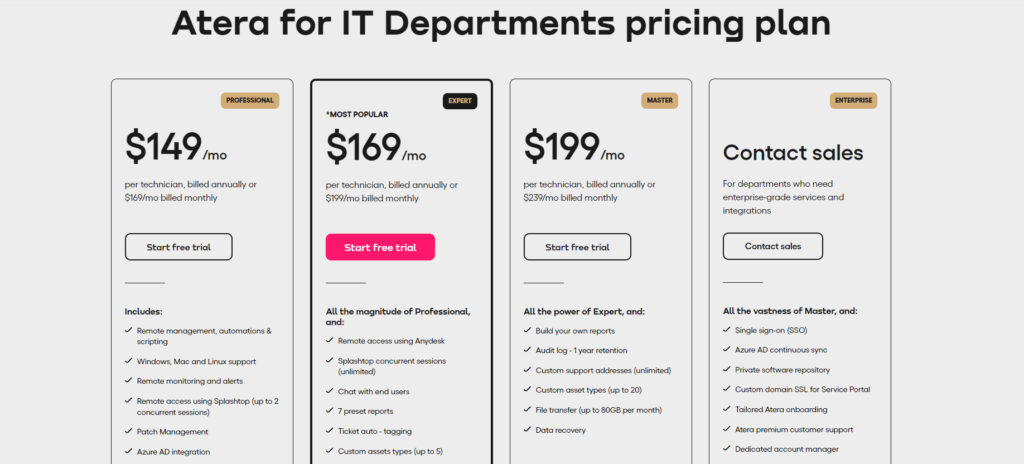
Security and Compliance
Enhanced Security Features in Atera
In today’s digital landscape, security and compliance are at the forefront of any IT solution. Atera dedicates significant resources to ensure that their platform adheres to the highest security standards and compliance regulations.
Data Security Measures
Atera employs robust security measures to protect sensitive data. This includes encryption in transit and at rest, regular security audits, and a comprehensive set of access controls to safeguard against unauthorized access.
Compliance with Industry Standards
Atera’s platform is built to comply with industry standards such as GDPR and HIPAA. They ensure client data privacy and integrity by following stringent protocols.
GDPR, HIPAA, and Other Relevant Regulations
Understanding the importance of global standards, Atera aligns with GDPR for data protection and privacy in the European Union and with HIPAA for confidential healthcare information in the United States.
Client Data Privacy
Atera emphasizes the importance of client data privacy by implementing policies that restrict data access and provide transparency on data usage.
By prioritizing these aspects, Atera demonstrates a commitment to delivering a secure and compliant IT management solution.
Conclusion
Final thoughts
In closing, our deep dive into Atera has revealed a platform robust in features yet intuitive in design, offering IT management solutions that stand out for their comprehensive capabilities and scalability.
Recap of Key Points
Atera’s all-encompassing nature, encompassing RMM, PSA, and advanced reporting, makes it a strong contender in the ITSM arena. It caters to various business sizes with its flexible pricing tiers, ensuring that companies only pay for what they need. Security and compliance are not afterthoughts but foundational elements of Atera’s offering, ensuring peace of mind for IT professionals and decision-makers alike.
Final Thoughts and Recommendations
Ideal Use Cases for Atera
IT professionals in small to mid-sized businesses will find Atera especially valuable, thanks to its cost-effectiveness and the breadth of tools available. Larger enterprises with complex requirements might benefit from the customizability and scalability offered, particularly at the higher subscription tiers or the enterprise level.
Our Recommendation
If your business is at a point where managing IT services is becoming more complex and time-consuming, or if you’re facing challenges in maintaining a proactive IT stance, Atera should be on your shortlist. It’s a platform that grows with your business, adapting to your evolving needs.
Have more questions?
Frequently Asked Questions
Who can benefit the most from using Atera?
The software is highly suitable for small to medium-sized businesses (SMBs) and IT service providers that require a robust, scalable solution for managing their IT operations. With a focus on simplicity and efficiency, it’s also a good match for in-house IT departments in larger organizations that need to streamline their IT service management with a centralized system.
How effective is Atera in supporting remote IT management?
This platform excels at remote IT management, offering comprehensive tools that allow IT teams to monitor, manage, and resolve issues across any number of devices from anywhere. The platform’s remote capabilities are designed to maintain high levels of uptime and ensure continuous IT service delivery, irrespective of the geographical distribution of the workforce.
In what ways does Atera contribute to enhancing team productivity?
With its suite of automation tools and centralized control, the platform significantly reduces the time and effort required for routine IT management tasks. By automating processes like patch management and maintenance, IT teams are free to focus on more strategic tasks, which improves overall productivity and service quality.
What are the integration capabilities of Atera?
The platform offers extensive integration capabilities, allowing businesses to connect it with a wide range of third-party applications and services. These integrations are crucial for creating a seamless IT ecosystem where data and processes can flow freely between different software solutions, from cloud services to cybersecurity tools.
What level of customer support does the platform provide?
Users can expect a comprehensive support package that includes access to a dedicated support team, extensive online documentation, community forums, and in-depth training materials. This multi-tiered approach ensures that users can quickly find solutions to their queries and receive assistance when tackling more complex issues.
Is Atera compatible with multiple operating systems?
Yes, it supports a variety of operating systems, including Windows, Mac, and Linux. This cross-platform compatibility is essential for businesses with diverse IT ecosystems, ensuring that they can manage all their devices through a single interface, regardless of the operating system.
How does the platform handle software updates and security patches?
Atera simplifies the update and patch management process with automated deployment capabilities. This means that software updates and security patches can be rolled out across all managed devices systematically, ensuring that every system is up-to-date and secure against the latest vulnerabilities.
Can businesses with changing needs adapt their pricing plan accordingly?
The pricing model is designed with scalability in mind, offering businesses the ability to start with a plan that fits their current size and scale up as they grow. This flexibility allows for an increase in the number of users, devices, and advanced features as the IT needs of the business expand.
What are the security protocols in place to safeguard data?
Atera adheres to stringent security protocols, including industry-standard encryption methods, to protect data both in transit and at rest. Compliance with global standards such as GDPR and HIPAA ensures that the software meets strict regulatory requirements for data privacy and protection.
Is it possible to evaluate the software before making a financial commitment?
Prospective users can take advantage of a free trial offered by the platform to thoroughly evaluate its features and usability. This risk-free opportunity allows IT teams to ensure the software meets their specific needs before subscribing to a paid plan.