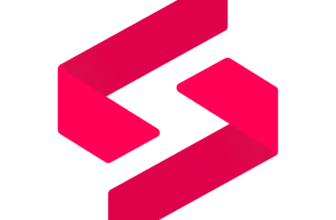Introduction
In the dynamic and demanding realm of IT service management (ITSM), the quest for a software solution that excels in meeting the multifaceted demands of modern businesses while enhancing operational efficiency is critical. This brings us to Jira Service Management, a standout product from Atlassian, renowned for its robust capabilities and agile methodology. As we delve into this detailed review, it’s imperative to position Jira Service Management within the expansive landscape of IT management software.
The ITSM solutions market is brimming with diverse options, yet only a select few strike an optimal balance between functionality, user experience, and cost-effectiveness. Jira Service Management is touted for its proficiency in bridging these gaps, offering an integrated platform that resonates with the requisites of IT professionals and business decision-makers alike. An insightful analysis by Work-Management.org, which expertly compares various IT management software, underscores the significance of choosing an ITSM tool that aligns with organizational goals and operational strategies. Their comprehensive list of the best IT management software solutions in the ITSM sector, available here, serves as a testament to the evolving needs and preferences in the domain of IT service management.
Software Specification
Core Features of Jira Service Management
Jira Service Management, an offering from Atlassian, is equipped with a plethora of features designed to streamline IT service management. Let’s explore six key features that distinguish it in the ITSM landscape, as detailed on their official features page.
-
Incident Management: At the forefront of Jira Service Management’s capabilities is its sophisticated Incident Management system. This feature allows IT teams to rapidly respond to and mitigate incidents. It integrates seamlessly with monitoring tools to ensure real-time alerts and automates the incident response process, which is crucial for minimizing downtime and maintaining operational continuity.
-
Change Management: The Change Management feature in Jira Service Management streamlines the way organizations implement changes in their IT environment. It’s designed to manage risks effectively, offering features like automated risk assessments and approvals, ensuring that every change is tracked, auditable, and compliant with set standards. This aids in reducing disruptions and improving the success rate of changes deployed.
-
Problem Management: Addressing the root causes of recurring incidents is vital, and this is where the Problem Management feature comes into play. It helps in identifying and tracking underlying issues, facilitating a long-term resolution approach. By effectively managing and resolving these fundamental problems, organizations can prevent future incidents, improving overall IT service reliability.
-
Service Request Management: This feature simplifies the process of handling service requests, ranging from simple queries to complex procedures. With customizable service portals and an intuitive interface, users can easily submit requests, track progress, and access services. This self-service capability enhances user satisfaction and reduces the workload on IT teams.
-
Asset Management: Efficiently managing assets is critical for any IT operation. Jira Service Management’s Asset Management feature integrates with various asset discovery tools, enabling teams to track and manage assets throughout their lifecycle. This comprehensive view of all assets helps in better decision-making, maintenance, and ensures optimal utilization of IT resources.
-
Knowledge Management: The Knowledge Management feature is designed to empower both users and IT staff with the information they need to resolve issues swiftly. By creating a centralized knowledge base, users can access self-help articles and FAQs, reducing the number of tickets raised and promoting quicker resolution of common problems.
Each of these features is meticulously crafted to address specific challenges in IT service management. Jira Service Management brings them together in a cohesive, user-friendly platform, making it a compelling choice for organizations aiming to optimize their IT service operations.
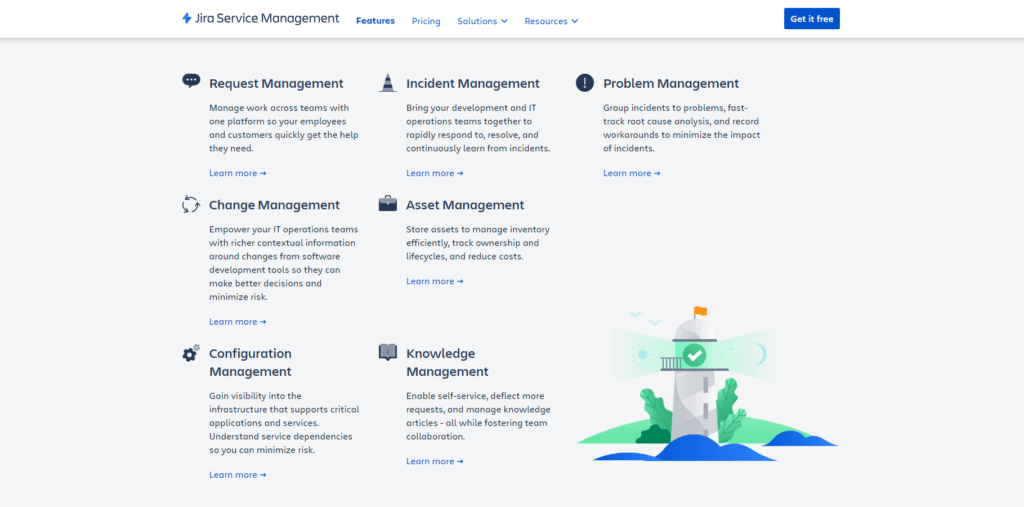
Pros and Cons
Benefits of Using Jira Service Management
Positive
✅ Comprehensive Features
✅ Seamless Integrations
✅ Scalability
✅ Strong Security and Compliance
Negative
❌ Learning Curve
❌ Limited Free Plan
❌ Cost of Premium Features
❌ TCustomizations Can Be Complex
Pros:
- Comprehensive Features: Offers a robust suite of ITSM tools, including incident management, change management, and asset management, catering to a wide range of IT and operational needs.
- Seamless Integrations: Integrates effortlessly with other Atlassian products (like Jira Software and Confluence) and third-party tools, providing a unified platform for teams.
- Scalability: Designed to scale with organizations of all sizes, from small startups to large enterprises, making it a versatile choice.
- Strong Security and Compliance: Adheres to global compliance standards and includes enterprise-grade security features, ensuring data protection and regulatory alignment.
Cons:
- Learning Curve: New users might find the extensive features overwhelming, requiring some time and training to fully utilize its capabilities.
- Limited Free Plan: The Free plan is restricted to 3 agents and lacks advanced features, making it unsuitable for larger or growing teams.
- Cost of Premium Features: Advanced features like Atlassian Intelligence and enhanced analytics are only available in higher-tier plans, which might not fit all budgets.
- Customizations Can Be Complex: While highly customizable, tailoring the tool to specific needs can be complex and may require technical expertise or additional resources.
Benefits of Using Jira Service Management
When it comes to selecting IT service management software, understanding the benefits it offers is crucial. Jira Service Management stands out not just for its features but also for the significant advantages it brings to organizations. Let’s explore these benefits in detail.
-
Enhanced Efficiency and Productivity: One of the primary benefits of Jira Service Management is the marked improvement in operational efficiency and productivity. Its streamlined incident, problem, and change management features allow IT teams to manage and resolve issues more quickly and effectively. This efficiency translates into reduced downtime, faster response times, and a more productive IT team.
-
Improved Service Quality and Customer Satisfaction: With its intuitive service request management and knowledge base, Jira Service Management improves the overall quality of IT services. Customers and employees alike can easily access information and request services, leading to quicker resolutions and higher satisfaction levels. This improved service quality is a key factor in maintaining high customer and employee retention rates.
-
Robust Integration and Compatibility: Jira Service Management excels in its ability to integrate seamlessly with a wide array of tools and platforms. Whether it’s asset management tools, monitoring systems, or other Atlassian products like Jira Software and Confluence, the integrations enhance functionality and provide a unified experience. This compatibility ensures that teams can continue using their preferred tools without compromising on efficiency or data integrity.
-
Scalability and Flexibility: As organizations grow and evolve, their ITSM needs change. Jira Service Management is designed to be scalable and flexible, catering to the varying demands of small businesses, large enterprises, and everything in between. This scalability ensures that as an organization’s needs expand, the software can adapt and grow alongside them, providing a long-term solution.
-
Data-Driven Decision Making: The extensive reporting and analytics features of Jira Service Management empower organizations with data-driven insights. These insights help in identifying trends, bottlenecks, and areas for improvement, enabling informed decision-making that can drive continuous improvement in IT services.
-
Cost-Effective Solution: Implementing Jira Service Management can lead to significant cost savings for organizations. By improving operational efficiency, reducing the frequency and impact of IT incidents, and offering a scalable solution, the software ensures that companies get a high return on investment. The different pricing plans also make it accessible for businesses of various sizes and budgets.
-
Enhanced Security and Compliance: In today’s digital world, security and compliance are paramount. Jira Service Management is designed with robust security features and compliance standards, ensuring that sensitive data is protected and regulatory requirements are met. This peace of mind is invaluable for organizations operating in sectors where data security and compliance are critical.
Jira Service Management offers a comprehensive set of benefits that address the core needs of modern IT service management. From improving efficiency and service quality to ensuring scalability and security, the software stands as a robust, integrated solution for businesses seeking to enhance their IT service operations.
User Experience
User Interface and Operational Simplicity
When evaluating any IT service management tool, the user interface (UI) and overall user experience (UX) are critical factors that significantly influence its effectiveness and adoption rate. A well-designed interface not only simplifies interactions but also enhances the productivity of IT teams and the satisfaction of end-users.
- Intuitive and Clean Interface: The UI of this service management tool is notably intuitive and clean, designed with user-friendliness in mind. This ease of navigation ensures that even new users can quickly become proficient, reducing the learning curve and increasing efficiency. The interface’s uncluttered layout allows for easy access to essential functions and tools, making the management of IT services more streamlined and less time-consuming.
- Customization and Personalization: A standout aspect of the user experience is the high degree of customization and personalization available. Users can tailor dashboards and workflows to fit their specific needs, allowing for a more efficient and personalized work environment. This flexibility is particularly beneficial for teams with varied roles and responsibilities, as it allows for a workspace that aligns with individual workflows and preferences.
- Responsive Design for Multiple Devices: Understanding the need for accessibility across various devices, the UI is responsive and adaptable. Whether accessed from a desktop, laptop, tablet, or smartphone, the interface maintains functionality and usability. This multi-device compatibility ensures that users can manage tasks and access information on the go, enhancing the flexibility and responsiveness of IT services.
- Collaboration Features for Enhanced Teamwork: Collaboration is key in IT service management, and the software excels in this area with its integrated communication tools. The platform facilitates easy collaboration among team members, allowing for shared views, comments, and updates on tasks and issues. This collaborative environment not only speeds up resolution times but also fosters a more cohesive and informed team dynamic.
- Feedback Mechanism for Continuous Improvement: The software includes a feedback mechanism, encouraging users to provide input about their experience. This ongoing collection of feedback is crucial for continuous improvement, ensuring that the tool evolves to meet the changing needs of its users.
- Comprehensive Help and Support Resources: For any queries or difficulties, the platform offers extensive help and support resources. From in-depth guides and tutorials to a responsive customer support team, users have access to the necessary tools and assistance to resolve any issues swiftly and effectively.
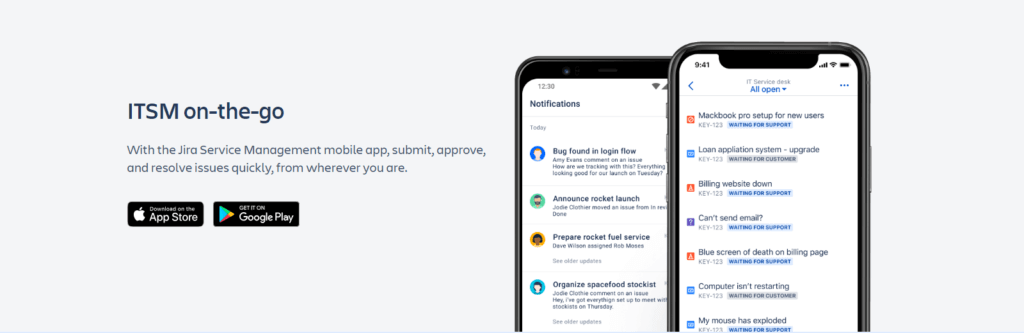
Pricing and Plans
How much Jira Service Management cost?
Jira Service Management offers various pricing plans tailored to meet different organizational needs. These plans include Free, Standard, Premium, and Enterprise options.
-
Free Plan: Ideal for small teams or startups testing the waters of IT service management. It includes basic features like incident management, change management, and service request management, but with limitations in terms of advanced features and support.
-
Standard Plan: Suited for growing teams requiring more robust capabilities. This plan expands on the Free version by offering additional features like service dependency mapping and asset and service repository, along with enhanced support options.
-
Premium Plan: Designed for larger organizations with more complex needs. It includes all Standard features plus advanced options like asset discovery, dependency mapping, and unlimited rule runs in automation. This plan also provides a 99.9% uptime SLA and 24/7 Premium Support.
-
Enterprise Plan: The most comprehensive option, ideal for large enterprises with extensive ITSM requirements. It offers the most advanced features, including Atlassian Data Lake and Atlassian Analytics, along with the highest level of support and security controls.
Each plan is designed to cater to specific user groups and organizational sizes, ensuring scalability and flexibility. The choice of plan should be based on the size of your team, the complexity of your ITSM needs, and your budget.
For more detailed information on each plan, visit Atlassian’s Jira Service Management Pricing.
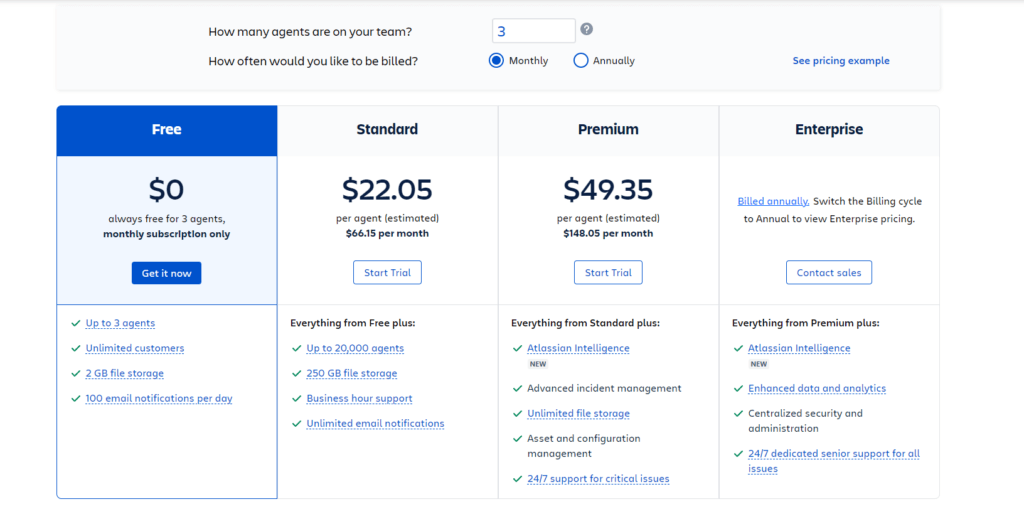
Security and Compliance
Enhanced Security Features in Jira Service Management
Jira Service Management by Atlassian incorporates a comprehensive security framework tailored to meet the needs of modern IT operations. Built on Atlassian’s cloud infrastructure, the platform provides end-to-end data protection through industry-leading encryption protocols, ensuring your data remains secure both at rest and in transit.
Advanced Security Infrastructure:
-
Encryption Standards: Jira Service Management uses TLS 1.2+ for data in transit and AES-256 encryption for data at rest, providing strong protection against unauthorized access.
-
Atlassian Access Integration: For businesses requiring enterprise-level identity and access management, the platform integrates with Atlassian Access. This enables features like SAML-based SSO, enforced 2FA, SCIM user provisioning, and granular policy controls.
-
Isolated Environments: Customer data is logically segregated within the Atlassian cloud, reducing exposure risk across multi-tenant environments.
Compliance with Global Regulations:
-
Jira Service Management is compliant with major international standards, including GDPR, ISO/IEC 27001, SOC 2, and CSA STAR. These certifications ensure the platform is equipped to handle data within regulated industries such as finance, healthcare, and government.
-
Atlassian’s continuous monitoring and internal controls help ensure alignment with evolving privacy and security regulations worldwide.
Auditing and Access Controls:
-
Granular Role-Based Permissions: Admins can configure user roles and permissions with high precision to ensure data access follows the principle of least privilege.
-
Comprehensive Audit Logs: Built-in logging and activity tracking allow IT teams to monitor system usage, flag anomalies, and generate compliance reports when needed.
-
Automated User Lifecycle Management: With SCIM provisioning, organizations can automate the creation, updating, and deactivation of user accounts, ensuring tight control over system access.
Privacy and Regional Hosting:
-
Atlassian supports data residency options in multiple regions, allowing organizations to host their data in specific geographic locations to comply with local data sovereignty requirements.
-
The platform is also built with a Privacy by Design philosophy, embedding privacy best practices into its development lifecycle and platform architecture.
In short, Jira Service Management offers a reliable and secure environment for ITSM operations. Whether you’re managing sensitive customer requests or internal service workflows, the platform’s security and compliance features ensure your organization meets both internal standards and external regulatory requirements.
Conclusion
Final thoughts
As we wrap up this in-depth review, Jira Service Management proves itself to be a reliable and competitive force in the ITSM space. Backed by Atlassian’s ecosystem, it combines flexibility, scalability, and modern user experience to meet the evolving needs of IT teams and business units alike.
Key Takeaways:
-
Efficient IT Operations: With its streamlined incident, request, and change management workflows, Jira Service Management empowers teams to resolve issues faster and with greater consistency. The automation tools and SLA tracking help drive measurable performance gains.
-
Collaborative User Experience: Built on the Jira platform, it offers a familiar and customizable interface that fosters collaboration between IT and non-technical teams. Native integration with Confluence, Jira Software, and hundreds of other tools makes it a central hub for service delivery.
-
Scalability and Customization: Whether you’re a startup or an enterprise, Jira Service Management scales effectively with your organization. Its open architecture supports rich customization, allowing you to tailor workflows, permissions, and data fields to fit your IT governance model.
-
Security and Compliance: The platform adheres to global security standards and offers enterprise-grade protection features like SSO, encryption, and audit logs. This makes it a strong candidate for businesses in regulated industries or those with stringent compliance needs.
-
Cost and Value: With transparent pricing tiers and a cloud-first model, it offers solid value for companies that want enterprise-level features without the high cost and complexity of legacy ITSM solutions.
Our Recommendation:
Jira Service Management is a modern ITSM tool built for agile teams that prioritize speed, transparency, and adaptability. Its continued innovation, backed by Atlassian’s ecosystem, ensures it remains future-ready while delivering strong IT governance today. If you’re searching for a flexible, cost-effective, and secure platform that bridges traditional service management with modern DevOps practices, Jira Service Management is a compelling choice.
Have more questions?
Frequently Asked Questions
Can Jira Service Management be customized for non-IT teams?
Yes, it offers templates and customization options for various service management functions beyond IT, such as HR, legal, and facilities management.
Does Jira Service Management offer a mobile app?
Yes, it has a mobile app that provides access to key features, allowing users to manage tickets and collaborate on the go.
Can the software be integrated with other Atlassian products?
Absolutely, it integrates seamlessly with other Atlassian products like Jira Software and Confluence for a unified workflow.
Is there a limit to the number of service projects you can create?
No, there’s no limit on the number of service projects, allowing flexibility for diverse organizational needs.
Does Jira Service Management support multi-language service desks?
Yes, it supports multiple languages, catering to a global user base and diverse customer needs.
Are there any analytics or reporting features?
Yes, it offers robust analytics and reporting features, enabling teams to track performance and gain insights for improvement.
Can Jira Service Management handle asset management?
Yes, it includes asset and configuration management features, allowing teams to track and manage IT assets effectively.
Is there an option for a self-hosted version of Jira Service Management?
Yes, apart from the cloud version, there is a self-managed option available for teams preferring to host the software on their own infrastructure.
Does Jira Service Management support ITIL practices?
Yes, it is designed to align with ITIL practices, making it suitable for organizations following these frameworks.
Are there options for third-party app integrations?
Yes, it supports a wide range of third-party app integrations, enhancing its functionality and adaptability to specific needs.