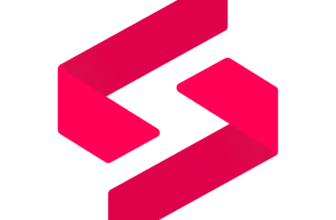Introduction
In a world where the efficiency of IT management is crucial for business success, ServiceNow stands out as a beacon of innovation and practicality. This comprehensive review delves into the core of ServiceNow, a platform that has been consistently ranked among the best IT management software for ITSM, offering a deep dive into what makes it a preferred choice for businesses around the globe.
ServiceNow, since its inception, has been reshaping the ITSM landscape, providing solutions that go beyond traditional service management. It’s a platform that not only addresses the immediate needs of IT teams but also caters to various other business operations, including HR, customer service, and security operations. This versatility has made ServiceNow an indispensable tool for organizations looking to streamline their operations and embrace digital transformation.
The evolution of ServiceNow reflects a commitment to continuous improvement and adaptation to the ever-changing digital landscape. This review aims to highlight the features, benefits, and real-world applications of ServiceNow, giving you an insider’s view of why it’s a top-tier choice for ITSM solutions.
Software Specification
Core Features of ServiceNow
- IT Service Management (ITSM): ServiceNow’s ITSM suite is the cornerstone of its functionality. It excels in automating and streamlining IT services, ensuring swift resolution of IT issues. Key features include incident management, problem and change management, and a robust service catalog, all designed to improve response times and service delivery.
- IT Operations Management (ITOM): The ITOM capabilities of ServiceNow are designed to provide a holistic view of IT infrastructure. This includes asset and configuration management, crucial for maintaining an accurate inventory of IT assets, and cloud and virtualization management, ensuring optimal use of IT resources.
- Enterprise Service Management: Perhaps the most striking aspect of ServiceNow is its ability to extend ITSM principles beyond IT. It encompasses areas like HR service delivery, customer service management, and security operations, transforming the way these departments operate by introducing streamlined workflows and enhanced efficiency.
- Customization and Integration: ServiceNow stands out for its high degree of customization and integration capabilities. It allows organizations to tailor the platform to their specific needs and seamlessly integrate it with existing systems, creating a cohesive IT ecosystem.
- Analytics and Reporting: Enhanced by powerful analytics, ServiceNow offers in-depth insights into IT operations, aiding in data-driven decision-making. Its reporting tools enable organizations to track performance, identify trends, and make proactive improvements.
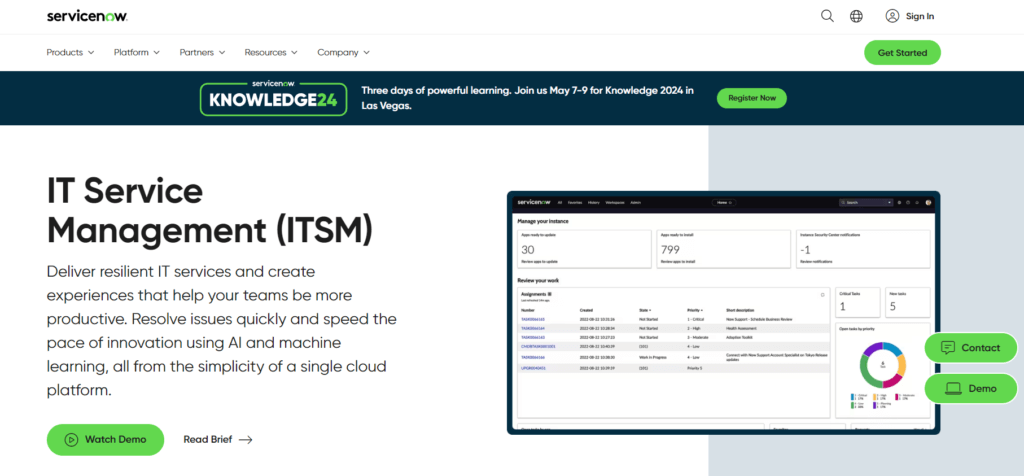
Pros and Cons
Benefits of Using ServiceNow
Positive
✅ Comprehensive ITSM Capabilities
✅ Highly Customizable
✅ Seamless Integrations
✅ Strong Security and Compliance
Negative
❌ Steep Learning Curve
❌ High Cost for Smaller Businesses
❌ Complexity for Basic Needs
❌ Resource-Intensive Implementation
Pros:
- Comprehensive ITSM Capabilities
ServiceNow offers a wide range of features, from incident and problem management to advanced workflow automation, making it a robust solution for IT service management. - Highly Customizable
The platform allows extensive customization, enabling businesses to tailor workflows, dashboards, and integrations to their specific needs. - Seamless Integrations
ServiceNow integrates effortlessly with other enterprise tools and platforms, creating a cohesive IT ecosystem and enhancing overall functionality. - Strong Security and Compliance
With advanced data encryption, access control features, and adherence to global compliance standards, ServiceNow ensures the highest level of data security.
Cons:
- Steep Learning Curve
Due to its comprehensive feature set, new users may require significant time and training to become proficient in using the platform effectively. - High Cost for Smaller Businesses
The pricing structure may be challenging for startups or smaller businesses, especially for plans with advanced features. - Complexity for Basic Needs
For businesses with simpler IT management requirements, the platform may feel overly complex and feature-heavy. - Resource-Intensive Implementation
Deploying ServiceNow often requires a considerable investment of time and technical expertise, which may strain smaller IT teams.
Benefits of Using ServiceNow
In the realm of IT Service Management (ITSM), ServiceNow is not just a tool; it’s a comprehensive solution that transforms the landscape of IT operations. This segment of our review focuses on the myriad benefits that ServiceNow brings to the table, underlining why it stands as a leader in the ITSM industry.
- Streamlined IT Processes and Improved Efficiency: At the heart of ServiceNow’s benefits is its ability to streamline IT processes. The platform automates routine tasks, reducing the manual workload on IT staff and allowing them to focus on more strategic initiatives. This automation extends across various IT services, including incident management, problem resolution, and change management, leading to significantly improved efficiency and faster response times.
- Customization and Flexibility: ServiceNow offers extensive customization options, allowing businesses to tailor the platform to their specific needs. Whether it’s tweaking the ITSM workflow, customizing the user interface, or integrating with other tools, ServiceNow’s flexibility ensures that it can adapt to any business environment, regardless of size or sector.
- Enhanced Collaboration and Communication: ServiceNow fosters improved collaboration and communication within and across departments. Its centralized platform ensures that all stakeholders, from IT staff to end-users, have access to consistent and up-to-date information. This collaboration is further enhanced by features like shared dashboards and real-time reporting, which facilitate better decision-making and team synergy.
- Integrations and Compatibility: A key strength of ServiceNow lies in its integration capabilities. It seamlessly integrates with a vast array of third-party applications and platforms, enhancing its functionality and ensuring that businesses can maintain a cohesive IT ecosystem. Moreover, its compatibility with various operating systems and devices ensures that it is accessible to users across different platforms.
- Scalability and Future-Proofing: ServiceNow is designed with scalability in mind. As businesses grow and their needs evolve, ServiceNow scales accordingly, ensuring that it remains a reliable and effective solution over time. This future-proofing is vital for organizations looking to invest in a long-term ITSM solution.
- Data-Driven Insights: With its advanced analytics and reporting capabilities, ServiceNow provides valuable insights into IT operations. Organizations can leverage these data-driven insights to identify trends, foresee potential issues, and make informed decisions, ultimately leading to continuous improvement in IT services.
In summary, ServiceNow offers a plethora of benefits that go beyond mere IT service management. Its ability to improve efficiency, offer customization and flexibility, enhance collaboration, provide seamless integrations, ensure scalability, and deliver insightful analytics makes it an indispensable tool for modern businesses.
User Experience
User Interface and Operational Simplicity
A crucial aspect of any software, particularly one as comprehensive as an ITSM solution, is the user interface (UI) and overall user experience (UX). This part of our review delves into how this platform fares in these critical areas, a factor that significantly influences user adoption and satisfaction.
- Intuitive and User-Friendly Design: The platform’s interface stands out for its clarity and intuitiveness. It is designed with the end-user in mind, ensuring that navigating through various functionalities is straightforward, even for those with minimal technical expertise. The dashboard is cleanly laid out, with key features and tools easily accessible, making the management of IT services more efficient and less time-consuming.
- Customization of the User Interface: Recognizing the diverse needs of its users, the platform allows for extensive customization of the UI. Users can tailor the dashboard to display the information and tools most relevant to their specific roles and responsibilities. This level of customization not only enhances the user experience but also increases productivity by allowing users to focus on what’s most important to their job functions.
- Accessibility and Mobile Responsiveness: In today’s mobile-first world, the need for software to be accessible on various devices is paramount. This ITSM tool excels in this area with a responsive design that adapts seamlessly to different screen sizes and devices. Whether on a desktop, tablet, or smartphone, the experience remains consistent, ensuring that users can manage IT services effectively, even on the go.
- User Support and Training Resources: To assist users in maximizing the platform’s potential, a wealth of support and training resources is provided. These include detailed documentation, user forums, and online tutorials, which are invaluable for both new and experienced users. The availability of such resources reflects a commitment to not just selling a product but ensuring its effective and efficient use.
- Feedback-Driven Improvements: The platform’s development is noticeably influenced by user feedback. Regular updates and enhancements are made based on what users identify as necessary or beneficial. This approach ensures that the software evolves in a way that continuously meets the changing needs and preferences of its user base.
- Efficient Problem-Solving and Navigation: With features like a powerful search function and an intelligent knowledge base, users can quickly find solutions to their problems or answers to their questions. This efficiency in problem-solving and navigation significantly reduces downtime and improves overall satisfaction with the IT management process.
The emphasis on a user-friendly design, coupled with extensive customization options, mobile responsiveness, comprehensive user support, and a feedback-driven approach to improvements, makes it a tool that not only meets but often exceeds user expectations.
Pricing and Plans
How Much Does ServiceNow Cost?
Understanding the pricing structure and available plans is essential for businesses considering an investment in a comprehensive ITSM solution. This section aims to demystify the pricing and plans associated with this platform, providing a clear picture of what to expect in terms of investment and the value it offers.
Diverse Pricing Tiers: The pricing strategy of this ITSM solution is structured to accommodate a wide range of business sizes and needs. It typically offers several tiers, each with varying levels of features and capabilities. The tiered approach ensures that small businesses, as well as large enterprises, can find a plan that fits their requirements and budget.
Breakdown of Plans:
- Basic Plan: This plan often targets smaller businesses or teams within larger organizations. It includes core ITSM functionalities like incident and problem management, and basic reporting tools. It’s a good starting point for those new to ITSM platforms.
- Intermediate Plan: This plan is designed for mid-sized businesses or departments within large corporations. It builds upon the basic plan by adding more advanced features like change management, a more comprehensive service catalog, and enhanced analytics.
- Enterprise Plan: Tailored for large organizations with complex ITSM needs, this plan includes all the features of the intermediate plan, along with additional capabilities like advanced integrations, high-level security features, and enterprise-grade customization options.
Cost-Benefit Analysis: While discussing each plan, it’s important to conduct a cost-benefit analysis. This involves evaluating the return on investment (ROI) that each plan offers based on its features and the efficiencies it brings to an organization. The aim is to help potential buyers understand not just the cost, but the value they’re receiving, which can often justify a higher price point for more comprehensive plans.
Free Trial and Demo Options: Many times, a free trial or demo version is available. This is an excellent opportunity for businesses to test the software’s capabilities and user interface without any financial commitment. It allows potential buyers to gauge the software’s fit with their organization’s workflow and IT management needs.
Additional Costs to Consider: It’s also essential to mention any additional costs that might be incurred. This can include costs for additional modules, customization, training, or support beyond what’s included in the standard plans. Being transparent about these potential extra costs is crucial for helping businesses make an informed decision.
Security and Compliance
Enhanced Security Features in ServiceNow
Advanced Data Security Measures:
- Encryption and Data Protection: The platform employs state-of-the-art encryption methods to safeguard data, both at rest and in transit. This level of protection ensures that sensitive information is secure from unauthorized access.
- Robust Data Centers: Utilizing highly secure data centers, the platform guarantees a high level of data security. These centers are equipped with the latest in physical and digital security measures, providing assurance that your data is well-protected against various threats.
- Regular Security Audits: Regular security audits and vulnerability assessments are conducted to ensure the platform’s defenses remain impregnable. These audits help in identifying and rectifying any potential security weaknesses.
Compliance with Global Standards:
- Adherence to Regulatory Requirements: The platform is designed to comply with a range of global and industry-specific regulatory standards such as GDPR, HIPAA, and ISO/IEC 27001. This compliance is crucial for businesses that operate under strict regulatory environments.
- Regular Compliance Updates: As regulations evolve, the platform continuously updates its compliance measures to ensure ongoing adherence to the latest standards. This proactive approach to compliance provides businesses with the assurance that they are always meeting current legal requirements.
User Permissions and Access Control:
- Granular Access Controls: The platform offers detailed access control settings, allowing administrators to define user permissions at a granular level. This feature ensures that employees have access only to the data and functionalities necessary for their role, thereby minimizing the risk of internal data breaches.
- Audit Trails and Monitoring: Comprehensive audit trails and monitoring capabilities are built into the platform. These features enable businesses to track all user activities, providing a clear record of who accessed what data and when, which is essential for security and compliance purposes.
Privacy and Data Sovereignty:
- Data Localization Options: Recognizing the importance of data sovereignty, the platform offers data localization options. This means businesses can choose to store their data in specific geographic locations, complying with local data protection laws.
- Privacy by Design: The platform is built with privacy in mind, ensuring that data is handled in a manner that respects user privacy and complies with global privacy laws.
The security and compliance features of ServiceNow are comprehensive and robust, offering businesses peace of mind that their data is secure and that regulatory obligations are met. These features are a testament to the platform’s commitment to providing a secure and reliable ITSM solution.
Conclusion
Final thoughts
As we conclude our comprehensive review of this ITSM solution, it’s clear that it stands as a formidable player in the world of IT management. ServiceNow, consistently ranked among the best IT management software for ITSM, offers a blend of functionality, security, and user-friendliness that caters to the diverse needs of modern businesses.
Key Takeaways:
- Robust Functionality: The platform’s wide array of features, from IT service management to operations and enterprise service management, positions it as a versatile and powerful tool for businesses of all sizes. Its ability to automate and streamline IT processes leads to significantly improved efficiency and productivity.
- User Experience: With its intuitive and customizable interface, the platform ensures a user-friendly experience, accommodating users with varying levels of technical expertise. Mobile responsiveness and comprehensive support resources further enhance this experience.
- Flexibility and Integration: The ability to customize and integrate with a variety of other tools and platforms is one of its standout features, enabling businesses to create a cohesive IT ecosystem that aligns with their specific needs.
- Pricing and Plans: The tiered pricing structure caters to a range of budgets and business sizes, ensuring that there’s a plan for every type of organization. The availability of free trials and demos allows businesses to assess the software’s fit before committing financially.
- Security and Compliance: The platform’s commitment to security and compliance is evident in its advanced data protection measures, adherence to global standards, and features like granular access control and audit trails.
In summary, this ITSM solution is a powerful and reliable platform that stands out for its ability to streamline IT operations, enhance user experience, and ensure data security and compliance. Its ongoing evolution, driven by user feedback and technological advancements, ensures that it will remain at the forefront of IT service management solutions. For businesses seeking a comprehensive, scalable, and secure ITSM tool, this platform presents a compelling choice.
Have more questions?
Frequently Asked Questions
Can ServiceNow be customized for non-IT departments like HR and Finance?
Yes, ServiceNow offers extensive customization capabilities beyond IT. It can be tailored to suit the needs of various departments, including HR, finance, and customer service, providing them with specific tools and workflows.
How does ServiceNow facilitate remote work or distributed teams?
ServiceNow supports remote work by providing a cloud-based platform accessible from anywhere. Its collaboration tools and mobile app ensure that distributed teams can communicate and manage tasks effectively, regardless of their location.
Does ServiceNow offer any AI or machine learning capabilities?
Yes, ServiceNow incorporates AI and machine learning in several ways, such as predictive analytics, intelligent automation, and chatbots, enhancing efficiency and providing deeper insights into IT operations.
Is there a community or forum for ServiceNow users?
Absolutely. ServiceNow has a vibrant community forum where users can share insights, ask questions, and learn from each other. This community is a valuable resource for troubleshooting, best practices, and networking.
How does ServiceNow handle large-scale data integration from other platforms?
ServiceNow is equipped to handle large-scale data integrations seamlessly. It supports various integration protocols and has robust APIs that allow for efficient data transfer and synchronization with other enterprise platforms.
Are there any industry-specific solutions offered by ServiceNow?
Yes, ServiceNow offers industry-specific solutions tailored to sectors like healthcare, education, government, and finance. These solutions address the unique challenges and compliance requirements of each sector.
How does ServiceNow support business continuity and disaster recovery?
ServiceNow supports business continuity with its reliable cloud infrastructure, ensuring high availability and minimal downtime. For disaster recovery, it offers robust data backup and recovery options to safeguard against data loss.
Can ServiceNow track and manage hardware assets as well as software?
Yes, ServiceNow’s IT Operations Management (ITOM) suite includes hardware asset management, enabling organizations to track, manage, and optimize their physical IT assets alongside software.
Does ServiceNow provide any analytics or reporting tools for management?
ServiceNow comes with advanced analytics and reporting tools that provide management with actionable insights, performance metrics, and trend analysis, aiding in strategic decision-making.
How does ServiceNow ensure data privacy, especially for sensitive customer information?
ServiceNow adheres to strict data privacy standards and employs various measures like data encryption, role-based access control, and compliance with global privacy regulations to ensure the confidentiality and integrity of sensitive customer information.