Introduction
Avast is one of the most recognized names in cybersecurity, known for protecting millions of devices worldwide. With roots going back to the late 1980s, it has grown from a small Czech company into a global antivirus brand with a strong focus on innovation and cloud-based threat detection.
This review takes a closer look at Avast’s antivirus solutions for businesses. Whether you’re managing a small team or securing endpoints across a larger enterprise, you’ll get a clear understanding of how Avast performs in real-world conditions.
We’ll break down its security features, system performance, user experience, pricing, and independent test results. You’ll also find a direct comparison with top competitors like Bitdefender and McAfee. For a broader look at available options, check out our Best Antivirus Software for Businesses guide.
By the end of this review, you’ll know if Avast is the right cybersecurity partner to protect your company’s data, devices, and productivity in 2025.
✅ Ideal for: Small to medium businesses seeking robust endpoint protection with low IT overhead.
Overview
🛡️ Avast Antivirus Overview
Avast was founded in 1988 and has since become one of the largest cybersecurity companies globally. Now part of Gen™ (formerly NortonLifeLock), Avast combines AI-powered threat detection with a massive user base to deliver real-time security insights.
While it’s often known for its free antivirus for individuals, Avast offers powerful endpoint security tailored for business use. Its enterprise-grade solutions are built with SMBs in mind—providing centralized control, layered protection, and simplified deployment without overwhelming your IT team.
🧩 Product Tiers for Business
Avast Business solutions come in several tiers depending on your needs:
-
Avast Essential Business Security – Core antivirus and firewall.
-
Premium Business Security – Adds VPN, USB protection, and patch management.
-
Ultimate Business Security – Includes identity protection, privacy tools, and automated patching.
Each plan builds upon the previous, making it easy to scale as your business grows.
💻 Platform Compatibility
Avast works across multiple environments so you can protect your hybrid workforce with ease:
- Windows (all major versions)
- macOS
- Windows Server
- Android and iOS (via mobile security add-ons)
Whether you’re securing office desktops or remote employee devices, Avast has the flexibility to support it.
Software specification
🔐 Core Features and Security Tools
Avast Business solutions go far beyond basic antivirus. They deliver a comprehensive suite of tools designed to protect your organization across every endpoint, network, and user layer.
🦠 Malware and Threat Protection
Avast’s core strength lies in its real-time threat detection engine, which continuously scans for:
-
Viruses and Trojans
-
Ransomware and spyware
-
Phishing attacks and malicious websites
-
Zero-day threats via AI and behavioral analysis
Avast uses one of the world’s largest threat detection networks, with over 435 million active users feeding anonymized data into its global threat database. This allows the system to detect and neutralize new threats faster than traditional antivirus engines.
✔️ SmartScan and CyberCapture automatically isolate and analyze suspicious files before they can cause damage.
🧱 Additional Tools and Features
Avast’s business-tier plans are packed with extra protections that give your IT team more control and insight.
🔥 Firewall & Wi-Fi Inspector
-
Built-in firewall blocks unauthorized traffic and suspicious network behavior.
-
Wi-Fi Inspector scans your business network for vulnerabilities, rogue devices, and open ports.
🌐 Business VPN
Included with Premium and Ultimate plans, the Avast SecureLine VPN helps your employees work securely from any location.
-
Encrypts internet traffic for safe remote access
-
Blocks location tracking and IP-based threats
🔐 Password Protection
Protects stored credentials from phishing pages, keyloggers, and exploit kits. While it’s not a full password manager, it adds a useful layer of protection for frequently used logins.
🕵️♂️ Identity & Data Protection
-
Dark Web Monitoring alerts you if your company credentials are found in data leaks.
-
Web Shield actively blocks tracking scripts, adware, and social engineering attacks.
🧒 Parental & Webcam Controls (Optional Add-ons)
-
Set screen time limits or block specific sites on workstations.
-
Webcam Shield stops unauthorized access attempts to your team’s cameras.
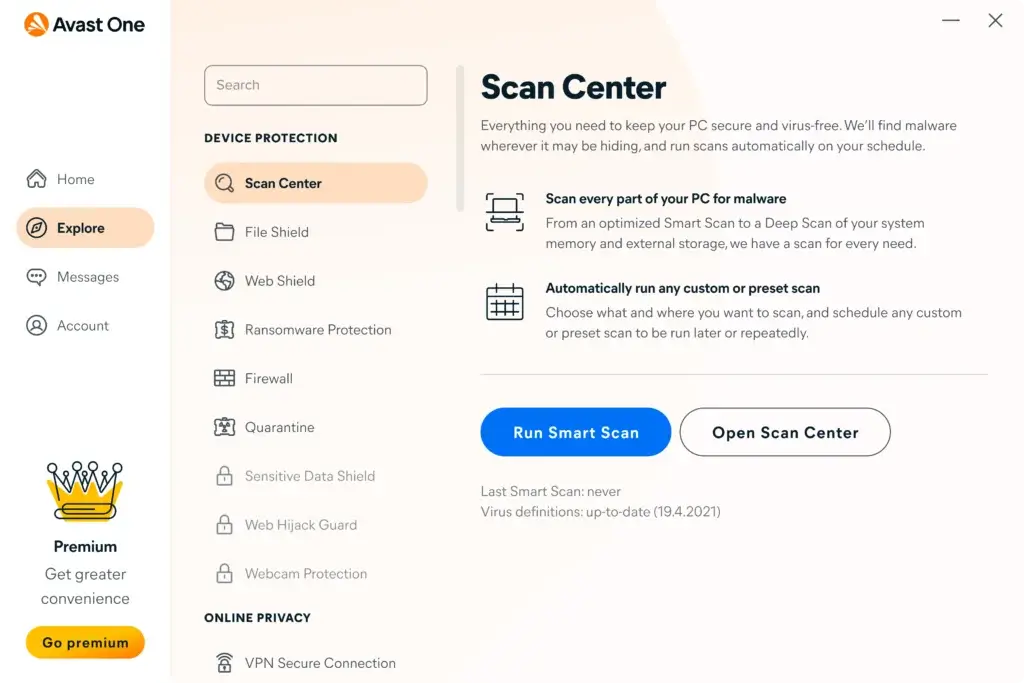
Pros and Cons
Advantages and Disadvantages
Before choosing an antivirus solution for your business, it’s crucial to weigh the benefits and trade-offs. Here’s how Avast stacks up:
✅ Pros
1. Strong malware detection
Avast uses a combination of behavior-based analysis, AI detection, and real-time threat monitoring to block known and emerging malware. Independent labs consistently rate its protection scores highly, especially against ransomware and phishing attacks.
2. Cloud-based management console
With Avast Business Hub, you can manage all devices, policies, and updates remotely. This makes it ideal for businesses with remote workers or hybrid teams who need centralized security without on-site infrastructure.
3. Low system impact
Scans and real-time protection run efficiently in the background without slowing down systems. This is especially important for businesses using older hardware or needing uninterrupted performance during working hours.
4. Built-in VPN available
Premium and Ultimate plans include Avast SecureLine VPN. This helps remote employees access company systems securely and adds privacy when using public Wi-Fi, a common risk point in hybrid workplaces.
❌ Cons
1. Upselling in the dashboard
Even with a paid subscription, Avast’s interface may occasionally display promotional banners for other tools or upgrades. For business users, this can feel unprofessional or distracting.
2. VPN lacks split tunneling
While the included VPN is useful, it doesn’t offer advanced features like split tunneling, which can limit flexibility for employees who need to access both local and remote resources simultaneously.
3. Some features are Windows-only
Key features like the firewall, software updater, and USB protection are not available on macOS. This could be limiting for teams using a mix of operating systems.
4. No full-featured password manager
Avast offers basic password protection, but it doesn’t include a comprehensive password manager like some competitors. Businesses needing secure credential storage might need to pair it with third-party tools.
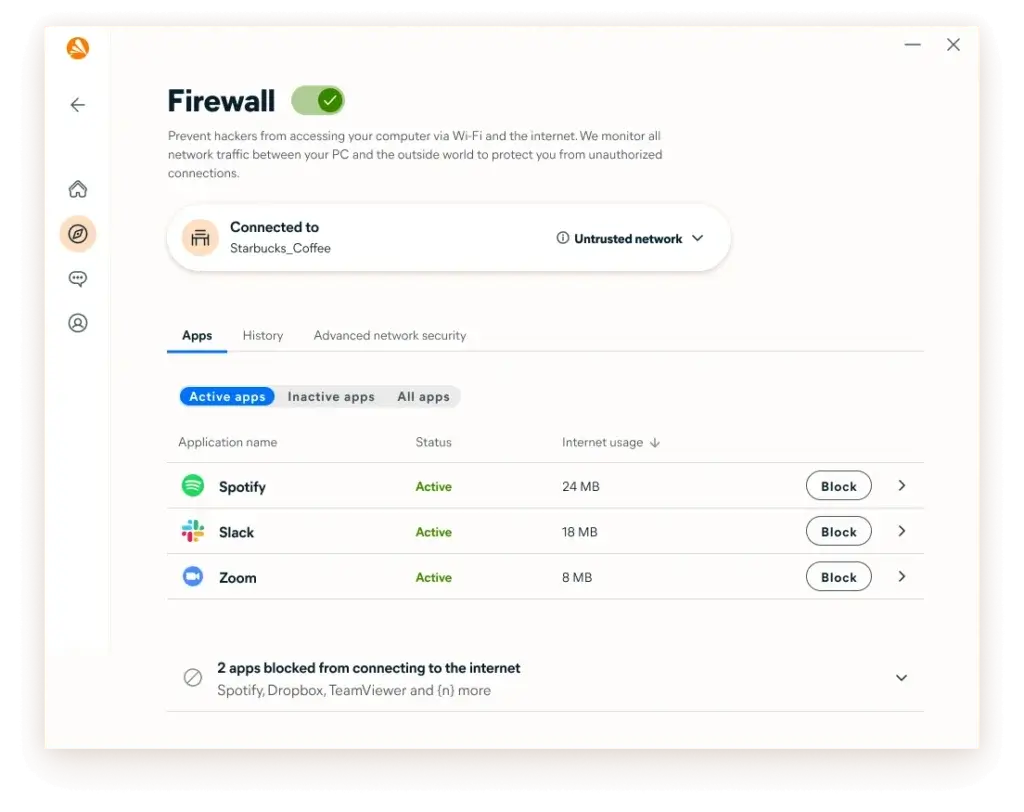
Software Capabilities
⚙️ Performance and User Experience
When choosing antivirus for your business, performance matters just as much as protection. You want robust security that runs quietly in the background—without slowing down your systems or confusing your team.
💡 System Impact
Avast is known for its lightweight footprint. During our testing and according to AV-Test results, the software showed:
-
Minimal CPU usage during full system scans
-
Smooth background operation with real-time protection enabled
-
No noticeable lag during app launches or file transfers
This makes Avast especially suitable for SMBs with limited hardware resources or older machines in the fleet.
⚡ Scan and Update Speed
Full system scans with Avast are fast and efficient. On average:
-
Initial full scan took under 15 minutes on a standard business laptop
-
Smart scans complete in less than 1 minute
-
Virus definitions update silently in the background several times per day
These quick scan times make it easier to schedule regular checks without disrupting productivity.
🧭 Ease of Setup and Management
Avast offers a streamlined onboarding process for IT admins. Once deployed, the Avast Business Hub allows you to:
-
Install agents remotely
-
Set policies by device or user group
-
Monitor threat events and activity logs from one dashboard
Even without a full IT department, small business owners can easily manage cybersecurity from a single interface.
📱 Mobile App Experience
While Avast’s core offering is desktop-focused, mobile security apps are available for Android and iOS. These include:
-
Malware scanning and app shield
-
Wi-Fi network security scans
-
Anti-theft tools (Android only)
The apps are intuitive, though mobile device management (MDM) features are limited. For full-scale MDM, integration with third-party tools may be needed.
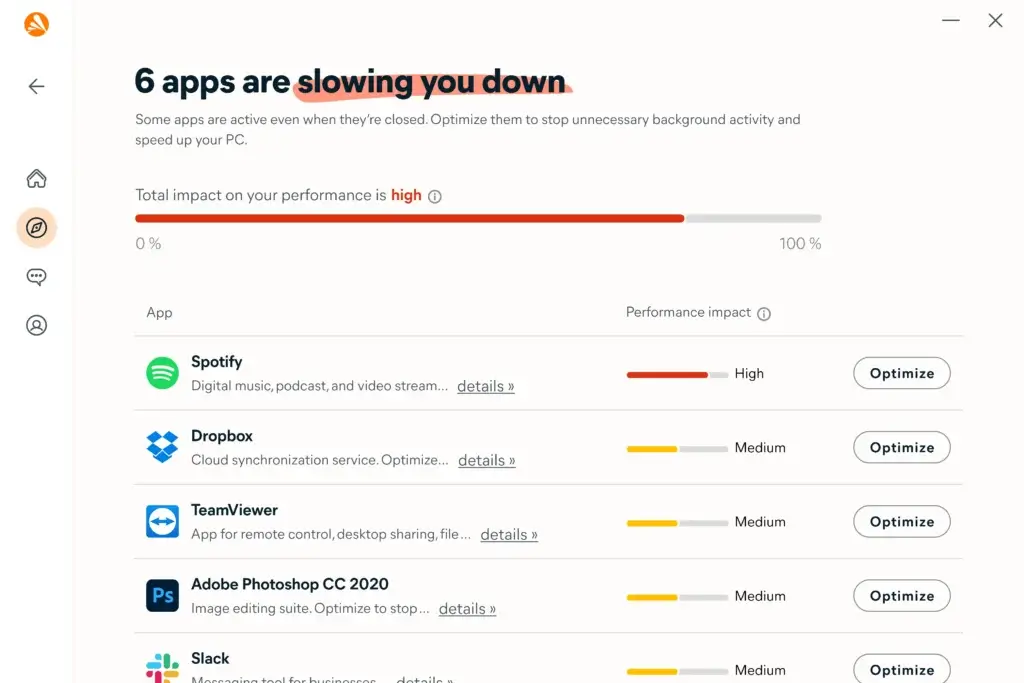
Lab Results
🧪 Independent Test Lab Results
When evaluating antivirus software for business use, third-party lab results offer an unbiased view of how well a product performs under pressure. Avast has consistently participated in leading industry tests, and the results speak to its reliability.
🧯 AV-Test Results
According to recent evaluations by AV-Test, Avast Business Security received:
-
Protection: 6/6
Successfully blocked 100% of zero-day attacks and widespread malware samples. -
Performance: 5.5/6
Slightly above average in terms of resource usage, with minor slowdowns during website and software launches on low-spec machines. -
Usability: 6/6
No false positives or interruptions during normal business operations.
📊 These scores confirm Avast’s ability to provide enterprise-grade protection without disrupting workflow.
🧠 AV-Comparatives Results
In AV-Comparatives testing, Avast ranked as a Top Performer in:
-
Real-World Protection Test: Blocked over 99.5% of live threats
-
Malware Protection Test: Near-perfect offline and online detection rates
-
False Positive Test: Among the lowest false alarm rates
Avast also earned the Advanced+ award, AV-Comparatives’ highest tier, in recent reports.
📌 How It Compares to Industry Averages
| Category | Avast Score | Industry Average |
| Real-time protection | 99.5%+ | 99.8%+ |
| False positives | Very Low | Moderate |
| System slowdown impact | Low | Medium |
Pricing and Packages
Pricing and Plans for Avast Antivirus
Avast Business offers flexible pricing options designed to fit companies of all sizes. Each plan builds on the previous, adding more advanced tools and administrative controls as you scale.
Below is a quick comparison of Avast’s current business plans:
| Plan | Essential Business Security | Premium Business Security | Ultimate Business Security |
| Malware & Ransomware Protection | ✅ | ✅ | ✅ |
| Firewall & Wi-Fi Inspector | ✅ | ✅ | ✅ |
| USB Protection | ❌ | ✅ | ✅ |
| VPN (SecureLine) | ❌ | ✅ | ✅ |
| Patch Management | ❌ | ❌ | ✅ |
| Data Protection & Identity Monitoring | ❌ | ❌ | ✅ |
| Web Control | ❌ | ❌ | ✅ |
| Devices Covered | Up to 10 | Up to 10 | Up to 10 |
| Price (Starting From) | $36.99/year | $46.99/year | $56.99/year |
🎁 Free Trial and Guarantees
-
Free 30-day trial available for all plans
-
30-day money-back guarantee on paid subscriptions
-
Volume discounts available for teams needing protection on 10+ devices
💡 Value for Money
Avast offers competitive pricing, especially for small businesses needing core protection and simple management tools. While not the cheapest on the market, the added features—like patch management and built-in VPN—make the Premium and Ultimate plans a strong value for remote-first or growing companies.
Feedbacks
🗣️ User Feedback and Reviews
Thousands of businesses globally rely on Avast to secure their operations. Overall, customer feedback paints a positive picture—especially for small to mid-sized companies looking for affordable and manageable endpoint protection.
👍 What Business Users Like
✅ Easy to Deploy and Use
Admins often highlight how simple it is to install Avast across multiple devices, thanks to the cloud-based Business Hub. Even non-technical users report that setup and onboarding are intuitive.
✅ Reliable Protection Without Slowdowns
Many SMBs report strong malware detection and real-time protection that doesn’t slow down older systems or disrupt workflows.
✅ Great Value at Lower Tiers
Avast’s Essential Business Security plan is often praised for offering enterprise-level antivirus at an accessible price point.
✅ Frequent and Silent Updates
Automatic threat database updates run quietly in the background, keeping systems current without annoying interruptions.
👎 Common Complaints
❌ Occasional Upselling Prompts
Some users express frustration with promotional messages for additional Avast products—even within paid versions. This can feel unprofessional in a business context.
❌ Feature Gaps on macOS
Companies using mixed environments (Mac and Windows) note that key features like USB protection or firewall settings aren’t fully supported on Apple devices.
❌ Limited VPN Settings
The included VPN is basic—good for simple privacy protection, but lacking advanced features that IT pros may expect.
🌟 Ratings Snapshot
| Platform | User Rating (Out of 5) | Noted Highlights |
| Trustpilot | 4.1 | Easy to use, reliable threat detection |
| G2 | 4.3 | Admin dashboard, good pricing |
| Capterra | 4.5 | Fast setup, low resource usage |
Avast VS. Alternatives
Comparison with Other Antivirus Software
Choosing the right antivirus often comes down to comparing strengths and trade-offs. Here’s how Avast Business performs against major players like Bitdefender, McAfee, and Kaspersky, with a focus on business functionality.
🆚 Avast vs. Bitdefender
Bitdefender is often considered the gold standard for enterprise-level protection. It offers robust tools like sandboxing, advanced threat analytics, and full disk encryption.
-
Avast is better for: Small businesses needing a lightweight, user-friendly solution.
-
Bitdefender is better for: Larger teams with full-time IT support and stricter compliance needs.
💡 Avast wins on simplicity and cost, but Bitdefender offers deeper security layers and more control for advanced users.
🆚 Avast vs. McAfee
McAfee Business Protection provides similar real-time threat blocking but includes more tools focused on compliance and data loss prevention.
-
Avast is better for: Teams wanting fewer tools to manage and a quicker setup.
-
McAfee is better for: Businesses with regulatory requirements or multiple network layers.
💡 Avast is easier to deploy. McAfee may be a better fit for enterprises with complex infrastructures.
🆚 Avast vs. Kaspersky
Kaspersky boasts impressive detection rates and extensive customization, though it has faced geopolitical concerns in some regions.
-
Avast is better for: Organizations looking for a globally trusted provider with a clean compliance profile.
-
Kaspersky is better for: Users who want granular control over every security setting and don’t face vendor restrictions.
💡 Avast offers peace of mind for companies with strict procurement policies. Kaspersky still ranks high for tech-savvy teams.
🟢 What Makes Avast Stand Out
-
Business Hub Console – A centralized, intuitive dashboard for managing all endpoints
-
Layered Protection – Combines antivirus, firewall, Wi-Fi security, and identity monitoring
-
Affordable Tiers – Strong core protection without the complexity or price tag of enterprise solutions
Final Verdict
🧾 Is Avast Worth It for Your Business?
Avast Business strikes a smart balance between usability, performance, and protection—especially for small to mid-sized companies that need strong cybersecurity without overwhelming their internal teams.
It may not offer the deep customization or advanced compliance controls found in higher-end enterprise platforms, but what it does provide is fast deployment, reliable malware defense, and a clean, intuitive interface that fits perfectly into resource-conscious workplaces.
If your business needs:
-
Fast, cloud-managed antivirus
-
Affordable security plans
-
Strong real-time threat blocking
-
Minimal system slowdown
… then Avast is a solid investment in 2025.
📊 Our Score: ★★★★☆ (4.3/5)
Best for small businesses and hybrid teams needing robust, set-it-and-forget-it protection.
👉 For a full comparison of top-performing tools, explore our Best Antivirus Software for Businesses guide.
Have more questions?
Frequently Asked Questions
1. Is Avast good for small businesses?
Yes. Avast Business offers easy-to-deploy security with real-time protection, making it ideal for small businesses that don’t have full-time IT staff. You can manage all devices from a central console with minimal effort.
2. Does Avast have a business VPN?
Yes, the Premium and Ultimate Business Security plans include SecureLine VPN, which encrypts employee internet traffic for safer remote work. It’s simple but effective for privacy and data protection.
3. Can I manage multiple devices from one dashboard?
Absolutely. Avast’s Business Hub lets you control all endpoints, set security policies, and view threat activity across your entire organization—all from one web-based dashboard.
4. Is Avast antivirus compatible with macOS?
Partially. It does support macOS, but some features—like the firewall and USB protection—are only available on Windows. Businesses using Mac systems should check feature availability before buying.
5. How many devices can I protect with one Avast business plan?
Each plan allows up to 10 devices by default. You can purchase additional licenses or request volume pricing for larger teams through Avast’s business sales team.
6. Does Avast slow down computers?
No. It is designed for performance and runs efficiently in the background. Most users report little to no slowdown during daily tasks, even while real-time scanning is active.
7. Can I try Avast Business before paying?
Yes. Avast offers a 30-day free trial on all business plans, so you can evaluate its performance before making a long-term commitment.
8. Is there a mobile version of Avast for business?
Yes. It provides mobile security apps for Android and iOS, which include malware scanning, Wi-Fi security, and privacy tools. However, mobile device management (MDM) capabilities are limited.
9. How does Avast compare to Bitdefender or McAfee?
Avast is easier to set up and more budget-friendly for small teams. Bitdefender and McAfee offer more advanced features, but they also come with steeper learning curves and higher costs.
10. Is Avast antivirus safe and trustworthy?
Yes. It is a globally recognized cybersecurity company trusted by millions. It scores highly in independent lab tests and is backed by Gen™—the parent company of Norton and LifeLock.







