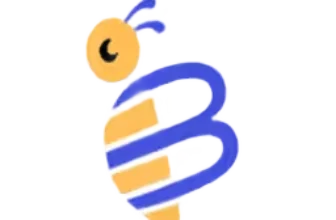Introduction
Email overload isn’t just a daily nuisance – it’s a real productivity killer. Whether you’re juggling Gmail, Outlook, or iCloud across multiple devices, managing your inbox efficiently can feel like a full-time job. That’s where tools like Canary Mail step in to make your digital communication smarter and more secure.
If you’re tired of endless spam, missed follow-ups, and the sheer clutter of modern email, you’re not alone. You need more than just filters and folders – you need a system that understands you.
Canary Mail promises exactly that:
- Clean interface
- Built-in AI Copilot to help you reply, summarize, and prioritize
- End-to-end encryption for peace of mind
- Powerful productivity features like snooze, templates, and read receipts
But how well does it really work in practice? And is it better than alternatives like Sanebox or Clean Email?
You’re about to find out.
In this review, you’ll get a deep look at how Canary Mail functions, who it’s best for, and whether it lives up to the hype. We’ll also walk through real user feedback, pricing, and setup tips – so by the end, you’ll know if this tool belongs in your inbox arsenal.
What Is Canary Mail and How Does It Work?
Main Features Breakdown
If your inbox feels more like a battleground than a productivity tool, Canary Mail might be the peacekeeper you’ve been waiting for. It’s a secure, AI-powered email client that replaces your default app with smarter, privacy-first features. Without making you change how you manage your email.
Unlike cluttered inboxes that force you to wade through every message manually, Canary takes a proactive approach. It uses AI to highlight what matters, encrypts sensitive content by default, and helps you manage everything from one clean interface.
Once you connect your Gmail, Outlook, or iCloud account, Canary begins organising your inbox and simplifying daily email tasks using built-in smart tools and automation.
⚙️ How Canary Mail Works:
- AI Copilot: Helps you draft replies, summarise long threads, and flag important messages using machine learning.
- Built-in encryption: End-to-end encryption (E2EE) is automatic for emails between Canary users. You can also manage PGP keys manually.
- Unified inbox: Handles multiple accounts in one sleek dashboard.
- Productivity tools: Includes snooze, send later, follow-up reminders, and smart filters to reduce email overload.
📱 It’s available on macOS, Windows, iOS, and Android, so your workflow stays consistent no matter where you check your email.
The real power of Canary lies in its combination of simplicity, automation, and privacy. You’re not just sorting messages – you’re training your inbox to work for you, not the other way around.
💡 It doesn’t just organize your email. It thinks for you, protects your data, and saves you time.
Canary Mail Benefits
What Makes It So Effective?
Canary Mail offers more than just a polished inbox – it’s designed to help you think less about email and more about what matters. With a focus on AI-powered productivity, strong encryption, and an intuitive layout, this email client stands out for users who want control without complexity.
If you’re someone who deals with dozens (or hundreds) of emails a day, or you’re concerned about digital privacy, you’ll find that Canary offers a refreshing alternative to traditional clients.
Let’s explore what it brings to the table.
💡 Key Features That Make Canary Mail Different
- AI Copilot for Email Assistance
Canary’s built-in AI Copilot can auto-draft replies, summarize long threads, and even prioritise urgent messages for you. Instead of typing from scratch or getting bogged down in email chains, you get contextual suggestions that speed up your workflow. - End-to-End Encryption (E2EE)
Your emails are encrypted using OpenPGP and SecureSend. This means only you and the recipient can read the message. For healthcare professionals, it’s a big win – Canary is HIPAA-compliant out of the box. - Unified Inbox for All Accounts
Whether you’re juggling Gmail, Outlook, iCloud, Yahoo, or a custom IMAP account, Canary merges them into a single, smart inbox. No more app switching or tab hopping. - Snooze, Schedule, and Smart Reminders
Not ready to deal with an email? Hit Snooze and bring it back later. You can also schedule emails to send later or set reminders for follow-ups – perfect for inbox-zero fans. - Email Templates & Quick Snippets
Repetitive emails? Use pre-made templates and snippets to respond faster. Great for salespeople, recruiters, and customer service pros who need consistent, quick messaging. - Read Receipts and Tracking Control
Know when someone opens your message. Canary gives you subtle read notifications, which can help with follow-ups and accountability. - Attachment Browser
Quickly access, preview, and search attachments without digging through threads. This is especially helpful when you’re dealing with multiple collaborators and scattered files. - Bulk Inbox Cleaner
Identify and delete non-essential emails like promotions and newsletters in batches. It’s a simple way to declutter fast without losing important conversations. - Cross-Platform Availability
Canary is available on macOS, iOS, Android, and Windows, giving you a unified experience across all your devices.
Positive
✅ Clean, distraction-free design
✅ AI that’s actually useful
✅ Strong security by default
✅ Easy multi-account management
✅ Productivity-focused features
Negatives
❌ Bugs on non-Apple platforms
❌ Limited advanced filtering
❌ No deep third-party integrations
❌ Support response times
❌ AI and encryption not fully available on free plan
✅ Pros – What You’ll Love About Canary
- Clean, distraction-free design
The interface is modern and minimalistic, making it easy to navigate without visual overload. - AI that’s actually useful
The AI Copilot isn’t just a gimmick – it’s genuinely helpful for replying faster and avoiding missed messages. - Strong security by default
Unlike most clients, Canary builds encryption into the core experience instead of treating it as an advanced setting. - Easy multi-account management
Whether you’re managing personal and work emails or multiple client accounts, Canary makes it seamless. - Productivity-focused features
Tools like snooze, templates, and send later are integrated smoothly without adding clutter.
⚠️ Cons – Where Canary Might Fall Short
- Bugs on non-Apple platforms
While Canary runs very smoothly on macOS and iOS, Android and Windows versions can feel laggy or glitchy, especially after updates. - Limited advanced filtering
Power users who rely heavily on custom filters, tags, or automation rules may find Canary a bit too simplistic in its search and organisation options. - No deep third-party integrations
Canary doesn’t integrate with tools like Slack, Notion, or Trello, which can be limiting for team-based workflows. - Support response times
Some users report slow replies from customer support, particularly on lower-tier plans. - AI and encryption not fully available on free plan
To get the full suite of AI Copilot features or full encryption control, you’ll need to upgrade to a paid plan
🎯 Final takeaway on features:
Canary Mail gives you a well-rounded inbox experience focused on privacy, speed, and simplicity. But if you need extreme customisation or rely on deep integrations with your workflow tools, it might not tick every box.
User Experience
Canary Mail Every Day User Experience
Using Canary Mail feels like stepping into a decluttered, smarter version of your inbox. The moment you open the app, you’re greeted with a clean, minimal interface that removes distractions and lets you focus on what actually matters – your messages.
🖥️ Clean Design, Clear Focus
The layout is elegant, especially on macOS and iOS, where Canary truly shines. You’ll find three clear columns: your folders, your inbox, and your message preview. No flashy distractions, no overwhelming icons – just a clean, polished space to process emails.
Messages are neatly grouped, and threads are easy to follow. You can quickly switch between accounts or folders with a single tap or click. The navigation is intuitive, even if you’re not particularly tech-savvy.
This makes it ideal for professionals who value speed and clarity over complex customization.
⚙️ AI That Works With You
The AI Copilot isn’t just a novelty – it actively enhances how you work. For instance, if you receive a lengthy email thread, Canary can summarize it for you in seconds. If you’re replying late at night or rushing between meetings, it can auto-generate a draft reply based on your past patterns.
What’s nice is that the AI isn’t intrusive. It doesn’t try to take over your writing, but acts more like a helpful assistant that gives you a head start. You still stay in control, but with less effort.
🔐 Privacy Without the Hassle
One of the most seamless experiences in Canary is how it handles end-to-end encryption. If you’re emailing another Canary user, encryption is automatic. If not, you can easily enable PGP or use SecureSend to deliver encrypted messages to anyone, even if they aren’t using Canary.
There’s no clunky setup, no tech headaches – just simple toggles that protect your communication without getting in the way.
📱 Cross-Platform Experience
On mobile, Canary is snappy and consistent. The iOS app mirrors the desktop experience almost perfectly, with fast syncing and smooth navigation. Android users may notice slightly more performance lag, especially on older devices, but the layout remains clean and functional.
Windows users, on the other hand, sometimes experience slower load times and occasional bugs, though Canary has been rolling out updates to improve stability.
Despite some platform-specific hiccups, the overall experience is fluid, making it easy to switch from desktop to mobile without missing a beat.
🎧 What Real Users Are Saying
Feedback from real-world users tends to highlight the same strengths: beautiful design, strong security, and a refreshing AI experience.
Here’s what users frequently mention:
- “I love how clean the interface is – it feels like a stress-free inbox.”
- “The AI summaries are a game changer for long threads.”
- “Encryption was a must-have for my work, and Canary makes it easy.”
Negative reviews typically mention performance issues on Windows or the lack of deep integrations with productivity tools like Slack or Notion. Some users also wish for more advanced filters and rules for inbox organisation.
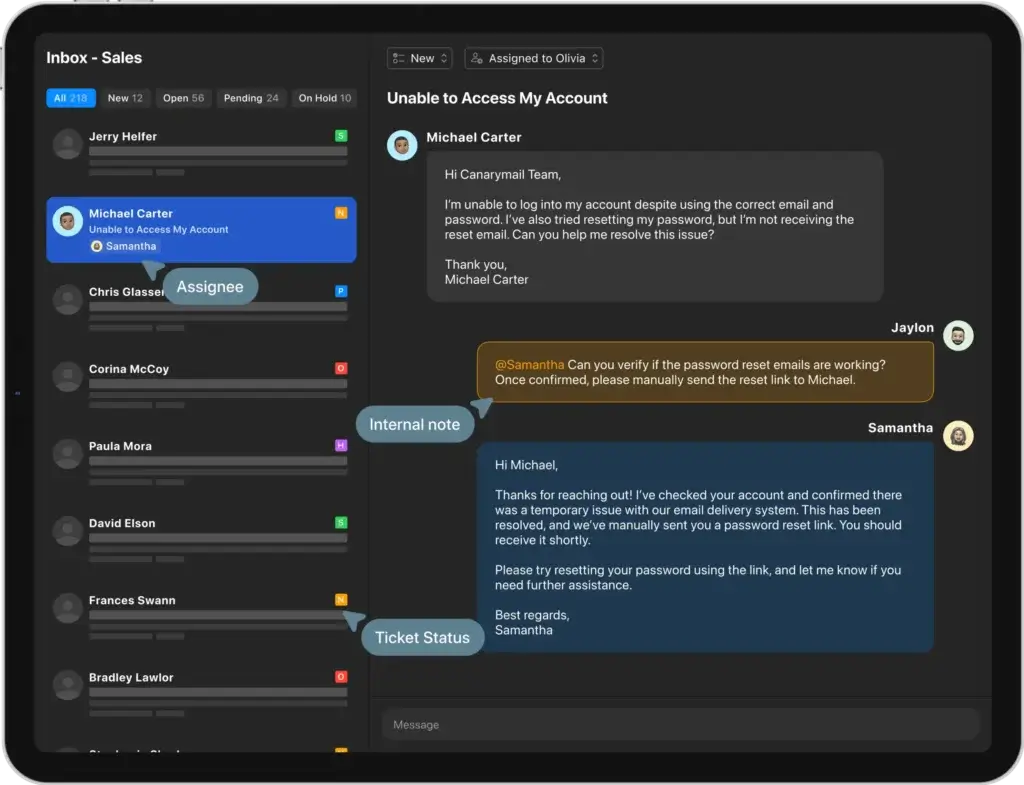
🎯 Bottom line: If you’re looking for an email client that respects your time and your privacy, Canary delivers a solid daily experience. It doesn’t try to reinvent how email works – it just makes it faster, cleaner, and smarter.
Pricing and Plans
How much does Canary Mail cost?
Canary Mail offers a mix of free and paid plans, so whether you’re a casual user or a privacy-focused professional, there’s likely an option that fits your needs. The pricing structure is simple and transparent, but it’s important to understand which features are included at each level, especially if you’re counting on AI tools or encryption.
Here’s a breakdown of what each plan includes:
| Plan | Monthly Price | Email Accounts | Included Features |
| Free | $0 | 1 | Basic inbox, unified email, limited AI Copilot |
| Pro | $20/year | 1 | Encryption, read receipts, templates, full Copilot |
| Growth | $75/year | Multiple | Full AI tools, scheduling, smart reminders, bulk cleaner |
| Setapp Bundle | From $9.99/mo | Multiple | Access Canary via Setapp with 240+ other Mac apps |
💰 What You Need to Know
The Free plan is a decent place to start if you’re just curious. You get access to the unified inbox and some basic features, but core tools like full encryption and full AI Copilot functionality are limited.
The Pro plan is the entry point for serious users. For just $20/year, you unlock features like end-to-end encryption, read receipts, and email templates. It’s a small investment for users who handle sensitive communication or send repetitive emails daily.
If you need multi-account support, advanced automation, and all the AI tools, the Growth plan at $75/year is the better choice. It’s designed for power users, team leads, and anyone who receives a high volume of email and wants to automate as much as possible.
For Mac users, Canary is also available through Setapp, a subscription bundle that includes over 240 productivity tools. If you already use other Setapp apps, this can be a great deal.
🎯 Value tip: While the free version gives you a taste of the interface, Canary really shines once you unlock the AI features and encryption tools. If privacy and productivity are priorities for you, the Pro or Growth tiers offer strong value for the price.
Canary Mail VS Alternatives
How Does Canary Mail Compare To Other Tools?
While Canary Mail brings a full-featured email client experience with built-in AI and encryption, both Sanebox and Clean Email take a different approach: they act as email managers that work on top of your existing inbox. Each tool is powerful in its own right, but they serve slightly different needs.
Let’s compare them across key areas:
| Feature Type | Canary Mail | Sanebox | Clean Email |
| Platform Type | Email client (replaces Gmail/Outlook app) | Add-on that works with any email service | Add-on that works with any email service |
| AI Features | Built-in AI Copilot (compose, summarize) | Email filtering AI only | Email sorting and bulk automation |
| Encryption | End-to-end encryption (PGP + SecureSend) | No encryption support | No encryption support |
| Email Organization | Unified inbox, folders, and smart tags | @Sane folders auto-sort messages by priority | Custom rules, views, and Smart Folders |
| Best For | Privacy-first professionals & inbox-zero users | Busy users who want automatic filtering | Decluttering large, disorganized inboxes |
| Mobile App | Yes (iOS, Android) | No mobile app (web dashboard only) | Yes (iOS, Android) |
| Pricing | Free plan + $20–$75/year | From $7/month | From $10/month |
🆚 Breakdown of Key Differences
Canary Mail is best if you want an all-in-one inbox solution with built-in encryption and AI tools. It replaces your default email app and centralizes your accounts under one clean interface. If you want something that feels like a smarter Gmail or Outlook, but with better privacy, Canary delivers.
Sanebox, on the other hand, is perfect if you don’t want to switch apps. It works invisibly with your current email provider, creating smart folders like @SaneLater and @SaneBlackHole to quietly filter low-priority mail based on your habits. There’s no visual overhaul – just smart automation layered on top of what you already use.
👉🏼 Read Full review here
Clean Email is somewhere in between. It helps you clean up large inboxes with bulk actions and smart views. If you’ve got tens of thousands of unread emails and need a quick reset, Clean Email is a powerful one-click declutterer. It’s less focused on day-to-day email management and more on spring-cleaning your inbox.
👉🏼 Read Full review here
🎯 Which should you choose?
- Go with Canary Mail if you want an all-in-one email experience with AI writing tools and strong encryption.
- Choose Sanebox if you love your current app but want invisible inbox automation that learns over time.
- Pick Clean Email if your inbox is overflowing and you need powerful bulk cleaning tools fast.
Is Canary Mail for You?
Who Should Use Canary Mail?
Canary Mail is built for people who want more control and privacy in their inbox without having to sacrifice speed, simplicity, or design. If you’re someone who values clean tools, AI-driven assistance, and secure communication, this app is definitely worth your attention.
Here’s a breakdown of who will benefit most from using Canary:
🧑💼 Professionals Handling Sensitive Information
If your work involves client confidentiality, patient records, or legal correspondence, Canary’s end-to-end encryption and HIPAA compliance make it a solid choice. You get peace of mind knowing your communications are protected without needing extra plugins or technical setups.
🧠 Productivity-Focused Knowledge Workers
Consultants, freelancers, writers, and startup founders who deal with high email volumes will love how Canary reduces friction with tools like AI Copilot, send later, email templates, and read receipts. It’s perfect for users who want to work faster without compromising on clarity.
📱 Multi-Device Users
If you constantly switch between your phone and laptop, Canary’s cross-platform sync ensures your inbox feels familiar everywhere. It works smoothly across macOS, iOS, Windows, and Android – no need to relearn anything on each device.
🧩 Minimalists Who Want Fewer Apps
Unlike tools that rely heavily on third-party integrations, Canary is feature-rich on its own. You don’t need to plug it into five other tools to make it useful. It’s great if you want to declutter your workflow and keep everything inside your email client.
❌ Who It Might Not Be For
- Users needing deep third-party integrations (e.g., Slack, Trello, Notion) will find Canary limiting.
- Power users who rely on advanced filters, color-coded labels, or automation rules may feel restricted by Canary’s simpler structure.
- Android or Windows-first users might experience minor bugs or performance inconsistencies compared to the smoother macOS/iOS versions.
🎯 Bottom line:
Canary Mail is ideal for privacy-conscious professionals, productivity nerds, and anyone overwhelmed by messy inboxes. But if you’re building a complex, multi-tool workflow or need enterprise-grade integrations, you might want to look elsewhere.
Getting Started with Canary Mail
Setup Guide
Setting up Canary Mail is refreshingly simple – no IT degree required. Whether you’re on a Mac, PC, iPhone, or Android device, you can go from download to a fully synced inbox in just a few minutes.
Here’s a quick step-by-step to help you get rolling:
🚀 Step-by-Step Setup
- Download the app
Head to canarymail.io and choose your platform: macOS, Windows, iOS, or Android. You can also find it in the App Store or Google Play. - Install and launch Canary
The installation process is smooth and doesn’t require any complicated permissions. Once you open the app, you’ll be prompted to get started. - Connect your email accounts
Canary supports Gmail, iCloud, Outlook, Office365, Yahoo, and any other IMAP-based service. Just sign in and grant access – it works with multiple accounts, even on the free plan. - Enable AI Copilot (optional)
If you’re on a paid plan, turn on the AI Copilot to activate smart compose, thread summarization, and urgent email detection. You’ll find it under Settings > AI Copilot. - Set up encryption (if needed)
To activate end-to-end encryption, go to Settings > Security. You can use automatic SecureSend or manage PGP keys manually if you prefer more control. - Customize your inbox layout
Choose how you want to view threads, toggle read receipts, set up notifications, and adjust your snooze/send later preferences. Canary’s settings panel is clean and easy to navigate. - Try time-saving features
Create reusable templates, set follow-up reminders, and explore the Attachment Browser to quickly access past files. These tools can help streamline your daily email tasks right from day one.
💡 Pro Tip: If you’re migrating from another email client, take 10 minutes to explore Canary’s settings. Most users unlock time-saving features they didn’t even know they needed – like scheduled send, smart alerts, and message pinning.
Conclusion
Final Thoughts: Should You Try Canary Mail?
If your inbox is overflowing and your current email client feels like it’s working against you, Canary Mail offers a smart, secure, and refreshingly modern alternative.
From the moment you launch it, Canary feels different – clean, responsive, and thoughtfully designed. It’s not just another minimalist inbox. It’s a full-featured productivity engine, powered by AI, protected by end-to-end encryption, and built to help you reclaim your time.
The AI Copilot adds genuine value, helping you write faster, prioritize smarter, and manage follow-ups with ease. And if security is a concern (as it should be), Canary’s PGP encryption and SecureSend system let you communicate privately without technical hurdles.
Sure, it’s not perfect. The Windows and Android versions still have room to grow, and it’s missing the deep third-party integrations that some power users expect. But for many users – especially freelancers, consultants, remote professionals, and anyone juggling multiple inboxes – Canary strikes the ideal balance between usability, automation, and peace of mind.
🏁 Final Thoughts
If you’re serious about inbox clarity and data privacy, Canary Mail is one of the most compelling tools on the market right now.
✅ Choose it for:
- Built-in encryption without complexity
- Cross-platform support and unified inbox
- Helpful AI features that actually save you time
- A distraction-free, polished email experience
⚠️ Consider other options if you need:
- Complex filters or automation rules
- Integration with third-party work tools (e.g., Asana, Slack)
- A deeply customizable tagging and label system
🎯 Bottom line:
Canary Mail is a premium email client for users who value security, speed, and simplicity. It’s a solid investment for anyone tired of wrestling with outdated or bloated inboxes.
Have more questions?
Frequently Asked Questions
1. Is Canary Mail secure enough for business or healthcare use?
Yes, Canary Mail offers end-to-end encryption using PGP and SecureSend. It’s also HIPAA-compliant, making it suitable for healthcare, legal, or finance professionals who need secure communications.
2. Does the free version of Canary Mail include AI features?
The free plan offers limited access to the AI Copilot, but most features like auto-compose, summaries, and smart sorting are only unlocked with a Pro or Growth subscription.
3. Which platforms is Canary Mail available on?
Canary works on macOS, iOS, Android, and Windows. The macOS and iOS versions offer the most stable and polished experience.
4. Can I use multiple email accounts in Canary Mail?
Yes! Even the free plan allows multi-account support. You can connect Gmail, Outlook, Yahoo, iCloud, and other IMAP providers in a unified inbox.
5. How does Canary Mail compare to Sanebox and Clean Email?
Unlike Sanebox and Clean Email, which layer over existing inboxes, Canary is a full email client. It offers built-in AI writing tools, encryption, and inbox management, making it ideal for users who want a single solution.
6. Can I send encrypted emails to people who don’t use Canary?
Yes. Using SecureSend, you can send encrypted messages to anyone, even if they’re not using Canary Mail. You can also manage your own PGP keys for advanced use.
7. Does Canary Mail support scheduling and snoozing emails?
Absolutely. You can schedule emails to send later, snooze messages, or set reminders for follow-ups. These tools are built-in and easy to use.
8. Are there known bugs or performance issues?
Some users report performance lag or minor bugs on Windows and Android, though updates are regularly released. macOS and iOS versions are generally smoother and more responsive.
9. Does Canary Mail support templates or canned responses?
Yes. You can create email templates and snippets to reuse common messages. This is especially useful for outreach, support, or follow-up workflows.
10. What’s the best alternative to Canary Mail?
If you prefer to keep your current email client, Sanebox is a strong alternative that filters your inbox using AI. For deep cleaning and bulk management, Clean Email is better suited for clearing out massive inboxes.