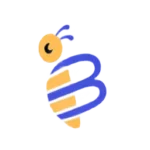Introduction
Employees clicking and clacking on their laptops, but then when the next standup comes through, no one has any real progress to show? This, unfortunately, is a story of endless organizations out there.
Many did not even stay in the market long enough to tell their story. So, what should one do to not become another forgotten statistic? Use a tool that helps in maximizing business productivity.
For that matter, the TimeBee project time tracker software can be used. But then again, is it even any good? We will find out in our review today.
What is TimeBee?
TimeBee is a solution that helps monitor modern teams’ time and activity. To do so, the app automatically logs work hours in real-time and offers managers immediate insights into what tasks each member is spending their work hours on.
Now, since the logs alone cannot suffice, they are further turned into actionable data like timesheets, automated payrolls, progress analysis, performance reports, etc. When looking for all these data logs, you can refer to TimeBee’s web dashboard, which is clean and easy to use, therefore reducing the need for extensive employee training on the software. Within its user and team dashboard, all the collected records are visualized for a quick overview of project and team performance.
How TimeBee Works?
Before we move further into what TimeBee is all about, we must, for starters, touch on how the app works. To begin using it, you are required to invite your team to your organization on TimeBee and then configure settings.
The settings in question can be both user-based and organization-based. Configurable details include:
- Time zone
- Frequency of screenshots
- Minutes for timeout
- Keypresses required per minute
- Mouse click frequency per minute
- Working days
- Minimum hours required daily
- Shift start/end time
- Margin for late arrival and early leave
- Leaves allowed each year
- Currency for billing and payroll
Once done, employees can start using the TimeBee app through a one-click timer functionality.
🎯 With minimum input required, the app runs in the desktop’s background without disrupting the regular functioning of the device while also logging employees’ time and project-related logs
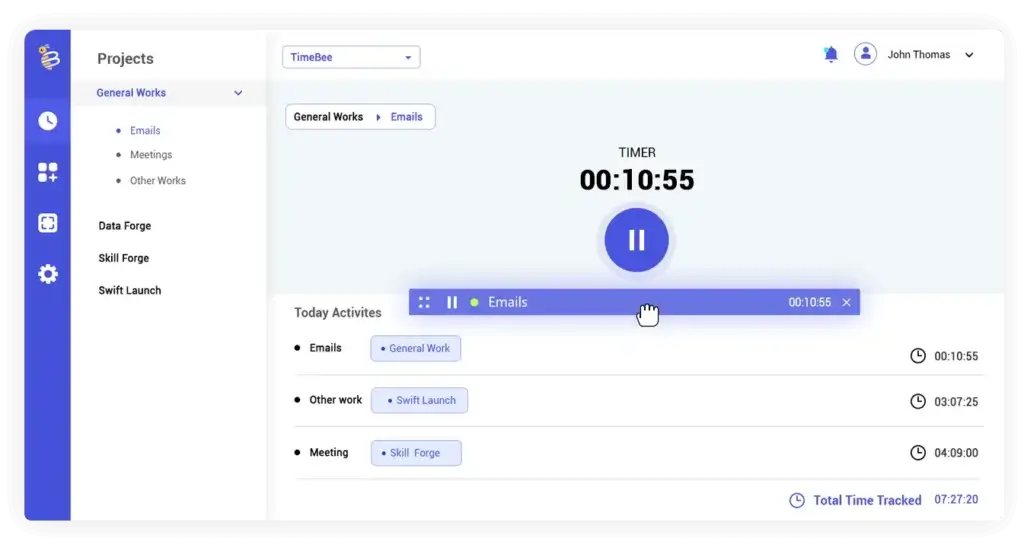
Core Features of TimeBee
Main Features Breakdown
TimeBee offers a powerful set of tools designed to help teams track, analyze, and optimize their productivity with ease. Whether you’re managing remote employees or improving personal workflow, its features combine time tracking, reporting, and performance insights into one intuitive platform. Below are the key features that make TimeBee stand out.
Project Time Tracking
When employees start tracking their time on TimeBee, the desktop app requires them to select a project and its task too that they are working on currently. After they are done, they can switch to a new project or a different task within the same project, as needed.
All these hours are later cumulated by TimeBee to analyze the total time spent on a project within the organization. Depending on the total logged time, the project’s contribution to overall recorded hours is further analyzed.
Moreover, within project progress reports, you can find time segmentation of each project’s manually logged hours and automated time records.
Web & App Monitoring
Any website and application accessed on an employee’s desktop is logged by TimeBee and added to its dashboard for managers to rate. By default, all these newly detected websites and apps are set to unrated. Then, managers can choose to add them to a productive, unproductive, or neutral category.
With the rating in place, managers can then monitor which productive and unproductive URLs and apps are the most in use among their employees. The provided logs for this analysis have the detected pages arranged from the most used to the least used, alongside each of their tracked time.
Billable and Non-Billable Hours
Since 98% of businesses have to deal with payment disputes with their clients, to solve this problem, TimeBee divides recorded time into billable and non-billable hours. All the hours recorded on external client projects are added to the billable hours, while those for internal organization projects are provided as non-billable hours.
With all the hours accounted for and clients having transparent insights into the total time spent by each employee on their project, the trust increases and the disputes reduce marginally. Moreover, keeping in mind that clients should not be privy to the internal affairs of an organization, they are offered a separate client dashboard where only their project-specific details are included, with external rates on display alone.
Task-Wise Breakdown
Now, within a project’s total logged hours, TimeBee gives you further insights into the time taken by each of the tasks. All project’s progress, internal or external, is clickable and leads you to details of the tasks’ tracked time alongside their total contribution.
Moreover, when clicked further, the tasks open to show the time spent by each employee on it in a descending order. With all the insights clearly laid out, you can make informed decisions and work better towards effective task management.
Overtime Tracking
Since nearly 49% of workers are not paid for their overtime, many organizations do not comply with labor laws. Therefore, for compliance, TimeBee provides overtime tracking too. Overtime of each employee is tracked automatically by analyzing their hours logged before or after set shift times and time recorded over the daily hours required.
With the overtime amount for, TimeBee then uses specific rates in its payroll to calculate each employee’s salaries automatically. For added flexibility in the payroll, there is also an adjustment option available that accounts for users’ rewards, compensations, bonuses, and other adjustments requested by the clients.
Screen Monitoring
Each user’s screenshot frequency can be set on TimeBee, i.e., every 2, 3, 5, 10, 15, 20, 25, or 30 minutes. Depending on the type of work in progress, the frequency can be customized, or the screen monitoring can be turned off entirely using the “never” option.
Once in functioning, the app captures the target device’s display at specified intervals. Alongside the snapshots, a user’s keypresses, mouse clicks, and active tab are also included. All the screenshots for the selected team or user can be watched in a slideshow, zoomed in, and deleted for better monitoring. Moreover, to narrow down the data when auditing or looking for something specific, the time filter within the feature can also be utilized.
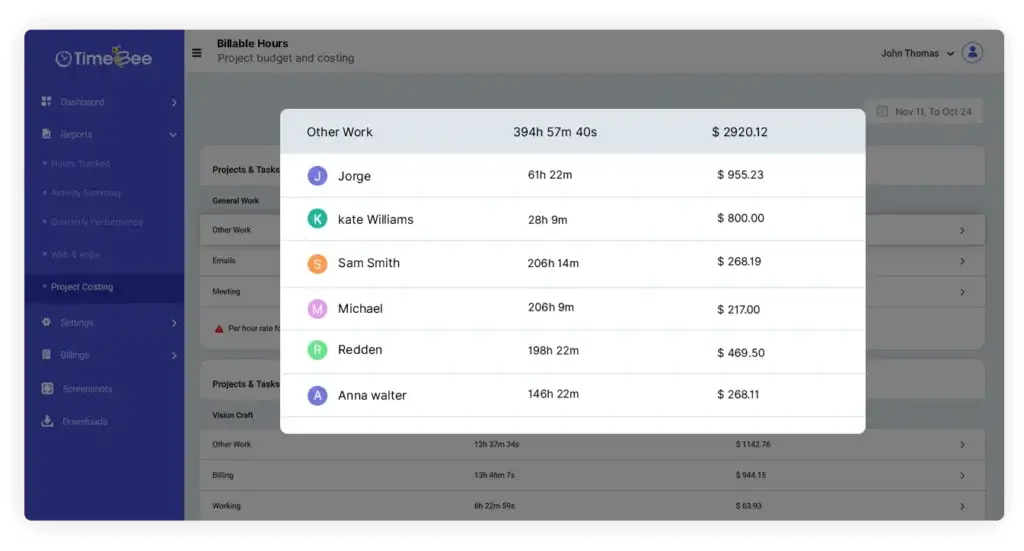
Pricing and Tiers
How Much Does TimeBee Cost?
TimeBee offers flexible pricing designed to suit individuals, small teams, and growing organizations looking to improve productivity and time management. Its plans balance affordability with essential tracking and reporting features, making it accessible to both freelancers and businesses scaling their teams.
Let’s take a closer look at the available plans and what each one includes.
Pricing Overview by Plan
Here’s a snapshot of Toggl Track’s main pricing tiers as of 2025:
| Plan | Monthly Price | Best For | Key Features |
| Free | $0/user/month | Solo users & freelancers | Basic time tracking, activity monitoring, daily reports |
| Standard | $3/user/month | Small to mid-sized teams | Screenshots, productivity scores, idle time tracking |
| Premium | $5/user/month | Growing companies & remote teams | Detailed reports, app & URL tracking, advanced analytics |
| Enterprise | Custom pricing | Large organizations | API access, dedicated support, advanced permissions |
💡 Tip: TimeBee also offers annual billing options, helping you save when you commit long-term.
What Each Tier Adds
- Free: Covers essential time tracking, limited reporting, and activity summaries for individuals.
- Standard: Adds automatic screenshots, idle detection, and basic team monitoring for small teams.
- Premium: Unlocks full reporting tools, productivity analytics, and app/URL usage insights.
- Enterprise: Provides custom integrations, API access, dedicated support, and enhanced security options.
✅ Best Value: The Premium plan is ideal for teams that need more control and visibility over productivity while keeping costs low.
Pros And Cons
Real-World Advantages and Disadvantages
With TimeBee specifications in front of us, it is evident that the feature range offered is quite extensive. However, one cannot know for sure where it resides in terms of overall advantages and disadvantages when practically implemented in an organization.
Let’s break it down:
Positive
✅ Comprehensive Time Tracking
✅ Project Insights
✅ Web and App Monitoring
✅ Reduced Admin Workload
✅ Scalable and Flexible
✅ Client Transparency
✅ Data Visualization
Negative
❌ Internet Needed for Syncing
❌ Advanced Feature Setup
❌ Limited Functionality on Mobile Phone
✅ Pros: Why People Love Using TimeBee
Toggl Track consistently ranks as one of the most-loved tools in the time tracking space. Its ease of use, clean interface, and minimalist design are praised across the board.
Here’s what stands out the most:
- Comprehensive Time Tracking
All work hours are automatically logged in real-time to reduce time theft, without requiring extensive manual input. - Project Insights
Project-based time breakdown ensures workload is equally distributed among employees and resources are allocated smartly. - Web and App Monitoring
Managers can identify distractions and ensure their removal, like social media activity, etc. - Reduced Admin Workload
With payroll and billing automated through TimeBee, administrative tasks are reduced by a huge margin. - Scalable and Flexible
Due to organization and user-based settings alongside the ability to add more users, the app allows companies to scale and work flexibly with their employees. - Client Transparency
A separate client dashboard allows them to see necessary activity and analyze the value for money without being exposed to internal data. - Data Visualization
Reports are visualized properly in the form of graphs and charts for easier interpretation.
⚠️ Cons: Where TimeBee Can Improve
While TimeBee has a handful of pros, it is not an app without some flaws.
Common drawbacks include:
- Internet Needed for Syncing
Offline functionality requires internet restoration for the logs to sync. - Advanced Feature Setup
While user-friendly, the advanced features can take some time to set up and make the most of. - Mobile Phones
Limited functionality on mobile phones with only location tracking and other basic logs.
User Experience and Interface
What’s It Like to Use TimeBee?
TimeBee stands out for its balance between functionality and simplicity. The platform is built to give teams and individuals full visibility into productivity without feeling intrusive or overly technical. Whether you’re managing a distributed team or tracking your own focus hours, TimeBee feels lightweight, intuitive, and easy to navigate.
Let’s walk through what using TimeBee actually looks like day to day.
Clean and Intuitive Dashboard
From the moment you log in, TimeBee’s dashboard greets you with clarity. The interface focuses on real productivity data – not clutter.
You’ll immediately see:
- A clear overview of tracked hours and activity levels
- Visual productivity scores based on active time
- Quick access to screenshots, app usage, and timesheets
- Daily, weekly, and monthly summaries in one view
Everything feels logically placed. You can start tracking, view reports, or check employee activity in just a few clicks. There’s no learning curve – TimeBee feels familiar right away.
Seamless Cross-Platform Experience
TimeBee ensures a consistent experience across devices, so you can stay on top of work wherever you are:
- Web App: Full functionality for managing teams, viewing analytics, and generating reports.
- Desktop App (Windows, macOS): Runs smoothly in the background to automatically capture screenshots, detect idle time, and monitor activity.
- Browser Access: Allows managers to review productivity metrics and screenshots remotely, without requiring software installation.
- All data syncs in real time, giving you accurate insights whether you’re on your laptop or viewing updates from the web dashboard.
Simple Tracking, Smart Insights
Adding and managing tracked time in TimeBee is effortless. You can:
- Start and stop tracking with one click
- View screenshots to verify task focus
- Monitor which apps and websites are most used
- Review activity timelines and productivity percentages
The reporting interface turns complex tracking data into clear, visual insights, ideal for spotting inefficiencies or tracking billable hours with confidence.
Minimal Design, Maximum Clarity
While many time trackers overload users with charts and filters, TimeBee focuses on what matters.
Its minimalist layout helps you:
- Filter data by team member, project, or day
- Switch between time, activity, and productivity views
- Customize alerts for idle time or low productivity
- Export reports instantly to share with clients or management
It’s clean, distraction-free, and built for daily use without frustration.
Overall Experience: Transparent, Streamlined, and Easy to Use
TimeBee delivers a smooth, reliable experience across all levels of use. Whether you’re tracking your own hours or managing a large remote team, it provides transparency without overcomplicating things.
💬 “TimeBee gives me everything I need to understand how my team spends their day, without making anyone feel micromanaged.”
– Verified User Review
✅ If you value clarity, simplicity, and actionable insights, TimeBee offers one of the most balanced user experiences among time tracking tools today.
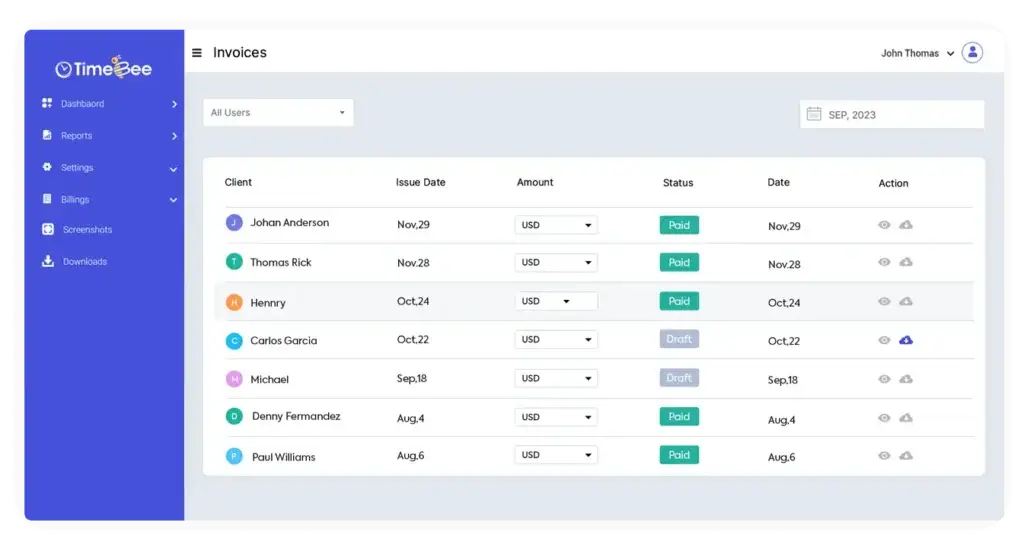
TimeBee VS Alternatives
How Does It Compare?
Choosing the right time tracking software depends on what matters most to you: employee monitoring, project management, reporting depth, or ease of use.
Let’s see how TimeBee stacks up against three popular alternatives – ClickUp, Clockify, and Toggl Track.
🔍 Feature Comparison Overview
| Feature | TimeBee | ClickUp | Clockify | Toggl Track |
| Time Tracking | ✅ Automatic & manual | ✅ Integrated with tasks | ✅ Manual timer | ✅ Manual & browser timer |
| Screenshots & Monitoring | ✅ Screenshots, app & URL tracking | ⚠️ Optional activity tracking | ⚠️ Limited (idle detection only) | ❌ None |
| Project Management | ⚠️ Basic reporting | ✅ Advanced task & project tools | ⚠️ Basic tagging | ⚠️ Basic tagging |
| Productivity Insights | ✅ Activity %, idle time, app usage | ✅ Workload dashboards | ⚠️ Limited reports | ✅ Simple reports |
| Team Oversight | ✅ Live dashboard | ✅ Workload & goals | ⚠️ Timesheets only | ❌ Not included |
| Offline Mode | ✅ Supported | ✅ Supported | ✅ Supported | ✅ Supported |
| Integrations | ⚠️ Basic | ✅ 2000+ via native & Zapier | ✅ Good (Zapier & APIs) | ✅ Common apps |
| Free Plan | ✅ Yes | ✅ Yes | ✅ Yes | ✅ Yes |
| Best For | Monitoring remote teams | Project-based organizations | Freelancers & small teams | Freelancers valuing simplicity |
TimeBee vs ClickUp
ClickUp is far more than a time tracker – it’s a full work management and productivity platform. While TimeBee focuses on tracking and monitoring, ClickUp helps you plan, assign, and manage entire projects.
Key Differences:
Depth: ClickUp offers advanced project management features like tasks, dependencies, goals, and dashboards.
Monitoring: TimeBee provides real-time screenshots, activity levels, and idle detection, which ClickUp lacks natively.
Simplicity: TimeBee is easier to set up and use if your goal is tracking hours and productivity, not managing full workflows.
✅ Choose TimeBee if your priority is transparent productivity tracking and employee visibility.
✅ Choose ClickUp if you need a full suite for project management and collaboration.
👉🏼 Read the Full ClickUp review here or visit ClickUp
TimeBee vs Clockify
Clockify is one of the most popular free time trackers, loved by freelancers and startups for its simplicity.
Key Differences:
-
Focus: Clockify is lightweight, designed for manual time entry and billing, while TimeBee adds automation and employee monitoring.
-
Reports: TimeBee includes visual productivity analytics and activity scoring, while Clockify keeps reports basic and billing-focused.
-
Monitoring: TimeBee captures screenshots and app usage – Clockify does not.
✅ Choose TimeBee if you manage remote employees and want detailed activity insights.
✅ Choose Clockify if you only need simple, manual tracking for billing or personal productivity.
👉🏼 Read Full Clockify review here or visit Clockify
💡 If you want to track time without feeling watched, Clockify or Toggl are better fits. If you manage distributed teams and need oversight, Hubstaff is built for that.
TimeBee vs Toggl Track
Toggl Track is known for its elegant design and privacy-first approach, appealing to freelancers and creative professionals.
Key Differences:
-
Privacy vs Monitoring: Toggl avoids employee monitoring, while TimeBee focuses on transparency through screenshots and activity tracking.
-
Interface: Toggl’s interface is sleeker and more minimal, while TimeBee emphasizes visibility and analytics.
-
Automation: TimeBee includes automatic tracking and idle detection, which Toggl leaves out.
✅ Choose TimeBee if you need visibility into team activity and productivity trends.
✅ Choose Toggl Track if you value simplicity, minimalism, and a non-intrusive experience.
👉🏼 Read Full Toggl Track review here or visit Toggl Track
💡 If you want to track time without feeling watched, Clockify or Toggl are better fits. If you manage distributed teams and need oversight, Hubstaff is built for that.
If you want a balance between monitoring, analytics, and usability, TimeBee offers an excellent middle ground, especially for teams that want real data on how work happens.
-
Choose ClickUp for project management and collaboration.
-
Choose Clockify for simple time logs and billing.
-
Choose Toggl Track for minimalist, privacy-focused tracking.
-
Choose TimeBee if you need clear productivity insights and real-time visibility across your team.
🧠 Match your tool to your workflow – TimeBee shines when you want transparency and automation without sacrificing ease of use.
Is TimeBee For You?
Who Should Use TimeBee?
TimeBee isn’t trying to replace full project management tools or complex ERP systems. Instead, it focuses on doing one thing exceptionally well — helping you understand how your time and your team’s time is really spent.
If your workflow relies on transparency, accountability, and productivity insights, TimeBee fits perfectly.
Best Fit: Remote Teams, Managers, and Productivity-Focused Businesses
TimeBee is ideal for organizations that want to measure performance without micromanaging. It’s especially useful if you:
- Manage remote or hybrid teams and need visibility into daily activities
- Want automatic time tracking with screenshots and productivity scoring
- Need to monitor app and website usage for accurate performance insights
- Prefer simple, visual dashboards over complex project tools
- Value data-driven reporting to improve efficiency and accountability
📣 HR managers, team leads, operations heads, and agency owners will find TimeBee particularly effective for maintaining productivity transparency across teams.
You can get started in minutes, monitor team activity effortlessly, and generate detailed reports to optimize workflow and performance.
Good for Small to Medium Teams with Growing Oversight Needs
TimeBee works great for teams that want structure and clarity as they scale — without the overhead of large enterprise systems.
With its real-time tracking and clear productivity metrics, managers can:
- View team activity at a glance
- Access visual timelines and activity summaries
- Identify workflow bottlenecks early
- Share reports with clients or upper management
🎯 If your team is distributed across time zones or you want to ensure accountability in remote setups, TimeBee makes that process simple and transparent.
When TimeBee Might Not Be the Best Fit
TimeBee may feel excessive if you:
- Only need basic time logging without screenshots or activity data
- Want built-in task or project management capabilities (use ClickUp instead)
- Prefer non-intrusive tracking with no monitoring features (use Toggl Track)
- Need advanced payroll or scheduling tools (use Clockify or Hubstaff)
💡 TimeBee focuses on performance visibility — not scheduling or GPS-based tracking.
Summary
If your goal is to boost accountability, improve team productivity, and gain insight into how time is actually used, TimeBee delivers it in a clean, automated, and data-rich way.
🧠 It’s built for modern teams that value transparency, efficiency, and simplicity – a practical tool for any business that wants measurable results from their working hours.
Tips & Best Practices for Using
How To Get The Most Out of TimeBee
You’ve chosen your time tracking tool – now let’s make sure you’re getting the most out of it. Whether you’re tracking your own productivity or managing a remote team, these tips will help you set up TimeBee for success, avoid common pitfalls, and fully leverage its monitoring and reporting capabilities.
1. Set Clear Productivity Goals from the Start
Before diving into the dashboard, decide what you actually want to measure.
- Define what “productive activity” means for your team (apps, websites, tasks)
- Set expectations around idle time and activity levels
- Use productivity scores as performance indicators, not surveillance tools
Focus on patterns, not perfection. TimeBee’s data helps identify trends — use it to guide improvement, not punishment.
2. Customize Screenshots and Monitoring Settings
TimeBee’s screenshot and tracking features are powerful — but they work best when tuned to your workflow.
- Adjust screenshot frequency based on your team’s comfort and role type
- Exclude sensitive apps or websites if privacy is a concern
- Turn on idle detection to keep reports clean and accurate
A balanced monitoring setup helps maintain trust while ensuring visibility into real work.
3. Use Categories and Projects for Clarity
Organize tracked data by client, department, or project to keep reports meaningful.
- Assign projects or labels to time entries for better filtering
- Use consistent naming conventions across teams
- Group reports by category to analyze time spent on specific initiatives
Keep your setup simple — clarity in organization makes reporting far more insightful.
4. Schedule Regular Productivity Reports
TimeBee allows you to schedule reports automatically, saving hours of manual work.
- Set weekly reports for team leads and monthly summaries for management
- Filter by employee, department, or activity type
- Share visual charts directly from the dashboard
Use these reports to review team progress, celebrate improvements, and address workflow inefficiencies early.
5. Combine TimeBee with Your Existing Workflow
Integrate TimeBee with your current stack for smoother operations.
- Use API integrations to connect with project management or HR tools
- Export timesheets to accounting platforms for payroll or client billing
- Embed activity insights into regular performance reviews
The more your tracking data connects to your workflow, the more valuable it becomes.
6. Communicate Transparency and Purpose
One of the biggest success factors for any monitoring tool is trust.
- Be open with your team about how TimeBee works and why it’s used
- Share results to highlight productivity wins, not just issues
- Encourage feedback on how tracking helps improve balance and focus
When employees understand the purpose, they see TimeBee as a growth tool — not surveillance.
7. Review and Adjust Regularly
Data is only as useful as how you act on it.
- Revisit settings monthly to refine goals or tracking preferences
- Compare activity trends over time to measure impact
- Adjust productivity thresholds as your team evolves
Continuous optimization ensures TimeBee stays aligned with your team’s real-world needs.
🧠 With a few smart adjustments, TimeBee can evolve from a simple tracker into a true productivity intelligence tool, helping you build efficient habits, encourage accountability, and create a culture of measurable improvement.
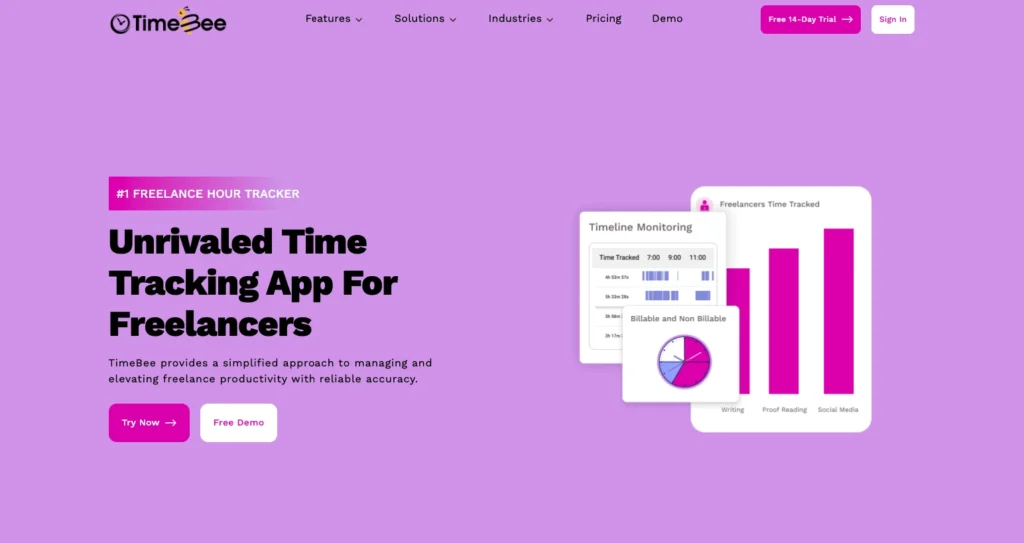
Conclusion
Final Thoughts – Is TimeBee Worth It in 2025?
So, after reviewing TimeBee’s features, pricing, user experience, and comparing it with leading time tracking tools, where does it stand?
If you’re looking for a simple yet powerful productivity tracker that helps you understand how your team spends time — without unnecessary complexity — TimeBee is an excellent choice in 2025.
Strengths Recap ✅
Here’s what makes TimeBee stand out among time tracking tools:
- Comprehensive employee monitoring – Screenshots, app tracking, and productivity scores built in
- Automatic time tracking – No need to start or stop timers manually
- Intuitive interface – Easy to navigate even for first-time users
- Affordable pricing – Starts at just a few dollars per user, making it cost-effective for teams
- Detailed reporting and analytics – Gain visibility into workflows and performance trends
And perhaps TimeBee’s biggest advantage: it combines accountability and insight without feeling intrusive — giving managers clarity and employees structure.
Limitations to Keep in Mind ⚠️
While TimeBee offers great value, it’s not perfect for everyone.
- ❌ No built-in project or task management tools
- ❌ Lacks advanced scheduling or payroll automation
- ⚠️ Limited integrations compared to larger platforms
- ⚠️ May feel too monitoring-heavy for teams that prefer full privacy
💡 TimeBee focuses on clarity and productivity, not on replacing your full management stack — and that’s intentional.
Overall Rating
⭐ 4.5 / 5
Based on ease of use, accuracy of tracking, affordability, and overall team transparency.
Final Recommendation
TimeBee is highly recommended for:
- Remote or hybrid teams that need visibility and accountability
- Managers seeking detailed productivity analytics
- Small to medium businesses wanting a budget-friendly tracking solution
- Freelancers who want clear, automated reports of their work patterns
It might not manage your entire workflow or replace full HR systems, but if your goal is to track time accurately, improve team efficiency, and promote accountability, TimeBee delivers exactly that — and more.
🧠 Bottom line: TimeBee is a lightweight, data-driven time tracking solution that helps you understand work habits, boost focus, and build a culture of productivity.
Have more questions?
Frequently Asked Questions
1. Can TimeBee be used offline?
Yes, even when offline, TimeBee continues to log employee activity and time without hindrance. With all the data recorded, once the internet is restored, the logs are synced with the web dashboard for managers to see.
2. Does TimeBee differentiate between productive and unproductive time?
To differentiate between productive and unproductive time, TimeBee uses the website and app ratings on its dashboard. Once a manager rates a website or app productive or unproductive, all the time an employee spends on it is treated accordingly.
3. Is TimeBee suitable for freelancers managing multiple clients?
Yes, TimeBee can be used by freelancers who are working for multiple clients. Since the app has separate client dashboards, all clients’ projects, recorded time, bills, and other related activities can be dealt with without confusion. Not only that, but due to a separate personal dashboard, freelancers can handle the payroll of their outsourced users separately, too, on an hourly basis.
4. How does TimeBee handle employee privacy?
For employee privacy, TimeBee allows organizations to turn off specific features if deemed intrusive, like screenshot monitoring, keypresses, mouse clicks, etc. Moreover, to protect one employee’s data from another, role-based access is implemented, where members can only self-monitor, while managers with admin access can monitor all.
5. Can TimeBee integrate with project management or communication tools?
TimeBee can integrate with other project management and communication tools since the app is designed to fit into existing workflows without disrupting any functionality.