Introduction
If your emails are constantly landing in spam or never reaching the inbox, you’re not alone.
Whether you’re cold emailing prospects, nurturing leads, or running outreach campaigns, deliverability is a major roadblock that hurts your results. Email providers have gotten stricter, spam filters smarter, and sender reputations more fragile than ever before.
That’s where Warmy steps in. 💡
This AI-powered email warm-up tool promises to boost your sender reputation, improve inbox placement, and ensure your emails actually reach your audience. With its automated warm-up sequences and real-time analytics, Warmy is designed for professionals who rely on email every day, from sales teams to solopreneurs.
But does it live up to the hype?
In this detailed Warmy review, you’ll find out exactly how it works, what makes it different, its pros and cons, and how it stacks up against similar tools like SaneBox and Clean Email. We’ll also cover pricing, who it’s best for, and how to get started with your first email warm-up campaign.
Let’s dive in and help your emails land where they belong – the inbox. ✅
What Is Warmy and How Does It Work?
Main Features Breakdown
Warmy is an AI-based email warm-up and deliverability tool that helps improve your sender reputation so your emails avoid the spam folder. It’s especially useful for anyone sending cold outreach, newsletters, or marketing campaigns that rely on consistently hitting the inbox.
At its core, Warmy simulates natural, human-like email interactions using an AI system named Adeline. This system engages in email conversations within a large network of real, verified inboxes. As your email account participates in this network, Warmy gradually “warms up” your domain, making you look trustworthy in the eyes of email service providers (ESPs) like Gmail, Outlook, and Yahoo.
How does Warmy actually work? 🔄
Here’s a simplified breakdown of the process:
- Mailbox Connection: You connect your email address (Gmail, Outlook, custom domain, etc.) to the Warmy platform.
- Smart Warm-Up Activation: The tool automatically begins sending and replying to emails using its internal network – these are not visible to your actual recipients.
- AI Optimization: Warmy’s AI controls how many emails are sent daily, gradually increasing volume to mimic natural behavior.
- Inbox Placement Repair: It identifies when your messages go to spam, pulls them out, marks them as important, and replies to them, signaling trust to ESPs.
- Deliverability Monitoring: You get analytics on performance, inbox placement rates, and spam detection over time.
This fully automated system means you don’t need to manually write warm-up emails or worry about technical configurations – it’s designed to be hands-off and scalable.
Compatible with all major email platforms
Warmy supports:
- Gmail and Google Workspace
- Outlook / Office 365
- Yahoo and AOL
- SMTP/IMAP-based systems
- Custom domain mail servers
Whether you’re managing multiple clients, cold outreach campaigns, or new domains, Warmy can adapt to your setup.

Warmy Mail Benefits
What Makes It So Effective?
If your email outreach depends on inbox visibility, then building and maintaining a strong sender reputation is non-negotiable. That’s exactly where Warmy brings its A-game.
This platform doesn’t just “warm up” your email. It builds trust between your email account and the inboxes you’re targeting, all through automated, AI-backed strategies that simulate authentic email activity. The result? Your cold emails stop triggering spam filters, and you start seeing real engagement.
Let’s take a closer look at what Warmy brings to the table.
🌟 Top Benefits of Warmy
Warmy stands out in the competitive email warm-up space by offering a blend of automation, intelligence, and real-time deliverability insights. Here are the biggest advantages you’ll notice:
- Hands-Free AI Warm-Up
Once connected, Warmy’s AI handles everything behind the scenes – sending emails, replying, and pulling your messages out of spam. No need for manual intervention. - Spam Folder Recovery
If your emails are landing in spam, Warmy automatically retrieves them and marks them as important or replies, mimicking real human behavior that rebuilds trust with ISPs. - Increased Email Deliverability
Your sender reputation improves over time, helping your actual emails get delivered to the Primary inbox instead of Promotions or Spam folders. - Custom Warm-Up Settings
Choose your preferred language, daily email volume, tone of voice, and start/stop times for warm-up campaigns. Perfect for localizing outreach or adjusting pacing. - Real-Time Insights & Daily Reports
View spam rates, inbox placement stats, and deliverability health in a visual dashboard. Great for diagnosing domain issues early. - Multi-Account Management
Agencies and teams will love being able to manage multiple clients or email accounts in one centralized place.
💡 Pro Tip: Pair Warmy with domain authentication (SPF, DKIM, DMARC) to maximize results.
🔧 Full Feature Breakdown
- Warmy isn’t a single-function tool. It’s a full-fledged email health and automation platform. Here’s a detailed list of features you can expect:
- AI Engine “Adeline”
Controls send speed, detects spam behavior, and manages replies across a large inbox network. - Smart Warm-Up Automation
Sends daily warm-up emails from your inbox and receives replies – all between real, active inboxes in its network. - Deliverability Checker
Provides live feedback on where your messages land (Inbox, Spam, or Promotions tabs), across Gmail, Outlook, and others. - Seed-List Testing
Run placement tests using a built-in list of verified test accounts – monitor how your campaigns are performing in real inboxes. - Custom Templates & Language Options
Choose a tone of voice (casual, formal, neutral) and email language to mimic natural human engagement. - DNS Record Assistance
Step-by-step help setting up SPF, DKIM, and DMARC records to improve domain credibility. - Visual Analytics Dashboard
Clean, color-coded charts show daily warm-up progress, reputation score, and inbox stats. - Multi-Mailbox Support
Manage several mailboxes from a single account – ideal for sales teams, marketers, or consultants handling multiple domains. - Team/Client Management
Invite users, assign roles, and collaborate across multiple accounts and domains. - White-Labeled Reports (for agencies)
Send branded reports to your clients showing how you’re improving their email performance.
Positive
✅ Fully automated warm-up
✅ Quick deliverability improvement
✅ Works with all major platforms
✅ Spam fix engine recovers reputation
✅ Visual dashboard with inbox placement insights
Negatives
❌ Pricing can be steep for solo users
❌ Mobile dashboard experience
❌ No built-in spam score testing
❌ DNS setup requires some technical know-how
❌ Limited live support options
✅ Pros
1. Fully automated warm-up – no manual emails needed
Once you connect your email account, Warmy’s AI handles everything. It sends and replies to emails using its verified inbox network, mimicking real human activity without you lifting a finger.
2. Quick deliverability improvement (often in 10–14 days)
Users typically notice better inbox placement in just a couple of weeks. Your sender reputation builds up gradually, making email providers trust your domain more with every interaction.
3. Works with all major platforms
Whether you’re using Gmail, Outlook, custom SMTP, or business domains, Warmy supports them all. You don’t need any third-party plugins or complicated setup to get started.
4. Spam fix engine recovers reputation
If your emails are hitting spam, Warmy actively “rescues” them. It pulls your messages out of spam folders, marks them as important, and replies – all using real inboxes, which boosts your credibility with ESPs.
5. Visual dashboard with inbox placement insights
You’ll get easy-to-read charts showing where your emails are landing (Inbox, Promotions, Spam). These daily reports give you control over your reputation without guessing what’s working.
6. Great for teams, agencies, and freelancers with multiple accounts
You can manage several inboxes and clients from a single dashboard. Invite team members, assign roles, and monitor performance across all users – all in one place.
❌ Cons
1. Pricing can be steep for solo users
Warmy’s entry-level plans may feel expensive if you’re running one inbox or have a limited budget. The real value shines when you manage multiple accounts or send high volumes.
2. Mobile dashboard experience is limited
While mobile-friendly in theory, the dashboard isn’t optimized for small screens. Important metrics and reports are better viewed and managed on a desktop.
3. No built-in spam score testing
Unlike deliverability tools such as Mail-Tester, Warmy doesn’t scan your content for spammy words or email structure issues. You’ll need external tools for that.
4. DNS setup requires some technical know-how
If terms like SPF, DKIM, and DMARC are new to you, the initial setup could be confusing. Warmy provides help, but it assumes a basic understanding of email domain authentication.
5. Limited live support options
Warmy doesn’t offer live chat. If you run into an issue, you’ll have to submit a support ticket or email their team, and response times can vary.
User Experience
Warmy Every Day User Experience
One of the key reasons users stick with Warmy is how effortlessly simple it is to use. From the moment you connect your email account, everything else – email sending, replying, spam fixing, and performance tracking – is taken care of automatically by Warmy’s AI.
Still, it’s not just about automation. It’s about how that automation feels. Here’s what you can expect from the Warmy user experience, based on hands-on testing and verified user feedback.
🔍 Dashboard and Interface
The Warmy dashboard is clean, modern, and easy to navigate. You’re greeted with clear visuals showing inbox placement stats, spam detections, domain health, and warm-up progress over time.
Key user interface highlights:
- Color-coded inbox/spam/promotions tracking
- A daily warm-up activity timeline
- Easy mailbox management for multiple accounts
- Visual deliverability graphs (line and bar formats)
- Language and pacing customization with dropdown menus
Even if you’re not a technical expert, the platform makes complex email deliverability metrics understandable. Everything is right where you expect it to be.
🧑💻 Onboarding Experience
Getting started with Warmy takes just a few minutes:
- Sign up using your work email
- Connect your email inbox (OAuth or SMTP)
- Choose a warm-up speed and language
- Let the AI engine Adeline start running in the background
Warmy also walks you through key steps like SPF/DKIM/DMARC configuration with in-app guidance. While it doesn’t have live chat support, the help center is well-organized and includes visuals to help troubleshoot most issues.
👥 Team and Multi-Account Management
If you manage several inboxes or client accounts, Warmy’s UX really shines. You can:
- Create workspaces for each brand, client, or campaign
- Assign team members with role-based access
- Monitor warm-up performance across all inboxes from one screen
For agencies, this is a massive time-saver – no need to log in and out of multiple tools.
📢 What Users Are Saying
Here are a few real-world reviews pulled from Capterra, G2, and Trustpilot:
“I noticed a 20% boost in open rates within the first two weeks. Warmy is the only tool I trust with our outreach inboxes.”
– Marketing Consultant (G2)
“The setup was fast, and the analytics are way more detailed than expected. Great support when we had SPF setup issues.”
– SaaS Founder (Trustpilot)
“I’ve used Mailwarm and Lemwarm, but Warmy gives you more control. Especially love the language customization.”
– Cold Email Agency Owner (Capterra)
👎 Minor Drawbacks in UX
- On mobile, some graphs and tools are harder to interact with
- The UI, while sleek, can feel a bit cluttered when managing more than 10+ inboxes
- Email volume limits aren’t always clearly explained on lower-tier plans
💡 Pro Tip: Use the Deliverability Checker tab weekly to track where your outreach emails are landing (Inbox, Spam, or Promotions) and adjust your campaign strategy.
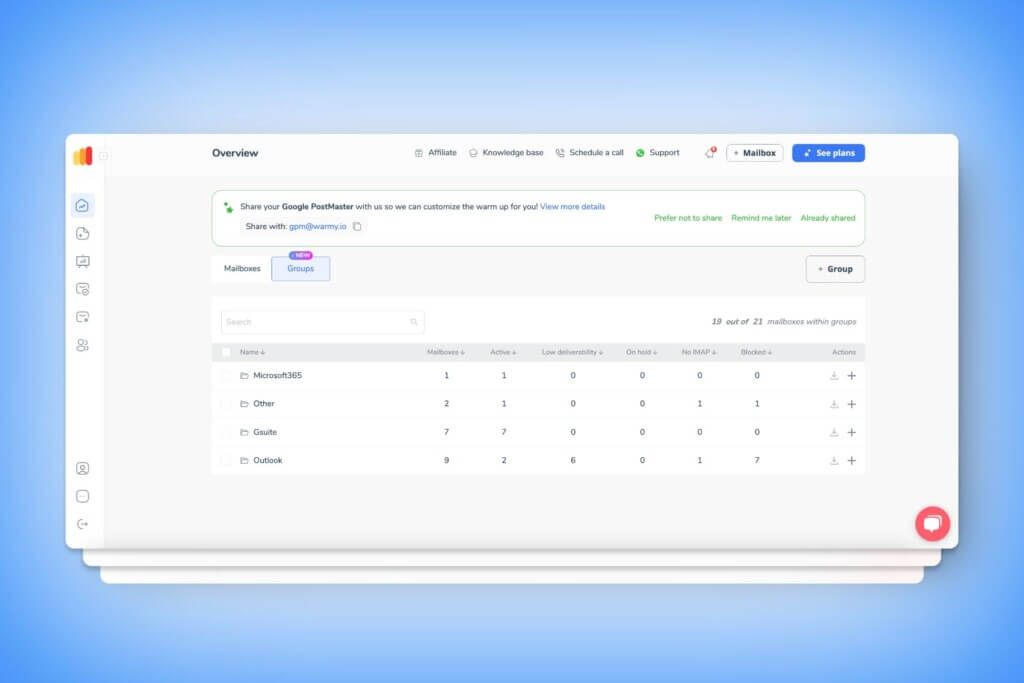
Pricing and Plans
How much does Warmy cost?
Warmy offers a tiered pricing model designed to scale with your email volume, team size, and technical needs. Whether you’re a solo founder running cold outreach or an agency managing dozens of clients, there’s a plan tailored to you.
Each plan comes with daily warm-up limits, AI automation, and inbox monitoring – but the number of mailboxes, reporting tools, and customisation options increases with higher tiers.
Here’s a breakdown of Warmy’s main pricing plans as of 2025:
| Plan | Monthly Price | Email Accounts | Included Features |
| Basic | $49 | 1 | AI warm-up, inbox/spam analytics |
| Standard | $99 | 3 | All Basic features + spam fix engine + DNS setup support |
| Pro | $199 | 10 | All Standard features + team access + branded reports |
| Enterprise | Custom | 20+ | Full customization, API access, dedicated support |
🧾 What’s Included in All Plans?
No matter which plan you choose, Warmy includes:
- AI-powered inbox warming with real, verified inboxes
- Spam folder repair (pulling messages out, replying, marking important)
- Email placement tracking (Inbox vs Spam vs Promotions)
- Multi-language support for natural-looking warm-ups
- SPF, DKIM, and DMARC setup assistance
- Visual performance dashboard and daily reporting
🆓 Is There a Free Trial?
Yes, Warmy offers a 7-day free trial so you can test drive the platform with no credit card required. This trial includes most features from the Basic plan, giving you a real sense of how the automation works and whether your domain is improving.
💡 Pro Tip: Start the trial right after setting up SPF, DKIM, and DMARC records to speed up reputation results.
💵 Is It Worth the Price?
For businesses that rely on email deliverability, Warmy easily pays for itself.
If even a small percentage of your outreach emails are landing in spam, your response rates and revenue take a hit. With Warmy actively managing your sender reputation and inbox placement, your chances of converting leads rise significantly.
Still, if you’re sending emails infrequently or only using one low-volume inbox, the Basic plan might feel expensive. In that case, alternatives like Mailwarm or Lemwarm may be more affordable, though they lack many of Warmy’s advanced features.
Warmy VS Alternatives
How Does Warmy Compare To Other Tools?
While Warmy is focused specifically on email warm-up and deliverability, you might be wondering how it stacks up against other email productivity tools like SaneBox and Clean Email.
Spoiler: they serve different purposes, but it’s still important to know when to use which tool, especially if you manage outreach campaigns, inbox cleanup, or email automation as part of your daily workflow.
🧠 Quick Overview of Each Tool
- Warmy: Designed for improving email deliverability through AI-powered inbox warming. It mimics human engagement to build sender’s reputation over time.
- SaneBox: An inbox management tool that uses AI to organize, prioritize, and declutter your email. It helps with focus and productivity, not deliverability.
- Clean Email: A privacy-focused tool for bulk email cleaning, unsubscribe management, and automation rules for inbox hygiene.
🔍 Feature Comparison Table
Here’s a side-by-side look at what each tool offers:
| Feature | Warmy | SaneBox | Clean Email |
| Email Warm-Up | ✅ Yes | ❌ No | ❌ No |
| Inbox Organization | ❌ No | ✅ Yes | ✅ Yes |
| AI Engagement Engine | ✅ Yes (Adeline AI) | ✅ Yes (sorting only) | ❌ No |
| Spam Folder Recovery | ✅ Yes | ❌ No | ❌ No |
| Deliverability Testing | ✅ Yes | ❌ No | ❌ No |
| Email Cleaning/Unsubscribe | ❌ No | ❌ No | ✅ Yes |
| Multi-Mailbox Support | ✅ Yes | ✅ Yes | ✅ Yes |
| Target Users | Cold emailers, agencies | Busy professionals | Privacy-conscious users |
🥇 When to Choose Warmy
Pick Warmy if your main goal is to improve inbox placement for cold emails, marketing emails, or newsletters. It’s essential for anyone whose livelihood depends on high email engagement, such as:
- Cold email marketers
- Sales development reps (SDRs)
- Email marketers and campaign managers
- Agencies managing multiple client inboxes
Warmy doesn’t organise your inbox or clean your email clutter – and it’s not meant to.
🧹 When to Choose SaneBox or Clean Email
If your biggest pain point is a messy, overwhelming inbox, then SaneBox or Clean Email might be a better choice.
SaneBox helps you stay focused by sorting out unimportant emails and reminding you to follow up on what matters.
👉🏼 Read Full SaneBox review here
Clean Email is best for scrubbing thousands of old messages, managing subscriptions, and automating cleanup tasks.
👉🏼 Read Full Clean Mail Review Here
Neither tool helps your emails reach others’ inboxes – they only manage what’s inside your own.
🎯 Summary Tip: Use Warmy for outbound email success, and SaneBox or Clean Email for inbound email clarity.
Many power users even use them together – Warmy for outreach and deliverability, SaneBox for inbox sorting.
Is Warmy For You?
Who Should Use Warmy?
Warmy is built with a clear purpose: to maximize email deliverability through intelligent warm-up automation. If you’re actively sending emails to prospects, clients, or subscribers, this tool could be the missing link in your outreach strategy.
But it’s not for everyone. Here’s who benefits most – and who might not.
👤 Ideal Users for Warmy
1. Cold Email Marketers
If your business runs cold outreach campaigns for lead generation, Warmy is essential. Without a proper warm-up, your emails can go straight to spam, wasting your time, money, and opportunities.
2. Sales Teams and SDRs
Sales development reps (SDRs) and business development teams rely on consistent email delivery. Warmy ensures that your outbound sequences reach the right inboxes, not the junk folder.
3. Agencies Managing Multiple Clients
Digital marketing agencies, email deliverability consultants, or cold outreach firms can manage multiple mailboxes under one Warmy account, making it perfect for scaling efforts without hurting sender reputation.
4. Founders and Solopreneurs
If you’re running outreach yourself and launching campaigns from a new domain, Warmy helps protect your reputation while you build credibility with ESPs.
5. SaaS Companies and Startups
Product launches and email onboarding sequences often require clean deliverability. Warmy warms up new inboxes, especially when scaling fast or hiring new sales reps with fresh domains.
6. Recruiters and HR Professionals
Cold outreach isn’t just for sales. Warmy helps recruiters avoid spam folders when reaching out to potential candidates across platforms.
🚫 Who Might Not Need Warmy
Warmy is powerful, but not everyone needs a warm-up tool. Consider alternatives if you:
- Send emails infrequently or only within your company
- Don’t rely on cold outreach or list-based marketing
- Already have high engagement and no spam issues
- Only use internal communication tools like Slack or Teams
Also, if you’re just looking for inbox cleanup, spam filtering, or email decluttering, Warmy won’t meet those needs – tools like SaneBox or Clean Email are a better fit.
💡 Expert Tip: If you plan to run a cold email campaign in the next 30 days, start warming up your email address with Warmy at least 2–3 weeks in advance.
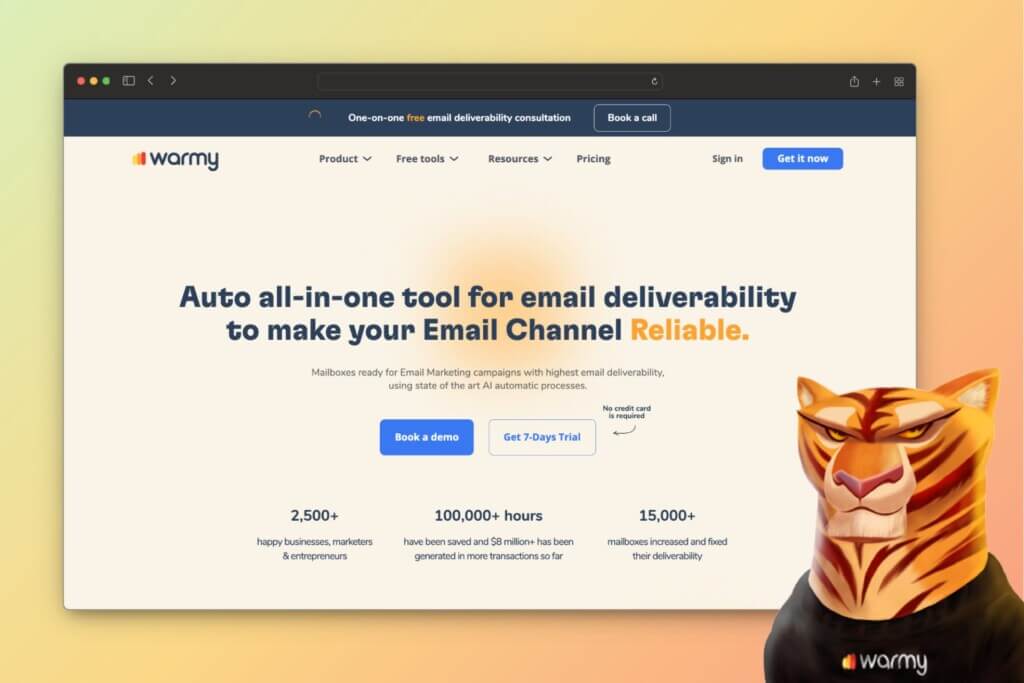
Getting Started with Warmy
Setup Guide
Getting started with Warmy is fast and beginner-friendly – no advanced tech knowledge required. Whether you’re managing one inbox or twenty, Warmy makes the onboarding process seamless.
Here’s a step-by-step guide to get your first email warm-up campaign running in under 10 minutes.
🛠️ Step-by-Step Setup
Step 1: Sign Up for a Free Trial
Visit warmy.io and click Start Free Trial. No credit card is required. Enter your name, email, and create a password.
Step 2: Connect Your Mailbox
Warmy supports Gmail, Outlook, Yahoo, Zoho, and custom domains via SMTP/IMAP. Choose your provider and follow the on-screen authentication process.
Step 3: Choose Your Warm-Up Settings
Select from preset options or customize:
- Language (English, French, German, Spanish, etc.)
- Warm-up Speed (Slow, Moderate, Fast)
- Start Time (when emails begin sending each day)
- Tone of Voice (Formal, Casual, Friendly)
Step 4: Configure DNS Settings (if needed)
Warmy guides you through setting up:
- SPF: Verifies you’re allowed to send from your domain
- DKIM: Secures email content and prevents spoofing
- DMARC: Tells inboxes how to handle unauthorized emails
⚠️ You don’t need to do this manually if your provider auto-configures it (e.g., Google Workspace or Outlook). If needed, use Warmy’s help docs or reach out to their support team.
Step 5: Launch Your Campaign
Click Start Warm-Up and let Adeline (Warmy’s AI) take over. The system begins slowly, sending emails, receiving replies, and improving your domain reputation.
📅 What Happens Next?
Once your campaign is live:
- You’ll receive daily reports showing email placement
- Warmy will simulate natural interactions (replies, marking as important)
- Your domain warms up gradually – usually over 2–4 weeks
- You can add more inboxes or pause campaigns at any time
- Inbox placement analytics update every 24 hours
💬 Optional Tip: Set reminders to check your spam score every 3–5 days. If you’re still seeing high spam rates, verify your DNS settings or adjust the warm-up speed.
🧑🤝🧑 Multi-Mailbox Setup
If you’re an agency or managing clients:
- Create a workspace for each client
- Add new mailboxes under a shared dashboard
- Assign roles (admin, viewer) for team collaboration
- Use white-label reports to send branded updates to clients
This structure makes Warmy one of the most scalable solutions for teams working across domains and industries.
That’s it! You’re officially warming up like a pro. 🔥
Conclusion
Final Thoughts: Should You Try Warmy?
If email deliverability is affecting your business, Warmy is more than just a helpful tool – it’s a strategic necessity.
From the moment you connect your mailbox, Warmy’s AI begins working behind the scenes to repair your sender reputation, lift you out of the spam folder, and gradually move your emails back where they belong: the primary inbox. And it does this without requiring you to manually warm up or monitor anything.
🎯 Our Take
Warmy is a best-in-class solution for:
- Cold email outreach campaigns
- New domains with no sending history
- Agencies managing multiple email accounts
- SaaS teams, recruiters, and outbound sales reps
- Anyone relying on email to generate leads or drive conversions
Its standout benefits: full automation, inbox placement tracking, and multi-account management – make it the go-to platform for growing teams and performance-focused professionals.
It’s not the cheapest option out there, but for the value it brings in saving inbox reputation, boosting open rates, and protecting deliverability, the investment is easy to justify.
👍 Final Thoughts
Warmy isn’t an “optional add-on” if you’re serious about cold email. It’s the safety net and performance booster that ensures your emails reach your audience, your metrics improve, and your domain reputation doesn’t crash over time.
If you’re sending more than a few emails a week to leads or customers, you need warm-up automation, and Warmy is one of the most effective, set-it-and-forget-it tools in the market right now.
✅ Recommended for professional use
🚫 Not suitable for casual email users or internal-only communication
💡 Next step: Sign up for Warmy’s 7-day free trial to see firsthand how it impacts your email delivery health. It takes under 10 minutes to set up, and you’ll start seeing results in days.
Have more questions?
Frequently Asked Questions
1. What is Warmy used for?
Warmy is an AI-powered email warm-up tool that improves your sender reputation and helps your emails avoid the spam folder. It simulates natural inbox activity to build trust with email service providers.
2. How long does it take for Warmy to show results?
Most users begin seeing better inbox placement within 10 to 14 days, though full warm-up cycles for new domains may take 3–4 weeks for maximum effectiveness.
3. Is Warmy safe to use with my primary inbox?
Yes. Warmy uses verified inbox networks and mimics real user behavior. It also avoids triggering spam filters by pacing warm-up activity carefully and never emailing your actual leads or customers.
4. Can I use Warmy with Gmail, Outlook, or custom domains?
Absolutely. Warmy supports Gmail, Google Workspace, Outlook/Office365, Yahoo, Zoho, and any SMTP/IMAP-based service, including custom domains.
5. Does Warmy fix emails that are already going to spam?
Yes. Warmy includes a spam recovery feature that automatically removes your messages from spam folders in its inbox network and replies to them, helping improve sender trust.
6. Can I use Warmy for multiple email accounts?
Yes. Warmy is ideal for managing several mailboxes. Plans like Pro and Enterprise let you connect and track performance for 10+ inboxes at once – perfect for agencies and sales teams.
7. Do I need technical skills to set up SPF, DKIM, and DMARC?
Not necessarily. Warmy offers clear instructions and in-dashboard tools to guide you through domain authentication. However, if you’re completely new to DNS records, you may need some initial support or help from your domain provider.
8. How much does Warmy cost?
Warmy plans start at $49/month for a single inbox. Higher-tier plans support more accounts, advanced reporting, and agency features. A 7-day free trial is available.
9. Can Warmy help my cold emails avoid spam folders?
Yes. That’s exactly what it’s designed for. It gradually builds your sender reputation, increases trust with Gmail and Outlook filters, and helps ensure your outreach lands in the inbox.
10. Is Warmy better than Mailwarm or Lemwarm?
Warmy offers deeper inbox insights, more AI flexibility, and better spam recovery features than most competitors. While tools like Mailwarm or Lemwarm are decent for basic warm-up, Warmy stands out with its real-time reporting, customization, and agency scalability.








