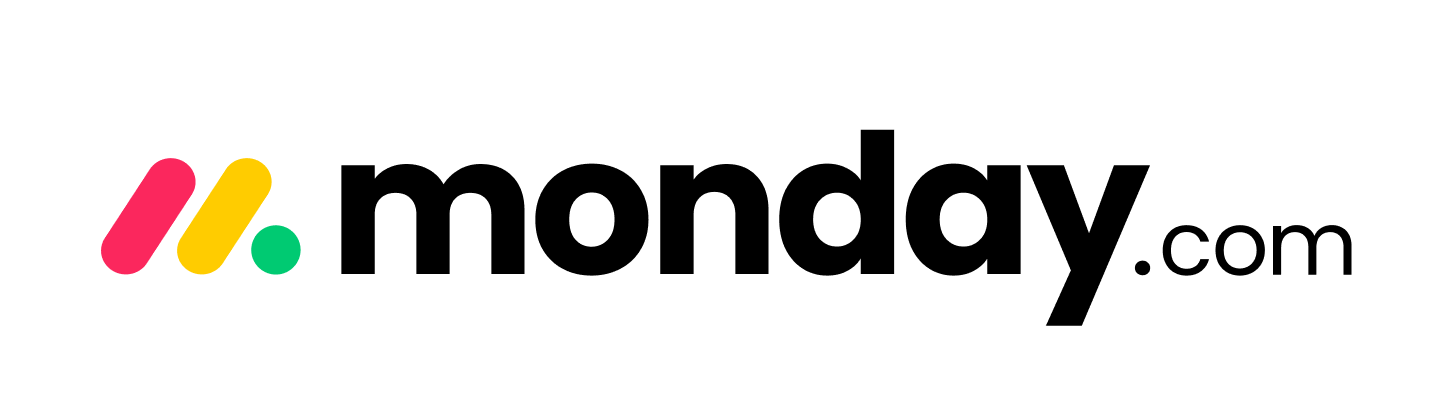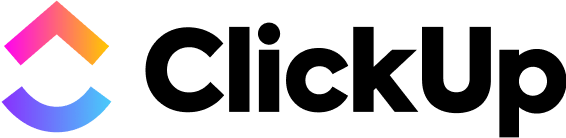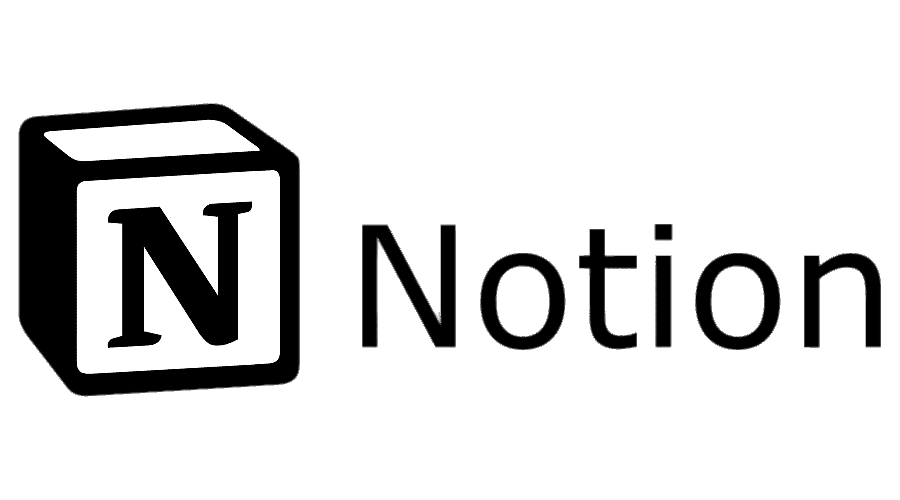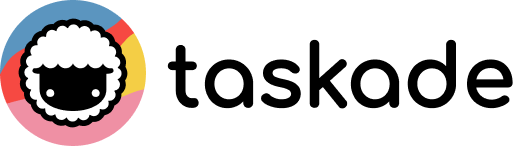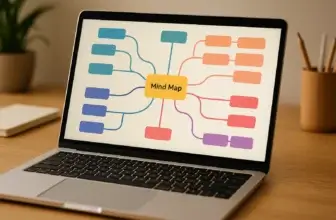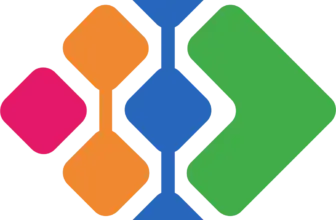Introduction
In the rapidly evolving landscape of project management, the emergence of artificial intelligence (AI) marks a significant milestone, heralding the era of AI project management. This transformation is not just a fleeting trend but a fundamental shift in how projects are managed. The integration of AI into project management is revolutionizing the field, offering unprecedented opportunities for efficiency, accuracy, and innovation.
Brief Overview of AI in Project Management
Artificial Intelligence, in the context of AI project management, refers to the use of machine learning algorithms, data analytics, and automated processes to enhance the planning, execution, monitoring, and completion of projects. This technological advancement is not about replacing human input but augmenting it with intelligent insights. From predictive analytics for risk assessment to automated resource allocation, AI tools are becoming increasingly sophisticated, capable of handling complex tasks that were once solely the domain of human managers.
This evolution in project management tools powered by AI brings with it an array of benefits: enhanced decision-making capabilities, real-time data analysis, predictive analytics for better risk management, and more efficient resource management, to name a few. By harnessing these capabilities, project managers can anticipate challenges, streamline workflows, and achieve outcomes more effectively and efficiently.
Importance of Understanding AI for Modern Project Managers
For modern project managers, understanding and leveraging AI in project management is no longer optional; it’s a necessity. In an era where agility, efficiency, and precision are paramount, AI tools offer a competitive edge. They provide insights drawn from vast datasets that human analysis alone cannot match, thus enabling better decision-making. Additionally, AI-driven automation frees up project managers’ time from routine tasks, allowing them to focus on strategic aspects of project management that require human expertise, such as team leadership and client relations.
Moreover, as the workplace continues to evolve with a growing reliance on remote teams and digital collaboration tools, the role of AI in project management becomes even more crucial. It ensures seamless integration of diverse systems and tools, facilitating effective collaboration across geographical boundaries.
The Evolution of Project Management
Traditional vs. AI-Enhanced Project Management
The evolution from traditional to AI-enhanced project management marks a paradigm shift. Traditional project management, often characterized by manual processes, linear task management, and reactive decision-making, is increasingly being viewed as inadequate for the complexities of modern projects. In contrast, AI-enhanced project management represents a proactive, dynamic, and data-driven approach.
In traditional settings, project managers relied heavily on experience and intuition for decision-making, with data analysis being time-consuming and often prone to human error. AI, on the other hand, offers real-time data processing, predictive analytics, and the ability to quickly adapt to changing scenarios, making project management more precise and efficient.
Key Milestones in the Development of AI for Project Management
The development of AI for project management has seen several key milestones:
- The introduction of machine learning algorithms capable of pattern recognition and predictive analytics.
- The development of natural language processing tools for improved team communication and automated reporting.
- The integration of AI with existing project management software enhances their capabilities in resource allocation, risk assessment, and schedule management.
- The rise of AI-driven agile project management methodologies that adapt to project changes in real-time.
Understanding AI in Project Management
Definition of AI in the Context of Project Management
In project management, AI can be defined as the application of artificial intelligence technologies, including machine learning, natural language processing, and robotics, to automate, enhance, and intelligently inform various aspects of managing a project. It encompasses tools and systems that can learn from data, identify patterns, make decisions with minimal human intervention, and improve over time as they are exposed to more data.
How AI is Transforming Project Management Practices
AI is transforming project management practices in several fundamental ways:
- Predictive Analysis: AI algorithms analyze historical data to predict future project outcomes, helping managers in proactive decision-making.
- Resource Optimization: AI optimizes the allocation of resources, ensuring that they are used efficiently and effectively.
- Risk Management: AI tools can identify potential risks early in the project lifecycle, allowing for timely mitigation strategies.
- Enhanced Communication: AI-driven chatbots and virtual assistants streamline communication within teams, ensuring quick and accurate information exchange.
- Real-time Monitoring: AI systems provide real-time updates on project status, enabling managers to quickly adapt to changes and make informed decisions.

Comparative Analysis
AI capabilities have become a pivotal factor in distinguishing the effectiveness of various tools. As we embark on a comparative analysis of five leading project management software, our focus will be on examining their AI functionalities. This exploration aims to understand how these tools leverage artificial intelligence to streamline workflows, enhance decision-making, and optimize project outcomes. Each tool offers a unique approach to incorporating AI, and our comparison will delve into these variations, providing insights into which software might best suit different project management needs.
monday.com, widely recognized for its versatility in workflow management, has recently embarked on an ambitious venture with the beta launch of its monday AI Assistant. This innovative feature is set to further enhance the capabilities of the monday.com platform, offering users a more interactive and intelligent experience with WorkOS. Let’s delve into the details and explore how monday.com is integrating artificial intelligence to transform the work management landscape.
Understanding monday AI
The introduction of monday AI signifies the integration of advanced artificial intelligence technology within the monday.com framework. Currently, a selection of apps harness this technology, and more are anticipated in the future. This initiative isn’t just about adding a few AI features; it’s about redefining the way users interact with and construct workflows on the platform. For further details, one can explore the “monday AI apps” section mentioned in the provided article here.
Availability and Accessibility
In its initial phase, monday AI is undergoing beta testing, with access gradually extended to select users. The activation process involves an admin approval, after which all users on the account receive a prompt requiring individual consent to use monday AI. Administrators have the flexibility to disable this feature through the Administration section, ensuring control over the use of AI within their teams.
monday AI Apps: Enhancing Workflows
monday.com’s initial range of AI apps, developed on the monday AI Assistant infrastructure, are designed to cater to a variety of use cases, enhancing efficiency and workflow optimization. These apps include:
- Automated Task Generation: This app facilitates the generation of project plans based on user inputs and objectives, available on any board.
- Summarize and Rephrase: Focused on condensing complex topics, this feature provides summaries, rephrasings, and relevant action items.
- monday Docs: Here, AI is employed to generate document templates, aiding in kickstarting documentation processes.
- Formula Builder: Describe a task or objective, and monday AI will generate a formula to assist in task completion.
- Updates Creation and Fast Replies: Enhance communication efficiency in the updates section of any item using AI-driven writing and replies.
The Impact on Project Management
The advent of monday AI marks a significant evolution in project management. By harnessing AI technology, monday.com is set to offer smarter, more efficient workflows, reducing the time and effort required for tasks like project planning, document creation, and communication. The integration of AI into a well-established platform like monday.com showcases a commitment to innovation and user-centric development, catering to the ever-evolving needs of modern work environments.
Further Exploration: There is much more to learn about Monday.com. For an in-depth review, visit Monday.com Review.
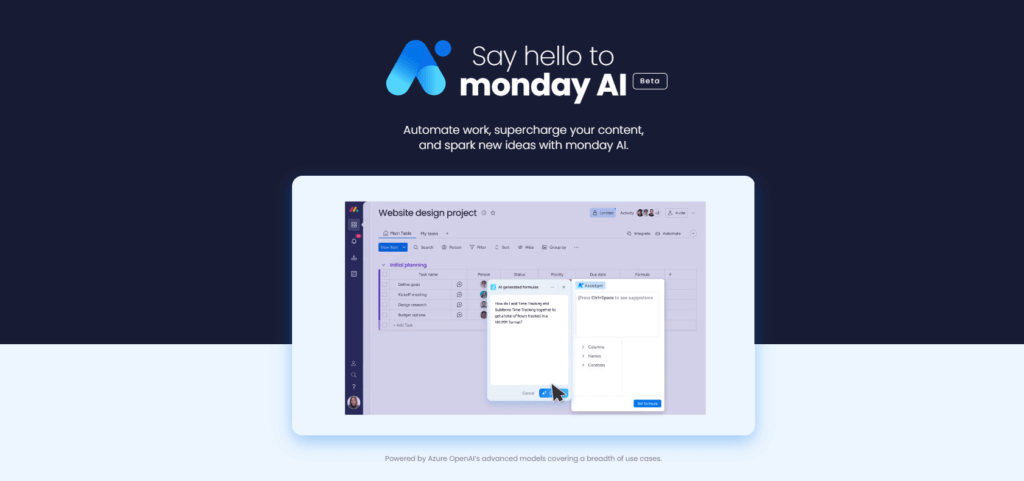
ClickUp has always been a name synonymous with innovation and productivity. As they celebrate World Productivity Day, ClickUp takes a monumental leap forward by introducing ClickUp AI, a tool designed to revolutionize the way we approach work. Let’s explore how ClickUp AI stands to transform everyday workflows and significantly boost productivity across various professions.
Why ClickUp AI?
ClickUp has recognized AI as the next transformative leap in technology, following the lineage of personal computers, the internet, and smartphones. Research by McKinsey & Company suggests that AI could automate 60-70% of tasks, potentially boosting productivity in roles like customer support, engineering, and marketing by up to 45%. ClickUp AI is poised to be an integral part of this transformation, offering a more efficient and intelligent way of working.
Transformative Features of ClickUp AI
-
Intuitive Interaction: ClickUp has simplified the interaction with AI, making it user-friendly and integrated seamlessly within the ClickUp platform. This approach eliminates the need for extensive AI expertise and minimizes context switching.
-
Customized AI Tools: Over 100 fully-templated, role-based AI tools have been developed in collaboration with industry experts. These tools are tailored to various professional needs and are constantly being optimized and expanded.
Powering Productivity Across Professions
ClickUp AI caters to a wide range of professional needs, with use cases including:
- Marketing: Crafting case studies, creating creative briefs, and brainstorming solutions.
- Sales: Developing territory plans, writing prospecting emails, and composing elevator pitches or demo scripts.
- Product Management: Writing product requirement documents, designing user testing studies, and defining success metrics.
- Engineering: Generating sprint retrospective reports, model schemas, and technical specifications.
- Project Management: Creating statements of work, project timelines, and task organization.
Streamlining Workflow Integration
ClickUp AI is integrated directly into ClickUp’s platform, enhancing tasks, Docs, Dashboards, and more. This integration drastically reduces the time required for numerous tasks, transforming minutes into seconds.
Exciting Applications of ClickUp AI
- Efficient Asynchronous Work: ClickUp AI offers instant recaps of lengthy comment threads, aiding in faster catch-ups and decision-making.
- Time-Saving Summaries: It provides concise summaries of extensive documents like white papers, meeting notes, and research findings.
- Action Item Generation: ClickUp AI is capable of capturing and assigning next steps from meetings and comments, streamlining project progression.
- Writing and Editing Assistance: The tool helps overcome writer’s block and ensures well-formatted content, including emails, blog posts, and customer responses.
- Language Translation: It offers quick, accurate translations in multiple languages, catering to a global audience.
- Mobile Accessibility (Coming Soon): With plans to introduce ClickUp AI in its mobile app, ClickUp aims to make productivity accessible anywhere, any time.
ClickUp AI represents a significant advancement in how project management tools can leverage AI to enhance productivity and efficiency. By offering intuitive, industry-specific AI tools integrated directly into the work environment, ClickUp is not just keeping up with the pace of technological advancements but is setting a new standard for productivity in the digital age. This innovation underscores ClickUp’s commitment to maximizing the most valuable resource we have: time.
- Further Exploration: To delve deeper into ClickUp, read the full review at ClickUp Review.
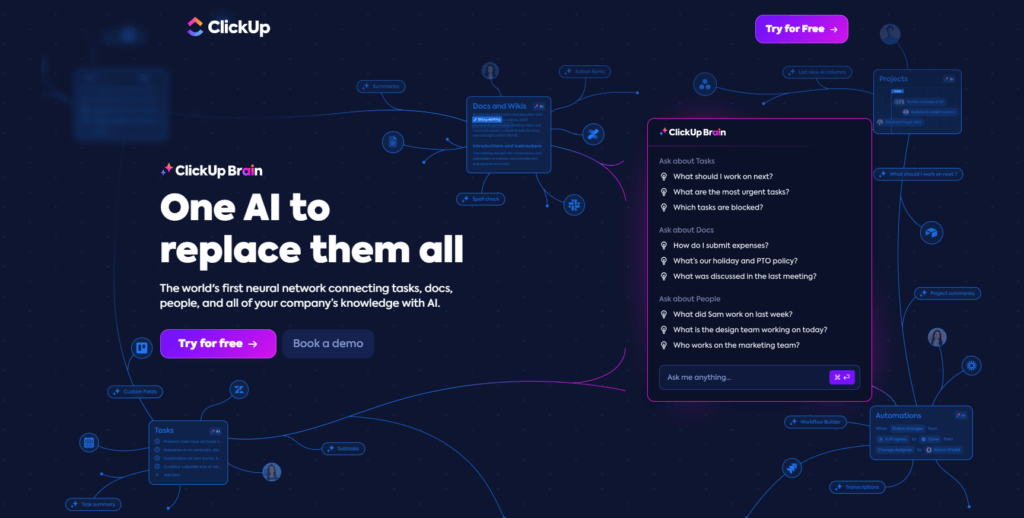
Asana, a renowned player in the realm of project management tools, has taken a significant leap forward by integrating artificial intelligence (AI) into its platform. Asana Intelligence AI, available on various tiers including Asana Starter, Advanced, Enterprise, and Enterprise+, along with some legacy tiers, brings a suite of AI-powered features designed to streamline and optimize work processes. Let’s explore how Asana is leveraging AI to enhance user experience and workflow management.
Asana Intelligence AI Features
Asana Intelligence encompasses two distinct sets of features, each designed to maximize work efficiency:
-
Powered by Asana AI: This set is driven by Asana’s proprietary machine learning models, offering tools to sort, filter, and categorize data, thereby helping users optimize their workflows.
-
Powered by AI Partners: In collaboration with third-party AI developers like OpenAI and Anthropic, this feature set employs generative AI and large language models (LLMs) to analyze data and content, further aiding in work optimization.
Customers have the flexibility to enable or disable Asana Intelligence features for their organization or workspace. If these features are not enabled, users won’t have access to AI capabilities, and their data won’t be processed for these functions.
Asana AI Feature Sets and Their Data Usage
Asana AI’s features, powered by Asana’s own AI, utilize metadata from your organization or workspace to aid in optimizing work tasks. This metadata excludes user-generated content, such as task descriptions that might contain user names. On the other hand, AI partner-powered features use both metadata and user-generated content (like task titles and descriptions) to facilitate AI-driven work optimization. Notably, AI partners do not utilize user data for training or improving their AI models and are committed to deleting user data promptly after query completion.
Admin Control and AI-Powered Features
The Asana Intelligence admin controls allow administrators to enable or disable specific AI-powered features:
-
Recommended Projects: Based on collaborative filtering models, this feature suggests projects in line with user interactions and collaborations.
-
Priority Inbox: Enhances inbox sorting by relevance, aiding in better organization and focus.
-
Task Recommendations: Provides personalized task prioritization suggestions to users.
-
Recommended Teams: Utilizes machine learning to suggest teams that may be relevant to the user’s work patterns.
-
Top Projects and Portfolios: Generates a ranked list of projects and portfolios based on user interaction, enhancing project visibility and tracking.
The following features, powered by AI partners, can also be administered:
- Smart Editor: For crafting clearer, more compelling communications.
- Smart Summaries: Extracts action items and key points from conversations and tasks, reducing the need for excessive meetings.
- Smart Fields: Automatically generates custom fields to support cross-functional collaboration.
- Smart Status: Provides automatic status updates, highlighting potential issues and roadblocks.
- Smart Answers: Delivers timely insights and answers about projects.
- Smart Digests: Offers a summarized view of recent activities and highlights for easier project tracking.
Through these innovative AI features, Asana not only enhances the efficiency of project management but also ensures a more intuitive and streamlined experience for its users. By incorporating both in-house and partner-driven AI technologies, Asana positions itself at the forefront of the evolving project management landscape, catering to the diverse and dynamic needs of modern teams and organizations.
- Further Exploration: To discover more about Asana, check out the full review at Asana Review.
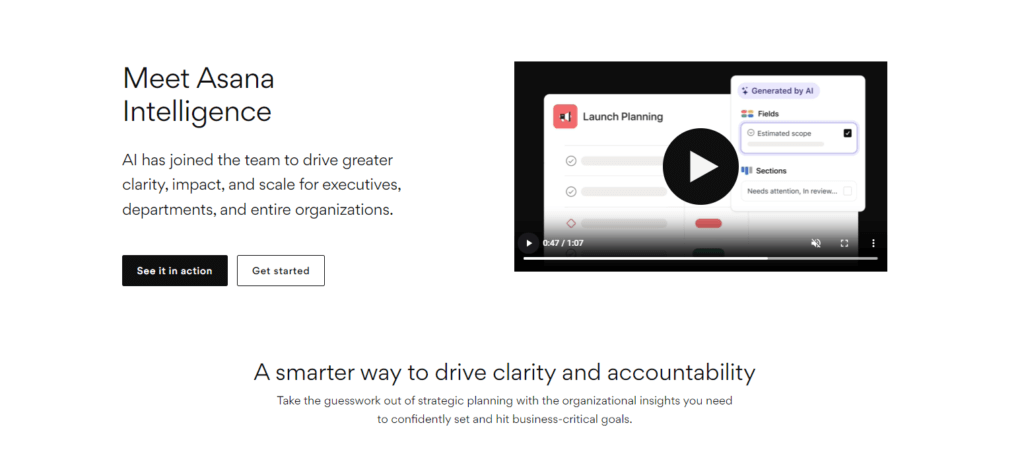
Notion, a popular work management and note-taking app, has embraced the AI revolution by integrating a new feature, Notion AI, into its platform. This addition promises to elevate productivity by offering quick solutions to common workplace challenges. Here’s a detailed look at how Notion AI stands to transform the work processes in various professional domains.
What is Notion AI?
Notion AI operates similarly to other AI text generators like ChatGPT, but with a distinct advantage – it’s embedded directly in your Notion account. This integration allows users to enjoy the benefits of AI, such as quick answers, auto-generated content, and summaries of action items, all within the familiar Notion environment. Like other AI tools, users provide prompts, and Notion AI generates responses, which can include emails, blog posts, lists, definitions, and more. It also allows users to edit, rewrite, and summarize existing content, enhancing productivity within the Notion ecosystem.
Distinctive Features of Notion AI
Unlike traditional AI tools that typically serve a single function, Notion AI is versatile, designed to streamline work across multiple departments. This multi-functionality makes it an invaluable tool for teams in sales, marketing, development, and operations. Having the AI feature within Notion, where users already spend much of their time, increases accessibility and usability.
How Notion AI Works
Notion AI’s capabilities are categorized into three main functions:
-
Generating New Content: Ideal for overcoming writer’s block, Notion AI can create a wide range of content, from emails and blog ideas to entire blog posts, based on user prompts.
-
Editing Existing Content: Notion AI offers editing options such as improving writing, adjusting length, fixing spelling and grammar, and changing tone, enhancing the quality of existing content on your Notion pages.
-
Summarizing Content: Busy professionals can use Notion AI to quickly summarize content, turning long pieces into concise summaries, lists of action items, or even organized tables.
Practical Applications of Notion AI
While Notion AI accelerates the process of creating and refining content, it’s not a substitute for the human touch, especially for external-facing content. However, it’s highly effective for:
- Brainstorming Ideas: Generate creative concepts for email campaigns, articles, and more.
- Doing Background Research: Quick, short answers for context, with a caution to fact-check as needed.
- Proofreading Drafts: Similar to tools like Grammarly, Notion AI helps ensure grammatical accuracy.
- Summarizing Meeting Notes: An efficient way to extract key points and action items from meetings.
Embracing Notion AI for Enhanced Productivity
Notion AI is not about doing the work for you but about helping you get it done faster. It’s a tool to supplement human creativity and productivity, enabling quicker progression and building more efficient workflows. The seamless integration of AI into Notion provides users with a powerful tool to enhance their day-to-day work processes and creativity.
Learn more about how Notion AI can transform your workflow and increase productivity here.
- Further Exploration: To delve deeper into Notion, read the full review at Notion Review.
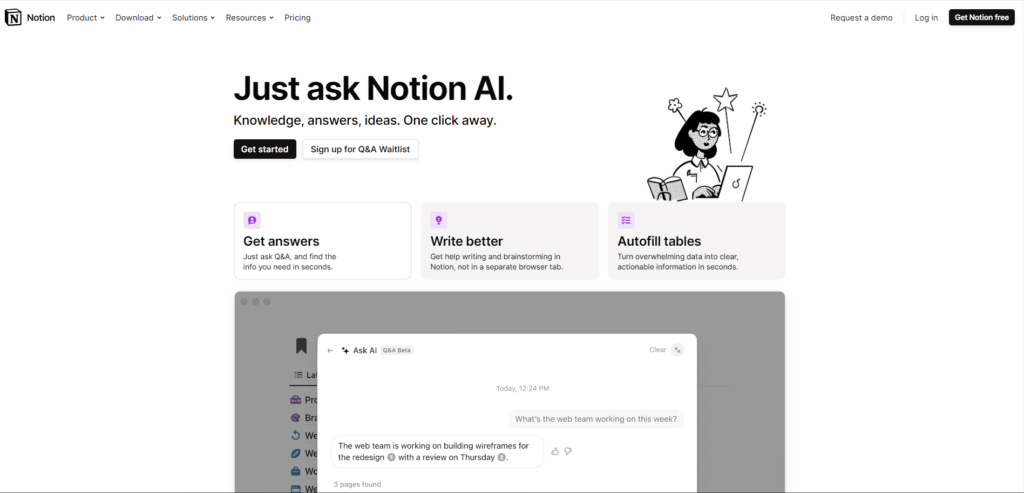
Taskade, known for its streamlined task management and collaboration platform, has taken a significant step into the future with the introduction of Taskade AI. This AI-powered functionality is designed to enhance both personal productivity and team collaboration by offering a range of intelligent features. Let’s explore the capabilities of Taskade AI and how it stands to transform the way teams and individuals manage their work.
Personal Productivity with Taskade AI:
- Content Creation: Streamlines writing, organizing, and summarizing tasks.
- Idea Generation: Assists in brainstorming and outlining articles or blog posts.
- Writing Enhancement: Offers smart rewrite options for improved clarity.
Team Collaboration Enhancements:
- Meeting Efficiency: Aids in drafting focused meeting agendas.
- Cooperative Document Writing: Facilitates co-authoring documents using AI.
- Idea Collaboration: Supports collective brainstorming and mind map creation.
Taskade AI Commands for Easy Access:
- Versatile Commands: Includes /ai for command lists, /subtask for generating subtasks, /ask for AI-based answers, and more.
- Content Expansion & Refinement: Features like /expand, /rewrite, and /summarize help enrich and clarify existing content.
- Language Solutions: The /translate command offers instant multilingual translations.
Innovative Features for Streamlined Workflow:
- AI Generator: Quickly generates comprehensive project workflows and tasks.
- Interactive AI Chat: Provides a conversational interface for real-time AI collaboration.
- Template Library: Offers ready-made templates for various documents and projects.
Summarization and Translation:
- Document Summarization: Converts long documents into concise summaries.
- Multilingual Translation: Translates tasks and projects into several languages, enhancing global communication.
Mobile Flexibility:
- Taskade AI is accessible on iOS and Android, ensuring productivity on the go.
Taskade AI is reshaping the way we approach task and project management, offering a range of tools that simplify and enhance work processes for individuals and teams alike.
Learn more about Taskade AI’s features here.
- Further Exploration: To delve deeper into Taskade, read the full review at Taskade Review.
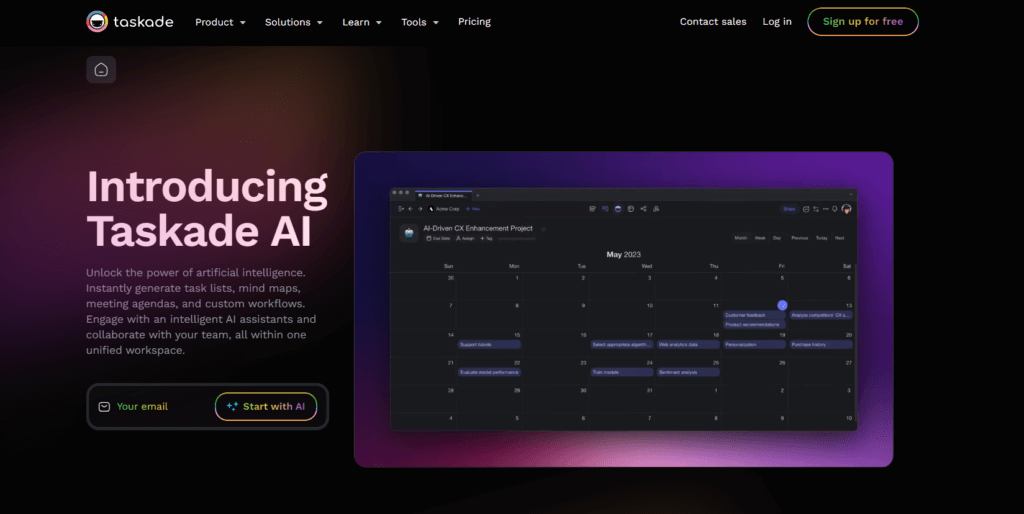
AI-Driven Decision Making in Projects
How AI Contributes to Smarter Decision-Making:
AI introduces an unprecedented level of data analysis capability, allowing project managers to make informed decisions based on predictive analytics and real-time data. AI algorithms can analyze historical data, recognize patterns, and suggest optimal decision paths. This results in more accurate forecasting, risk assessment, and resource allocation.
Case Studies of AI-driven Success in Project Management:
Several organizations have leveraged AI to achieve remarkable success in project management. For instance, a construction firm used AI to optimize resource allocation and project scheduling, leading to a 20% reduction in completion time. Similarly, a software development company implemented AI for risk prediction, which decreased their project delays by 30%.
Time Management and Deadline Prediction with AI
How AI Predicts Project Timelines Accurately:
AI uses machine learning algorithms to analyze historical project data and identify factors that influence project duration. By considering variables such as task complexity, team performance, and resource availability, AI can accurately predict project timelines and identify potential delays before they occur.
Techniques for Leveraging AI for Better Time Management:
Project managers can integrate AI tools to track progress in real-time and receive alerts about potential delays. AI can also suggest adjustments in project schedules dynamically, helping teams stay on track and manage their time more effectively.
Quality Assurance and AI
AI greatly enhances quality assurance in project management. Through continuous monitoring and analysis, AI systems can detect deviations from quality standards and prompt corrective actions. This proactive approach helps in maintaining high-quality outputs consistently. AI algorithms can be programmed to evaluate project outputs against predefined quality parameters. For example, in software development, AI can be used for code analysis, bug detection, and automated testing, ensuring high-quality software delivery.
Future Trends in AI Project Management
The future of AI in project management looks promising with the integration of more advanced and intuitive AI systems. These systems will likely offer more nuanced insights into project dynamics and enable even more efficient project management practices.
Emerging technologies like quantum computing and advanced neural networks will further enhance the capabilities of AI in project management. Quantum computing, for instance, could enable incredibly fast data processing, allowing for real-time project simulations and adjustments.
Conclusion
Summarizing the Role of AI in Revolutionizing Project Management
The integration of AI into project management has been nothing short of revolutionary. It has empowered smarter decision-making through advanced data analysis and predictive analytics. Time and quality management have been greatly enhanced, thanks to AI’s ability to predict project timelines accurately and continuously assess project quality. These advancements have streamlined project processes, bolstered efficiency, and improved overall project outcomes.
The Future Outlook for AI in This Field:
As AI technology continues to evolve, its impact on project management is expected to grow even more profound. Future advancements, such as quantum computing and sophisticated neural networks, will further refine AI’s role, making it an indispensable tool in project management. These developments promise a future where project management is more efficient, predictive, and data-driven.
For those looking to stay ahead in this rapidly evolving field, exploring top project management software that integrates AI capabilities is essential. A comprehensive list of the top 10 project management software, many of which are likely to be at the forefront of AI integration, can be found here. As project management continues to evolve with AI, staying informed and adapting to these changes will be key to leveraging the full potential of AI in this dynamic domain.
FAQS
What are the ethical considerations of using AI in project management?
Ethical considerations include data privacy, ensuring AI algorithms are unbiased, and transparency in AI decision-making processes. It’s crucial to maintain ethical standards in data handling and to monitor AI systems to prevent discrimination and ensure fairness.
Can AI in project management lead to job displacement?
While AI automates routine tasks, it’s more about augmenting human capabilities than replacing jobs. It shifts the focus of project managers to strategic planning and decision-making, rather than displacing their roles.
How does AI handle unexpected project changes or crises?
AI systems are designed to analyze trends and historical data. While they excel at predicting likely scenarios, handling novel or unprecedented crises may still require human intervention and judgment.
Is AI in project management expensive to implement?
The initial investment can be significant, especially for advanced systems. However, the long-term benefits and efficiencies gained often outweigh the initial costs, making it a worthwhile investment for many organizations.
How does AI impact client relations in project management?
AI can enhance client relations by providing more accurate project updates, predicting potential issues, and improving overall project delivery. However, human interaction remains crucial in maintaining strong client relationships.
Can small businesses benefit from AI in project management?
Yes, many AI project management tools are scalable and offer various features suitable for small businesses. These tools can help small teams maximize efficiency and manage projects effectively.
How does AI contribute to sustainability in project management?
AI can help in resource optimization, reducing waste, and efficient project planning, which collectively contribute to more sustainable project management practices.
What is the role of AI in remote and distributed team management?
AI can facilitate better communication, synchronize tasks across different time zones, and help in managing the diverse workflows of remote teams, making it easier to coordinate distributed workforces.
How does AI integrate with other technologies in project management?
AI can be integrated with various technologies like cloud computing, IoT, and VR/AR to enhance project visualization, real-time data tracking, and remote project monitoring.
What kind of training is required for project managers to use AI effectively?
Project managers may need training in data interpretation, understanding AI-driven reports, and using AI project management tools. Familiarity with AI concepts and an understanding of how AI can be applied in project management is beneficial.