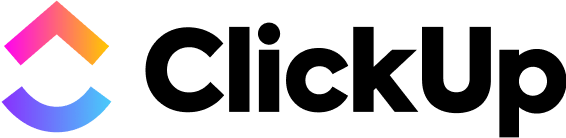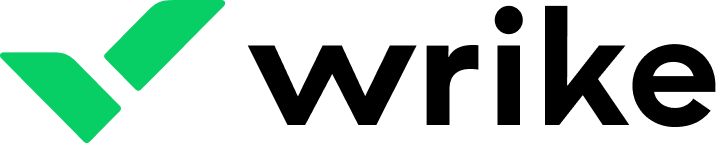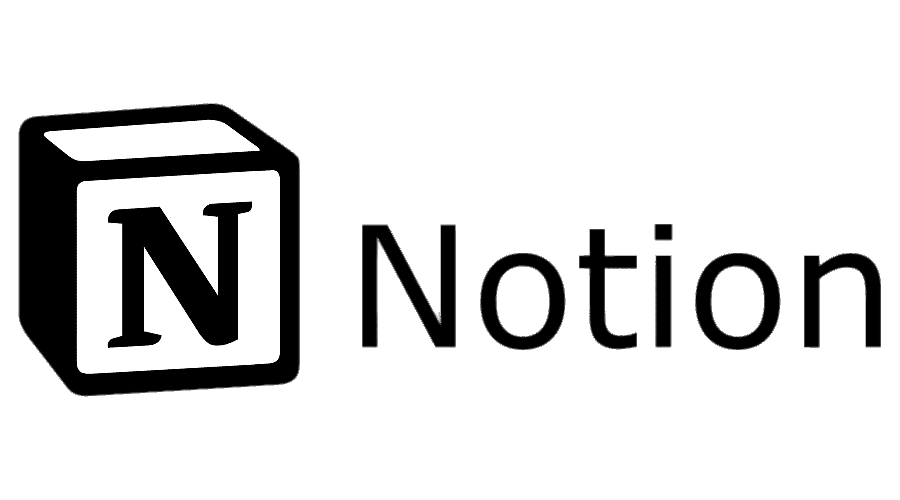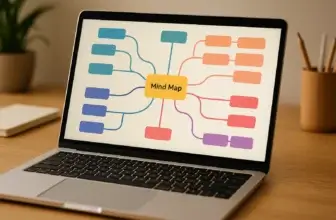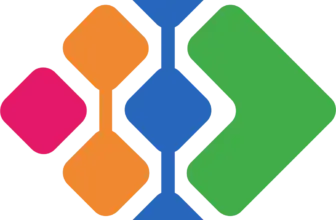Introduction
Find the Perfect Gantt Chart Software for 2025
Are you struggling to keep projects on track, manage dependencies, and visualize your team’s workflow? The right Gantt chart software can turn project chaos into an organized, well-executed plan.
In this guide, we’ve handpicked the 10 best Gantt chart software solutions for 2025. Whether you’re managing a small team or handling enterprise-level projects, these tools will help you schedule tasks, track progress, and improve collaboration with ease.
💡 Why Choose the Right Tool?
Selecting the best Gantt chart software can save time, prevent scheduling conflicts, and enhance team productivity. But with so many choices, finding the perfect fit can be overwhelming. That’s why we’ve carefully evaluated the top tools to help you make an informed decision.
Let’s dive in and find the best solution for your team!
How We Evaluated the Best Gantt Chart Software 🕵️♂️
To ensure we’re recommending only the top Gantt chart software, we analyzed each tool based on the following key factors:
-
User Experience and Interface
- Is the software intuitive and easy to use?
- Does it provide a clean and visually clear Gantt chart layout?
-
Features and Functionality
- Does it support task dependencies, milestones, and workload management?
- How flexible is it for customization based on different project needs?
-
Integration Capabilities
- Can it seamlessly integrate with project management tools, CRMs, and communication platforms?
- Does it support third-party apps to enhance efficiency?
-
Pricing and Value for Money
- Is it affordable for small businesses while being scalable for larger teams?
- Do the features justify the cost compared to competitors?
-
Customer Support and Resources
- Is there responsive and helpful support available when needed?
- Does it provide guides, tutorials, and community forums to help users get started?
By evaluating these factors, we’ve identified the best Gantt chart software solutions that can help you manage projects efficiently in 2025.
The Elite 17: Unveiling the Best Gantt Chart Software of the Year
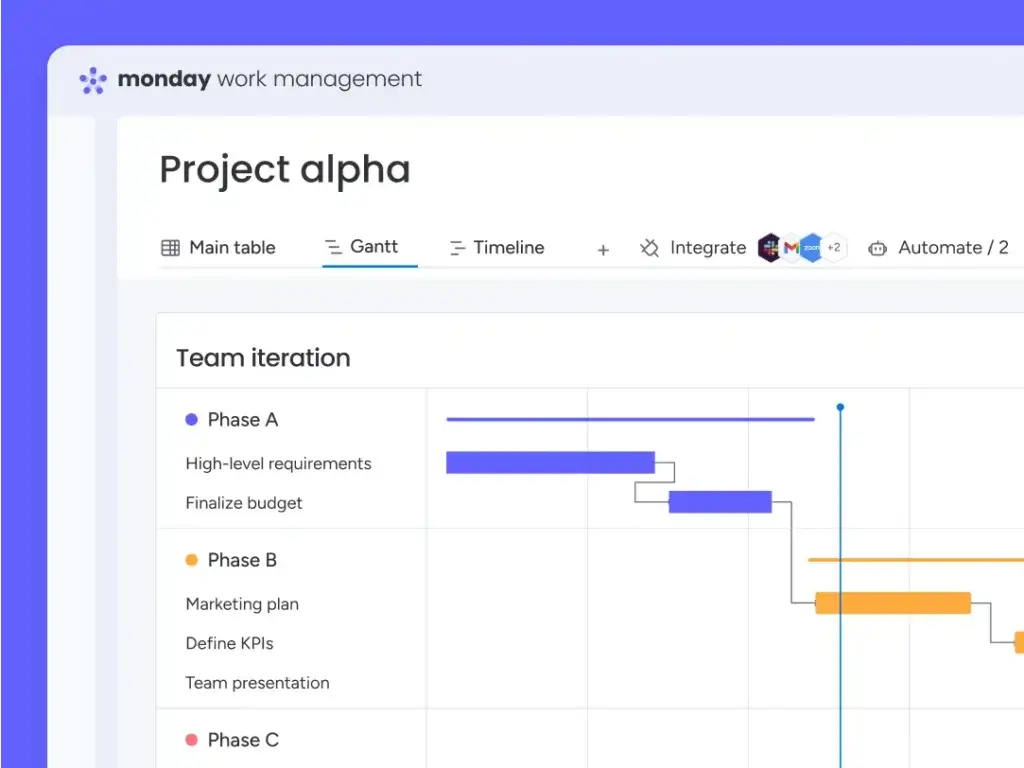
✅ Intuitive Gantt Chart: Easily plan, schedule, and adjust timelines with drag-and-drop simplicity.
✅ Highly Customizable Workflows: Tailor Gantt views to fit your team’s unique project needs.
✅ Seamless Integrations: Connect with 200+ third-party apps for a complete project management experience.
Top Features and Benefits
🛠 Advanced Gantt Chart: Visualize project timelines, set task dependencies, and adjust deadlines effortlessly.
🤝 Team Collaboration: Assign tasks, comment directly on items, and sync updates in real time.
🔀 Automation & Workflows: Reduce manual work by automating task assignments and notifications.
📊 Multiple Project Views: Switch between Gantt charts, Kanban boards, timelines, and calendars for flexible planning.
📥 Pre-Built Templates: Access 200+ project templates to start planning in minutes.
Why Choose monday.com?
- Best for Dynamic Teams: Perfect for agile teams that need real-time project adjustments.
- Scalable for Any Business: From startups to enterprises, monday.com grows with your project needs.
- Excellent Customization: Adapt workflows, dashboards, and reports to fit any industry.
Pricing Overview
✅ Free Plan: Up to 2 users with basic task management.
💲 Basic Plan: $9 per user/month – Includes unlimited boards and 5GB storage.
💲 Standard Plan: $12 per user/month – Adds Gantt charts, automations, and integrations.
💲 Pro Plan: $19 per user/month – Includes time tracking, workload view, and advanced reporting.
💲 Enterprise Plan: Custom pricing – Advanced security and premium support.
Pros and Cons ⚖️
Positive
✅ Most User-Friendly Gantt Chart
✅ Highly Customizable Workflows
✅ Multiple Views
✅ Powerful Integration Options
Negative
❌ Limited Built-in Time Tracking
❌ Can Feel Overwhelming
❌ Higher Cost for Advanced Features
❌ Mobile Experience Needs Improvement
Summary & Recommendation
⭐ 9.8/10 – monday.com’s Gantt chart capabilities, robust automation, and seamless integrations make it the best all-in-one project management solution.
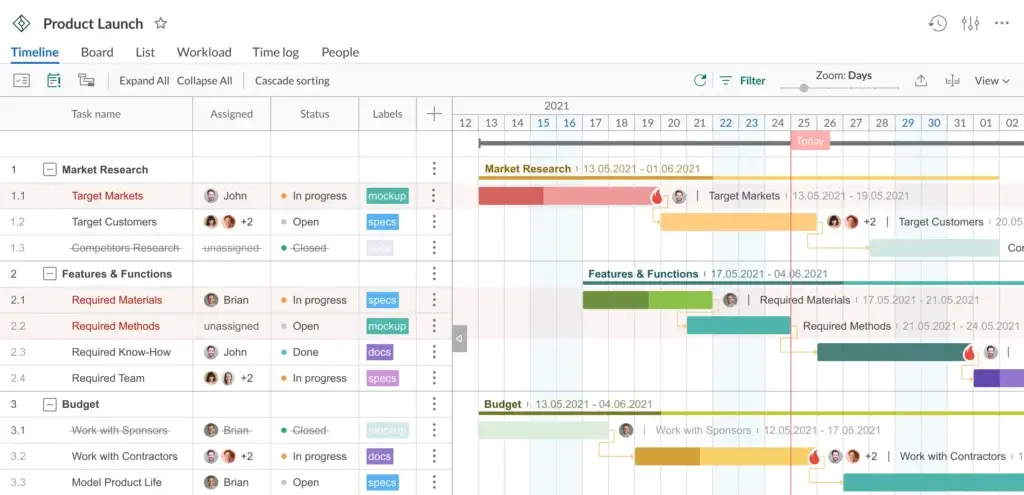
✅ Powerful Gantt Chart Features: Built specifically for detailed project planning and tracking.
✅ User-Friendly Interface: Intuitive layout designed for both beginners and experienced project managers.
✅ Task Dependencies & Critical Path: Automatically calculate and adjust project timelines with ease.
Top Features and Benefits
🛠 Advanced Gantt Chart Tools: Easily create tasks, set dependencies, and track progress.
📊 Resource Management: Allocate workload efficiently and avoid team burnout.
⏳ Task Dependencies & Milestones: Automatically adjust schedules when timelines shift.
🔄 Multiple Export & Sharing Options: Share Gantt charts in PDF, PNG, XLSX, and other formats.
💬 Collaboration Features: Team members can leave comments, attach files, and track changes.
Why Choose GanttPRO?
- Ideal for Structured Project Management: Best for teams that rely on detailed Gantt-based planning.
- Perfect for Waterfall Methodology: Ensures clear task sequences and dependencies.
- Easy Data Export & Import: Quickly share project timelines with clients and stakeholders.
Pricing Overview
✅ Basic Plan: $7.99 per user/month – Includes core Gantt chart features.
💲 Team Plan: $12.99 per user/month – Adds collaboration tools and resource management.
💲 Business Plan: $19.99 per user/month – Includes time tracking, workload management, and advanced reports.
💲 Enterprise Plan: Custom pricing – Best for large organizations needing security and custom integrations.
Pros and Cons ⚖️
Positive
✅ Advanced Project Visualization
✅ Intuitive User Interface
✅ Robust Collaboration Features
✅ Flexible Task Management
Negative
❌ Limited Agile Methodology Support
❌ Complexity for Small Projects
❌ Mobile Experience Limitations
❌ Cost Factor
Summary & Recommendation
⭐ 9.6/10 – GanttPRO is the best choice for teams that need a dedicated, full-featured Gantt chart tool with strong task dependencies and scheduling features.
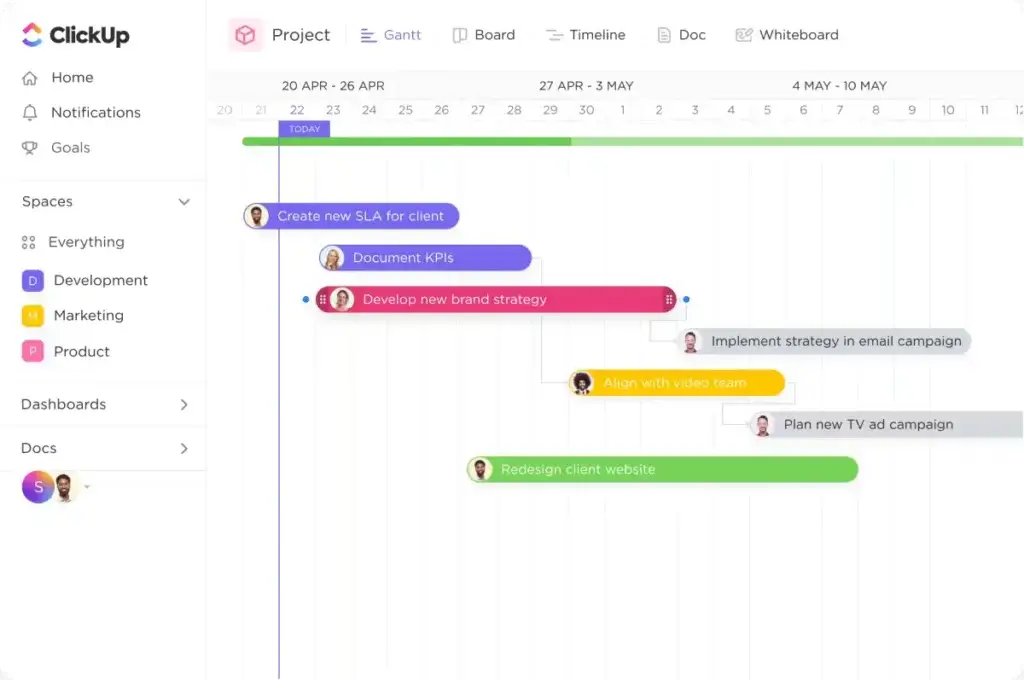
✅ Versatile Gantt Chart: Dynamic scheduling with dependencies, milestones, and critical paths.
✅ All-in-One Project Management: Includes task tracking, docs, goal setting, and team collaboration.
✅ Highly Customizable: Tailor workflows, dashboards, and automation to fit any project.
Top Features and Benefits
🛠 Robust Gantt Chart Capabilities: Adjust task dependencies, set milestones, and track progress visually.
📆 Multiple Project Views: Switch between Gantt, Kanban, list, and calendar views.
🔄 Advanced Automation: Automate task assignments, reminders, and dependencies.
🔗 Seamless Integrations: Connect with tools like Slack, Google Drive, Zoom, and more.
💬 Built-in Collaboration: Chat with team members, leave comments, and assign subtasks.
Why Choose ClickUp?
- Best for Teams Needing Customization: Ideal for businesses looking for an adaptable project management tool.
- Budget-Friendly Yet Powerful: Offers extensive features at a competitive price.
- Scalable for Any Business: Works for freelancers, startups, and enterprises alike.
Pricing Overview
✅ Free Plan: Includes unlimited tasks and members, but with limited Gantt chart functionality.
💲 Unlimited Plan: $7 per user/month – Adds unlimited integrations and dashboards.
💲 Business Plan: $12 per user/month – Includes advanced automation, workload tracking, and timeline views.
💲 Business Plus Plan: $19 per user/month – Adds priority support and custom role creation.
💲 Enterprise Plan: Custom pricing – Best for large-scale project teams needing enterprise security and API access.
Pros and Cons ⚖️
Positive
✅ Highly customizable workflows
✅ Comprehensive free plan
✅ Multiple project views
✅ Powerful automation tools
Negative
❌ Steep learning curve
❌ Overwhelming feature set
❌ Mobile app limitations
❌ Occasional performance lags
Summary & Recommendation
⭐ 9.3/10 – ClickUp is an excellent option for teams seeking a feature-packed project management tool with advanced Gantt chart functionality, but it may require a learning curve for full optimization.
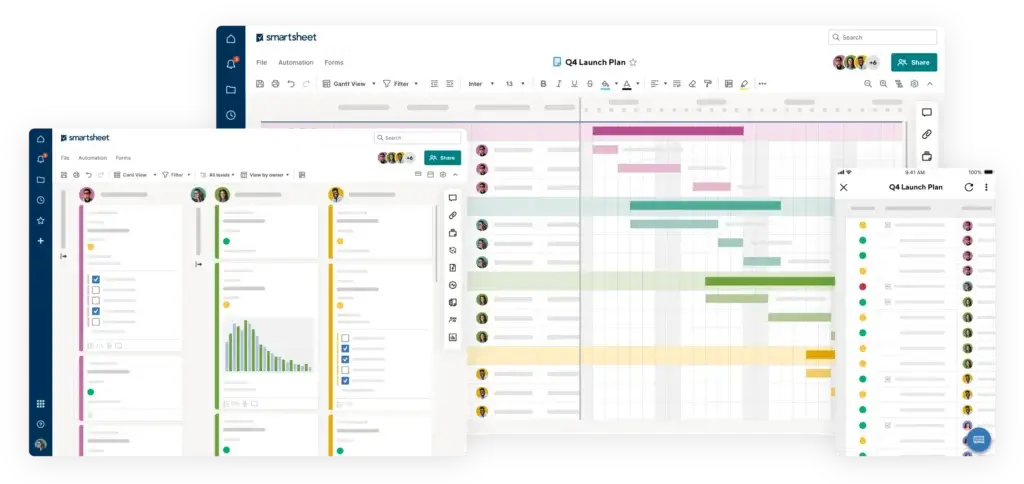
✅ Spreadsheet-Style Gantt Charts: Ideal for teams familiar with Excel-style project management.
✅ Enterprise-Grade Automation: Streamline workflows with powerful automation features.
✅ Robust Reporting & Dashboards: Customizable analytics for project tracking.
Top Features and Benefits
🛠 Gantt Chart with Task Dependencies: Easily create dependencies, critical paths, and milestones.
📊 Spreadsheet-Based Interface: Combines the familiarity of spreadsheets with project management capabilities.
🔄 Automation & Workflows: Automate approvals, notifications, and task assignments.
📈 Resource Management: Allocate resources effectively and track team workload.
🤝 Seamless Integrations: Connect with Microsoft Office, Google Workspace, Slack, and more.
Why Choose Smartsheet?
- Best for Spreadsheet Enthusiasts: Ideal for teams that prefer Excel-like project management.
- Strong Automation & Reporting: Advanced workflow automation and customizable dashboards.
- Enterprise-Level Features: Best suited for large-scale projects and organizations.
Pricing Overview
✅ Free Plan: Not available.
💲 Pro Plan: $7 per user/month – Includes basic Gantt chart functionality.
💲 Business Plan: $25 per user/month – Adds automation, reporting, and resource management.
💲 Enterprise Plan: Custom pricing – Best for large teams needing security and advanced workflows.
Pros and Cons ⚖️
Positive
✅ Versatile Views and Dashboards
✅ Powerful Automation Tools
✅ Comprehensive Collaboration Features
✅ Extensive Integration and Scalability
Negative
❌ Limited Customization in Reporting
❌ Higher Cost for Premium Features
❌ Mobile App Limitations
❌ Steep Learning Curve
Summary & Recommendation
⭐ 9.1/10 – Smartsheet is a solid choice for enterprise teams that prefer spreadsheet-style project management with strong Gantt chart capabilities, but may not be ideal for small businesses due to its complexity and pricing.
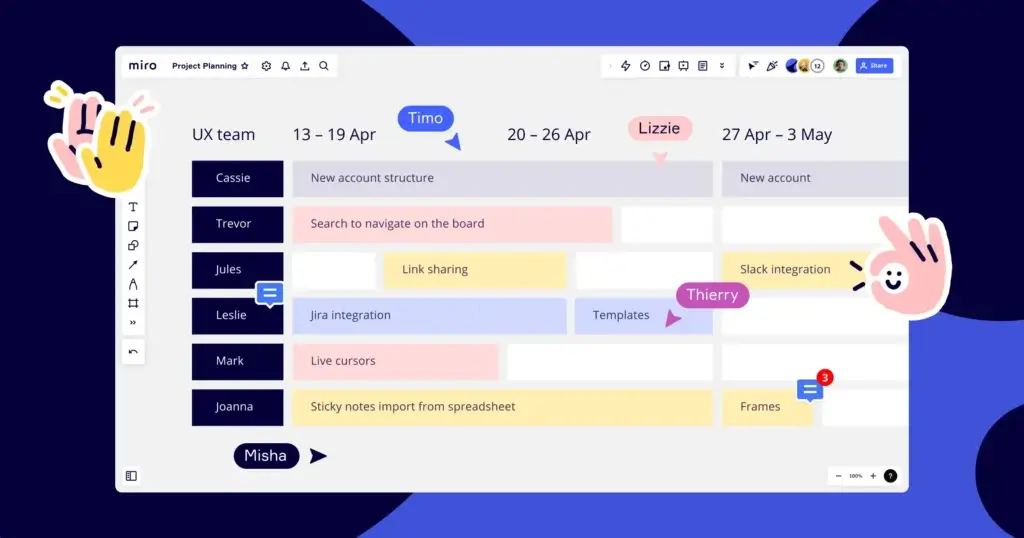
✅ Visual Collaboration Meets Gantt Planning: Combines brainstorming with task scheduling.
✅ Highly Interactive: Great for brainstorming, planning, and executing workflows.
✅ AI: Generate responsive Gantt charts from unstructured data sources in seconds.
✅ Formats: Generate timelines, gantt charts, roadmaps, tables, docs alongside unstructured formats
Top Features and Benefits
🛠 Gantt Chart for Visual Planning: Allows teams to create task timelines and dependencies.
🎨 Interactive Canvas and Workflow Design: Perfect for brainstorming, mind mapping, and sprint planning.
🔗 Integrations with over 160+ leading tools: Connects with Asana, Jira, Slack, and more.
📎 File & Media Embedding: Attach documents, videos, and links for a complete workspace.
🔄 Live Team Collaboration: Edit charts in real time with comments and sticky notes.
Why Choose Miro?
- Best for Visual Planners: Ideal for teams that need a mix of Gantt scheduling and brainstorming tools.
- Great for Remote Teams: Enables real-time collaboration and interactive planning.
- Supports Agile & Scrum Workflows: Helps teams visualize sprints, workflows, and dependencies.
Pricing Overview
✅ Free Plan: Includes three boards and basic collaboration tools.
💲 Starter Plan: $8 per user/month – Adds unlimited boards and integrations.
💲 Business Plan: $16 per user/month – Includes advanced collaboration, project templates, and guest sharing.
💲 Enterprise Plan: Custom pricing – Best for organizations needing security and admin controls.
Pros and Cons ⚖️
Positive
✅ Intuitive Visual Interface
✅ Extensive Collaborative Features
✅ Scalability and Flexibility
✅ Strong Template Gallery
✅ Intuitive AI features
✅ Structure and unstructured formats
Negative
❌ Learning Curve for New Users
❌ Pricing for Larger Teams
❌ Limited Offline Capabilities
❌ Occasional Performance Issues
Summary & Recommendation
⭐ 9.0/10 – Miro is perfect for teams that need a flexible, visual-first project management tool with Gantt chart capabilities.
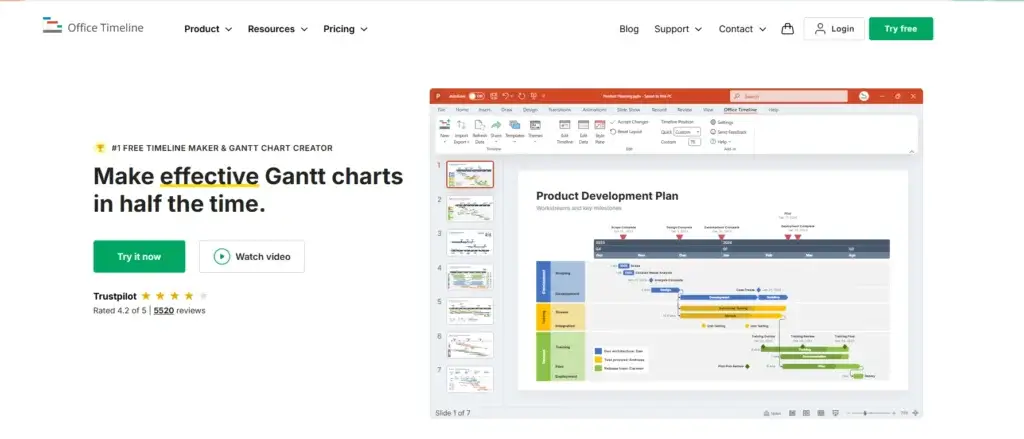
✅ PowerPoint-Integrated Gantt Charts: Create stunning timelines and Gantt charts directly in Microsoft PowerPoint.
✅ Professional-Quality Visuals: Designed for executive reporting with clean, presentation-ready graphics.
✅ Fast & Easy to Use: No steep learning curve—ideal for project managers needing quick turnaround.
Top Features and Benefits
🛠 Gantt Chart Maker in PowerPoint: Build timelines and project roadmaps without leaving your presentation workflow.
🎯 Customizable Templates: Choose from dozens of pre-built templates for Gantt charts, milestones, and swimlanes.
📅 Task Scheduling & Milestones: Easily map task durations, dependencies, and deadlines visually.
🔄 Import from Excel, MS Project, or Smartsheet: Speed up workflow by importing existing project data.
📤 Export & Share Anywhere: Create slides you can present or share with stakeholders instantly.
Why Choose Office Timeline?
- Best for Client & Executive Reporting: Perfect for creating polished visuals for meetings and stakeholder presentations.
- Ideal for Professionals Using PowerPoint: Seamlessly integrates into existing Microsoft workflows.
- No Complex Setup Needed: You don’t need to be a PM software expert, just plug into PowerPoint and go.
Pricing Overview
✅ Free Edition: Basic timeline and Gantt chart features inside PowerPoint.
💲 Pro Edition: $149/year – Adds unlimited tasks, swimlanes, Excel sync, and project import options.
💲 Pro+ Edition: $199/year – Includes everything in Pro plus Sub-swimlanes, timeline templates, and extra styling options.
Pros and Cons ⚖️
Positive
✅ Super Easy to Use
✅ Beautiful, Professional Output
✅ Seamless PowerPoint Integration
✅ Time-Saving Templates
Negative
❌ Limited Free Features
❌ Windows-Only Add-in
❌ No Deep Project Management Tools
❌ File Size Can Get Heavy
Summary & Recommendation
⭐ 8.9/10 – Office Timeline is the ideal Gantt chart software for professionals who need to create clear, visual project timelines in PowerPoint. It’s not built for deep task management or collaboration, but excels at what it’s designed to do: delivering polished, executive-ready Gantt visuals in minutes.
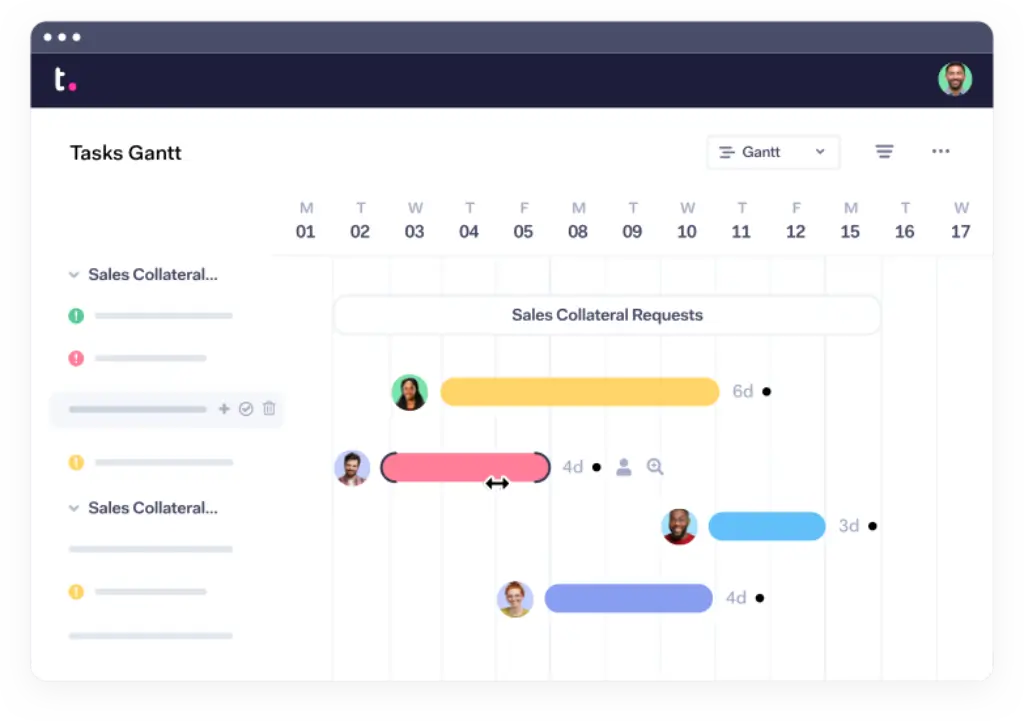
✅ Client-Focused Project Management: Designed for agencies and client-based teams.
✅ Strong Gantt Chart Capabilities: Task dependencies, baselines, and milestone tracking.
✅ Time Tracking Built-In: Monitor billable hours directly within the platform.
Top Features and Benefits
🛠 Gantt Chart for Detailed Scheduling: Plan, visualize, and adjust project timelines.
📊 Task Dependencies & Milestones: Set up automatic task sequences and dependencies.
🔄 Integrated Time Tracking: Log hours spent on tasks to track billable work.
🤝 Client Collaboration: Allow clients to review and approve tasks seamlessly.
📈 Robust Reporting Tools: Gain insights into project progress and team productivity.
Why Choose Teamwork.com?
- Best for Client-Based Work: Ideal for agencies, consultancies, and service teams.
- Strong Gantt Chart & Time Tracking Combo: Perfect for planning and managing billable hours.
- Easy-to-Use Interface: A great alternative to complex enterprise tools.
Pricing Overview
✅ Free Plan: Up to 5 users with limited features.
💲 Starter Plan: $5.99 per user/month – Includes project templates and milestones.
💲 Deliver Plan: $9.99 per user/month – Adds Gantt charts, time tracking, and integrations.
💲 Grow Plan: $19.99 per user/month – Includes workload management and automation.
💲 Scale Plan: Custom pricing – Best for enterprise-level teams.
Pros and Cons ⚖️
Positive
✅ Comprehensive Project Management
✅ User-Friendly Interface
✅ Integrated Time Tracking and Billing
✅ Extensive Collaboration Tools
Negative
❌ Limited Charting and Visualization
❌ Mobile App Limitations
❌ Learning Curve for Advanced Features
❌ Limited Customization Options
Summary & Recommendation
⭐ 8.9/10 – Teamwork.com is a strong choice for agencies and service-based businesses that need Gantt charts, time tracking, and client collaboration features.
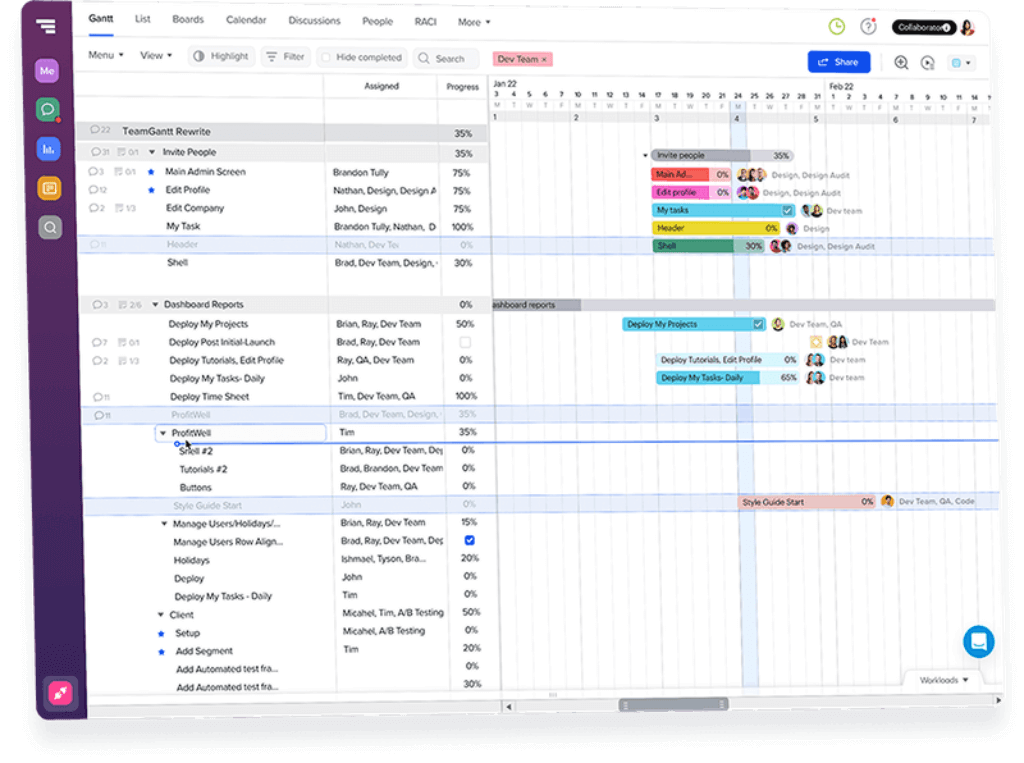
✅ Best for Simple Gantt Chart Planning: User-friendly and intuitive Gantt-based tool.
✅ Great for Small Teams & Freelancers: Easy-to-use interface with core project tracking.
✅ Drag-and-Drop Scheduling: Modify timelines effortlessly without complex settings.
Top Features and Benefits
🛠 Gantt-First Project Management: Easily create and adjust project schedules.
📊 Task Dependencies & Baselines: Track project delays and milestones.
🔄 Team Collaboration Features: Assign tasks, leave comments, and track progress.
📥 Simple File Sharing: Attach documents directly to tasks.
📈 Workload Management: Ensure teams are not overbooked.
Why Choose TeamGantt?
- Best for Beginners: Simple, easy-to-learn interface focused on Gantt charts.
- Great for Freelancers & Small Teams: Affordable and user-friendly.
- No Steep Learning Curve: Ideal for teams needing quick implementation.
Pricing Overview
✅ Free Plan: Limited to 3 users and one project.
💲 Lite Plan: $19 per user/month – Includes unlimited projects and basic features.
💲 Pro Plan: $49 per user/month – Adds time tracking and priority support.
💲 Enterprise Plan: Custom pricing – Best for large organizations.
Pros and Cons ⚖️
Positive
✅ Enhanced Visualization
✅ Real-Time Collaboration
✅ Comprehensive Reporting Tools
✅ Integrative Functionality
Negative
❌ Cost Prohibitive for Larger Teams
❌ Limited Customization
❌ Learning Curve for Advanced Features
❌ Mobile Experience
Summary & Recommendation
⭐ 8.6/10 – TeamGantt is an excellent choice for teams that need a dedicated, simple-to-use Gantt chart tool without complex project management features.
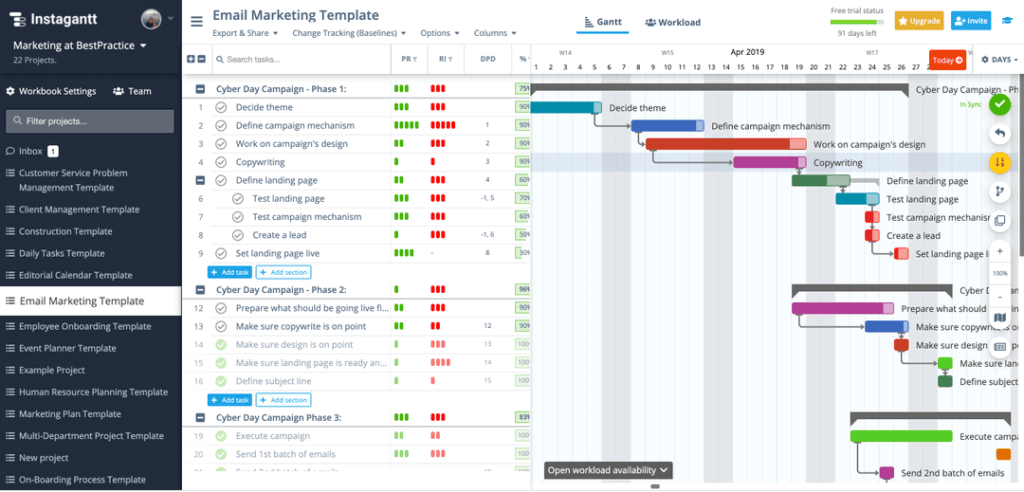
✅ Best for Gantt-Focused Planning: Designed exclusively for timeline management.
✅ Seamless Integration with Asana: Ideal for teams already using Asana.
✅ Straightforward & Lightweight: Minimalist tool for quick project visualization.
Top Features and Benefits
🛠 Gantt Charts Made Simple: Quickly create, adjust, and track project schedules.
📊 Works as an Asana Add-on: Sync tasks directly from Asana.
🔄 Task Dependencies & Milestones: Adjust schedules with simple drag-and-drop.
📎 File Attachments & Notes: Keep all project details in one place.
📈 Workload Management: Assign resources and track project capacity.
Why Choose Instagantt?
- Best for Asana Users: Enhances Asana’s limited timeline features.
- Great for Gantt-Only Planning: No unnecessary extra features.
- Simple, No-Fuss Interface: Designed for quick project tracking.
Pricing Overview
✅ Free Plan: Not available; requires paid subscription.
💲 Solo Plan: $7 per user/month – Includes core Gantt features.
💲 Team Plan: $5 per user/month (billed annually) – Adds team collaboration and workload management.
Pros and Cons ⚖️
Positive
✅ Intuitive Drag-and-Drop Interface
✅ Comprehensive Dependency Tracking
✅ Advanced Task Management
✅ Enhanced Collaboration Tools
Negative
❌ Steep Learning Curve
❌ Limited Customization Options
❌ Pricing Structure
❌ Mobile Usability
Summary & Recommendation
⭐ 8.5/10 – Instagantt is a strong Gantt chart tool for Asana users but lacks features for teams needing an all-in-one project management solution.
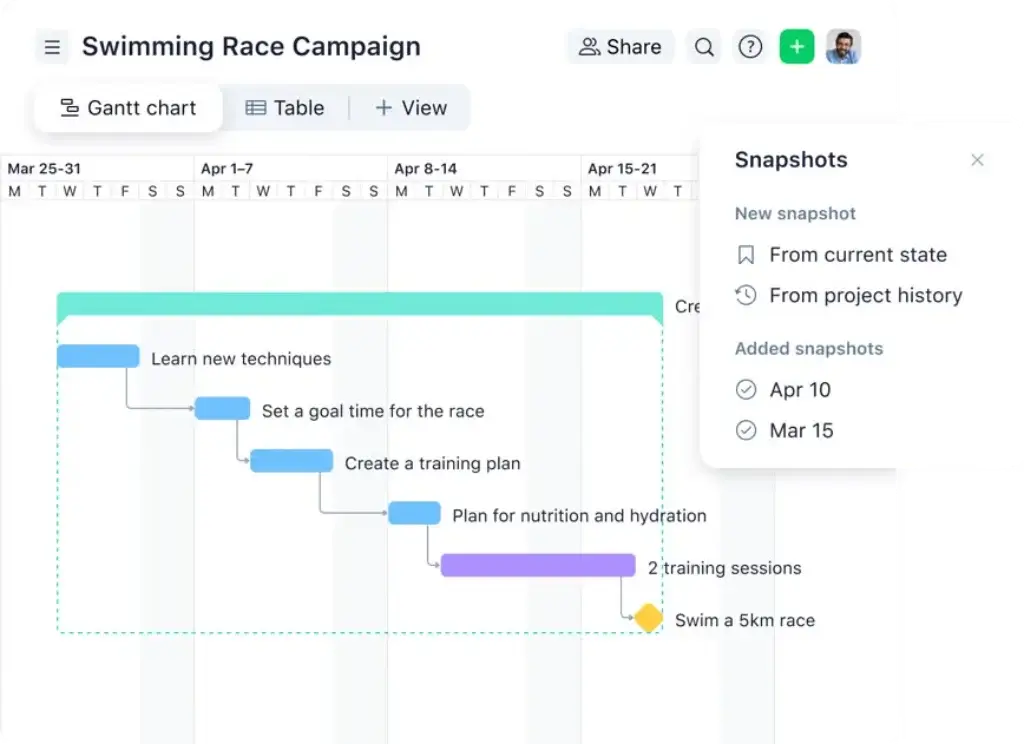
✅ Enterprise-Grade Project Management: Feature-rich with advanced reporting.
✅ Highly Scalable: Suitable for mid-sized and large organizations.
✅ AI-Powered Automation: Smart workflows and risk prediction.
Top Features and Benefits
🛠 Gantt Chart with Task Dependencies: Set up dependencies, track progress, and auto-adjust timelines.
📊 Multiple Work Views: Choose from Gantt, Kanban, calendar, and table views for flexible project planning.
🔄 Resource & Workload Management: Balance team workload to prevent burnout and optimize efficiency.
📈 Advanced Reporting & Dashboards: Custom reports to track project progress, budgets, and team productivity.
🤝 Seamless Integrations: Connect with Salesforce, Microsoft Teams, Google Drive, Slack, and 400+ other apps.
Why Choose Wrike?
- Best for Enterprise-Level Teams: Built for large organizations managing multiple projects.
- AI-Driven Automation: Reduces manual work and enhances efficiency.
- Robust Security & Compliance: Offers enterprise-grade data protection and user access controls.
Pricing Overview
✅ Free Plan: Basic task management with limited Gantt chart functionality.
💲 Team Plan: $9.80 per user/month – Includes Gantt charts and project templates.
💲 Business Plan: $24.80 per user/month – Adds time tracking, custom workflows, and reporting.
💲 Enterprise Plan: Custom pricing – Best for large companies needing advanced security and automation.
💲 Pinnacle Plan: Custom pricing – Includes advanced analytics and budgeting tools.
Pros and Cons ⚖️
Positive
✅ Robust Project Management
✅ Customizable Dashboards and Workflows
✅ Multiple Project Views
✅ Extensive Integrations
Negative
❌ Steep Learning Curve
❌ High Cost for Small Teams
❌ Limited Time Tracking and Scheduling
❌ Storage Limitations
Summary & Recommendation
⭐ 8.4/10 – Wrike is a powerful enterprise project management tool with strong Gantt chart features and AI-driven automation, but its complexity and pricing make it less ideal for small teams.
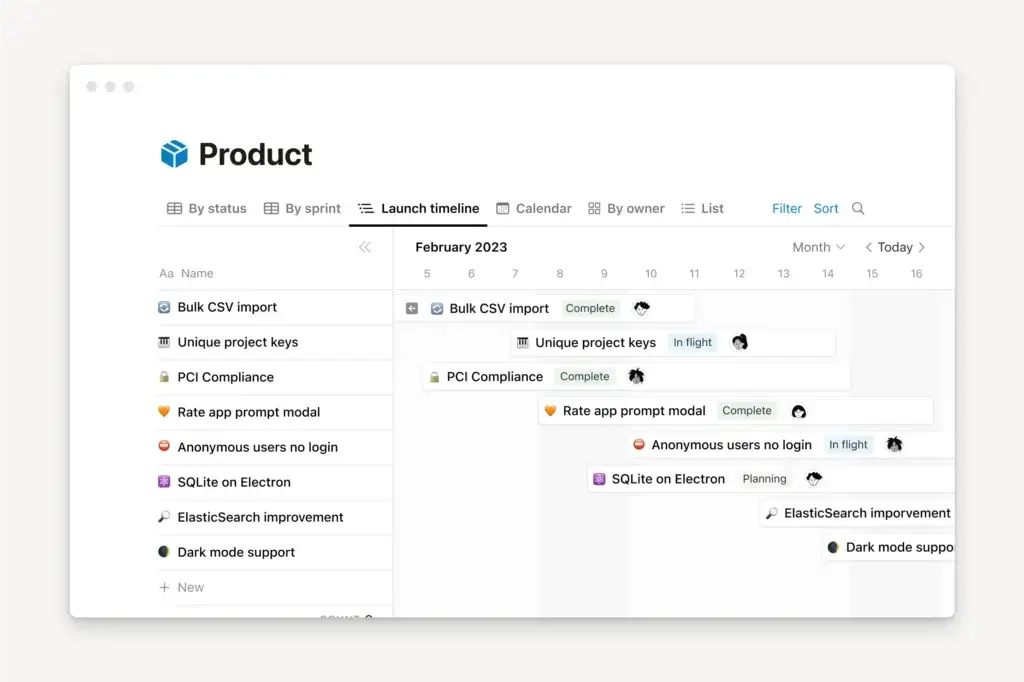
✅ All-in-One Workspace: Combines project management, note-taking, and databases in one tool.
✅ Highly Customizable: Build Gantt charts, task lists, and workflows tailored to your team.
✅ Powerful Collaboration: Seamless team collaboration with shared workspaces and real-time editing.
Top Features and Benefits
🛠 Gantt Chart via Timeline View: Visualize project timelines, task dependencies, and schedules.
📊 Flexible Databases: Create custom workflows, task lists, and tables to manage projects.
🔄 Multiple Views: Switch between timeline (Gantt), board, list, and calendar views.
📎 Built-in Docs & Notes: Manage meeting notes, wikis, and project documentation in one place.
📈 Team Collaboration Tools: Assign tasks, comment, and track updates in real time.
Why Choose Notion?
- Best for Teams Who Need Customization: Ideal for users who want full control over project structures.
- All-in-One Productivity Tool: Combines document management and project planning in a single platform.
- Great for Remote Teams: Enables real-time collaboration and knowledge sharing.
Pricing Overview
✅ Free Plan: Includes basic project management and unlimited pages.
💲 Plus Plan: $8 per user/month – Adds file uploads and collaboration tools.
💲 Business Plan: $15 per user/month – Includes team permissions, advanced databases, and admin tools.
💲 Enterprise Plan: Custom pricing – Best for large organizations needing security and admin controls.
Pros and Cons ⚖️
Positive
✅ Highly Customizable Workspace
✅ Powerful Integration Capabilities
✅ Versatile Views and Layouts
✅ Advanced Collaboration Features
Negative
❌ Steep Learning Curve
❌ Limited Offline Access
❌ Lacks Advanced Project Management Features
❌ Performance Issues with Large Databases
Summary & Recommendation
⭐ 8.0/10 – Notion is a powerful all-in-one workspace that offers flexible project management, but its Gantt chart capabilities are limited compared to dedicated tools.
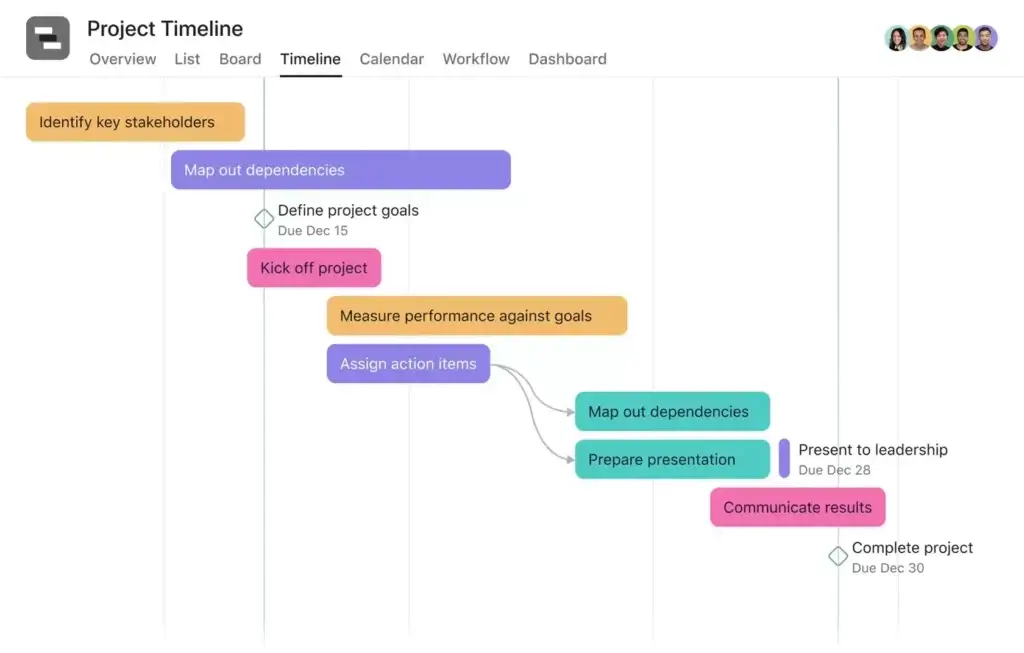
✅ Great for Agile & Scrum Teams: Flexible project management for different methodologies.
✅ Clean & Modern UI: Intuitive design that simplifies task and workflow management.
✅ Strong Collaboration Features: Task commenting, file sharing, and real-time updates.
Top Features and Benefits
🛠 Gantt Chart via Timeline View: Visualize task dependencies and project schedules.
📊 Multiple Work Views: Supports list, Kanban, and calendar views.
🔄 Workflow Automation: Automate recurring tasks and approvals.
📎 Built-in Collaboration: Comment on tasks, assign subtasks, and share files.
📈 Goal Tracking & Reporting: Monitor team progress with custom dashboards.
Why Choose Asana?
- Best for Agile & Scrum Teams: Great for fast-moving projects with evolving priorities.
- Highly Visual Task Management: Clean UI that simplifies project tracking.
- Strong Team Collaboration: Ideal for teams that need centralized communication.
Pricing Overview
✅ Free Plan: Includes basic project management for small teams.
💲 Premium Plan: $10.99 per user/month – Adds timeline (Gantt) view and reporting.
💲 Business Plan: $24.99 per user/month – Includes automation, advanced integrations, and custom fields.
💲 Enterprise Plan: Custom pricing – Security and admin controls for large teams.
Pros and Cons ⚖️
Positive
✅ User-friendly interface
✅ Powerful task management
✅ Automation & integrations
✅ Collaboration tools
Negative
❌ Steep learning curve
❌ Limited features on the free plan
❌ Can get cluttered
❌ Limited Native Time Tracking
Summary & Recommendation
⭐ 7.9/10 – Asana is an excellent tool for general project management and team collaboration, but its Gantt chart features are basic compared to specialized software.
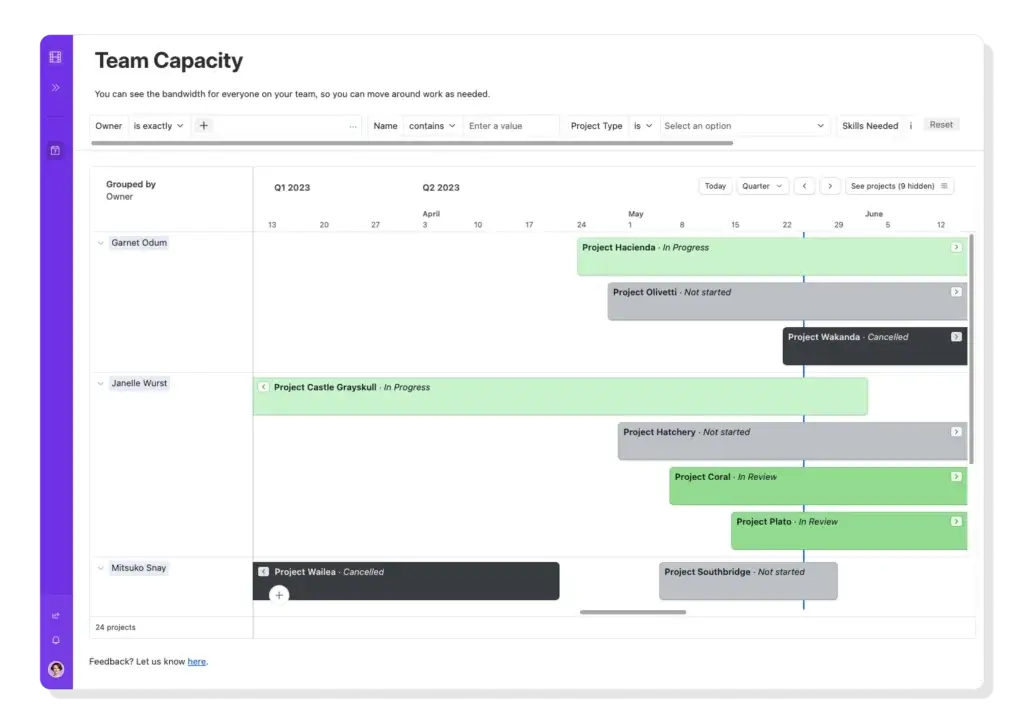
✅ Spreadsheet Meets Database: Combines Excel-style tables with advanced project tracking.
✅ Customizable Project Views: Switch between grid, calendar, Kanban, and Gantt charts.
✅ Powerful Integrations: Syncs with 50+ apps like Slack, Zapier, and Google Workspace.
Top Features and Benefits
🛠 Gantt Chart via Timeline Extension: Add Gantt charts as a Power-Up for project tracking.
📊 Highly Flexible Database: Organize project data, assign tasks, and track progress.
🔄 Multiple Views & Filtering: Easily switch between different project perspectives.
📎 Collaboration & File Sharing: Share project databases with teams in real time.
📈 Automation & API Access: Automate workflows and integrate with external systems.
Why Choose Airtable?
- Best for Data-Driven Teams: Ideal for users who need structured project tracking.
- Customizable for Any Workflow: Easily modify fields, forms, and project views.
- Great for Small Business & Creative Teams: Ideal for managing content calendars, marketing plans, and product roadmaps.
Pricing Overview
✅ Free Plan: Includes basic database management and limited views.
💲 Plus Plan: $12 per user/month – Adds more records and attachments.
💲 Pro Plan: $24 per user/month – Includes timeline (Gantt) and automation features.
💲 Enterprise Plan: Custom pricing – Advanced controls and premium integrations.
Pros and Cons ⚖️
Positive
✅ Versatility in Data Handling
✅ User-Friendly Interface
✅ Customization and Flexibility
✅ Diverse Data Views
Negative
❌ Limited Advanced Reporting
❌ Dependency on Internet Connection
❌ Scalability Concerns
❌ Learning Curve for Complex Functions
Summary & Recommendation
⭐ 7.5/10 – Airtable is a highly flexible database-driven tool with Gantt chart capabilities, but it lacks some of the built-in project management features of competitors.
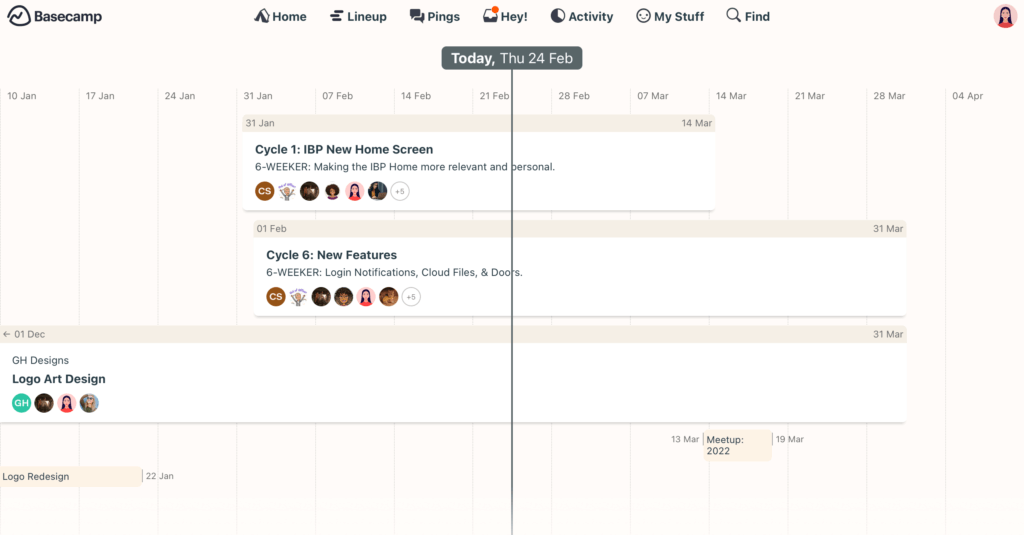
✅ Simple & Easy-to-Use: No steep learning curve—ideal for small teams.
✅ Strong Communication Features: Built-in chat, message boards, and file sharing.
✅ Flat Pricing Model: No per-user fees, making it cost-effective for larger teams.
Top Features and Benefits
🛠 Basic Gantt Chart via Hill Charts: A unique alternative to traditional timelines.
📊 All-in-One Team Collaboration: Includes to-do lists, message boards, and real-time chat.
🔄 Simplified Project Tracking: No complex setups, designed for ease of use.
📎 File Storage & Sharing: Upload and organize project files within tasks.
📈 Client-Friendly Workspaces: Share projects and updates with clients.
Why Choose Basecamp?
- Best for Small Teams: Simple and effective for task tracking and collaboration.
- Flat Pricing for Large Teams: No per-user fees make it budget-friendly.
- Strong Communication Features: Ideal for teams needing built-in messaging and document sharing.
Pricing Overview
✅ Free Plan: Limited features for small teams.
💲 Basecamp Plan: $15 per user/month – Includes unlimited projects and client collaboration.
💲 Basecamp Pro Unlimited: $299/month (flat rate) – Unlimited users, teams, and priority support.
Pros and Cons ⚖️
Positive
✅ Intuitive User Interface
✅ Centralized Communication
✅ Simplified Task Management
✅ Robust File Sharing
Negative
❌ Limited Advanced Features
❌ Minimal Customization Options
❌ Restricted Reporting Capabilities
❌ Outdated User Interface
Summary & Recommendation
⭐ 7.4/10 – Basecamp is a great communication and task management tool for small teams, but its lack of full Gantt chart support makes it less ideal for structured project planning.
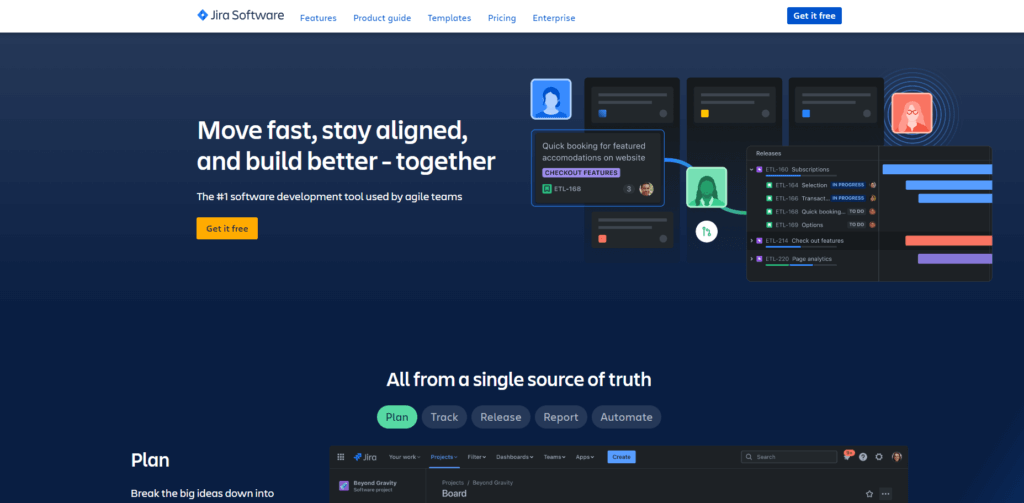
✅ Best for Agile Teams: Designed for Scrum, Kanban, and other Agile methodologies.
✅ Highly Configurable Workflows: Customize issue tracking and project management to fit your team.
✅ Robust Reporting & Roadmaps: Advanced analytics for tracking sprint progress and backlog management.
Top Features and Benefits
🛠 Basic Gantt Chart via Advanced Roadmaps: Plan project timelines and visualize dependencies.
📊 Agile Boards (Kanban & Scrum): Flexible workflow management with drag-and-drop functionality.
🔄 Issue Tracking & Sprint Planning: Monitor project progress with backlog prioritization.
📎 Extensive Marketplace for Add-Ons: Expand functionality with 3,000+ integrations and plugins.
📈 Built-in Reports & Dashboards: Track sprint velocity, workload, and team performance.
Why Choose Jira?
- Best for Agile Development Teams: Ideal for software developers and teams following Agile methodologies.
- Highly Customizable Workflows: Configure Jira to match your team’s unique needs.
- Strong Issue Tracking & Collaboration: Designed for managing complex projects with multiple dependencies.
Pricing Overview
✅ Free Plan: Up to 10 users with basic Kanban and Scrum boards.
💲 Standard Plan: $7.75 per user/month – Adds advanced permissions and user roles.
💲 Premium Plan: $15.25 per user/month – Includes advanced roadmaps (Gantt charts) and analytics.
💲 Enterprise Plan: Custom pricing – Ideal for large-scale organizations needing enterprise security.
Pros and Cons ⚖️
Positive
✅ Comprehensive Agile Support
✅ Extensive Integration Ecosystem
✅ Advanced Reporting and Analytics
✅ Scalability for Large Teams
Negative
❌ Steep Learning Curve
❌ Performance Issues with Large Projects
❌ Complexity in Setup and Maintenance
❌ User Interface Concerns
Summary & Recommendation
⭐ 7.2/10 – Jira is a powerful Agile project management tool for development teams, but its Gantt chart functionality is limited and better suited for software development workflows rather than general project management.
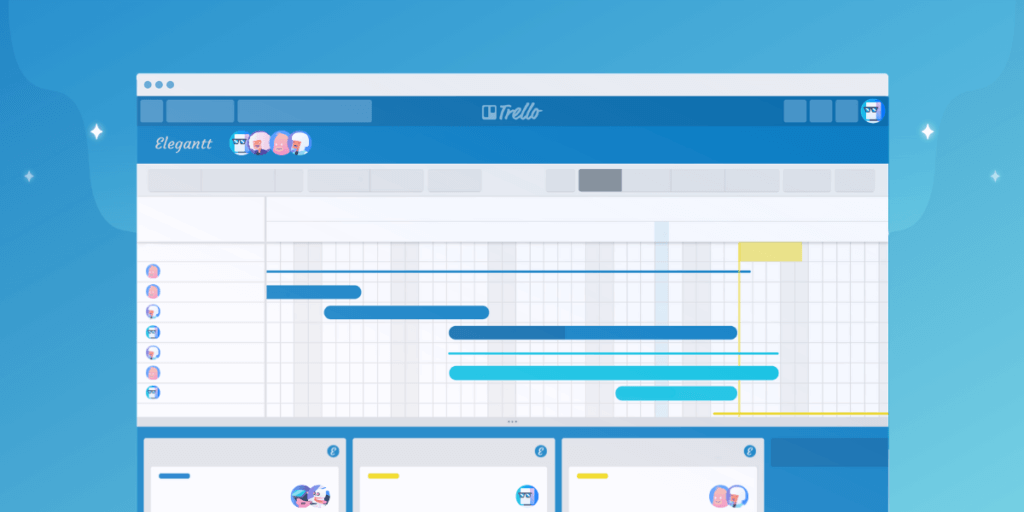
✅ Best for Simple Task Management: Kanban-based system for organizing tasks visually.
✅ Beginner-Friendly & Easy to Use: Drag-and-drop interface for effortless task management.
✅ Power-Ups for Extra Features: Extend functionality with automation and integrations.
Top Features and Benefits
🛠 Basic Gantt Chart via Power-Ups: Add timeline functionality through third-party extensions.
📊 Kanban-Style Task Management: Organize tasks into boards, lists, and cards.
🔄 Collaboration Tools: Assign tasks, add comments, and share files.
📎 Customizable Workflows: Automate repetitive tasks with Butler automation.
📈 Integrations with Major Tools: Sync with Slack, Google Drive, and more.
Why Choose Trello?
- Best for Simple Task & Workflow Management: Great for small teams and personal projects.
- Highly Visual & Intuitive: Kanban-first design makes project tracking simple.
- Low Learning Curve: No complex setup, ideal for teams new to project management.
Pricing Overview
✅ Free Plan: Includes unlimited cards and 10 boards per team.
💲 Standard Plan: $5 per user/month – Adds unlimited boards and advanced checklists.
💲 Premium Plan: $10 per user/month – Includes timeline (Gantt), calendar, and dashboard views.
💲 Enterprise Plan: Custom pricing – Best for large teams with security needs.
Pros and Cons ⚖️
Positive
✅ User-Friendly Interface
✅ Customization and Flexibility
✅ Real-Time Collaboration
✅ Cross-Platform Accessibility
Negative
❌ Limited Advanced Features
❌ Dependence on Power-Ups
❌ Overwhelming for Large Projects
❌ Limited Task Dependencies
Summary & Recommendation
⭐ 7.8/10 – Trello is a fantastic visual project management tool for small teams, but its Gantt chart capabilities are limited and require additional Power-Ups.
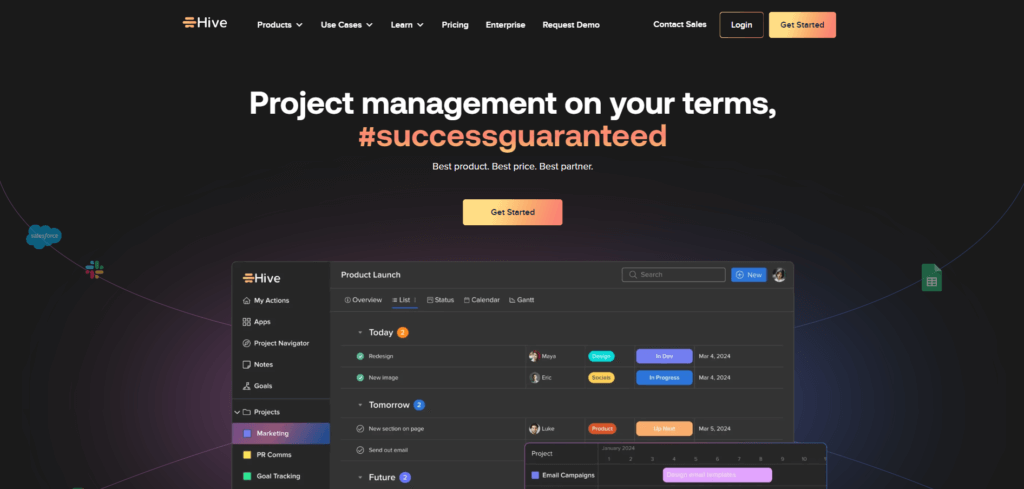
✅ Best for Hybrid Teams: Combines task management, communication, and automation in one platform.
✅ Gantt Chart with Dependencies: Plan and track projects visually with milestone tracking.
✅ AI-Powered Insights: Smart analytics for team productivity and project forecasting.
Top Features and Benefits
🛠 Gantt Chart for Task Dependencies: Plan projects with dependencies, deadlines, and milestones.
📊 Multiple Work Views: Switch between Gantt, Kanban, table, and calendar views.
🔄 Automation & Workflow Customization: Set up custom rules to automate repetitive tasks.
📎 Built-in Messaging & Collaboration: Native chat, file sharing, and team updates.
📈 Time Tracking & Productivity Insights: Monitor project progress and identify bottlenecks.
Why Choose Hive?
- Best for Mid-Sized Teams: Designed for businesses managing multiple workflows.
- Strong Gantt Chart & Automation Features: Helps streamline complex projects.
- AI-Powered Forecasting: Provides insights to improve team efficiency.
Pricing Overview
✅ Free Plan: Limited to basic task management.
💲 Teams Plan: $12 per user/month – Includes Gantt charts, automation, and analytics.
💲 Enterprise Plan: Custom pricing – Adds enhanced security and admin controls.
Pros and Cons ⚖️
Positive
✅ User-Friendly Interface
✅ Flexible Project Views
✅ Robust Collaboration Tools
✅ Comprehensive Analytics and Reporting
Negative
❌ Overwhelming Notifications
❌ Additional Costs for Add-Ons
❌ Mobile App Limitations
❌ Occasional Performance Issues
Summary & Recommendation
⭐ 7.0/10 – Hive is a well-rounded project management tool with Gantt chart capabilities, but it lacks the depth of more specialized Gantt software and may be too feature-heavy for smaller teams.
Factors to consider
Understanding Gantt Chart Software
Gantt chart software is essential for teams and project managers who need to visualize, plan, and track project timelines effectively. These tools provide a structured approach to task scheduling, dependencies, and resource management, ensuring projects stay on schedule and within scope.
Modern Gantt chart platforms integrate with task management, collaboration, and reporting tools, making them indispensable for businesses handling complex projects. With features like real-time updates, automation, and workload balancing, they help teams manage deadlines, prevent bottlenecks, and optimize resources for better productivity.
Key Factors to Consider When Choosing Gantt Chart Software
Selecting the right Gantt chart tool isn’t just about finding the one with the most features; it’s about identifying a solution that aligns with your team’s workflow and project complexity. Here are the most important factors to consider:
✅ 1. Project Complexity & Team Needs
Different industries and teams have unique project planning requirements. Consider:
- Project Managers – Need advanced scheduling, milestones, and reporting.
- Software Development Teams – Require Agile-friendly tools with sprint tracking and backlog management.
- Construction & Manufacturing – Need resource planning and dependency tracking for large-scale projects.
- Marketing & Operations Teams – Benefit from Gantt-integrated campaign planning and workflow automation.
The best Gantt chart software should adapt to your industry’s needs, offering the right mix of task visualization, flexibility, and collaboration tools.
✅ 2. Task Dependencies & Timeline Management
An effective Gantt chart should allow teams to:
✔ Set task dependencies (Finish-to-Start, Start-to-Finish, etc.).
✔ Automatically adjust timelines when tasks shift.
✔ Identify the critical path to track essential project milestones.
✔ Manage recurring tasks and automation to streamline workflow.
✅ 3. Integration & Compatibility
A great Gantt chart tool should fit into your existing tech ecosystem. Look for software that seamlessly integrates with:
- Project management tools (monday.com, ClickUp, Asana)
- Communication platforms (Slack, Microsoft Teams)
- Cloud storage (Google Drive, Dropbox)
- Time tracking & reporting tools (Harvest, Toggl, Power BI)
Strong integrations prevent workflow disruptions and improve cross-team collaboration.
✅ 4. Scalability & Flexibility
Your project management needs may evolve over time. Ensure your Gantt chart software can:
✔ Handle growing team sizes and increased project complexity.
✔ Support role-based access and permissions for different team members.
✔ Offer enterprise-grade security features for large organizations.
✅ 5. Ease of Use & Adoption
A Gantt chart tool is only effective if your team actually uses it. Prioritize software with:
✔ Intuitive UI – Drag-and-drop functionality for easy task adjustments.
✔ Customizable Workflows – Adaptable to different industries and project types.
✔ Collaboration Features – Allowing team members to comment, tag, and share updates in real-time.
✅ 6. Cost vs. Value
Pricing varies based on features, integrations, and team size. Consider:
- Subscription model (per user vs. flat rate)
- Feature limitations in lower-tier plans
- Hidden costs (training, setup, and premium integrations)
The right software should provide the best ROI by enhancing team efficiency, reducing delays, and improving project visibility.
Must-Have Features in Gantt Chart Software
A high-quality Gantt chart platform should offer:
✔ Task Scheduling & Dependencies – Set up relationships between tasks and adjust timelines effortlessly.
✔ Collaboration & Communication Tools – Keep discussions, comments, and file sharing within the project view.
✔ Automation & Workflow Customization – Reduce manual updates and optimize resource allocation.
✔ Project Analytics & Reporting – Gain insights into project progress, workload distribution, and bottlenecks.
✔ Mobile & Remote Access – Ensure seamless project tracking on desktop and mobile devices.
How to Make the Right Choice
Finding the best Gantt chart software requires thorough research and testing. Follow these steps to ensure the perfect fit:
🔹 Assess Your Project Needs – Identify essential features based on project complexity.
🔹 Gather Input from Your Team – Understand what features matter most for productivity.
🔹 Compare Multiple Vendors – Evaluate usability, pricing, and support across different platforms.
🔹 Take Advantage of Free Trials – Hands-on experience helps determine if the tool suits your workflow.
🔹 Check User Reviews & Case Studies – Learn from real users about software performance and support quality.
By carefully evaluating these factors, you’ll choose the best Gantt chart software that enhances team collaboration, streamlines workflows, and ensures project success. 🚀
Conclusion
Find the Best Gantt Chart Software for Your Team
The right Gantt chart software can be a game-changer for project management. It’s not just about visualizing timelines; it’s about improving task coordination, enhancing collaboration, and ensuring projects stay on schedule. With so many tools available, the best choice depends on how well it aligns with your team’s workflow, project complexity, and integration needs.
If you want the best all-in-one Gantt chart solution, monday.com is the top choice. It offers a highly intuitive Gantt view, seamless automation features, and deep customization that make managing timelines, tasks, and dependencies effortless. Whether you’re handling marketing campaigns, product development, or enterprise projects, monday.com adapts to any workflow.
For teams looking for a dedicated Gantt chart tool, GanttPRO is a strong alternative. It specializes in project scheduling, task dependencies, and resource management, making it ideal for structured project planning.
If you need an Agile-friendly platform with Gantt chart capabilities, ClickUp is a great option. It provides a versatile project management system with multiple views, custom automation, and robust collaboration features.
To explore more comprehensive project management solutions, check out our Best Project Management Software guide for a complete breakdown of the top tools available.
At the end of the day, the best Gantt chart software is the one that seamlessly integrates into your workflow and empowers your team to work more efficiently. Take advantage of free trials, explore different options, and find the perfect fit for your team’s success. 🚀