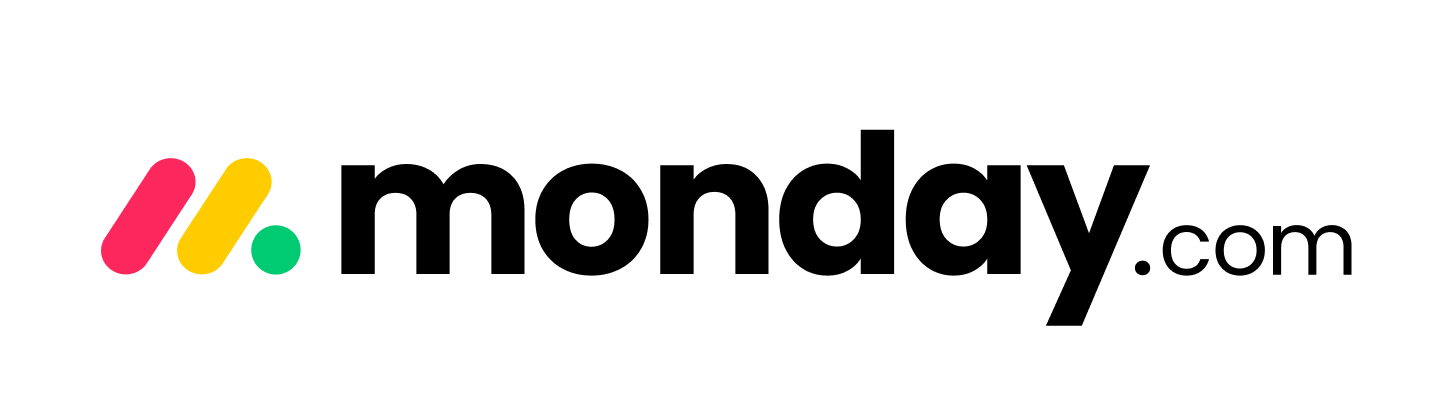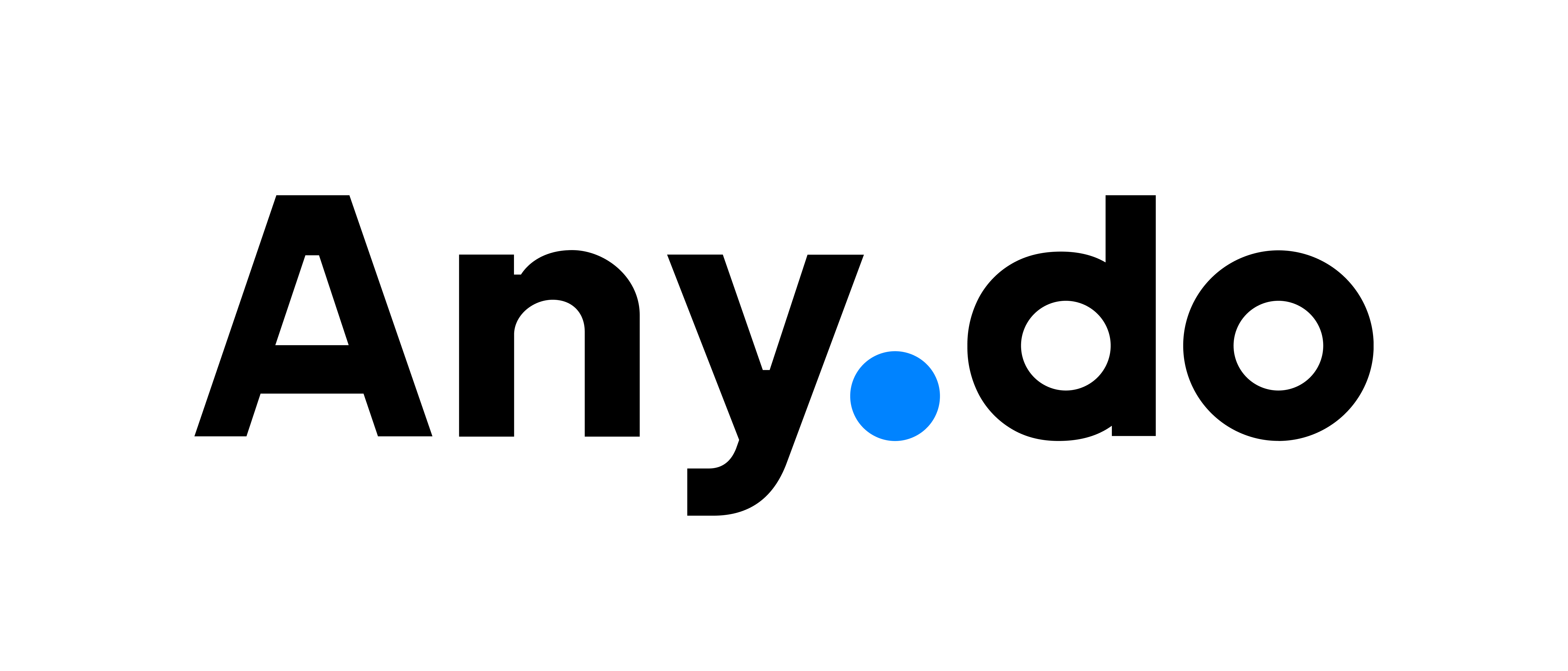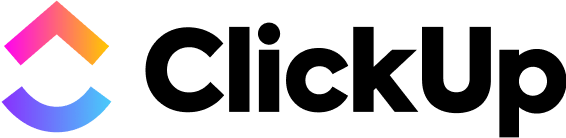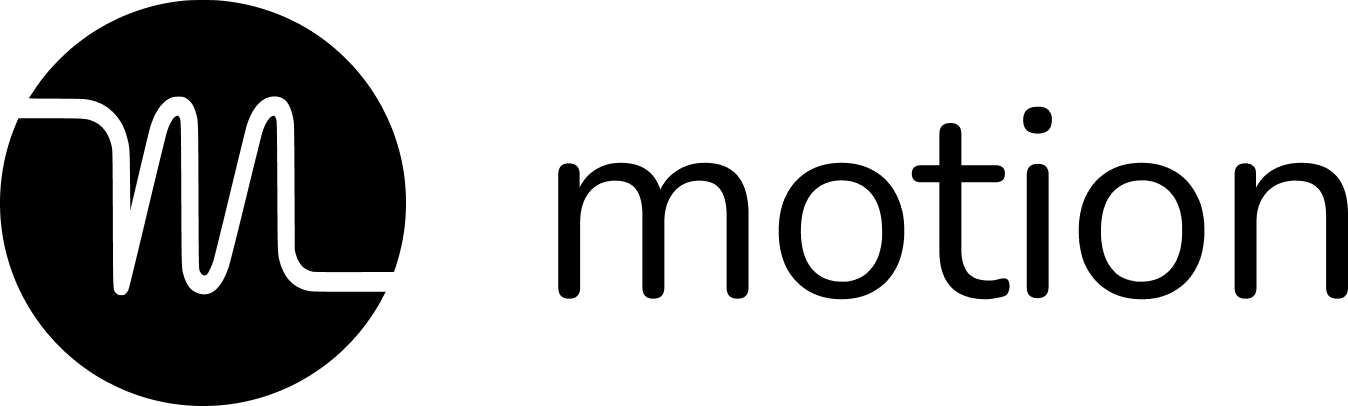13 BEST
To-Do List Apps 2024
Choose the Right To-Do List Tool with Our Expert Insights
Last Updated: May 2024
Introduction
Have you ever felt overwhelmed trying to keep track of countless tasks and deadlines, both in personal life and at work? You’re certainly not alone. In a world where multitasking has become the norm, effective task management is crucial. This is where to-do list apps come into play – a beacon of organization in the chaos of our daily lives.
To-do list apps have evolved from simple checklists to sophisticated tools that help manage your day-to-day activities. They’re like having a personal assistant in your pocket, reminding you of deadlines, helping you prioritize tasks, and even collaborating with others. But with a myriad of options available, how do you pick the right one?
That’s precisely what we’re here to explore. We’ll delve into the world of to-do list apps, picking out the top 10 that stand out for their functionality, user experience, and unique features. Whether you’re a busy professional, a student, or just someone looking to organize their daily life better, we’ve got something for everyone. Let’s dive in and discover the tool that will help you conquer your to-do list with ease!
Criteria for Evaluation
What makes a to-do list app truly great? Let’s consider our criteria for evaluation:
- User-Friendliness: A great app should be easy to use and navigate, turning task management into a breeze.
- Integration Capabilities: The ability to integrate with other apps and platforms enhances efficiency and workflow.
- Feature-Rich: From simple checklists to reminders and task prioritization, the more versatile the features, the better.
- Adaptability: Whether you’re managing personal tasks or team projects, the app should adapt to your needs.
- Reliable Support: Quick and helpful customer support is essential for resolving any issues.
- Customization: Flexibility in customizing the app to suit your personal or team’s style is a valuable asset.
- Data Security: Keeping your information safe and private is a top priority.
- Value for Money: An app that offers a balance of features and affordability gets a thumbs-up.
- Analytical Insights: Features that help you track and improve your productivity can be game changers.
- Mobile Accessibility: Being able to manage your tasks on the go is a necessity in today’s fast-paced world.
With these evaluation criteria in mind, let’s explore our top picks for the best to-do list apps, helping you find the ideal choice for streamlining your daily tasks and boosting your productivity.
Dive Deep into Each Tool’s Features, Benefits, and Unique Offerings
The Elite 13: Unveiling the Best To-Do List Apps of 2024
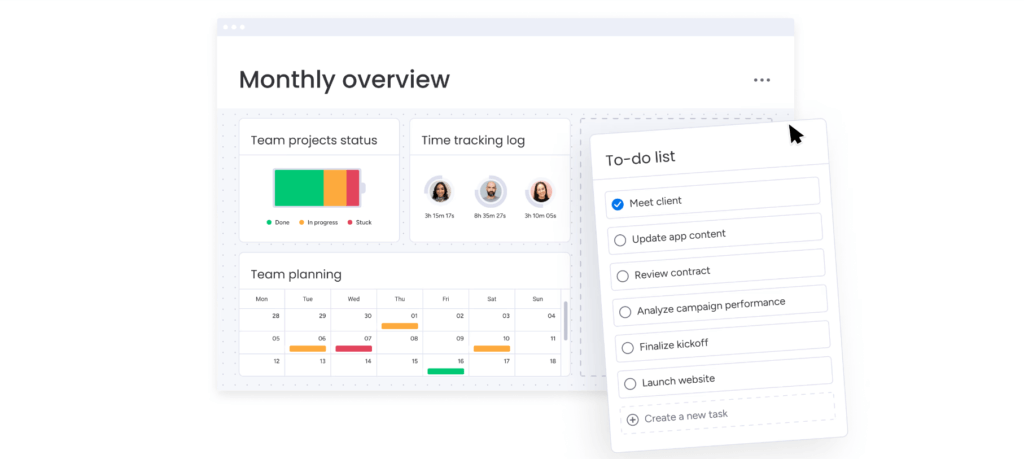
- Work OS: Adaptable for various project management styles.
- Time Tracking: Enhanced productivity and billing management.
- Automation: Increases efficiency by automating routine tasks.
In-Depth Analysis:
monday.com stands out as a versatile and highly customizable Work OS, capable of adapting to a wide range of project management needs. It allows users to track time spent on tasks, an essential feature for billing and productivity analysis. The platform’s automation capabilities are robust, enabling teams to streamline repetitive processes, thereby increasing efficiency. Dashboards provide users with a visual overview of project progress and key metrics. Additionally, monday.com’s strength lies in its ability to integrate with numerous third-party tools, enhancing its versatility.
Top Benefits and Features:
monday.com is ideal for teams seeking a customizable and comprehensive project management tool. Its time tracking and automation features significantly enhance productivity and efficiency. The visual dashboards offer insightful project overviews, facilitating better decision-making. With its vast integration capabilities, monday.com can seamlessly blend into an existing suite of tools, making it a versatile choice for many organizations.
Why Choose monday.com:
monday.com is perfect for teams needing a highly adaptable and feature-rich project management tool. Its customizability allows it to cater to a wide range of project types and sizes, making it suitable for both small businesses and large enterprises. The platform’s focus on automation and integration makes it a powerful tool for improving workflow efficiency.
monday.com
Tailor your Work OS to fit your team’s needs.
Boost efficiency with time tracking and automations.
Enjoy a comprehensive view with interactive dashboards.
Special Offer: Try monday.com Pro free for 30 days!
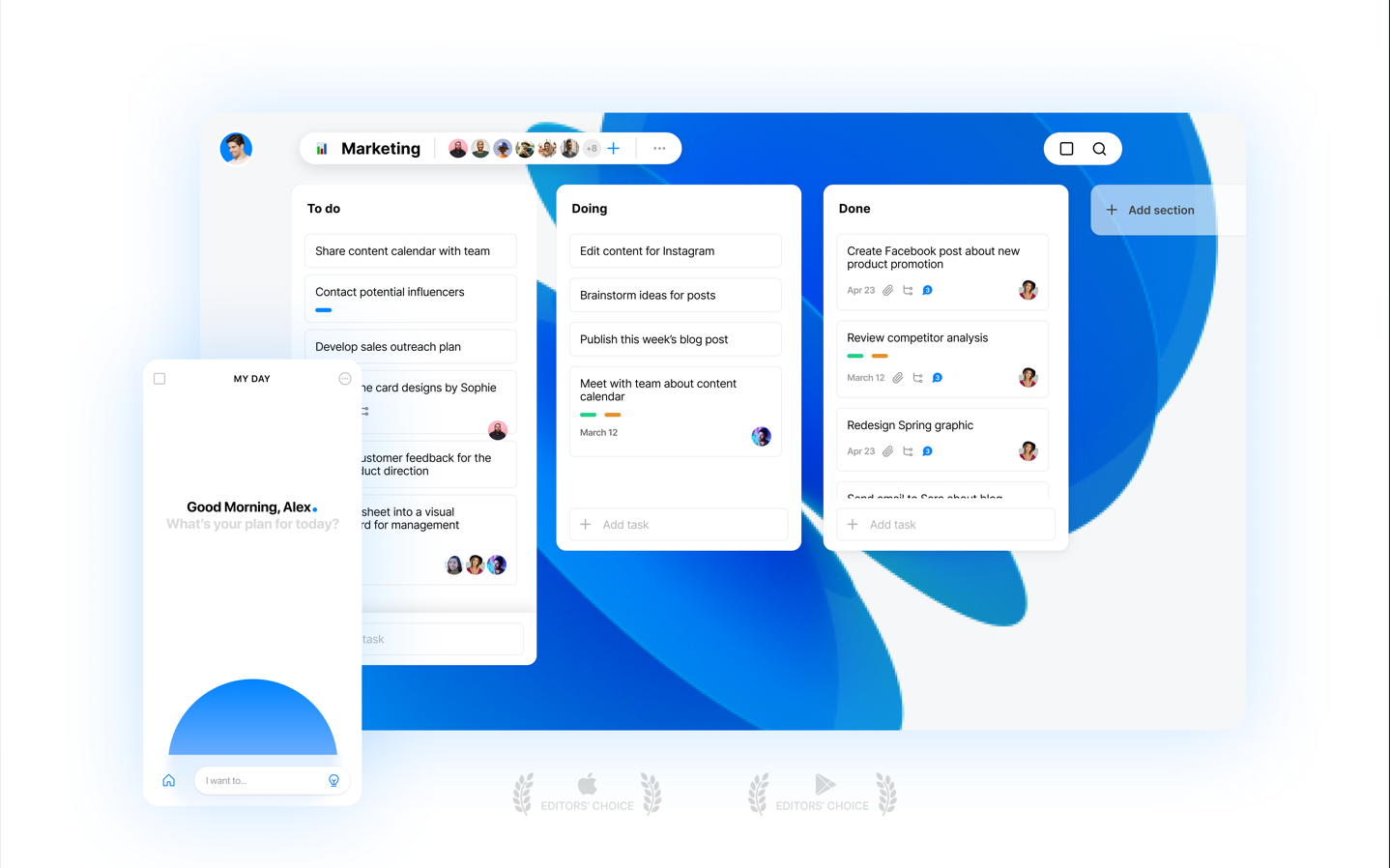
- Cross-Platform Syncing: Always stay updated on all devices.
- Daily Planner: Efficiently organize your day.
- Voice Entry: Convenient task addition on-the-go.
In-Depth Analysis:
Any.do shines as a to-do list tool with its cross-platform syncing capability, ensuring task lists are updated and accessible across all devices. The daily planner personalizes task organization, making it easier to manage daily activities. Voice entry for adding tasks enhances usability, especially when on the move. Location-based reminders are a unique feature, triggering tasks based on the user’s location. The integration with calendar services allows for a unified view of tasks and appointments.
Top Benefits and Features:
Any.do is perfect for individuals looking for a versatile and user-friendly to-do list tool. Its cross-platform syncing means your task list is always at hand, whether on mobile or desktop. The daily planner and voice entry features make task management both efficient and convenient. Location-based reminders are particularly useful for location-dependent tasks, adding a layer of smart task management.
Why Choose Any.do:
Choose Any.do if you need a to-do list tool that’s both flexible and intuitive. It’s particularly well-suited for personal use, where the integration of daily tasks, calendar events, and location-based reminders can significantly enhance day-to-day productivity.
any.do
Why Choose any.do?
Sync your tasks across all devices seamlessly.
Plan your day effectively with a personalized planner.
Add tasks effortlessly using voice commands.
Special Offer: Get 20% off on Any.do Premium
Start your any.do journey today!
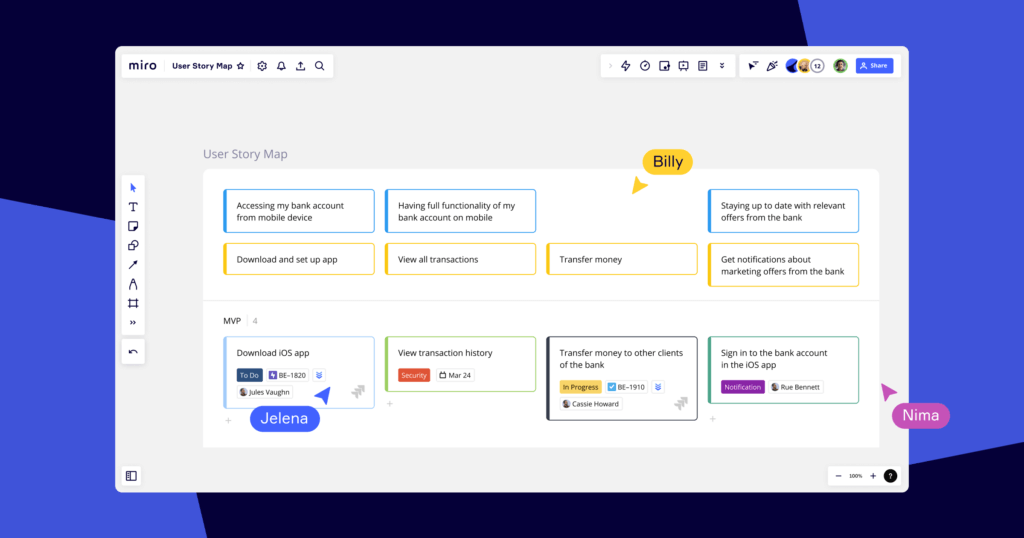
- Interactive Whiteboards: Enhance task visualization.
- Infinite Canvas: Space for limitless task organization.
- Real-Time Collaboration: Work together with your team live.
In-Depth Analysis:
Miro shines as a to-do list tool with its interactive whiteboards, providing a visually engaging and collaborative space for task management. The infinite canvas offers unparalleled freedom in organizing and visualizing tasks, perfect for brainstorming and planning. A variety of pre-built templates are available, making task setup quick and efficient. Real-time collaboration is a standout feature, allowing teams to work together seamlessly, irrespective of their location. Additionally, Miro’s ability to integrate with a multitude of other tools enhances its versatility and makes it a valuable asset in a team’s productivity toolkit.
Top Benefits and Features:
Miro is an ideal choice for teams that thrive on visual collaboration and creativity in their to-do list management. Its interactive whiteboards and infinite canvas encourage a high level of engagement and flexibility in task organization. The availability of pre-built templates speeds up the task setup process, making it user-friendly. Miro’s strength in real-time collaboration makes it a powerful tool for teams working remotely, ensuring everyone is on the same page.
Why Choose Miro:
Opt for Miro if your team values visual collaboration and flexible, creative approaches to task management. It’s particularly suitable for brainstorming sessions, project planning, and remote team collaboration, providing an interactive and dynamic platform for managing tasks.
miro
Why Choose Miro?
Limitless ideation, seamless collaboration, and streamlined planning with Miro’s infinite canvas.
Special Offer: Start using Miro for free and experience its powerful collaboration features! 🚀
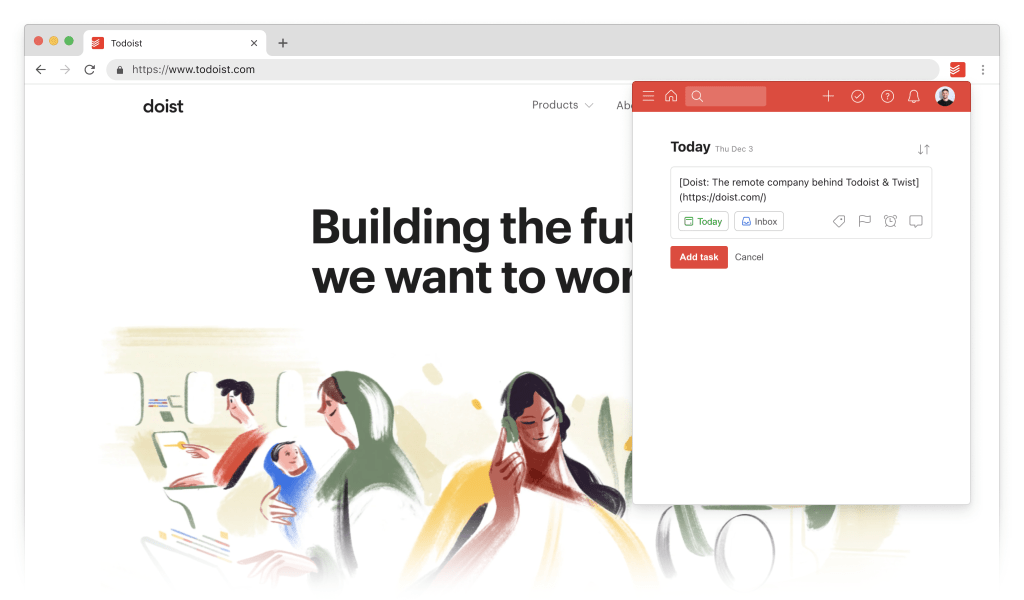
- Task Prioritization: Focus on what matters most.
- Recurring Tasks: Ideal for routine task management.
- Natural Language Input: Effortless task addition.
In-Depth Analysis:
Todoist excels as a to-do list tool with its intuitive task prioritization system, making it easy for users to focus on the most important tasks. The ability to set recurring tasks is particularly beneficial for routine activities. Its natural language input simplifies the task entry process, enhancing user experience. Sub-tasks and sections allow for detailed organization of tasks, suitable for complex projects. Furthermore, Todoist’s seamless integration with other productivity tools makes it a highly versatile to-do list app.
Top Benefits and Features:
Todoist is the go-to tool for individuals and teams who need an efficient, straightforward to-do list app. It offers a clear view of priorities and deadlines, ensuring no task is overlooked. The sub-tasks and sections feature provides a detailed breakdown of complex tasks, making it easier to manage large projects. Its integrations enhance the app’s functionality, allowing for a more cohesive workflow.
Why Choose Todoist:
Choose Todoist if you’re after a simple yet powerful to-do list tool. Its user-friendly interface and natural language input make task management hassle-free. Whether you’re managing daily personal tasks or collaborating on a team project, Todoist adapts to your needs, providing an organized and efficient way to stay on top of your tasks.
todoist
Why Choose Todoist?
Prioritize and organize your tasks effortlessly.
Keep track of recurring activities with ease.
Enjoy a streamlined task management experience.
Special Offer: Up to 5 personal projects for free!
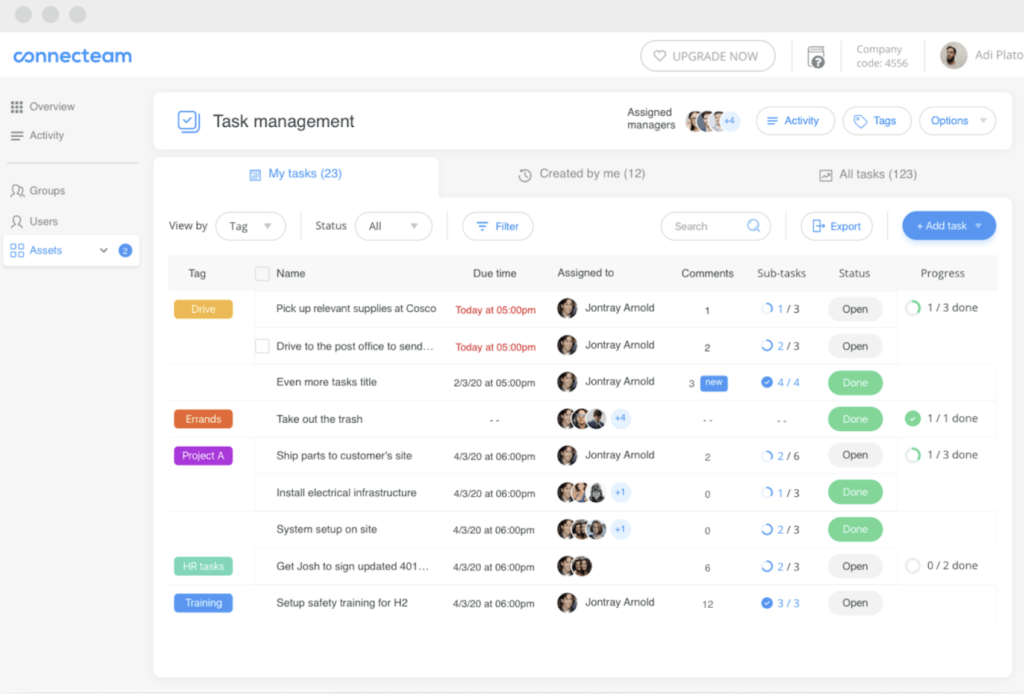
- Efficient Task Assignment: Streamline delegation and tracking.
- Real-Time Updates: Stay informed about task progress.
- Integrated Time Tracking: Monitor and manage time effectively.
In-Depth Analysis:
Connecteam stands out in the to-do list app domain with its focused approach on task assignment and team management. The ability to delegate tasks efficiently and receive real-time updates on their status is a key feature, particularly valuable for managers and team leaders. The integrated time tracking tool is essential for monitoring how time is being spent on tasks, contributing to better time management and productivity. Customizable checklists allow tasks to be tailored to the specific needs of a job or project, enhancing the tool’s flexibility. Additionally, the built-in chat feature facilitates direct and efficient communication within the team, streamlining workflow and collaboration.
Top Benefits and Features:
Connecteam is an excellent choice for businesses and teams looking for a comprehensive to-do list tool with a strong emphasis on team management and communication. Its task assignment and real-time update features ensure efficient tracking and management of team tasks. The customization options available in checklists make it adaptable to various business needs, while the integrated communication tool fosters better teamwork and coordination.
Why Choose Connecteam:
Opt for Connecteam if your priority is a to-do list app that excels in team management, task delegation, and real-time monitoring. It’s especially suitable for businesses and organizations that require a centralized platform for managing tasks and team communication.
CONNECTEAM
Why Choose Connecteam?
Effortlessly manage work hours and team schedules.
Enhance communication and training with in-app tools.
Tailored for efficient management of hourly and remote workers.
Special Offer: Explore Connecteam’s advanced features with a free trial!
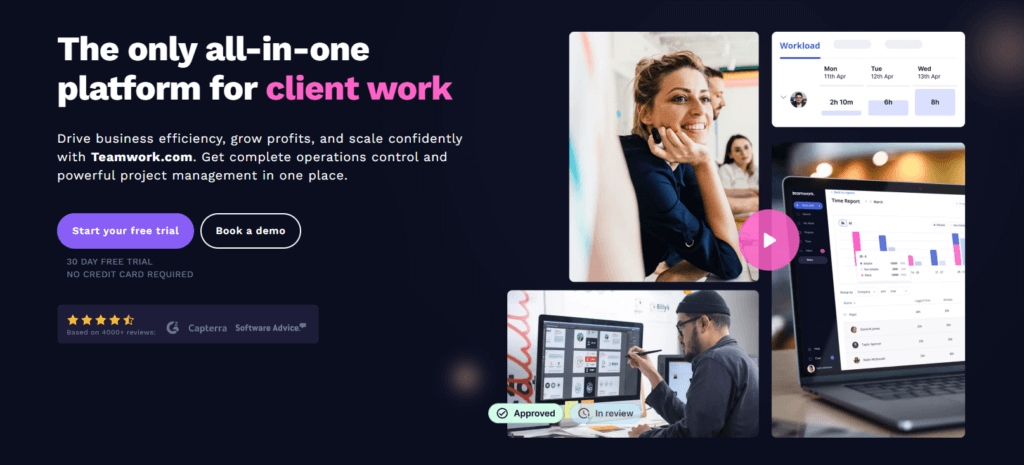
- Efficient Task List Creation: Organize tasks effectively with ease.
- Board View: Visual task management for better clarity.
- Time Tracking: Monitor and optimize the time spent on tasks.
In-Depth Analysis:
Teamwork stands out in the to-do list app space with its robust task list creation capabilities, offering a blend of simplicity and power for organizing tasks efficiently. The Board View feature, resembling a Kanban board, is excellent for visualizing tasks and their progress. Integrated time tracking within tasks is a critical feature for managing time and productivity, particularly valuable for project-based work. The collaboration features in Teamwork are top-notch, facilitating effective team communication and coordination. Additionally, the portfolio management tool is a major asset for managers overseeing multiple projects, offering a comprehensive view of all tasks at a glance.
Top Benefits and Features:
Teamwork is ideal for both individuals and teams seeking a comprehensive to-do list tool with strong project management features. It provides users with a range of tools for task organization, time management, and collaboration. The Board View and time tracking features make task management both visually appealing and practical. Teamwork’s collaboration tools enhance team efficiency, making it a strong contender for teams working on complex projects.
Why Choose Teamwork:
Opt for Teamwork if you’re looking for a to-do list app that balances task management with team collaboration features. It’s especially beneficial for project managers and teams that require a detailed, organized approach to handle multiple tasks and projects efficiently.
Master task management with effective organization and visualization.
Collaborate seamlessly with your team.
Keep track of time for increased productivity.
Special Offer: Try Smartsheet Business free for 30 days!
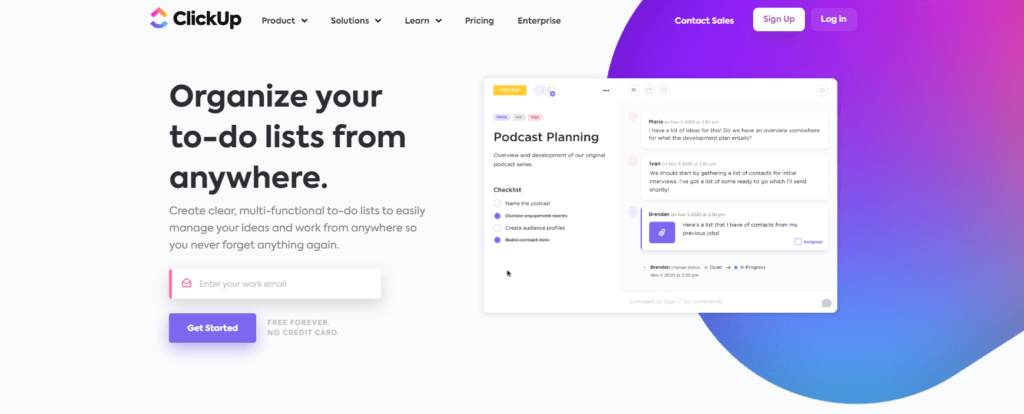
- Customizable Views: Tailor your task view to your preference.
- Goal Tracking: Align tasks with larger objectives.
- Time Tracking: Manage and optimize your time effectively.
In-Depth Analysis:
ClickUp stands as a highly adaptable to-do list tool, offering a range of customizable task views like List, Board, Calendar, and Gantt, catering to various project management styles. The integrated time tracking feature allows for efficient monitoring and management of time spent on tasks, a critical component for productivity. Its unique Docs & Goals features enable users to embed documents directly within tasks and track progress towards specific objectives. Automation capabilities in ClickUp are a significant time-saver, allowing users to automate repetitive tasks. The Collaboration Spaces provide teams with a dedicated environment for seamless collaboration and communication.
Top Benefits and Features:
ClickUp is a perfect choice for teams and individuals seeking a versatile and feature-rich to-do list tool. Its customizable views offer flexibility in managing tasks, adapting to various user preferences. The time tracking and goal-setting features add a strategic layer to task management. Automation and collaboration spaces make ClickUp an excellent tool for improving team efficiency and streamlining workflows.
Why Choose ClickUp:
Opt for ClickUp if you need a comprehensive, customizable to-do list tool that accommodates a wide range of project management needs. It’s particularly suitable for teams and individuals who require a multifaceted approach to task and time management.
Customize your task management experience.
Align your work with goals and track progress.
Save time with powerful automation and time tracking.
Special Offer: Get ClickUp Unlimited free for one month!
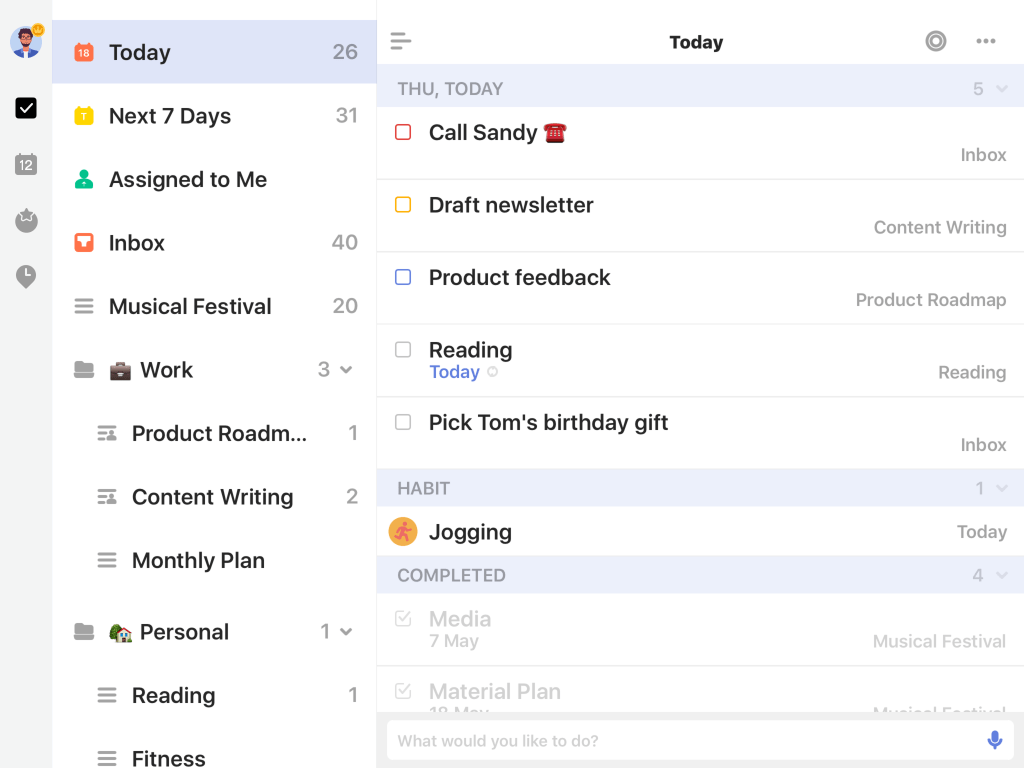
- Habit Tracker: Foster and maintain personal productivity habits.
- Pomodoro Timer: Enhance focus and productivity.
- Task Duration: Effective time management for tasks.
In-Depth Analysis:
TickTick stands out in the to-do list space with its unique habit tracker, aiding users in developing and maintaining personal habits. The Pomodoro Timer is a valuable feature for those focused on productivity, fostering a disciplined approach to task management. It offers multiple views, including list, calendar, and kanban, providing flexibility in how tasks are visualized and managed. Setting task durations helps in effective time management, a crucial aspect of task completion. Its collaboration tools make it suitable for both personal and team use.
Top Benefits and Features:
TickTick is an excellent choice for individuals and teams who value productivity and habit formation. Its habit tracker and Pomodoro Timer are standout features for personal development. The multiple views offer flexibility in task management, catering to various preferences. Task duration settings and collaboration tools make it a comprehensive tool for both personal and professional task management.
Why Choose TickTick:
Opt for TickTick if you’re looking for a to-do list app that goes beyond basic task management. It’s particularly effective for those who want to integrate habit tracking and focused work sessions into their daily routine. The app’s versatility makes it suitable for both personal use and team collaboration.
Track and build habits effectively.
Focus better with the Pomodoro Timer.
Manage tasks your way with multiple views.
Special Offer: Unlock full features with TickTick Premium!
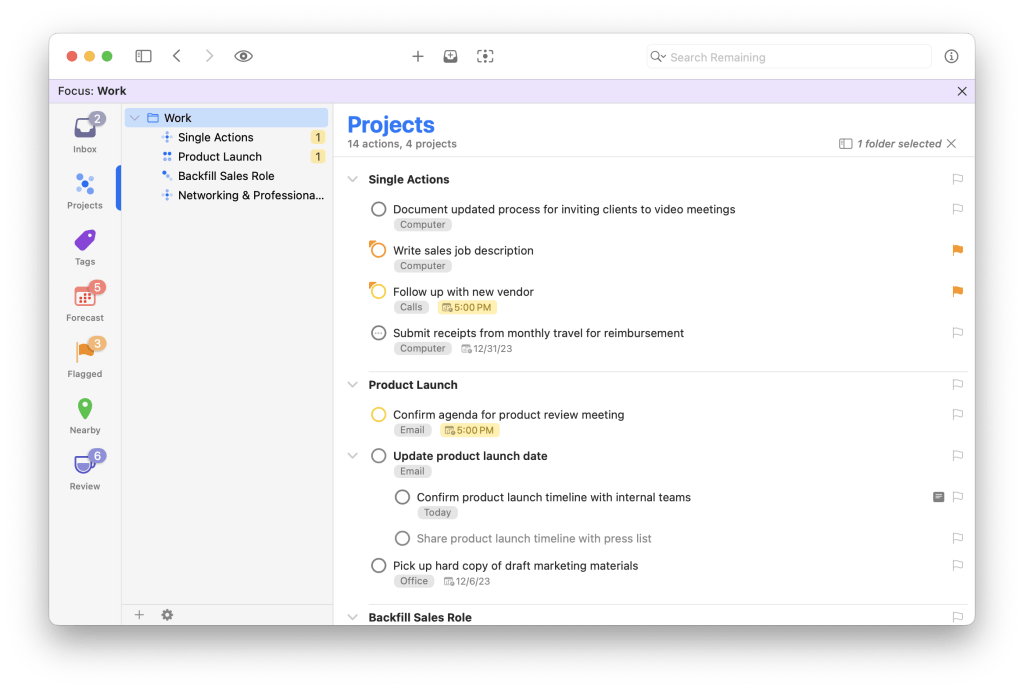
- Context-Based Task Management: Organize tasks efficiently.
- Forecast View: Comprehensive overview of tasks and events.
- Review Feature: Keep track of progress and adjust as needed
In-Depth Analysis:
OmniFocus is particularly effective for to-do list management due to its context-based task organization, which allows users to categorize tasks based on different criteria like location, energy level, or priority. The Forecast view combines tasks and calendar events, offering a comprehensive overview of daily commitments. The Review feature encourages regular evaluation of tasks and projects, ensuring nothing is overlooked. Custom Perspectives enable users to create personalized views of their tasks, enhancing productivity. Additionally, OmniFocus’s integration with the Apple ecosystem makes it a great choice for users of Apple devices.
Top Benefits and Features:
OmniFocus is ideal for Apple users seeking a sophisticated and highly organized to-do list tool. Its context-based task management system allows for a more nuanced approach to organizing tasks. The Forecast view provides clarity on upcoming tasks and events, while the Review feature ensures consistent progress and adaptability. The ability to create custom perspectives tailors the app to individual productivity styles.
Why Choose OmniFocus:
Opt for OmniFocus if you are deeply integrated into the Apple ecosystem and desire a to-do list tool that offers detailed task organization and review capabilities. It’s particularly beneficial for users who appreciate a structured and methodical approach to task management.
Master task management with context-based organization.
Plan effectively with an integrated forecast view.
Tailor your to-do list with custom perspectives.
Special Offer: Get OmniFocus Pro with an exclusive discount!
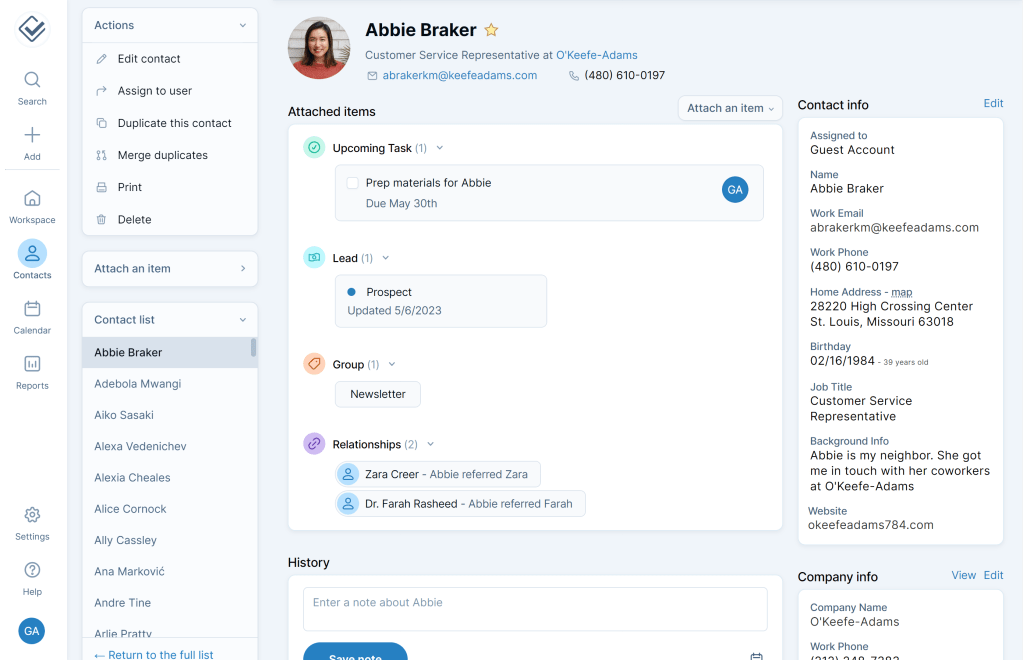
- AI-Driven Scheduling: Smart and efficient task planning.
- Time Blocking: Maximize focus and productivity.
- Focus Sessions: Dedicated periods for deep work
In-Depth Analysis:
Use-Motion stands out with its AI-driven task scheduling feature, which intelligently plans and reschedules tasks based on priorities and deadlines. Time blocking is a key component, enabling users to dedicate specific time slots to tasks, enhancing focus and efficiency. Its integration with email and calendar tools ensures a seamless alignment of tasks and appointments. Focus sessions are a unique offering, providing dedicated time blocks for uninterrupted work, crucial for tackling demanding tasks. The analytics feature offers valuable insights into how time is spent and helps in optimizing productivity.
Top Benefits and Features:
Use-Motion is ideal for individuals and teams who value a structured and intelligent approach to task management. Its AI-driven task scheduling and time blocking features are particularly beneficial for those looking to optimize their workday and increase productivity. The focus sessions and analytics provide additional layers of efficiency, making Use-Motion a powerful tool for those who want to get the most out of their time.
Why Choose Use-Motion:
Choose Use-Motion if you’re looking for a to-do list tool that leverages AI to maximize your productivity. It’s especially suitable for professionals and teams who need a smart, automated way to manage their tasks and time effectively.
Let AI manage your schedule effectively.
Focus better with time blocking and dedicated sessions.
Gain insights into your productivity with analytics.
Special Offer: Experience Use-Motion Premium with a free trial!
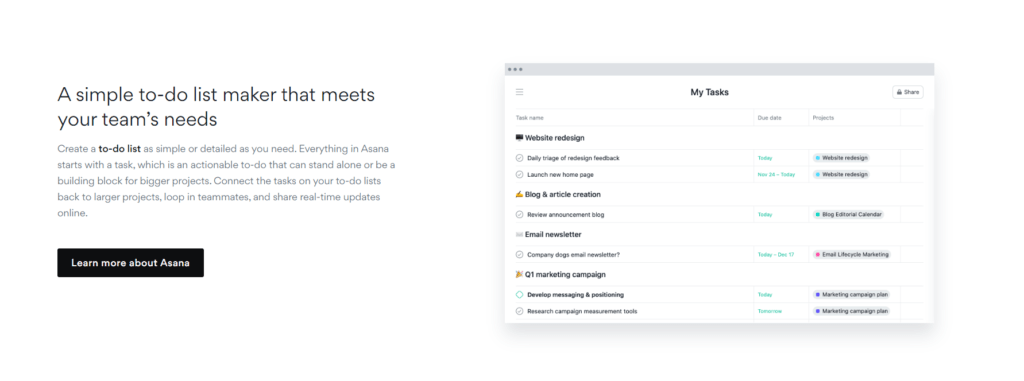
- Project Timelines: Clear visual representation of tasks and deadlines.
- Custom Fields: Personalize tasks to fit specific requirements.
- Workload Management: Ensure even distribution of tasks.
In-Depth Analysis:
Asana stands out in the to-do list arena with its visual project timelines, aiding in effective planning and tracking. Custom fields allow users to tailor tasks to their specific needs, adding a layer of personalization. The workload management feature ensures a balanced distribution of tasks among team members. Portfolios offer a high-level view of multiple projects, essential for managers overseeing various tasks. Rules and automations further streamline task management, reducing manual effort.
Top Benefits and Features:
Asana is ideal for teams that need a powerful and visually-oriented to-do list tool. The project timelines provide an excellent overview of tasks and deadlines, enhancing project clarity. Custom fields and workload management are invaluable for teams needing a tailored and balanced approach to task management. Asana’s rules and automations save time and effort by handling routine tasks automatically.
Why Choose Asana:
Choose Asana for a comprehensive and visually-driven to-do list experience. Its blend of customization, automation, and visual tools makes it ideal for teams looking for an all-encompassing task management solution. Asana is particularly well-suited for teams that require a high level of detail and organization in their projects.
Visualize and plan your projects with ease.
Customize tasks to fit your unique needs.
Balance your team’s workload effectively.
Special Offer: Try Asana Premium with a 30-day free trial!
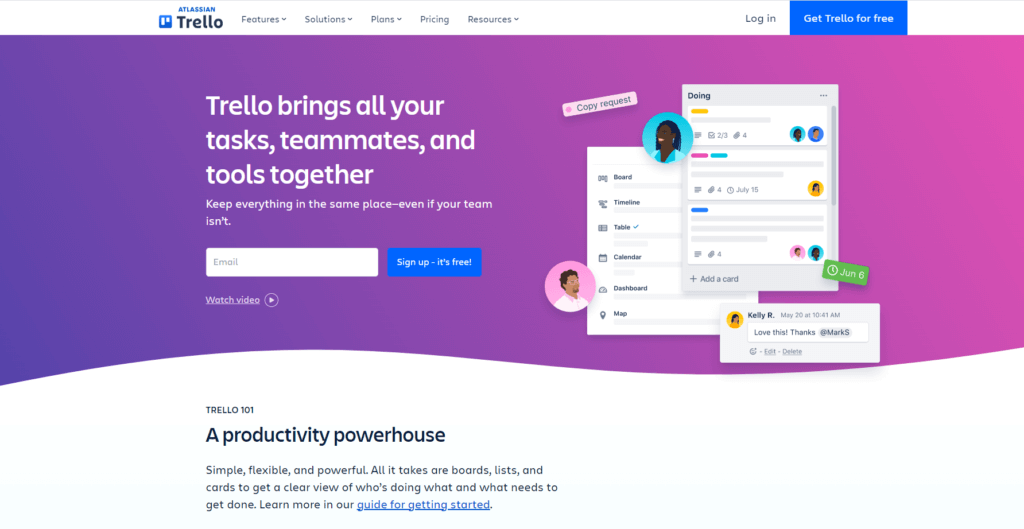
- Card-Based System: User-friendly drag-and-drop interface.
- Public Boards: Transparency for client-facing projects.
- Butler Automation: Built-in task automation
In-Depth Analysis:
Trello is known for its simplicity and ease of use, thanks to its card-based system. This drag-and-drop interface makes it accessible even for those who are new to project management software. Power-Ups allow for extended functionality by integrating with other tools like Google Drive or Slack. Public boards offer a level of transparency that can be beneficial for client-facing projects. The Butler feature serves as a built-in automation assistant, helping to automate repetitive tasks. The platform is also highly mobile-friendly, allowing for project management on the go.
Top Benefits and Features:
Trello is renowned for its simplicity and user-friendly design. The card-based system provides a straightforward way to manage tasks and projects, making it accessible even for those who are new to project management software. Trello’s Power-Ups extend the platform’s functionality by integrating with other tools like Google Drive, Slack, and more. The public boards offer a level of transparency that can be beneficial for client-facing projects, where stakeholders may require visibility into project status. The Butler feature, Trello’s built-in automation assistant, helps automate repetitive tasks based on predefined rules, further simplifying project management.
Why Choose Trello:
If you’re looking for a tool that is easy to set up and requires minimal training, Trello is an excellent choice. Its drag-and-drop interface is intuitive, and the platform offers a range of templates to help teams get started quickly. The mobile-friendly design ensures that team members can manage projects on the go, making it a good option for teams that are often out in the field or work remotely. Trello is particularly well-suited for projects that require a visual approach to task management, such as content calendars, sales pipelines, and more.
User-friendly card-based system for easy task management.
Stay transparent with public boards for client-facing projects.
Automate the mundane with Butler.
Special Offer: Start now and enjoy Trello Gold features free for a month!
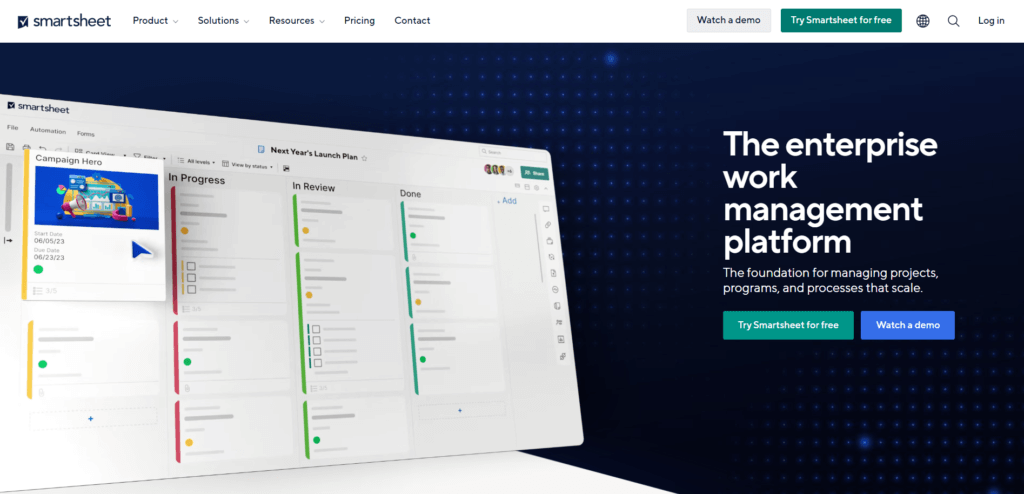
- Card-Based System: User-friendly drag-and-drop interface.
- Public Boards: Transparency for client-facing projects.
- Butler Automation: Built-in task automation
In-Depth Analysis:
Smartsheet excels as a to-do list tool by offering a spreadsheet-like interface, making it familiar and accessible, especially for those accustomed to Excel. Its Gantt chart feature aids in visual project planning and tracking, crucial for complex task management. Automated workflows in Smartsheet enable users to streamline their tasks and processes, improving efficiency. The platform’s real-time collaboration tools are excellent for team projects, while its reporting capabilities provide in-depth insights into task progress and performance.
Top Benefits and Features:
Smartsheet is an ideal choice for teams and individuals who prefer a spreadsheet-based approach to task management. The familiar interface reduces the learning curve, making it easier to transition from traditional spreadsheets. Gantt charts and automated workflows elevate task management, providing a more structured and efficient way to handle tasks. The robust collaboration and reporting features make Smartsheet a powerful tool for teams.
Why Choose Smartsheet:
Choose Smartsheet if you’re looking for a to-do list tool that combines the familiarity of spreadsheets with advanced project management features. It’s particularly well-suited for teams that rely on detailed planning and reporting, and for users who are comfortable with Excel-like interfaces.
Why Choose Smartsheet?
Manage resources like a pro with advanced allocation features.
Keep your data secure with robust confidentiality protocols.
Enjoy a familiar spreadsheet interface with advanced capabilities.
Special Offer: Sign up today and get a 30-day free trial!
Top 10 list