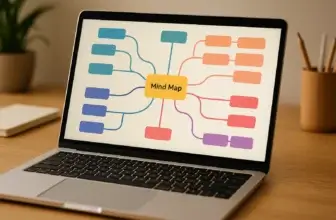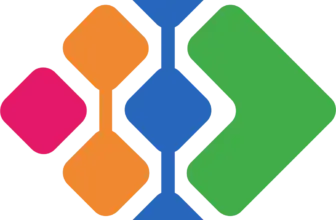Introduction
Picture this: Your team is juggling multiple projects, deadlines are slipping through the cracks, and important updates are lost in endless email threads. Sound familiar? That’s exactly why you’re considering a project management tool: to bring order to the chaos and help your team work smarter, not harder.
But here’s the catch: just picking the right tool isn’t enough. Many companies invest in software, only to watch it collect dust because the team resists the change or doesn’t know how to use it effectively. The real challenge isn’t just choosing a tool, it’s getting your team to adopt it, integrate it into their daily workflows, and actually see the benefits. A well-executed project tool implementation can transform the way your team collaborates, eliminate workflow inefficiencies, and improve project tracking.
This guide isn’t about giving you a generic list of tools, it’s about helping you implement one the right way. By following a structured approach, you’ll avoid common pitfalls and ensure your team embraces the transition instead of fighting against it. Here’s what we’ll cover:
✔ How to define success from the start (so you’re not guessing later)
✔ How to roll out the tool in a way that minimizes resistance
✔ How to train your team efficiently without overwhelming them
✔ How to track whether the tool is actually making a difference
If you’re still evaluating which tool is best for your team, check out our Best Project Management Software guide for expert recommendations.
If you want a smooth, frustration-free implementation that makes your team more productive, not just another tool they ignore, let’s dive in.
Setting Clear Goals and Success Metrics
Before you even think about choosing a project management tool, you need to define your goals. A tool is only as effective as the strategy behind it, and without a clear roadmap, you risk wasting time, money, and effort on a system that doesn’t actually improve your workflow.
Ask the Right Questions
To ensure you’re selecting the right tool, start by answering these key questions:
🔹 What problems are you trying to solve? Are you dealing with missed deadlines, a lack of accountability, or scattered communication? Identifying your pain points helps you find a tool that directly addresses them.
🔹 What are your must-have features? Do you need task automation, time tracking, integrations with existing tools, or advanced reporting?
🔹 How will you measure success? Without clear metrics, it’s impossible to know whether your new system is actually working.
Define Key Success Metrics (KPIs)
Your implementation strategy should be data-driven. Setting clear Key Performance Indicators (KPIs) allows you to measure the effectiveness of the tool over time. Here are some examples of practical success metrics:
✅ Project Completion Rate – Are projects being completed faster with fewer delays?
✅ Task Efficiency – Is the team completing tasks more efficiently compared to before?
✅ User Adoption Rate – How many team members actively use the tool daily?
✅ Reduction in Missed Deadlines – Has the number of overdue tasks decreased?
💡 Expert Tip: Benchmark your current project performance before implementation, so you have a baseline to compare against. If you’re not seeing measurable improvements within the first few months, it might be a sign that adjustments are needed.
By taking the time to set clear, measurable goals, you’ll ensure your project management tool actually delivers real, tangible benefits, not just another piece of software your team ignores.
Choosing the Right Project Management Tool
Now that you know what success looks like, it’s time to pick a tool that fits your team like a glove. With so many options out there, it’s easy to get caught up in flashy features that sound great but don’t actually solve your team’s biggest challenges.
Instead of focusing on the most “popular” tool, focus on the right tool for your specific workflow. Here’s how to make a smart decision:
1. Match Features to Your Needs (Not the Other Way Around)
Don’t fall into the trap of picking software first and then trying to force your team to adapt. Instead, list out your must-have features based on your team’s workflow. Some essential ones to consider:
✅ Task and project tracking – Can you easily assign tasks, set deadlines, and track progress?
✅ Collaboration tools – Does it offer real-time messaging, file sharing, or comments within tasks?
✅ Automation & integrations – Can it connect with tools you already use (Slack, Google Drive, etc.)?
✅ Reporting & dashboards – Does it provide clear visibility into project status and team performance?
💡 Expert Tip: Don’t get distracted by nice-to-have features that your team will never use. If a tool has 50 features but your team only needs 10, you’re paying for complexity that will slow them down.
➡ Example: monday.com offers a visual drag-and-drop system that makes task tracking intuitive and flexible. ClickUp provides custom statuses and detailed task hierarchies to manage complex projects.
2. Ensure It’s User-Friendly
Even the most powerful project management tool is useless if your team won’t use it. Look for:
✔ An intuitive interface – Can new users figure it out without hours of training?
✔ Mobile & desktop compatibility – Can your team access it on the go?
✔ Minimal setup time – How long does it take to get started?
💡 Test Before You Commit: Sign up for a free trial or demo and get a few key team members to test it out. Their feedback is invaluable in deciding whether it’s the right fit.
➡ Example: monday.com is known for its color-coded interface, making it easy for beginners. ClickUp offers a variety of views, but some may require a learning curve for new users.
3. Consider Pricing and Scalability
Your tool should not only fit your budget but also grow with your team. Some key questions to ask:
- Does pricing scale as your team grows?
- Are there hidden costs for extra features, users, or storage?
- Is there a free plan or trial to test it out before committing?
By taking the time to choose wisely, you’ll avoid the frustration of switching tools later and set your team up for long-term success.
💡 Want a deeper comparison? Check out our Best Project Management Software guide for expert recommendations.
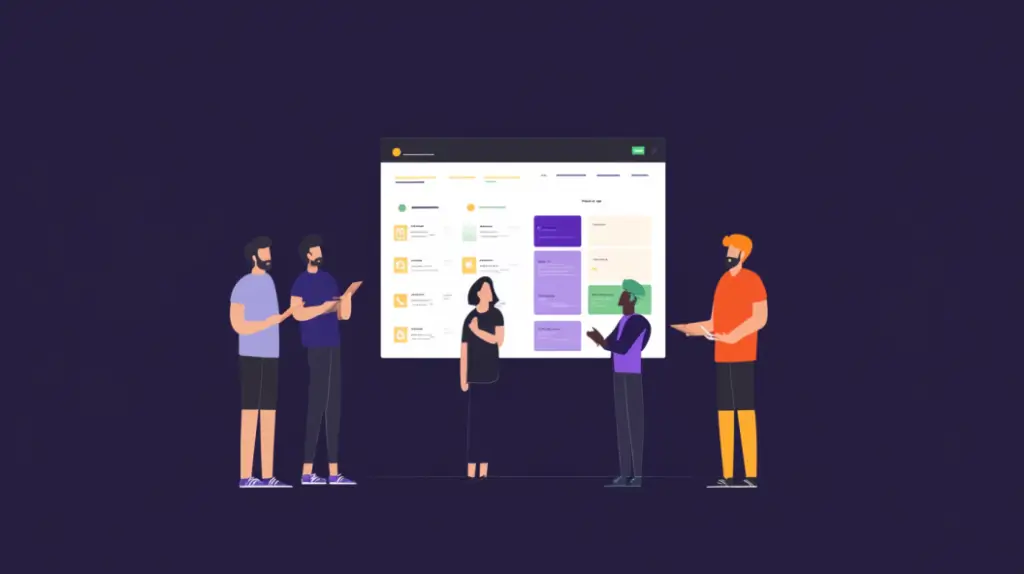
Building a Cross-Functional Implementation Team
You can’t roll out a new project management tool alone. A successful implementation requires a team effort, and that means assembling a cross-functional group that can lead the transition, set best practices, and champion adoption across different departments.
Who Should Be on Your Implementation Team?
📌 Project Owner (Admin) – Oversees setup, configurations, and user permissions.
📌 Department Representatives – Key members from different teams who ensure the tool works for various workflows.
📌 Power Users – Early adopters who test the tool and help train others.
📌 IT Support (If Needed) – Ensures smooth integrations and data security.
💡 Expert Tip: Choose people who embrace new technology, not just managers but hands-on employees who will actually use the tool daily.
Responsibilities of the Implementation Team
This team will:
✔ Set tool usage guidelines – Define how tasks, deadlines, and collaboration will be structured.
✔ Pilot the tool with a small group before company-wide rollout.
✔ Address concerns and feedback from different teams.
✔ Monitor adoption and troubleshoot issues post-launch.
💡 Why This Matters: A cross-functional approach prevents resistance because employees see that their input matters from the start.
Starting with a Pilot Project for Successful Project Tool Implementation
Rolling out a project management tool all at once can be overwhelming and a recipe for chaos. Instead, start small with a pilot project before going company-wide.
Why Start with a Pilot?
🚀 Minimizes Risk – Work out the kinks in a controlled environment.
🚀 Gathers Real Feedback – Understand how the tool fits into daily workflows.
🚀 Builds Early Champions – Pilot users become internal advocates.
💡 How to Choose the Right Pilot Project:
Pick a low-risk, high-impact project that involves multiple teams; this ensures you’re testing real-world collaboration, not just individual use.
Steps to Run a Successful Pilot
1️⃣ Set clear success criteria – What will determine if the pilot is a success?
2️⃣ Train pilot users properly – Give them the tools they need to succeed.
3️⃣ Track feedback and engagement – Are people actually using it? What’s working? What’s frustrating?
4️⃣ Make adjustments before full implementation – Fix any issues before company-wide rollout.
💡 Expert Tip: Treat the pilot as a learning phase, not just a test. What you discover here will shape how you launch the tool across your entire organization.
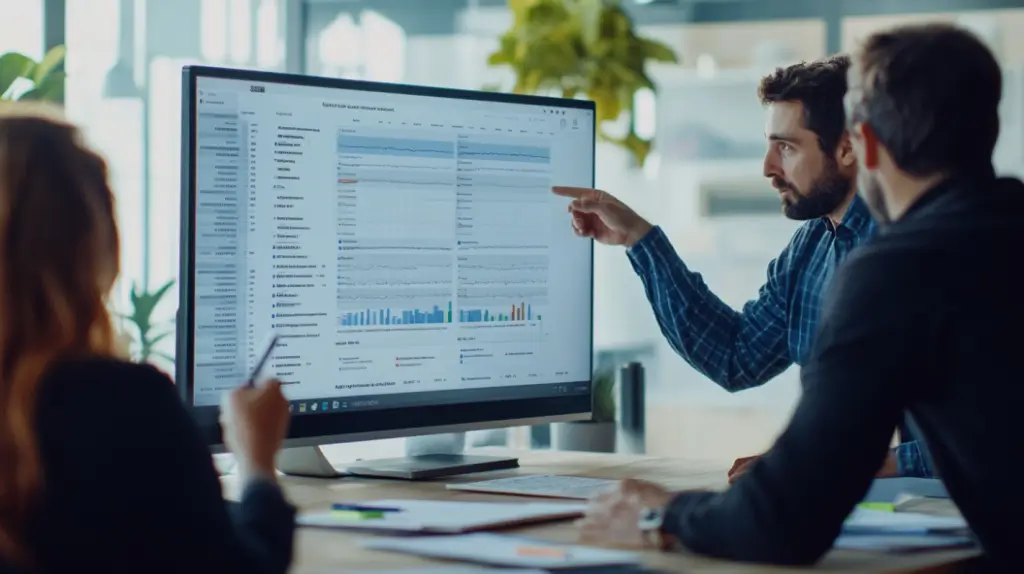
Data Migration: Ensuring a Smooth Transition
Migrating data from spreadsheets, emails, or your old project management system is one of the trickiest parts of implementation. Poor planning can lead to lost information, duplicate entries, or broken workflows. Here’s how to do it right:
1. Clean Up Your Existing Data
🔹 Remove outdated or irrelevant tasks and files.
🔹 Standardize project names, task labels, and priorities to avoid confusion.
🔹 Decide what needs to be migrated vs. what can be archived.
2. Map Your Data to the New System
🔹 Identify equivalent fields in the new tool (e.g., tasks, deadlines, assignees).
🔹 Ensure labels and categories are structured logically and consistently.
🔹 If switching from another tool, check for automated import options to speed up the process.
3. Run a Test Migration
🔹 Move a small dataset first to check for formatting issues.
🔹 Verify that key project details remain intact (e.g., task ownership, due dates).
🔹 Adjust settings or workflows as needed before migrating everything.
💡 Pro Tip: If your team uses workflow automation, ensure your new tool integrates seamlessly. Learn more in our guide on Workflow Management to streamline processes and reduce manual work.
Training Strategies for Successful Adoption & Overcoming Resistance
A new tool is only useful if your team actually uses it. Without proper training and support, adoption will be slow, and resistance will build.
1. Make Training Simple and Actionable
✔ Keep it hands-on – Let users practice with real projects.
✔ Offer multiple formats – Mix live sessions, short video tutorials, and written guides.
✔ Focus on daily workflows – Teach based on how teams actually work, not just feature lists.
2. Appoint Power Users to Drive Adoption
✔ Identify early adopters who embrace new tech and can train others.
✔ Encourage team leads to set an example by actively using the tool.
✔ Create a support system (Slack channel, office hours) for ongoing questions.
3. Address Resistance Before It Becomes a Problem
✔ Explain the “why” – Show how the tool makes their work easier.
✔ Start small – Let teams test-drive it before full rollout.
✔ Listen to feedback – If people are struggling, adjust settings or workflows.
💡 Pro Tip: Gamify adoption, offer incentives for users who complete training or actively engage with the tool in the first month.
Post-Implementation Support and Continuous Improvement
Implementation isn’t a one-and-done process. Even after launch, ongoing support is key to keeping your team engaged and maximizing value.
1. Gather Feedback Regularly
🔹 Survey users after 30, 60, and 90 days to catch pain points early.
🔹 Check tool analytics, who’s using it, and who’s not?
🔹 Make small, continuous improvements based on real usage.
2. Monitor Performance & Adoption Metrics
🔹 Task Completion Rate – Are projects moving faster?
🔹 User Activity – Are teams actively engaging with the tool?
🔹 Overdue Tasks – Has efficiency improved since implementation?
3. Adjust Workflows as Needed
🔹 Tweak settings, automation, or permissions based on feedback.
🔹 Offer refresher training sessions every few months.
🔹 Stay updated with new features and roll them out gradually.
💡 Pro Tip: Schedule quarterly review meetings to assess progress and optimize tool usage.
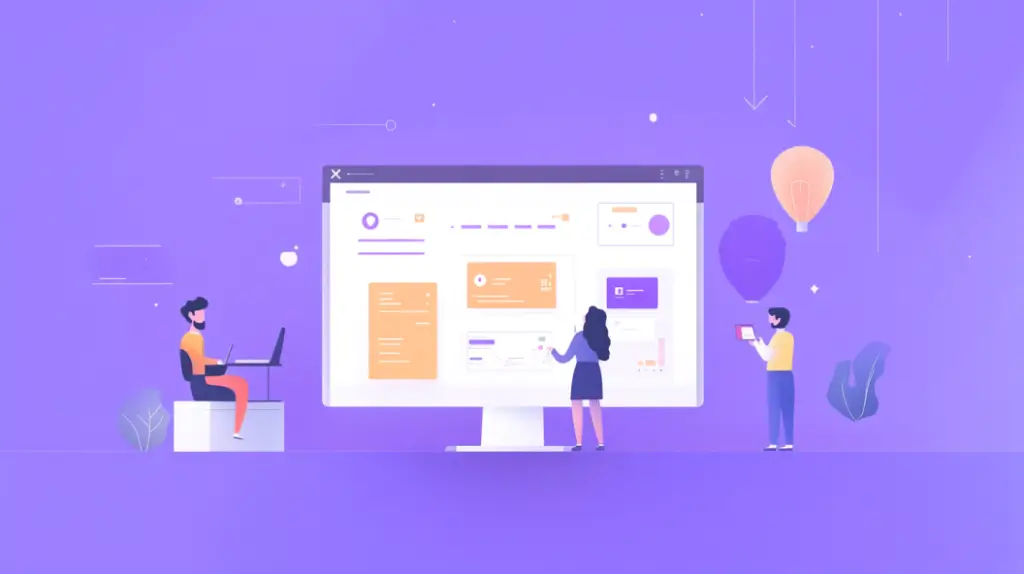
Conclusion: Ensuring Long-Term Success
Implementing a project management tool isn’t just about getting it up and running; it’s about making sure it sticks. Without a clear strategy, many teams revert to old habits, leaving the tool underutilized.
Here’s how to make sure your team fully embraces the new system and you see lasting benefits:
✔ Reinforce adoption with leadership support – If managers actively use the tool, their teams will follow.
✔ Keep communication open – Regularly check in with users and address frustrations early.
✔ Monitor and adjust – Use feedback and data to fine-tune processes.
✔ Encourage continuous learning – Offer occasional training refreshers as your team grows.
By following this structured approach to project tool implementation, you’ll ensure a smoother transition, stronger adoption, and long-term project success.
💡 Final Expert Tip: The best project management tool isn’t the one with the most features; it’s the one your team actually uses. Focus on seamless integration into daily workflows, and you’ll see a real impact on productivity and collaboration.
FAQs:
What are the key factors to consider when choosing a new project management tool?
Key factors include the tool’s ability to meet your specific project needs, user-friendliness, integration with existing systems, scalability, cost, and the quality of customer support. Also, consider feedback from your team to ensure the tool matches their workflow and preferences.
How can I ensure a smooth data migration to the new tool?
Start by auditing and cleaning your current data to ensure only relevant and updated information is transferred. Work closely with the tool provider to understand the best practices for data migration they recommend, and always prioritize data security during this process.
How long does it typically take to implement a new project management tool?
The time frame varies based on the complexity of the tool and the size of your organization. Generally, it can take anywhere from a few weeks to several months. It’s crucial to have a realistic timeline in your transition plan.
What is the best way to train my team on the new tool?
Use a combination of hands-on training, video tutorials, and written guides to accommodate different learning styles. Also, consider utilizing training resources provided by the tool vendor and appointing internal champions to assist others.
How do I address resistance from team members during the transition?
Communicate the benefits of the new tool clearly, involve team members in the selection process, address their concerns, and provide ample training and support. Recognizing and rewarding early adopters can also motivate others to embrace the change.
Can I customize the new project management tool to fit our specific workflows?
Many modern project management tools offer customization options. Check with your provider about the extent of customization available, and ensure it aligns with your team’s workflow and project management style.
How should I handle any risks or challenges that arise during the transition?
Develop a risk management plan that includes potential risks like data loss or project disruption, and strategies to mitigate them. Regularly update this plan and communicate with your team to address challenges promptly.
What features should I prioritize for effective team management?
Prioritize features like task and time management, real-time communication and collaboration tools, and reporting and analytics capabilities. These features help in streamlining workflow, enhancing team collaboration, and providing data-driven insights.
How do I measure the success of the new tool implementation?
Measure success based on criteria like user adoption rates, improvements in project delivery times, team satisfaction, and the tool’s impact on overall project efficiency and productivity.
Is ongoing support and training necessary after the initial implementation?
Yes, ongoing support and training are crucial. The project management field and tools evolve continuously, so regular training sessions and support help your team stay updated and make the most out of the tool.