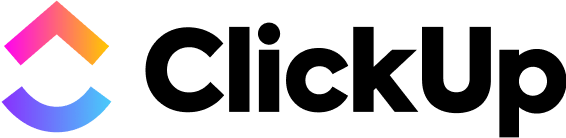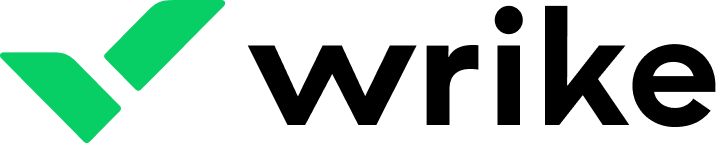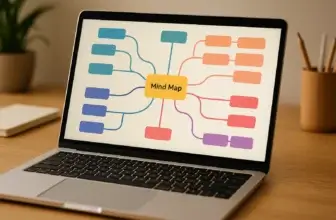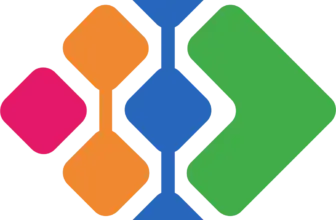Introduction
Ensuring HIPAA compliance isn’t just a regulatory requirement; it’s a fundamental necessity for any healthcare organization handling Protected Health Information (PHI). Your project management tools must meet the highest security standards to protect patient data, streamline workflows, and enhance collaboration without compromising compliance.
If your business operates in the healthcare sector or manages sensitive patient information, finding HIPAA-compliant project management software isn’t just about improving efficiency; it’s about maintaining trust and legal integrity. These tools go beyond simple task management; they prioritize security, encrypted communication, and strict access controls, ensuring PHI remains safe throughout every phase of your project.
What to Look for in a HIPAA-Compliant Project Management Software
Selecting the right software means balancing functionality and security. Here are the must-have features for HIPAA compliance:
-
Strong Data Security Measures
-
Look for end-to-end encryption to protect data both at rest and in transit.
-
Ensure multi-factor authentication (MFA) for secure logins.
-
Seek platforms that provide detailed audit logs for tracking data access and changes.
-
-
Built-in HIPAA Compliance Features
-
Choose software that offers a Business Associate Agreement (BAA) to ensure legal compliance.
-
Opt for platforms with automated risk assessments and built-in privacy policies.
-
Ensure breach notification systems are in place in case of data exposure.
-
-
Advanced Access Controls and Permissions
-
Implement role-based access to restrict PHI access only to authorized users.
-
Ensure the platform allows granular permission settings to manage data visibility.
-
Verify if the software supports IP-based access restrictions for added security.
-
-
Secure Communication and Collaboration Tools
-
Look for encrypted messaging and file-sharing capabilities to protect sensitive conversations.
-
Ensure video conferencing and chat features comply with HIPAA security protocols.
-
Consider workflow automation tools that minimize manual data handling errors.
-
-
Comprehensive Audit and Compliance Reporting
-
The software should generate detailed access logs and compliance reports.
-
Look for real-time activity monitoring to detect unauthorized access attempts.
-
Ensure the platform offers customizable reports to support internal audits and compliance tracking.
-
By focusing on these critical areas, you’ll be able to select HIPAA-compliant project management software that not only meets your operational needs but also safeguards your organization’s data security and regulatory integrity.

Comparative Analysis
The following software options stand out as dedicated project management tools, with HIPAA compliance deeply embedded in their security protocols. These solutions boast features like robust data encryption, secure collaboration tools, stringent user authentication processes, and efficient incident response mechanisms. Furthermore, they offer comprehensive reporting capabilities, all while delivering the fundamental functionalities expected of top-tier project management software.
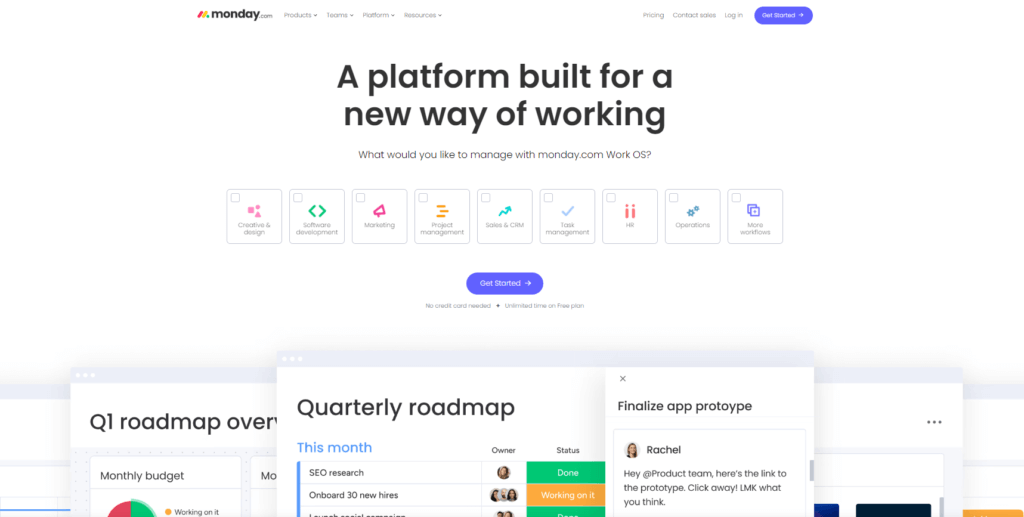
monday.com is a top-tier project management platform offering robust security, HIPAA compliance, and powerful workflow automation. It’s a great fit for healthcare organizations that need a customizable and secure project management solution.
Key Features for HIPAA Compliance:
✅ Business Associate Agreement (BAA): Available on the Enterprise plan, making it a fully compliant option for handling PHI.
✅ Advanced Security Controls: Includes IP restrictions, Single Sign-On (SSO), Two-Factor Authentication (2FA), and audit logs to safeguard data.
✅ Data Encryption: Uses AES-256 encryption for data at rest and in transit to prevent unauthorized access.
✅ Automations & Integrations: Easily automate repetitive tasks, reducing human error while maintaining compliance.
✅ Granular Permissions: Assign role-based access to control who can view, edit, or manage PHI.
Best For:
- Healthcare organizations looking for customizable workflows, automation, and HIPAA compliance.
- Teams that need real-time collaboration while maintaining strict access controls.
Considerations:
🚨 HIPAA compliance requires purchasing the Enterprise plan and signing a BAA.
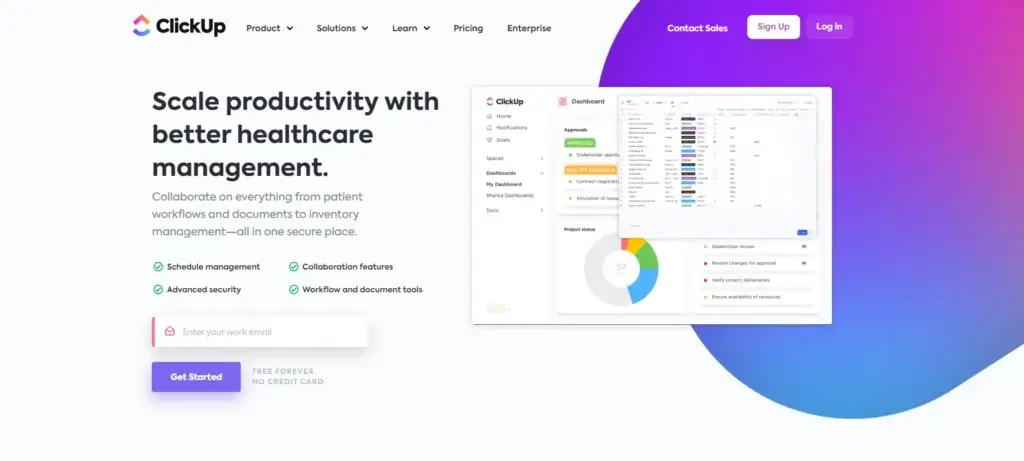
ClickUp is a feature-rich, highly customizable project management tool that excels in task tracking, automation, and secure collaboration. It’s a great fit for healthcare teams managing complex patient workflows and compliance tracking.
Key Features for HIPAA Compliance:
✅ BAA Availability: Offered under the Enterprise plan, ensuring compliance with HIPAA.
✅ Comprehensive Role-Based Access Controls: Assign granular permissions for different team members to restrict access to PHI.
✅ Data Security: End-to-end encryption keeps all patient information secure.
✅ Process Automation: Helps reduce human error in healthcare workflows by automating approvals and document handling.
✅ Secure Messaging & File Sharing: Ensures protected communication for teams managing PHI-sensitive tasks.
✅ Custom Dashboards & Reports: Offers real-time HIPAA compliance tracking & audit logging.
Best For:
- Healthcare teams that need an all-in-one project management tool with HIPAA compliance.
- Organizations looking to automate repetitive healthcare processes while ensuring data security.
Considerations:
🚨 Only the Enterprise Plan is HIPAA-compliant, requiring a signed BAA for security assurance.
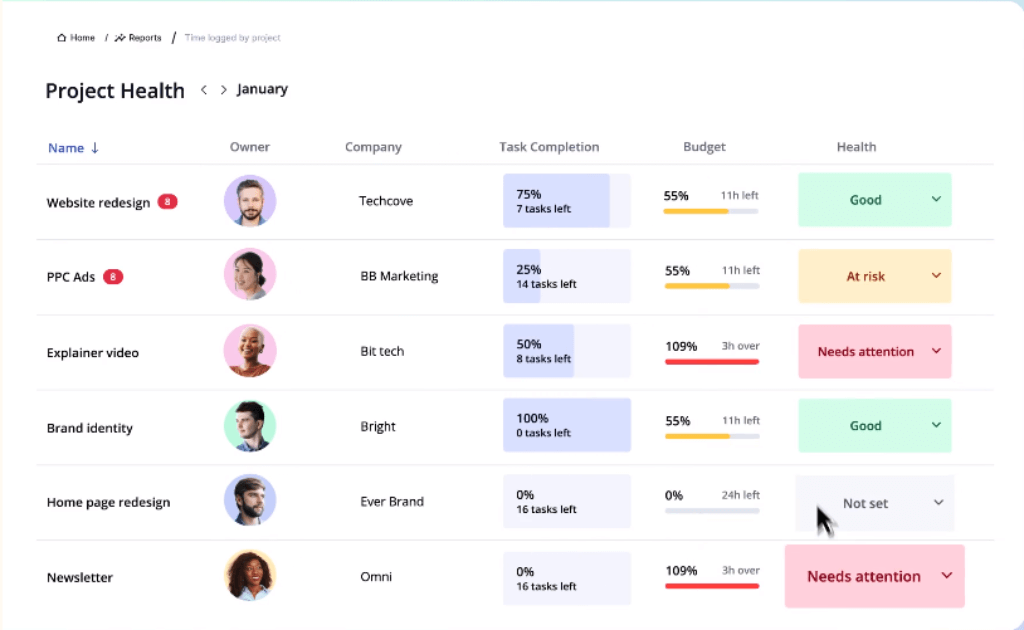
Teamwork.com is a powerful project management tool designed for teams that prioritize task tracking, client communication, and security compliance. While not as well-known as monday.com or ClickUp, it provides robust security features to support healthcare workflows.
Key Features for HIPAA Compliance:
✅ Data Security & Encryption: Supports AES-256 encryption for sensitive PHI.
✅ BAA Availability: Required for HIPAA compliance, available on higher-tier plans.
✅ Access Controls & Role-Based Permissions: Restrict PHI access to authorized personnel only.
✅ Time Tracking & Reporting: Useful for tracking billable hours in healthcare settings.
✅ Customizable Workflows & Project Templates: Helps medical teams manage patient cases, internal projects, and compliance tracking.
Best For:
- Healthcare teams need a task-focused, HIPAA-compliant project management tool.
- Organizations handling patient communication and administrative tasks that require secure project tracking.
Considerations:
🚨 Not all plans come with HIPAA compliance, require an Enterprise plan, and a signed BAA.
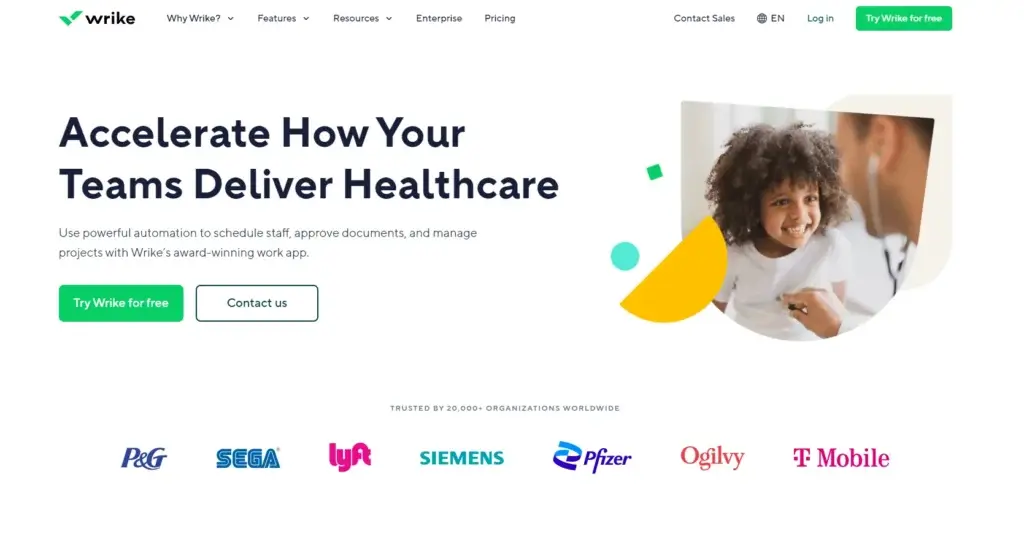
Wrike is a powerful and secure project management tool designed for large-scale enterprises. It offers highly customizable workflows and strong security features, making it ideal for large healthcare organizations with strict compliance requirements.
Key Features for HIPAA Compliance:
✅ Business Associate Agreement (BAA): Required for HIPAA compliance, available on Enterprise plans.
✅ Enterprise-Grade Security: Supports end-to-end encryption, MFA, and SSO.
✅ Advanced Reporting & Audit Logs: Helps healthcare managers track compliance efforts.
✅ Customizable Workflows & Dashboards: Tailor project tracking for clinical trials, patient workflows, or hospital administration.
✅ Secure Collaboration Tools: Encrypted communication and document sharing prevent unauthorized access.
Best For:
- Large healthcare organizations requiring HIPAA compliance & enterprise security.
- Teams handling complex workflows, including research, administration, and compliance auditing.
Considerations:
🚨 Requires Enterprise-tier pricing and custom security configurations to ensure compliance.
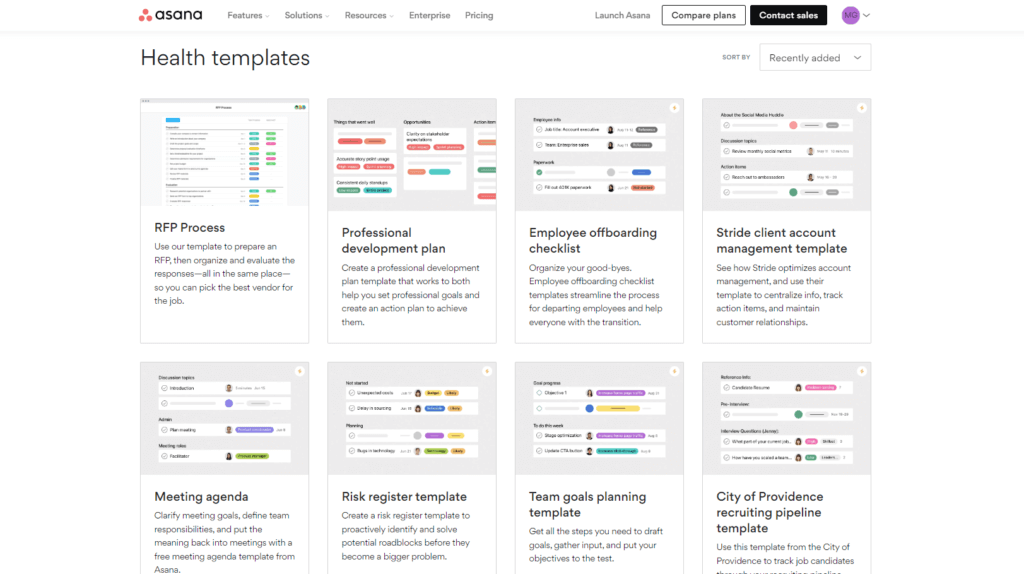
Asana is one of the most popular task management tools, offering a user-friendly interface and strong team collaboration features. While it can be configured for HIPAA compliance, it does not natively guarantee compliance, so extra security configurations may be required.
Key Features for HIPAA Compliance:
✅ Business Associate Agreement (BAA): Available on the Enterprise plan, which is required for HIPAA compliance.
✅ Task & Workflow Automation: Helps reduce administrative work in healthcare settings.
✅ Granular Access Control: Restricts PHI access to authorized users only.
✅ Audit Logs & Compliance Tracking: Allows organizations to track user activity for security.
✅ Encryption & Secure File Sharing: Ensures PHI stays protected when collaborating.
Best For:
- Healthcare organizations looking for a simple and flexible task management system.
- Teams needing an easy-to-use interface for managing projects while maintaining security.
Considerations:
🚨 Asana’s default settings are NOT HIPAA-compliant, you must properly configure security settings and purchase the Enterprise Plan with a BAA.
Additional Considerations
Selecting a HIPAA-compliant project management tool is only part of the equation. To maximize compliance and efficiency, healthcare organizations should consider the following factors:
1. Integration with Existing Healthcare Systems
Your EHR (Electronic Health Records) and other healthcare IT infrastructure should seamlessly integrate with your project management software. This enhances data accuracy, workflow automation, and team efficiency. A tool that allows easy API integrations or built-in compatibility with major healthcare platforms will prevent data silos and improve collaboration.
2. Customization & Scalability
Healthcare projects can vary from small clinical trials to large-scale hospital operations. Your project management software should be flexible and scalable to adapt to different workflows, team sizes, and regulatory updates. Look for tools that allow custom fields, role-based dashboards, and automated workflows to fit your organization’s unique needs.
3. User Training & Support
Even the most secure and feature-rich software can fail if your team doesn’t know how to use it effectively. Prioritize software providers that offer:
- Comprehensive training programs (video tutorials, documentation, live support).
- 24/7 customer support for troubleshooting compliance-related issues.
- Regular security awareness training to ensure employees follow HIPAA guidelines.
4. Monitoring & Reporting Capabilities
To maintain continuous HIPAA compliance, your software should include:
- Real-time access logs and activity monitoring to track who is accessing PHI.
- Automated compliance reports for audits and regulatory checks.
- Incident detection and breach alerts to quick response to security threats.
5. Advanced Data Analysis & Decision-Making
Some project management tools offer built-in analytics dashboards that provide insights into resource allocation, project performance, and compliance trends. This can help healthcare leaders make data-driven decisions that optimize project workflows and reduce risks.
6. Regular Security Updates & Maintenance
Cyber threats and compliance regulations evolve over time. Choose a provider that:
- Regularly updates security patches to prevent data breaches.
- Conducts routine system audits to ensure compliance with HIPAA.
- Offers continuous security improvements based on industry best practices.
7. Continuous Improvement & Feedback
Gathering feedback from project managers, compliance officers, and end-users can help refine the system. Many HIPAA-compliant tools offer:
- User feedback loops to improve workflows and security.
- Customizable dashboards for enhanced usability.
- AI-powered automation to streamline compliance tasks.
Conclusion
Implementing HIPAA-compliant project management software is a game-changer for healthcare organizations. These tools not only enhance workflow efficiency but also ensure PHI protection, helping your organization stay compliant with evolving healthcare regulations.
Choosing the right software depends on your specific needs:
- For fully customizable workflows and automation → monday.com
- For all-in-one project management with security → ClickUp
- For task tracking & client management → Teamwork.com
- For simple & intuitive healthcare project management → Asana
- For enterprise healthcare teams with compliance needs → Wrike
Selecting the best HIPAA-compliant tool requires careful assessment of security features, usability, and compliance with industry standards. Ensure the tool integrates with your existing systems, meets security best practices, and scales with your healthcare operations.
For an in-depth comparison of the best project management tools, visit Top Project Management Software to explore features, pricing, and reviews that help make an informed decision.
Ultimately, the right project management tool should not only help your team work efficiently but also ensure compliance and data security in a highly regulated healthcare environment.
FAQs
How does HIPAA-compliant project management software handle data breaches?
HIPAA-compliant software typically includes robust security protocols to prevent data breaches. In case of a breach, these tools have systems in place for immediate detection and notification. They also provide features for rapid response and recovery, aligning with HIPAA’s Breach Notification Rule.
Can HIPAA-compliant tools be used for telehealth project management?
Yes, these tools can be effectively used for managing telehealth projects. They offer secure communication channels, data protection, and compliance features suitable for telehealth operations.
Do these tools support electronic health records (EHR) integration?
Many HIPAA-compliant project management tools offer integration capabilities with EHR systems. This integration ensures seamless data flow and enhances operational efficiency in healthcare settings.
What kind of customer support is available with these tools?
Most of these tools provide comprehensive customer support, including 24/7 help desks, online resources, training modules, and dedicated account managers to assist with any issues.
How customizable are HIPAA-compliant project management tools?
These tools generally offer high levels of customization to cater to the specific needs of healthcare projects. This includes custom workflows, reporting templates, and dashboard configurations.
Can these tools generate HIPAA-compliance reports?
Yes, they often include reporting features that can generate compliance-related reports, helping organizations monitor their adherence to HIPAA standards.
Are there mobile versions of these tools available for on-the-go access?
Many HIPAA-compliant project management tools offer mobile applications, allowing healthcare professionals to access and manage projects from anywhere securely.
How do these tools ensure data encryption?
HIPAA-compliant tools use advanced encryption standards for data at rest and in transit, ensuring that sensitive health information is securely encoded and inaccessible to unauthorized users.
Can these tools be integrated with other non-medical project management software?
While integration is possible, it’s crucial to ensure that all integrated software adheres to HIPAA compliance standards to maintain the security and confidentiality of health information.
Are training materials provided to help users understand HIPAA compliance within the tool?
Yes, most providers offer training resources, including webinars, documentation, and online tutorials, to educate users on using the tool in a manner compliant with HIPAA regulations.