Introduction
Todoist is a powerful task management tool designed to keep your life organized. Whether you’re balancing work projects, personal goals, or daily errands, Todoist streamlines the process. With its intuitive interface and robust features, it’s no wonder it’s a favorite among productivity enthusiasts.
Why Read This Review?
In this review, we’ll explore Todoist’s key features, pricing, pros and cons, and how it compares to other popular to-do list apps. Our goal is to help you decide if Todoist is the right choice for your productivity needs.
Software specification
Core Features of Todoist
Todoist is designed to help you manage tasks effortlessly, whether for personal use or team projects. Its clean interface and powerful features make staying organized simple and intuitive.
🌟 Smart Task Organization
Todoist lets you organize tasks using projects, labels, and filters. You can create subtasks to break down complex projects into smaller steps, making them more manageable.
- Projects: Group related tasks under one project for better organization.
- Labels and Filters: Use labels like “Urgent” or “Work” to categorize tasks. Filters help you view tasks by priority or due date.
🗣️ Natural Language Recognition
Adding tasks is fast and easy with natural language input. You can type commands like “Submit report on Friday,” and Todoist automatically sets the due date.
- This saves time and keeps you focused.
- It’s perfect for busy users who want to quickly capture tasks without navigating multiple menus.
👥 Team Collaboration Made Easy
Todoist is great for team productivity. You can share projects and delegate tasks, keeping everyone on the same page.
- Assign tasks to specific team members.
- Use comments to discuss details without switching to another app.
🔄 Cross-Platform Sync
Todoist syncs seamlessly across all devices, including iOS, Android, macOS, Windows, and web browsers.
- Start a task on your phone and finish it on your laptop without missing a beat.
- This makes Todoist a reliable choice for users who switch devices frequently.
🔗 Powerful Integrations
Todoist integrates with popular tools like Google Calendar, Slack, and Zapier. This helps you streamline workflows and keep everything connected.
- Sync tasks with Google Calendar for a unified view of your schedule.
- Automate repetitive tasks using Zapier integrations.
Why Todoist Works for You
Todoist is powerful yet easy to use. Its flexible features adapt to your workflow, whether you’re managing daily tasks or leading team projects. It keeps you organized without overwhelming you with complexity.
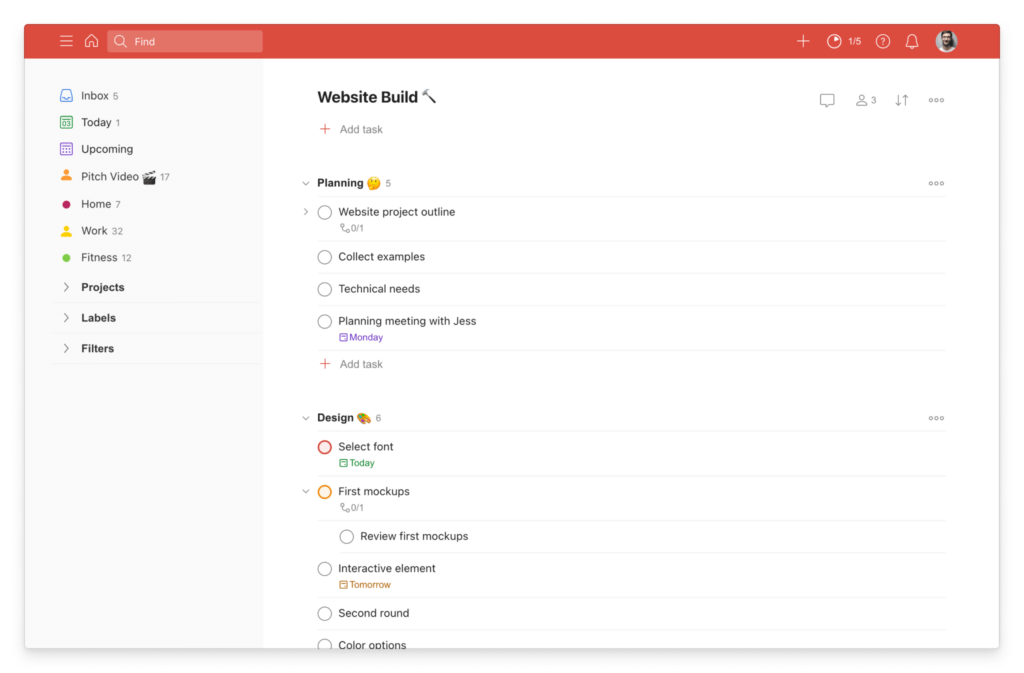
Pros and Cons
Advantages and Disadvantages
Positive
✅ User-Friendly, Intuitive Interface
✅ Cross-Platform Syncing
✅ Flexible Task Management
✅ Powerful Integrations
Negatives
❌ Limited Features in Free Version
❌ No Native Time Tracking
❌ Complex Filters Setup
❌ Limited Customization
Todoist is known for its simple yet powerful task management features, but like any tool, it has its strengths and limitations. Here’s what you need to know before deciding if it’s the right productivity app for you.
✅ Pros
- User-Friendly Interface: Clean and intuitive design makes it easy to organize tasks without a steep learning curve.
- Cross-Platform Syncing: Seamlessly syncs across all devices, including iOS, Android, macOS, Windows, and web browsers.
- Flexible Task Management: Offers nested sub-tasks, labels, and filters for detailed organization.
- Powerful Integrations: Connects with Google Calendar, Slack, and over 100 other apps, enhancing workflow efficiency.
❌ Cons
- Limited Features in Free Version: Some advanced features, like reminders and labels, require a premium subscription.
- No Native Time Tracking: Lacks built-in time tracking, which may be inconvenient for detailed productivity analysis.
- Complex Filters Setup: Setting up custom filters can be challenging for beginners.
- Limited Customization: While flexible, the interface lacks deep customization options compared to other tools.
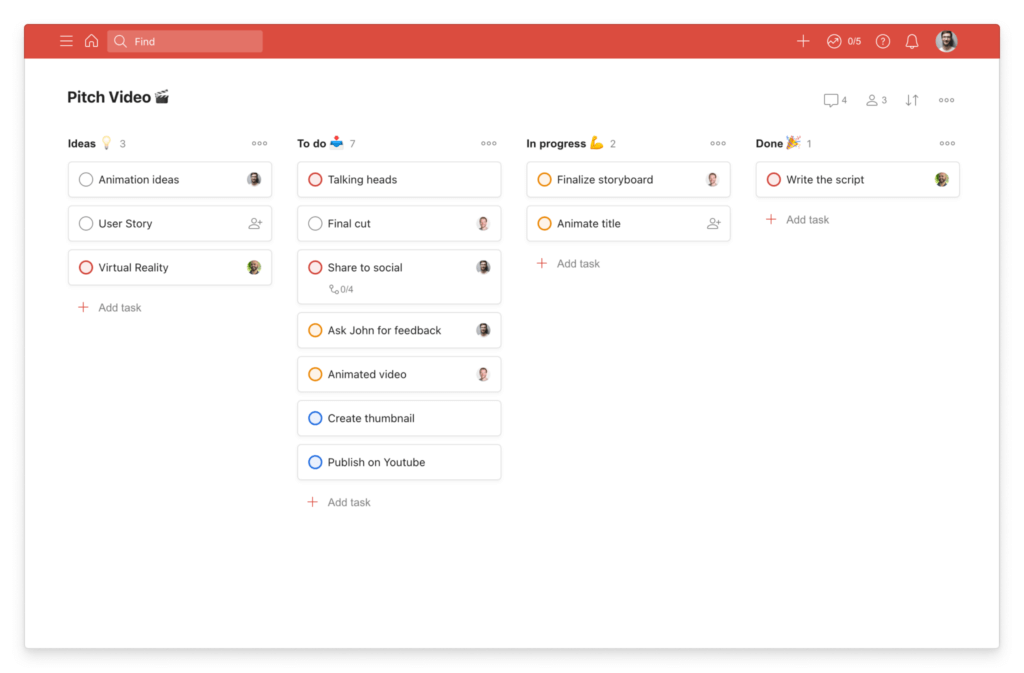
User Experience
User Interface and Operational Simplicity
Todoist is known for its clean and intuitive design, making task management simple and efficient. It’s designed to minimize distractions while maximizing productivity.
🎨 Minimalist Design
Todoist’s minimalist interface focuses on usability, ensuring tasks are easy to view and organize.
- The clean layout helps you focus on your tasks without unnecessary clutter.
- It uses color-coded priority levels, helping you quickly identify urgent tasks.
📱 Seamless Cross-Platform Experience
Todoist syncs seamlessly across iOS, Android, macOS, Windows, and web browsers.
- You can start a task on your phone and continue on your desktop without any interruption.
- The consistent design across platforms ensures a familiar experience, no matter where you are.
🧭 Easy Navigation and Customization
Todoist is easy to navigate, with a sidebar menu that keeps projects and labels within reach.
- Drag-and-drop functionality lets you reorder tasks effortlessly.
- Customize your workspace with themes and color codes to match your personal style.
💬 Clear Collaboration and Communication
Todoist enhances team productivity with easy task sharing and commenting.
- You can assign tasks to team members and track their progress in real time.
- The commenting feature keeps communication contextual, reducing email overload.
Why Todoist Stands Out
Todoist offers a balanced user experience, combining simplicity with powerful features. It keeps you organized without overwhelming you with complexity, making it ideal for both personal and professional use.
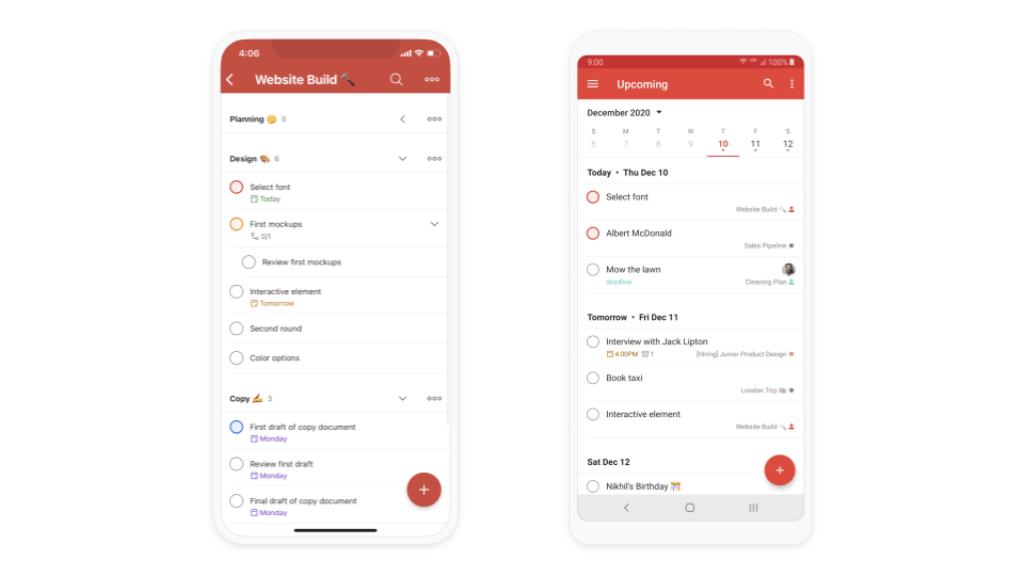
Pricing and Plans
How much does Todoist cost?
| Plan | Cost | Key Features | Best For |
| Free Plan | $0 | Up to 5 projects, task reminders, basic labels | Personal use and light task management |
| Pro Plan | $4/month (billed annually) | Up to 300 projects, labels, filters, reminders | Advanced individual productivity |
| Business Plan | $6/month per user (billed annually) | Team collaboration, admin roles, priority support | Teams and collaborative projects |
Integrations and Compatibility
How Todoist Integrates with Other Software
Todoist offers extensive integration options and cross-platform compatibility, making it a versatile choice for users who rely on multiple tools and devices.
🔗 Seamless Integrations
Todoist integrates with over 100 popular tools, enhancing productivity and streamlining workflows.
- Google Calendar Sync: Automatically syncs tasks with Google Calendar, keeping schedules aligned.
- Third-Party Apps: Connects with Slack, Zapier, Dropbox, and more for enhanced functionality.
- Voice Assistants: Compatible with Alexa, Google Assistant, and Siri for hands-free task management.
📲 Cross-Platform Compatibility
Todoist is available on iOS, Android, macOS, Windows, and web browsers.
- Real-time syncing keeps tasks updated across all devices.
- Consistent user experience across platforms ensures familiarity and ease of use.
Why Todoist Stands Out
Todoist’s extensive integrations and seamless sync make it perfect for users who juggle multiple tools and devices. It enhances productivity by connecting with your favorite apps, keeping everything organized in one place.
Security and Compliance
Enhanced Security Features in Todoist
Security is a top priority, ensuring your tasks and data are protected at all times. It uses advanced security measures to safeguard your information, maintaining a high level of privacy and compliance with international standards.
🔒 Data Encryption and Protection
All data is encrypted at rest and in transit using AES-256 encryption, the industry standard for data security.
- This level of encryption prevents unauthorized access, ensuring your tasks and personal information are always protected.
- It also safeguards data during synchronization, keeping everything secure across all devices.
🔑 Secure Authentication Methods
Provides two-factor authentication (2FA) for enhanced account protection.
- This adds an extra layer of security, requiring a second form of verification, like an SMS code or authentication app.
- It helps prevent unauthorized access, even if your password is compromised.
🌍 Global Compliance Standards
The platform is fully compliant with GDPR and CCPA regulations, protecting user privacy and data rights.
- You can request data export or deletion, giving you full control over your personal information.
- It also provides clear privacy policies, ensuring transparency about data usage.
How Does Todoist’s Overall Security Measures Up
Todoist delivers robust security through end-to-end encryption, secure authentication, and compliance with global privacy standards. Its comprehensive approach ensures a safe productivity environment, protecting your data while maintaining transparency and control.
Conclusion
Final thoughts
Have more questions?
Frequently Asked Questions
Is Todoist suitable for managing large team projects?
Yes, its Business Plan is built for team collaboration. It includes a shared team workspace, team roles and permissions, and support for up to 1000 members and guests, making it a strong option for managing large projects.
Can I use Todoist across different devices?
Absolutely. Todoist works seamlessly across Windows, macOS, Android, iOS, and web browsers. Your tasks and projects sync in real time, so you can stay productive from any device.
How does Todoist protect my data?
Todoist uses SSL/TLS encryption for data in transit and encrypts data at rest. It also offers two-factor authentication and complies with GDPR to ensure your information remains secure.
Does Todoist offer a free trial for its premium plans?
It does not currently offer a standard free trial, but it has a robust free plan with essential features. You can upgrade anytime to access advanced tools like reminders, filters, and AI assistance.
What kind of customer support does Todoist provide?
Todoist offers a comprehensive help center, productivity blog, and responsive email support. While there’s no live chat, the documentation and community forums are helpful for most users.
Can I import tasks from another task management tool into Todoist?
Yes. It allows you to import tasks and projects from tools like Trello, Asana, and more. They provide guides and integration options to simplify the migration process.
How does Todoist’s AI Assistant help with task management?
Available on the Pro plan, the AI Assistant helps optimize task scheduling, suggests priorities, and analyzes your habits to keep you on track and organized.
Are there any discounts available for educational institutions or non-profits?
Yes, it offers discounts for qualifying educators and non-profit teams. You can apply for these discounts directly through their website or by contacting support.
How can I ensure that my team is using Todoist effectively?
Make use of shared templates, assign roles and permissions, and set up project folders to streamline collaboration. Todoist’s blog and tutorials also offer best practices for team use.
Can I cancel my Todoist subscription at any time?
Yes, you can cancel at any time. Your premium access will remain active until the end of your billing cycle, after which your account will return to the free plan.








