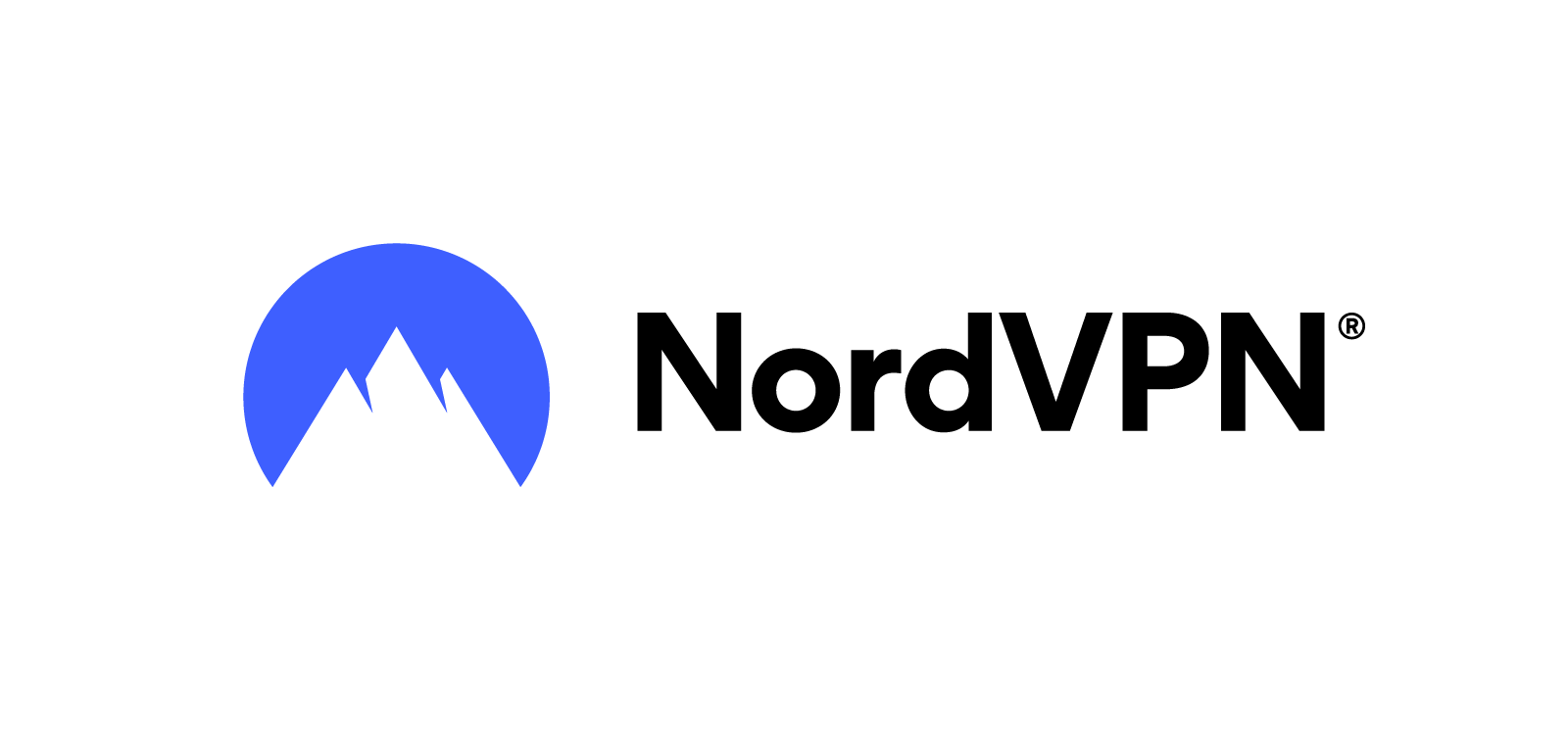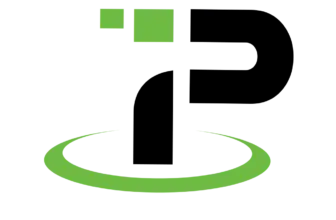Why a VPN for Gaming Matters
Gaming isn’t just about fast reflexes and flashy graphics anymore; performance, privacy, and access all play a huge role in your experience. If you’re serious about competitive gaming or just want smoother online sessions, a VPN can give you a powerful edge.
Here’s why a gaming VPN makes sense in 2025:
Avoid ISP Throttling
Your internet service provider might slow down your connection when it detects heavy bandwidth usage, especially during online games or downloads. A VPN hides your traffic from your ISP, helping you maintain consistent speeds.
DDoS Protection
Multiplayer games can be a target for DDoS attacks. Whether you’re streaming or in a ranked match, a VPN acts like a shield by masking your real IP address, reducing your risk of being targeted.
Unlock Geo-Restricted Content
Some game servers, lobbies, and even in-game content are locked by region. A VPN lets you connect to different countries, giving you access to exclusive items or more populated servers.
Secure Public Wi-Fi Gaming
Using public Wi-Fi at a café or airport? A VPN encrypts your connection, reducing the risks of lag spikes or data leaks, even on unsecured networks.

How We Tested the Best Gaming VPNs
You deserve real performance, not vague claims, so we built this list based on hands-on testing using real-world scenarios.
Our evaluation focused on three core areas:
🔄 Latency & Ping Stability
We measured average ping and jitter across multiple games (Apex Legends, Call of Duty: Warzone, Valorant) in both nearby and long-distance server locations using tools like Haste and PingPlotter.
📊 Download/Upload Speeds
Speed tests were conducted with and without VPN connections to assess download consistency and in-game packet delivery, especially important for game updates or voice chat reliability.
🕹️ Platform Compatibility
We checked whether each VPN worked smoothly on:
- Windows and macOS
- PS5, Xbox Series X, and Nintendo Switch (via router or SmartDNS)
- Mobile gaming setups on Android and iOS
We also paid close attention to protocol support (like WireGuard, Lightway, NordLynx) to evaluate how each one impacted real-time play.
Best VPN Protocols for Low-Latency Gaming
When milliseconds matter, the VPN protocol you use can make or break your gaming experience. Not all protocols are created equal; some are optimized for speed, while others focus on encryption or stability.
Here’s a breakdown of the top protocols for gaming in 2025 and how they affect your connection.
🔄 WireGuard (Used by NordVPN, Surfshark, etc.)
WireGuard is currently the gold standard for gaming VPNs. It’s lightweight, fast, and uses modern cryptography that significantly reduces ping.
Why it works well:
- Faster handshake times than OpenVPN
- Minimal overhead, which means less impact on your speeds
- Widely adopted and tested for stability in gaming environments
WireGuard is your go-to if you want high performance without compromising on security.
⚡ Lightway (Exclusive to ExpressVPN)
Lightway was designed by ExpressVPN specifically for speed and stability. It’s excellent for mobile and console gamers thanks to its fast connection times and minimal resource usage.
Why it works well:
- Reconnects instantly if your network drops
- Built with gaming and streaming in mind
- Very low power consumption for mobile gamers
If you’re gaming on the go or switching networks often, Lightway keeps you in the game without interruptions.
🔒 NordLynx (Exclusive to NordVPN)
NordLynx is NordVPN’s custom implementation of WireGuard, designed with added privacy features. It delivers excellent speeds and stable pings, especially across long distances.
Why it works well:
- Combines WireGuard’s speed with double NAT for extra privacy
- Great for reducing jitter and lag on distant game servers
- Performs consistently well across regions
NordLynx is ideal if you want WireGuard-level speed with added privacy protection.
⚙️ OpenVPN & IKEv2 (Legacy but Still Available)
While not the fastest, OpenVPN and IKEv2 are still used by many VPN providers. These protocols prioritize security and reliability but may cause higher latency.
Why they may fall short:
- Higher CPU usage can reduce performance on older devices
- Slower connection setup compared to newer protocols
If your VPN defaults to OpenVPN, you may want to manually switch to WireGuard or Lightway when gaming.
| Protocol | Speed | Ping Impact | Best For |
| WireGuard | Very High | Low | PC & console gaming |
| Lightway | Very High | Low | Mobile, Wi-Fi gaming |
| NordLynx | High | Low | Long-distance gaming |
| OpenVPN | Moderate | Medium | General use |
| IKEv2 | Moderate | Medium | Mobile security |
Best Gaming VPNs in 2025 (Reviewed)
Each VPN below has been tested with real games across different server locations, devices, and protocols. Here’s how they stack up based on speed, ping stability, and gamer-friendly features.
💡 Top Features
- NordLynx protocol built on WireGuard
- Threat Protection to block malware mid-game
- Meshnet for LAN-style remote gaming
- 6,000+ servers in 111 countries
- SmartPlay for bypassing geo-blocks
🔍 Why Choose NordVPN for Gaming?
You’ll appreciate NordVPN’s consistently low latency, especially when connecting to distant game servers. NordLynx gives you WireGuard speed with added privacy layers, and their global server network ensures fast access anywhere. Meshnet is a standout for setting up secure virtual LAN parties.
Pros
✅ Ultra-fast NordLynx protocol
✅ Stable ping during long-distance matches
✅ Works on routers, consoles, and mobile
✅ Excellent DDoS protection via masked IP
Cons
❌ No dedicated IP address for gamers
❌ Meshnet requires setup and is not plug-and-play
ExpressVPN

💡 Top Features
- Lightway protocol for instant reconnects
- TrustedServer technology (RAM-only servers)
- Native router apps for console support
- Servers in 105 countries
- Built-in split tunneling
🔍 Why Choose ExpressVPN for Gaming?
ExpressVPN keeps your gameplay smooth whether you’re on Wi-Fi, Ethernet, or mobile data. The Lightway protocol is especially reliable when switching networks or traveling. Plus, the native router apps make it easy to protect your PlayStation or Xbox without complex workarounds.
Pros
✅ Extremely low latency with Lightway
✅ Fast reconnections if your connection drops
✅ Works well on PS5, Xbox, and Switch (via router)
✅ Minimal performance impact on mobile
Cons
❌ Pricier than most competitors
❌ Limited device connections (5 at once)
💡 Top Features
- WireGuard support with blazing speed
- Unlimited devices per account
- Dynamic MultiHop for added anonymity
- NoBorders mode to bypass restrictions
- 3,200+ servers in 100+ countries
🔍 Why Choose Surfshark for Gaming?
With support for unlimited devices, Surfshark is perfect if you’re gaming on multiple platforms or want to cover your whole household. WireGuard ensures quick and stable connections, even on less powerful devices. It also includes anti-DDoS by default on all servers.
Pros
✅ Excellent value for its price
✅ WireGuard performance is smooth for online play
✅ Ideal for shared households or LAN sessions
✅ Works well for bypassing ISP throttling
Cons
❌ Slightly higher ping than NordVPN
❌ No built-in router app (manual setup required)
💡 Top Features
- Dedicated gaming servers with low latency
- WireGuard support on all platforms
- User-friendly interface with custom profiles
- 9,000+ servers globally
- Ad-blocking and tracker prevention
🔍 Why Choose CyberGhost for Gaming?
If you don’t want to tinker with server settings, CyberGhost makes it easy. You can choose a “gaming-optimized” server profile and get going in seconds. It’s also great for beginners who want a plug-and-play VPN that still delivers low ping and fast speeds.
Pros
✅ Simple setup with gamer-specific servers
✅ WireGuard keeps speeds fast and stable
✅ Great value with long-term pricing
✅ Works well with Steam, Epic, and console stores
Cons
❌ Slightly bloated UI on desktop
❌ Not ideal for advanced manual configuration
💡 Top Features
- Full WireGuard and OpenVPN support
- Advanced port forwarding (great for P2P and co-op)
- 10 simultaneous connections
- Kill switch and MACE ad-blocking
- Configurable encryption and DNS options
🔍 Why Choose PIA for Gaming?
PIA gives you deep control over your VPN connection. If you’re hosting co-op sessions or running mods that need open ports, its port forwarding feature is invaluable. You can tweak settings to prioritize speed or security depending on your game type.
Pros
✅ Great for advanced users and game server hosts
✅ Supports split tunneling and custom DNS
✅ Affordable long-term plans
✅ High performance with WireGuard
Cons
❌ Not the most beginner-friendly UI
❌ Some servers had higher jitter in testing
VPNs by Platform: PC, Console, Router, and Mobile
Not all gaming setups are the same, and not all VPNs work equally well across devices. Whether you’re playing on a high-end gaming PC, a next-gen console, or your phone, it’s important to choose a VPN that’s optimized for your hardware.
Here’s how the top VPNs perform across different platforms:
🖥️ PC & Mac Gaming
For most gamers, PC is the primary platform. VPN setup here is the easiest and most flexible; you can choose your protocol, switch servers quickly, and even split-tunnel specific apps (like routing Steam through the VPN but not Discord).
Best choices:
- NordVPN: Excellent speeds with NordLynx and wide app support
- PIA: Great for custom routing and port forwarding
- CyberGhost: Easiest interface for casual players
🎮 Console Gaming (PS5, Xbox Series X, Switch)
Consoles don’t support VPN apps directly, so you’ll need to use a VPN-enabled router, Smart DNS, or connection sharing from a PC.
Best options:
- ExpressVPN: Offers a dedicated router app, making console setup painless
- NordVPN: Works with SmartDNS and manual router configuration
- Surfshark: Supports manual setup on a wide range of router brands
What to look for:
- SmartDNS to unlock geo-locked content
- Router compatibility or a pre-configured VPN router
- Meshnet or LAN over VPN if you want virtual co-op gaming
📱 Mobile Gaming (Android & iOS)
Mobile gaming has exploded, and if you’re playing online (like in PUBG Mobile, COD Mobile, or Genshin Impact), VPNs help bypass regional restrictions and prevent throttling on 4G/5G networks.
Best picks:
- ExpressVPN: Lightway protocol offers fast reconnections during signal drops
- Surfshark: Unlimited device connections make it great for families
- NordVPN: Mobile app includes Threat Protection Lite for added safety
Tips for mobile gamers:
- Use split tunneling to protect your game while excluding other apps
- Choose a server close to your real location to avoid added ping
- Enable automatic reconnection in case of weak signal areas
📶 Router-Based VPNs (for Households & Multiplayer Setups)
If you want all devices on your network protected, including consoles, Smart TVs, and guests, a router VPN is the best solution.
Best choices:
- ExpressVPN: Comes with its own firmware and user-friendly dashboard
- NordVPN: Offers detailed guides for setting up on ASUS, Netgear, and more
- PIA: Supports OpenVPN on DD-WRT and Tomato routers for full control
Router VPNs are essential if you’re managing a home gaming setup with multiple consoles or want plug-and-play DDoS protection at the network level.
VPN PC & Mac Console Mobile Router NordVPN ✅ ✅ (SmartDNS) ✅ ✅ ExpressVPN ✅ ✅ (App + DNS) ✅ ✅ (Dedicated firmware) Surfshark ✅ ✅ (Manual) ✅ ✅ CyberGhost ✅ ✅ (Manual) ✅ ✅ PIA ✅ ✅ (Router only) ✅ ✅ (Advanced)
Whether you’re aiming to lower ping, protect yourself from DDoS attacks, or access geo-restricted game servers, using a VPN for gaming in 2025 isn’t just a luxury; it’s a smart performance and privacy upgrade.
But not every VPN is built for the demands of online gameplay.
If you want the fastest, most stable experience, NordVPN, with its NordLynx protocol, offers the best combination of speed, privacy, and low ping. For console gamers or households with many devices, ExpressVPN stands out with router support and the Lightway protocol. And if you’re on a budget or need coverage for your entire squad, Surfshark delivers unbeatable value with unlimited device connections.
No matter which one you pick, make sure it matches your gaming habits, devices, and need for control or simplicity. Choose the right setup, and you’ll unlock faster matches, secure sessions, and smoother play, all without compromise.
🎮 Now that you know what to look for, explore our full VPN reviews or compare pricing and features to find the best match for your needs.
FAQ: Gaming VPNs in 2025
What’s the best VPN for gaming in 2025?
NordVPN is the top pick for most gamers thanks to its low latency, high-speed NordLynx protocol, and mesh networking features. It offers stable connections, even across long distances.
Can a VPN actually reduce ping in games?
Yes, in some cases. A VPN can reduce ping if your ISP routes traffic inefficiently. By connecting through a VPN server closer to the game server, you might see a noticeable improvement.
Will a VPN increase lag while gaming?
It depends on the provider and the protocol. Low-latency VPNs like NordVPN (NordLynx), ExpressVPN (Lightway), and Surfshark (WireGuard) add very minimal overhead, often just 1-5 ms.
Which VPN protocol is best for gaming?
WireGuard, Lightway, and NordLynx are the fastest protocols for gaming in 2025. They offer the best balance of speed, stability, and security.
Can I use a VPN on PS5 or Xbox?
Yes, but consoles don’t support VPN apps directly. You’ll need to install the VPN on your router or use a SmartDNS feature provided by VPNs like ExpressVPN and NordVPN.
Is it legal to use a VPN for gaming?
Yes, using a VPN for gaming is legal in most countries. However, always check the game’s Terms of Service; some platforms may restrict VPN usage for region-switching or matchmaking.
Will a VPN help avoid ISP throttling during gaming?
Yes. A VPN hides your online activity from your ISP, making it harder for them to throttle your bandwidth during gaming sessions.
What’s the best free VPN for gaming?
Free VPNs are generally not recommended for gaming due to speed limits, data caps, and potential security risks. If you must use one, look for trusted providers with trial periods like Proton VPN (free tier with no data limit, but limited servers).
Can I host a game server with a VPN?
Yes, but you’ll need a VPN that supports port forwarding like Private Internet Access (PIA). This is essential for custom co-op servers or modded games.
Which VPN works best for mobile gaming?
ExpressVPN and NordVPN both offer fast, reconnecting protocols (Lightway and NordLynx) that are ideal for mobile gaming on 4G/5G or public Wi-Fi.