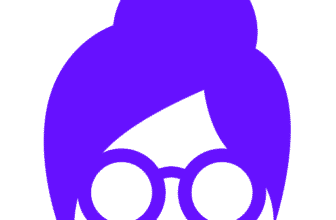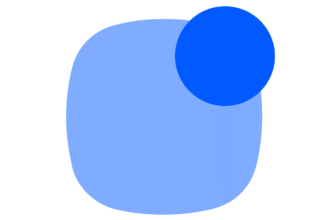Introduction
Choosing the right CRM isn’t just about comparing features; it’s about finding the right system that matches how you sell. In this guide, we’re diving deep into Pipedrive vs Salesforce, two well-known players in the CRM world.
Whether you’re running a lean startup or scaling a fast-growing sales team, you’ll discover exactly how these tools stack up in features, usability, pricing, and more.
By the end, you’ll know which CRM gives you the best return on your investment, and why Pipedrive may just be the smarter choice for most sales-driven teams.
If you’re still unsure what CRM software does or why it’s essential, you might want to read our What is CRM Software guide first.
Overview of Pipedrive and Salesforce
Pipedrive and Salesforce both promise to streamline your sales process, but they approach that mission very differently. Here’s a quick breakdown of what you’re dealing with:
Pipedrive
Pipedrive is a sales-first CRM that focuses on simplicity, visual pipeline management, and quick onboarding. Designed for small to mid-sized teams, it helps you track deals, automate tasks, and stay laser-focused on closing. You won’t need a dedicated admin to run it. That’s the beauty of Pipedrive, it works right out of the box.
Main selling points:
-
Intuitive, drag-and-drop pipeline
-
Affordable plans with essential features
-
Great mobile app and automation tools
-
Built for doers, not just data managers
Salesforce
Salesforce is a powerhouse enterprise CRM with unmatched customization, deep automation, and massive integration capabilities. But with that power comes complexity. It’s built for large organizations with complex workflows and the resources to manage them.
Main selling points:
-
Extremely flexible and feature-rich
-
AI-powered insights with Einstein
-
Integrates with thousands of tools
-
Highly scalable for enterprise operations
Still, if you’re a growing business with limited time and budget, Salesforce can feel overwhelming, and much of its value is locked behind higher-tier plans or professional services.
Features Comparison
When choosing between CRMs, it all comes down to what you need day-to-day. Here’s how Pipedrive and Salesforce compare on core CRM features:
Key CRM Features
| Feature | Pipedrive | Salesforce |
| Sales Pipeline Management | Email and live chat, phone support on higher plans | Highly customizable, but requires setup time |
| Automation & Workflows | Built-in workflow automations for emails, tasks, and deals | Advanced Flow Builder with complex logic (steeper learning curve) |
| Reporting & Analytics | Customizable reports, insights, and goal tracking | Robust dashboards, forecasting, and Einstein AI (limited on basic plans) |
| Integrations & API | 350+ native integrations, open API access | 2,500+ via AppExchange, enterprise API toolkit |
| Mobile App | Highly rated, full functionality on the go | Robust but some features gated by plan |
| Customer Support | Phone and premium support are available for a price | Phone and premium support available for a price |
Unique Features
Here’s where each CRM tries to stand out. Let’s take a quick look at what makes them different beyond the basics:
Pipedrive’s Unique Features:
-
AI Sales Assistant: Offers daily performance tips and automation suggestions
-
Smart Contact Data: Auto-fills contacts with publicly available data
-
Revenue Forecasting: Helps you predict future income with pipeline data
-
Visual Goals Tracker: Keeps team KPIs clear and actionable
Salesforce’s Unique Features:
-
Einstein AI: Delivers predictive lead scoring and recommendations
-
Custom Apps: Build internal tools with low-code/no-code features
-
Multi-Cloud Suite: Unify sales, service, marketing, and commerce
-
Territory Management: Advanced tools for large sales org structures
While Salesforce clearly goes big on enterprise-grade customization, many of these features are paywalled until you’re on higher tiers. In contrast, Pipedrive delivers practical automation and insights right from the lower plans, especially useful if you’re focused on closing deals, not managing IT.
Pros and Cons
Choosing a CRM is ultimately about trade-offs. Here’s a breakdown of what you gain and what you give up, with each platform.
Pipedrive Pros and Cons
Pros:
✅ Exceptionally easy to use – no training required for most users
✅ Affordable pricing across all tiers with great value for features
✅ Visual sales pipeline that helps you track deals intuitively
✅ Fast setup and onboarding with no IT team needed
✅ Built-in AI assistant to help optimize performance
✅ Transparent pricing – no hidden support fees or storage costs
Cons:
❌ Not ideal for complex, multi-department organizations
❌ Limited marketing automation compared to full-suite platforms
❌ Lacks advanced territory or partner management tools
❌ Fewer native integrations than Salesforce AppExchange
Salesforce Pros and Cons
Pros:
✅ Unmatched scalability for large organizations
✅ Highly customizable to fit nearly any business structure
✅ Powerful AI and analytics via Einstein and dashboards
✅ Thousands of integrations available through AppExchange
✅ Industry-specific solutions across finance, healthcare, and more
Cons:
❌ Steep learning curve – often requires admin support
❌ Expensive – especially once you add support and AI tools
❌ Overkill for small teams that need simplicity
❌ Slower onboarding – full implementation can take weeks or months
❌ Support upgrades cost extra, often 20 %+ of total license fees
In short, if you’re looking for a CRM that’s intuitive, fast to implement, and cost-effective, Pipedrive is the smarter fit. If you’re running a large, process-heavy enterprise with the internal resources to support a complex system, Salesforce might make more sense, but it comes at a premium.
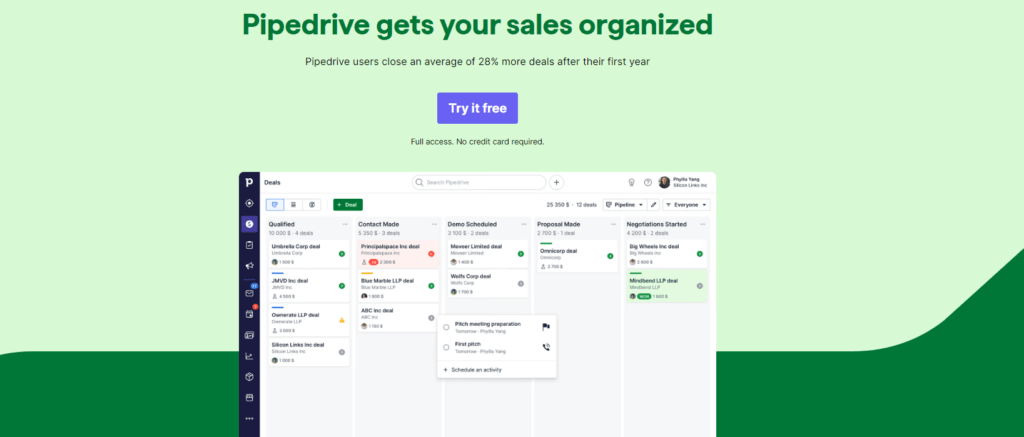
Ease of Use and User Experience
Choosing a CRM isn’t just about ticking off a feature list. If your team dreads logging in, none of those features matter. Ease of use can directly impact adoption rates, sales efficiency, and team morale.
Let’s break it down into two critical areas: the interface and the onboarding experience.
User Interface and Design
Pipedrive:
Pipedrive was built for clarity and speed. From the moment you log in, you’re met with a clean, visual sales pipeline. Everything is drag-and-drop, and the navigation is intuitive, no digging through layers of menus to find your leads, deals, or reports.
Customization is also straightforward. You can add custom fields, rearrange your pipeline stages, and tweak automations without needing developer help. For small teams or non-technical users, this kind of flexibility is a huge win.
Salesforce:
Salesforce offers enormous power, but that comes with complexity. The interface can feel cluttered unless it’s been carefully customized. For new users, navigating Salesforce often requires training; it’s not a platform you just pick up and run with.
While the Lightning Experience UI is a big improvement from earlier versions, it’s still more suited to admins and IT teams than frontline sales reps. If your sales team values simplicity, Salesforce may frustrate more than it helps, at least in the early stages.
Onboarding and Support
Pipedrive:
Getting started with Pipedrive is refreshingly easy. You can import your contacts, build your first pipeline, and set up automated follow-ups in under an hour. There’s a built-in setup wizard, plus a library of guides, videos, and how-tos.
Support is accessible via live chat and email, and higher-tier plans add phone support. In most cases, you won’t need to rely on support much because things just work.
Salesforce:
Onboarding Salesforce is a project in itself. Most businesses will either need to hire a certified Salesforce admin or work with a consultant to tailor the platform to their needs.
To its credit, Salesforce provides Trailhead, a free learning platform packed with training modules. But again, you need to be ready to invest the time and energy.
Support tiers also vary. While Salesforce offers 24/7 support, priority access comes at an added cost, often 20% of your total license fees.
Bottom line?
If you want a CRM that your sales team can adopt quickly and start using immediately, Pipedrive wins hands down. It’s fast, visual, and designed for real sales conversations, not just enterprise reporting. Salesforce, while powerful, often requires a longer runway and ongoing management.
Pricing Plans Comparison
When evaluating CRMs, pricing isn’t just about the monthly fee – it’s about what you actually get for your money. Hidden fees, gated features, and costly add-ons can turn an affordable-looking tool into a budget-buster.
Here’s how Pipedrive vs Salesforce stack up:
| Plan | Pipedrive | Salesforce |
| Free Plan | ❌ | ❌ |
| Starting Price | $14.90/user/month (Essential) | $25/user/month (Sales Cloud Starter) |
| Mid-Tier Plan | $49.90/user/month (Professional) | $80/user/month (Professional) |
| Top-Tier Plan | $99/user/month (Power) | $330/user/month (Unlimited) |
| AI Features | Einstein AI is available at Enterprise and up | 24/7 support costs +20% of the license fee |
| Free Trial | ✅ 14 days | ✅ (varies by plan, often requires demo) |
| Support Access | Included with plans | 24/7 support costs +20% of license fee |
What You’re Really Paying For
Pipedrive:
With Pipedrive, what you see is what you get. All plans include unlimited contacts, customizable pipelines, and automation. As you go up in tiers, you unlock better reporting, advanced workflows, and AI-powered tools – without ballooning costs.
You’re not paying extra for basic necessities like storage, phone support, or API access. It’s designed for transparency and affordability, especially for SMBs and scaling teams.
Salesforce:
Salesforce operates more like an enterprise suite. While the entry-level Sales Cloud Starter plan looks competitive at $25/user/month, it’s very limited, missing advanced automation, AI, and customization features.
To unlock what most mid-sized teams actually need, you’ll likely land in the $80–$165/user/month range. And if you want 24/7 support, you’ll need to pay an additional 20 %+ of your license fees, pushing your total cost significantly higher.
Salesforce may appear competitive at first glance, but once you explore the costs of support, add-ons, and storage, it quickly scales far beyond what most small teams expect. We cover this in more depth in our dedicated guide to Salesforce Alternatives, where you’ll find better-priced, more intuitive solutions.
Which Offers More Value?
For small to mid-sized teams focused on sales, Pipedrive clearly delivers more bang for your buck. You get the tools your reps need without upsells, add-ons, or the need to hire an admin.
Salesforce can be powerful, but unless you have enterprise-level needs and the internal resources to manage it, it’s easy to overspend and underuse the platform.
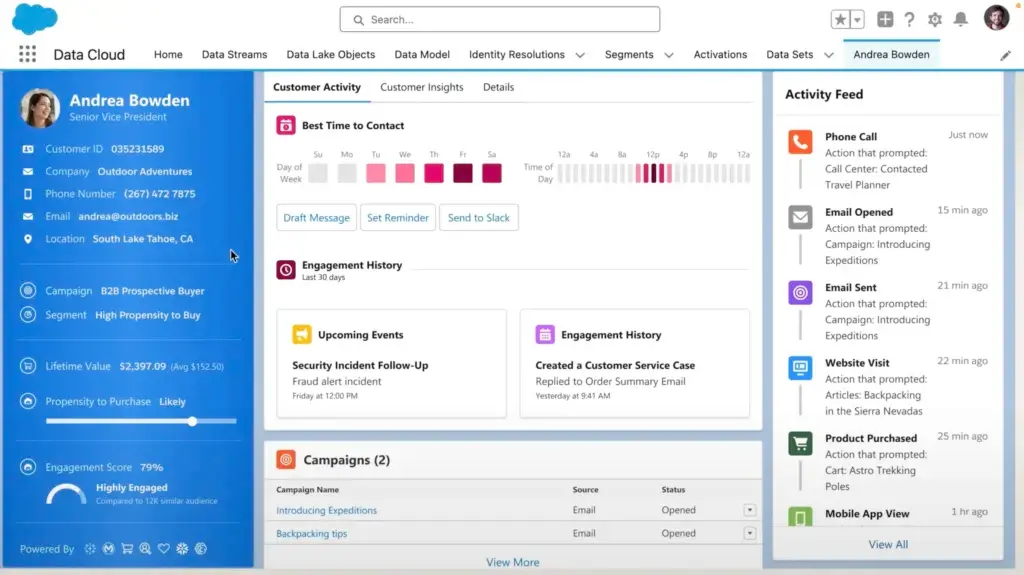
Integration Capabilities
No CRM operates in a vacuum. The real value comes when your CRM seamlessly connects with the tools you already use: email, calendars, marketing platforms, billing software, and more.
Both Pipedrive and Salesforce offer a wide range of integrations, but the experience of setting them up and maintaining them differs significantly.
Pipedrive Integrations
Pipedrive integrates with over 350+ tools out of the box. You’ll find ready-to-go integrations with essentials like:
-
Google Workspace and Microsoft 365 (Calendar, Email, Drive)
-
Zoom, Slack, Trello, Asana
-
QuickBooks, Xero, Stripe
-
Mailchimp, ActiveCampaign, HubSpot Marketing
-
Zapier and Make (Integromat) for no-code automation
Most of these are one-click installs, no developer needed. If you do want to build something custom, Pipedrive offers a well-documented open API that’s easy to work with.
The Pipedrive Marketplace is also growing steadily and features user reviews and configuration guides, making it very user-friendly for non-technical teams.
Salesforce Integrations
Salesforce is the heavyweight here, with access to over 2,500 apps through its AppExchange. You’ll find everything from niche financial tools to full-scale ERP systems.
It also integrates deeply with:
-
Marketing Cloud, Pardot, MuleSoft
-
Zendesk, Jira, Dropbox, Docusign
-
NetSuite, SAP, Oracle systems
-
Custom systems via REST/SOAP APIs
But there’s a trade-off. Many Salesforce integrations require setup by an admin or developer, and some third-party apps come with additional licensing costs. Enterprise users will appreciate the flexibility, but for smaller businesses, it can quickly become overwhelming and costly.
Flexibility vs Simplicity
Here’s the truth:
-
If you need deep integration across multiple departments and have an IT team to manage it, Salesforce is unmatched.
-
But if you want quick, no-fuss integrations that just work with your existing sales stack, Pipedrive makes it simple and doesn’t nickel-and-dime you with hidden fees.
Security and Compliance
When you’re storing sensitive customer data, security is non-negotiable. Whether you’re handling personal details, payment data, or communication logs, your CRM must have strong compliance and encryption measures in place.
Both Pipedrive and Salesforce take security seriously, but their approaches (and what you get at each pricing tier) are different.
Pipedrive Security Overview
Pipedrive provides robust, enterprise-level security while keeping things simple for growing teams. You don’t need a security consultant to stay compliant.
Key protections include:
-
GDPR compliance (data access, deletion, and consent tools built in)
-
ISO/IEC 27001:2013 certification (international standard for information security)
-
TLS encryption for all data in transit
-
Two-factor authentication (2FA) on all plans
-
Role-based permissions for controlling internal data access
-
Data residency options in the US or EU
Pipedrive also offers detailed audit logs and backup systems, ensuring you can recover data quickly if something goes wrong.
Importantly, these features are included in standard plans, not locked behind enterprise pricing.
Salesforce Security Overview
Salesforce is known for offering bank-grade security, but it’s heavily customizable, and that means you’re responsible for much of the setup.
Included protections:
-
GDPR, SOC 2, and HIPAA compliance (with BAA)
-
Single Sign-On (SSO), 2FA, and IP whitelisting
-
Role hierarchy, sharing rules, and field-level security
-
Comprehensive audit trails and login history
-
Advanced encryption options
Salesforce can meet the strictest compliance standards across regulated industries, but many features (like HIPAA or advanced encryption) require Enterprise or Unlimited tiers, or additional licensing.
What You Need to Know
If you’re running a regulated enterprise in healthcare, finance, or government, Salesforce offers more granular controls, but you’ll need technical help to manage them properly.
On the other hand, Pipedrive gives you the security you need with none of the complexity, making it a better fit for most small to mid-sized businesses that need to stay GDPR-compliant without hiring a security team.
Customer Reviews and Ratings
While specs and features matter, what real users say can give you the clearest insight into how a CRM performs day to day. We looked at three of the most reputable software review platforms: G2, Capterra, and Trustpilot.
Here’s how Pipedrive vs Salesforce stack up across user reviews:
| Platform | Pipedrive | Salesforce |
| G2 | 4.2/5 (1,700+ reviews) | 4.3/5 (17,000+ reviews) |
| Capterra | 4.5/5 (2,800+ reviews) | 4.4/5 (17,000+ reviews) |
| Trustpilot | 4.3/5 | 1.4/5 (based on limited volume) |
What Users Like About Pipedrive
-
Simplicity: Users consistently praise how easy it is to learn and use. Sales reps love the visual pipeline and drag-and-drop functionality.
-
Value for money: Many reviewers say it offers everything they need at a fraction of the cost of larger platforms.
-
Fast onboarding: Users mention getting started with Pipedrive in a single afternoon, without needing IT help.
“Pipedrive is so intuitive it barely needed training. Our sales team actually uses it daily, which wasn’t the case with our last CRM.” – Capterra reviewer
What Users Like About Salesforce
-
Customization: Enterprise users appreciate the ability to build detailed workflows, dashboards, and reports tailored to their operations.
-
Ecosystem: Many businesses use Salesforce not just as a CRM, but as the hub for marketing, service, and commerce tools.
-
AI features: High-tier users benefit from predictive insights and automation with Einstein AI.
But…
“Salesforce is powerful, but it’s not for the faint of heart. We needed a full-time admin just to keep things running.” – G2 reviewer
Key Takeaway
Both tools are respected in the CRM world, but Pipedrive shines in user satisfaction among SMBs and non-technical users. It’s consistently rated as easier to use and quicker to implement.
Salesforce holds strong in the enterprise space, but its lower ratings on platforms like Trustpilot suggest support and complexity are pain points, especially for smaller teams.
Ideal Users and Use Cases
The best CRM for your business isn’t always the one with the most features; it’s the one that fits your team’s workflow, size, and goals. Let’s break down who should choose Pipedrive and who might be better suited for Salesforce.
Who Should Use Pipedrive?
Pipedrive is built for small to mid-sized businesses that need a focused, user-friendly sales CRM. If your team is agile, doesn’t have a dedicated IT admin, and values speed over complexity, Pipedrive will feel like a perfect fit.
Best for:
-
Sales teams of 1–100 users
-
B2B and B2C companies need a clear deal pipeline
-
Startups and growth-stage businesses
-
Agencies, real estate teams, and SaaS sales
-
Companies that want quick implementation without consultants
Common scenarios:
-
You need a visual CRM that reps actually use
-
You want automations for follow-ups, reminders, and deal updates
-
You’re migrating from spreadsheets or basic CRMs like Zoho or Freshsales
-
You don’t want to hire a Salesforce admin just to run your CRM
💡 If you’re moving fast and scaling a lean team, Pipedrive gives you the structure without slowing you down.
Who Should Use Salesforce?
Salesforce is designed for larger organizations with complex sales cycles, layered teams, and multiple business units. If your CRM needs to integrate with marketing automation, ERP, or customer support tools, Salesforce may be a better enterprise solution.
Best for:
-
Teams of 100+ users
-
Enterprises with multiple departments using one CRM
-
Regulated industries like finance, insurance, and healthcare
-
Companies with in-house Salesforce admins or consultants
-
Businesses already using other Salesforce clouds (Service, Marketing, etc.)
Common scenarios:
-
You need custom workflows across sales, support, and finance
-
You want advanced territory and partner management
-
Your team operates globally with layered permissions and roles
-
You’re building a unified tech stack around Salesforce products
💡 If you have the time, budget, and staff to manage a fully customized CRM – Salesforce is powerful. But it’s rarely plug-and-play.
Conclusion
Choosing between Pipedrive and Salesforce really comes down to what your business needs today, and how much time and money you’re prepared to invest.
If you’re looking for a CRM that’s fast, focused, and sales-friendly, Pipedrive is the clear winner.
-
It’s easier to use
-
Faster to implement
-
Significantly more affordable
-
And built specifically for sales teams that want to close more, not configure more
For small to mid-sized teams, Pipedrive helps you stay productive without the complexity of enterprise systems. You’ll get automation, AI-powered suggestions, pipeline visibility, and smart integrations – all without needing an IT department.
On the other hand, Salesforce is best reserved for large organizations with layered processes, complex reporting needs, and the resources to hire or outsource CRM admins. It’s powerful, yes, but unless you unlock higher-tier plans and support, that power often comes with friction.
✅ Want the Best of Both Worlds? Try monday CRM
If you’re still undecided, monday CRM might be the perfect hybrid. It’s more flexible than Pipedrive and more intuitive than Salesforce.
Why monday CRM stands out:
-
Highly customizable workflows for any sales or marketing process
-
Visual dashboards, automations, and AI tools
-
Integrates with 200+ tools
-
Easier to manage than Salesforce – no admin required
-
Scales beautifully as your team grows
💬 “It feels like the power of Salesforce, but without the headache.”
Whether you go with Pipedrive or explore monday CRM, the key is to choose a platform your team will actually use, one that accelerates your workflow instead of slowing it down.
FAQ
1. What is the main difference between Pipedrive and Salesforce?
Pipedrive is a lightweight, sales-focused CRM designed for ease of use and fast setup. Salesforce is a highly customizable enterprise CRM with deeper features, but it requires more time and resources to manage.
2. Which CRM is more affordable, Pipedrive or Salesforce?
Pipedrive is significantly more affordable, starting at $14.90/user/month. Salesforce starts at $25/user/month, but essential features like AI, support, and custom workflows often require plans above $80/user/month.
3. Does Pipedrive or Salesforce offer a better mobile app?
Both offer strong mobile apps for iOS and Android. However, Pipedrive’s app is rated higher for usability and feature parity across devices, making it a better fit for on-the-go sales teams.
4. Which CRM is easier to use for beginners?
Pipedrive is much easier for beginners. It’s intuitive, requires no training, and is built for fast adoption. Salesforce has a steeper learning curve and is better suited for users with admin support.
5. What integrations are available in Pipedrive vs Salesforce?
Pipedrive integrates with 350+ tools like Google Workspace, Slack, Trello, and Mailchimp. Salesforce integrates with over 2,500 apps via AppExchange, but often requires more setup and technical configuration.
6. Which CRM offers better customer support?
Pipedrive includes live chat and email support in most plans, with phone support on higher tiers. Salesforce offers tiered support, but 24/7 access often costs 20 %+ of your license fee.
7. Can I migrate my data easily between these CRMs?
Yes, both platforms offer data import tools. Pipedrive’s migration tool is simpler and supports easy CSV imports. Salesforce offers more advanced migration options but often requires technical setup.
8. How secure are Pipedrive and Salesforce?
Both CRMs are secure. Pipedrive is GDPR-compliant and ISO 27001 certified. Salesforce meets GDPR, SOC 2, and HIPAA (on higher tiers). However, many Salesforce security features require enterprise-level plans.
9. Which CRM offers better reporting features?
Salesforce offers more advanced and customizable reporting with dashboards and forecasting. Pipedrive’s reporting is more streamlined and sales-focused, but may be sufficient for most SMBs.
10. Are there any free plans for Pipedrive or Salesforce?
Neither offers a permanent free plan. However, both provide a free trial – 14 days for Pipedrive, and a variable trial for Salesforce depending on the product suite and demo.