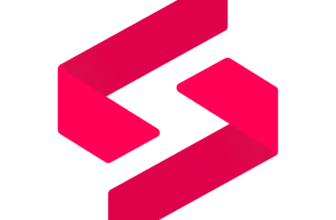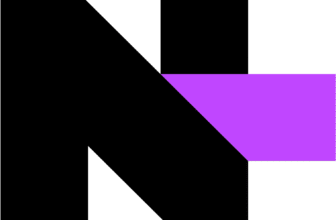Introduction
Running a modern online business means you need to be everywhere your customers are. Whether they land on your website, message you on social media, or send an email, you need a tool that can help you respond quickly and consistently. Tidio positions itself as a unified customer communication platform that blends live chat, chatbots, and automation into one accessible package.
Founded in 2013, Tidio has grown rapidly and now serves hundreds of thousands of small and mid‑sized businesses worldwide. At its core, Tidio provides a visual flow builder to create automated chat conversations, an AI‑powered bot called Lyro, and a unified inbox for managing chats from your website, social channels, and email. This review explores Tidio’s features, pricing, user experience, and alternatives so you can decide if it fits your customer support and sales strategy. All information presented has been updated for 2025.
Software Specification
Core Features of Tidio
Flow Builder & Workflow Automation
Tidio’s Flow Builder is the backbone of its automation capabilities. You can drag‑and‑drop triggers, actions, and conditions to build conversational workflows without writing code. Triggers range from a visitor’s first page view to an abandoned form or cart. Actions include sending a message, tagging a user, updating a contact field, or notifying an agent. Conditions let you branch conversations based on user responses or data, creating personalized interactions.
Key points about the Flow Builder:
- Visual canvas: You design conversations by dragging elements onto a canvas. This makes it easy to map out complex flows without feeling overwhelmed.
- Reusable flows: The “To another flow” element allows you to reference existing workflows, which reduces duplication and makes scaling automations easier.
- Rich media support: Flows can include images, buttons, quick replies, galleries, and attachments. These elements make chatbot interactions more engaging and informative.
- Testing: Before publishing, you can preview and test each flow to ensure it works as intended.
The Flow Builder is intuitive enough for beginners yet flexible for advanced users. You can set up simple automated greetings or multi‑step sequences that guide visitors through product recommendations, lead capture forms, or support triage.
Lyro AI Chatbot
Introduced in 2023, Lyro is Tidio’s AI‑powered chatbot that leverages natural language understanding to handle common customer queries. By training Lyro on your FAQs or knowledge base, it can answer repetitive questions without the strict rule‑based flows that traditional chatbots require. Lyro’s strengths include context awareness, automatic language detection, and the ability to hand off conversations to human agents when needed.
What sets Lyro apart?
- Context‑aware replies: Lyro understands the user’s intent and pulls relevant answers from your knowledge base, reducing repetitive work for your support team.
- Multilingual support: The AI detects the visitor’s language and responds accordingly, which is valuable for global audiences.
- AI training: You can upload FAQs or import content from your website to train Lyro. The AI learns continuously, improving its accuracy over time.
- Add‑on pricing: Lyro is available as an optional add‑on. It starts at $39 per month for 50 AI conversations and scales with usage.
While Lyro excels at handling routine inquiries, complex or niche questions may still require live agents. If your business fields highly specialized queries, you may need to fine‑tune Lyro’s knowledge base or use the Flow Builder to route questions appropriately.
Live Chat & Unified Inbox
At the heart of Tidio is a live chat system that lets you connect with visitors in real time. Chats appear in a unified inbox alongside messages from Facebook Messenger, Instagram DMs, WhatsApp, and email (if enabled). This central hub allows your support or sales team to manage conversations from multiple channels without switching tools.
Highlights of Tidio’s live chat and inbox:
- Real‑time communication: Visitors can send text, attachments, emojis, or rate conversations. Agents see typing indicators and can preview responses before sending.
- Pre‑chat surveys: You can collect visitor details (name, email, question) before starting a chat, helping your team prepare contextually.
- Offline mode: When agents are offline, visitors can leave their email and a message. The system sends notifications so you can follow up via email.
- Contact profiles: Tidio creates a CRM‑like profile for each visitor, showing chat history, tags, and custom fields. This helps agents personalize future conversations.
- Team collaboration: Chats can be assigned to specific agents, and you can set roles (Admin, Moderator, Chat Agent) with varying permissions.
Multichannel Support
Customers expect to contact you where it’s convenient. Tidio supports several communication channels out of the box:
- Website Widget: Install a customizable chat widget on your site with your branding, colors, and welcome message. The widget can appear as a chat bubble or sidebar.
- Facebook and Instagram: Connect your social accounts to manage messages from Facebook Messenger and Instagram DMs within Tidio.
- WhatsApp: Integrate your WhatsApp Business account to handle messages through Tidio’s unified inbox (note that WhatsApp integration may have additional costs).
- Email Marketing: Tidio includes basic email marketing tools on all plans. You can send newsletters, automated follow‑ups, and promotional emails directly from the platform.
Multichannel support is particularly beneficial for small businesses that can’t afford separate tools for chat, email, and social messaging. However, note that some channels (like SMS or advanced marketing features) may require additional modules or higher plans.
Analytics & Reporting
Understanding your chatbot’s performance helps you refine conversations and prove ROI. Tidio offers several analytics dashboards:
- Chatbot performance: View metrics for each flow, such as the number of triggered conversations, messages sent, open rates, click rates, and conversion rates.
- Operator analytics: Evaluate agent performance, including average response time, handled conversations, and resolution rates.
- Lyro analytics: Monitor how the AI handles conversations. See answer rates, hand‑off frequency, and unanswered questions to improve your knowledge base.
- Visitor insights: Track visitor behavior and see which pages lead to the most chats or conversions.
While Tidio provides a solid overview of chat activity, some reviewers note that flow‑level analytics are limited. If you need deep funnel analytics or A/B testing at each step of a flow, you may find the reporting insufficient and may need to supplement it with external tools.
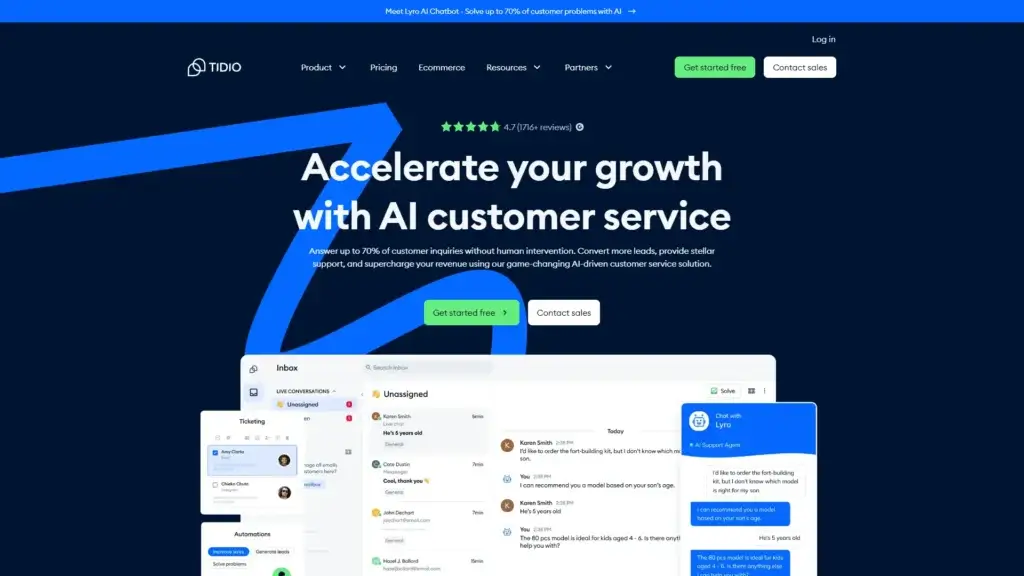
Pros and Cons
Benefits and Limitations of Using Tidio
Positive
✅ Easy‑to‑use flow builder
✅ Generous free tier
✅ Native AI capabilities
✅ Multichannel coverage
Negatives
❌ Pricing complexity
❌ Limited flow analytics
❌ Few integrations
❌ Add‑on costs
Balancing strengths and weaknesses helps you determine if Tidio is the right fit. Below is a summary based on recent user feedback and expert analyses:
✅ Pros
- Easy‑to‑use flow builder: You can create powerful chatbots without technical skills. The visual interface shortens deployment time and supports quick iteration.
- Generous free tier: The free plan includes live chat, a helpdesk, and enough conversations for small websites to test the platform without risk.
- Native AI capabilities: Lyro provides context‑aware responses and supports multiple languages, reducing repetitive questions for your team.
- Multichannel coverage: Manage chats from your website, email, and social channels in a single inbox, simplifying team workflows.
- Rich customization: Customize chat widgets, conversation flows, and contact fields to match your brand and gather data effectively.
- Template library: Over 40 pre‑built chatbot templates help you launch lead generation, sales, or support workflows quickly.
❌ Cons
- Pricing complexity: Tidio’s mix of plans and add‑ons can be confusing. Some lower‑priced plans charge per operator, while others limit conversations. Carefully estimate your usage to choose the right tier.
- Limited flow analytics: Deep analytics on how users navigate each flow are lacking. It may be harder to optimize complex funnels without third‑party tools.
- Few integrations: Tidio integrates well with Shopify and WordPress but offers fewer native connections to CRMs or helpdesk tools compared to larger competitors.
- Add‑on costs: Removing Tidio branding or using Lyro at scale requires add‑ons that can increase the overall price.
- Customer support variations: Reviews praise Tidio’s responsiveness on higher tiers, but free and low‑tier users sometimes report slower support.
User Experience
User Interface and Operational Simplicity
Ease of Setup
Tidio’s onboarding is designed for non‑technical users. After creating an account, you’re guided through connecting your website, choosing a widget design, and installing a snippet of JavaScript. For WordPress and other CMSs, Tidio provides plugins that handle the integration automatically. The initial setup includes sample flows and prompts to test chatbots, so you see value immediately.
If you plan to use Lyro, there’s an AI training section where you upload FAQs or paste links to support articles. Tidio then generates responses based on this content. The process is straightforward, though you may need to refine the training data over time for best results.
Interface & Customization
Once logged in, Tidio presents a dashboard with tabs for Inbox, Lyro AI Agent, Flows, Customers, Analytics, and Settings. The design is clean and modern, with minimal clutter. You can navigate between managing conversations and building automation without leaving the platform.
Customization options include:
- Widget appearance (colors, position, agent photos)
- Pre‑chat survey fields
- Language selection (over 20 pre‑translated languages are available)
- Roles and permissions for agents
- Tagging and custom fields for contacts
The unified inbox lets agents jump between live chats, respond to email inquiries, and manage social messages. A built‑in search helps you locate conversations quickly. You can assign chats to teammates and leave notes or tags for context.
Templates & Onboarding
Tidio provides around 40 ready‑made chatbot templates in categories like lead generation, sales, and support. Examples include cart abandonment reminders, product recommendations, appointment scheduling, and FAQ bots. These templates speed up deployment and act as learning aids if you’re new to chatbot design.
Onboarding resources include written tutorials, video guides, and a help center. Tidio also hosts webinars to help you get more out of the platform. While these resources cover the basics well, more advanced topics (like optimizing flows or customizing AI responses) may require experimentation or third‑party education.
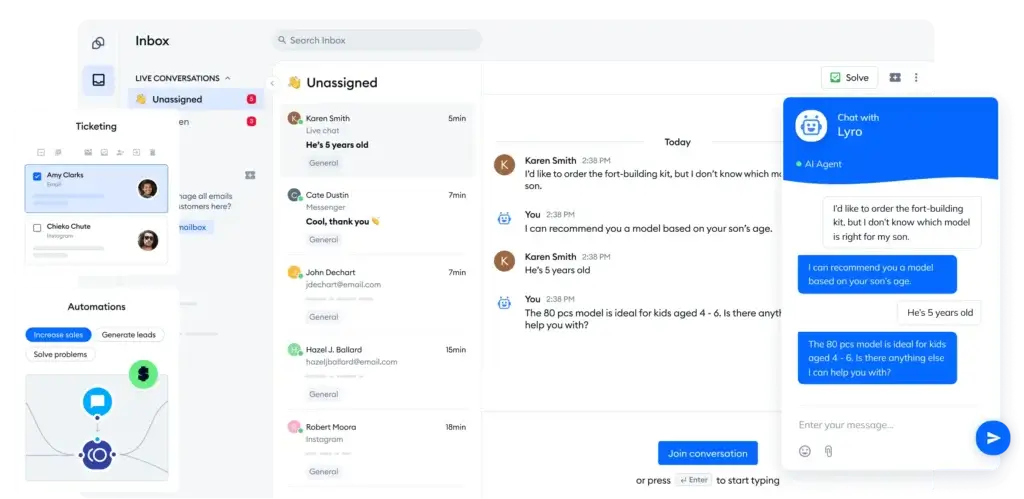
Pricing and Plans
How Much Does Tidio Cost?
Tidio offers a free tier and several paid plans, along with optional add‑ons. Pricing is transparent but can be confusing due to conversation limits and per‑user charges. The following table summarizes the key plans available at the time of writing:
| Plan | Price (monthly) | Conversation Limit | Notable Features |
| Free | $0 | 50 chats & 50 AI conversations | Live chat & helpdesk, basic flows, 100 visitors reached, 10 operators, all channels |
| Starter | $29 | 100 chats | Basic analytics, flows, Lyro trials, website & social channels, up to 3 operators |
| Communicator | $25 per operator | Unlimited chats | Expanded live chat features, full chat history, reporting for 5+ users |
| Growth | $59 | 250 chats (scales up) | Advanced analytics, power features, no branding, permissions for larger teams |
| Lyro AI Add‑on | From $39 | 50 AI conversations | Context‑aware AI bot, knowledge base training, automatic hand‑off |
| Flows Add‑on | From $29 | 2,000 reached visitors | Scales proactive chat flows beyond the default limit |
Understanding the pricing:
- Free plan: Best for testing or small sites. You get core live chat and helpdesk functions, plus limited automation and AI conversations. Once you exceed 50 conversations or 100 visitors, you’ll need to upgrade.
- Starter plan: Ideal for startups that need a bit more volume and analytics. It’s conversation‑limited rather than user‑limited, so you can have up to three operators without extra fees.
- Communicator: Charged per operator but offers unlimited chat volume. This plan focuses on live chat features and reporting; it doesn’t include advanced flows by default.
- Growth: A good fit for growing businesses that want richer analytics and the option to remove Tidio branding. The conversation limit scales with price.
- Add‑ons: Lyro and Flows are optional. If you need AI responses or more proactive messaging, budget for these extras. Note that add‑on prices increase with usage (e.g., 200 AI conversations cost $140 per month).
Annual billing discounts are available, and Tidio occasionally offers promotions or lifetime discounts. Always check current pricing and calculate conversion volume to choose the most cost‑effective plan.
Security & Compliance
Security and Data Privacy
Handling customer data responsibly is paramount. Tidio follows industry best practices to protect user information:
- GDPR compliance: Tidio adheres to the European Union’s General Data Protection Regulation. It offers tools for data erasure and export, helping your business remain compliant.
- Data encryption: Communications between your website and Tidio servers are encrypted using HTTPS. Stored data is secured with modern encryption standards.
- Data residency: You can choose data centers located in the EU or the United States, depending on your regulatory needs.
- Access controls: Role‑based permissions let you limit access to sensitive conversations and customer details. Admins can restrict who can view analytics, manage flows, or edit settings.
- User consent: Pre‑chat surveys and pop‑ups can include consent checkboxes or privacy statements, ensuring visitors know how their data will be used.
While Tidio implements strong security measures, larger enterprises with strict compliance requirements (HIPAA, SOC 2) may need to verify certifications or consider enterprise chat solutions that specialize in regulated industries.
Business Fit
Use Cases & Suitability
Tidio is designed for small and medium‑sized businesses that need to provide timely customer support and boost online engagement. Common scenarios include:
- E‑commerce stores: Chatbots answer questions about shipping, returns, product availability, and order status while capturing leads and encouraging purchases. Multichannel support (website, Messenger, WhatsApp) helps you serve customers wherever they shop.
- Service businesses: Consultants, coaches, or agencies use Tidio to book appointments, qualify leads, and nurture prospects. The flow builder makes it easy to create scheduling bots or lead capture forms.
- Marketing teams: Marketers deploy proactive messages to highlight promotions, offer discounts, and invite visitors to webinars or events. The templates for cart abandonment and exit intent can increase conversion rates.
- SaaS companies: Startups and software providers use Tidio for pre‑sales support and onboarding. Lyro’s AI reduces repetitive questions about pricing or features, freeing agents to focus on high‑value conversations.
- Nonprofits and schools: Institutions use chatbots to handle donor inquiries, application questions, or event registrations, ensuring quick responses even with limited staff.
While Tidio suits a wide range of use cases, it may not be ideal for large support teams that require advanced routing, voice/video calling, or deep ticketing features. In such cases, dedicated helpdesk or contact center solutions might be more appropriate.
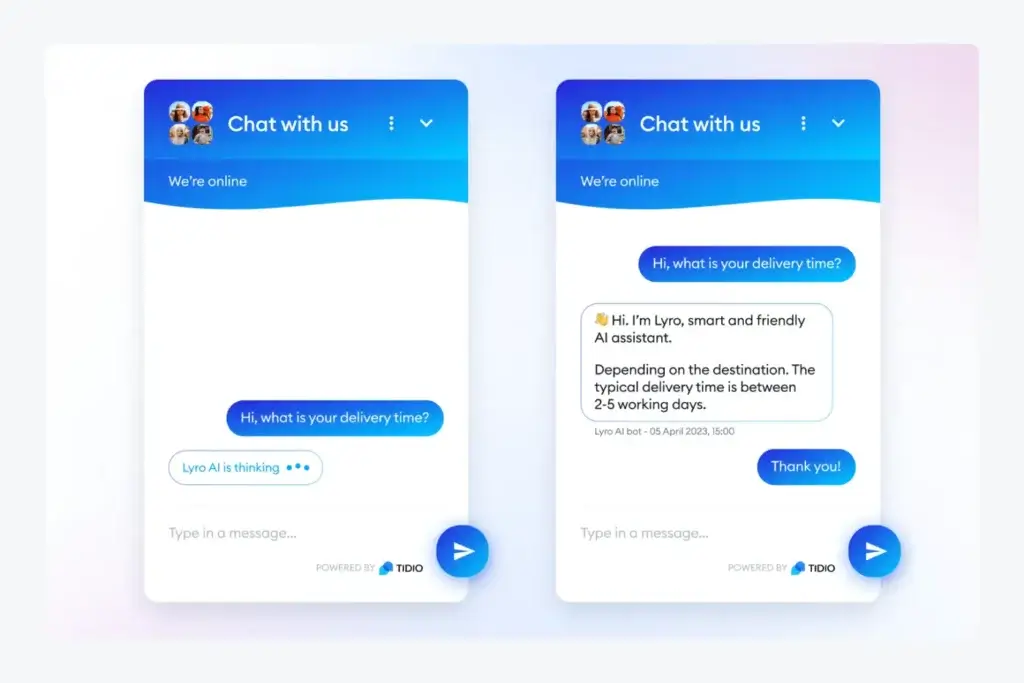
Integrations & Compatibility
What Tools does Tidio Integrate With
Connecting Tidio to your existing tech stack can streamline workflows and reduce manual work. Out‑of‑the‑box integrations include:
- E‑commerce platforms: Shopify, WooCommerce, BigCommerce, and Magento. Tidio’s Shopify integration is notable for letting the chatbot check product availability, order status, or shipping details directly from your store.
- Content management systems: WordPress, Wix, Squarespace, and Webflow. You can install Tidio via plugins or embed code.
- Marketing tools: Mailchimp, ActiveCampaign, Klaviyo, and HubSpot for email campaigns and CRM syncing.
- Analytics tools: Google Analytics and Google Tag Manager can be connected to track chatbot performance alongside web analytics.
- Zapier & Make: For more advanced workflows, you can use Zapier or Make (formerly Integromat) to connect Tidio with hundreds of other apps and services via webhooks and API calls.
Tidio’s integration library is smaller than that of platforms like Intercom or LiveChat. If deep CRM or ticketing integration is a priority, verify whether the tools you use are supported natively or via Zapier.
Conclusion
Final thoughts
Tidio combines live chat, automation, and AI into a single platform that’s approachable for small and medium‑sized businesses. Its visual Flow Builder makes building chatbots accessible even if you lack coding skills, while the Lyro AI add‑on helps handle repetitive questions automatically. The unified inbox, multi‑channel support, and generous free tier make Tidio attractive for businesses looking to centralize customer communications without investing in multiple tools.
However, Tidio’s pricing can be confusing and may scale quickly with usage. Advanced analytics and deep integrations are less extensive than some competitors, and larger teams may find the limited routing options restrictive. Still, for e‑commerce stores, service providers, and startups seeking to boost engagement and streamline support, Tidio offers a compelling balance of features and affordability.
Evaluate your conversation volume, required integrations, and desire for AI automation to determine if Tidio aligns with your strategy. If you need more advanced customer service functionality, exploring alternatives like LiveChat or Intercom may be worthwhile. For many growing businesses, though, Tidio delivers a powerful set of tools that can enhance both customer satisfaction and sales conversions.
Have more questions?
Frequently Asked Questions
- What is Tidio?
Tidio is a customer communication platform that combines live chat, chatbots, and email marketing. You can use it to engage visitors on your website, respond to social media messages, and automate routine conversations. - How does Tidio’s pricing work?
Tidio offers a free plan with limited conversations and several paid plans that scale based on conversation volume or number of operators. Optional add‑ons like Lyro AI and expanded flows incur additional monthly fees. Annual billing discounts are available. - Is there a free plan?
Yes. The free plan includes 50 live chat conversations, 50 AI conversations, basic chatbot flows, access to all channels, and up to 10 operators. It’s suitable for small websites testing the platform. - Can Tidio integrate with Shopify and WordPress?
Tidio provides native integrations for Shopify, WooCommerce, and other e‑commerce platforms. WordPress, Wix, and Squarespace plugins make installation simple. You can also use Zapier or Make to connect Tidio with hundreds of other apps. - Does Tidio support multiple languages?
Yes. The chat widget and Lyro AI support over 20 languages. Tidio automatically detects a visitor’s browser language and displays the chat in that language. You can also add custom translations. - What is Lyro AI, and do I need it?
Lyro AI is Tidio’s optional AI chatbot add‑on. It uses your knowledge base to provide context‑aware answers to common questions. If you handle repetitive inquiries and want to reduce live agent workload, Lyro can save time. Otherwise, Tidio’s rule‑based flows may suffice. - How many operators can I add?
The free plan allows up to 10 operators, while paid plans vary. The Starter plan supports around three operators without extra charges; the Communicator plan charges per operator but has no conversation limit. You can assign roles and permissions to each operator. - Can I remove Tidio branding from the chat widget?
Yes. Removing the “Powered by Tidio” label requires a paid plan (such as Growth) or purchasing the no‑branding add‑on. Costs vary, so check the latest pricing. - Is Tidio secure?
Tidio uses encrypted connections, complies with GDPR, and allows you to choose data centers in the EU or US. Role‑based permissions help control access to sensitive data. For industries requiring HIPAA or SOC 2 compliance, verify Tidio’s certifications before deployment. - What happens when agents are offline?
Visitors can leave their email and message when agents are unavailable. Tidio will send email notifications so your team can respond later. You can also set working hours to change agent statuses automatically and use the offline form to capture leads.