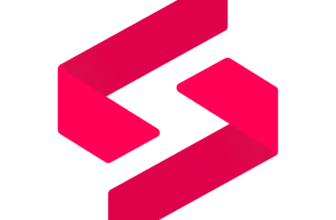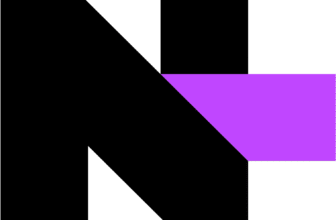Introduction
Choosing the right help desk software has a direct impact on customer satisfaction, agent productivity, and your bottom line. With so many options available, it can be challenging to identify a platform that balances rich features with ease of use and affordability. Zoho Desk has emerged as a popular choice for small and mid‑sized organizations looking for a comprehensive support solution that won’t break the bank. It centralizes communications from email, chat, social media, phone, and web forms into a single workspace and offers automation, AI‑powered assistance, analytics, and a customizable knowledge base.
This review guides you through Zoho Desk’s capabilities, pricing structure, pros and cons, user experience, and security. By the end, you’ll have a clear understanding of whether Zoho Desk aligns with your support team’s needs.
What Is Zoho Desk?
Zoho Desk is a cloud‑based help desk application designed to streamline customer service operations. It consolidates customer queries across multiple channels into a unified ticketing system and gives agents context about each customer’s history. Automation features distribute tickets based on rules such as priority or department, while service level agreements (SLAs) ensure your team meets response and resolution targets. A built‑in knowledge base encourages customers to self‑serve, reducing the volume of inbound tickets. Robust reporting, customizable dashboards, and deep integrations with Zoho’s ecosystem and third‑party apps make it a versatile tool for improving customer experience.
Core Platform Purpose
At its core, Zoho Desk aims to help organizations deliver timely, personalized support through a mix of multichannel ticket management, process automation, and insights into agent performance. It is positioned as a context‑aware help desk that surfaces relevant customer information, prior interactions, CRM data, and purchase history, directly within the ticket view. This context helps agents resolve issues more effectively and helps businesses maintain consistency in customer communications.
Software Specification
Core Features of Zoho Desk
Zoho Desk offers a broad feature set that rivals enterprise‑grade help desk platforms while remaining accessible to small and mid‑sized teams. Below are the key capabilities that underpin its value.
Multichannel Ticketing System
Zoho Desk collects tickets from email, web forms, live chat, phone calls, social media, and even WhatsApp and funnels them into one queue. Each ticket retains the full conversation history so agents can understand the customer’s context. You can categorize tickets by department, product, or priority, apply SLAs, and link related tickets to keep conversations organized. A team feed inside the help desk lets agents collaborate on complex issues without leaving the platform.
Automation & Workflow Tools
Workflow automation is one of Zoho Desk’s strong points. You can build rules that assign tickets automatically based on keywords, customer type, or channel; configure escalation paths; and create macros for repetitive tasks. The Blueprint feature acts as a visual workflow designer, enforcing a defined process for specific ticket types and validating each step in the journey. Zoho’s AI assistant, Zia, further enhances automation by suggesting replies, tagging tickets, and predicting sentiment. These automations minimize manual work and ensure that your support processes remain consistent.
Knowledge Base & Self‑Service Options
A robust self‑service portal and knowledge base reduce support volumes by enabling customers to find answers independently. Zoho Desk’s knowledge base allows you to organize articles into categories and sections, offer multilingual content, and gather feedback through upvote/downvote prompts. Community forums provide a place for peer‑to‑peer support. Customers can access the portal from a subdomain or your own domain and search for solutions before submitting a ticket. For agents, the knowledge base is integrated with ticket response workflows, making it easy to recommend relevant articles.
Reporting & Analytics
Good help desk software provides visibility into performance metrics. Zoho Desk’s dashboards show ticket volume, average response time, SLA compliance, customer happiness ratings, and agent productivity. The real‑time “Headquarters” view offers a snapshot of open tickets, today’s incoming volume versus yesterday’s, and channel activity. Custom reports are available on higher tiers, allowing you to build specialized analytics for your organization. While its reporting isn’t as deep as standalone business intelligence tools, it covers the essentials for help desk operations.
AI‑Powered Assistance with Zia
Zia is Zoho’s AI assistant available on higher‑tier plans. It automatically categorizes incoming tickets, recommends relevant knowledge base articles, suggests reply drafts, and performs sentiment analysis. By surfacing context‑aware suggestions, Zia helps agents respond faster and more accurately. Zia also identifies anomalous patterns or surges in ticket volume so managers can spot emerging issues.
Customization & Integrations
Zoho Desk is highly customizable. You can add custom fields, define ticket layouts for specific departments, build custom modules to store additional data, and modify the appearance of your workspace. Integrations are available with popular tools such as Slack, Jira, Trello, Shopify, Google Workspace, Microsoft Teams, and Salesforce. For developers, an API enables custom extensions and workflows. This flexibility allows Zoho Desk to fit into diverse business processes and ecosystems.
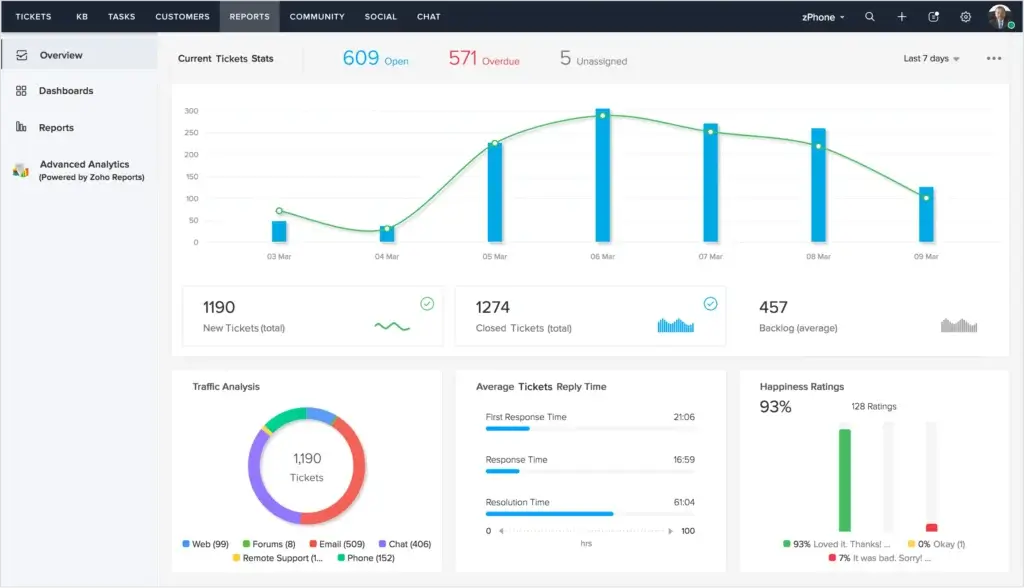
Pros and Cons
Benefits and Limitations of Using Zoho Desk
Beyond features, Zoho Desk delivers several tangible benefits that make it appealing to growing organizations.
Unified Communication and Contextual Insight
Consolidating email, phone, live chat, social media, and other channels into a single interface simplifies support management and ensures that no message goes unanswered. Agents can see the entire history of interactions, including previous tickets and associated CRM data, which leads to more personalized and efficient responses. This unified approach prevents context switching and helps teams maintain a high standard of customer care.
Productivity Through Automation
Automation tools reduce manual workload by assigning tickets, escalating issues based on SLAs, and handling repetitive tasks like tagging or sending canned responses. Visual workflows (Blueprints) enforce consistent processes, while macros let agents apply multiple actions with a single click. These automations free agents to focus on high‑value interactions and strategic problem-solving.
Empowered Self‑Service
A well‑organized knowledge base and community forum empower customers to find answers on their own. Zoho Desk’s knowledge base supports multilingual content, customizable categories, and feedback mechanisms. By encouraging self‑service, you can reduce the number of tickets, shorten response times, and increase customer satisfaction. In turn, agents have more capacity to handle complex issues.
AI‑Driven Customer Support
Zia enhances the help desk by providing AI‑powered suggestions and sentiment analysis. It automatically assigns tags, predicts the urgency of tickets, and recommends responses. These intelligent features help agents maintain a conversational tone and anticipate customer needs. On enterprise plans, Zia also offers anomaly detection, highlighting unusual ticket patterns so you can take proactive measures.
Robust Reporting and Dashboards
Analytics are crucial for measuring performance and optimizing workflows. Zoho Desk’s dashboards and reports reveal trends in ticket volume, agent efficiency, SLA compliance, and customer satisfaction. Managers can use these insights to allocate resources more effectively, identify training needs, and improve processes. Custom report capabilities on higher plans provide additional flexibility for data‑driven decision-making.
Pros and Cons
A balanced review considers both the advantages and limitations of the software. Zoho Desk is no exception.
Positive
✅ Extensive feature set
✅ Highly customizable
✅ Strong integrations
✅ Competitive pricing
Negatives
❌ Steep learning curve
❌ Cluttered interface
❌ Advanced features locked behind higher tiers
❌ Performance issues at scale
✅ Pros
- Extensive feature set: Multichannel ticketing, automation workflows, knowledge base, AI assistance, and reporting rival enterprise platforms.
- Highly customizable: Custom fields, layouts, modules, and extensive API support allow you to tailor the system to your workflow.
- Strong integrations: Seamless connections with Zoho’s ecosystem and popular third‑party apps (Slack, Jira, Shopify, Salesforce, and more).
- Competitive pricing: Offers a robust free tier for up to three agents and affordable paid plans, making it cost‑effective for small teams.
- AI and automation: The Zia assistant delivers contextual insights and automation features that streamline ticket handling.
- Self‑service capabilities: Built‑in knowledge base and community forum encourage customers to find answers independently.
❌ Cons
- Steep learning curve: The sheer number of features and configuration options can overwhelm new users.
- Cluttered interface: The UI packs a lot of information onto each page, making it less intuitive compared to competitors.
- Advanced features locked behind higher tiers: Some automation and reporting capabilities are available only on Professional or Enterprise plans.
- Performance issues at scale: Users occasionally report slowdowns with heavy data sets or advanced analytics.
- Mobile app limitations: The mobile apps offer basic functionality but lack the depth of the desktop experience.
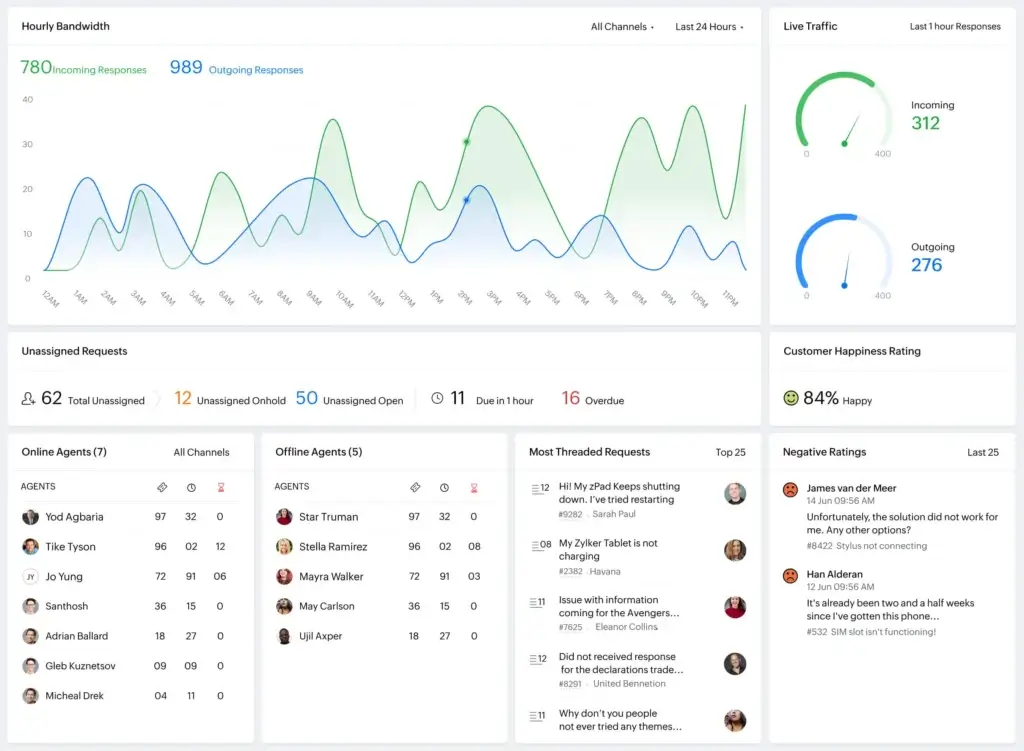
User Experience
User Interface and Operational Simplicity
How a help desk tool feels in daily use is just as important as its features. Zoho Desk’s user experience has improved recently, but still has areas for refinement.
Setup & Customization
Getting started with Zoho Desk is straightforward for basic configurations, and you can launch a simple support desk quickly. However, the abundance of customization options can be a double‑edged sword. You can rearrange modules, rename fields, set role‑based access, customize CSS/HTML, and build complex automation rules. While experienced administrators will appreciate this flexibility, less technical teams may find the setup process challenging. Onboarding resources are robust, Zoho provides detailed documentation, video tutorials, and a knowledge base to help you configure workflows.
Navigation & Ease of Use
Zoho Desk’s interface has been redesigned with a cleaner look and unified navigation across modules. Agents can switch between tickets, knowledge base articles, customers, and reports with a consistent menu layout. Dark mode and customizable themes add personalization. Despite these improvements, the ticket view remains busy, with many icons, menus, and options on one screen. This density contributes to a steeper learning curve, especially for new agents.
Performance & Reliability
Overall, Zoho Desk handles large ticket volumes reliably. It is stable under normal load conditions and supports multi‑department use. That said, some users notice lag when running complex reports or viewing lists with many records. Your experience will depend on the scale of your operations and the complexity of your workflows.
Mobile Apps & Accessibility
Zoho Desk provides mobile apps for iOS and Android so agents and managers can access tickets on the go. The companion app Zoho Radar offers real‑time insights into ticket volume and SLA breaches for managers. Mobile functionality includes viewing and replying to tickets, assigning ownership, and monitoring dashboards; however, advanced reporting and configuration features remain desktop‑only. If your team works extensively from mobile devices, consider these limitations.
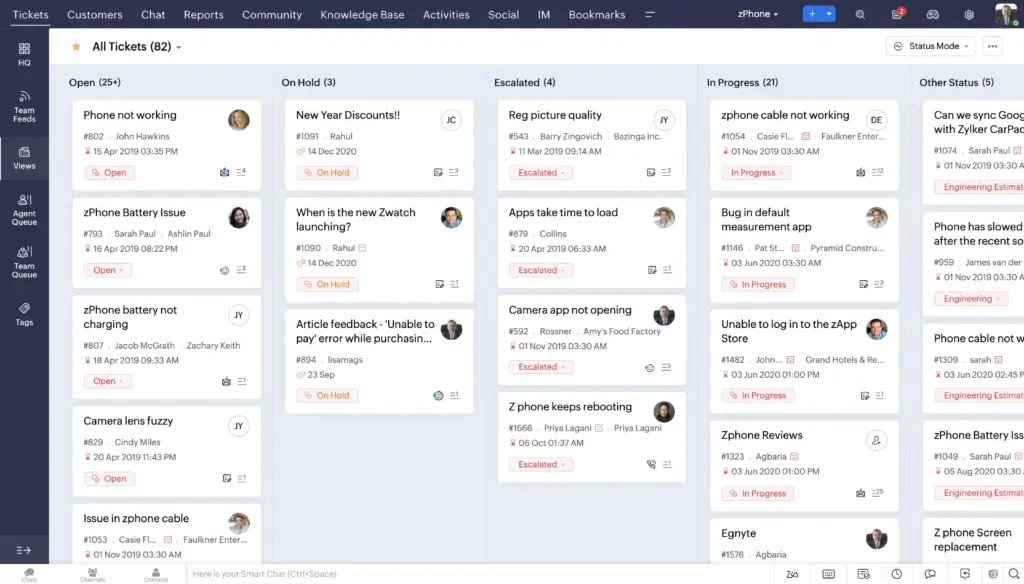
Pricing and Plans
How Much Does Zoho Desk Cost?
Zoho Desk’s pricing is tiered to accommodate teams of different sizes and feature needs. All paid plans include a 15‑day free trial. Annual billing reduces costs compared to monthly billing.
| Plan | Main Features | Price (per agent/month) |
| Free | Email ticketing, customer self-service portal, limited automation | $0 |
| Standard | Workflow rules, SLAs, dashboards, and multi-department setup | $14 |
| Professional | Multichannel support (email, social, live chat), ticket management, and assignment automation | $23 |
| Enterprise | Advanced AI (Zia), custom functions, data sharing rules, and role-based permissions | $40 |
| Ultimate | Enhanced analytics, sandbox environment, and premium support | $52 |
Zoho Desk’s free plan is generous for solo founders or very small teams. Paid tiers remain competitively priced relative to similar platforms, especially given the breadth of features included at each level. However, premium support (24/7 phone assistance and faster response times) incurs additional cost on lower tiers. Be mindful of hidden costs such as potential add‑ons for channels like WhatsApp or telephony, and the time needed to configure the system.
Zoho Desk vs. Alternatives
How Zoho Desk Compares to Competitors
Choosing a help desk solution often involves comparing it against established leaders. Below is a concise comparison of Zoho Desk with two prominent competitors: Zendesk and Freshdesk.
| Feature Type | Zoho Desk | Zendesk | Freshdesk |
| Ease of Use | Moderate learning curve; customizable but cluttered UI | Highly polished and intuitive interface | User‑friendly with simple navigation |
| AI Tools | Zia assistant included in Enterprise plans; automates tagging, suggests responses | AI features available as add‑ons at higher cost | Freddy AI included in higher‑tier plans; strong sentiment analysis |
| Multichannel Support | Wide range of channels (email, chat, phone, social media, WhatsApp) | Extensive omnichannel platform; integrations with numerous apps | Comprehensive channel coverage; slightly more polished UI |
| Pricing | Free tier plus low‑cost plans starting at $14/user/month | Higher price point; more costly for advanced features | Mid‑range pricing with free tier; balanced feature set |
| Integrations | Best for businesses already using Zoho apps; solid third‑party integrations | Largest marketplace of integrations; extensive ecosystem | Moderate integrations; sufficient for most SMBs |
| Knowledge Base Tools | Included in all plans, with multilingual support | Often sold as separate module or add‑on | Included, with a simple editor and analytics |
Key Differentiators
- Budget Friendliness: Zoho Desk stands out for offering many core features at a lower price point. It is ideal for businesses wanting 80–90% of enterprise capabilities at a fraction of the cost.
- Ecosystem Alignment: If you are already using Zoho CRM or other Zoho apps, Zoho Desk’s native integration provides a cohesive workflow. Zendesk excels in third‑party integrations thanks to its large marketplace, while Freshdesk offers a balanced set of integrations.
- UI/UX: Zendesk is widely regarded as having the most polished and intuitive interface. Zoho Desk’s interface is functional but can feel cluttered. Freshdesk sits between the two.
- AI: All three platforms offer AI‑driven assistance, but the level of sophistication varies. Zoho’s Zia and Freshdesk’s Freddy provide comparable features, while Zendesk’s advanced AI often comes at a premium.
Business Fit
Who Should Use Zoho Desk?
Zoho Desk’s flexibility and pricing make it suitable for a range of industries and team sizes. Small to medium‑sized enterprises benefit most, particularly those already invested in the Zoho ecosystem. Technology firms use it to manage complex multi‑channel tickets with automation and prioritization, while retail companies appreciate integrations with e‑commerce and inventory systems to handle orders, returns, and product inquiries. Healthcare organizations leverage Zoho Desk’s secure workflows and compliance features to handle patient communications while maintaining privacy. Finance, education, manufacturing, hospitality, nonprofit, and real estate sectors also find value in Zoho Desk’s robust ticket management and reporting capabilities.
If your team prioritizes cost‑effectiveness, deep customization, and integration with existing Zoho tools, Zoho Desk is a compelling choice. Larger enterprises or organizations seeking a more polished user interface may prefer Zendesk or Freshdesk, but many SMBs will find Zoho Desk’s trade‑off between power and price attractive.
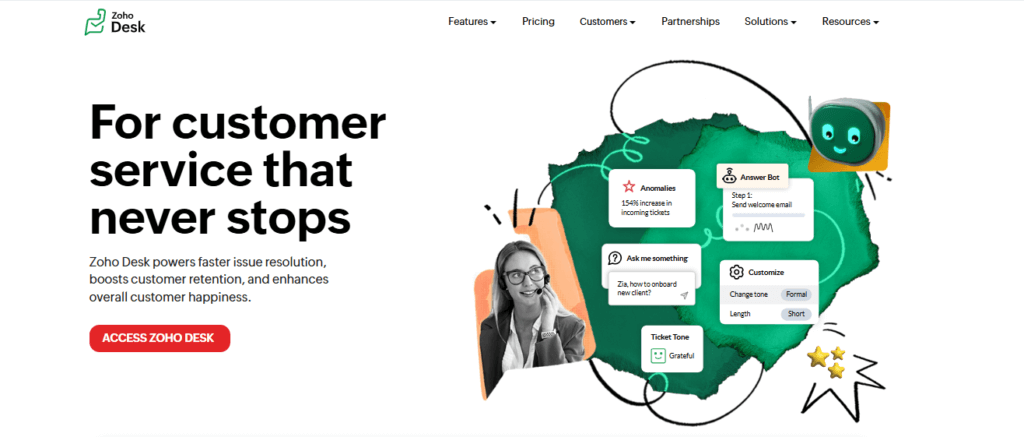
Conclusion
Final thoughts
Zoho Desk is a powerful yet affordable help desk solution that brings enterprise‑grade features within reach for small and mid‑sized businesses. Its strengths lie in comprehensive multichannel ticketing, robust automation, AI‑powered assistance, a flexible knowledge base, and deep customization options. Unified communication and contextual insights enable personalized support, while dashboards and reports provide the data needed to optimize performance. The platform’s competitive pricing makes it accessible to startups and growing teams, especially those already using Zoho products.
However, Zoho Desk is not without drawbacks. The interface can feel busy, and the sheer number of features creates a learning curve for new users. Some advanced functions are available only on higher‑tier plans, and occasional performance lags may occur when handling large data sets. Mobile apps provide limited functionality compared to the desktop version, and organizations requiring the smoothest user experience or the broadest integration marketplace might prefer alternatives like Zendesk or Freshdesk.
Ultimately, if you’re seeking a cost‑effective, feature‑rich help desk that integrates tightly with your existing Zoho ecosystem and you’re willing to invest time in configuration, Zoho Desk deserves serious consideration.
Have more questions?
Frequently Asked Questions
- What channels does Zoho Desk support?
Zoho Desk consolidates email, live chat, phone, social media (including Facebook and Twitter), web forms, and WhatsApp into a single ticketing system, ensuring you can respond from one unified interface. - Is there a free version of Zoho Desk?
Yes. The Free plan supports up to three agents and includes email ticketing, a help center, predefined SLAs, and a private knowledge base. - How does Zoho Desk handle automation?
Zoho Desk offers workflow rules, macros, and a visual Blueprint designer to automate ticket routing, escalation, and response templates. The AI assistant Zia also automates tagging and suggests replies. - Can I customize Zoho Desk to fit my processes?
Absolutely. You can add custom fields, create unique ticket layouts, build custom modules, modify the interface’s look, and integrate with third‑party apps or Zoho’s own ecosystem. - Does Zoho Desk integrate with CRM or other business tools?
Yes. It integrates seamlessly with Zoho CRM, Books, Inventory, and Analytics, as well as popular third‑party tools like Slack, Microsoft Teams, Jira, Trello, Shopify, and Salesforce. - How secure is Zoho Desk?
Zoho Desk provides role‑based access control, data‑sharing permissions, field‑level security, and audit logs. It is ISO 27001 and SOC 2 Type II certified, supports GDPR compliance, encrypts sensitive data, and offers EU data center hosting. - What kind of reporting does Zoho Desk offer?
The software includes dashboards showing ticket volume, response times, SLA compliance, customer happiness ratings, and agent productivity. Higher plans allow custom reports and advanced analytics. - Who benefits most from Zoho Desk?
Small to mid‑sized companies and teams in technology, retail, healthcare, finance, education, manufacturing, hospitality, nonprofit, and real estate sectors benefit from Zoho Desk’s affordability and rich features. - How does Zoho Desk compare to Zendesk and Freshdesk?
Zoho Desk is more budget‑friendly and offers deep integrations with Zoho apps. Zendesk provides a highly polished interface and the largest integration marketplace. Freshdesk offers a balanced UI and pricing. AI tools vary in sophistication, and each platform’s feature set is tailored to different budgets and needs. - Is premium support available?
Premium 24/7 support is available at an additional cost. Standard plans include regional business‑hours support, while Enterprise plans offer round‑the‑clock assistance for critical issues.