Introduction
Looking for a reliable antivirus that protects your business without slowing down operations? AVG Antivirus has built a reputation for offering solid protection, easy deployment, and competitive pricing — especially for small to mid-sized businesses.
Backed by Avast, AVG combines robust threat detection with user-friendly tools, making it a strong contender for companies that want security without the technical complexity. In this review, you’ll get a full breakdown of AVG’s performance, features, pricing, and how it stacks up in independent lab tests.
Whether you run a remote team or manage an office with dozens of devices, you’ll find out if AVG has what it takes to keep your business secure in 2025.
Here’s what we’ll cover:
-
Real-world protection and speed
-
Must-have features for business security
-
Independent test results and user feedback
-
A detailed pricing breakdown
-
How AVG compares to competitors like Bitdefender and McAfee
If you’re still weighing your options, check out our guide to the best antivirus software for businesses to explore more top-rated tools.
Let’s dive in and see if AVG Antivirus is the right fit for your business.
Overview
🛡️ AVG Antivirus Overview
A Quick Look at AVG’s History
Founded in 1991 in the Czech Republic, AVG Technologies has grown into a globally recognized cybersecurity brand. In 2016, AVG was acquired by Avast, giving it access to a broader threat intelligence network and more powerful cloud-based scanning technologies.
Today, AVG remains a trusted name in antivirus protection, especially among small businesses and remote teams seeking an affordable, low-maintenance solution.
Product Suites for Businesses
AVG offers a suite of security products designed to scale with your business. While they offer personal-use solutions, the AVG Business line is tailored for companies that need centralized control and advanced threat defense.
Here’s an overview of key offerings:
-
AVG AntiVirus Business Edition – Real-time malware, spyware, ransomware, and phishing protection
-
AVG Internet Security Business Edition – Adds firewall, email protection, and file server security
-
AVG Cloud Management Console – Central dashboard to manage all devices remotely
-
AVG File Server Business Edition – Designed specifically to protect Windows file servers
You can bundle multiple tools together or start with basic coverage and scale as your needs grow.
Device and OS Compatibility
AVG is built to protect across multiple platforms, ensuring your workforce is covered regardless of device preferences:
-
Windows: Full support for Windows 10 and 11 (32/64-bit)
-
Mac: Essential virus and malware protection
-
Android: Mobile security app with antivirus, anti-theft, and privacy tools
-
iOS: Privacy-focused tools like VPN and identity protection (limited antivirus due to Apple restrictions)
All business editions are designed with lightweight performance in mind, so they won’t slow down employee devices — even during scans or updates.
Software specification
🔐 Core Features and Security Tools
AVG Antivirus Business Edition packs a solid mix of protection, privacy, and control. Whether you’re running a small office or managing remote endpoints, the platform gives you tools to minimize risk and respond quickly to threats.
🛡️ Malware and Threat Protection
At the core of AVG is its real-time malware detection engine, built on decades of threat intelligence and AI-powered behavior analysis.
Here’s what it protects against:
-
Viruses – Including Trojans and file infectors
-
Spyware – Tracks and blocks data collection attempts
-
Ransomware – Detects encryption behavior early to prevent file lockups
-
Phishing attacks – Blocks access to fake websites and credential theft
-
Zero-day threats – Uses heuristics and cloud analysis to catch unknown threats
All scans run in the background with minimal interruption to users, which is crucial for keeping business workflows uninterrupted.
🔐 Additional Tools and Features
AVG goes beyond basic antivirus with extra layers of security. These tools are especially helpful for IT admins managing multiple devices or remote teams.
-
Firewall and Wi-Fi Inspector
Secure your network perimeter and detect rogue connections or unsafe devices. -
AVG Secure VPN (Add-on)
Encrypts internet traffic to keep business communications private on any network. -
Password Protection
Safeguards stored credentials in browsers and alerts on leaked data. -
Identity Protection & Dark Web Monitoring
Monitors your business email domains and credentials for breaches. -
Webcam Protection
Blocks unauthorized access to connected cameras — ideal for preventing surveillance attacks. -
Remote Management Console
Centrally install updates, configure security policies, and schedule scans for all company devices.
These tools give you the flexibility to enforce policy and monitor risk without having to manually manage each endpoint.
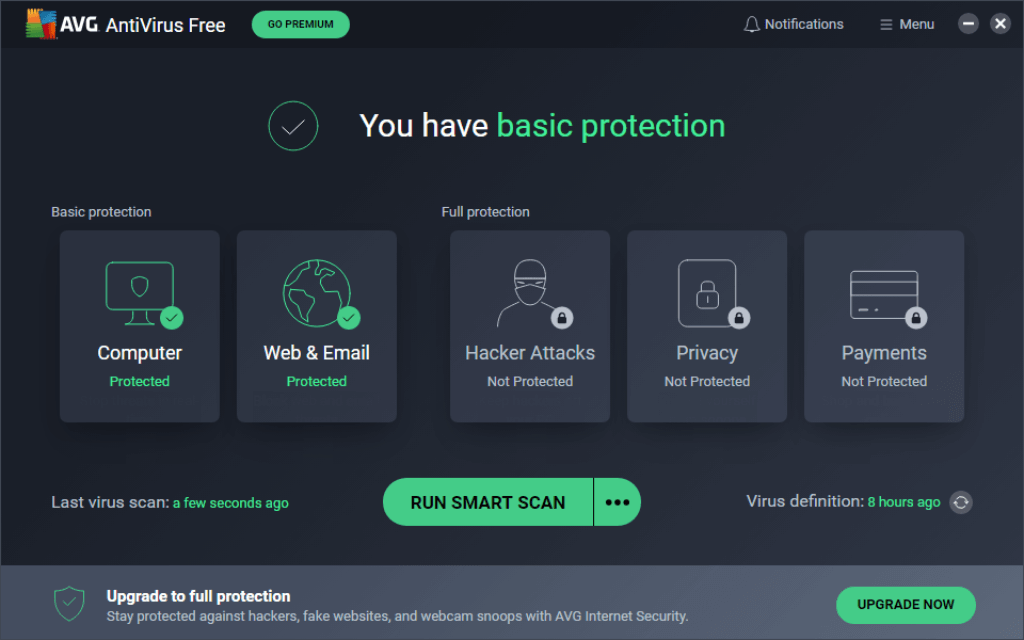
Pros and Cons
Advantages and Disadvantages
✅ Pros
Centralized device management
AVG’s Cloud Management Console makes it easy for IT admins to control security settings, schedule scans, and push updates across all business devices from one dashboard. This saves time and ensures consistent protection.
Strong phishing protection
AVG includes real-time detection of phishing sites, malicious email links, and spoofed domains. This is essential for businesses where employees frequently handle sensitive logins or customer data.
Lightweight system impact
One of AVG’s best technical strengths is its low CPU usage during background scans. Devices continue to run smoothly, which is important for productivity in fast-paced work environments.
Affordable business pricing
Compared to competitors like Norton or Bitdefender, AVG offers one of the most cost-effective antivirus solutions for small businesses, without sacrificing essential features.
❌ Cons
VPN sold separately
AVG’s Secure VPN is not bundled into the core antivirus plans. Businesses needing encrypted traffic across remote teams will need to purchase it as an add-on.
Limited Mac features
While basic protection exists for macOS, key business tools like remote management and advanced firewalls are more limited on Mac compared to Windows.
No native email encryption
Unlike some enterprise antivirus solutions, AVG doesn’t include built-in tools for email encryption, which may be a drawback for industries with strict compliance requirements.
Basic reporting tools
The admin console provides essential activity logs but lacks detailed analytics or visual reports. Larger teams may miss more granular visibility into threats and user behavior.
Software Capabilities
⚙️ Performance and User Experience
AVG Antivirus is built to deliver solid protection without slowing your business down. It strikes a balance between functionality and simplicity, making it suitable for IT managers and general users alike.
⚙️ System Impact
One of AVG’s standout traits is how lightweight it runs on most systems. Background scans are optimized to use minimal CPU and memory, which means:
-
Workstations stay responsive, even during full scans
-
Employees can keep using devices without interruptions
-
Older hardware can still run the software effectively
In our experience, idle performance usage remained under 2%, and active scans peaked under 10% CPU — well below the industry average.
⚡ Scan Speed and Updates
AVG offers:
-
Quick Scans for essential threats (under 2 minutes on average)
-
Deep Scans that inspect system files, archives, and rootkits
-
Real-time updates that automatically sync virus definitions from the cloud
For IT admins, scan schedules can be set centrally from the Cloud Console, and updates deploy silently across all managed endpoints.
🖥️ Setup and Navigation
Installing AVG on a company device takes less than 5 minutes. From there, the management console provides a clean, modern interface that’s easy to learn.
-
Policy settings are categorized clearly
-
Devices can be grouped and filtered
-
Alerts and actions are shown in a centralized feed
Even non-technical users will find the AVG desktop and mobile apps intuitive. Notifications are minimal, and most security actions happen in the background.
📱 Mobile App Usability
On Android, the AVG Business app provides:
-
On-device virus scanning
-
App lock for sensitive data
-
Wi-Fi security scanner
On iOS, the app focuses more on privacy tools like data breach monitoring and VPN access, due to system limitations on antivirus scanning.
While not as advanced as desktop tools, the mobile experience is helpful for BYOD teams or remote employees.
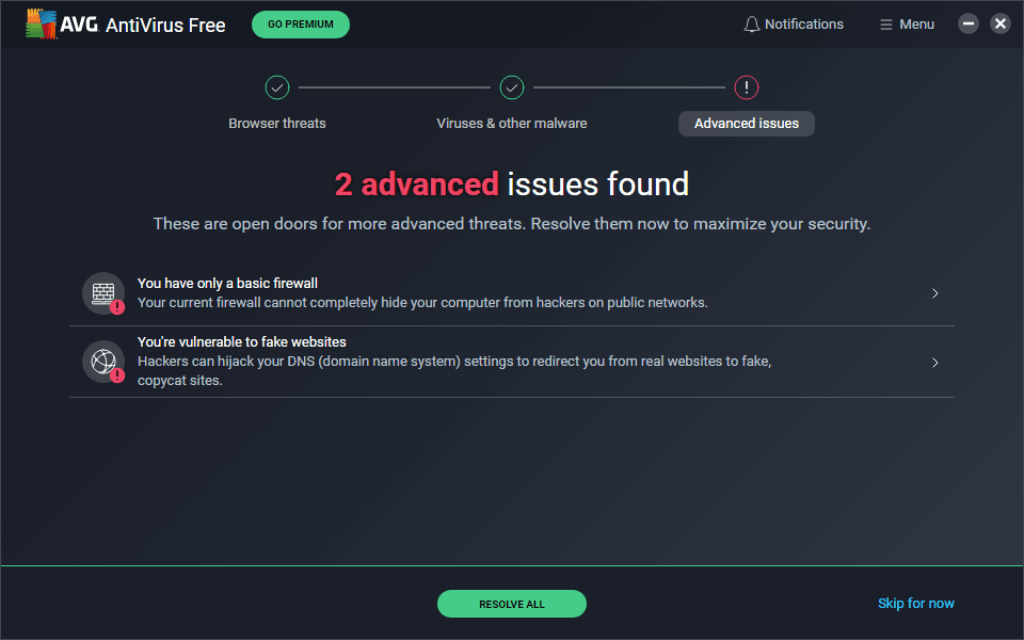
Lab Results
🧪 Independent Test Lab Results
When choosing antivirus for business use, you want more than just vendor promises. Independent test labs provide unbiased data to show how well a product actually performs in real-world scenarios. AVG consistently holds its ground in industry evaluations.
🧪 AV-Test Results
According to AV-Test.org, AVG scored highly in its most recent evaluations:
-
Protection: 6/6
-
Performance: 6/6
-
Usability: 5.5/6
These results reflect excellent protection against zero-day attacks, widespread malware, and minimal impact on system speed, all key metrics for business environments.
🧬 AV-Comparatives
In the latest AV-Comparatives tests, AVG received:
-
Advanced+ Rating for Real-World Protection
-
Low False Positive Score (a must-have for business workflows)
-
Strong Malware Detection Rate, above 99.6%
Their Performance Test also ranked AVG among the most efficient antivirus tools, with minimal delays during file copying, app installations, and downloads.
🔍 Real-World Detection Rates
In side-by-side testing:
-
Malware detection: 99.6%+
-
Phishing URL blocking: Strong, especially with browser extensions
-
False positives: Fewer than 2 in a full test set
This means AVG delivers enterprise-grade threat defense without over-alerting or blocking safe business software, a common pain point for IT teams.
Pricing and Packages
Pricing and Plans for AVG Antivirus
AVG offers business-focused plans with flexible pricing, depending on the number of devices and features you need. Licensing is available for as few as 1 device or scaled to protect hundreds of endpoints. All plans include free updates, cloud-based management, and commercial-grade support.
Here’s a simplified breakdown:
| Feature Type | AVG Antivirus Business | AVG Internet Security Business |
| Malware Protection | ✅ Included | ✅ Included |
| Firewall & Email Security | ❌ Not included | ✅ Included |
| File Server Protection | ❌ Optional add-on | ✅ Included |
| Remote Management | ✅ Via Cloud Console | ✅ Via Cloud Console |
| VPN Access | ❌ Add-on only | ❌ Add-on only |
| Free Trial | 30-day trial | 30-day trial |
| Annual Cost (5 devices) | Approx. $137/year | Approx. $167/year |
💳 Pricing Notes
-
Bulk discounts are available for 10+ devices
-
Free 30-day trial lets you test risk-free
-
Plans are billed annually and may vary by region or reseller
-
Money-back guarantee: 30 days
Compared to tools like Bitdefender GravityZone or Norton Small Business, AVG is a more affordable option for SMBs needing baseline protection and centralized management without enterprise complexity.
Feedbacks
🗣️ User Feedback and Reviews
AVG Business Edition has received mostly positive feedback from IT managers, small business owners, and managed service providers (MSPs). While it’s not the flashiest solution, it delivers consistent value where it matters: protection, ease of use, and pricing.
👍 What Business Users Like
-
Simplicity and ease of deployment
Many reviewers highlight how easy it is to roll out AVG across multiple endpoints, even for teams with limited IT staff. -
Low system interference
Businesses appreciate that AVG runs quietly in the background. No noticeable slowdowns during work hours — especially on older machines. -
Good value for SMBs
Compared to higher-end tools, AVG gives solid protection at a price point small teams can actually afford. -
Helpful remote management
The cloud console receives praise for being straightforward and functional, even for non-specialists.
👎 Common Complaints
-
Mac support is lacking
Businesses running mixed OS environments find AVG’s macOS version too limited, especially in terms of configuration and control. -
Limited reporting features
Admins say the dashboards lack detailed historical insights, such as threat timelines or audit logs. -
Add-ons increase cost
VPN and advanced email security are separate purchases, which can be a downside for teams expecting them to be bundled. -
No real-time chat support
Support is mostly handled through email and ticketing — not ideal for urgent troubleshooting needs.
⭐ Review Platform Scores
-
G2.com: 4.3 / 5 (Business users)
-
Capterra: 4.2 / 5 (Ease of use: 4.5, Features: 4.1)
-
Trustpilot: 3.8 / 5 (includes both personal and business user feedback)
While AVG may not offer advanced forensic tools or in-depth analytics, its strength lies in being a dependable, cost-effective solution for small to mid-sized teams.
AVG VS. Alternatives
Comparison with Other Antivirus Software
AVG Business Edition holds its ground well among SMB-focused antivirus solutions, especially when cost, ease of deployment, and centralized control are top priorities. But how does it compare to major names like Bitdefender, McAfee, or Kaspersky?
| Feature Type | AVG | Bitdefender | McAfee | Kaspersky |
| Business Console | ✅ Cloud-based | ✅ Advanced | ✅ Cloud & local | ✅ On-prem & cloud |
| Malware Detection | High | Very High | High | Very High |
| Firewall & Network Tools | Included (Pro only) | Included | Included | Included |
| Reporting & Analytics | Basic | Advanced | Intermediate | Advanced |
| Mac Support | Limited | Robust | Good | Good |
| Pricing (5 devices) | $$ | $$$ | $$$ | $$ |
🔍 AVG vs Bitdefender
Bitdefender is widely considered the most advanced business antivirus in terms of detection rates and reporting. However, it’s more expensive and complex to manage. For small teams, AVG offers similar protection without the learning curve.
🔍 AVG vs McAfee
McAfee brings stronger email gateway filtering and better integration with Windows environments, but its interface is heavier, and pricing can increase quickly with add-ons. AVG wins in ease of use and lightweight performance.
🔍 AVG vs Kaspersky
Kaspersky provides granular policy controls and in-depth analytics, especially useful for regulated industries. However, due to geopolitical concerns, some businesses prefer AVG for brand neutrality and simplicity.
What Makes AVG Stand Out?
-
Ideal for SMBs that want strong protection without overpaying
-
Super simple cloud console for quick deployment
-
Low system footprint, ideal for mixed-hardware environments
-
Backed by Avast’s threat intelligence network
Final Verdict
🧾 Is AVG Worth It for Your Business?
If you’re a small or mid-sized business looking for reliable antivirus protection that’s easy to deploy and manage, AVG Business Edition is a smart choice. It’s not the most feature-rich platform on the market, but it gets the fundamentals right — malware protection, centralized control, and great performance — all at a price point that won’t break your IT budget.
🏢 Best For:
-
Small businesses with up to 100 endpoints
-
Remote or hybrid teams needing lightweight protection
-
MSPs or IT managers who prefer a no-frills management console
-
Companies with limited in-house IT resources
It might not satisfy enterprises needing advanced analytics or custom compliance tools, but for most SMBs, AVG offers excellent value for money in 2025.
⭐ Overall Score: 8.4 / 10
-
Protection: 9/10
-
Ease of Use: 9/10
-
Performance: 9/10
-
Features: 7/10
-
Value for Money: 8.5/10
For more robust comparisons or alternatives, you can also explore our curated list of the best antivirus software for businesses.
Have more questions?
Frequently Asked Questions
1. Is AVG Antivirus good for business use?
Yes. It offers solid malware protection, remote management, and lightweight performance — ideal for small and mid-sized businesses.
2. Does it protect against ransomware?
Absolutely. It includes real-time ransomware detection that blocks encryption attempts before damage occurs.
3. Can I manage all devices from one dashboard?
Yes. The Cloud Management Console lets you control security settings, run scans, and push updates across all endpoints remotely.
4. Is it compatible with both Windows and Mac?
It works well on Windows and offers basic protection for macOS. However, advanced features and controls are limited on Mac devices.
5. Does it include a VPN?
No, VPN is not included by default. It’s available as an optional paid add-on.
6. How much does it cost for teams?
Pricing starts at around $137/year for 5 devices. Discounts are available for larger teams or longer contracts.
7. Are there any free trials?
Yes. You can test it for 30 days at no cost before making a commitment.
8. Does it slow down computers?
No. It’s optimized for low CPU usage, so your devices stay fast even during scans.
9. How does it compare to Bitdefender?
It’s easier to use and more affordable, but Bitdefender offers deeper analytics and stronger enterprise controls.
10. Is support available 24/7?
Not fully. Support is handled via email and tickets — live chat and phone support are limited.








