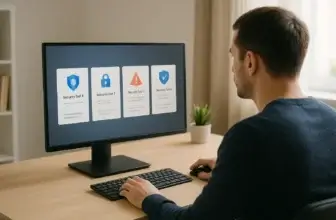Introduction
Computer virus threats are on the rise, and protecting your computer from these malicious threats is crucial. A computer virus can disrupt your system, compromise your personal data, and lead to significant losses. In this article, we will discuss how to recognize the signs of a computer virus, identify the type of virus, and remove it effectively. By following these steps, you can keep your computer safe and secure. Learn more about protecting your computer by exploring the best antivirus software.
In today’s digital age, computer viruses pose a significant threat to individuals and businesses alike. A computer virus is a malicious program designed to replicate itself and spread from one computer to another. These viruses can cause various problems, such as slow performance, data loss, and unauthorized access to sensitive information. Learning how to identify, remove, and prevent these threats is essential to maintaining a secure system.
For additional tips, you can refer to trusted cybersecurity resources like the Cybersecurity & Infrastructure Security Agency (CISA)
Common Signs Your Computer is Infected with a Virus
Recognizing the signs of a computer virus is crucial in taking prompt action to protect your system. Here are some common indicators that your computer might be infected:
Strange Behavior and Performance Issues
One of the most common signs of a virus infection is unusual behavior and performance issues. If your computer starts to slow down, crashes frequently, or becomes unresponsive, it could be a result of a virus.
Unusual Pop-ups and Advertisements
If you notice an excessive number of pop-ups and advertisements appearing on your screen, even when you are not browsing the internet, it could be a sign of an adware or spyware infection. These types of viruses generate unwanted ads to generate revenue for the attackers.
Slow Performance and Frequent Crashes
When a virus infects your computer, it can consume a significant amount of system resources, leading to slow performance. Additionally, viruses can cause your computer to crash or freeze more frequently.
High Network Activity
If you notice a sudden increase in network activity, such as data being transmitted or received without your knowledge, it could be a sign that your computer is infected with a virus. Some viruses use your network connection to spread to other computers or to communicate with their command and control servers.

Types of Computer Viruses
Computer viruses come in various forms, each with unique characteristics and methods of infecting systems. Understanding the different types of viruses can help you identify and remove them effectively. Here are some common types of computer viruses:
Malware
Malware is a broad term that encompasses various malicious software, including viruses, spyware, adware, and more. These programs are designed to infiltrate your computer and cause harm, such as stealing sensitive information or damaging your system files.
Trojans
Trojans, named after the Greek mythological story of the Trojan Horse, are deceptive programs that masquerade as legitimate software. They often trick users into downloading or installing them, giving the attackers unauthorized access to their system.
Worms
Worms are self-replicating programs that spread across computer networks without any user interaction. They exploit vulnerabilities in software or network protocols to infect as many computers as possible.
Ransomware
Ransomware is a particularly malicious type of virus that encrypts your files and demands a ransom for their release. It can cause significant data loss and financial damage if not dealt with promptly.
How to Identify a Virus
Identifying a virus is the first step towards removing it from your computer. Here are some methods you can use to identify a virus infection:
Antivirus Software
Installing reputable antivirus software is essential for detecting and removing viruses from your computer. These software programs scan your system for known virus signatures and suspicious activities. Consider checking out the best antivirus software for reliable protection.
Malware Scans
Performing regular malware scans can help identify any infections on your computer. These scans thoroughly examine your files, programs, and system memory for signs of malware.
Suspicious Files and Programs
If you come across unfamiliar files or programs on your computer, especially in unexpected locations, they could be potential viruses. Exercise caution when dealing with such files and consider scanning them with antivirus software.
Unusual Network Traffic
Monitoring your network traffic can help identify any suspicious activities indicating a virus infection. Unexplained outbound connections, unusual port activity, or a sudden increase in data transfer can be signs of a virus.

Steps to Remove a Virus from Your Computer
Once you have identified a virus on your computer, it’s essential to take immediate action to remove it. Here are the steps to remove a virus effectively:
1. Update and Run Antivirus Software
Ensure that your antivirus software is up to date with the latest virus definitions. Run a full system scan to detect and remove any viruses present on your computer.
2. Disconnect from the Internet
To prevent the virus from spreading or communicating with its command and control servers, disconnect your computer from the internet during the removal process.
3. Identify and Quarantine Infected Files
Once your antivirus software detects infected files, it’s important to quarantine them. This isolates the infected files, preventing them from causing further harm to your system.
4. Remove the Virus and Repair Damage
Follow the instructions provided by your antivirus software to remove the virus from your computer. Afterward, check for any damage caused by the virus and take steps to repair or restore affected files.
5. Secure Your System
To prevent future virus infections, take measures to secure your system. Update your operating system and software regularly, use strong and unique passwords, enable a firewall, and only download files from trusted sources.
Preventing Future Infections
While removing viruses is essential, preventing future infections is equally important. Here are some preventive measures to keep your computer safe:
Keep Software Updated
Regularly update your operating system, antivirus software, and other programs on your computer. Software updates often include security patches that address known vulnerabilities.
Use Strong and Unique Passwords
Use strong, complex passwords for your accounts and avoid reusing passwords across different platforms. This reduces the risk of unauthorized access to your accounts.
Be Cautious of Downloads and Email Attachments
Exercise caution when downloading files or opening email attachments, especially from unknown or suspicious sources. These can be carriers of viruses and other malware.
Enable Firewall and Use Trusted Websites
Enable the firewall on your computer to block unauthorized access. Additionally, only visit trusted websites that have secure connections (https://) and a good reputation.
Conclusion
Keeping your computer free from viruses is crucial for maintaining its performance, protecting your personal information, and ensuring a secure online experience. By recognizing the signs of a virus, identifying the type of infection, and following the appropriate steps for removal, you can effectively safeguard your computer against malicious threats.
Moreover, taking preventive measures to secure your system is just as important as removing existing infections. Regular updates, strong passwords, and cautious online behavior are key aspects of a well-rounded defense strategy. Remember to use reliable antivirus software and perform frequent scans to keep potential threats at bay.
For more detailed guidance on the tools that can keep your system secure, consider exploring the best antivirus software. These solutions are designed to offer comprehensive protection against the ever-evolving landscape of cyber threats.
For more tips on cybersecurity, subscribe to our newsletter and stay up to date with the latest in computer security. Protect your PC, stay ahead of online threats, and make informed decisions about safeguarding your digital life.
FAQ
How Can I Tell if My Computer Has a Virus?
Unusual slowdowns, unexpected pop-ups, and high network activity can indicate a virus. Look out for these symptoms and consider running a virus scan for confirmation.
What is the Best Antivirus Software for Removing Viruses?
Some of the most reputable antivirus software options include Norton, McAfee, and Bitdefender. Always use a trusted antivirus solution to effectively detect and remove viruses.
How Do I Prevent a Virus from Infecting My Computer Again?
Keep software updated, avoid suspicious downloads, use strong passwords, and run regular antivirus scans to maintain a secure system.
What Should I Do if My Computer is Still Acting Strangely After Removing a Virus?
If your computer is still acting strangely after removing a virus, it may be necessary to perform a system restore or consult a professional. Some malware leaves behind corrupted files that may need repair or replacement.
Is it Possible to Get a Virus on a Mobile Device?
Yes, mobile devices are also vulnerable to viruses and malware. Installing reputable mobile security software and avoiding suspicious downloads are key to keeping your device secure.
How Often Should I Run a Virus Scan on My Computer?
It is recommended to run a full system scan at least once a week. Additionally, running quick scans daily can help identify threats before they cause significant damage.
Can Free Antivirus Software Provide Adequate Protection?
Free antivirus software can provide basic protection, but for comprehensive security, a paid version with more features is recommended. Premium antivirus software often includes real-time scanning, ransomware protection, and more.
How Do I Secure My Network to Prevent Virus Infections?
Securing your network involves enabling a firewall, changing default router passwords, using strong Wi-Fi encryption (WPA3), and avoiding public Wi-Fi without using a VPN.