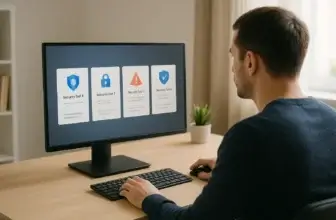Introduction
Kaspersky has long been a trusted name in cybersecurity, offering a suite of antivirus and endpoint protection tools used by millions worldwide. For businesses, protecting sensitive data and maintaining operational continuity is non-negotiable, and that’s where this platform excels.
In this review, you’ll get a detailed look at the most important aspects of Kaspersky’s antivirus software from a business standpoint. We’ll break down its core security features, performance impact, pricing tiers, usability, and comparisons with competitors like Bitdefender and McAfee.
Whether you’re running a small startup or managing security for a growing mid-sized company, this guide will help you decide if Kaspersky is the right cybersecurity partner for your needs.
What This Review Covers
- Security tools and malware protection capabilities
- Speed, system performance, and ease of use
- Independent lab results and detection scores
- B2B-focused pricing plans and value for money
- Comparisons with top competitors in the antivirus space
Who Should Use Kaspersky?
Kaspersky Suite is best suited for:
- Small to medium-sized businesses (SMBs) looking for an all-in-one endpoint security
- IT admins need centralized threat monitoring and control
- Remote and hybrid teams require multi-device protection
- Organizations with regulatory compliance needs (PCI-DSS, HIPAA, etc.)
➡️ Ready to explore top options? Compare the best antivirus software for business to see how this platform stacks up.
➡️ Visit the official Kaspersky site for direct access to product demos and trial offers.
Overview
🛡️ Kaspersky Antivirus Overview
Company Background and Evolution
Kaspersky, founded in 1997, is a globally recognized cybersecurity firm headquartered in Moscow with operations in over 200 countries. Despite some geopolitical controversies in the past, the company has maintained a strong presence in the B2B market due to its commitment to transparency and technical excellence.
They’ve consistently ranked among the top cybersecurity vendors, with over 400 million users and 240,000 business clients globally. Their Global Transparency Initiative and third-party code audits have helped reinforce trust, especially for companies with strict compliance needs.
Available Products and Suites
Kaspersky offers a tiered lineup of security solutions for businesses. These range from lightweight antivirus tools to enterprise-grade endpoint protection platforms. The most relevant packages for small to mid-sized teams include:
-
✅ Kaspersky Standard
Basic malware and ransomware protection for small teams or low-risk devices. -
🔒 Kaspersky Plus
Includes advanced tools like a secure VPN, password manager, and hard drive health monitoring. -
🚀 Kaspersky Premium
Designed for high-risk environments and larger networks. Adds 24/7 IT support, identity protection, and smart home monitoring, ideal for businesses managing remote workers and IoT infrastructure. -
🧑💻 Kaspersky Endpoint Security Cloud (B2B-exclusive)
Centralized management of multiple devices, automated response to threats, and integration with Microsoft Azure and AWS. Suitable for IT managers and MSPs.
Device and OS Compatibility
Whether you manage a Windows-based office or a remote team using mixed environments, the antivirus supports broad compatibility:
- Windows (7 SP1 and newer)
- macOS (10.12 and up)
- Android (5.0+) and iOS (12.0+) for mobile security
- Linux (limited to Endpoint Security for Business tier)
📱 Mobile Management Note: You can deploy security to mobile devices via Kaspersky’s central management console, allowing for remote scans and policy enforcement, a huge plus for hybrid teams.
Software Specification
🔐 Core Features and Security Tools
Kaspersky’s security suite is packed with essential and advanced tools designed to safeguard business endpoints across desktops, mobile devices, and servers. Let’s break down the core features that stand out in a professional setting.
🔍 Malware and Threat Protection
This is the foundation of Kaspersky’s reputation. The software provides:
-
Real-time threat detection using signature-based and behavioral analysis
-
Automatic quarantining of suspicious files before they cause harm
-
Advanced ransomware defense to block file encryption attempts
-
Zero-day exploit protection through heuristic scanning and AI-based engines
-
Phishing protection for email and web traffic
✅ For businesses, this means fewer false positives and more reliable defenses against evolving threats, especially useful in industries handling sensitive customer or financial data.
🛠️ Additional Tools and Features
Kaspersky goes well beyond basic antivirus with a rich suite of utilities that boost productivity, compliance, and peace of mind.
🔐 Firewall and Wi-Fi Security
-
Two-way firewall to monitor incoming and outgoing traffic
-
Network attack blocker to prevent exploits on vulnerable ports
-
Wi-Fi analyzer that checks for weak encryption or rogue access points
Ideal for SMBs with distributed teams or hybrid offices relying on remote connections.
🌐 VPN (Included in Plus and Premium)
-
Unlimited VPN usage (on higher-tier plans) with military-grade encryption
-
Location masking for secure browsing and geo-unblocking
-
Auto-activation on public Wi-Fi for added protection
💡 Important: The VPN can be limited to 300MB/day in lower plans unless upgraded. Not ideal for full-time remote workers unless you’re on the Premium tier.
🧠 Password Manager
Included with the Plus and Premium plans, Kaspersky offers:
-
Secure storage of business credentials
-
Auto-fill for logins and credit card details
-
Password health checker to flag reused or weak entries
Great for teams that don’t yet use a standalone password vault.
🕵️ Identity Protection & Dark Web Monitoring
The Premium version includes tools to:
-
Detect personal or business credentials leaked online
-
Alert administrators to potential identity misuse
-
Provide wallet storage for sensitive employee documents
Essential for industries with data privacy requirements such as finance, healthcare, or legal.
🧒 Parental Controls & Webcam Protection
While not core to business users, these features are still helpful for shared devices or remote work environments with families:
-
Parental control to restrict content or limit screen time
-
Webcam access alerts to prevent unauthorized surveillance
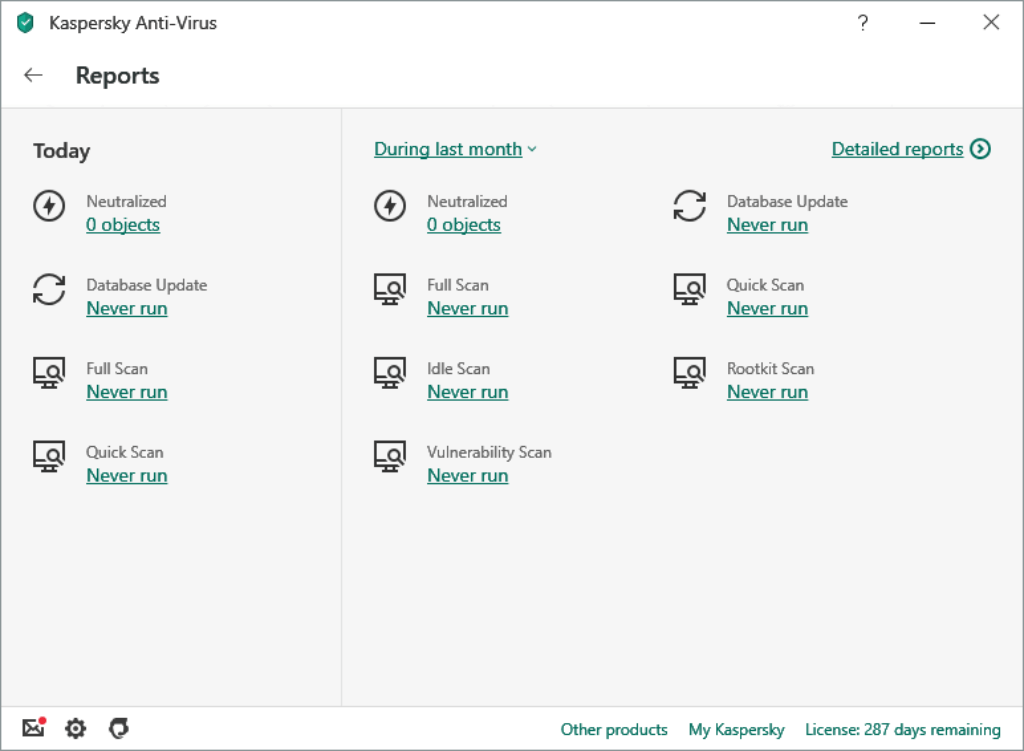
Pros and Cons
Advantages and Disadvantages
Positive
✅ High malware detection
✅ Easy centralized control
✅ Strong B2B features
✅ Competitive pricing
Negatives
❌ Limited VPN on entry plans
❌ Past privacy controversies
❌ Slower full scans
❌ No Mac server protection
Choosing antivirus software for your business means balancing strengths against potential drawbacks. Here’s a deeper look at the most relevant Kaspersky pros and cons based on updated features, independent lab results, and real-world business use cases.
✅ Pros
High Malware Detection
Independent tests consistently show Kaspersky scoring 99% or higher in real-time malware detection. It’s especially effective at blocking ransomware and zero-day attacks, an essential layer of defense for businesses handling sensitive data or running critical operations.
Easy Centralized Control
For IT teams, the centralized management console is a game-changer. You can deploy protection across multiple devices, monitor threats, and adjust security policies remotely. This reduces friction for businesses with distributed teams or hybrid work setups.
Strong B2B Features
From encrypted VPN access to password management and dark web monitoring, it includes several features that directly support compliance, risk mitigation, and cybersecurity hygiene. These tools are built for businesses, not just individual consumers.
Competitive Pricing
Compared to other top-tier antivirus solutions like Bitdefender or Norton, pricing is very accessible, especially when securing multiple devices under a single license. The Kaspersky Plus and Premium plans pack impressive value considering the range of enterprise-grade tools included.
❌ Cons
Limited VPN on Entry Plans
Unless you’re on the Plus or Premium tier, the VPN is capped at 300MB per day. That’s not nearly enough for teams that rely on encrypted connections, especially when working on public Wi-Fi or accessing confidential cloud systems.
Past Privacy Controversies
The brand faced scrutiny over potential data-sharing concerns due to its Russian origins. While no direct threats have been proven and transparency initiatives have been launched, some businesses, especially government contractors, may remain cautious.
Slower Full Scans
Real-time scanning is lightweight, but full system scans can feel heavy on older or less powerful machines. This may not be an issue if you’re using business-grade hardware, but it’s worth noting for legacy systems or endpoints with limited RAM.
No Mac Server Protection
While macOS desktops and laptops are supported, Mac servers are not covered under the same breadth as Windows environments. This limits options for businesses heavily invested in Apple infrastructure.
Software Capabilities
⚙️ Performance and User Experience
One of the biggest concerns for businesses when choosing antivirus software is how it affects day-to-day productivity. In this section, we explore how the software performs in real-world usage and how intuitive it is for end users and IT teams alike.
🖥️ System Impact
When idle, the software has a light system footprint. Real-time protection runs quietly in the background, using minimal CPU and RAM. However, during full scans, especially on older machines, there can be noticeable slowdowns. The good news is that you can schedule deep scans outside of business hours, reducing disruption for your team.
⚡ Speed of Scans and Updates
-
Quick scans complete in under 5 minutes on most devices, focusing on high-risk system areas.
-
Full scans can take 20–60 minutes, depending on the device and storage size.
-
Virus definitions and software updates are automatic and frequent, often multiple times per day, ensuring you’re always protected against the latest threats.
The update process is seamless and rarely interrupts workflow. For IT managers, it’s one less thing to worry about.
🧭 Ease of Setup and Navigation
Initial setup is fast, especially if you’re using the cloud-based control panel. You can onboard new devices in minutes. The interface is clean, intuitive, and color-coded by security status, so you can instantly tell if a device needs attention.
Administrators can configure:
- Scheduled scans
- Device policies
- Notification preferences
- User access levels
Even less technical users will find Kaspersky easy to navigate thanks to its simple layout and clear icons.
📱 Mobile App Usability
The mobile apps for Android and iOS provide strong protection and easy controls for device scanning, safe browsing, and app permission management. IT admins can manage mobile devices remotely through the central console, making this ideal for BYOD (Bring Your Own Device) environments or mobile-heavy teams.
Lab Results
🧪 Independent Test Lab Results
When evaluating antivirus software for your business, independent lab results are one of the most reliable indicators of real-world effectiveness. They measure how well the tool performs across categories like threat detection, performance, and usability.
Kaspersky consistently scores high across major testing labs, making it a strong contender for B2B environments.
🧪 AV-Test Scores
According to AV-Test, the software earned maximum 6/6 scores in all three categories: Protection, Performance, and Usability.
-
Protection: 100% detection of widespread and zero-day malware
-
Performance: Minimal slowdown on standard operations like launching websites or copying files
-
Usability: Near-zero false positives in business software, reducing unnecessary alerts
This is crucial for workplaces; false alarms waste time, and poor performance hurts productivity.
🧠 AV-Comparatives Results
In the most recent AV-Comparatives Business Security Test, Kaspersky received:
-
ADVANCED+ award (their highest tier)
-
99.9% detection in real-world testing
-
Zero false alarms in enterprise environments
Their Real-World Protection Test placed the platform among the top 3 performers, on par with Bitdefender and slightly ahead of Norton Business in blocking emerging threats.
🔍 Detection Rates vs. Industry Averages
| Metric | Kaspersky | Industry Avg |
| Real-Time Malware Detection | 99.9% | 98.5% |
| False Positives | 0 | 4–5/month |
| System Performance Score | 6/6 | 5.3/6 |
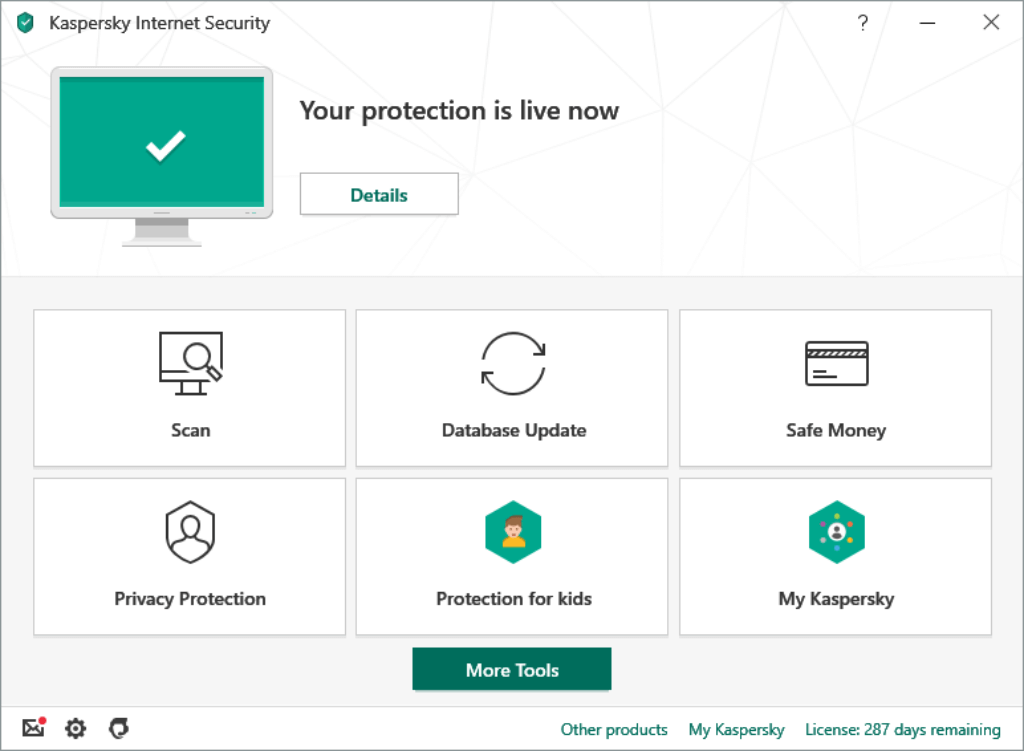
Pricing and Packages
Pricing and Plans for Kaspersky Antivirus
Whether you’re protecting 5 employees or 500, pricing plays a critical role in choosing the right antivirus for your business. Kaspersky offers tiered plans that scale with your needs, each with unique benefits and licensing flexibility. Below is a breakdown of their most relevant packages for small to medium-sized businesses.
| Plan | Key Features | Price (Starting) |
| Standard | Basic malware protection, firewall, system cleanup | $39.99/year (3 devices) |
| Plus | All Standard features + unlimited VPN, password manager, data leak checker | $52.99/year (3 devices) |
| Premium | All Plus features + identity wallet, smart home monitor, 24/7 expert support | $74.99/year (3 devices) |
For larger teams and IT-managed environments, Endpoint Security Cloud is available with custom pricing and centralized control features.
📝 Trials, Refunds, and Renewals
- Free trials are available for all tiers (typically 30 days)
- 30-day money-back guarantee on all direct purchases
- Auto-renewal is optional and can be toggled off from your Kaspersky account
💡 Value for Money
Compared to competitors like McAfee or Trend Micro, Kaspersky delivers more advanced tools at each tier, especially at the Plus level. VPN, password manager, and device health monitoring often cost extra elsewhere, but here, they’re bundled.
Feedbacks
🗣️ User Feedback and Reviews
To evaluate how the antivirus software performs in real environments, it’s important to look at what real users and IT teams are saying. Here’s a snapshot of the most common praise and criticism, along with insights from major review platforms.
🌟 What Users Like
-
Consistent reliability
Many small and mid-sized businesses highlight its strong malware detection and stable performance, especially in environments with sensitive data. -
Easy to manage
IT administrators praise the centralized dashboard and simple deployment process, which makes it easy to secure multiple devices at once. -
Low system impact
Several users report that Kaspersky runs smoothly in the background without slowing down daily operations. -
Great value for features
Even at mid-tier pricing, the inclusion of VPN, password manager, and other extras is appreciated by business users looking for all-in-one tools.
⚠️ Common Complaints
-
Too many pop-ups on entry plans
Some users on the Standard plan report frequent upgrade prompts and notifications. -
Limited VPN on basic tiers
Businesses needing unlimited VPN access often find the daily data cap on lower plans restrictive. -
Privacy perception issues
A few customers remain concerned about the brand’s origins despite Kaspersky’s transparency efforts and global infrastructure. -
Customer support delays
While Premium users get 24/7 IT help, others have mentioned slower response times through standard channels.
🏆 Ratings from Trusted Sources
-
G2: ★★★★☆ (4.5/5) – Highlighted for endpoint protection and admin usability
-
Capterra: ★★★★☆ (4.4/5) – Rated well for affordability and ease of setup
-
Trustpilot: ★★★☆☆ (3.6/5) – Mixed reviews, with some lingering concerns about customer service
📢 Pro Tip: Most negative reviews come from users on consumer-grade plans. Business customers using the B2B-tier products report a much smoother experience overall.
Kaspersky VS. Alternatives
Comparison with Other Antivirus Software
If you’re evaluating options for your business, you’re likely comparing Kaspersky to others like Bitdefender, McAfee, or Norton Business. Each has strengths, but they differ in usability, pricing, and feature depth. Here’s how they stack up.
🆚 Kaspersky vs Bitdefender
Bitdefender is widely known for its lightweight engine and excellent malware protection. It slightly edges out Kaspersky in real-time detection speed, but can be more expensive for teams needing VPN and identity tools.
-
Kaspersky advantages:
-
More generous features at mid-tier pricing
-
Better user interface for beginners and non-technical users
-
Easier multi-device management
-
-
Bitdefender strengths:
-
Lighter system impact during scans
-
Slightly faster response to zero-day threats
-
➡️ Best for: Businesses wanting better UI and an integrated VPN should lean toward Kaspersky. For performance-first environments, Bitdefender is a top contender.
🆚 Kaspersky vs McAfee
McAfee provides solid core protection and is backed by strong brand recognition. However, many users find the interface clunky and the add-ons limited unless you upgrade.
-
Kaspersky advantages:
-
Smoother performance and UI
-
Includes password manager and identity tools at lower tiers
-
More flexible licensing for small businesses
-
-
McAfee strengths:
-
Slightly better support structure for enterprise accounts
-
Integration with larger enterprise infrastructure (e.g., SIEM)
-
➡️ Best for: Budget-conscious SMBs with smaller IT teams will find Kaspersky more feature-rich at entry points.
🆚 Kaspersky vs Norton Business
Norton Business plans are geared toward enterprises and include layered security with extras like cloud backup. However, the pricing and complexity can be a barrier for smaller teams.
-
Kaspersky advantages:
-
More affordable for teams under 25 users
-
Easier to deploy across desktops and mobile devices
-
Built-in VPN and device control tools
-
-
Norton strengths:
-
Backup and cloud storage options
-
Excellent reputation in U.S. markets
-
➡️ Best for: Small businesses without a dedicated IT staff will find Kaspersky’s simplicity and value more appealing.
🔍 What Makes It Stand Out?
-
Bundled tools you’d normally pay extra for (VPN, password manager, dark web scan)
-
Transparent pricing and solid customer onboarding
-
B2B-grade tools packaged in a consumer-friendly product
While all these solutions are reputable, Kaspersky strikes the best balance between power, usability, and cost for small to mid-sized businesses.
Conclusion
🧾 Is Kaspersky Worth It for Your Business?
🧾 Summary: Who Is Kaspersky Ideal For?
Kaspersky solution is an excellent fit for small to mid-sized businesses that need powerful security tools without the complexity or cost of enterprise software. Whether you’re running a 5-person remote team or managing dozens of endpoints in a hybrid office, it delivers:
- Reliable malware and ransomware protection
- Easy-to-use management tools
- Affordable plans with valuable extras
- Flexible device coverage for desktops, laptops, and mobile devices
It’s especially beneficial for industries with moderate compliance requirements, like digital agencies, consultancies, healthcare clinics, and retail operations.
⭐ Final Score: 4.7 / 5
| Evaluation Area | Score |
| Malware Protection | ★★★★★ |
| Performance & Speed | ★★★★☆ |
| Features & Tools | ★★★★★ |
| Ease of Use | ★★★★★ |
| Customer Support | ★★★★☆ |
| Value for Money | ★★★★★ |
🎯 Is It Worth the Investment in 2025?
Yes, especially for B2B users. If you want top-tier protection, integrated tools like VPN and password management, and a smooth admin experience, this is one of the best choices available.
Kaspersky is not the lightest or the flashiest, and you might want to upgrade to the Premium tier for full benefits, but the value is undeniable.
👉 Want to compare it with other leading antivirus solutions? Check out our best antivirus software for business roundup for a side-by-side look.
👉 Or, explore direct plans and trials on the official Kaspersky website.
Have more questions?
Frequently Asked Questions
1. Does Kaspersky offer centralized management for IT teams?
Yes. With the Endpoint Security Cloud package, admins can manage all devices from a single cloud-based dashboard, push updates, monitor threats, and apply group policies.
2. Is Kaspersky compatible with virtual machines (VMs)?
Yes. The software supports VM environments on platforms like VMware and Hyper-V, making it a practical choice for businesses with virtual infrastructure.
3. Can I deploy Kaspersky remotely across multiple devices?
Absolutely. With remote deployment options in business plans, you can push installations and enforce security settings across employee devices from one console.
4. Does Kaspersky support compliance with regulations like GDPR or HIPAA?
Yes. While it doesn’t guarantee compliance, it provides tools, like data protection, encryption support, and activity logging, that support regulatory frameworks.
5. Is the VPN secure and business-ready?
The included VPN uses AES-256 encryption and supports auto-activation on unsafe networks. However, it’s better suited for SMB use than enterprise-scale traffic routing.
6. What happens if I exceed the device limit on my plan?
You’ll need to upgrade or purchase an additional license. Device limits are enforced per subscription tier, and adding more is easy through the central portal.
7. Can I use Kaspersky on mobile devices in a BYOD setup?
Yes. The software supports Android and iOS with remote control via the admin console, perfect for managing bring-your-own-device policies securely.
8. Are updates and virus definitions automatic?
Yes. All updates are pushed automatically and frequently throughout the day, requiring no manual input from users or IT teams.
9. Is offline protection available?
Yes. Even without an internet connection, the antivirus provides real-time file scanning and behavior-based protection based on the last update.
10. What happens after the free trial ends?
If not upgraded, protection stops after the trial. You’ll need to choose a plan to continue receiving updates, protection, and admin access.