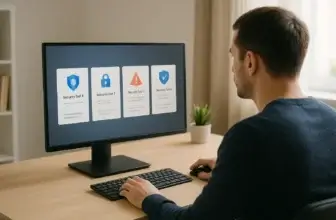Introduction
McAfee is one of the most recognizable names in the cybersecurity world. Trusted by enterprises for decades, it has evolved far beyond just basic antivirus protection. Today, McAfee offers full-fledged endpoint protection platforms (EPPs) built to defend businesses like yours from ransomware, phishing, and zero-day attacks.
In this review, you’ll get a complete look at what McAfee brings to the table for business users in 2025. We’ll cover:
- Core security capabilities
- Real-world performance insights
- Plans and pricing for businesses
- What IT teams say about it
- How it stacks up against rivals like Bitdefender and Kaspersky
Whether you’re managing a small business or overseeing an entire IT department, this guide will help you decide if McAfee is the right fit for your security stack.
✅ Best for: Small to mid-sized businesses, remote teams, and IT admins needing centralized device control.
Overview
🛡️ McAfee Antivirus Overview
About the Company
Founded in 1987, McAfee has long been a pioneer in the antivirus space. While once known mainly for consumer protection, McAfee has shifted its focus to include powerful solutions for businesses of all sizes.
In recent years, McAfee’s enterprise division, especially its Endpoint Security and MVISION product lines, has positioned the brand as a serious player in B2B cybersecurity.
Product Suites for Businesses
McAfee offers multiple security packages designed to meet different business needs. Here’s a quick look at the main solutions tailored for companies:
-
McAfee Endpoint Security – Combines antivirus, anti-malware, and firewall capabilities in one lightweight agent.
-
McAfee MVISION Endpoint – A cloud-native platform with AI-driven threat detection and EDR features.
-
McAfee Total Protection for Endpoint – Adds advanced controls like device encryption, web filtering, and data loss prevention (DLP).
All business plans support centralized management, remote deployment, and real-time analytics, which is essential for IT admins managing distributed teams.
Device and OS Compatibility
McAfee’s business solutions are built for flexibility:
-
🖥️ Windows: Full support across desktop and server environments
-
💻 macOS: Compatible with recent macOS versions, including Monterey and Sonoma
-
📱 Mobile: Available for Android and iOS with mobile threat defense tools
-
🧠 Virtual Environments: Optimized for Citrix, VMware, and Microsoft Hyper-V
Whether you’re running a hybrid cloud setup or managing hundreds of endpoints across departments, McAfee provides cross-platform coverage that scales with you.
Software Specification
🔐 Core Features and Security Tools
McAfee delivers a comprehensive suite of features designed to secure your business endpoints, networks, and users, without overwhelming your IT team.
🧬 Malware and Threat Protection
McAfee’s malware engine uses AI-based detection and behavioral analysis to stop both known and emerging threats. You get:
-
🔄 Real-time scanning for viruses, ransomware, spyware, and Trojans
-
🧠 Machine learning models trained to detect zero-day threats
-
🧱 Exploit prevention for common software vulnerabilities
-
📩 Phishing and email protection through web gateway integrations
Business users benefit from centralized threat visibility across all devices, with alerts and logs sent directly to your admin console.
🧰 Additional Tools and Features
McAfee doesn’t stop at antivirus. It includes a range of business-grade tools to round out your security posture:
-
🌐 Firewall and Network Security
Built-in firewall that blocks unauthorized traffic and enforces network policies. -
🛡️ VPN (via Safe Connect)
An optional business VPN is included in select plans, great for remote teams needing encrypted access. -
🔑 Password Manager
Securely stores employee credentials with multi-device sync. -
🌒 Dark Web Monitoring
Alerts you if employee credentials appear in breached databases. -
👨👩👧 Parental and Device Controls (in Total Protection plans)
Useful for SMBs with shared work-from-home device use. -
🎥 Webcam and Microphone Protection
Prevents unauthorized access to cameras and mics, ideal for remote setups.
🎯 Highlight: All features integrate seamlessly into a cloud-based console, giving your IT staff real-time control, even across distributed teams.
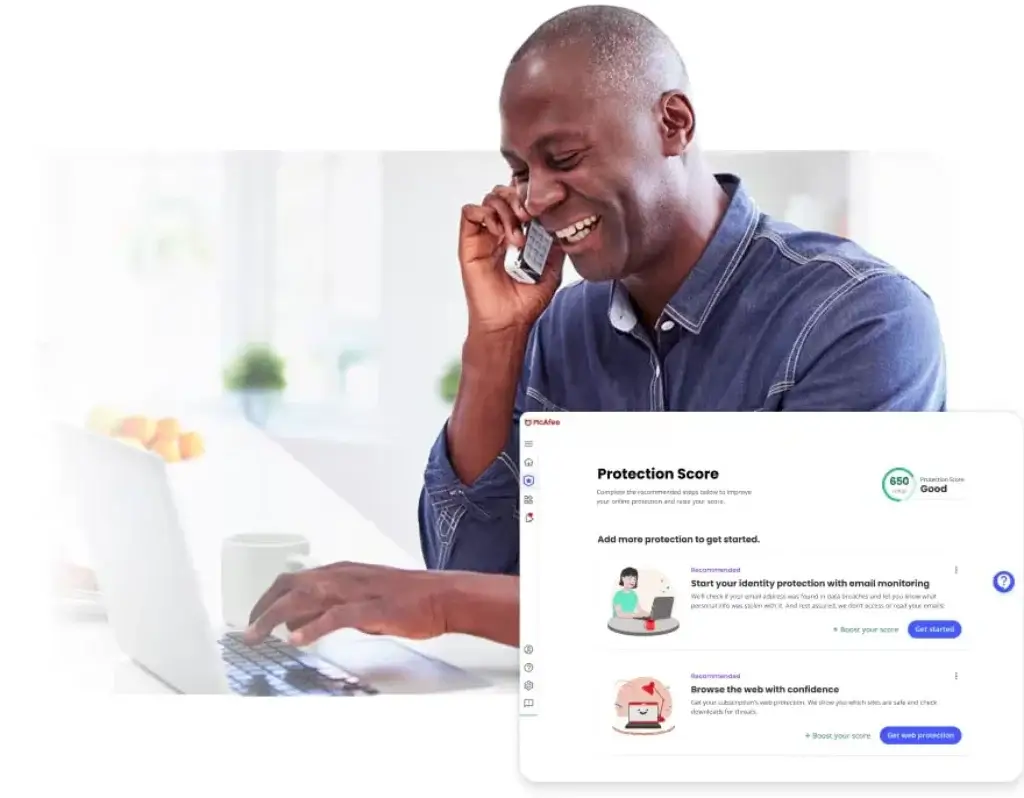
Pros and Cons
Advantages and Disadvantages
Positive
✅ Strong threat detection
✅ Centralized cloud dashboard
✅ Scalable for SMBs and enterprises
✅ Frequent database updates
Negatives
❌ Resource-heavy on older devices
❌ No Linux endpoint support
❌ VPN is not built into all business plans
❌ The interface can feel outdated
Looking at McAfee from a business perspective, here are the key advantages and limitations you should consider:
Pros
✅ Strong threat detection
McAfee uses a combination of signature-based scanning, machine learning, and behavioral analysis to detect threats in real time. For businesses, this means reliable protection against both known malware and sophisticated zero-day exploits.
✅ Centralized cloud dashboard
The McAfee ePolicy Orchestrator (ePO) allows IT administrators to manage policies, monitor devices, and respond to threats from one unified interface. This saves time and simplifies compliance across multiple endpoints.
✅ Scalable for SMBs and enterprises
Whether you’re protecting 10 devices or 1,000, McAfee scales easily. Licenses and features can grow with your business, and remote deployment makes it suitable for decentralized teams.
✅ Frequent database updates
McAfee pushes regular threat intelligence updates to ensure your systems are always protected against the latest vulnerabilities. This is essential in environments where employees handle sensitive or regulated data.
Cons
❌ Resource-heavy on older devices
While recent versions have improved efficiency, McAfee’s background processes can still be CPU-intensive, particularly during full scans. Older systems may experience slowdowns.
❌ No Linux endpoint support
Unlike competitors such as Bitdefender or ESET, McAfee’s business offerings don’t natively support Linux endpoints, limiting your options if you operate in mixed OS environments.
❌ VPN is not built into all business plans
Although McAfee offers a VPN (Safe Connect), it’s not bundled with all endpoint protection plans. You may need to subscribe separately if you require secure, encrypted access for your team.
❌ The interface can feel outdated
The McAfee dashboard, especially in its on-prem versions, lacks the modern UX seen in competitors. While functional, it may feel clunky for IT teams used to more streamlined tools.
Software Capabilities
⚙️ Performance and User Experience
When evaluating antivirus software for your business, it’s not just about threat detection. You also need to know how well the product performs under real-world conditions, without slowing your team down.
System Impact
McAfee has made strides in reducing its system load, but it’s still noticeably resource-intensive during full scans or major updates. On modern machines, this impact is minimal, but older devices may experience slow boot times or lag during active scans.
That said, quick scans and background operations run more smoothly, especially when scheduled during off-hours.
Scan Speed and Updates
-
Quick scans take only a few minutes and cover high-risk areas.
-
Full scans are more thorough but can take up to an hour, depending on system size.
-
Virus definitions are updated automatically multiple times per day.
This ensures your devices are protected against emerging threats without manual intervention.
Ease of Setup and Management
Initial setup is straightforward. After installation, devices can be grouped and managed via McAfee ePolicy Orchestrator (on-prem or cloud-based). IT teams can push updates, change policies, or isolate compromised endpoints from the console.
Deployment is supported via:
- Email links
- Local installation packages
- Active Directory integration
For large teams, this centralized management is a huge time-saver.
Mobile App Usability
McAfee’s mobile protection for Android and iOS offers basic anti-malware and secure browsing. However, business-grade features are limited on mobile compared to desktop environments.
Still, the McAfee Enterprise Mobile app allows admins to monitor threats and alerts from their phones, handy when you’re on the go.
Overall, McAfee balances power with usability, though it’s better suited for businesses with dedicated IT staff to manage configurations and updates.
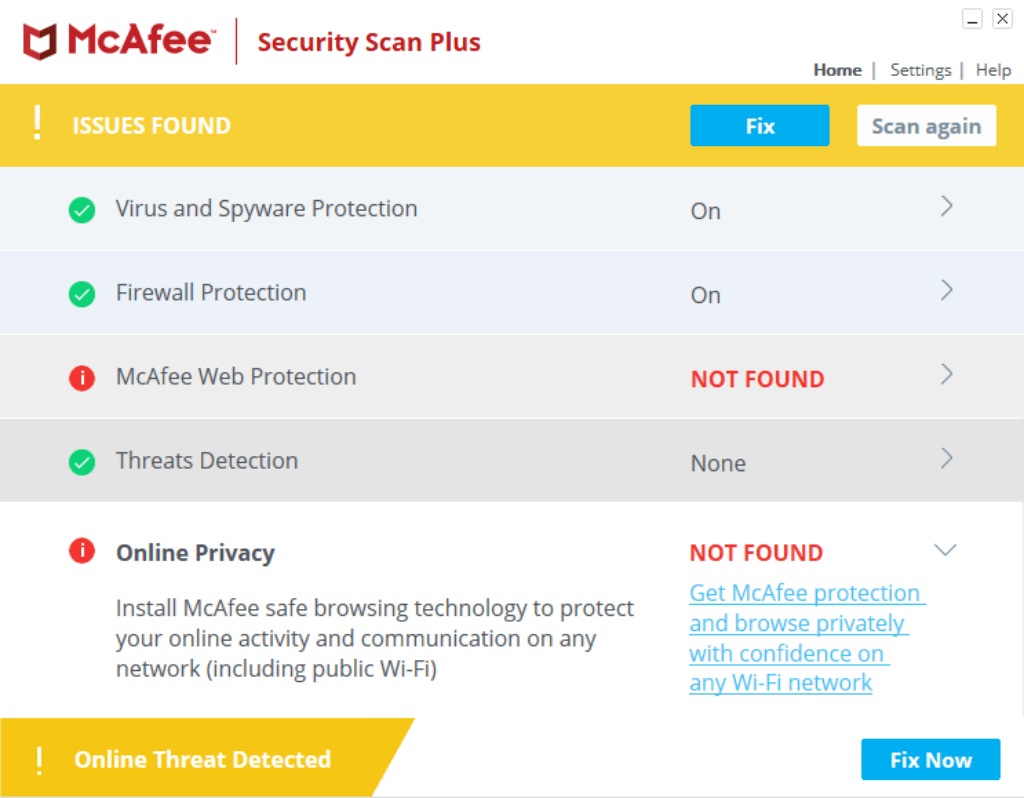
Lab Results
🧪 Independent Test Lab Results
To evaluate how well McAfee protects your business in real-world scenarios, it’s important to look at independent lab results from trusted organizations like AV-Test and AV-Comparatives.
AV-Test Scores 2025
In recent testing by AV-Test, McAfee consistently scored high across three major categories (on Windows 10 Pro):
-
Protection: ★★★★☆ (5.5/6)
Strong detection of both widespread and zero-day threats. Slightly lower performance in blocking advanced phishing simulations. -
Performance: ★★★★☆ (5.5/6)
Minimal slowdowns during day-to-day tasks, but heavier resource usage during full scans. -
Usability: ★★★★★ (6/6)
Very few false positives and excellent handling of legitimate business apps and files.
AV-Comparatives Results
In the latest Real-World Protection Test from AV-Comparatives, McAfee achieved:
-
Detection Rate: 99.7%
-
False Positives: Low
-
Overall Rating: Advanced+
McAfee’s EDR and heuristic capabilities were also praised for quick threat identification without requiring constant manual intervention.
How McAfee Compares to Industry Averages
| Metric | McAfee (2025) | Industry Average |
| Malware Detection | 99.7% | 98.5% |
| False Positives | Low | Medium |
| System Slowdown | Moderate | Low to Moderate |
Pricing and Packages
Pricing and Plans for McAfee Antivirus
McAfee offers business-focused solutions that scale based on team size, devices, and security needs. While exact pricing is usually customized for enterprise clients, here’s a general breakdown of its SMB-focused plans.
| Plan | Devices Covered | Main Features | Estimated Cost |
| McAfee Endpoint Security | 5–100+ devices | – Real-time antivirus – Firewall & web control – Exploit prevention | From $35/device/year |
| McAfee MVISION Endpoint | 25–500+ devices | – Cloud-native management – Machine learning & EDR – Threat intelligence integration | Custom pricing |
| McAfee Total Protection for Endpoint | 50–1000+ devices | – Full data loss prevention (DLP) – Device control & encryption – Centralized policy enforcement | Custom pricing |
Free Trials and Money-Back Guarantee
-
Free Trial: Available on request (typically 30 days)
-
Money-Back Guarantee: Included only for consumer-grade versions, not enterprise licenses
-
Renewal Pricing: Negotiated annually with volume discounts available
Is It Worth It?
If your business needs scalable endpoint protection with central management, McAfee offers solid value, especially for SMBs not ready for full enterprise SIEM platforms. Larger businesses may want to explore MVISION for deeper threat visibility and cloud-native controls.
Feedbacks
🗣️ User Feedback and Reviews
Understanding how McAfee performs in real-world business environments is key to making an informed decision. Here’s what users and analysts are saying.
What Business Users Like
👍 Reliable protection
Many IT managers highlight McAfee’s strong malware detection and real-time scanning as dependable. It’s especially praised for catching phishing attempts and ransomware before they spread.
👍 Centralized control
McAfee’s ePolicy Orchestrator (ePO) and MVISION console receive positive reviews for allowing remote monitoring, device management, and policy enforcement across multiple endpoints.
👍 Integration with Windows environments
IT teams that rely on Windows Server or Microsoft 365 say McAfee integrates smoothly, with minimal compatibility issues.
Common Complaints
👎 Performance impact on legacy systems
Some users note slowdowns during full scans on older PCs or devices with limited RAM. This is less of a problem on newer systems.
👎 Complex policy setup
While the management console is powerful, it can be a bit overwhelming for smaller teams without a dedicated IT specialist.
👎 Dated interface
Several reviewers point out that McAfee’s dashboard feels cluttered and not as modern or intuitive as competitors like Bitdefender or Sophos.
Ratings from Trusted Platforms
| Platform | User Rating | Summary |
| G2 | ★★★★☆ (4.2/5) | Reliable endpoint security with strong central management |
| Capterra | ★★★★☆ (4.1/5) | Great for businesses that need layered protection |
| TrustRadius | 7.8/10 | Powerful but can be complex to configure |
McAfee VS. Alternatives
Comparison with Other Antivirus Software
When evaluating endpoint protection for your business, it’s smart to compare McAfee with other top-tier solutions. Here’s how it holds up.
McAfee vs. Bitdefender GravityZone
Bitdefender often edges out McAfee in independent lab results, especially in terms of performance impact and zero-day protection. Its GravityZone platform also offers a more modern user interface and built-in patch management.
Where McAfee wins: Broader suite integration, including encryption, DLP, and web control in one agent. It also has strong brand recognition and is often included in enterprise licensing agreements.
Our Recommendation: Bitdefender may be a better fit for performance-focused teams or those needing patch automation. McAfee is ideal if you’re looking for an all-in-one suite with layered policy management.
McAfee vs. Kaspersky Endpoint Security
Kaspersky is known for its lightweight design and intelligent threat detection, including fileless attacks. Its UI is clean and efficient, making it a good choice for teams with limited IT resources.
Where McAfee wins: McAfee’s centralized cloud-based management tools are more robust for large, distributed teams. It also includes a wider range of security tools for regulated industries.
Our Recommendation: If you’re running a globally distributed business, McAfee’s remote control and visibility tools offer a more scalable solution.
McAfee vs. Norton Small Business
Norton offers simplified antivirus with fewer configuration options, appealing to very small teams without in-house IT. It’s user-friendly but lacks the advanced features that growing businesses need.
Where McAfee wins: Advanced policy controls, layered threat protection, and support for larger endpoint volumes.
Our Recommendation: Choose Norton for quick setup in microbusinesses. Choose McAfee if your company is scaling and needs layered security with centralized oversight.
McAfee holds its ground well against competitors, especially for SMBs that need broad security coverage, cloud management, and enterprise-grade controls without moving to a full SIEM or MDR platform.
Conclusion
🧾 Is McAfee Worth It for Your Business?
If you’re managing IT for a small or mid-sized business, McAfee offers a powerful, scalable solution for endpoint protection. It’s packed with advanced threat detection tools, centralized policy management, and additional features like DLP and encryption, all under one roof.
While it may not have the lightest system footprint or the slickest interface, McAfee makes up for it with enterprise-level control, dependable protection, and trusted brand backing.
Is It Worth It in 2025?
Yes, if your business needs:
- A reliable, all-in-one security suite
- Cloud-based centralized management
- Integration with Windows-heavy environments
- Customizable security policies across devices
But if you prioritize minimal system impact or a more modern user interface, consider alternatives like Bitdefender or Kaspersky.
⭐ Final Score: 8.4 / 10
McAfee is a solid choice for SMBs and distributed teams looking to protect endpoints at scale, without diving into overly complex enterprise-grade solutions.
🔗 Visit McAfee’s official website to explore plans and request a quote for your business.
📊 Still comparing options? Check out our Best Antivirus Software for Businesses in 2025 to see how McAfee ranks against top competitors.
Have more questions?
Frequently Asked Questions
1. Is McAfee good for businesses in 2025?
Yes, it offers strong protection, centralized management, and scalable licensing. It’s especially effective for SMBs and distributed teams needing endpoint control.
2. Does McAfee offer centralized device management?
Yes. With McAfee ePolicy Orchestrator (ePO) and MVISION, you can monitor, configure, and control devices remotely from a single dashboard.
3. Can McAfee protect remote or hybrid teams?
Absolutely. It supports remote deployment and cloud-based threat management, making it ideal for businesses with hybrid workforces.
4. How does McAfee compare to Bitdefender or Kaspersky?
McAfee offers a broader suite integration and stronger enterprise control tools, but may not be as lightweight or intuitive as Bitdefender or Kaspersky.
5. Is McAfee suitable for small businesses?
Yes. It’s designed to scale, starting from as few as 5 devices, with plans tailored to SMB needs.
6. Does McAfee slow down computers?
It can impact performance during full scans, especially on older systems. However, newer devices typically handle it with minimal lag.
7. Does McAfee support mobile devices?
Yes. McAfee provides apps for Android and iOS, though advanced business controls are more robust on desktop environments.
8. Is there a VPN included in business plans?
A VPN is available but not included in all business tiers. You may need to purchase McAfee Safe Connect separately.
9. What operating systems does McAfee support?
It supports Windows, macOS, Android, and iOS. However, it does not offer native support for Linux endpoints.
10. Is there a free trial for the business plans?
Yes. Free trials are typically available upon request through the sales team or the official website.