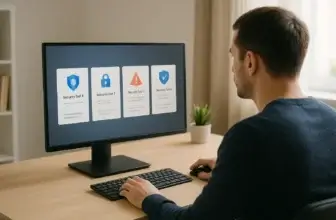Introduction
When it comes to protecting your business from cyber threats, Norton is a name you’ve likely heard countless times. With over three decades of experience in the cybersecurity world, Norton has become a go-to choice for companies seeking solid endpoint protection, especially small to mid-sized businesses (SMBs) that want enterprise-level security without the complexity.
This review explores how Norton Antivirus performs for businesses in 2025, from its core malware protection to additional tools like VPN, password manager, and cloud backup. You’ll get a clear look at:
- Whether Norton’s performance impacts daily operations
- What features help streamline device and data protection
- How does pricing compare with other top antivirus software
- What real businesses like yours are saying about their experience
Whether you’re managing a team of five or fifty, this guide will help you decide if Norton Antivirus is the right cybersecurity partner for your organization.
📎 You can also compare Norton with other top-rated antivirus tools in our Best Antivirus Software for Businesses List.
Overview
Norton Antivirus Overview
Company Background
Norton, now part of Gen Digital Inc., has been a cybersecurity pioneer since the early 1990s. The brand built its reputation by delivering reliable protection for personal computers, and over time, it evolved to meet the security needs of businesses worldwide.
Today, Norton’s business-grade antivirus solutions are used by millions of devices, offering protection for endpoints, networks, and cloud environments alike. Backed by advanced AI and machine learning, Norton is more than just a traditional antivirus; it’s a full security suite built for the threats of 2025.
Norton Business Product Suites
Norton doesn’t offer a “Business” package in name, but many companies, especially small to mid-sized ones, use Norton 360 products across their teams. Here’s a look at what’s typically included:
- Norton 360 Standard – Ideal for solopreneurs or single devices
- Norton 360 Deluxe – Covers up to 5 devices with added parental controls
- Norton 360 with LifeLock – Includes identity theft protection, more suited for businesses handling sensitive data
For growing teams, the Deluxe and LifeLock tiers offer multi-device licensing, which can be scaled across endpoints. Businesses can also integrate these with centralized dashboards using Norton’s management tools.
✅ Tip: For larger organizations or MSPs, consider pairing Norton with Symantec Endpoint Security, another Gen Digital product that provides centralized threat intelligence.
Device and OS Compatibility
Norton supports all major operating systems, allowing you to protect both your in-office and remote workforce:
- Windows (10 and 11)
- macOS (current and previous two versions)
- Android (8.0 and higher)
- iOS (13.0 or later)
Mobile apps are available with most Norton plans, enabling protection for phones and tablets used in BYOD environments.
Whether your team runs on laptops, desktops, or mobile devices, Norton offers cross-platform security that adapts to modern business operations.
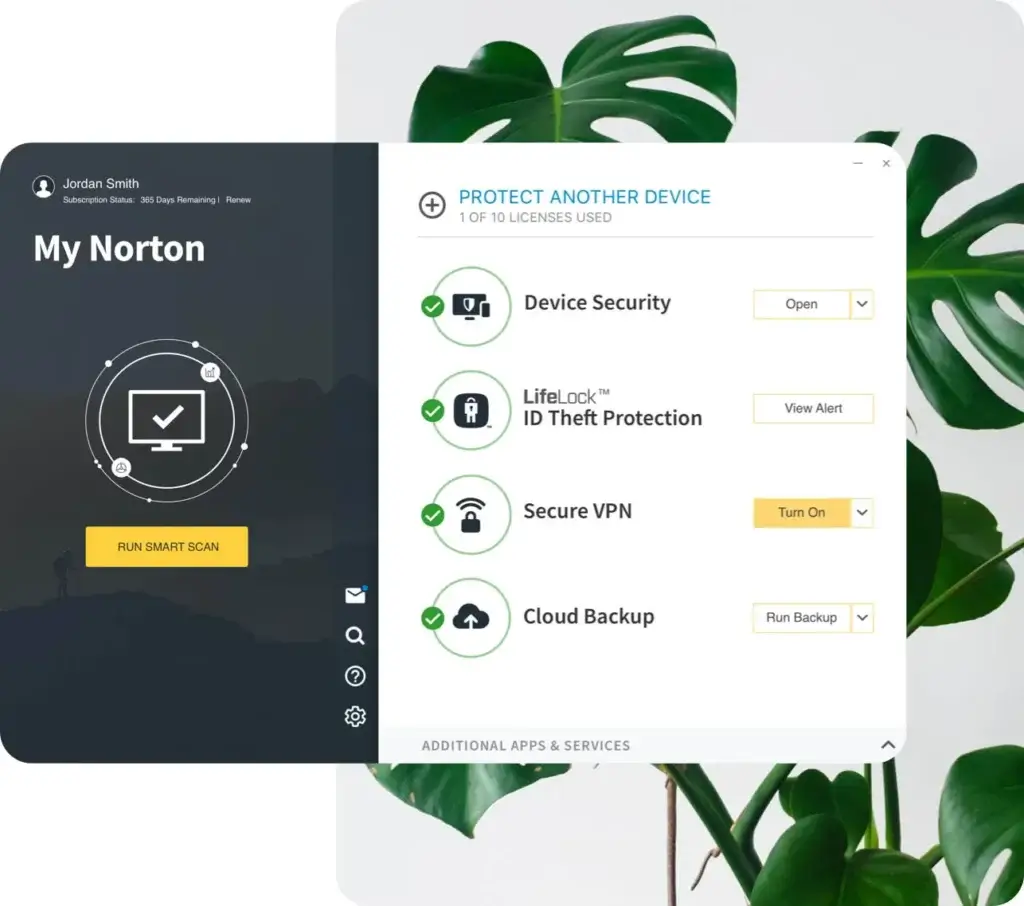
Software Specification
Core Features and Security Tools
Malware and Threat Protection
Norton uses a multi-layered approach to threat detection, making it one of the more robust antivirus solutions for businesses in 2025. It combines signature-based scanning, heuristic analysis, and machine learning to spot and neutralize threats before they disrupt operations.
Key protections include:
- Real-time threat detection powered by AI
- Ransomware defense that blocks encryption attempts
- Spyware and virus removal tools
- Anti-phishing protection that secures business emails and browsers
- Smart firewall to detect and block suspicious traffic
Whether you’re worried about employees clicking on malicious links or ransomware locking down your data, Norton acts as a 24/7 digital guard.
🛡️ Bonus: Norton’s cloud-based threat intelligence system analyzes billions of files daily to identify new malware strains instantly.
Additional Tools and Features
Norton goes beyond basic antivirus with extra tools that add real value for business teams:
- 🔐 Secure VPN – Encrypts business communications and allows secure remote work, even on public Wi-Fi
- 🧾 Password Manager – Stores and autofills login credentials securely across team devices
- 🌐 Dark Web Monitoring – Alerts if your business emails, credentials, or sensitive data are leaked online
- 👨👩👧👦 Parental Controls – Useful for family-owned businesses or remote teams sharing devices at home
- 📷 Webcam Protection – Blocks unauthorized access to your camera, a rising concern in corporate espionage
These features help small and medium businesses maintain productivity without sacrificing security, especially when employees work from multiple locations or use personal devices.
Pros and Cons
Advantages and Disadvantages
Positive
✅ Strong real-time protection
✅ Includes secure VPN
✅ Dark web monitoring
✅ Excellent mobile support
Negatives
❌ No true business suite
❌ Upselling in the dashboard
❌ Can be resource-heavy
❌ Limited team controls
✅ Pros
Strong real-time protection
Norton uses AI-powered detection and cloud-based threat intelligence to deliver excellent real-time protection. It actively defends your systems against malware, ransomware, phishing, and other cyber threats. For businesses that can’t afford downtime or data breaches, this proactive defense is a major asset.
Includes secure VPN
Every Norton 360 plan includes access to a secure VPN, allowing your team to encrypt their internet connections. This is especially useful for remote workers, traveling employees, or anyone using unsecured Wi-Fi. It adds a crucial layer of security without requiring separate software.
Dark web monitoring
Norton monitors dark web marketplaces for signs that your company’s data – emails, passwords, credentials – have been compromised. If a breach is detected, you’ll be notified immediately, giving you time to take corrective action before reputational or financial damage occurs.
Excellent mobile support
With well-designed mobile apps for both Android and iOS, Norton provides complete device protection on the go. Employees working from their phones or tablets still benefit from malware scanning, VPN access, and password syncing, making it a flexible option for hybrid and remote workforces.
❌ Cons
No true business suite
While Norton 360 is used by many small businesses, it lacks a dedicated business platform. There’s no centralized admin panel for managing users or devices across an organization unless you transition to Symantec Endpoint Protection, which is part of a different product line.
Upselling in dashboard
Norton sometimes promotes additional features or upgrades within the user interface. These upsell prompts can be distracting or feel out of place in a business setting, where a clean and focused dashboard is preferred.
Can be resource-heavy
On older computers or low-spec business laptops, Norton may slow down performance during deep scans or automatic updates. While it’s not a dealbreaker for most, it’s something to consider if your office hardware isn’t up to date.
Limited team controls
Norton lacks advanced team management capabilities such as remote installations, user grouping, or granular permission settings. For businesses looking to scale security across departments, this could be a limiting factor unless they upgrade to an enterprise-focused solution.
Software Capabilities
Performance and User Experience
When you’re running a business, your antivirus should keep threats out without slowing things down. Norton strikes a solid balance between security power and system performance, though there are a few trade-offs to consider.
💻 System Impact
During regular use, Norton runs quietly in the background. Most routine operations, like real-time scanning, firewall monitoring, and VPN connections, have minimal CPU impact on modern systems. However, full system scans can cause temporary slowdowns, especially on older or lower-end machines.
If your office devices are newer or mid-to-high spec, you likely won’t notice any performance drag. But businesses with older laptops or desktops might want to schedule full scans after work hours.
⚡ Speed of Scans and Updates
Norton performs quick initial scans and prioritizes known vulnerabilities first. Subsequent scans are faster, thanks to its smart scan engine that skips already-verified files.
Virus definitions and software updates are frequent but lightweight. Updates typically install automatically in the background, ensuring your protection stays current without interrupting work.
🧭 Ease of Setup and Navigation
Getting Norton set up on business devices is straightforward. The installation process takes just a few minutes, and there’s no technical expertise required.
The dashboard is clean, user-friendly, and clearly separates features like antivirus, VPN, password manager, and dark web monitoring. However, the interface is more consumer-focused, which means IT admins may find the lack of centralized device control limiting in team environments.
📱 Mobile App Usability
Norton’s mobile apps for Android and iOS are intuitive and full-featured. You get real-time protection, secure browsing, app privacy scans, and access to the VPN and password manager, all optimized for smaller screens.
For businesses that allow bring-your-own-device (BYOD) policies, this ensures every endpoint, from laptops to mobile phones, remains protected.
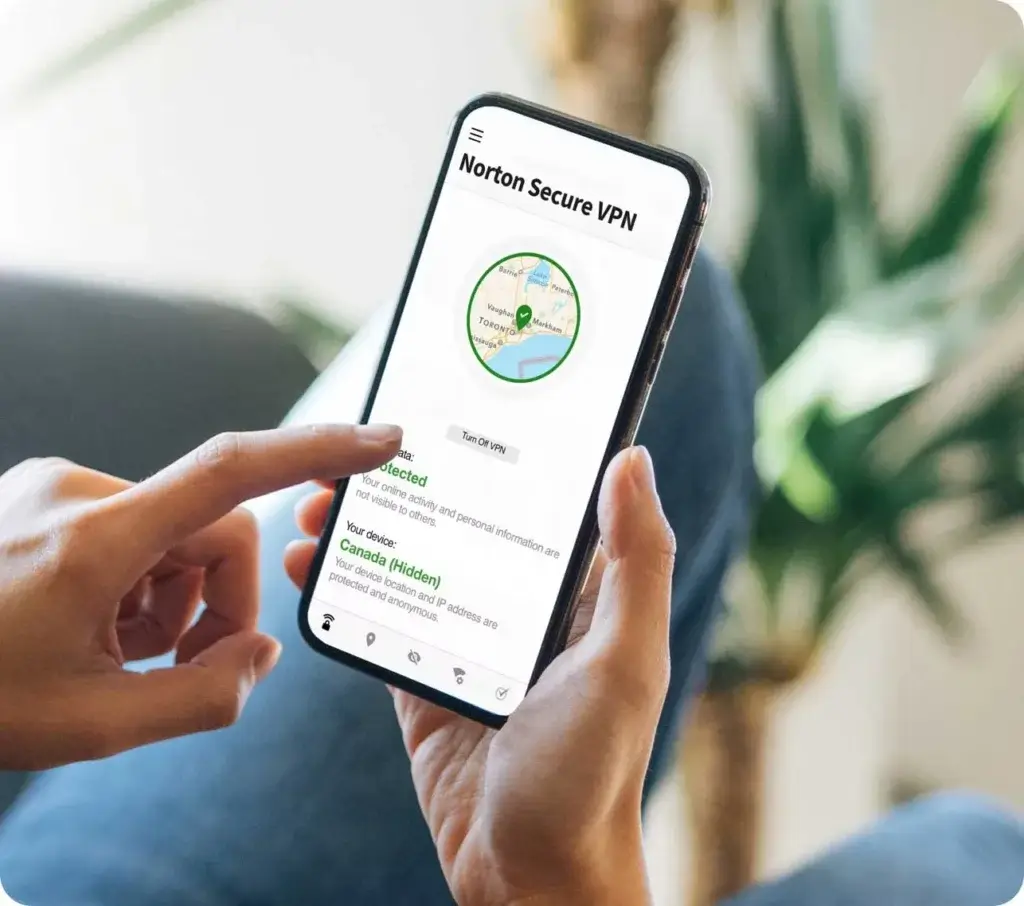
Lab Results
Independent Test Lab Results
When you’re evaluating antivirus software for your business, you need proof that it works, not just marketing promises. Norton consistently ranks among the top performers in independent lab tests, offering assurance that your endpoints are protected by trusted technology.
🛡️ AV-Test Scores (Latest Results)
AV-Test, one of the leading cybersecurity testing labs, regularly scores Norton across three key categories:
- Protection: 6/6 – Norton blocked 100% of widespread malware and zero-day attacks.
- Performance: 5.5/6 – Minor system impact noted only during full scans.
- Usability: 6/6 – No false positives in business or standard apps.
These scores put Norton in the “Top Product” category, meaning it’s among the best-performing antivirus tools available today.
🧠 AV-Comparatives Insights
In AV-Comparatives‘ Real-World Protection Test, Norton has shown detection rates above 99.5% with minimal false positives. It also performed well in:
- Malware Protection Test – Blocked nearly all threats without needing manual input
- Performance Test – Minimal drag on device speed during standard tasks like file copying or browsing
- Advanced Threat Protection – Effectively handled script-based and fileless attacks
🏆 Industry Comparison
Compared to other top antivirus brands like Bitdefender, Kaspersky, and McAfee, Norton holds its own or even outperforms them in usability and zero-day protection. However, Bitdefender slightly edges out Norton in performance efficiency, especially for larger-scale business environments.
Still, for small to mid-sized businesses, Norton offers best-in-class protection without the complexity or learning curve of heavier enterprise tools.
Pricing and Packages
Pricing and Plans for Norton Antivirus
Norton offers several subscription options under the Norton 360 umbrella, all of which can be used in small business settings. While these aren’t labeled as business plans, they are suitable for startups, freelancers, and small teams that need strong security on a budget.
| Plan | Price (Yearly) | Devices Covered | Key Features |
| Norton 360 Standard | $39.99 (first year) | 1 device | Antivirus, VPN, Firewall, Password Manager |
| Norton 360 Deluxe | $49.99 (first year) | Up to 5 devices | All Standard features, Parental Controls, Dark Web Monitoring |
| Norton 360 with LifeLock Select | $99.99 (first year) | Up to 5 devices | All Deluxe features + Identity Theft Protection |
| Norton 360 for Gamers | $44.99 (first year) | Up to 3 devices | Performance-optimized protection, VPN, dark web alerts |
💡 Notes on Pricing
- Renewal prices are higher than introductory rates, so be sure to review long-term costs.
- All plans include a 60-day money-back guarantee, so your business can test the platform risk-free.
- Additional device licenses can be purchased if your team outgrows your current plan.
🎯 Value for Money
For under $100 per year, businesses can secure multiple devices with strong antivirus, firewall, VPN, and identity protection tools. While Norton lacks advanced admin features, it offers excellent value for smaller teams or distributed businesses that prioritize simplicity and protection.
Feedbacks
User Feedback and Reviews
What are real business users saying about Norton? Across multiple review platforms, Norton earns solid ratings for its security capabilities and ease of use, especially among small teams and remote professionals.
🌟 Common Praise
Businesses often highlight Norton’s:
- Reliable Protection – Many users report zero malware incidents since switching to Norton, even on high-risk browsing environments.
- Simple Setup – IT staff appreciate the plug-and-play nature of the software, especially for non-technical teams.
- All-in-One Features – Combining antivirus, VPN, password manager, and dark web alerts in one package saves time and cost.
- Responsive Customer Support – Norton offers 24/7 support with live agents, which is praised by users who encountered installation or billing issues.
💬 “We run a 12-person remote team, and Norton keeps everything running smoothly without constant babysitting.”
– Trustpilot Reviewer, 2025
⚠️ Common Complaints
Despite the positives, some users raise concerns about:
- Aggressive Upselling – Frequent prompts to upgrade to LifeLock or other add-ons can be disruptive.
- Performance Lags – A few businesses with older hardware noted slowdowns during full scans or updates.
- Lack of Business-Level Controls – Teams wanting centralized user management or reporting tools often find Norton lacking.
💬 “Protection is great, but I wish there were better controls for managing users across our devices.”
– G2 Reviewer, 2025
⭐ Ratings Overview
Here’s how Norton is rated on popular review platforms:
- Trustpilot – ★★★★☆ (4.2/5, based on 25,000+ reviews)
- G2 – ★★★★☆ (4.3/5, praised for usability and endpoint security)
- PCMag User Rating – ★★★★☆ (Editors’ Choice for small business protection)
Overall, Norton receives high marks from small business owners, freelancers, and hybrid teams looking for straightforward security with little maintenance.
Norton VS. Alternatives
Comparison with Other Antivirus Software
Choosing the right antivirus for your business means comparing not just features, but how those features translate into real-world value. Here’s how Norton competes with other top antivirus providers in 2025.
🔄 Norton vs. Bitdefender
Bitdefender is often seen as the gold standard in lightweight performance and advanced configuration. It offers centralized business management tools and more granular policy controls, which can be valuable for IT teams.
Norton, however, shines in its ease of use and feature-rich bundles. You get a secure VPN, password manager, and dark web monitoring in a single subscription, something Bitdefender usually charges extra for.
- Choose Norton if you want all-in-one protection with minimal setup.
- Choose Bitdefender if you need better device management at scale.
🔄 Norton vs. McAfee
McAfee offers a strong reputation and a good cloud-based platform for larger businesses. It also has identity theft protection and mobile management tools similar to Norton.
However, McAfee’s interface is often seen as more cluttered, and it tends to run heavier during scans. Norton outpaces it in mobile optimization and ease of onboarding, making it better for smaller teams or companies with limited IT support.
- Choose Norton for faster setup and mobile-friendly apps.
- Choose McAfee if you’re integrating with other McAfee enterprise tools.
🔄 Norton vs. Kaspersky
Kaspersky is well-known for its high malware detection scores and powerful engine. It offers an excellent technical core but comes with geopolitical trust concerns for some business users due to its Russian origins.
Norton, being U.S.-based and part of Gen Digital, is often preferred for its compliance-friendly profile and more approachable support structure.
- Choose Norton if trust, compliance, and simplicity matter most.
- Choose Kaspersky if you’re focused solely on detection performance.
Where Norton Stands Out
- User-friendly interface for all team members
- Bundled features that cover all basic business security needs
- Top-tier lab scores in both protection and usability
- Reputation and transparency that support compliance in the U.S. and EU markets
Where Norton Falls Short
- No centralized admin portal for managing multiple users
- Lacks detailed audit logs or group policy tools
- Not suited for large enterprises or MSPs without switching to Symantec
Conclusion
Final Thoughts
If you’re running a small to mid-sized business and want antivirus protection that’s powerful, easy to manage, and packed with value, Norton is a strong choice. It combines AI-driven malware protection, secure VPN, password management, and dark web monitoring – all in one dashboard.
You won’t find enterprise-level device controls or remote deployment options here, but for teams without a dedicated IT department, that’s part of the appeal. Norton removes complexity while keeping your business data safe.
🧩 Best for:
- Freelancers and solopreneurs
- Small teams and remote-first businesses
- Startups needing reliable, low-maintenance security
- Businesses handling sensitive data (e.g., client info, credentials)
🏆 Overall Rating: 4.5 out of 5 stars
Norton delivers excellent value and well-rounded security in 2025, especially if you’re focused on ease of use, endpoint protection, and trusted brand reputation.
Have more questions?
Frequently Asked Questions
1. Is Norton Antivirus good for small businesses?
Yes. It’s ideal for small teams thanks to its all-in-one protection, ease of use, and affordable multi-device plans. You get coverage for malware, VPN access, and password management in one package.
2. Does Norton offer business antivirus plans?
Not officially. While the provider doesn’t offer labeled “business” plans, its Deluxe and LifeLock tiers are commonly used by small businesses. Larger teams may prefer Symantec Endpoint Protection, which is part of the same company.
3. How many devices does Norton 360 protect?
The Deluxe plan covers up to 5 devices, and higher tiers may include more. These can include Windows, macOS, Android, and iOS devices.
4. Can Norton Antivirus slow down your computer?
It can, but only occasionally. Full system scans may impact performance on older machines. On modern devices, background scans typically run without issues.
5. Does Norton include a VPN for businesses?
Yes. A secure VPN is included, which is useful for remote teams or employees working on public Wi-Fi. It encrypts traffic and keeps sensitive data safe.
6. Is Norton Antivirus safe and trustworthy in 2025?
Absolutely. This is a well-established brand under Gen Digital and scores highly in third-party lab tests for security, usability, and overall performance.
7. What makes Norton different from Bitdefender or McAfee?
This solution focuses on simplicity and includes extra tools like dark web monitoring. Bitdefender offers more control for admins, while McAfee leans toward enterprise integration.
8. Does Norton work on mobile devices?
Yes. The mobile apps for Android and iOS provide real-time scanning, app monitoring, and VPN support, making it a strong option for BYOD environments.
9. Can I manage multiple users with Norton?
Not with this software alone. It doesn’t offer centralized admin tools or policy controls. Businesses needing those features should consider their enterprise-level counterpart.
10. Is Norton worth it for businesses in 2025?
Yes, especially if you’re a small or mid-sized team looking for comprehensive protection that’s easy to deploy. It’s reliable, secure, and provides great value.