Introduction
Managing customer relationships is at the heart of every successful business. Whether you’re a startup, a growing company, or a large enterprise, choosing the right CRM (Customer Relationship Management) tool can make a huge difference.
HubSpot CRM is one of the most popular options on the market today. Known for its user-friendly interface, powerful automation, and strong marketing features, it’s built to support businesses at every stage of growth.
In this review, we’ll dive deep into:
- What makes HubSpot CRM stand out
- Its key features and benefits
- Real-world feedback from users
- Pros and cons you should know
- Pricing, integrations, and scalability
Our goal? To help you decide if this CRM is the right fit for your business. Let’s explore how it can elevate your sales, marketing, and customer service, all from one unified platform.
Key Features
HubSpot’s Software Specification
When you’re evaluating a CRM, features matter. But what really counts is how those features help you save time, close deals faster, and build better customer relationships. HubSpot CRM does exactly that, with a modern, integrated toolset designed for today’s sales, marketing, and service teams.
Here’s a breakdown of the standout features you’ll get when using HubSpot CRM:
📇 Contact & Deal Management Made Easy
Managing contacts can quickly get messy, but HubSpot keeps it simple.
You can track every interaction with leads and customers in one place. From the first email to the latest deal update, you’ll have full visibility into the customer journey.
- View contacts, companies, and deals on an intuitive timeline
- Automatically log emails, calls, and meetings
- Segment contacts by behavior, lifecycle stage, and more
Why it matters: You spend less time digging for data and more time selling and building relationships.
📣 Built-In Inbound Marketing Tools
HubSpot’s roots are in inbound marketing, and you’ll feel that the moment you start using its tools.
You can attract leads, convert them into customers, and track every touchpoint, all from the same platform.
- Create blog posts, landing pages, and emails with built-in templates
- Automate nurturing campaigns with smart triggers
- Track performance with integrated marketing analytics
Why it matters: Instead of juggling five different tools, everything lives under one roof, aligned and optimized for growth.
⚙️ Marketing & Sales Automation
Tired of repetitive tasks? HubSpot automates the boring stuff so you can focus on closing.
With workflows, you can automate email follow-ups, assign leads to sales reps, and even update deal stages based on user behavior.
- Visual workflow builder (no coding required)
- Triggers based on email opens, form fills, and more
- Automate lead scoring, nurturing, and internal notifications
Why it matters: Automation keeps your team productive, reduces errors, and ensures every lead gets timely attention.
🧭 A Clean, Intuitive User Interface
One thing you’ll love right away is how easy HubSpot is to use.
The dashboard is clean, responsive, and designed to work the way you think. No clunky menus or confusing navigation.
- Drag-and-drop functionality for pipelines and dashboards
- Easy-to-understand data visualizations
- Mobile app with full CRM access on the go
Why it matters: Adoption is faster. Your team won’t need weeks of training to get started, and that’s critical for momentum.
🎯 Tailored Customization for Any Business
Every business is different, and HubSpot knows that.
You can customize fields, pipelines, dashboards, and even the way data is stored and reported. This ensures the CRM fits your workflow, not the other way around.
- Custom properties for contacts, deals, and tickets
- Conditional logic in forms and workflows
- Flexible reporting dashboards for specific teams or roles
Why it matters: You’re not boxed into a one-size-fits-all solution. You get the flexibility to build around your goals.
🔌 Powerful Integrations with Your Favorite Tools
HubSpot CRM connects to over 1,000 apps in just a few clicks. That means less switching between platforms and more connected workflows.
Popular integrations include:
- Gmail and Outlook
- Slack, Zoom, Microsoft Teams
- Shopify, Salesforce, Stripe, Mailchimp, and more
- Custom integrations via Zapier and API
Why it matters: Your CRM becomes the central nervous system of your tech stack, synced, real-time, and actionable.
🛒 Access to HubSpot’s Marketplace of Add-Ons
Need more advanced tools? The HubSpot App Marketplace offers hundreds of extensions, add-ons, and certified partner apps.
You can expand the platform to fit your evolving needs, whether you’re launching an affiliate program, syncing data with a third-party database, or adding AI features.
- Verified apps across sales, marketing, and support
- One-click installs with built-in data sync
- Partner-built solutions for niche use cases
Why it matters: You’re never stuck. As your business grows, the CRM grows with you.
Want to compare how these features stack up against other leading platforms? Check out our Top CRM Software guide for a full breakdown.
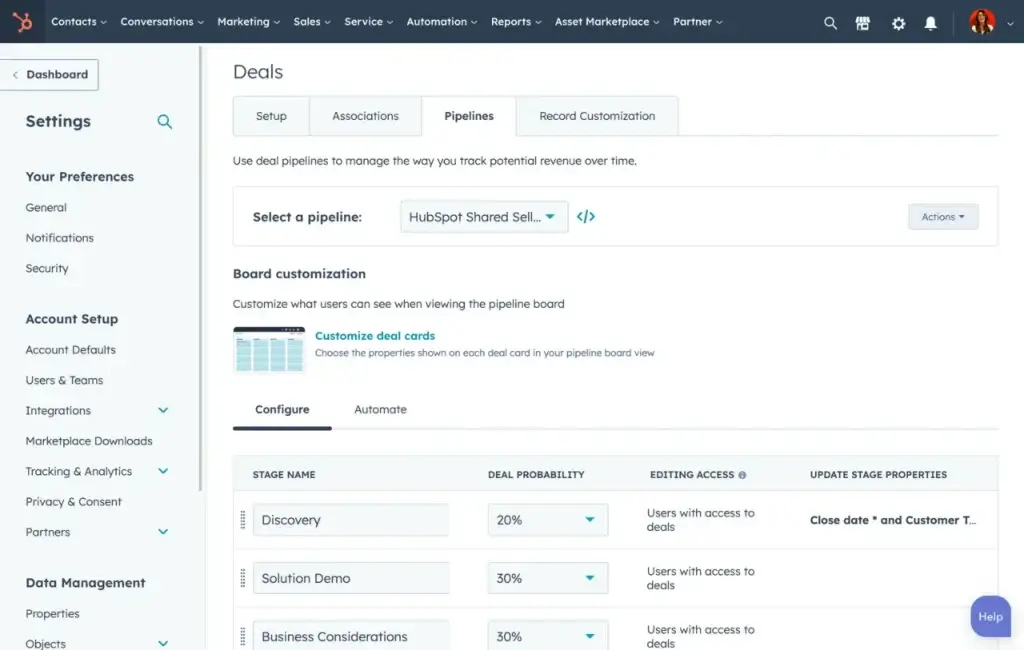
Pros and Cons
Benefits of Using HubSpot
Positive
✅ Free Plan That’s Actually Useful
✅ Exceptional Ease of Use
✅ All-in-One Platform
✅ Best-in-Class Automation for Growing Teams
Negative
❌ Premium Features Can Get Expensive
❌ Limited Customization in Lower Tiers
❌ Data Storage Caps on Free Plan
❌ No Built-In Forecasting in Free/Starter Plans
Every CRM has its strong points and trade-offs, and HubSpot is no exception. Here’s a clear look at what you’ll love and where you might run into limitations.
✅ Pros
-
Free Plan That’s Actually Useful
HubSpot’s free CRM offers a lot out of the box, including contact tracking, pipelines, email marketing, forms, and more. It’s perfect for startups and small teams testing the waters. -
Exceptional Ease of Use
The platform is clean, modern, and doesn’t require a steep learning curve. Teams can get up and running quickly, without weeks of training or outside consultants. -
All-in-One Platform
With hubs for marketing, sales, service, CMS, and operations, you can run your entire front office from one place. Everything is connected, and data flows seamlessly. -
Best-in-Class Automation for Growing Teams
The visual workflow builder lets you automate complex processes without code. From email sequences to lead routing, automation frees up your time and improves consistency.
❌ Cons
-
Premium Features Can Get Expensive
Many advanced tools, like custom reporting, advanced analytics, or A/B testing, are locked behind the Professional and Enterprise plans, which may not be budget-friendly for everyone. -
Limited Customization in Lower Tiers
If you’re on a free or Starter plan, your ability to customize pipelines, fields, and dashboards is more restricted compared to other CRMs in the same range. -
Data Storage Caps on Free Plan
While generous for small businesses, the free version has limits on the number of contacts and marketing emails you can send. -
No Built-In Forecasting in Free/Starter Plans
Sales forecasting is a key need for growing teams, but it’s not available unless you upgrade. You’ll need to rely on basic deal views or build your own workaround with reports.
The Benefits of Using HubSpot CRM 🚀
Choosing HubSpot CRM isn’t just about features; it’s about how those features work together to help your business grow. Here’s what you’ll gain from using it day to day.
🧩 One Unified Platform
With HubSpot, there’s no need to patch together tools for sales, marketing, support, and content. Everything works in sync, from capturing leads to closing deals and supporting customers post-sale.
This tight integration means less friction, better handoffs between teams, and a smoother customer experience.
📊 Better Visibility Into Your Funnel
You’ll get full transparency into your sales and marketing pipelines, including:
- Where leads are coming from
- How they’re engaging with your brand
- What stage they’re in, and what to do next
The custom dashboards and deal tracking tools make it easy to spot bottlenecks and double down on what’s working.
💬 Improved Collaboration Across Teams
Because your marketing, sales, and service teams all work from the same data, collaboration becomes effortless. You’ll avoid duplication, miscommunication, and siloed systems.
Everyone, from your marketing manager to your sales reps, has access to the same real-time insights.
📈 Scales as You Grow
HubSpot CRM is built to grow with you.
You can start with the free tools and gradually add functionality as your needs evolve. Whether you’re hiring your first sales rep or scaling up to multiple teams across countries, the platform can handle it.
You’re not locked into expensive contracts or overwhelmed with enterprise-level complexity right away.
🔒 Built-In Trust with Security and Compliance
As your data grows, so do your security needs. HubSpot offers enterprise-grade security, including:
- GDPR tools
- Two-factor authentication
- Audit logs and permission controls
- Reliable uptime and infrastructure
Your customer data stays protected, so you can focus on building relationships, not fixing breaches.
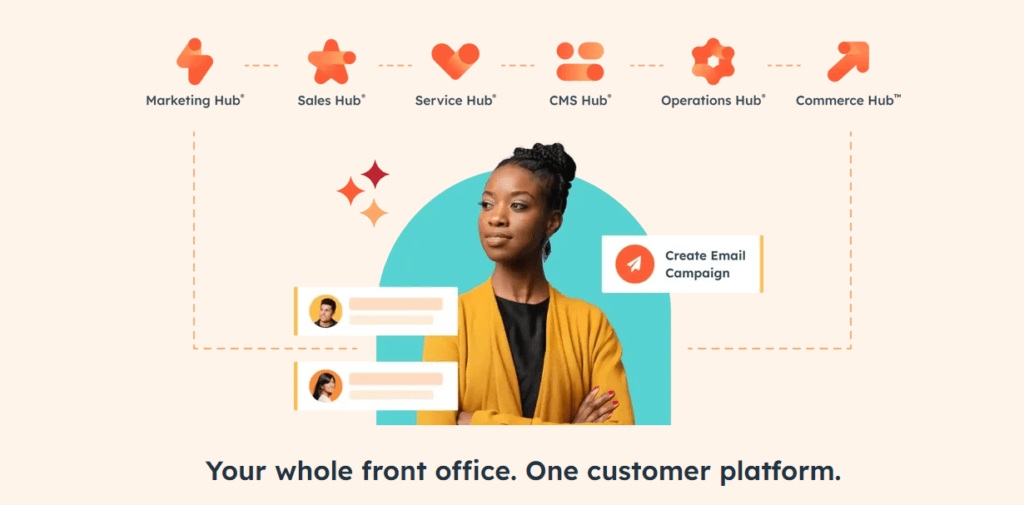
User Experience
User Interface and Experience
A CRM is only as powerful as it is easy to use. You could have the most advanced features in the world, but if your team dreads logging in every day, the tool won’t stick.
Thankfully, HubSpot CRM delivers an experience that feels modern, intuitive, and refreshingly non-technical. Whether you’re in marketing, sales, support, or even leadership, you’ll find the platform easy to navigate and pleasant to work with.
🧭 Navigating the Dashboard
From the first login, you’ll notice how clean and structured the interface is.
- The top menu bar provides quick access to Contacts, Deals, Marketing Tools, Automation, and Reports.
- Dashboards are customizable, with drag-and-drop widgets that show what matters most, like deals in progress, sales rep activity, or top-performing emails.
- Tooltips, guided tours, and a powerful search bar make it easy to find what you need.
Why it matters: You can focus on getting work done, not figuring out where everything is.
📱 Mobile Compatibility and App Performance
The HubSpot mobile app (iOS and Android) mirrors the simplicity of the desktop version. It’s perfect for reps in the field or managers on the go.
Key mobile features include:
- Access to your contact database, deals, and tasks
- Logging calls, notes, or emails from your phone
- Push notifications for lead activity or deal updates
- Integration with phone and calendar apps
It’s not just responsive, it’s genuinely usable. No clunky menus or stripped-down functionality.
🙋 Support and Community Resources
Need help? You’ve got options.
- Free users get access to HubSpot Academy, knowledge base, blog articles, and community forums.
- Paid users enjoy live chat and email support.
- Professional and Enterprise plans unlock phone support and dedicated onboarding.
Plus, HubSpot Academy is a gem. It offers free certifications and step-by-step training for marketing, sales, and CRM usage, perfect for onboarding new team members or upskilling your current staff.
🕒 Reliability and System Uptime
Performance-wise, HubSpot is known for reliability. The platform boasts industry-leading uptime (99.99%) and minimal service disruptions.
In addition to robust infrastructure, HubSpot continuously pushes updates behind the scenes, so you never have to install patches or restart the platform manually.
Your data is backed up, encrypted, and accessible from anywhere. Peace of mind, baked in.
🗣️ What Real Users Are Saying
Most users praise HubSpot CRM for its:
- Simplicity and ease of adoption
- Unified approach across marketing and sales
- High-quality automation tools
- Attractive, modern interface
Some mention that cost becomes a factor when moving to premium plans, but generally agree that the value justifies the price, especially if you’re scaling fast.
🚧 Challenges You May Encounter
While the experience is smooth, a few things to keep in mind:
- Advanced features may require a learning curve, especially automation workflows and reporting setups.
- Starter and Free users may run into some feature limitations, especially with customization or dashboards.
- If you’re migrating from another CRM, data import requires care to avoid duplicates or format mismatches, but HubSpot provides tools and guides to make the transition easier.
Bottom line? HubSpot CRM provides an experience that your team will actually enjoy using. It’s clean, fast, and smart, and it keeps improving over time.
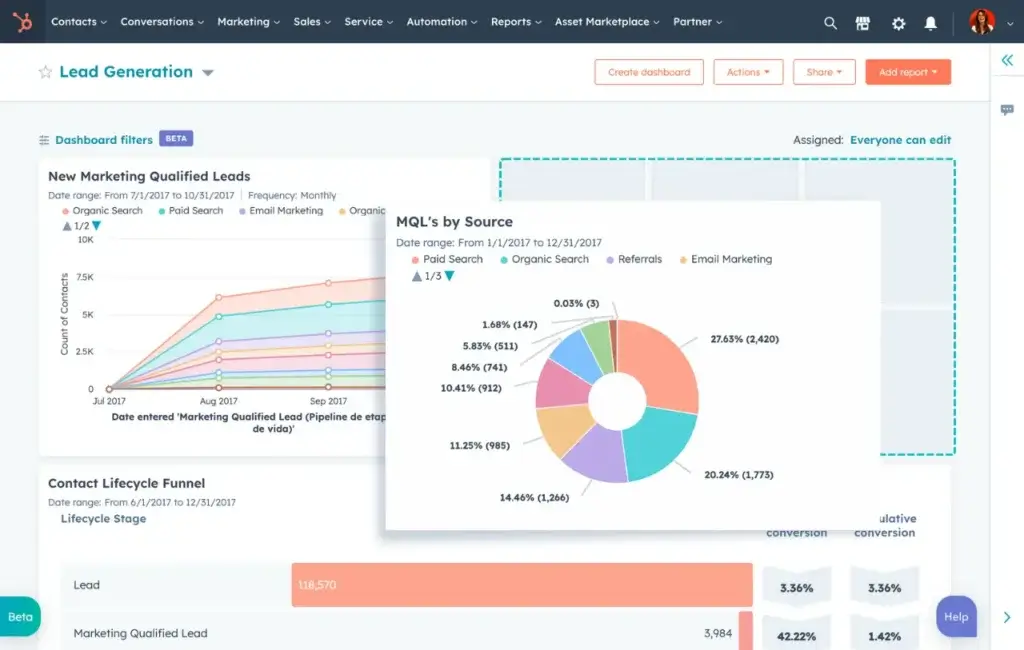
Business size fit
HubSpot for Different Business Sizes
Whether you’re running a solo business or leading an enterprise-level organization, the tools you use need to scale with you. HubSpot CRM is designed to be flexible enough for startups and powerful enough for global teams, all without compromising usability.
Here’s how it performs across different business sizes:
👩💻 Ideal for Small Businesses and Startups
If you’re a small business owner, freelancer, or early-stage startup, you’ll appreciate how HubSpot makes CRM simple and accessible from day one.
- Start using it for free, with no time limit or trial restrictions
- Manage contacts, pipelines, email campaigns, and basic automation
- Access templates, landing pages, and forms without needing a designer
There’s no steep learning curve, and you won’t need a dedicated IT team to make it work. For small businesses, it’s a cost-effective way to centralize your customer interactions and grow without friction.
🏢 Smart Fit for Mid-Sized Companies
As your business grows, so do your needs. You may have a sales team, a marketing department, and a customer support desk that need to work in sync.
HubSpot helps you scale smoothly by offering:
- Shared contact records and unified team inboxes
- Lead scoring and advanced workflows
- Custom dashboards and reporting per department
- Marketing automation to nurture leads across multiple touchpoints
For mid-sized teams, the Sales and Marketing Hubs are often where the real value starts to shine, helping you close deals faster and stay aligned across departments.
🏦 Enterprise-Ready with Room to Scale
You might be wondering: Can HubSpot really handle enterprise needs? The answer is yes, but with a few caveats worth considering.
For large teams and complex sales processes, HubSpot provides:
- Custom objects and advanced user permissions
- Predictive lead scoring
- Revenue attribution reporting
- Team partitioning and hierarchical control
It’s built for scale, but stays manageable, even for non-technical users.
That said, if you’re comparing options at the enterprise level, Salesforce often enters the conversation. Salesforce is known for deep customization, broader vertical support, and highly complex workflows. However, it can also be more expensive, harder to implement, and require a longer onboarding process.
To help you evaluate both options side by side, we recommend reading our full Salesforce Review to understand how it compares to HubSpot in real-world enterprise scenarios.
⚖️ Final Take
What makes HubSpot CRM unique is that you can start small and grow into it, without ever needing to switch platforms. From single founders to multi-location teams, the CRM evolves as your business does.
Whether you’re sending your first email campaign or managing a multi-million-dollar pipeline, the platform is built to support your next move.
Pricing and Plans
How much does HubSpot cost?
HubSpot offers a flexible pricing model that lets you start free and upgrade as your needs grow. Whether you’re a solopreneur or a full-scale enterprise, there’s a plan tailored to your size and complexity.
Each tier unlocks more advanced features, ranging from simple contact management to sophisticated automation, reporting, and team-level controls.
🔍 HubSpot CRM Pricing Breakdown
| Plan | Price (Starting at) | Best For | Key Features |
| Free Tools | $0 / mo | Individuals & startups | Contact & deal management, basic email marketing, forms, live chat |
| Starter | $20 / mo | Small teams | Email automation, simple workflows, form follow-ups, ad retargeting |
| Professional | $1,600 / mo | Mid-sized businesses | Advanced automation, A/B testing, custom reports, Salesforce integration |
| Enterprise | $5,000+ / mo | Large & complex organizations | Custom objects, hierarchical teams, revenue attribution, advanced permissions |
Security and Compliance
Protection for Your Data
When dealing with customer data, security isn’t optional; it’s essential. HubSpot prioritizes data protection across all plans with enterprise-grade standards, so you can operate confidently and remain compliant.
From secure logins to regulatory compliance, the platform provides the safeguards you need.
🔐 HubSpot Security Features Overview
| Security Feature | What You Get |
| Data Encryption | SSL/TLS encryption for data in transit and at rest |
| User Permissions & Roles | Granular control over user access and visibility |
| 2-Factor Authentication (2FA) | Optional for all users; mandatory for sensitive access |
| GDPR Tools & Compliance | Built-in consent tracking, data export, and privacy controls |
| Audit Logs (Enterprise only) | Detailed activity tracking for security reviews and compliance audits |
| 24/7 Infrastructure Monitoring | Global servers monitored continuously to ensure high uptime and reliability |
HubSpot is also certified with industry standards like SOC 2 Type II, ISO 27001, and EU-U.S. Data Privacy Framework, keeping you aligned with global data regulations.
Conclusion
Final thoughts
Choosing a CRM like HubSpot isn’t just about managing contacts or tracking emails. It’s about building a customer platform that keeps your team aligned, automates the busywork, and delivers measurable impact across your sales, marketing, and service efforts.
🔍 What You’re Really Getting
Here’s a quick snapshot of what HubSpot CRM brings to the table:
-
A shared workspace where marketing, sales, and support collaborate
-
Drag-and-drop pipelines and workflows that are easy to set up
-
Automation tools that take repetitive tasks off your plate
-
Visual dashboards and real-time reporting across your funnel
-
A scalable CRM that grows with your business, without adding complexity
If you take the time to set it up right, HubSpot becomes more than just a CRM; it becomes your growth engine.
👥 Is It the Right Fit?
If you’re a solo founder or a small team, HubSpot CRM offers one of the most generous free CRM plans available, enough to get started and see real value fast.
For mid-sized and growing teams, its all-in-one approach removes silos, saves time, and gives your business a more cohesive system for revenue growth.
Even at the enterprise level, HubSpot proves its worth with advanced customization, strong security, and user-friendly tools that large teams can actually adopt and use.
Still weighing your options? Check out our Top CRM Software guide to see how it stacks up against other platforms like Salesforce and Pipedrive.
🔄 Still deciding between HubSpot and Salesforce?
Both platforms are powerful, but they serve different types of businesses with different needs. If you’re comparing them head-to-head, don’t miss our full breakdown:
👉 HubSpot vs Salesforce: Which CRM is Right for You?
🧠 Final Word from a CRM Expert
Here’s what years of working with CRM tools have taught us: the best CRM isn’t the one with the most features, it’s the one your team actually uses.
HubSpot delivers on what matters: ease of use, automation that works, and a system that’s ready to scale. If you want a CRM that doesn’t just store data, but helps you act on it, HubSpot is one of the smartest choices you can make.
Have more questions
Frequently Asked Questions
How does HubSpot CRM stand out in the crowded CRM market?
HubSpot CRM combines ease of use with powerful automation, inbound marketing, and integrated sales tools, all in one platform. It’s designed for teams who want a CRM that’s both scalable and user-friendly.
Is HubSpot CRM a good fit for small and emerging businesses?
Yes. The free and Starter plans are perfect for small teams. You can get started quickly without any tech expertise and scale as your business grows.
What integration options does HubSpot CRM offer?
Over 1,000 native integrations are available via the HubSpot App Marketplace. These include Gmail, Outlook, Slack, Zoom, Shopify, Zapier, and many others.
What should new users of HubSpot CRM expect in terms of usability?
A clean interface, simple navigation, and guided setup tools. Most users find it easy to adopt with minimal training, even if they’re brand new to CRMs.
How does HubSpot CRM ensure the security and privacy of data?
HubSpot offers SSL encryption, 2FA, role-based permissions, and complies with GDPR, SOC 2 Type II, and ISO 27001 standards.
Can HubSpot CRM be customized for industry-specific needs?
Yes, the CRM is highly customizable. It can be tailored to meet the unique requirements of various industries through its flexible settings, custom fields, and the ability to integrate with industry-specific software.
What are the mobile capabilities of HubSpot CRM?
The mobile app (iOS & Android) lets you manage contacts, deals, tasks, and log calls, all while you’re on the move.
What level of customer support does HubSpot CRM provide?
Free users get access to the knowledge base and community forum. Paid users receive live chat and email support, while Professional and Enterprise tiers include phone support.
How does this HubSpot CRM facilitate collaboration within teams?
Shared inboxes, centralized contact records, and integrated communication tools help sales, marketing, and service teams stay aligned and informed.
Are there any scalability concerns with HubSpot CRM for larger enterprises?
The CRM is built to scale with businesses of any size. It offers advanced features and customization options suitable for large enterprises, ensuring that it can accommodate growing customer bases and complex operational requirements without compromising performance or usability.








