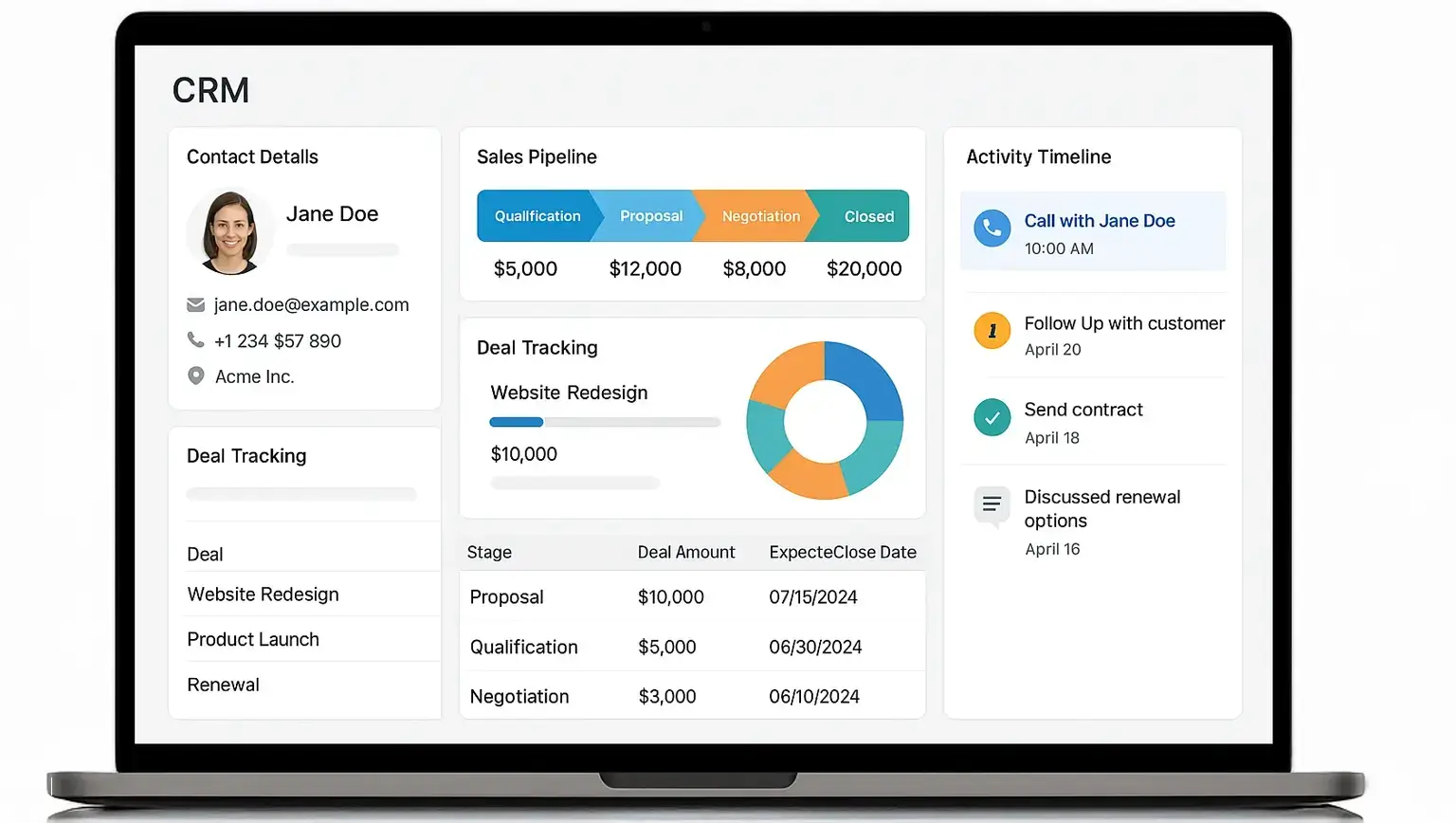
Introduction: Why You Need to Understand CRM
If you’re running a business in 2025, you’ve likely heard the term CRM tossed around in meetings, webinars, or sales calls. But do you really understand what it means, and more importantly, what it can do for you?
Customer Relationship Management (CRM) software isn’t just a digital address book. It’s the engine behind how modern businesses build trust, track customer journeys, and drive repeat revenue.
Whether you’re trying to close more deals, support your customers faster, or align your sales and marketing efforts, CRM software gives you the tools to do it all, with greater visibility and control.
In a world where customer expectations are higher than ever, having the right CRM can make or break your growth strategy.
What is CRM Software?
At its core, CRM software helps you manage every interaction your business has with leads and customers – all in one place.
Think of it as your team’s central nervous system for customer relationships. It captures contact details, tracks communication, manages pipelines, and surfaces insights that help you act at the right time.
Here’s what makes a CRM powerful:
- It brings together data from emails, calls, meetings, and even live chats.
- It lets you track every stage of a deal or customer journey without missing a beat.
- It gives you real-time dashboards and reports so you always know where things stand.
What started as a basic Rolodex for sales reps has evolved into a real-time, AI-powered platform that helps teams work smarter, not harder.
Modern CRMs aren’t just for large corporations, either. They’re more accessible, flexible, and affordable than ever, making them essential for startups, agencies, and growing businesses alike.
Core Functions of CRM Software
When you start using a CRM, you’ll quickly see that it touches nearly every part of your business. Below are the key functions that define a modern CRM platform:
📇 Contact & Lead Management
Store, organize, and access all your contacts in one place. View past conversations, notes, and activity history so nothing falls through the cracks.
📊 Sales Pipeline Tracking
Visualize your deals by stage, set revenue targets, and forecast with confidence. Most CRMs let you drag and drop deals across customizable pipelines.
📨 Communication Logging
Automatically sync emails, calls, and meetings. You can tag team members, leave notes, and set reminders – all from within the CRM.
📅 Task & Activity Management
Create to-do lists tied to each deal or contact. Schedule follow-ups, track deadlines, and stay on top of your day.
📈 Analytics & Reporting
Access built-in dashboards that track KPIs like deal velocity, win rates, and customer value. Make data-driven decisions, not gut guesses.
🔁 Workflow Automation
Automate repetitive tasks, like assigning leads, sending emails, or updating statuses, so your team can focus on building relationships.
🔌 Third-Party Integrations
Most CRMs connect with your favorite tools: email platforms, marketing software, invoicing systems, and more. That means less manual entry and more flow.

Types of CRM Systems
Not all CRMs work the same way. Depending on your needs, you might choose one type or a combination that fits how your business operates.
Here’s a quick breakdown of the three main types of CRM systems you’ll come across:
⚙️ Operational CRM
This type helps you automate and streamline your day-to-day customer-facing processes. It’s great for managing workflows across sales, marketing, and customer support.
You’ll benefit from:
- Lead scoring and routing
- Email sequences and automation
- Ticketing and support pipelines
If you want to cut manual work and boost efficiency, operational CRM is your go-to.
📊 Analytical CRM
Want to make smarter decisions? Analytical CRMs dig deep into your customer data so you can spot trends, measure campaign performance, and forecast sales.
Use it to:
- Understand customer behavior
- Identify your most profitable segments
- Optimize your outreach and messaging
This type is ideal if you’re focused on growth through a data-driven strategy.
🤝 Collaborative CRM
Need to align your teams? Collaborative CRMs break down silos between departments, helping sales, marketing, and support teams share information in real-time.
You can:
- Sync notes and communication across teams
- Maintain unified contact profiles
- Improve handoffs between departments
This type is perfect for customer-centric teams who prioritize a seamless experience.
Benefits of Using a CRM
Still wondering if a CRM is worth it? Here’s what it brings to the table, whether you’re a solo founder or leading a cross-functional team.
🔍 A Complete Customer View
Every interaction, purchase, and message lives in one timeline. You’ll always know who your customers are and where they stand, without digging through scattered notes or inboxes.
🚀 More Sales, Less Guesswork
CRMs help you focus on the right deals at the right time. With visual pipelines and automated reminders, nothing slips through the cracks, and your close rate climbs.
🤝 Better Team Collaboration
When your whole team shares the same system, you cut down on confusion and duplicate work. Everyone stays in the loop, from first contact to long-term retention.
📈 Smarter Decisions with Real-Time Data
Track your performance with real-time dashboards. From sales forecasts to email open rates, you’ll get the data you need to optimize your strategy.
🎯 Personalized Customer Experiences
With the right CRM, you can tailor messages and offers to each customer’s preferences and behavior. That builds loyalty and increases lifetime value.
⏱️ More Time for What Matters
Tired of doing the same tasks over and over? CRM automations handle the busywork so you can focus on relationships, strategy, and growth.

Cloud-Based vs On-Premise CRM
Before choosing a CRM, you need to decide where it will live: in the cloud or on your own servers. Each option has pros and cons depending on how your business operates.
☁️ Cloud-Based CRM (SaaS)
This is the most popular option today, and for good reason. Cloud-based CRMs are hosted online and accessed through your browser or mobile app.
Why it works for most businesses:
- No need for IT or servers
- Accessible from anywhere, on any device
- Fast setup and regular updates
- Scales easily as you grow
If you want flexibility, lower upfront costs, and easy maintenance, cloud CRM is the clear choice.
🖥️ On-Premise CRM
This setup means the CRM runs on your own infrastructure. It gives you full control but requires more technical resources.
Best for companies that need:
- Total data ownership and in-house control
- Custom integrations with legacy systems
- Compliance with strict data regulations
If your business has complex IT needs or works in a tightly regulated industry, on-premise might make sense, though it’s far less common today.
CRM Use Cases by Team
A great CRM isn’t just for one department; it’s a game-changer across your entire organization. Here’s how different teams use it to work smarter and deliver better results.
💼 Sales Teams
For sales, CRM is like your mission control.
You can:
- Track every lead and deal stage in real-time
- Get reminders to follow up before deals go cold
- Log calls, emails, and meetings automatically
- Forecast revenue and set goals with live dashboards
Result: You spend less time updating spreadsheets and more time closing deals.
📣 Marketing Teams
For marketers, CRM software gives you a clear view of every customer segment.
You can:
- Build lists based on behavior, location, or lead score
- Sync campaigns with sales activity
- Track which messages drive conversions
- Analyze what’s working and double down on it
Result: You create more relevant campaigns that actually convert.
🎧 Customer Support Teams
Support teams use CRM to deliver fast, personalized service, without asking customers to repeat themselves.
You can:
- View full customer history instantly
- Track and prioritize tickets
- Automate status updates or feedback requests
- Spot recurring issues using analytics
Result: Happier customers, better response times, and fewer dropped balls.
📊 Leadership & Operations
Executives and team leads use CRM dashboards to get a pulse on the business.
You can:
- Monitor KPIs across departments
- Identify bottlenecks in sales or support
- Track trends in revenue, retention, or engagement
- Make smarter, faster decisions
Result: You lead with data, not assumptions.
Top CRM Software Platforms in 2025
With so many CRM platforms out there, choosing the right one can feel overwhelming. But don’t worry, we’ve narrowed it down to three of the most reliable and user-friendly options on the market today.
Each one offers something unique, but all are designed to help you build stronger customer relationships and grow with confidence.
🥇 monday CRM – Best Overall for Flexibility & Ease of Use
If you’re looking for a CRM that’s powerful, visual, and incredibly easy to use, monday CRM should be your first stop.
It gives you:
- Fully customizable sales pipelines and boards
- Built-in automations to save time on repetitive tasks
- Seamless integrations with Gmail, Outlook, Slack, and more
- A sleek, modern interface your team will actually enjoy using
- Advanced dashboards that track deal progress, team performance, and KPIs in real time
Why it stands out:
monday CRM doesn’t just help you manage contacts, it gives you a complete work operating system where CRM lives alongside your projects, marketing campaigns, and workflows. Whether you’re solo or scaling fast, it adapts to your exact process.
Explore our full monday CRM review →
🥈 HubSpot CRM – Best for Marketing-Led Growth
HubSpot CRM is a fantastic choice if you’re running a marketing-heavy business or rely on inbound leads.
It offers:
- Free forever plan with robust features
- Marketing automation and lead-nurturing tools
- Email tracking, meeting scheduling, and sales playbooks
- Deep reporting and contact activity timelines
Best for: Small to mid-sized businesses that want an all-in-one CRM with strong content and marketing capabilities.
Check out our HubSpot comparison →
🥉 Pipedrive – Best for Sales-Driven Teams
Pipedrive is built by salespeople, for salespeople. It’s ideal if you want a CRM that focuses on pipeline visibility and conversion.
With Pipedrive, you get:
- Drag-and-drop sales pipelines
- Smart contact management
- Customizable dashboards and activity tracking
- Revenue forecasts based on real-time data
Best for: Sales-focused SMBs that want to boost productivity and win rates without the fluff.
Read our full Pipedrive review →
Still exploring your options?
Check out our expert comparison of the best CRM software in 2025 to find the right fit based on your industry, team size, and goals.

Common CRM Mistakes to Avoid
Even the best CRM can fall flat if it’s not used correctly. Here are a few mistakes to watch out for and how you can avoid them.
❌ Treating CRM as “Just Another Tool”
Your CRM isn’t a sidekick; it’s your central hub. If you’re only using it to store contacts, you’re leaving money on the table.
💡 Tip: Make sure it’s integrated into your daily sales, marketing, and support workflows.
❌ Poor Team Adoption
The best CRM won’t help if your team isn’t using it. Skipping onboarding or failing to show value leads to low engagement.
💡 Tip: Choose a user-friendly CRM (like monday CRM), offer training, and celebrate quick wins early.
❌ Overcomplicating the Setup
Too many custom fields or unused features? That’s a recipe for confusion.
💡 Tip: Start simple. Focus on core features, then scale your setup as your needs evolve.
❌ Ignoring Data Hygiene
Dirty data = bad decisions. Duplicates, outdated info, and incomplete records kill CRM performance.
💡 Tip: Regularly clean your database. Use automations and validation rules to keep everything accurate and up-to-date.
❌ Skipping Regular Check-ins
If you’re not reviewing your CRM usage, you won’t know what’s working or what’s broken.
💡 Tip: Set monthly or quarterly audits to refine processes, update fields, and align with your evolving goals.
How to Choose the Right CRM for You
With so many options, finding the right CRM can feel like searching for a needle in a haystack. But it doesn’t have to be complicated.
Here’s a simple roadmap to help you choose the best-fit CRM for your business:
✅ 1. Understand Your Workflow
Start by asking: What processes do you want to improve?
- Do you need help tracking sales leads?
- Are your customer communications scattered?
- Are you manually reporting performance?
The right CRM should match how your team already works, or make it better.
✅ 2. Prioritize Must-Have Features
Don’t get distracted by shiny extras. Focus on what truly matters to your daily operations:
- Easy contact and deal management
- Sales pipeline tracking
- Task reminders and automations
- Customizable fields and dashboards
- Integration with tools you already use (email, calendar, etc.)
✅ 3. Evaluate Ease of Use
If your team hates using it, they won’t. Look for:
- Clean, intuitive interface
- Mobile accessibility
- Quick setup and onboarding resources
💡 Tip: Platforms like monday CRM shine here with user-friendly drag-and-drop boards and automation templates.
✅ 4. Consider Scalability & Support
Choose a CRM that can grow with you, not one you’ll outgrow in a year.
- Are pricing plans flexible as your team expands?
- Can you upgrade features without rebuilding everything?
- Is customer support responsive and helpful?
✅ 5. Try Before You Commit
Most CRMs offer a free trial or even a free forever version (like HubSpot). Use this time to:
- Test core features
- Invite team members
- Simulate your real workflows
💡 Tip: Set up a test pipeline and import dummy contacts to explore how it handles daily tasks.
💡 Need a shortcut?
Our Top CRM Software Guide breaks down the best platforms by use case, helping you choose with confidence.
Final Thoughts: CRM is the Heart of Modern Business
If you’ve made it this far, you now know that CRM software isn’t just a tech tool; it’s the backbone of how you build customer relationships, grow your revenue, and scale with confidence.
Whether you’re nurturing leads, resolving customer issues, or planning your next big campaign, your CRM should empower you to do it all – faster, smarter, and with total clarity.
And if you’re still unsure where to start?
✅ Go with a platform like monday CRM for a flexible, modern CRM that scales effortlessly with your needs.
✅ Or test HubSpot or Pipedrive if your focus is more sales or marketing-specific.
The bottom line: The sooner you implement the right CRM, the sooner you’ll stop guessing and start growing.
FAQ
What does CRM stand for?
CRM stands for Customer Relationship Management. It refers to software systems that help businesses manage interactions with current and potential customers, centralizing data to improve sales, service, and retention.
What is CRM software?
CRM software is a tool that helps businesses manage and analyze customer interactions and data throughout the customer lifecycle, with the goal of improving customer relationships, assisting in customer retention, and driving sales growth.
Who should use CRM software?
Any business that interacts with customers, whether through sales, marketing, or support, can benefit from CRM software. It’s especially useful for small businesses, sales teams, marketers, and customer service reps.
What is the main purpose of a CRM system?
The primary purpose of a CRM system is to organize and track customer interactions so you can build stronger relationships, close more deals, and deliver better customer experiences across every touchpoint.
Can CRM software be integrated with other business tools?
Yes, most CRM systems can be integrated with other business tools such as email platforms, social media, ERP systems, and various data analysis tools to provide a unified approach to customer management.
Is CRM software only for sales teams?
Not at all. While CRM tools are essential for sales, they’re also powerful for marketing teams (for campaigns and lead nurturing) and support teams (for ticket tracking and customer service).
How does CRM software improve customer service?
CRM software provides tools for managing customer inquiries, automating responses, tracking customer interactions, and providing insights to personalize customer service, thereby improving overall customer satisfaction.
What’s the difference between cloud-based and on-premise CRM?
Cloud-based CRMs are hosted online and accessible from anywhere, with updates and support handled by the provider. On-premise CRMs run on your own servers, offering more control but requiring IT resources and maintenance.
How much does CRM software cost?
CRM pricing varies widely. Many platforms offer free plans (like HubSpot), while others charge $10–$100+ per user/month, depending on features. monday CRM offers flexible plans that grow with your team’s needs.
What trends are shaping the future of CRM software?
Key trends include the integration of artificial intelligence for predictive analytics, increased emphasis on mobile CRM, personalized customer experiences, and enhanced data privacy and security measures.






