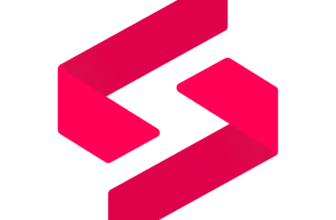Introduction
When you’re responsible for managing increasingly complex networks, having real-time visibility into your infrastructure isn’t just helpful – it’s essential. That’s where Auvik steps in. Designed for IT professionals and managed service providers (MSPs) alike, Auvik delivers a powerful, cloud-based platform for automated network discovery, performance monitoring, and configuration management.
Whether you’re troubleshooting sluggish performance, auditing configuration changes, or proactively keeping tabs on bandwidth usage, Auvik helps you eliminate the guesswork. It offers intuitive visualizations of your entire network, deep traffic insights, and time-saving automation that can transform how your team responds to network events.
What makes Auvik particularly appealing is its cloud-native architecture, which means you can deploy it in minutes, without racking up hardware costs or dealing with clunky VPNs. From firewalls and switches to routers and wireless controllers, Auvik can detect, map, and monitor it all.
In this review, you’ll get an expert breakdown of Auvik’s key features, real-world pros and cons, usability, pricing, and how it stacks up against other leading tools like NinjaOne and Freshservice. If you’re trying to decide whether Auvik is the right solution for your IT team or MSP business, you’re in the right place.
Software Specification
Core Features of Auvik
When evaluating a network monitoring solution, features are more than just a checklist; they define how efficiently your team can detect issues, resolve them, and maintain uptime. Auvik delivers a rich set of tools built specifically to simplify the lives of IT professionals. Here’s what you can expect when you use Auvik.
Automated Network Discovery & Topology Mapping
One of Auvik’s standout features is how quickly it gives you a full picture of your network. Once you deploy a lightweight collector, Auvik automatically scans your environment using SNMP, WMI, and other protocols to detect and identify all connected devices – no manual input required.
From there, it builds a real-time, interactive topology map that displays how everything is connected. If you’ve ever been frustrated by incomplete network diagrams or outdated spreadsheets, this feature alone can save hours of work and ensure you’re always operating with up-to-date network visibility.
Performance Monitoring & Traffic Analysis
You don’t just need to know what’s on your network; you need to understand how it’s performing. Auvik provides real-time performance monitoring across your entire environment. You’ll have visibility into key metrics like:
- Bandwidth usage
- Latency
- Packet loss
- Interface errors
- CPU/memory load on SNMP-enabled devices
Auvik also supports NetFlow, sFlow, J-Flow, and IPFIX, giving you granular insights into where traffic is going and which applications or endpoints are consuming the most bandwidth. This is critical for diagnosing bottlenecks, enforcing policies, and planning network capacity.
Configuration Backup and Change Monitoring
Network misconfigurations can lead to major outages. Auvik helps you stay protected by automatically backing up device configurations and monitoring them for any unauthorized changes.
You’ll receive alerts whenever there’s a config change, and you can roll back to a previous version if needed. This not only minimizes downtime but also supports your compliance requirements by keeping an audit trail of every change.
Intelligent Alerts and Custom Thresholds
Too many monitoring tools either flood you with alerts or miss the ones that matter. Auvik strikes a balance by letting you define custom thresholds and intelligent alerting rules based on your environment’s unique needs.
You can route alerts to team members via email, Slack, Microsoft Teams, or your PSA platform, so the right person is notified at the right time. This helps reduce alert fatigue and improves response times across your team.
Remote Access and Troubleshooting Tools
When you need to take immediate action, Auvik gives you secure remote access to your networking devices using SSH or Telnet, right from the dashboard. You also get access to detailed logs like syslog and SNMP traps, which can be vital for root cause analysis.
No more jumping between multiple tools, Auvik centralizes everything, helping you troubleshoot faster and minimize downtime.
Multi-Tenant and MSP-Friendly Design
If you’re managing multiple client networks, Auvik’s multi-tenant architecture is a major asset. It allows you to segment and control access across clients with role-based permissions, centralized dashboards, and templated configurations, so you can scale operations without losing control.
In short, Auvik gives you the full suite of tools you need to map, monitor, alert, and act fast. Whether you’re responsible for one internal network or dozens of client environments, these features help you stay ahead of problems and deliver consistent performance.
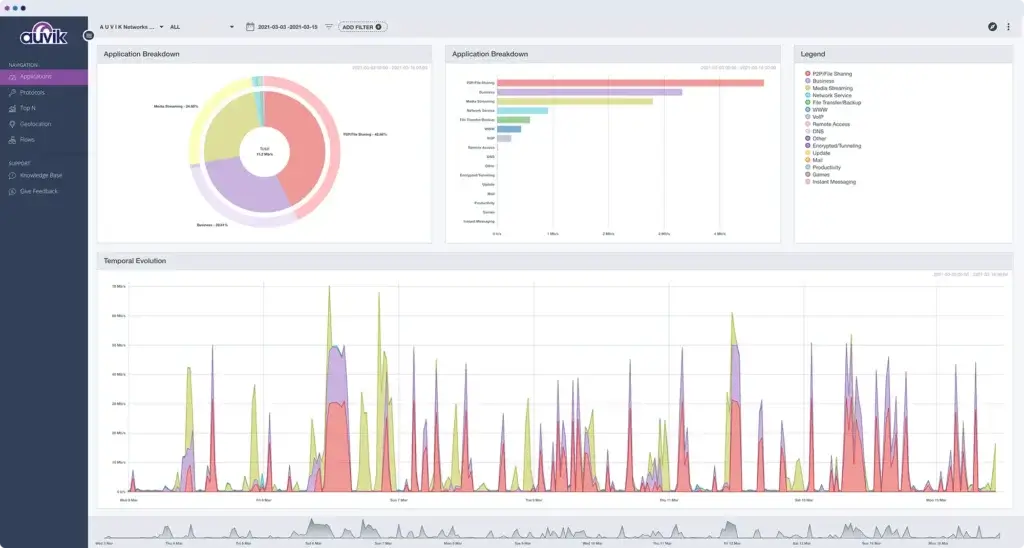
Pros and Cons
Benefits of Using Auvik
Positive
✅ Lightning-fast deployment
✅ Automated network discovery & mapping
✅ Powerful monitoring without the noise
✅ Built-in configuration backups
Negative
❌ No endpoint management
❌ Limited ITSM functionality
❌ Pricing may not fit every budget
❌ No mobile app
Every IT tool has its strengths and trade-offs. Auvik is no different. It’s built for a specific purpose: to give you unmatched visibility and control over your network. And in that space, it excels. But depending on your broader IT needs, there may be some limitations to consider.
Let’s break it down so you can decide whether Auvik fits your environment.
Pros: Why IT Teams Love Auvik
1. Lightning-Fast Deployment
You can have Auvik up and running in under an hour. With its cloud-native architecture and agentless discovery, there’s no need to mess with firewalls or deploy complex infrastructure. It’s an easy win for busy IT teams.
2. Automated Network Discovery & Mapping
Auvik automatically identifies every device and connection on your network, then builds a live, interactive topology map. You no longer need to maintain static diagrams or hunt down rogue devices manually.
3. Powerful Monitoring Without the Noise
Auvik’s customizable alerts and intelligent thresholds help your team stay focused on what matters. You’ll catch performance issues and anomalies early, without being buried under a flood of unnecessary notifications.
4. Built-In Configuration Backups
Forget the headaches of manual config snapshots. Auvik automatically backs up device configurations and alerts you to any changes. You’ll always have a reliable rollback point in case something goes wrong.
Cons: Auvik Limitations to Know
1. No Endpoint Management
If you’re looking to monitor endpoints like laptops or mobile devices, Auvik isn’t built for that. It’s laser-focused on network infrastructure (switches, firewalls, routers), which means you may need an additional tool for full endpoint visibility.
✅ Pro Tip: If you want unified IT management, NinjaOne is a great complement or alternative. It offers full-stack endpoint + network monitoring, automation, and more.
2. Limited ITSM Functionality
Auvik doesn’t offer features like ticketing, incident tracking, or CMDB. If you need IT service management capabilities, platforms like Freshservice or monday service are better suited.
3. Pricing May Not Fit Every Budget
While Auvik’s feature set justifies its cost, smaller businesses or lean IT teams might find the pricing steep, especially when managing many devices.
4. No Mobile App
Auvik is web-based and accessible via browser, but it doesn’t offer a dedicated mobile app. For teams needing on-the-go access, this might be a limitation.
User Experience
User Interface and Operational Simplicity
When you’re deep in the weeds of managing networks, the last thing you want is a tool that slows you down. Auvik gets this right. From setup to day-to-day troubleshooting, the user experience is streamlined, intuitive, and purpose-built for IT professionals.
Here’s what you can expect when you start using Auvik.
Intuitive, Visual Dashboard
The first thing you’ll notice about Auvik is how clean and visual the interface is. The dashboard is laid out logically, showing you live network status, alerts, and performance data at a glance.
No need to click through dozens of nested menus to find what you’re looking for. Whether you’re managing one site or dozens, Auvik’s single-pane-of-glass approach makes it easy to navigate between clients, sites, devices, or alerts – all with just a few clicks.
Real-Time Network Topology
One of Auvik’s most user-loved features is its automated topology mapping. As soon as Auvik completes its discovery, you’re presented with a live, interactive map that updates as devices are added, removed, or changed.
It’s a visual representation of your network that actually stays up to date, something most IT teams don’t have unless they build it manually (and constantly maintain it). If you’re troubleshooting routing issues or trying to identify traffic flow bottlenecks, this feature alone saves valuable time.
Simplified Troubleshooting
Auvik is more than just a monitoring tool, it’s a troubleshooting assistant. You can click into any device on the network and immediately see:
- Current health and performance stats
- Interface activity and traffic volume
- Configuration backups and change logs
- Remote access options (SSH, Telnet)
- Syslog entries and historical trends
This centralized context means your team can move from alert to resolution in one place, no more bouncing between multiple tools or relying on tribal knowledge.
Easy for New Technicians to Learn
If you’re working with a growing team or frequently onboarding new technicians, Auvik is relatively easy to train on. Most users report that new team members can get productive within a few hours, thanks to the clean UI and guided onboarding experience.
The visual nature of the platform also makes it easier to explain issues to non-technical stakeholders or to hand off tasks internally without a long learning curve.
Multi-Tenant Support for MSPs
If you’re an MSP, Auvik was clearly designed with you in mind. You can switch between clients quickly, manage them from a central console, and even template common configurations across sites to save time. Each tenant is logically separated, with granular access controls, so your team can scale confidently and securely.
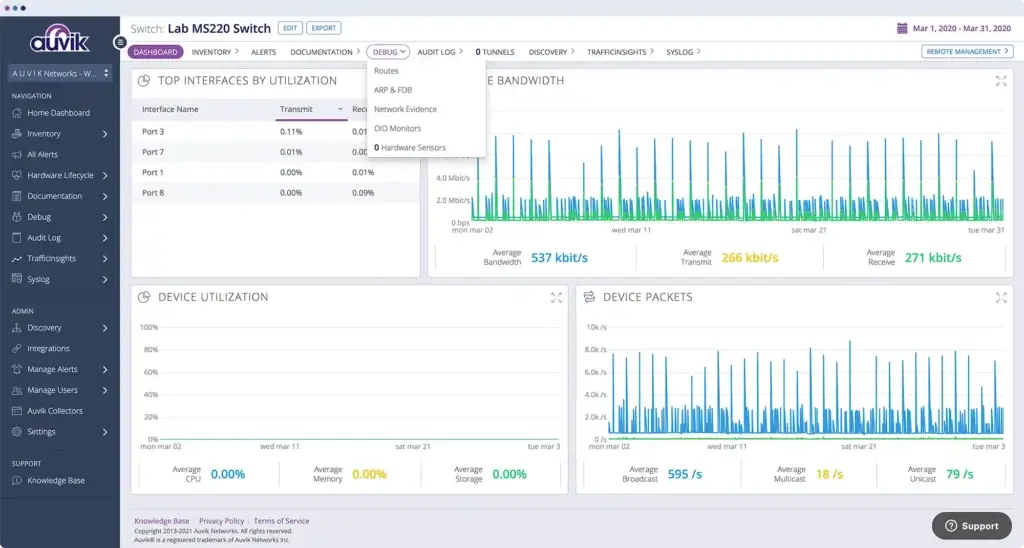
Pricing and Plans
How much does Auvik cost?
When you’re evaluating a tool like Auvik, price isn’t just a number; it’s part of the ROI equation. The right network monitoring platform should save you more time and stress than it costs. Auvik leans into this philosophy with a pricing model tailored to the scale of your infrastructure.
But is it worth it? Let’s take a closer look.
Auvik Pricing Summary
| Category | Details |
| Pricing Model | Per-device, per-month (custom quotes based on device count and usage) |
| Trial Available | ✅ Yes – 14-day free trial, no credit card required |
| Deployment Time | Under 1 hour with lightweight cloud-based setup |
| What’s Included | Real-time monitoring and alerts Network mapping Config backups Traffic flow analysis Remote access tools Unlimited users/sites |
| Best For | MSPs, mid-sized IT teams, multi-site networks |
| Considerations | May be cost-prohibitive for small networks or those needing endpoint control |
Is Auvik Worth the Cost?
If your team is spending hours each week manually documenting devices, chasing down configuration changes, or reacting to unknown network issues, then yes, Auvik often pays for itself in time savings and reduced downtime.
That said, if you’re a small IT shop managing a handful of devices, the per-device cost could add up quickly. In that case, you may want to consider whether a broader IT management platform like NinjaOne (which includes network + endpoint monitoring) is a better value.
Auvik vs. Alternatives
How It Compares to Competitors
No IT environment is the same, and neither are the tools that support them. Auvik shines in network monitoring, but how does it stack up against more comprehensive platforms or specialized competitors?
If you’re weighing your options, here’s how Auvik compares to some of the leading players in IT operations and service management.
Auvik vs NinjaOne – Best for Unified IT Management
If you’re looking for more than just network visibility, NinjaOne should be at the top of your list. While Auvik is laser-focused on networks, NinjaOne delivers full endpoint visibility, patch management, automation, backup, and remote support – all in one platform.
Why Choose NinjaOne:
- Unified endpoint + network monitoring
- Lightweight agent deployment across devices
- Built-in patching, scripting, and remote control
- Ideal for lean IT teams that need efficiency and scale
- Seamless integration with antivirus, backup, and PSA tools
🔁 When to choose Auvik instead: If your sole focus is network hardware (switches, routers, firewalls) and you already have endpoint management elsewhere.
Auvik vs Freshservice – Best for ITSM and CMDB
Freshservice is an ITIL-aligned service desk that extends well beyond monitoring. It includes incident, change, problem, and release management, plus asset tracking, CMDB, and workflow automation.
Why Choose Freshservice:
- Strong ITSM capabilities for enterprise teams
- Integrated CMDB and asset lifecycle management
- Workflow automation with visual builder
- Freddy AI and self-service portal tools
- Great for internal IT departments or ITIL environments
🔁 When to choose Auvik instead: If you need real-time network visibility and proactive monitoring of device health, not just service ticket tracking.
Auvik vs Paessler PRTG – Best for Sensor-Based Monitoring
Paessler PRTG offers flexible, sensor-based monitoring. It’s highly customizable and runs on-premises or in the cloud. If you have time to configure every aspect of your monitoring stack, PRTG gives you more control.
Why Choose PRTG:
- Wide range of sensor types for deep custom monitoring
- On-premise deployment options for strict compliance needs
- Built-in dashboards, maps, and alerting
- Flexible pricing based on sensor count
🔁 When to choose Auvik instead: If you want faster setup, less configuration, and a more user-friendly, cloud-native platform with automated mapping.
Auvik vs LogicMonitor – Best for Enterprise-Scale Monitoring
LogicMonitor is a powerful monitoring platform with support for both infrastructure and applications. It’s built for larger enterprises that need AIOps features like anomaly detection, forecasting, and machine learning-powered alerting.
Why Choose LogicMonitor:
- Advanced AI-based monitoring for hybrid/cloud environments
- App + infra observability from one console
- Scalable for thousands of devices and endpoints
- Powerful automation and custom scripting support
🔁 When to choose Auvik instead: If you’re an MSP or mid-sized IT team needing network monitoring without the enterprise bloat or learning curve.
Summary Table: Auvik vs Competitors
| Tool | Best For | Key Advantage | Consider Instead If… |
| Auvik | Network monitoring & automation | Fast, cloud-native network visibility | You want a hands-off setup, faster time to value |
| NinjaOne | Full IT operations (endpoint + network) | Unified IT platform with automation | You only care about advanced network insights |
| Freshservice | ITSM, CMDB, and process management | Full ITIL suite, service desk, and workflows | You need real-time SNMP device monitoring |
| PRTG | Deep, custom monitoring on-prem or cloud | Flexible sensors for advanced setups | You’re an MSP or a small team that needs simplicity |
| LogicMonitor | Enterprise monitoring + cloud visibility | AIOps, app+infra scale, predictive alerts | You’re an MSP or small team that needs simplicity |
Conclusion
Final thoughts
Is Auvik Right for You?
If your goal is to take control of your network, truly see what’s happening across every switch, router, firewall, and access point, Auvik is one of the best tools you can have in your stack.
Its strength lies in delivering real-time, automated network visibility without requiring deep manual configuration. From visual topology maps to bandwidth analytics, configuration backups, and alerting, Auvik simplifies the job of network management without sacrificing power.
You’ll especially benefit if you’re an MSP managing multiple client environments, or an internal IT team tired of dealing with outdated diagrams and surprise outages.
Who Should Use Auvik
✅ MSPs needing multi-tenant control and fast onboarding
✅ IT teams managing complex, multi-site networks
✅ Teams without full-time network engineers who want visibility and automation
✅ Companies that already have endpoint management and need a network-specific tool
Who Might Want an Alternative
❌ Small IT teams with limited device counts and tighter budgets
❌ Organizations looking for a full-stack IT platform that includes endpoint management, patching, and ticketing
❌ Teams needing CMDB, incident/change/problem workflows, or ITSM automation
In those cases, you might find better value in all-in-one platforms like:
- NinjaOne – for complete IT infrastructure and endpoint management
- Freshservice – for ITIL-aligned service management and asset tracking
- monday service – for customizable service delivery and process automation
Our recommendation
Auvik isn’t trying to be everything to everyone, and that’s a good thing. It focuses on doing one job extremely well: giving you total network visibility and control in a fast, intuitive, cloud-native package.
If you’re managing a growing network and want to reduce downtime, automate documentation, and catch issues before users feel them, Auvik is a smart, scalable investment in your IT toolkit.
Have more questions?
Frequently Asked Questions
What is Auvik used for?
Auvik provides network visibility and automation tools that help IT teams monitor, manage, and troubleshoot infrastructure in real time.
Is Auvik the right choice only for managed service providers (MSPs)?
While it’s especially popular among MSPs for its multi-tenant features and PSA integrations, internal IT departments also benefit from its streamlined network monitoring.
Does Auvik support SNMP?
Yes, it leverages SNMP (Simple Network Management Protocol) extensively as part of its device discovery and performance monitoring capabilities. SNMP enables Auvik to collect real-time data from network devices such as switches, routers, and firewalls, making it possible to display health metrics, traffic data, and configuration details directly within the dashboard.
Can it handle endpoint device management too?
Auvik is focused on network infrastructure. For managing endpoints like workstations and laptops, platforms like NinjaOne are more suitable.
Is there a free trial available to test the platform?
You can try Auvik free for 14 days with full access to all features, allowing you to evaluate it in a live network environment.
Is this solution secure enough for sensitive environments?
Yes, Auvik incorporates encryption, secure APIs, and role-based access controls to protect data and ensure compliance readiness.