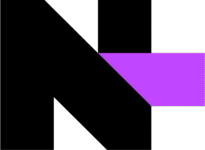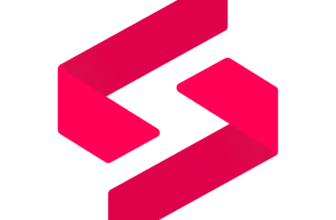Introduction
Selecting the right remote monitoring and management (RMM) solution is a pivotal decision for your managed IT operations. Modern managed service providers (MSPs), internal IT teams, and consultants juggle multiple networks, endpoints, and operating systems while keeping security tight and downtime low.
N‑able has emerged as a prominent RMM vendor; it spun off from SolarWinds and now serves more than 25,000 MSPs across millions of endpoints. In this review, you’ll see what makes N‑able stand out. We’ll explore its real‑time monitoring, patch management, automation scripts, and compliance tools, and then weigh strengths and weaknesses. We’ll also compare N‑able to alternatives like Atera and ConnectWise and explain who benefits most from using it. For more context on other solutions, see our guide to the best RMM software and our comparison of top ITSM tools.
Software Specification
Core Features of N-able
Remote Monitoring and Device Management
N‑able monitors IT assets across various environments. You can oversee workstations, servers, network devices, and mobile endpoints running Windows, macOS, Linux, or virtual machines. A centralized dashboard displays status indicators, health metrics, and performance trends for all managed devices.
Customizable monitoring policies let you define thresholds for CPU usage, memory, disk space, and network latency. When a threshold is crossed, N‑able alerts you so you can react before users experience issues. Multi‑environment support means you can manage devices across different sites or clients from one console. Role‑based access ensures technicians see only what they need, and NetPath diagnostics trace network paths between devices to identify latency or packet loss.
Key benefits 🔍
- Unified dashboard: View the health of all endpoints in real time.
- Custom alerts: Set thresholds for CPU, memory, disk, and network metrics.
- Multi‑tenant support: Manage multiple clients from one console.
- Network diagnostics: Use NetPath to trace routes and troubleshoot performance.
Patch Management and Automation
Security depends on timely updates. N‑Able automates patch deployment across operating systems and more than 100 third‑party applications. It inventories installed software, identifies missing patches, and deploys updates according to your policies.
You can schedule maintenance windows, enforce reboot behavior and decide whether patches install automatically or only after approval. Out‑of‑band patches from Microsoft and other vendors are included to reduce vulnerability windows. Policies can be global, per customer, or per device, which helps tailor patching for servers versus workstations. Detailed reports track compliance and highlight any endpoints that remain unpatched.
Highlights 🛠️
- Broad coverage: Supports OS updates plus 100+ third‑party apps.
- Flexible policies: Apply patch rules globally or per device.
- Out‑of‑band updates: Deploy emergency patches quickly.
- Compliance reporting: Identify which devices lack updates.
To see how patch management compares across ITSM tools, check our roundup of ITSM software for small businesses.
Remote Access and Support
When end users encounter problems, technicians need fast access. N‑able includes built‑in remote control for Windows, macOS, and Linux devices. You can start sessions with or without user presence, transfer files securely, and run command‑line scripts. Session recording and chat features improve transparency during support interactions.
The platform also offers Take Control, a module for full remote desktop access, screen sharing, and live chat. NetPath maps routes between devices, visualizing each hop’s performance. These tools reduce resolution times and improve user satisfaction because you fix issues without traveling onsite.
Support tools at a glance 🎧
- Cross‑platform control: Connect to Windows, macOS or Linux endpoints.
- File transfer: Move files securely during a remote session.
- Session recording: Document troubleshooting steps for accountability.
- NetPath visualization: Map network paths to pinpoint latency issues.
Network Discovery and Asset Tracking
An accurate inventory is critical for planning and compliance. N‑Able scans networks and registers every device and installed application. It collects hardware details such as CPU, memory, and storage, and tracks software inventories.
You can group assets by client, location, or role and apply monitoring policies to each group. The inventory integrates with patch management and reporting, ensuring consistent data across modules. Beyond basic inventory, N‑Able tracks warranty status, license expiration and lifecycle stages. Integration with network discovery tools detects new devices as soon as they appear.
Why it matters 🗂️
- Complete visibility: Track hardware, software and warranties in one place.
- Group management: Organize assets by client, site or role.
- Lifecycle tracking: Monitor device age and license expirations.
- Automatic discovery: Detect new devices and unauthorized endpoints quickly.
Security and Compliance
Security features are woven throughout N‑Able’s architecture. The platform holds ISO/IEC 27001:2013 certification and complies with GDPR and CCPA. Data is protected with encryption, two‑factor authentication, and role‑based access control. You can segment client environments so sensitive information stays separate.
For endpoint protection, N‑Able partners with SentinelOne to provide Endpoint Detection & Response (EDR). This add‑on uses AI to detect malware and suspicious behavior and lets you isolate or remediate compromised systems. Other options include ransomware protection that rolls back endpoints to a known good state.
Compliance tools include audit trails and patch status reports. Built‑in templates help you comply with HIPAA, PCI DSS, and other regulations. You can customize reports to demonstrate compliance during audits or client reviews.
Security highlights 🔒
- Certified platform: ISO/IEC 27001 compliance with GDPR and CCPA support.
- Role‑based access: Keep client data separate and secure.
- EDR add‑on: AI‑driven malware detection and remediation.
- Compliance reporting: Generate audit‑ready reports for regulations like HIPAA and PCI DSS.
Automation and Scripting
Automation is one of N‑able’s strongest suits. The platform comes with more than 650 ready‑made scripts covering software deployment, user management, system cleanup, and backups. You can run scripts on demand, schedule them, or trigger them based on alerts.
If the library doesn’t meet your needs, you can write custom scripts in PowerShell, Bash, or VBScript. N‑able’s GenAI scripting assistant helps by turning natural language instructions into code snippets you can edit and deploy. Automation extends beyond scripting: workflow rules can respond to events, for example, running diagnostics, creating tickets, and notifying technicians when a server’s CPU usage spikes.
Reasons to automate 🤖
- Extensive script library: Over 650 pre‑built scripts for common tasks.
- AI assistance: Generate custom scripts using plain language.
- Event‑driven workflows: Automate responses to threshold breaches.
- Maintenance automation: Schedule tasks like cleanup and service restarts after hours.
Reporting and Analytics
Good decisions rely on clear data. N‑able offers dashboards and reports covering device health, patch compliance, alert trends, and technician performance. The main dashboard uses color‑coded charts and graphs to summarize your environment.
Filters let you focus on specific clients, device types, or sites. If the default views don’t fit your needs, you can create custom dashboards by selecting metrics, chart types, and time ranges. The analytics engine tracks service level agreements (SLAs), ticket resolutions, and patch outcomes. Reports can be scheduled and sent via email to stakeholders. When integrated with your professional services automation (PSA) tool, the reports reveal labor utilization and billing accuracy.
What you can track 📊
- Device health: Monitor CPU, memory and disk usage trends.
- Patch compliance: Identify devices that missed updates.
- SLA performance: Measure ticket response and resolution times.
- Custom dashboards: Build views tailored to specific clients or roles.
Integrations and Extensibility
Although N‑able emphasizes its own ecosystem, it integrates with more than 40 external tools. You can connect documentation platforms like IT Glue, backup services such as Cove Data Protection, PSA tools like ConnectWise Manage, password managers, and threat intelligence services. Integration reduces data silos and enables multi‑system workflows, for instance, an alert in N‑able can create a ticket in your PSA, update documentation and trigger a backup check.
An open API allows custom integrations if native connectors aren’t available. This is useful when working with proprietary systems or unique tools. However, N‑Able’s marketplace is smaller than some competitors, so expect to invest time in building integrations if you rely on many third‑party applications.
Integration essentials 🔗
- 40+ connectors: Tie N‑Able to PSAs, backup tools, and documentation services.
- Open API: Build custom integrations for proprietary systems.
- Workflow automation: Create end‑to‑end processes across multiple tools.
- Smaller marketplace: Plan for custom work if you use numerous third‑party apps.
Mobile and Cloud Management
Your technicians often need to work remotely. N‑able provides mobile apps for iOS and Android that let you receive alerts, view device status, and initiate remote sessions from a smartphone. The responsive web interface ensures you can manage N‑able from any modern browser, which is handy on tablets.
Complex tasks are still easier to handle on a desktop, but the mobile app helps when you’re on the move. For cloud environments, the Cloud Commander add‑on lets you manage Microsoft 365, Intune, and Azure resources from within N‑Able. You can onboard users, assign licenses, reset passwords, and monitor cloud services without switching platforms. This unified view simplifies administration when you manage both on‑premises and cloud infrastructure.
Mobile & cloud perks 📱
- On‑the‑go alerts: Receive notifications and device status on mobile.
- Quick actions: Approve patches or start remote sessions from your phone.
- Cloud Commander: Manage M365, Intune, and Azure within N‑Able.
- Responsive UI: Use the web console on tablets and browsers seamlessly.
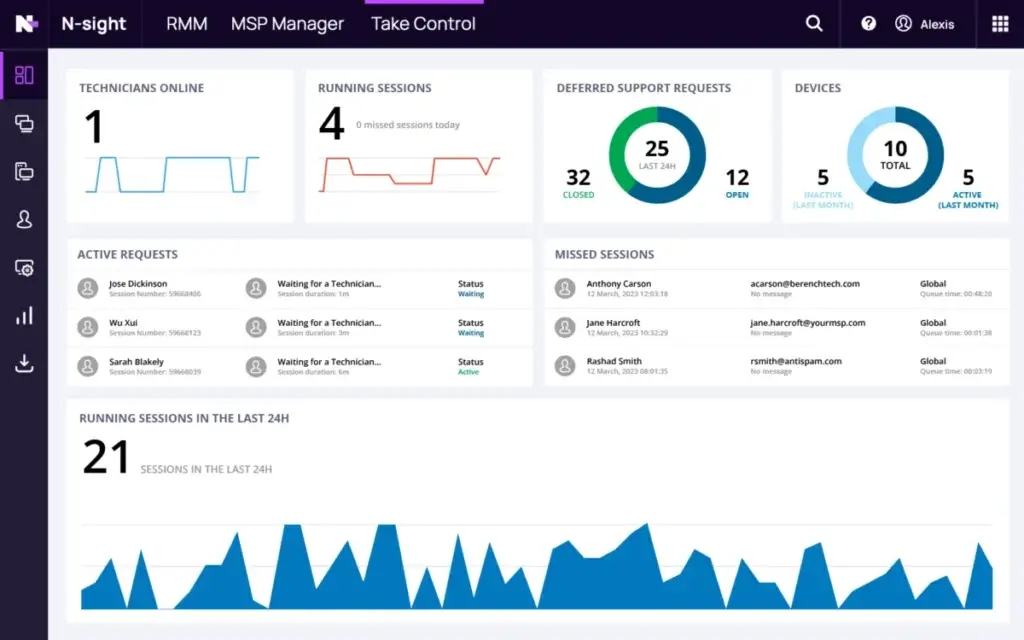
Pros and Cons
Benefits and Limitations of Using N-able
Positive
✅ Robust automation library
✅ Comprehensive patch management
✅ Multi‑environment support
✅ Advanced diagnostics
Negatives
❌ Learning curve
❌ Limited native integrations
❌ Pricing transparency
❌ Add‑on costs
Assessing any RMM platform means weighing its benefits against its drawbacks. Below is a concise overview of N‑able’s strengths and weaknesses.
✅ Pros
- Robust automation library: More than 650 pre‑built scripts and AI‑assisted scripting simplify complex tasks.
- Comprehensive patch management: Supports OS and 100+ third‑party application patches, with customizable policies.
- Multi‑environment support: Manage multiple clients, sites and operating systems from a single console.
- Advanced diagnostics: Tools like NetPath and Take Control enhance troubleshooting and remote support.
- Security and compliance features: ISO‑certified platform with encryption, two‑factor authentication and optional EDR and ransomware protection.
- Customizable reporting: Rich dashboards and reports help you track performance, SLAs and compliance.
- Free trial and migration incentives: A 30‑day free trial and special pricing for contract migrations reduce entry barriers.
❌ Cons
- Learning curve: The feature‑rich interface can be overwhelming initially and may require training to master.
- Limited native integrations: While there are 40+ integrations and an API, the marketplace is smaller than some competitors.
- Pricing transparency: Detailed pricing is not publicly available; you must request a quote and negotiate terms.
- Add‑on costs: Key features like EDR, cloud management and some advanced analytics require separate subscriptions.
- Resource usage: Running the platform can be resource‑intensive; older endpoints may experience performance impacts during scans or updates.
User Experience
User Interface and Operational Simplicity
Interface Design and Customization
N‑able’s dashboard uses color‑coded charts and lists to display real‑time status and alerts. Dedicated boards for patches, backups, reports, and integrations line the left panel for logical navigation. Each board offers filters by client, device type, operating system, or location. You can rearrange widgets, choose different chart types, and build views tailored to specific roles or clients.
Despite this flexibility, the sheer amount of information can seem dense. Some users find the text small or the layout cluttered until they become familiar with the interface. Investing time in customizing dashboards pays off. Once configured, the depth of data becomes a strength rather than a distraction.
Design takeaways
- Custom widgets: Rearrange charts and tables to fit your workflow.
- Granular filters: Focus on specific clients, device types or sites.
- Visual cues: Color‑coded alerts draw attention to critical issues.
- Learning period: Spend time tailoring the interface to improve usability.
Mobile Accessibility and Remote App
N‑able’s mobile apps for iOS and Android allow you to:
- Receive push notifications for alerts
- View device status and basic health metrics
- Approve patches or run simple scripts
- Start remote sessions on the go
For complex tasks, the desktop interface remains superior. However, the mobile tools let you respond quickly when away from your desk. Quick access to alerts and basic actions ensures issues don’t wait until you’re back in the office.
Customer Support and Community Resources
Multiple support channels are available. Inside the N‑AbleMe portal, you can submit tickets, start live chat, or schedule callbacks. Phone support operates during business hours, and some tiers include 24/7 coverage. Documentation covers deployment, scripting, and integrations, while webinars and live demos offer ongoing training. A community forum connects you with other users for tips and best practices.
Response times vary by region and support tier. Some customers feel documentation should be more detailed, particularly for advanced automation scenarios. If you need hands‑on guidance, consider N‑able’s paid training packages or connect with certified partners.
Training and Onboarding
Because the platform is feature‑rich, onboarding requires planning. N‑able provides onboarding assistance, including product walkthroughs and configuration help. To make adoption smoother:
- Allocate time for technicians to complete training modules and webinars.
- Start with a pilot deployment on a small set of devices.
- Use the free trial to experiment with automation and dashboards before committing.
- Engage with community forums and knowledge bases.
With a structured approach, most teams overcome the initial complexity and appreciate the platform’s flexibility.
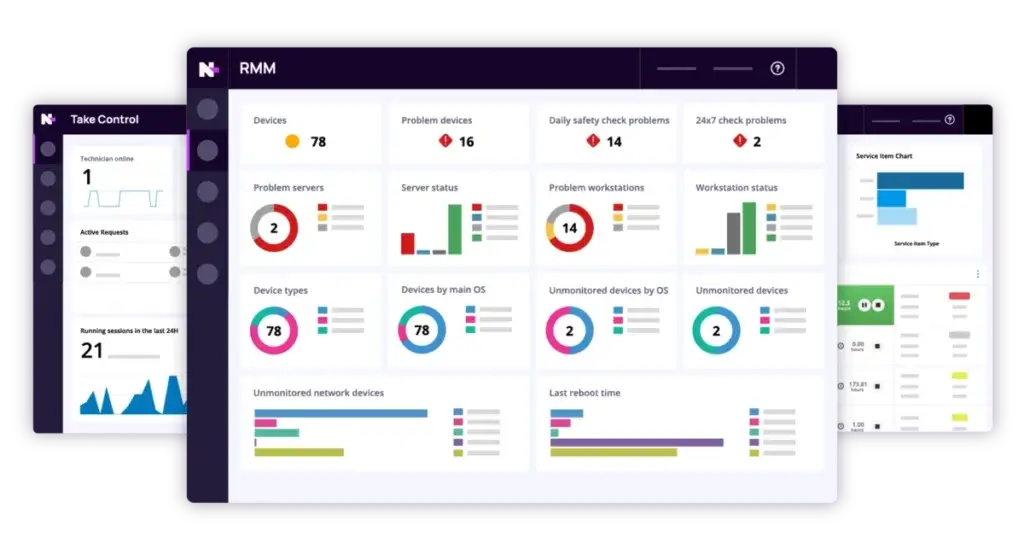
Pricing and Plans
How Much Does N-able Cost?
Pricing Models and Free Trial
N‑able operates under a subscription model with tiered plans. Unlike some competitors that post fixed rates, N‑Able uses quote‑based pricing. You’ll need to contact sales to discuss your environment size, required modules, and add‑ons. This flexibility allows large MSPs to negotiate favorable terms but may frustrate smaller teams looking for quick comparisons.
The standout feature is the 30‑day free trial. You can test the full platform, evaluate automation scripts, and assess performance without commitment. N‑able occasionally offers migration incentives, if you switch from another RMM during an active contract, you might qualify for discounted pricing in the first year.
Cost Breakdown for N‑Able N‑Central vs N‑Sight
N‑able offers two core RMM products:
-
N‑Central: The flagship platform for medium and large MSPs and enterprise IT departments. It includes advanced automation, 650+ scripts, comprehensive patch management, NetPath diagnostics, multi‑tenant support, and optional add‑ons like EDR and Cloud Commander. Pricing is customized, typically under annual contracts.
-
N‑Sight: A streamlined RMM aimed at smaller MSPs or in‑house IT teams. It covers monitoring, patching, ticketing, billing, and basic automation. It lacks some of the advanced features of N‑Central but carries a lower price, starting around $99 per month per technician. Add‑ons can increase the overall cost.
Both products share the same architecture, so you can upgrade from N‑Sight to N‑Central as your needs grow. When negotiating pricing, clarify whether you need advanced automation or specific add‑ons; these often determine the appropriate tier.
Value for Money and ROI Considerations
To determine if N‑able is worth the investment, weigh the platform’s capabilities against your requirements. Key factors include:
- Number of endpoints: Pricing often scales with the number of devices or technicians. Estimate your current and future device count to choose the right tier.
- Automation needs: If you plan to automate many repetitive tasks, the extensive script library and AI assistance can deliver significant efficiency gains.
- Integration requirements: Evaluate your existing tools. If you rely on many third‑party applications, verify N‑able’s integrations or budget for custom work.
- Compliance obligations: Highly regulated industries benefit from N‑Able’s audit trails and security certifications.
- Alternative solutions: Compare N‑able with platforms like Atera, NinjaOne, and ConnectWise. Each has different pricing structures and feature sets.
N-able vs. Alternatives
How N-able Compares to Competitors
Comparing N‑Able to other RMM solutions helps you understand where it shines and where competitors might be stronger. Below is a high‑level comparison and specific insights into a few popular alternatives.
Comparison Table
| Feature Category | N‑Able (N‑Central) | Atera | ConnectWise Automate |
| Automation Library | 650+ scripts; GenAI scripting | Agentic AI automations | Robust scripting, requires training |
| Pricing Transparency | Quote‑based | Starts at $129/tech/month | Quote‑based |
| Third‑Party Integrations | 40+ integrations; API available | 25+ security and backup apps; 5,000+ via Zapier | Extensive marketplace |
| User Interface | Customizable but dense | Sleek, modern UI | Complex dashboard |
| Free Trial | 30 days | 14 days | Not publicly advertised |
| Ideal Use Case | Mid–large MSPs, regulated industries | Small–mid MSPs needing AI automation | Enterprises seeking deep customization |
https://work-management.org/itsm/ninjaone-review/
Atera vs N‑able
Atera positions itself as an all‑in‑one IT management platform with built‑in RMM, PSA, and AI‑driven automation. It appeals to small and midsize MSPs thanks to transparent per‑technician pricing and a simple user interface. Agentic AI features, such as auto‑generated scripts, knowledge suggestions, and chatbots, reduce manual work. Atera integrates with more than two dozen security, backup, and automation tools, and thousands more via Zapier.
Compared to N‑Able, Atera’s strengths are its ease of use and clear pricing. You can start at about $129 per technician per month. However, Atera’s automation library is smaller, and advanced network diagnostics like NetPath are absent. If you manage thousands of endpoints across complex environments, N‑Able offers more scalability and customization. If your priority is quick deployment with predictable costs, Atera may be a better fit.
NinjaOne and ConnectWise vs N‑able
NinjaOne focuses on simplicity and tight integration between RMM and documentation. It offers endpoint monitoring, patching, backup, and ticketing with an intuitive interface. NinjaOne scores high for transparency and customer satisfaction, but its automation scripts are fewer than N‑Able’s. Pricing is quote‑based and may appeal to small MSPs seeking an easy‑to‑use tool.
ConnectWise (formerly LabTech) is one of the most customizable RMM platforms available. It boasts a large marketplace of integrations and deep scripting capabilities. Because of its complexity, ConnectWise Automate often requires professional services or in‑person training to implement. It’s best suited for enterprise MSPs that need highly tailored workflows. N‑Able’s interface is more approachable, but ConnectWise may outperform it in automation flexibility if you have the resources to invest.
Business Fit
Who Should Use N‑able?
Ideal Fit for Medium and Large MSPs
N‑able shines when you manage large networks, multiple clients, or regulated environments. The extensive script library and GenAI scripting reduce workload for busy teams. Multi‑tenant support and role‑based access help segregate data by client while maintaining visibility. MSPs serving healthcare, finance, or government clients benefit from N‑Able’s security certifications and compliance reporting. If you need advanced diagnostics like NetPath or integrated EDR and cloud management, N‑Able could be the right choice.
Not Ideal for Small Businesses
Smaller IT teams may find N‑Able overwhelming. The learning curve, quote‑based pricing, and potential add‑on costs can be barriers. Tools like Atera or NinjaOne offer simpler interfaces and transparent pricing that suit basic monitoring, patching, and ticketing. If you manage fewer than 100 endpoints and don’t need advanced automation, consider lighter alternatives.
Setup
Getting Started with N‑able
Steps to Evaluate and Deploy
- Define your requirements: List the number of devices, operating systems, compliance obligations, and integration needs. Decide whether you need advanced automation and diagnostics.
- Sign up for the trial: Use the 30‑day free trial to explore N‑Able. Set up a small set of devices to test monitoring, patching, and automation features.
- Create monitoring and patch policies: Start with default policies and adjust thresholds based on your environment. Review patch approval settings and schedule maintenance windows.
- Explore automation scripts: Browse the script library and experiment with AI‑assisted script creation. Automate tasks like software installs, log cleanup or user account management.
- Integrate with existing tools: Connect your PSA, documentation and backup systems. Test ticket creation and data synchronization to ensure workflows run smoothly.
- Train your team: Allocate time for technicians to complete training modules and attend webinars. Encourage them to build custom dashboards and reports.
- Pilot and scale: After refining configurations in a pilot, roll out N‑Able across all clients or departments. Monitor resource usage and adjust schedules to avoid performance bottlenecks.
Tips for Maximizing Benefits
- Use role‑based access: Assign appropriate permissions so sensitive data stays secure and tasks are delegated properly.
- Leverage analytics: Schedule reports to track SLAs, patch compliance, and technician productivity. Use insights to fine‑tune processes.
- Automate onboarding: Create workflows that configure new devices, install required software, and set up monitoring agents to ensure consistency.
- Monitor integration updates: Stay aware of new integrations and add‑ons. Cloud Commander or SentinelOne can expand capabilities.
- Engage with the community: Participate in forums, webinars, and user groups to share and learn best practices.
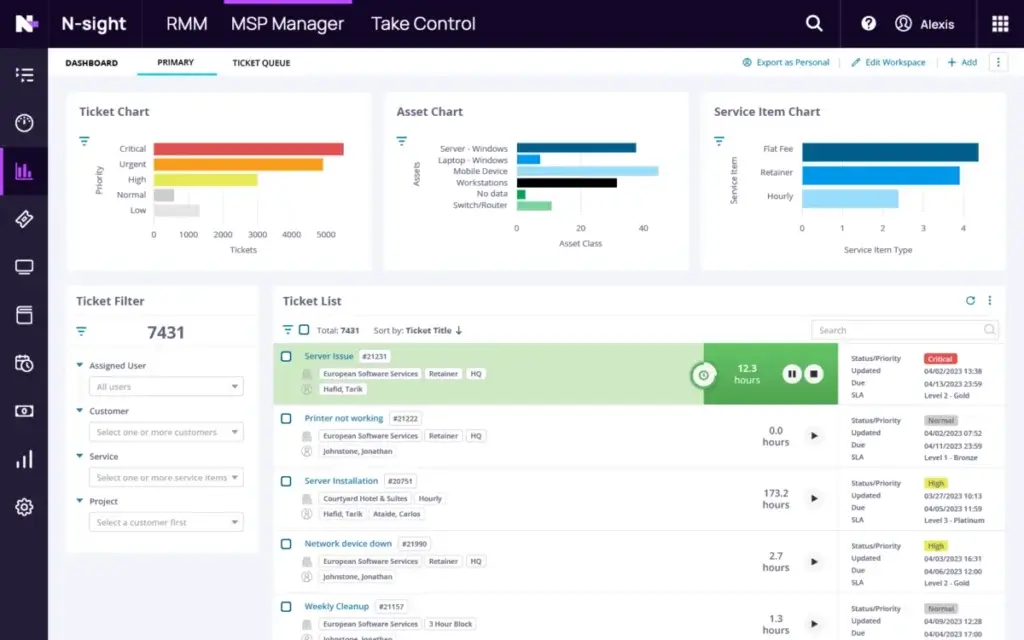
Conclusion
Final thoughts
N‑able delivers a feature‑rich remote monitoring and management platform tailored to MSPs and IT departments that need deep automation, multi‑environment control, and strong security. Its strengths lie in a vast library of pre‑built scripts, sophisticated patch management, multi‑tenant capabilities, and advanced diagnostics. Optional add‑ons like endpoint detection and cloud management extend its reach, making it a comprehensive solution for large or highly regulated environments.
However, the platform’s complexity and quote‑based pricing can pose challenges for smaller teams. There is a learning curve, and some functions require separate subscriptions. Limited native integrations may require custom development, and pricing negotiations can delay procurement. If your organization manages a small number of endpoints or seeks a tool with transparent costs and a simpler interface, alternatives like Atera or NinjaOne may suit you better.
For MSPs with ambitious automation goals, compliance requirements, and diverse client bases, N‑able remains a powerful contender. Use the free trial to evaluate its fit, leverage training resources to overcome the initial learning curve, and consider how its advanced features can deliver long‑term efficiency and value.
Have more questions?