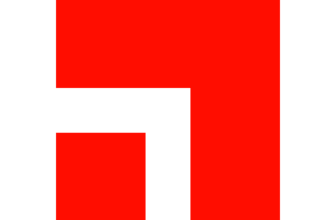Introduction
Managing IT infrastructure effectively is crucial, especially in today’s fast-paced, hybrid work environments. Whether you’re part of a small business, a growing enterprise, or an established MSP, selecting the best RMM software can significantly streamline your workflows, enhance security, and boost productivity across all IT operations.
In this detailed guide, we’ll deeply explore the top Remote Monitoring and Management (RMM) tools available in 2025, including industry-leading platforms like NinjaOne, Freshservice, monday service, Atera, and ServiceNow. By the end, you’ll know exactly which RMM solution is the perfect fit for your IT management needs.
What is RMM Software?
Remote Monitoring and Management (RMM) software is a type of application designed to help IT teams remotely manage, monitor, and maintain networks, endpoints, and IT infrastructure. By automating many of the routine and time-consuming tasks involved in endpoint management, RMM software empowers IT teams to proactively address issues before they impact business operations.
Key Benefits of RMM Software for IT Teams:
- Proactive Issue Resolution: Quickly detect and resolve IT problems before end-users notice them.
- Enhanced Productivity: Automation and scripting capabilities significantly reduce repetitive manual tasks.
- Scalability: Easily manage IT infrastructure as your business grows, without proportionally increasing staff workload.
- Improved Security: Regular automated patching and endpoint security keep systems secure and compliant.
- Centralized Management: Single-pane-of-glass solutions allow management of diverse devices from a unified console.
Real-world Applications:
- Managing remote or hybrid workplaces by accessing and maintaining endpoints securely from anywhere.
- Streamlining IT operations across geographically dispersed teams and offices.
- Providing real-time monitoring and alerts to maintain operational uptime.
- Ensuring compliance and audit readiness through detailed activity logging and reporting.
Choosing the best RMM software is essential to maintaining operational efficiency, securing assets, and optimizing IT resource allocation across businesses of all sizes and industries.
✅ Compare ITSM Solutions in Our Full Guide
Top 5 RMM Software: In-Depth Reviews for IT Teams
Below, you’ll find a detailed analysis of the top RMM software available in 2025. Each review includes a clear look into the features, usability, integrations, customer support, and overall benefits, helping you confidently choose the ideal solution for your IT team’s needs.

NinjaOne excels at providing comprehensive endpoint management and advanced automation capabilities in a user-friendly, cloud-native platform. If your goal is simplified IT management combined with powerful features like automated patching, robust integrations, and excellent customer support, NinjaOne should be at the top of your list.
Top Benefits and Features
-
Unified Endpoint Management: NinjaOne simplifies endpoint monitoring by allowing you to manage Windows, Mac, Linux, servers, and networking devices from a single, unified interface. You can quickly oversee your entire IT infrastructure without juggling multiple tools.
-
Automated Zero-Touch Patching: NinjaOne streamlines your patch management process, automating the identification, approval, and deployment of patches. This ensures your endpoints remain secure and compliant, reducing manual effort by up to 90%.
-
Powerful Automation and Scripting: With NinjaOne’s extensive automation library, your team can significantly cut down on repetitive tasks, saving hours each week. You also have the flexibility to develop custom scripts using PowerShell, ShellScript, or Batch scripting, tailored precisely to your workflows.
-
Comprehensive Remote Access: NinjaOne provides robust remote access solutions, enabling your technicians to securely manage and troubleshoot any device from any browser or mobile device. This improves response time and enhances your team’s ability to support remote or hybrid environments effectively.
-
Advanced Endpoint Security: Integrate endpoint protection solutions like BitDefender, Webroot AV, BitDefender Gravity Zone, or SentinelOne EDR directly within NinjaOne, ensuring robust endpoint security without needing additional security management tools.
-
Detailed Logging and Compliance: Automatically track every action performed on every managed device, maintaining comprehensive logs. This detailed record simplifies your auditing processes and ensures you meet compliance standards.
-
Industry-Leading Customer Support: NinjaOne’s support consistently ranks first with an outstanding 98% customer satisfaction rating and average response times under one hour. Support is unlimited, and there are no hidden costs or long-term commitments, emphasizing their commitment to transparency and reliability.
Why Choose NinjaOne?
NinjaOne uniquely blends power and simplicity, delivering advanced capabilities through an intuitive, cloud-native platform that significantly reduces onboarding times. Its excellent user experience, strong automation capabilities, and reliable security features make it the optimal RMM choice for IT teams aiming to simplify operations, enhance productivity, and maintain robust security.
Freshservice goes beyond traditional RMM by offering a fully ITIL-aligned IT Service Management (ITSM) suite, making it particularly suitable for larger teams or enterprises. With powerful AI-driven features like Freddy AI, deep asset management capabilities, and extensive customization options, Freshservice helps you streamline IT processes and significantly boost agent productivity.
Top Benefits and Features
-
Robust ITSM Capabilities (ITIL Aligned): Freshservice seamlessly integrates core ITIL processes – including incident, change, problem, and release management. Your IT team can efficiently manage incidents, reduce risks during changes, and proactively resolve problems to avoid downtime.
-
AI-Powered Service Management (Freddy AI): Freshservice includes Freddy AI, an advanced virtual assistant designed to optimize both employee and agent experiences. Freddy AI helps automate tasks like ticket classification, issue resolution, and self-service support through conversational interfaces, reducing workload significantly.
-
Comprehensive IT Asset Management (ITAM): With its fully-integrated CMDB, Freshservice provides complete visibility into your asset lifecycle, from procurement to retirement. This ensures accurate asset tracking, better compliance, and improved cost efficiency.
-
Powerful Automation and Workflow Tools: Freshservice’s Workflow Automator simplifies complex processes like ticket routing, approvals, and asset lifecycle management through a drag-and-drop interface. This helps your team achieve greater efficiency by reducing repetitive manual tasks.
-
Analytics & Robust Reporting: The built-in analytics module allows your team to build custom reports with intuitive drag-and-drop tools, providing deep visibility into KPIs and metrics. Gain insights quickly to continually improve IT service delivery and demonstrate value to stakeholders.
-
MSP Mode for Multi-Client Management: If you’re managing multiple clients, Freshservice provides a dedicated MSP mode. This feature helps you efficiently handle multiple service desks from one interface, making it an excellent choice for MSPs and large enterprises managing distinct business units.
-
Seamless Integrations: Freshservice offers extensive integrations, including Microsoft Teams, Slack, Jira, and more than 200 other apps through its marketplace. This ensures your IT team can integrate existing tools seamlessly, further boosting productivity and collaboration.
Why Choose Freshservice?
Freshservice is particularly valuable for IT teams at enterprises and MSPs focused on scalability, ITIL alignment, and intelligent automation. Its deep integration capabilities and advanced AI-driven solutions set it apart as an enterprise-grade RMM solution.
monday service stands out with its intuitive visual interface and flexible workflows, making it an ideal RMM tool if usability and fast adoption are your priorities. It provides excellent integrations, effortless onboarding, and a highly visual approach to managing IT services, making it suitable for teams of all sizes and experience levels.
Top Benefits and Features
-
Intuitive User Interface: Monday Service’s clean, visual interface ensures rapid onboarding and ease of use. Even new technicians can manage IT processes efficiently within hours.
-
Robust Workflow Automation: Easily automate routine tasks and IT workflows without complex scripting. Drag-and-drop automations streamline processes like ticket management, asset tracking, and incident resolution.
-
Flexible Ticketing and Issue Management: Visualize your ticket lifecycle clearly with customizable boards and intuitive dashboards, making prioritization straightforward and transparent across your team.
-
Seamless Integrations: Monday Service integrates effortlessly with popular tools like Slack, Jira, Zoom, Microsoft Teams, and more, creating an interconnected ecosystem for seamless IT management across your business.
-
Asset Management Capabilities: Quickly track and manage IT assets, software licenses, and endpoints through easy-to-navigate interfaces, ensuring compliance and optimal utilization of resources.
Why Choose Monday service?
Monday Service is particularly valuable for teams prioritizing simplicity, ease of use, and rapid deployment. If your IT team values user-friendly platforms that require minimal training, Monday Service is an exceptional choice.
If you’re looking for a budget-friendly yet reliable RMM solution, Atera could be the ideal match. Known for its simplicity and affordability, Atera is an all-in-one platform combining RMM and PSA (Professional Services Automation) to streamline your IT operations, particularly suited for small to mid-sized MSPs.
Top Benefits and Features
-
Integrated RMM and PSA Capabilities: Atera uniquely merges RMM and PSA functionalities, allowing your team to manage tickets, automate billing, and handle endpoint monitoring within a single platform.
-
Efficient Remote Support: Atera provides reliable and efficient remote access and remote support solutions, enabling your IT staff to quickly troubleshoot devices from anywhere, reducing downtime and boosting productivity.
-
Real-time Monitoring and Alerts: Keep a close eye on system health, performance metrics, and security threats with real-time monitoring. Atera proactively notifies your team, helping resolve issues promptly before they escalate.
-
Patch Management Automation: Atera simplifies patch management with automated identification and deployment across endpoints, ensuring continuous security updates and minimizing vulnerability risks without manual intervention.
-
User-friendly Interface and Quick Onboarding: With an intuitive UI, Atera reduces the learning curve significantly. Most IT technicians can become productive quickly, making onboarding fast and straightforward.
Who Should Choose Atera?
If you are managing multiple small-to-medium-sized clients and seeking a budget-friendly, integrated platform that covers essential RMM and PSA functionalities, Atera is a strong choice.
ServiceNow stands out in the RMM and ITSM landscape for its unmatched ability to handle the intricate demands of large-scale enterprises. It provides robust ITSM (IT Service Management), IT Operations Management (ITOM), and Enterprise Service Management (ESM), allowing you to manage extensive IT operations with exceptional efficiency and compliance.
Top Benefits and Features
-
Enterprise-Grade ITSM & ITOM: ServiceNow offers sophisticated IT Service Management (ITSM) capabilities fully aligned with ITIL best practices, helping you streamline incident, problem, change, and release management at enterprise scale.
-
Highly Customizable Platform: The Now Platform enables extensive customization of workflows, integrations, and IT processes. You can tailor ServiceNow to fit the precise needs of your business, no matter how complex.
-
Advanced AI and Analytics: Leverage AI-powered analytics for deeper insights into IT performance, incident prediction, and automated issue resolution. ServiceNow’s intelligent capabilities allow for proactive IT management and improved decision-making.
-
Robust Security and Compliance: With built-in compliance features and extensive audit capabilities, ServiceNow ensures adherence to standards such as SOC 2, GDPR, HIPAA, and PCI-DSS, vital for large enterprises and highly regulated industries.
-
Flexible Integrations: ServiceNow easily integrates with popular enterprise tools (Slack, Microsoft Teams, SAP, and others), creating a seamless IT ecosystem that minimizes disruption and maximizes productivity.
-
Highly Customizable Workflow Automation: Build custom workflows tailored to your organization’s precise needs, from IT asset management to ticket routing, incident resolution, and complex approval processes.
Who Should Use ServiceNow?
ServiceNow is perfect for large enterprises or IT teams managing highly complex environments and regulatory requirements. Its extensive customizability and powerful integrations suit organizations needing deep control and comprehensive visibility.
Comparison Table
| Feature | NinjaOne | Freshservice | monday service | Atera | ServiceNow |
| Ease of Use | ✅ Excellent | ✅ Good | ✅ Excellent | ✅ Excellent | ⚠️ Moderate |
| Endpoint Management | ✅ Comprehensive | ✅ Strong ITAM | ✅ Good | ✅ Good | ✅ Advanced |
| Automation & Scripting | ✅ Advanced | ✅ Advanced | ✅ Good | ✅ Good | ✅ Advanced |
| ITIL Alignment | ⚠️ Moderate | ✅ Excellent | ⚠️ Moderate | ⚠️ Limited | ✅ Excellent |
| Integration Capabilities | ✅ Excellent | ✅ Excellent | ✅ Excellent | ✅ Good | ✅ Excellent |
| Customer Support | ✅ Excellent | ✅ Good | ✅ Good | ✅ Good | ✅ Good |
| Pricing | 💲💲 | 💲💲💲 | 💲💲 | 💲 | 💲💲💲 |

Key Factors to Consider When Choosing RMM Software
When evaluating RMM solutions, you need to consider several essential factors to find the right fit for your organization’s needs:
- Ease of Implementation: Look for tools like NinjaOne or Monday Service that offer quick and straightforward onboarding.
- Automation Capabilities: Powerful automation like Freshservice’s Workflow Automator or NinjaOne’s automation library can significantly boost your team’s productivity.
- Scalability: Select an RMM that scales with your business, whether you’re an SMB (Atera) or a large enterprise (ServiceNow).
- Integration Support: Consider software offering extensive integrations, ensuring your existing systems, like Slack, Microsoft Teams, or Jira, smoothly integrate with your RMM solution.
- Security and Compliance: Prioritize robust compliance management, audit logs, and automated patch management features to protect your IT assets.
If your organization’s primary need is comprehensive IT service management aligned with ITIL principles, explore our detailed guide on the best ITSM software for 2025 to find the ideal solution tailored to your specific requirements.
Conclusion
Selecting the right RMM software is crucial to streamlining your IT management processes, ensuring security, and boosting overall productivity. Each of the tools reviewed – NinjaOne, Freshservice, Monday Service, Atera, and ServiceNow – brings unique strengths and features to the table.
However, if your goal is a seamless blend of comprehensive endpoint management, intuitive usability, and robust automation capabilities, NinjaOne clearly stands out. With rapid onboarding, superior customer support, and a powerful cloud-native platform, NinjaOne empowers your IT team to proactively manage endpoints, automate routine tasks, and enhance security at scale, regardless of your organization’s size or industry.
While NinjaOne is our top recommendation, remember to closely evaluate your organization’s unique needs, whether that’s ITIL-aligned service management from Freshservice, simplicity and flexibility from monday service, budget-friendly management with Atera, or extensive enterprise capabilities offered by ServiceNow.
Ultimately, the best RMM software for your team is the one that aligns closely with your specific operational goals, scalability requirements, and budget considerations. Take advantage of free trials or demos offered by vendors to experience each platform firsthand, ensuring you make an informed decision tailored precisely to your IT environment.
FAQ
What does RMM software do exactly?
RMM software remotely monitors and manages IT endpoints, helping you proactively resolve issues, automate routine tasks, and enhance security.
Why is NinjaOne highly recommended?
NinjaOne offers the best combination of usability, advanced endpoint management, powerful automations, and superior customer support.
Do RMM tools integrate with popular applications like Slack and Microsoft Teams?
Yes, most leading RMM tools, especially Monday Service and Freshservice, offer seamless integrations with platforms like Slack and MS Teams.
Is ServiceNow suitable for small businesses?
ServiceNow is best suited for large enterprises due to its complexity and extensive features; smaller businesses might find solutions like Monday Service or Atera more appropriate.
How secure is RMM software for managing sensitive data?
Leading RMM tools like NinjaOne and Freshservice offer robust security, encryption, detailed audit logs, and compliance management (GDPR, HIPAA, PCI-DSS).
Is cloud-based RMM better than on-premises solutions?
Cloud-based RMM solutions like NinjaOne provide greater scalability, easier implementation, remote accessibility, and reduced infrastructure overhead compared to traditional on-premises options.