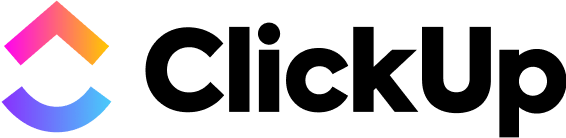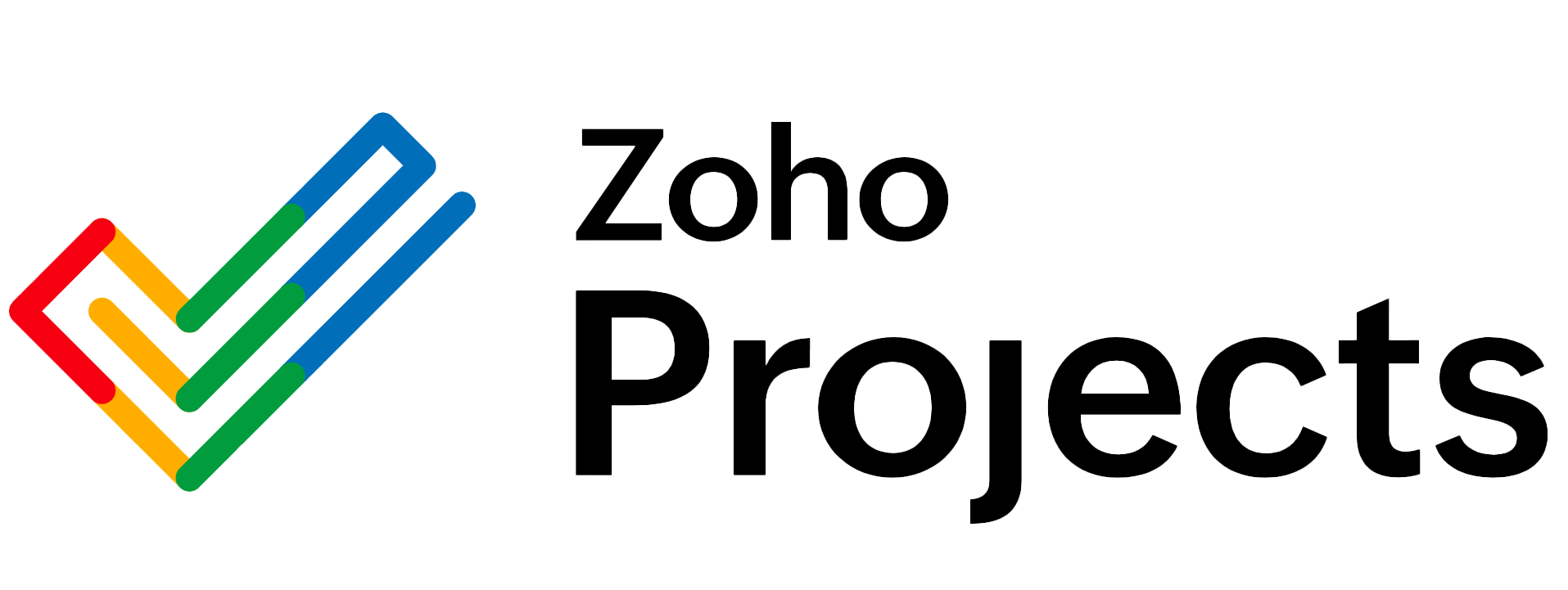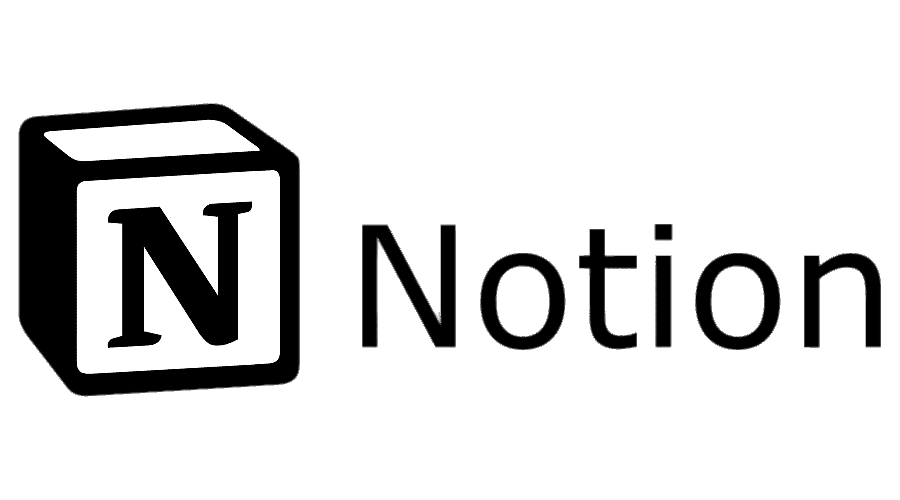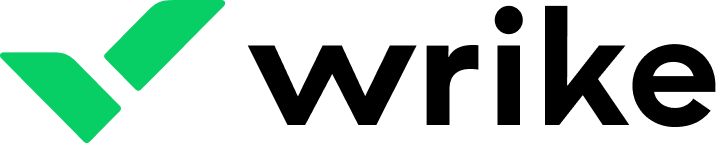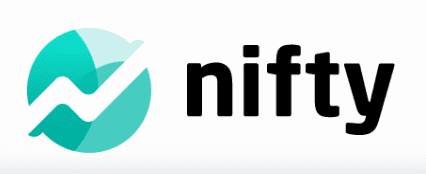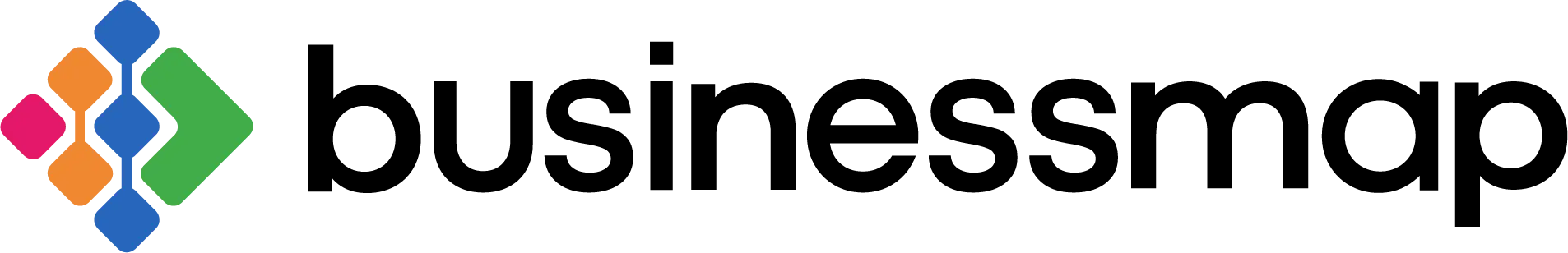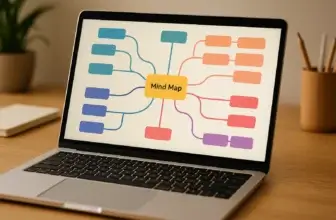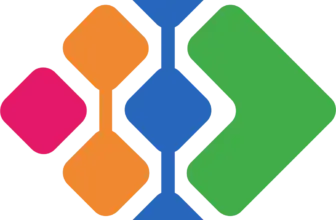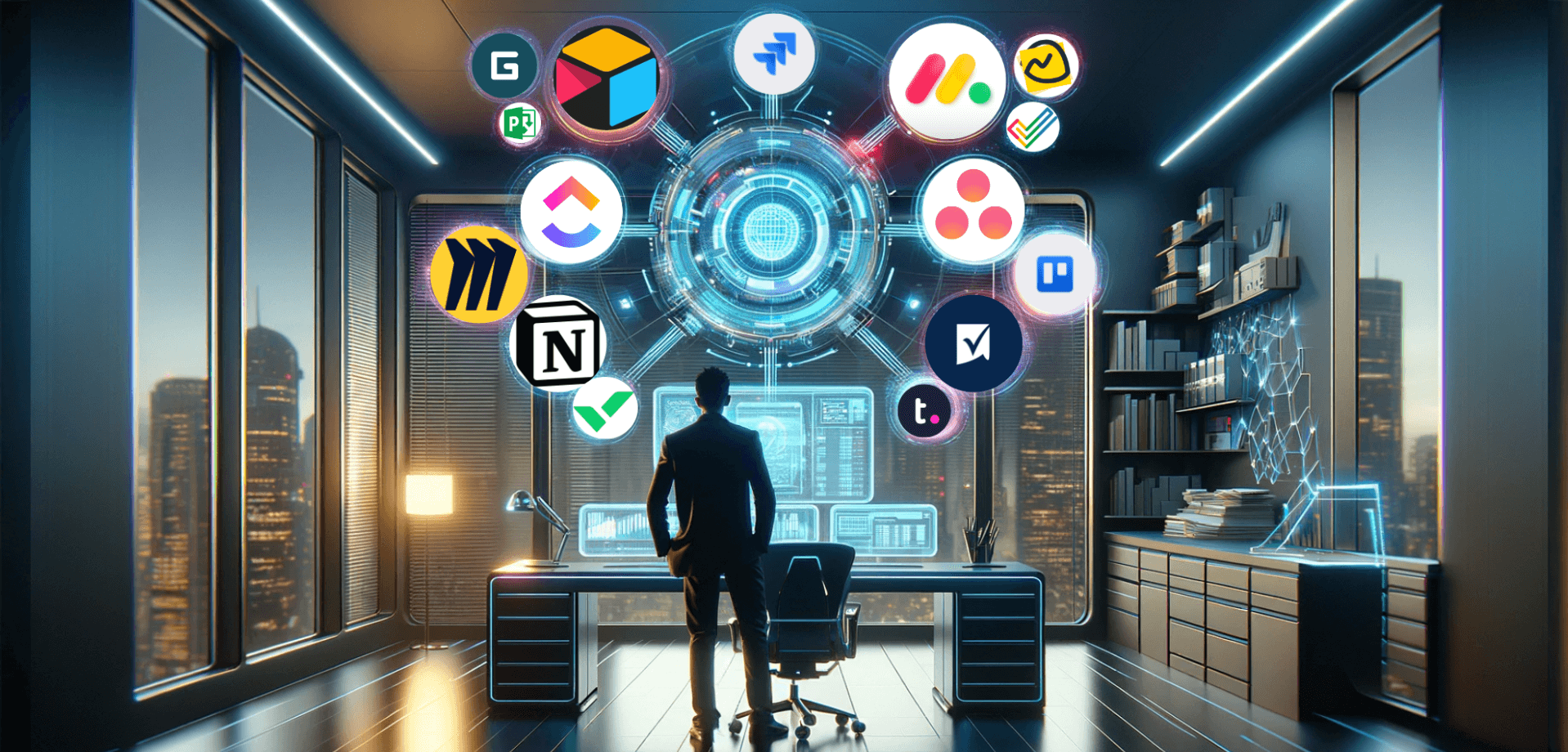
Introduction
Find the Perfect Project Management Software for 2025
Are you overwhelmed by endless project tasks and tight deadlines? The right project management software can transform chaos into streamlined productivity.
In this guide, we’ve handpicked the 19 best project management tools for 2025. Whether you’re a startup or an enterprise, these solutions will help you plan, collaborate, and execute projects with ease.
💡 Why Choose the Right Tool?
The right software saves time, reduces stress, and boosts team efficiency. But with so many options, picking one can be tricky. That’s why we’ve compared the top tools to help you make an informed choice.
Let’s dive in and find the perfect fit for your team!
Criteria for Evaluation
How We Evaluated the Best Project Management Software 🕵️♂️
To help you find the right tool, we used a clear set of criteria to evaluate each project management software. Here’s what we considered:
1. User Experience and Interface 🎨
- Is it easy to navigate and use?
- Does it provide a clean and organized workspace?
2. Features and Functionality ⚙️
- Does it offer essential tools like task management, time tracking, and collaboration?
- How customizable is it to suit different workflows?
3. Integration Capabilities 🔗
- Can it easily connect with other tools like CRM, email, and cloud storage?
- Does it support third-party apps to enhance productivity?
4. Pricing and Value for Money 💰
- Is it affordable for small businesses and scalable for enterprises?
- Do the features justify the cost?
5. Customer Support and Resources 📞
- Is customer support responsive and helpful?
- Does it offer comprehensive guides, tutorials, and community forums?
Unveiling the Best Project Management Software of 2025
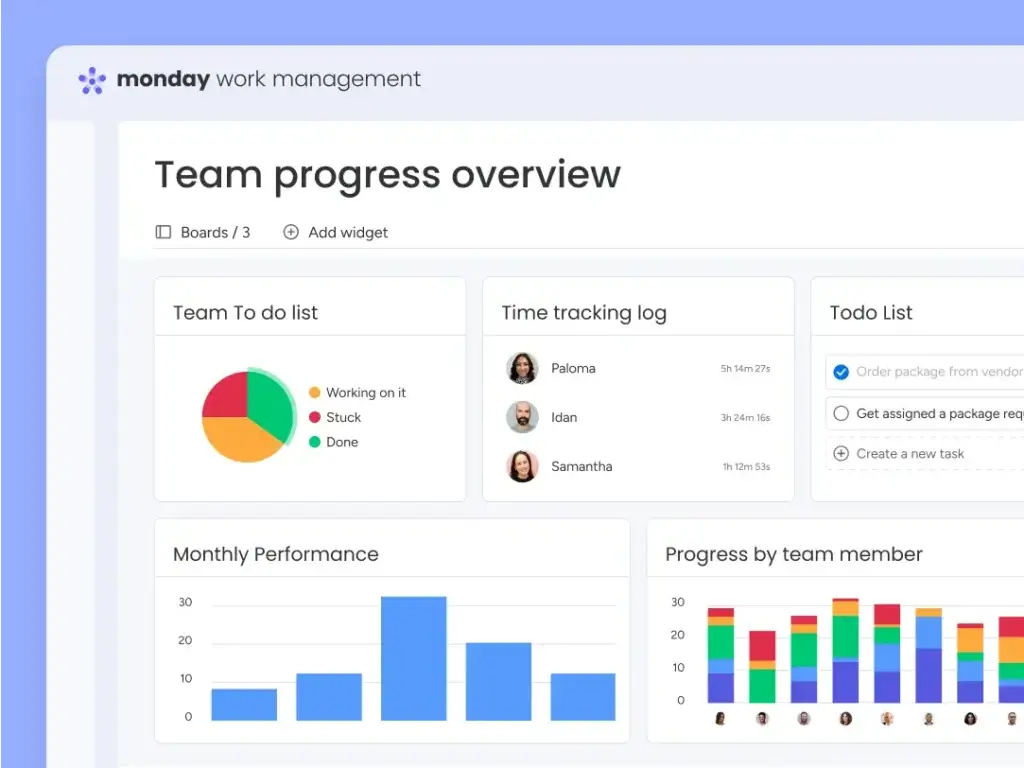
✅ User-Friendly Interface: Easy navigation with a visually appealing dashboard.
✅Customizable Workflows: Adapts seamlessly to various project management needs.
✅Extensive Integrations: Connects with over 200 third-party applications.
Top Features and Benefits 🎯
- User-Friendly Interface: monday.com offers an intuitive and visually appealing dashboard, making it easy for teams to navigate and manage projects efficiently.
- Multiple Project Views: Choose from various project views, including Kanban, Gantt charts, and calendars, allowing teams to visualize tasks in a format that suits their workflow.
- Extensive Templates: Access over 200 customizable templates tailored for different industries and project types, enabling quick setup and standardization.
- Advanced Automation and Integrations: Automate repetitive tasks and integrate seamlessly with over 200 third-party applications, enhancing productivity and centralizing workflows.
- Robust Collaboration Tools: Facilitate real-time communication with features like team member tagging, commenting, and file sharing, ensuring everyone stays aligned.
Why Choose monday.com? 🌟
- Highly Customizable: Tailor workflows, dashboards, and reports to fit specific team needs, making it adaptable for various business processes.
- Scalable Solutions: Suitable for teams of all sizes, from small startups to large enterprises, with features that grow alongside your organization.
- Comprehensive Support: Benefit from 24/7 customer support via multiple channels, including a responsive live chat feature, ensuring timely assistance.
Pricing Overview 💰
- Free Plan: Basic features for individuals and small teams (up to 2 users).
- Basic Plan: $9 per user/month with unlimited boards and 5GB storage.
- Standard Plan: $12 per user/month, including timeline, Gantt views, and automations.
- Pro Plan: $19 per user/month with time tracking and advanced integrations.
- Enterprise Plan: Custom pricing with premium security and dedicated support.
Pros and Cons ⚖️
Positive
✅ Intuitive and User-Friendly
✅ Highly Customizable Workflows
✅ Robust Automation Features
✅ Powerful Integration Options
Negative
❌ Limited Built-in Time Tracking
❌ Can Feel Overwhelming
❌ Higher Cost for Advanced Features
❌ Mobile Experience Needs Improvement
Final Thoughts on monday.com 🏆
monday.com stands out as a versatile and user-friendly project management solution, offering extensive customization and integration capabilities. It’s particularly beneficial for teams seeking a scalable platform that adapts to diverse workflows. While some advanced features are reserved for higher-tier plans, the overall value and functionality make it a strong contender for organizations aiming to enhance collaboration and efficiency.
Final Score 🎯
9.8/10 – monday.com excels in usability, customization, and integrations, making it a powerful tool for diverse project management needs.
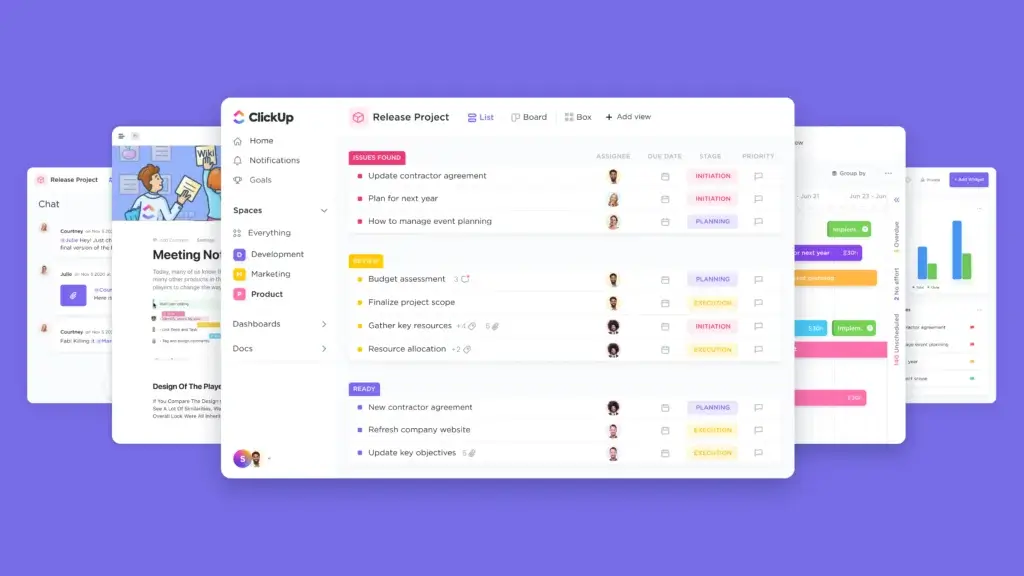
✅ Comprehensive Feature Set: All-in-one platform for productivity and collaboration.
✅ Customizable Dashboards: Tailor views to fit team needs and preferences.
✅ Affordable Pricing: Offers excellent value with a robust free plan.
Top Features and Benefits 🎯
- Task and Project Management: Manage tasks, timelines, and dependencies in one place.
- Goal Setting and Tracking: Align team objectives and track progress easily.
- Customizable Dashboards: Flexible views, including lists, boards, Gantt charts, and timelines.
- Automations and Integrations: Automate repetitive tasks and integrate with 1,000+ tools.
- Collaboration Tools: Real-time chat, comments, and document sharing for seamless teamwork.
Why Choose ClickUp? 🌟
- All-in-One Solution: Combines task management, goal tracking, and communication tools.
- Highly Customizable: Adapt layouts, statuses, and workflows to your team’s needs.
- Affordable for All Team Sizes: Free plan with generous features and budget-friendly upgrades.
Pricing Overview 💰
- Free Plan: Comprehensive features, including unlimited tasks and users.
- Unlimited Plan: $5 per user/month with unlimited integrations and dashboards.
- Business Plan: $12 per user/month with advanced reporting and automations.
- Enterprise Plan: Custom pricing with enhanced security and dedicated support.
Pros and Cons ⚖️
Positive
✅ Highly customizable workflows
✅ Comprehensive free plan
✅ Multiple project views
✅ Powerful automation tools
Negative
❌ Steep learning curve
❌ Overwhelming feature set
❌ Mobile app limitations
❌ Occasional performance lags
Final Thoughts on ClickUp 🏆
ClickUp delivers an impressive all-in-one work management platform that stands out for its flexibility, depth of features, and scalability. Whether you’re managing a startup or a large cross-functional team, its customizable interface and extensive feature set make it easy to adapt ClickUp to your unique workflows. From task management to goal tracking and real-time collaboration, it covers nearly every aspect of productivity under one roof.
Final Score 🎯
9.5/10 – ClickUp shines with its comprehensive features and affordable pricing, making it an excellent choice for growing teams.
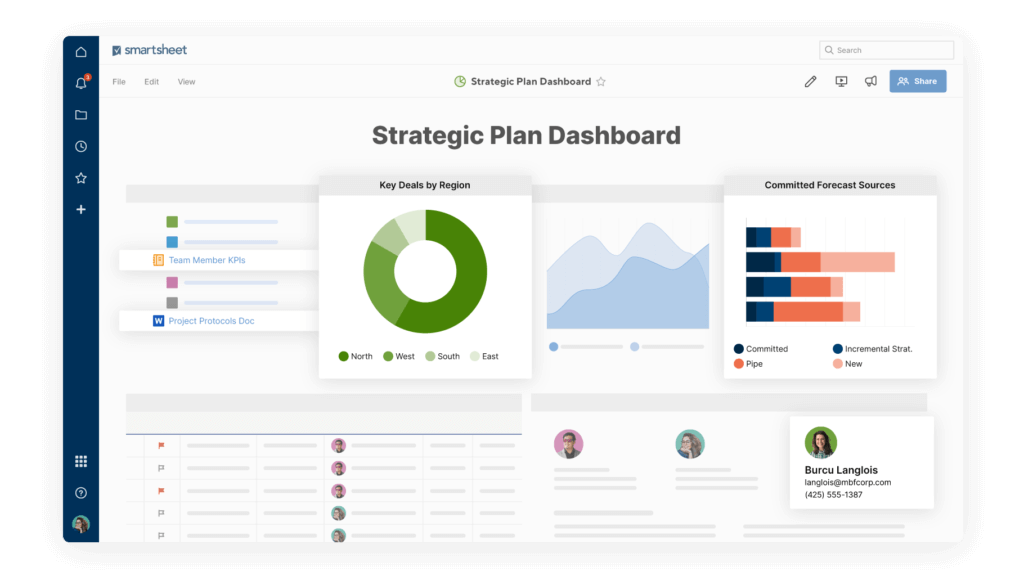
✅ Spreadsheet-Like Interface: Familiar and easy-to-use for Excel users.
✅ Powerful Automation: Streamline workflows with advanced automation rules.
✅ Robust Reporting and Analytics: In-depth insights for data-driven decisions.
Top Features and Benefits 🎯
- Spreadsheet-Like Project Management: Combines spreadsheets with project management tools.
- Automation and Workflow Management: Automate repetitive tasks with custom rules.
- Collaboration Tools: Real-time updates, comments, and file sharing.
- Reporting and Dashboards: Customizable reports and dashboards for performance tracking.
- Integration Capabilities: Connects with Microsoft Office, Google Workspace, Slack, and more.
Why Choose Smartsheet? 🌟
- Familiar Spreadsheet Interface: Easy transition for Excel users.
- Advanced Automation: Streamline workflows with powerful automation.
- Comprehensive Reporting and Analytics: In-depth insights for strategic decisions.
Pricing Overview 💰
- Pro Plan: $7 per user/month with basic project management features.
- Business Plan: $25 per user/month with automation, reporting, and integrations.
- Enterprise Plan: Custom pricing with advanced security and administration controls.
Pros and Cons ⚖️
Positive
✅ Versatile Views and Dashboards
✅ Powerful Automation Tools
✅ Comprehensive Collaboration Features
✅ Extensive Integration and Scalability
Negative
❌ Limited Customization in Reporting
❌ Higher Cost for Premium Features
❌ Mobile App Limitations
❌ Steep Learning Curve
Final Thoughts on Smartsheet 🏆
Smartsheet is a powerful spreadsheet-based project management tool that bridges the gap between spreadsheets and advanced project management. It’s perfect for teams familiar with Excel who want to enhance productivity with automation and reporting. However, its learning curve and pricing may not be ideal for small teams or beginners. Overall, Smartsheet is a robust solution for data-driven teams needing flexible project management.
Final Score 🎯
9.4/10 – Smartsheet is an excellent choice for teams familiar with spreadsheets, offering advanced automation and comprehensive reporting for data-driven project management.
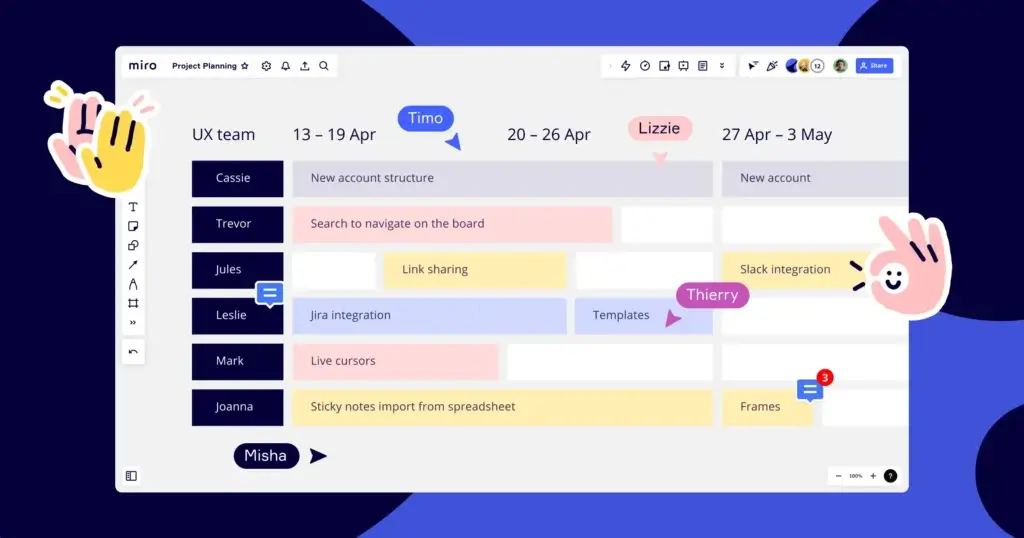
✅ Visual Collaboration Platform: Ideal for managing and tracking project tasks alongside brainstorms and workshops.
✅ Structured formats: Organize projects into project briefs, gantt charts, project trackers, and kanbans.
✅ Real-Time Collaboration: 160+ integrations to connect your teams most used tools into a single unified view, so no projects/tasks get lost due to outdated info.
Top Features and Benefits 🎯
- Interactive Canvas: Collaborate visually with sticky notes, drawings, and diagrams.
- Templates for Every Need: Agile workflows, brainstorming, mind mapping, and more.
- Real-Time Collaboration: Co-editing, comments, and video chat for interactive teamwork.
- Integration Capabilities: Connects with Slack, Jira, Asana, and other tools.
- Contextual AI: turn unstructured board items into structured documents, timelines, briefs, or presentations
Why Choose Miro? 🌟
- All work in one space: Centralize your project work across tools and teams on a single visual canvas.
- Versatile Use Cases: From design thinking to agile workflows and strategic planning.
- AI to boost workflow automation: Use Miro AI to help expedite project development, identify gaps, and ensure delivery times exceed target.
Pricing Overview 💰
- Free Plan: 3 editable boards with core features for small teams.
- Team Plan: $8 per member/month with unlimited boards and templates.
- Business Plan: $16 per member/month with advanced integrations and security.
- Enterprise Plan: Custom pricing with premium support and compliance controls.
Pros and Cons ⚖️
Positive
✅ Intuitive Visual Canvas
✅ Extensive Collaborative Features
✅ Scalability and Flexibility
✅ Intuitive and flexible AI functionality
✅ Strong Template Gallery
Negative
❌ Learning Curve for New Users
❌ Pricing for Larger Teams
❌ Limited Offline Capabilities
❌ Occasional Performance Issues
Final Thoughts on Miro 🏆
Miro stands out as one of the most powerful visual collaboration tools on the market, offering a visual project management experience that enhances creativity, planning, and communication. Whether you’re mapping out running early-stage brainstorms on your project list, conducting sprint sessions and refining ceremonies, or keeping track of project tasks across tools, Miro adapts seamlessly to a wide range of use cases.
Final Score 🎯
9.1/10 – Miro excels as a visual project workspace, ideal for planning roadmaps, coordinating tasks, and aligning teams across initiatives.
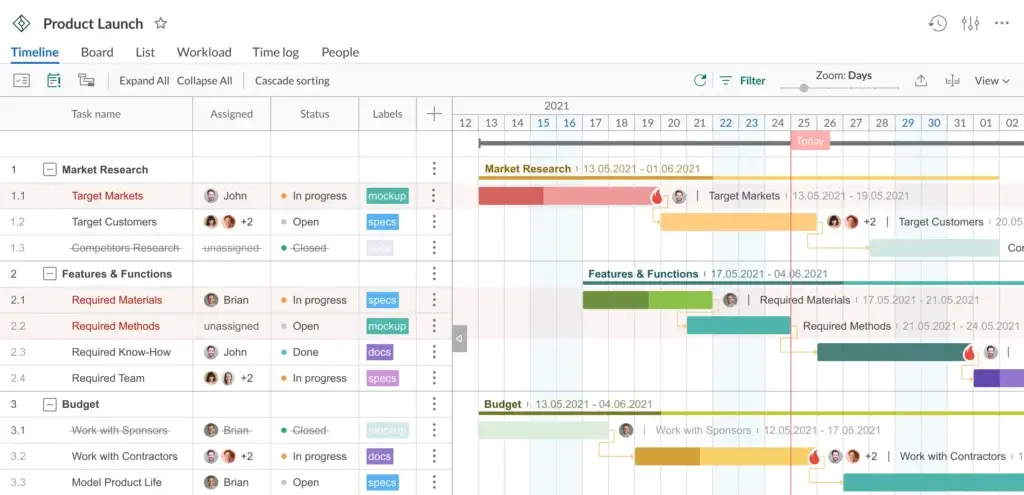
✅ Intuitive Gantt Charts: Easy-to-use visual timelines for project planning.
✅ Resource Management: Efficient allocation and workload balancing.
✅ Affordable Pricing: Great value for small teams and startups.
Top Features and Benefits 🎯
- Gantt Chart Maker: Plan and visualize projects with drag-and-drop timelines.
- Task Management: Create tasks, subtasks, dependencies, and milestones.
- Resource and Workload Management: Allocate resources and balance team workloads.
- Collaboration Tools: Real-time comments, attachments, and notifications.
- Templates and Export Options: Ready-to-use templates and export to PDF, Excel, and XML.
Why Choose GanttPRO? 🌟
- User-Friendly Gantt Charts: Ideal for teams that prefer visual project timelines.
- Effective Resource Management: Streamline resource allocation and task dependencies.
- Affordable and Scalable: Cost-effective plans that grow with your team’s needs.
Pricing Overview 💰
- Individual Plan: $7.99 per user/month, ideal for freelancers and personal projects.
- Team Plan: $8.90 per user/month with team collaboration features and resource management.
- Enterprise Plan: Custom pricing with dedicated support and advanced security.
Pros and Cons ⚖️
Positive
✅ Advanced Project Visualization
✅ Intuitive User Interface
✅ Robust Collaboration Features
✅ Flexible Task Management
Negative
❌ Limited Agile Methodology Support
❌ Complexity for Small Projects
❌ Mobile Experience Limitations
❌ Cost Factor
Final Thoughts on GanttPRO 🏆
GanttPRO shines as a user-friendly Gantt chart tool with powerful resource management and budget-friendly pricing. It’s perfect for teams that prioritize visual project planning and efficient workload balancing. However, it may not be the best fit for those requiring extensive third-party integrations or built-in time tracking. Overall, GanttPRO is a great choice for small teams, freelancers, and anyone looking for a cost-effective project management solution.
Final Score 🎯
9.0/10 – GanttPRO is an excellent choice for teams seeking intuitive Gantt charts and efficient resource management at an affordable price. Its visual project planning and budget-friendly plans make it ideal for small teams and freelancers.
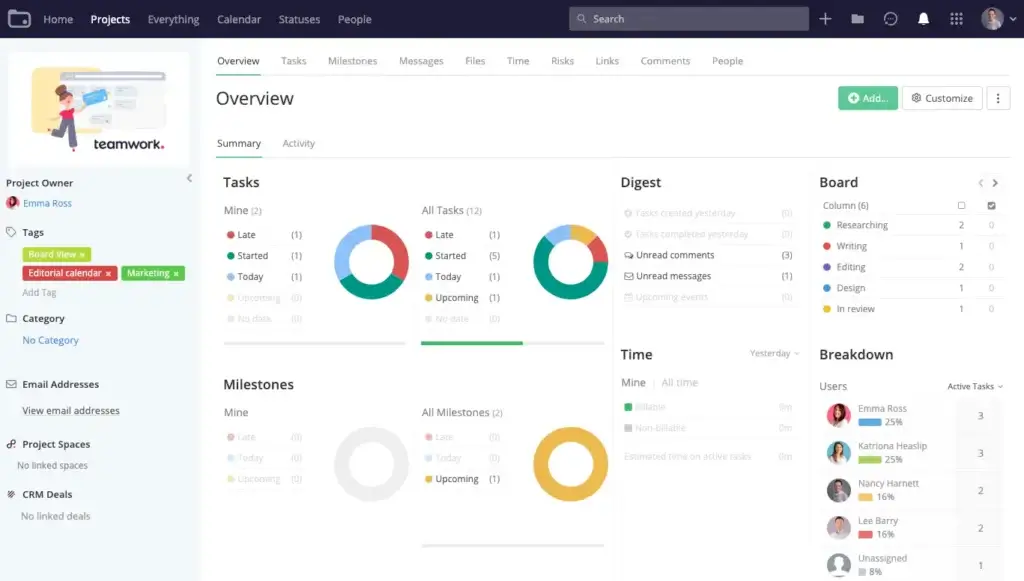
✅ Comprehensive Project Management: Combines task management, time tracking, and billing.
✅ Client Collaboration: Ideal for agencies working closely with clients.
✅ Advanced Time Tracking: In-depth tracking and billing features for profitability.
Top Features and Benefits 🎯
- Task and Project Management: Create tasks, subtasks, dependencies, and milestones.
- Time Tracking and Billing: Track time spent on tasks and generate client invoices.
- Client Collaboration: Share project updates, files, and feedback directly with clients.
- Resource Management: Allocate resources and monitor team workloads.
- Integrations: Connects with Slack, HubSpot, QuickBooks, and more.
Why Choose Teamwork.com? 🌟
- Built for Client Work: Perfect for agencies and freelancers who need client collaboration.
- Detailed Time Tracking and Billing: Ensures accurate invoicing and profitability.
- Scalable Solution: Flexible enough for small teams and large enterprises.
Pricing Overview 💰
- Free Plan: Basic features for up to 5 users and 2 projects.
- Deliver Plan: $9.99 per user/month with unlimited projects and time tracking.
- Grow Plan: $17.99 per user/month with advanced reporting and billing features.
- Scale Plan: Custom pricing for enterprises with dedicated support.
Pros and Cons ⚖️
Positive
✅ Comprehensive Project Management
✅ User-Friendly Interface
✅ Integrated Time Tracking and Billing
✅ Extensive Collaboration Tools
Negative
❌ Limited Charting and Visualization
❌ Mobile App Limitations
❌ Learning Curve for Advanced Features
❌ Limited Customization Options
Final Thoughts on Teamwork.com 🏆
Teamwork.com stands out as a client-focused project management tool with detailed time tracking and billing functionalities. It is ideal for agencies and freelancers who need to collaborate closely with clients and ensure accurate invoicing. Although it may require a learning curve for beginners, the robust features and extensive integrations make it a solid choice for scaling businesses.
Final Score 🎯
8.9/10 – Teamwork.com is a powerful project management tool tailored for agencies and client-based businesses. Its comprehensive time tracking and billing features make it a top choice for profitability-focused teams.
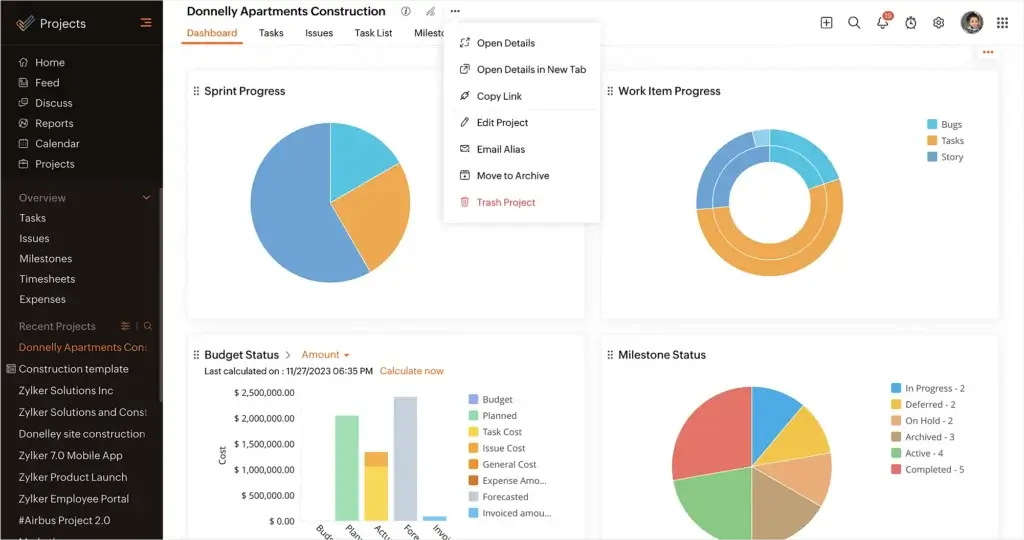
✅ Feature-Rich and Affordable: Comprehensive tools at a competitive price.
✅ Seamless Integrations: Connects with Zoho Suite and third-party applications.
✅ Advanced Reporting and Analytics: In-depth project insights and performance metrics.
Top Features and Benefits 🎯
- Task Management and Dependencies: Organize tasks, set dependencies, and milestones.
- Time Tracking and Timesheets: Monitor team hours and generate timesheets for billing.
- Gantt Charts and Kanban Boards: Visualize projects with flexible views.
- Collaboration Tools: Real-time chat, comments, and document sharing.
- Advanced Reporting and Analytics: Detailed project reports and dashboards.
Why Choose Zoho Projects? 🌟
- Comprehensive Yet Affordable: Feature-packed tool at a budget-friendly price.
- Integrates with Zoho Ecosystem: Works seamlessly with other Zoho products.
- Detailed Analytics and Reporting: In-depth insights to track project performance.
Pricing Overview 💰
- Free Plan: Basic features for up to 3 users and 2 projects.
- Premium Plan: $5 per user/month with Gantt charts and timesheets.
- Enterprise Plan: $10 per user/month with advanced reporting and resource utilization.
Pros and Cons ⚖️
Positive
✅ Comprehensive Feature Set
✅ Seamless Integration with Zoho Ecosystem
✅ Customizable Workflows and Automation
✅ User-Friendly Interface
Negative
❌ Steep Learning Curve
❌ Bland Interface Design
❌ Fewer Advanced Reporting Options
❌ Mobile App Limitations
Final Thoughts on Zoho Projects 🏆
Zoho Projects is a feature-rich and affordable project management tool that excels in reporting and analytics. It’s perfect for teams looking for advanced project insights and seamless integration with the Zoho Suite. Although the interface may be complex for beginners, its comprehensive feature set and budget-friendly pricing make it a top choice for small to medium-sized businesses.
Final Score 🎯
8.9/10 – Zoho Projects delivers a powerful project management solution with advanced reporting and seamless integration with the Zoho ecosystem, making it ideal for budget-conscious teams.
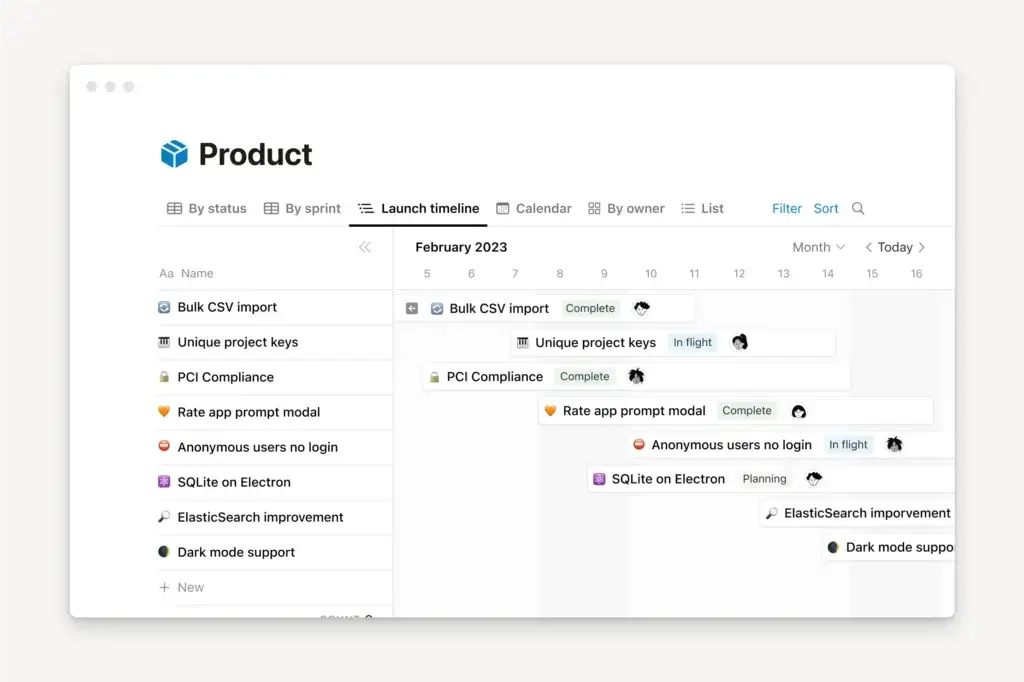
✅ All-in-One Workspace: Combines notes, databases, and tasks in one place.
✅ Highly Customizable: Adaptable to different workflows and team needs.
✅ Collaborative Editing: Real-time co-editing and document sharing.
Top Features and Benefits 🎯
- Notes and Documents: Create rich-text documents with media, embeds, and databases.
- Task and Project Management: Kanban boards, calendars, and list views for tasks.
- Database and Knowledge Management: Organize and link databases for powerful knowledge sharing.
- Team Collaboration: Real-time co-editing, comments, and document sharing.
- Templates and Customization: Extensive templates and customization for unique workflows.
Why Choose Notion? 🌟
- All-in-One Productivity Tool: Combines notes, tasks, and knowledge management.
- Highly Flexible and Customizable: Adaptable for different team structures and workflows.
- Ideal for Remote Teams: Real-time collaboration and document sharing.
Pricing Overview 💰
- Free Plan: Unlimited pages and blocks for personal use.
- Plus Plan: $8 per user/month with team collaboration and version history.
- Business Plan: $15 per user/month with advanced permissions and admin tools.
- Enterprise Plan: Custom pricing with security and dedicated support.
Pros and Cons ⚖️
Positive
✅ Highly Customizable Workspace
✅ Powerful Integration Capabilities
✅ Versatile Views and Layouts
✅ Advanced Collaboration Features
Negative
❌ Steep Learning Curve
❌ Limited Offline Access
❌ Lacks Advanced Project Management Features
❌ Performance Issues with Large Databases
Final Thoughts on Notion 🏆
Notion is a highly flexible and customizable all-in-one workspace that combines notes, databases, and project management. It’s ideal for remote teams, freelancers, and businesses needing a versatile productivity platform. Despite a learning curve, its comprehensive features and customization options make it a powerful tool for knowledge management and collaboration.
Final Score 🎯
8.7/10 – Notion excels as an all-in-one productivity tool with unmatched customization and collaborative editing, making it perfect for teams needing a flexible workspace.
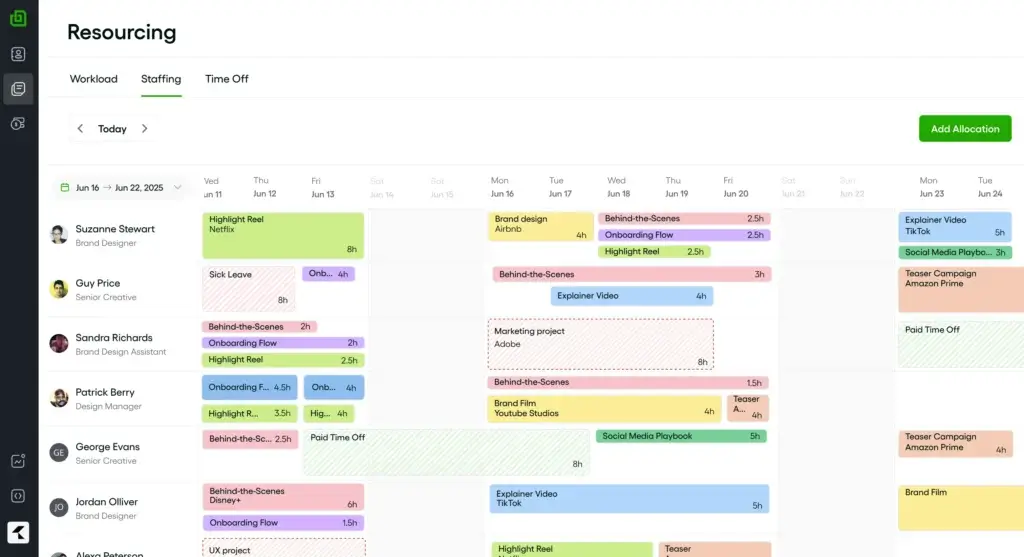
✅ Integrated Resource Planning: Plan capacity and timelines on one visual board.
✅ All-in-One Platform: Combines time tracking, billing, and project execution.
✅ Actionable Analytics: Real-time insights into workloads and utilization rates.
Top Features and Benefits 🎯
- Project Management: Manage tasks, projects, and client relationships in one place.
- Resource Planning: Drag-and-drop scheduling with real-time adjustments.
- Live Capacity Tracking: Visualize workload and avoid over/underutilization with holiday-aware planning.
- Time Tracking and Billing: One-click timers flow directly into invoices and timesheets.
- Reporting and Analytics: Dashboards for utilization, budget burn, and billable hours.
Why Choose Bonsai? 🌟
- Unified Planning and Execution: Capacity planning, task management, and invoicing in one tool.
- Synchronized Workflows: Real-time updates across timelines, tasks, and team allocation.
- Built for Services Teams: Designed specifically for agencies and consultancies, balancing clients and internal bandwidth.
Pricing Overview 💰
- Basic plan: $9 per user/month to track time and manage projects seamlessly.
- Essentials plan: $19 per user/month to send agreements and invoices to clients and keep track of finances.
- Premium plan: $29 per user/month including advanced project management and reporting plus integrations
- Enterprise Plan: $49 per user/month with powerful team management and reporting features, with onboarding
Pros and Cons ⚖️
Positive
✅ Integrated project planning
✅ Real-time sync features
✅ Built-in time tracking
✅ Clean, intuitive interface
Negative
❌ Workload tools gated
❌ Not for large enterprises
❌ Limited UI customization
❌ Mobile app limitations
Final Thoughts on Bonsai 🏆
Bonsai stands out as a comprehensive solution for teams that need both sophisticated resource management and robust project planning capabilities. Its key strength lies in the seamless connection between capacity planning and project execution, eliminating the need to juggle multiple tools. While the pricing is higher than basic project management tools, the value comes from its ability to streamline complex workflows for service-based businesses that need to coordinate team capacity with project timelines and client deliverables.
Final Score 🎯
8.5/10 – Bonsai delivers impressive resource planning and service workflow management, especially for small agencies and consultancies that need both structure and flexibility.
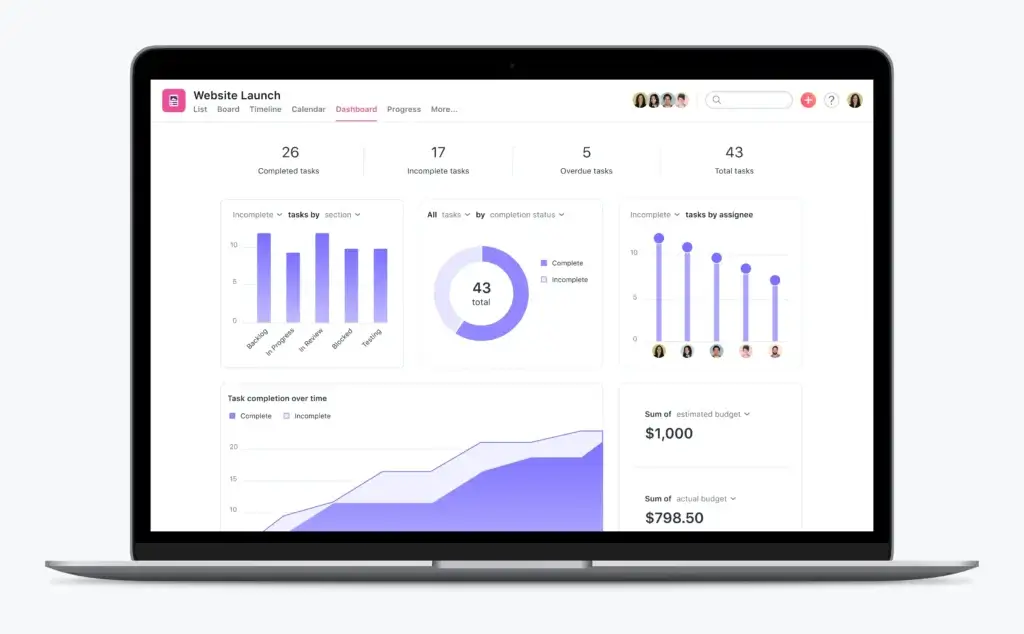
✅ Intuitive Task Management: Simple and effective task and project organization.
✅ Multiple Project Views: Offers list, board, timeline, and calendar views.
✅Team Collaboration: Real-time communication and file sharing for seamless teamwork.
Top Features and Benefits 🎯
- Task and Project Management: Create tasks, subtasks, dependencies, and milestones.
- Multiple Views: Choose from list, board, timeline, and calendar views.
- Automation and Integrations: Automate routine tasks and integrate with over 200 tools.
- Team Collaboration: Real-time messaging, comments, and file sharing.
- Goal Setting and Reporting: Track team goals and monitor progress with detailed reports.
Why Choose Asana? 🌟
- User-Friendly Interface: Easy-to-use with minimal onboarding time.
- Versatile Project Views: Adaptable to different team workflows and preferences.
- Comprehensive Integrations: Connects seamlessly with major productivity tools.
Pricing Overview 💰
- Basic Plan: Free for individuals and small teams with essential features.
- Premium Plan: $10.99 per user/month with timelines and advanced search.
- Business Plan: $24.99 per user/month with portfolios, workload management, and goals.
- Enterprise Plan: Custom pricing with enhanced security and admin controls.
Pros and Cons ⚖️
Positive
✅ User-friendly interface
✅ Powerful task management
✅ Automation & integrations
✅ Collaboration tools
Negative
❌ Steep learning curve
❌ Limited features on the free plan
❌ Can get cluttered
❌ Limited Native Time Tracking
Final Thoughts on Asana 🏆
Asana is an intuitive and versatile project management tool suitable for teams of all sizes. Its flexible project views, powerful automation, and seamless integrations make it perfect for productivity-focused teams. However, it may not be the best choice for teams needing advanced customization or native time tracking. Overall, Asana remains a top pick for task and project organization.
Final Score 🎯
8.2/10 – Asana stands out with its intuitive interface, versatile project views, and powerful integrations, making it a great choice for teams seeking organized task management.
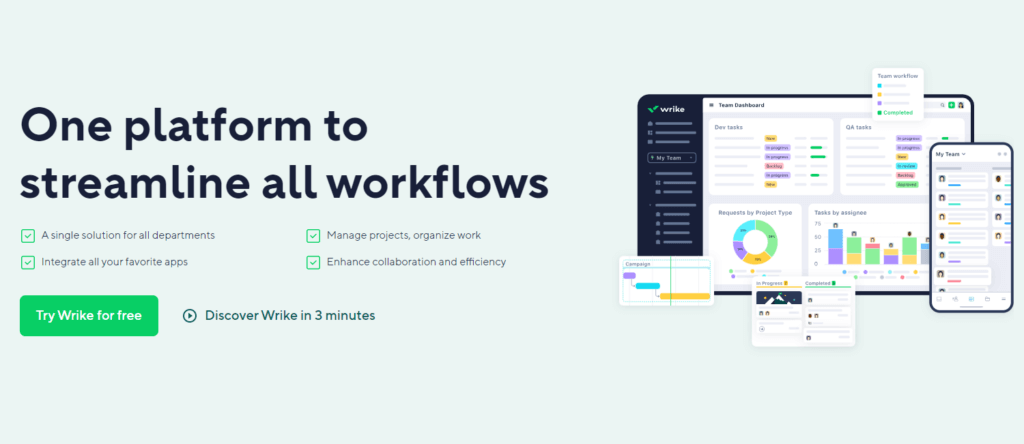
✅ Powerful Customization: Highly adaptable workflows and dashboards.
✅ Advanced Reporting and Analytics: Detailed insights for performance tracking.
✅ Robust Collaboration Tools: Real-time editing and team communication.
Top Features and Benefits 🎯
- Task and Project Management: Create tasks, subtasks, dependencies, and milestones.
- Customizable Workflows: Adapt workflows and dashboards to fit team needs.
- Advanced Reporting and Analytics: In-depth reports and insights on project performance.
- Collaboration and Communication: Real-time editing, comments, and document sharing.
- Integrations and Automation: Automate tasks and connect with 400+ third-party tools.
Why Choose Wrike? 🌟
- Highly Customizable: Perfect for teams needing tailored workflows and reports.
- Advanced Reporting: Provides comprehensive analytics and performance tracking.
- Robust Collaboration Features: Real-time collaboration for remote and distributed teams.
Pricing Overview 💰
- Free Plan: Basic task management for small teams.
- Professional Plan: $9.80 per user/month with Gantt charts and integrations.
- Business Plan: $24.80 per user/month with custom workflows and reports.
- Enterprise Plan: Custom pricing with advanced security and admin controls.
Pros and Cons ⚖️
Positive
✅ Robust Project Management
✅ Customizable Dashboards and Workflows
✅ Multiple Project Views
✅ Extensive Integrations
Negative
❌ Steep Learning Curve
❌ High Cost for Small Teams
❌ Limited Time Tracking and Scheduling
❌ Storage Limitations
Final Thoughts on Wrike 🏆
Wrike is a powerful and highly customizable project management solution designed for teams needing advanced workflows and reporting. It is perfect for distributed teams and organizations requiring detailed performance insights and tailored project structures. However, its steep learning curve and premium pricing may not be suitable for small teams or beginners. Overall, Wrike is a robust tool for complex project management needs.
Final Score 🎯
7.7/10 – Wrike excels in customization, reporting, and collaboration, making it ideal for teams needing advanced project management capabilities.
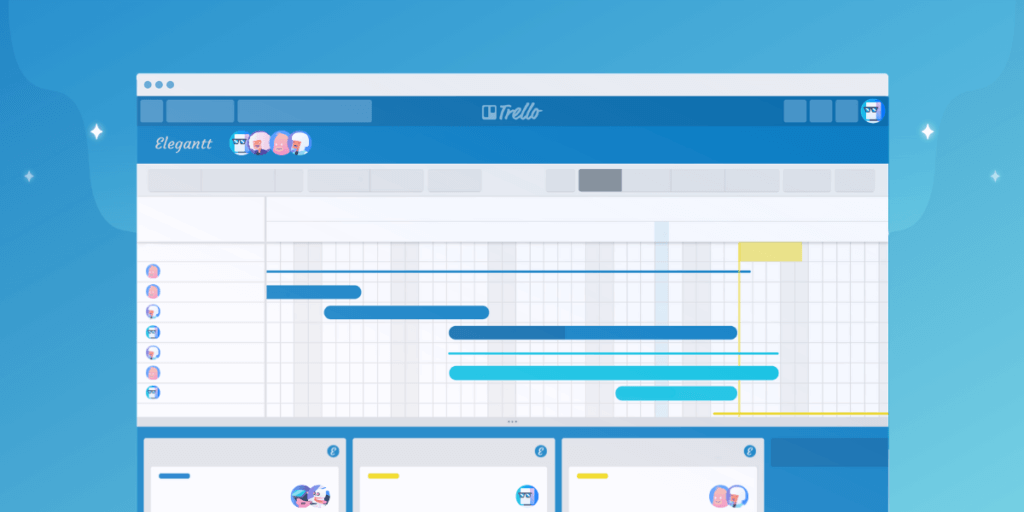
✅ Simple and Visual Task Management: Easy-to-use Kanban boards.
✅ Highly Flexible and Customizable: Adaptable for personal and team workflows.
✅ Seamless Collaboration: Real-time updates and team communication.
Top Features and Benefits 🎯
- Kanban Boards: Visualize tasks with cards, lists, and boards.
- Customizable Workflow Automation: Automate repetitive tasks with Butler.
- Power-Ups and Integrations: Enhance functionality with third-party integrations.
- Collaboration Tools: Real-time updates, comments, and file attachments.
- Templates and Customization: Pre-built templates for various project types.
Why Choose Trello? 🌟
- Simple and Intuitive Interface: Minimal learning curve with easy-to-use Kanban boards.
- Flexible and Customizable: Adaptable to personal, team, and project-specific workflows.
- Great for Visual Organizers: Perfect for teams that prefer visual task management.
Pricing Overview 💰
- Free Plan: Unlimited cards, lists, and boards with basic integrations.
- Standard Plan: $5 per user/month with advanced checklists and custom fields.
- Premium Plan: $10 per user/month with timeline, calendar views, and automation.
- Enterprise Plan: Custom pricing with advanced admin and security features.
Pros and Cons ⚖️
Positive
✅ User-Friendly Interface
✅ Customization and Flexibility
✅ Real-Time Collaboration
✅ Cross-Platform Accessibility
Negative
❌ Limited Advanced Features
❌ Dependence on Power-Ups
❌ Overwhelming for Large Projects
❌ Limited Task Dependencies
Final Thoughts on Trello 🏆
Trello is a simple, flexible, and visual task management tool that excels in Kanban-style organization. It is ideal for small teams, startups, and individuals looking for intuitive and customizable workflows. However, its limitations in advanced features and scalability may not suit complex project management needs. Overall, Trello remains a popular choice for visual organizers and simple project tracking.
Final Score 🎯
7.4/10 – Trello is a simple and visual task management tool, perfect for small teams and personal projects needing flexible and easy-to-use Kanban boards.
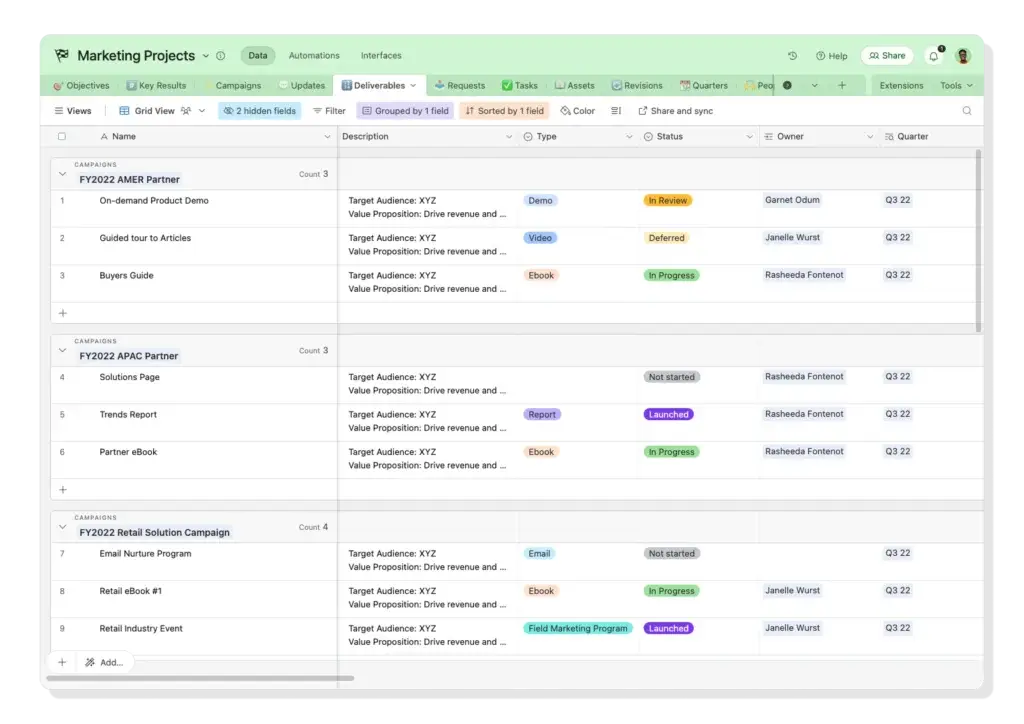
✅ Flexible Database Management: Combines spreadsheets with relational databases.
✅ Customizable Views: Offers grid, Kanban, calendar, and gallery views.
✅ Powerful Automation and Integrations: Streamlines workflows with robust integrations.
Top Features and Benefits 🎯
- Database and Spreadsheet Hybrid: Combines spreadsheet simplicity with database power.
- Customizable Views: Grid, Kanban, calendar, and gallery views for different workflows.
- Automation and Integrations: Automate tasks and connect with over 1,000 apps.
- Collaboration Tools: Real-time editing, commenting, and file sharing.
- Templates and Extensions: Pre-built templates and third-party extensions for customization.
Why Choose Airtable? 🌟
- Highly Flexible and Customizable: Adaptable to different team workflows and industries.
- Powerful Database Management: Combines relational databases with spreadsheet ease.
- Robust Automation and Integrations: Streamline tasks with extensive integrations.
Pricing Overview 💰
- Free Plan: Basic features with limited records and attachments.
- Plus Plan: $10 per user/month with expanded records and custom views.
- Pro Plan: $20 per user/month with advanced customization and extensions.
- Enterprise Plan: Custom pricing with enhanced security and admin controls.
Pros and Cons ⚖️
Positive
✅ Versatility in Data Handling
✅ User-Friendly Interface
✅ Customization and Flexibility
✅ Diverse Data Views
Negative
❌ Limited Advanced Reporting
❌ Dependency on Internet Connection
❌ Scalability Concerns
❌ Learning Curve for Complex Functions
Final Thoughts on Airtable 🏆
Airtable is a highly flexible and customizable database management tool that bridges the gap between spreadsheets and relational databases. Its adaptable views, powerful automation, and extensive integrations make it ideal for creative teams, marketing agencies, and data-driven organizations. Although it requires a learning curve for complex database functions, its versatility and customization options make it a top choice for dynamic project management.
Final Score 🎯
7.4/10 – Airtable excels in flexibility and customization, offering powerful database management and adaptable workflows, making it perfect for creative teams and data-driven projects.
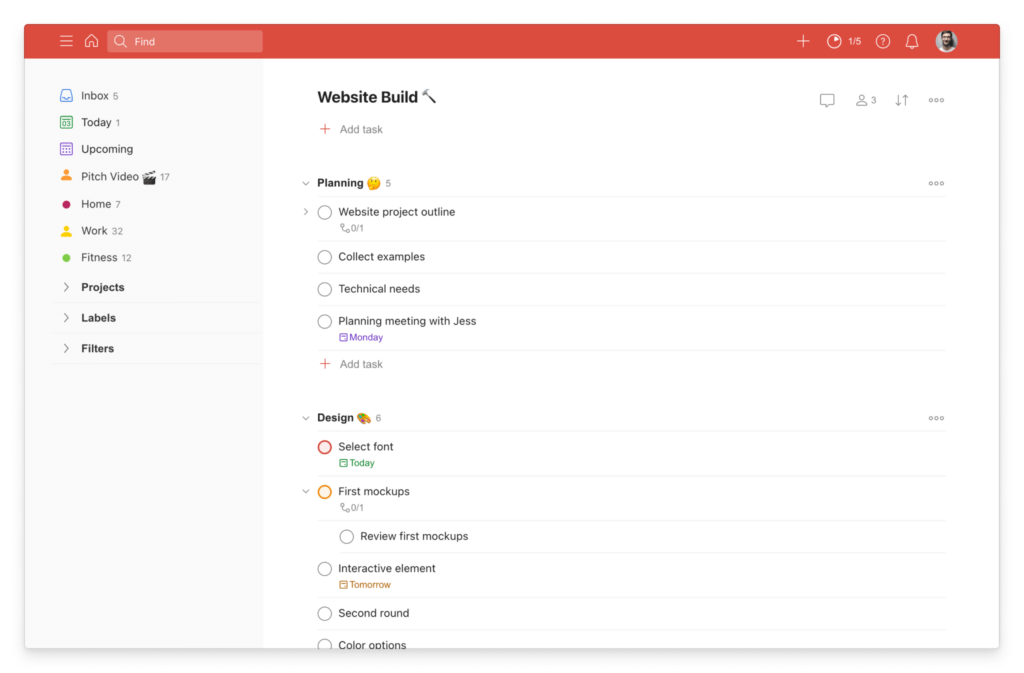
✅ Simple and Intuitive Design: Easy-to-use interface for quick task management.
✅ Powerful Task Organization: Organize tasks with labels, priorities, and filters.
✅ Cross-Platform Sync: Seamless synchronization across devices and platforms.
Top Features and Benefits 🎯
- Task and Project Management: Create tasks, subtasks, and recurring tasks.
- Labels and Filters: Organize tasks using custom labels and advanced filters.
- Priority Levels: Prioritize tasks with color-coded priority levels.
- Cross-Platform Sync: Access tasks on web, mobile, desktop, and smart assistants.
- Collaboration Tools: Assign tasks, share projects, and communicate with team members.
Why Choose Todoist? 🌟
- Simple and Intuitive Design: Quick onboarding with minimal learning curve.
- Powerful Task Organization: Advanced filters and labels for better productivity.
- Cross-Platform Sync: Seamless access to tasks across all devices and platforms.
Pricing Overview 💰
- Free Plan: Basic features with up to 5 active projects and 5 collaborators per project.
- Pro Plan: $4 per month with reminders, labels, and up to 300 active projects.
- Business Plan: $6 per user/month with team collaboration and admin controls.
Pros and Cons ⚖️
Positive
✅ User-Friendly, Intuitive Interface
✅ Cross-Platform Syncing
✅ Flexible Task Management
✅ Powerful Integrations
Negative
❌ Limited Features in Free Version
❌ No Native Time Tracking
❌ Complex Filters Setup
❌ Limited Customization
Final Thoughts on Todoist 🏆
Todoist is a simple and intuitive task management tool designed for individuals and small teams. Its powerful task organization features, including labels, filters, and priority levels, make it a productivity powerhouse. Although it lacks advanced project views and time tracking, its cross-platform sync and affordable pricing make it an excellent choice for personal productivity and light team collaboration.
Final Score 🎯
7.4/10 – Todoist is a powerful and intuitive task management tool perfect for individuals and small teams seeking simple yet effective task organization.
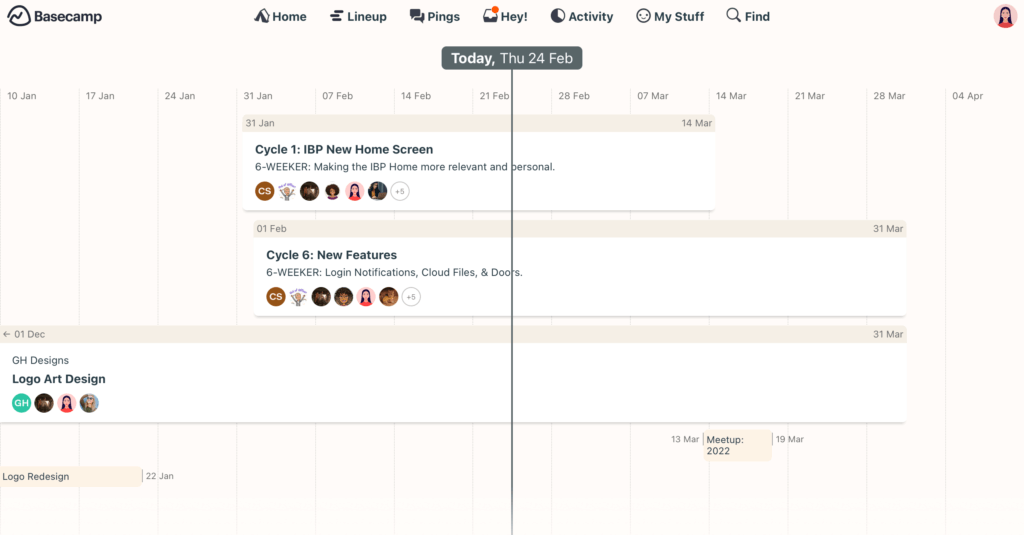
✅ Simple and Organized Interface: Easy-to-use and clutter-free design.
✅ All-in-One Collaboration: Combines messaging, tasks, and file sharing.
✅ Flat Pricing Structure: Affordable fixed pricing for unlimited users.
Top Features and Benefits 🎯
- Task and Project Management: To-do lists, task assignments, and deadlines.
- Message Boards: Centralized communication for organized discussions.
- Real-Time Chat: Instant messaging for quick team interactions.
- File Sharing and Storage: Centralized document storage with version control.
- Automatic Check-ins: Recurring questions for status updates without meetings.
Why Choose Basecamp? 🌟
- Simplicity and Ease of Use: Minimal learning curve with a clean and intuitive design.
- All-in-One Collaboration: Combines messaging, tasks, and file sharing in one platform.
- Flat Pricing Structure: Cost-effective for teams of all sizes with unlimited users.
Pricing Overview 💰
- Basecamp Personal: Free plan for freelancers and personal projects.
- Basecamp Business: $99 per month (flat rate) for unlimited users and projects.
Pros and Cons ⚖️
Positive
✅ Intuitive User Interface
✅ Centralized Communication
✅ Simplified Task Management
✅ Robust File Sharing
Negative
❌ Limited Advanced Features
❌ Minimal Customization Options
❌ Restricted Reporting Capabilities
❌ Outdated User Interface
Final Thoughts on Basecamp 🏆
Basecamp is a simple and organized team collaboration tool that combines messaging, tasks, and file sharing into one platform. Its clutter-free design and flat pricing structure make it a cost-effective solution for teams of all sizes. However, its limited customization and lack of advanced features may not suit complex project management needs. Overall, Basecamp is perfect for teams seeking simplicity and effective communication.
Final Score 🎯
7.3/10 – Basecamp excels in simplicity and team collaboration, making it ideal for small to medium-sized teams looking for an all-in-one solution without complex features.
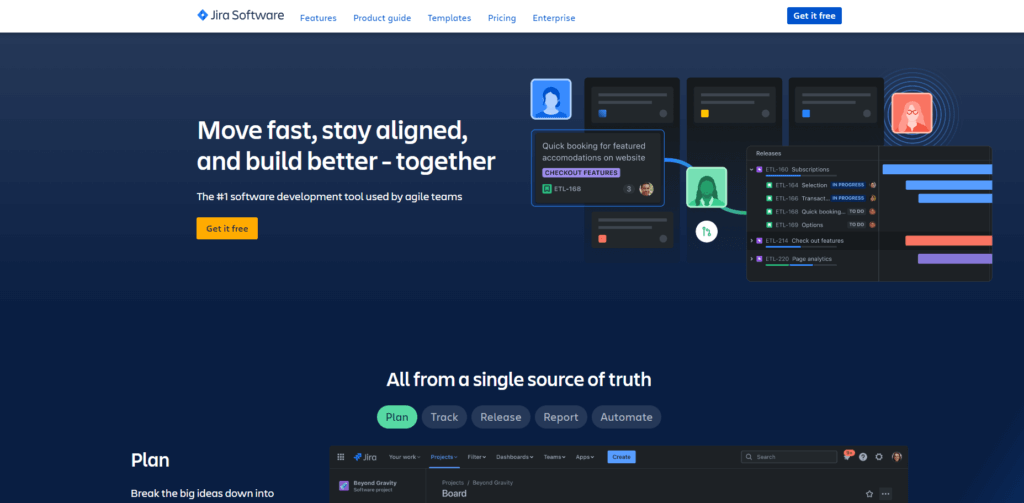
✅ Agile Project Management: Tailored for Scrum and Kanban workflows.
✅ Powerful Issue and Bug Tracking: Comprehensive tracking for software development teams.
✅ Customizable Workflows: Highly adaptable workflows for complex projects.
Top Features and Benefits 🎯
- Agile Project Management: Scrum boards, Kanban boards, and backlogs for Agile teams.
- Issue and Bug Tracking: Detailed tracking and reporting for development teams.
- Customizable Workflows: Adaptable workflows for different team processes.
- Advanced Reporting and Dashboards: Real-time insights with customizable dashboards.
- Integration Ecosystem: Connects with 3,000+ apps, including Bitbucket, Slack, and Confluence.
Why Choose Jira? 🌟
- Perfect for Agile Teams: Tailored features for Scrum and Kanban methodologies.
- Comprehensive Issue Tracking: Ideal for development teams tracking bugs and tasks.
- Highly Customizable Workflows: Adaptable to complex team structures and processes.
Pricing Overview 💰
- Free Plan: For up to 10 users with basic Agile project management features.
- Standard Plan: $7.75 per user/month with advanced permissions and automation.
- Premium Plan: $15.25 per user/month with advanced reporting and project scaling.
- Enterprise Plan: Custom pricing with enhanced security and admin controls.
Pros and Cons ⚖️
Positive
✅ Comprehensive Agile Support
✅ Extensive Integration Ecosystem
✅ Advanced Reporting and Analytics
✅ Scalability for Large Teams
Negative
❌ Steep Learning Curve
❌ Performance Issues with Large Projects
❌ Complexity in Setup and Maintenance
❌ User Interface Concerns
Final Thoughts on Jira 🏆
Jira is a robust Agile project management and issue tracking tool designed for software development teams. Its powerful Scrum and Kanban boards, customizable workflows, and extensive integration ecosystem make it the preferred choice for Agile teams. Although it has a steep learning curve and premium pricing, Jira remains the industry standard for software development and complex project management.
Final Score 🎯
7.2/10 – Jira excels as a powerful Agile project management tool with comprehensive issue tracking, customizable workflows, and extensive integrations, making it a top choice for development teams.
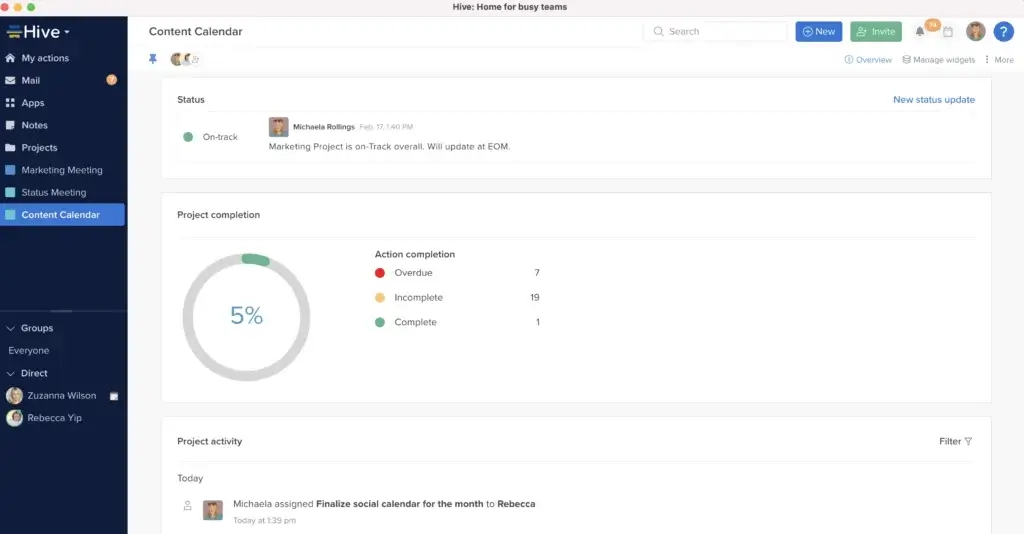
✅ Action-Oriented Task Management: Task assignments with clear ownership and deadlines.
✅ Powerful Integrations and Automation: Connects with over 1,000 apps.
✅ Advanced Analytics and Reporting: In-depth insights and productivity tracking.
Top Features and Benefits 🎯
- Task and Project Management: Assign tasks, set dependencies, and track progress.
- Multiple Project Views: Choose from Gantt charts, Kanban boards, calendars, and lists.
- Collaboration and Communication: Real-time messaging, comments, and file sharing.
- Advanced Analytics and Reporting: Detailed reports on productivity and project performance.
- Automation and Integrations: Automate workflows and integrate with over 1,000 apps.
Why Choose Hive? 🌟
- Action-Oriented Task Management: Clear task ownership with deadlines and dependencies.
- Advanced Analytics and Reporting: Data-driven insights for performance tracking.
- Robust Automation and Integrations: Streamline workflows with powerful integrations.
Pricing Overview 💰
- Free Plan: Basic task management with limited integrations.
- Teams Plan: $12 per user/month with full access to project views and integrations.
- Enterprise Plan: Custom pricing with advanced security and dedicated support.
Pros and Cons ⚖️
Positive
✅ User-Friendly Interface
✅ Flexible Project Views
✅ Robust Collaboration Tools
✅ Comprehensive Analytics and Reporting
Negative
❌ Overwhelming Notifications
❌ Additional Costs for Add-Ons
❌ Mobile App Limitations
❌ Occasional Performance Issues
Final Thoughts on Hive 🏆
Hive is a powerful task management and collaboration tool designed for productivity-driven teams. Its action-oriented task assignments, advanced analytics, and robust automation make it perfect for teams seeking clear ownership and accountability. However, its complex interface and premium pricing may not be suitable for small teams or beginners. Overall, Hive is a versatile solution for teams needing detailed performance insights and streamlined workflows.
Final Score 🎯
7.0/10 – Hive offers powerful task management, automation, and advanced analytics, making it ideal for productivity-focused teams.
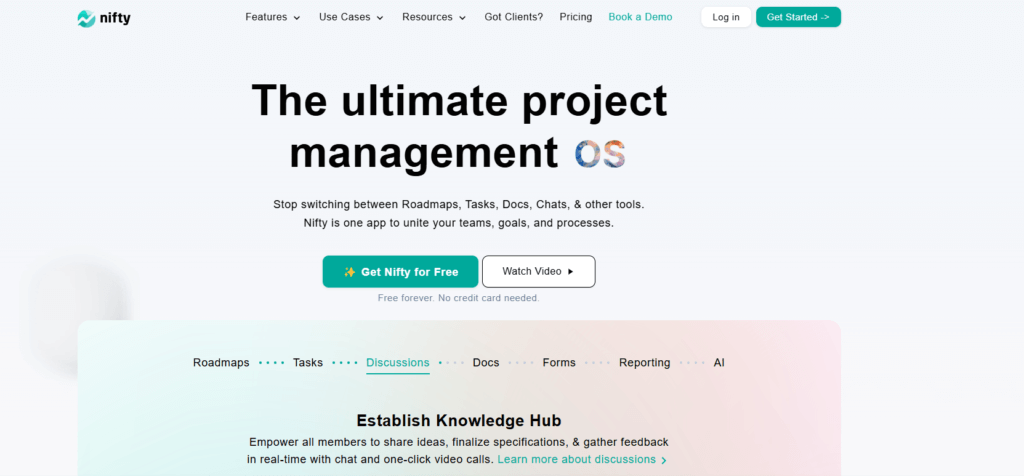
✅ All-in-One Project Management: Combines tasks, milestones, chat, and docs.
✅ Milestone-Driven Timelines: Focused on goals and project milestones.
✅ Native Team Collaboration: Built-in chat, document sharing, and team discussions.
Top Features and Benefits 🎯
- Task and Project Management: Create tasks, subtasks, dependencies, and milestones.
- Milestone-Driven Timelines: Track project progress with milestone-focused timelines.
- Built-In Team Chat: Real-time messaging for quick team communication.
- Docs and Wikis: Centralized document management and knowledge sharing.
- Automations and Integrations: Automate workflows and connect with third-party tools.
Why Choose Nifty? 🌟
- All-in-One Project Management: Combines tasks, milestones, chat, and docs.
- Milestone-Driven Approach: Goal-focused project timelines for better tracking.
- Seamless Team Collaboration: Built-in chat and document sharing for remote teams.
Pricing Overview 💰
- Free Plan: Basic features for up to 2 projects and limited team members.
- Starter Plan: $39 per month with unlimited team members and 10 projects.
- Pro Plan: $79 per month with unlimited projects and advanced integrations.
- Business Plan: $124 per month with custom workflows and premium support.
Pros and Cons ⚖️
Positive
✅ User-Friendly Interface
✅ Great for team collaboration
✅ Visual timeline tools
✅ Affordable pricing
Negative
❌ Limited customization
❌ Few integrations
❌ Lacks time tracking
❌ Basic reporting features
Final Thoughts on Nifty 🏆
Nifty is an all-in-one project management and team collaboration tool that focuses on milestones and project goals. Its built-in chat, document sharing, and milestone-driven timelines make it ideal for remote and distributed teams. Although it lacks advanced reporting and customization, its goal-focused approach and affordable pricing make it a great choice for teams seeking seamless collaboration and project tracking.
6.9/10 – Nifty is an all-in-one project management tool with a milestone-driven approach, making it perfect for goal-oriented teams.
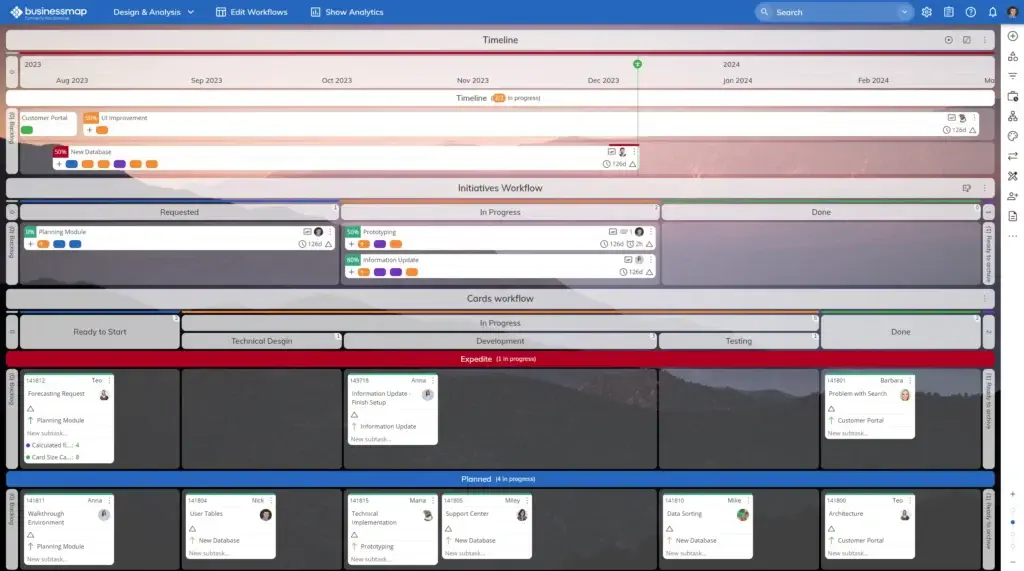
✅ Smart Canvases & Kanban Boards: Visualise strategy, map workflows, and track tasks across all levels.
✅ OKRs & Portfolio Tracking: Connect business goals to work output and monitor outcomes from one workspace.
✅ AI-Supported Workflow Automation: Use AI tools, automated rules and dashboards to reduce manual tracking and gain insights.
Top Features and Benefits 🎯
- Task & Project Management: Create tasks, subtasks, set dependencies, and manage across teams and projects.
- Portfolio & Strategy Alignment: Visualise portfolios, strategic plans, and OKRs in one place.
- Workflow & Process Optimisation: Custom workflows, real-time metrics, and bottleneck tracking.
- AI Tools & Automation: Automate repetitive work, generate insights, and improve flow using AI.
- Dashboards & Reporting: Track KPIs, risk, progress, and strategic alignment with intuitive dashboards.
Why Choose Businessmap? 🌟
- Strategy-to-Execution Platform: Connects high-level goals, portfolios, and daily work in one place.
- Enterprise-Ready Automation: AI tools and automation rules reduce manual work and improve delivery flow.
- Deep Portfolio & OKR Tracking: Monitor outcomes, progress, and alignment across teams and departments.
Pricing Overview 💰
- Custom Enterprise Pricing: Tailored plans based on team size and workflow complexity.
- Free Trial Available: Test core features before committing.
- Flexible Add-Ons: Options for portfolio management, OKRs, analytics, and advanced integrations.
- Enterprise Support: Includes onboarding assistance, security controls, and admin capabilities.
Pros and Cons ⚖️
Positive
✅ Strong portfolio visibility
✅ Combined workflows + tasks + OKRs
✅ AI tools and automations
✅ Enterprise-grade support
Negative
❌ Pricing and tiers can be complex
❌ Steep learning curve
❌ Not ideal for simple task needs
❌ Setup can feel heavy for small teams
Final Thoughts on Businessmap 🏆
Businessmap is a powerful project and portfolio management platform built for organisations that need to convert strategy into action reliably. Its blend of visual management, OKRs/portfolio tracking, and automation makes it a strong choice for large teams and strategic workstreams. For smaller teams just needing simple task tracking, it might be over-engineered, yet for execution-driven enterprises, it offers real value.
6.8/10 – Businessmap excels in aligning strategy with execution, delivering strong features for task-flow, OKRs, and portfolio work. The enterprise focus adds complexity and cost, but if your workflow demands rigorous alignment and scale, this is a top contender.
Factors to consider
Understanding Project Management Software
Project management serves as the backbone of successful endeavors, whether in business, education, or personal projects. At its core, it involves the orchestration of resources, timelines, and tasks to achieve specific goals within predefined constraints. This discipline encompasses a range of activities, from defining project scope and objectives to coordinating team efforts and monitoring progress.
Effective project management hinges on clarity and organization. By establishing clear project goals, outlining deliverables, and defining roles and responsibilities, teams can work cohesively towards a common objective. Additionally, project managers must meticulously plan and schedule tasks, allocate resources efficiently, and mitigate risks to ensure project success.
Project management software plays a crucial role in streamlining these processes. By providing centralized platforms for task management, collaboration, and communication, these tools enable teams to work more efficiently and cohesively. From simple to-do lists to complex Gantt charts and Kanban boards, project management software offers a plethora of features to support various project management methodologies and workflows.
Factors to Consider When Choosing Software
When selecting project management software, several factors should be taken into consideration to ensure it meets the needs of your team and organization:
-
Scalability: Ensure the software can accommodate your team’s growth and evolving project needs without sacrificing performance or usability. Scalable solutions can adapt to changes in project size and complexity over time.
-
Ease of Use: Look for software with intuitive interfaces and user-friendly features that promote quick adoption and minimal training requirements. Easy-to-use tools empower team members to focus on project tasks rather than struggling with the software itself.
-
Customization Options: Choose software that offers flexibility in customization, allowing you to tailor the platform to your team’s specific workflows and preferences. Customizable features ensure that the software aligns closely with your organization’s unique project management processes.
-
Collaboration Features: Prioritize software with robust collaboration tools that facilitate seamless communication, file sharing, and real-time collaboration among team members. Effective collaboration features promote transparency, accountability, and teamwork throughout the project lifecycle.
-
Integration Capabilities: Select software that integrates smoothly with other essential tools and platforms used by your organization. Seamless integrations enhance workflow efficiency by allowing data to flow seamlessly between different systems, eliminating silos and improving overall productivity.
-
Pricing Models: Evaluate the pricing structure of the software and consider factors such as feature parity, scalability, and support options. Choose a pricing plan that aligns with your budget and provides the necessary features and support for your team’s project management needs.
Key Features to Look For
When evaluating project management software, focus on key features that enhance project planning, execution, and monitoring:
-
Task Management: Robust task management capabilities are essential for organizing, prioritizing, and tracking project tasks. Look for software with features like task lists, kanban boards, and customizable workflows to streamline task management processes.
-
Scheduling: Effective scheduling tools enable you to create and manage project timelines, set deadlines, and allocate resources efficiently. Features such as Gantt charts, calendar views, and resource management tools help you keep projects on track and within budget.
-
Resource Allocation: Efficient resource allocation is critical for maximizing team productivity and ensuring project success. Choose software with resource management features that allow you to allocate resources effectively, balance workloads, and optimize resource utilization.
-
Reporting and Analytics: Insightful reporting and analytics capabilities provide valuable insights into project performance, progress, and key metrics. Look for software that offers customizable reports, dashboards, and analytics tools to help you monitor project health, identify trends, and make data-driven decisions.
-
Communication Tools: Effective communication is essential for fostering collaboration and keeping team members aligned. Choose software with robust communication tools such as chat, messaging, and comment threads that facilitate real-time collaboration and discussion among team members.
-
Mobile Accessibility: In today’s fast-paced work environment, the ability to access project management tools on the go is essential. Look for software with mobile apps or responsive web interfaces that allow team members to stay connected and productive, even when they’re away from their desks. Mobile accessibility ensures that team members can access project information, update tasks, and communicate with colleagues from anywhere, at any time.
Making the Right Choice
Choosing the right project management software is a critical decision that can significantly impact your team’s productivity and project success. To ensure you make the best choice for your organization, consider the following steps:
-
Define Your Requirements: Start by clearly defining your team’s project management needs and objectives. Identify the specific features and functionalities that are essential for your projects and workflows. Consider factors such as project complexity, team size, collaboration requirements, and budget constraints.
-
Research and Evaluate: Research different project management software options and evaluate them based on how well they meet your requirements. Take advantage of free trials, demo sessions, and user reviews to get a firsthand experience of each software’s usability, features, and suitability for your team’s needs.
-
Prioritize Key Features: Prioritize key features and functionalities that are essential for your team’s project management success. Focus on selecting software that offers the most critical features while also providing flexibility for future growth and scalability.
-
Consider User Experience: Pay attention to the user experience and interface design of the software. Choose software with an intuitive and user-friendly interface that makes it easy for team members to navigate, collaborate, and stay productive. Avoid overly complex or cluttered interfaces that may hinder adoption and usability.
-
Seek Feedback: Gather feedback from key stakeholders, including project managers, team members, and IT administrators. Solicit their input on the software selection process and consider their perspectives on usability, functionality, and overall fit for the organization.
-
Trial Period and Support: Take advantage of trial periods offered by software vendors to test the software in real-world scenarios and assess its performance. Pay attention to the level of support provided by the vendor, including customer service, training resources, and ongoing support options.
-
Make an Informed Decision: After careful evaluation and consideration, make an informed decision based on the software that best aligns with your team’s needs, objectives, and budget. Choose a software solution that not only meets your immediate project management requirements but also provides room for future growth and scalability.
By following these steps and taking a thoughtful approach to software selection, you can ensure that you make the right choice and empower your team with the tools they need to succeed in their projects. Remember that the goal is to find a project management software solution that enhances collaboration, streamlines workflows, and ultimately drives project success.
Conclusion
Find the Best Project Management Software for Your Team
The right project management software can make or break your workflow. It’s not just about tracking tasks, it’s about boosting productivity, improving collaboration, and keeping projects on track. With so many options available, choosing the right tool comes down to how well it fits your team’s needs.
If you want the best all-in-one project management solution, monday.com is the top choice. It’s highly customizable, intuitive, and packed with automation features that streamline your team’s workflow. Whether you’re managing projects, tracking tasks, or collaborating across departments, monday.com adapts to any work style.
For teams that need deep customization and powerful automation, ClickUp is a strong alternative. It offers robust project tracking, workflow automation, and a range of task views to fit any process.
If visual collaboration is your priority, Miro stands out. Its whiteboard-style interface and brainstorming tools make it perfect for creative teams and agile workflows.
For agile development teams, Jira is the go-to choice, offering powerful issue tracking and customizable workflows tailored for software development.
For spreadsheet-based project management, Smartsheet offers a familiar interface combined with advanced automation and reporting.
At the end of the day, the best software is the one that fits seamlessly into your workflow and helps your team work smarter, not harder. Take advantage of free trials, test different options, and find the perfect fit for your team’s success. 🚀