Introduction
Connecteam offers a robust solution designed to streamline team management across various industries. This versatile platform simplifies communication, scheduling, and task management, making it ideal for businesses managing remote teams or coordinating in-house staff.
Why Opt for Connecteam?
- User-Friendly Interface: Connecteam’s intuitive design ensures that users of all technological proficiencies can navigate and manage tasks efficiently.
- Comprehensive Toolset: The platform provides a broad range of features, including time tracking and employee engagement, to enhance productivity and foster better team collaboration.
- Flexible Pricing: With a pricing structure tailored to fit businesses of all sizes, Connecteam ensures that you pay only for the features your team really needs.
This review explores the detailed functionalities, benefits, and user experiences associated with Connecteam. By comparing it against its competitors and incorporating feedback from real users, the aim is to furnish you with a well-rounded understanding of why Connecteam could be the optimal choice for your team management needs.
Software specification
Connecteam’s Core Features
Connecteam is not just about managing tasks; it’s about optimizing your entire business operation through a suite of powerful features. Let’s break down the essential capabilities that set Connecteam apart.
Task Management Capabilities
Assigning and Tracking Tasks
With Connecteam, assigning and monitoring tasks becomes a breeze. Managers can quickly delegate tasks with detailed descriptions and deadlines, and track progress in real-time, ensuring that no task falls through the cracks.
Collaborative Features and Team Coordination
Connecteam enhances team coordination with features designed to improve communication and collaboration. Team members can share updates, exchange files, and coordinate seamlessly, all within the platform.
Communication Tools
Internal Messaging System
The platform’s built-in messaging system provides a direct line of communication among team members, fostering an environment of open and continuous dialogue essential for dynamic business operations.
Announcement and Update Features
Important updates and announcements can be disseminated instantly across the organization through Connecteam. This feature ensures that every team member stays informed about crucial developments, helping to maintain alignment and unity.
Scheduling and Time Tracking
Shift Planning and Management
Connecteam’s scheduling tools allow managers to create and manage shifts effortlessly. The system accommodates complex scheduling needs, including recurring shifts and last-minute changes, without disrupting the workflow.
Timekeeping and Overtime Calculation
Accurate time tracking is pivotal in any business. Connecteam provides reliable tools for logging hours, calculating overtime, and ensuring compliance with labor laws, all of which help streamline payroll processes.
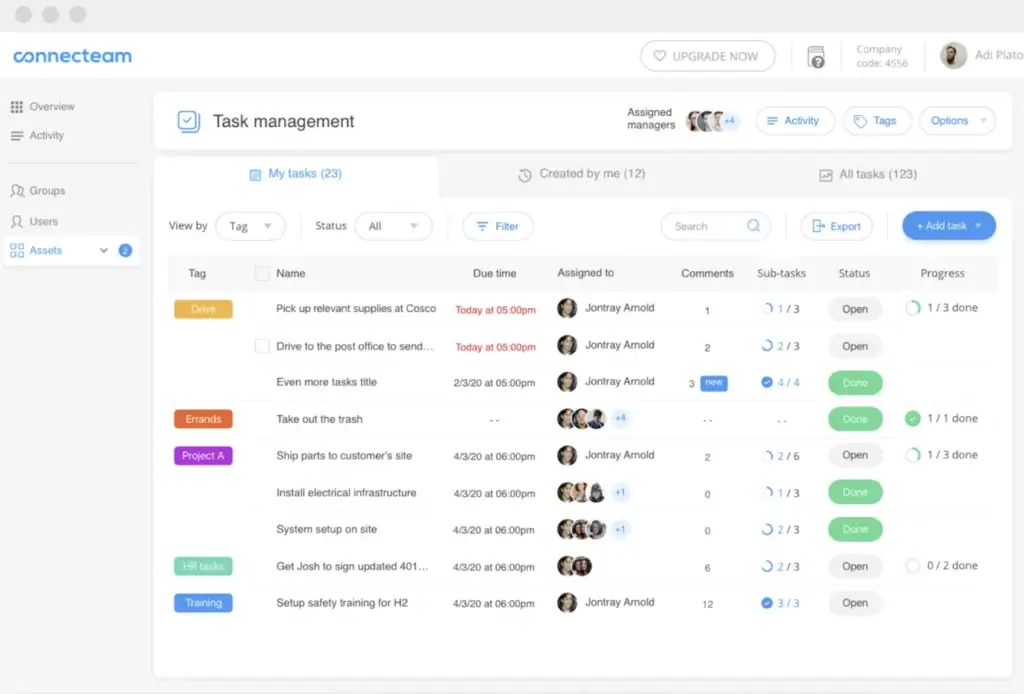
Additional Powerful Features of Connecteam
Connecteam doesn’t just manage tasks, it enhances your entire business operation. Explore these advanced features that help elevate training, operations management, analytics, and employee engagement.
Employee Training and Development
Customizable Learning Modules
Connecteam enables the creation of custom courses and quizzes tailored to your business needs, ideal for onboarding newcomers or advancing the skills of your existing team. This feature supports continuous learning and development, with progress tracking that helps managers pinpoint areas where individuals may require further training.
Operational Forms and Checklists
Streamlining Routine Procedures
Enhance operational efficiency with Connecteam’s customizable forms and checklists. Essential for maintaining compliance, conducting inspections, or managing daily routines, these tools are accessible directly within the app. This functionality not only cuts down on paperwork but also minimizes data loss risks, making it invaluable for any regulated industry.
Real-Time Analytics and Reporting
Data-Driven Insights
Unlock the power of data with Connecteam’s comprehensive analytics and reporting capabilities. Managers gain access to detailed reports and interactive dashboards that shed light on team performance, task completion rates, and efficient time management. This robust analysis supports strategic decision-making and ongoing improvements within your operations.
Employee Engagement and Recognition
Fostering a Positive Work Culture
Connecteam understands the significance of a motivated workforce and offers tools to boost employee morale. Features like peer recognition, feedback surveys, and celebratory tools for personal milestones contribute to a vibrant company culture, encouraging staff retention and overall job satisfaction.
Pros and Cons
Advantages and Disadvantages
Positive
✅ Comprehensive Feature Set
✅ Highly Customizable
✅ User-Friendly Interface
✅ Strong Mobile Optimization
Negatives
❌ Limited Third-Party Integrations
❌ Features Overload for Small Teams
❌ Limited Custom Reports
❌ Dependence on Mobile App
Choosing the right work management software involves weighing its strengths against potential limitations. Here’s an updated analysis of the pros and cons of using Connecteam, based on the latest developments and user feedback.
Pros
- Comprehensive Feature Set: Connecteam offers an extensive suite of features that cater to various business needs, including task management, scheduling, communication, and more, making it an all-in-one solution for team management.
- Highly Customizable: The platform allows for significant customization options, from branding and personalization of the interface to the configuration of features, such as forms and checklists, to fit specific operational needs.
- User-Friendly Interface: Users consistently praise Connecteam for its intuitive design, which simplifies navigation and operation, making it accessible for users of all tech levels, particularly beneficial for on-the-go access in field services.
- Strong Mobile Optimization: The platform excels in mobile optimization, offering a seamless mobile experience that ensures full functionality on the go, which is crucial for teams needing access from various locations.
Cons
- Limited Third-Party Integrations: Compared to competitors like monday.com or ClickUp, Connecteam offers fewer integrations with external business tools and software, which might limit workflow automation for some businesses.
- Features Overload for Small Teams: Some smaller teams might find the extensive array of features overwhelming, particularly those who need a more straightforward solution without advanced functionalities.
- Limited Custom Reports: Although Connecteam offers basic analytics and reporting, users looking for more in-depth custom reports might find the options somewhat limited compared to more specialized software solutions.
- Dependence on Mobile App: While mobile optimization is a strength, some users have reported that certain tasks and configurations are easier to perform on desktop interfaces, which may affect efficiency, particularly in office settings.


User Experience
User Interface and Experience – Navigating Connecteam
Connecteam delivers a compelling user experience, tailored for ease and efficiency, which caters to both newcomers and experienced users alike. Its design principles and functionality focus on minimizing the learning curve while maximizing user engagement through a seamless interface.
👨💻 Streamlined Dashboard and Navigation
Centralized Control Panel: Connecteam’s dashboard acts as the nerve center of the platform, providing a central control panel that brings all major features into one accessible location. It’s crafted to give users a clear snapshot of daily tasks, upcoming schedules, and recent communications, ensuring quick navigation without confusion.
Key Highlights:
- Intuitive Layout and Design: Features are logically arranged with familiar icons and a consistent color scheme, simplifying user interaction.
- User-Centric Features and Customization: Users can personalize their dashboard to highlight frequently used features or adjust views according to their specific needs.
🔎 Tip: Leverage the customizable dashboard to streamline your daily workflow and improve efficiency.
📱 Consistency Across Devices
Uniform Experience on Mobile and Desktop: Connecteam offers a consistent user experience across all devices. Whether you’re switching from desktop to mobile or vice versa, the interface remains uniform, eliminating the need to adjust to different layouts or functionalities.
Device Support:
- Responsive Design for All Screen Sizes: The platform’s UI is responsive, ensuring it adapts effectively to any device, enhancing usability and ensuring no user is left behind regardless of their preferred device.
🔎 Tip: Use Connecteam on multiple devices to stay connected and productive from anywhere.
⚙️ Interactivity and Engagement
Interactive Elements for Enhanced Engagement: Connecteam’s interface includes various interactive elements such as draggable items for scheduling and clickable progress bars in task management, which not only make the platform engaging but also streamline task completion.
Real-Time Updates and Feedback: The platform is engineered to deliver real-time notifications and updates about tasks, messages, or schedule changes, keeping everyone in sync and well-informed.
🔎 Tip: Utilize real-time feedback to stay on top of team activities and respond swiftly to changes or updates.
📊 Personalization and Role-Based Interface
Adaptive Interface for Different Roles: Connecteam adapts its interface based on user roles and permissions, providing a tailored experience that focuses on the relevance of features and tools for each user. This approach helps in reducing clutter and focusing on what’s most pertinent to each role within the organization.
Performance and Reliability: Connecteam is known for its robust performance and reliability, crucial for maintaining productivity and user satisfaction even during peak usage times.
Performance Insights:
- Fast and Reliable: Consistently smooth performance across all functionalities.
- High Availability: Minimal downtime, ensuring that your team remains productive.
🔎 Tip: Tailor your Connecteam experience to match your role and preferences for a more efficient and enjoyable workflow.
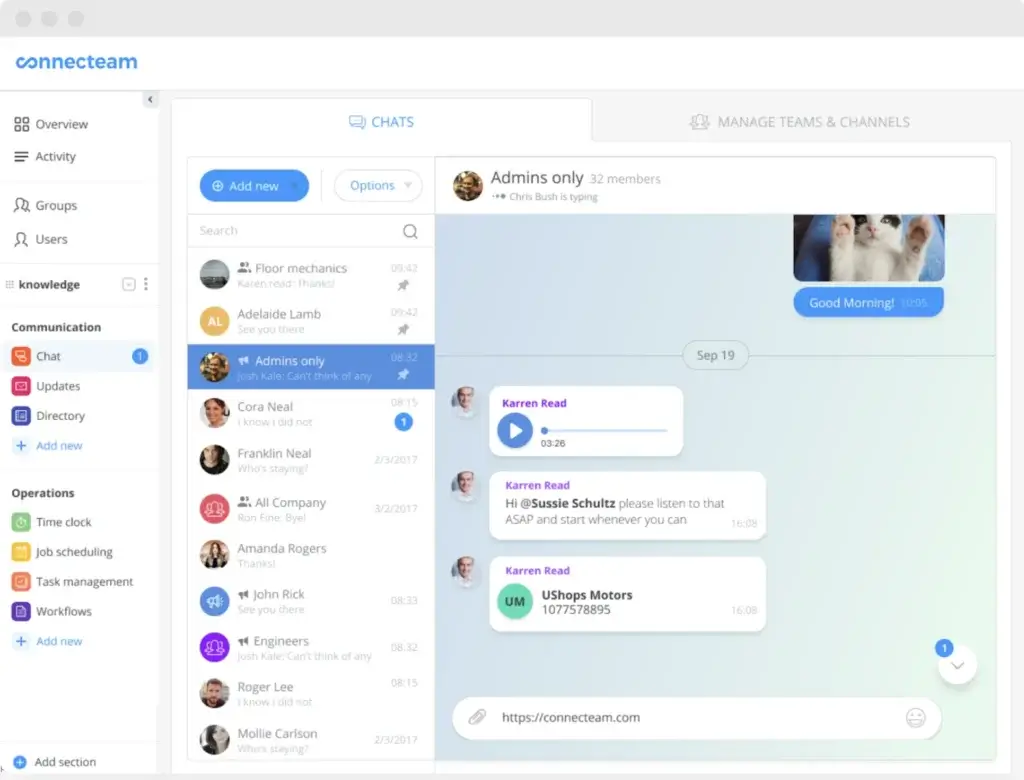
Integrations and Compatibility
How Connecteam Integrates with Other Software
Connecteam’s integration capabilities are strategically designed to enhance its utility, making it a more powerful tool by connecting with other essential business software. This section explores how these integrations simplify processes and extend the platform’s functionality across different business operations.
Seamless Integration with Leading Business Tools
Payroll and Accounting Integrations
Connecteam offers robust integrations with popular payroll and accounting platforms, facilitating a streamlined workflow from time tracking to payroll processing. These integrations reduce administrative overhead and improve accuracy in financial operations.
Key Integrations Include:
- QuickBooks: Automates payroll entries and updates, reducing manual data entry and errors.
- Gusto: Syncs work hours directly with payroll, ensuring accurate wage calculations and compliance.
- Xero: Connects financial reporting tools with operational data for real-time financial insights.
🔎 Tip: Leverage these integrations to enhance financial workflows and reduce the time spent on routine accounting tasks.
Enhancing Workflow Automation with Zapier
One of Connecteam’s most versatile integrations is with Zapier, which connects the platform to over 3,000 web apps. This integration allows users to automate workflows and streamline processes across a myriad of applications, from CRM systems to email marketing tools.
Examples of Automation:
- Automated Task Creation: Trigger the creation of tasks in Connecteam based on actions in other apps like CRM updates or incoming emails.
- Syncing Data Across Platforms: Automatically update customer data across all platforms when changes are made in one service.
🔎 Tip: Explore Zapier’s integration to automate repetitive tasks and focus more on strategic business activities.
Custom Integration Solutions
For businesses with specific needs, Connecteam offers custom integration services. These tailor-made solutions ensure that Connecteam can perfectly fit into any existing business ecosystem, enhancing overall productivity and efficiency.
Benefits of Custom Integrations:
- Tailored Workflows: Specific processes can be automated according to business requirements, ensuring that all systems operate in harmony.
- Enhanced Data Utilization: Maximize the utility of collected data by integrating it seamlessly across all business platforms.
🔎 Tip: Consider custom integrations if your business requires unique workflows not covered by standard integrations.
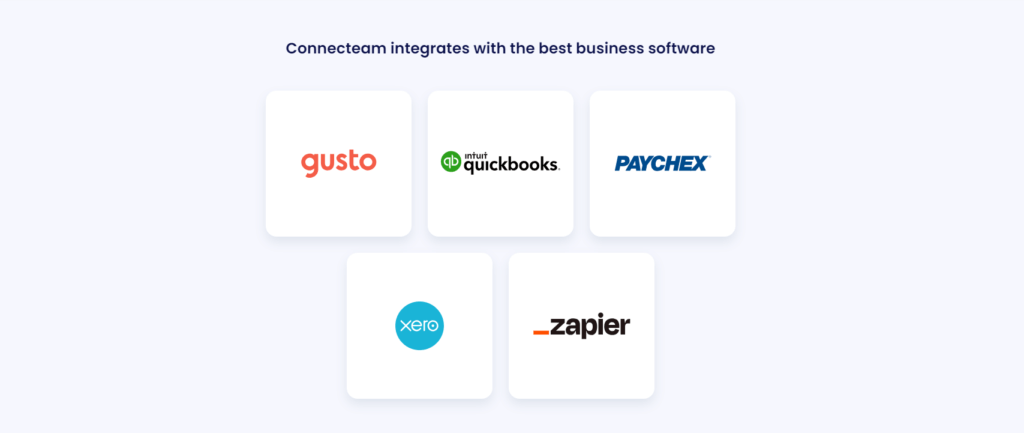
Compare with Others
Alternatives to Connecteam
In the dynamic market of work management software, choosing the right platform can be pivotal for a business’s operational success. This section provides a comprehensive comparison of Connecteam with notable competitors: monday.com, ClickUp, and Teamwork.com. Our aim is to spotlight the unique features and differences that may influence a business’s decision-making process.
Connecteam vs. monday.com (full review)
User Interface and Customization
Connecteam offers a user-friendly interface designed for ease of use, particularly for non-desk employees, which stands in contrast to monday.com’s board-centric approach. While monday.com provides a high level of customization and visual project tracking, Connecteam focuses on usability in the field with features like GPS tracking and in-app chat, making it more suitable for on-the-go and field service teams.
Pricing and Value
When it comes to pricing, Connecteam’s free plan for up to 10 users presents a clear advantage for small businesses over monday.com, which only offers a 14-day free trial. Additionally, Connecteam’s pricing structure is straightforward, making it easier for businesses to predict costs as they scale, unlike monday.com, which can become quite expensive as teams grow and require more advanced features.
Connecteam vs. ClickUp (full review)
Task and Project Management Features
ClickUp positions itself as an all-in-one productivity platform, with an extensive range of features for task and project management. While ClickUp offers more in terms of task granularity and customization, Connecteam provides a more streamlined approach with a strong emphasis on ease of communication and operational management, which may be more beneficial for non-project-centric teams.
Integrations and Scalability
ClickUp boasts a vast array of integrations, which can be crucial for businesses looking to connect a wide variety of tools. Connecteam, while offering fewer integrations, focuses on the essential ones that support its core features, possibly making it a more suitable choice for businesses that value simplicity and ease of use over extensive integrability.
Connecteam vs. Teamwork.com (full review)
Focus on Team Collaboration
Teamwork.com is designed with a strong emphasis on collaboration and is often favored by agencies and service delivery teams for its project management capabilities. Connecteam differentiates itself by offering tools that extend beyond project management, such as time clock features and employee training modules, catering to businesses that require a broader set of operational management tools.
Comprehensive Reporting
Teamwork.com excels in comprehensive reporting and time tracking, which is ideal for managing client work and complex projects. In contrast, Connecteam offers more straightforward reporting tools, which can be an advantage for businesses seeking simplicity and ease of use without the need for detailed analytics on project tasks.
Read more about the best task management software
Pricing
How much does Connecteam cost?
Connecteam’s pricing model is designed to accommodate businesses of all sizes, from startups to large enterprises, ensuring that every organization can find a suitable plan.
Flexible Pricing Tiers
Connecteam offers a tiered pricing system, starting with a free plan for small teams, which includes basic features suitable for managing up to ten users. This plan is ideal for small businesses or startups beginning to explore work management solutions without initial investment.
As businesses grow, they can choose from several premium plans, which offer more advanced features:
- Basic Plan: Targets small to medium-sized businesses, adding more comprehensive task and time management tools.
- Advanced Plan: Designed for larger businesses, this plan includes enhanced reporting tools and priority support.
- Expert Plan: The most comprehensive plan, offering full customization and advanced security features for large organizations or those with specific needs.
For the most current details on what each plan includes and its respective costs, visit Connecteam’s Pricing Page.
Comparison Table of Connecteam Plans:
| Plan Type | Users Included | Key Features | Best for |
| Free | Up to 10 | Basic task management, time tracking | Small teams or startups |
| Basic | Custom | Enhanced task management, reporting | Growing SMBs |
| Advanced | Custom | Priority support, advanced reporting | Larger organizations |
| Expert | Custom | Full customization, advanced security | Large enterprises with specific needs |
Security and Compliance
What about security?
Connecteam places a high priority on security and compliance, ensuring that all user data is protected with robust measures. This section details the platform’s comprehensive security features designed to maintain data integrity and comply with regulatory standards.
Advanced Security Protocols
Connecteam employs state-of-the-art security protocols to safeguard your data:
-
Data Encryption: All data sent to and from Connecteam is encrypted using advanced encryption standards. This includes data at rest and in transit, ensuring your information is protected against unauthorized access.
-
Regular Security Audits: To further bolster security, Connecteam undergoes regular audits performed by third-party security experts. These audits help identify and mitigate potential vulnerabilities, keeping the platform secure.
Compliance with Global Standards
Adhering to international compliance standards, Connecteam ensures that your operations meet regulatory requirements:
-
GDPR Compliance: For businesses operating in or handling data from the European Union, Connecteam is fully compliant with GDPR, ensuring that users’ privacy rights are respected and protected.
-
Other Regulations: Connecteam also meets various other global and local standards, demonstrating its commitment to compliance and data protection.
Proactive Security Features
Connecteam’s security is not just reactive but also proactive, including features designed to prevent issues before they arise:
-
User Permissions Management: Administrators can control what data team members can access, ensuring that sensitive information is only available to authorized users.
-
Real-Time Monitoring: Continuous monitoring of the platform identifies unusual activities, allowing for immediate response to potential security threats.
Reliability and Data Integrity
Ensuring that your business operations run smoothly, Connecteam provides:
-
Data Backup: Automatic backups ensure that your data is safe and can be restored quickly in the event of a system failure or data loss.
-
High Availability: Connecteam’s architecture is designed for maximum uptime, minimizing disruptions to your business activities.
Summary
Final thoughts and conclusion
Connecteam has firmly established itself as a comprehensive work management platform that excels in streamlining operations for teams across various industries. Its robust set of features, including task management, scheduling, and communication tools, are tailored to enhance workplace efficiency and foster team collaboration.
Connecteam is particularly effective in environments requiring high coordination among team members, with its ability to provide real-time updates and easy access to information. Its mobile-first approach ensures that remote and on-site workers can remain connected and productive, regardless of their location.
🎯 Is Connecteam Worth It?
Connecteam stands out as a valuable tool for businesses looking to optimize their workforce management. Its strengths include:
- Scalable Plans: Offers options suitable for businesses of all sizes, from free plans for small teams to advanced solutions for large enterprises.
- Comprehensive Integrations: Connects with essential business tools like QuickBooks, Gusto, and Zapier to streamline various workflows.
- User-Friendly Interface: Features an intuitive design that minimizes the learning curve and promotes quick user adoption.
- Enhanced Security Measures: Ensures data protection with robust security protocols and compliance with international standards.
However, potential drawbacks include limited third-party integrations compared to some competitors and a platform that might be too robust for very small teams or those needing only basic functionality.
✅ Who Should Choose Connecteam?
- Organizations seeking an all-in-one platform to manage operations, communication, and HR tasks.
- Businesses requiring a mobile-first solution to support a dispersed or field-based workforce.
- Companies looking for a customizable and scalable work management solution with strong support and security features.
❓ Who Should Consider Alternatives?
- Businesses that need deeper, more complex integrations with niche market tools.
- Very small teams or startups that may find even the basic plans more extensive than necessary.
- Organizations with needs for advanced data analytics and reporting might look for more specialized software.
⭐ Overall Rating: 8.7/10
Connecteam offers a versatile, secure, and user-friendly solution for managing teams and tasks effectively. It is well-suited for businesses seeking a reliable tool to enhance operational efficiency and team collaboration, making it a strong contender in the market of work management platforms.
Have more questions?







