
CRM cloud computing stands at the center of modern customer relationships, with the market projected to reach an astounding $1,240.9 billion by 2027. You face the challenge of selecting from over 700 cloud-based CRM solutions available today, each claiming to improve how your business connects with customers.
Cloud based CRM software has become essential for businesses of all sizes. The best cloud CRM platforms offer key advantages over traditional systems – mobility, cost-effectiveness, and scalability. Using cloud based customer relationship management software lets you access critical customer data from any internet-connected device without expensive hardware investments.
Security and reliability must take priority when implementing a cloud CRM strategy. With 78% of customers willing to abandon brands after security breaches, choosing the right solution directly impacts your business success. This guide provides everything you need to know about selecting, implementing, and maximizing cloud CRM for your business in 2025 and beyond.
Start with Your Business Needs and CRM Goals
Before selecting any cloud CRM platform, you must clearly define what your business needs to accomplish. A robust CRM strategy begins with understanding your specific goals rather than jumping straight to features and functionality. According to research, businesses that align their CRM implementation with clear objectives see a 29% increase in revenue and a 34% boost in sales productivity.
Identifying your sales, marketing, and support priorities
Start by examining the pain points in your current customer relationship processes. Are your sales teams struggling with lead management? Is your marketing team having difficulty measuring campaign effectiveness? Does your support team lack visibility into customer history? The answers will guide your CRM priorities.
Key CRM objectives to consider:
- Improving customer engagement and satisfaction – Track interactions across all channels to create unified customer experiences
- Enhancing lead management – Implement lead scoring to prioritize prospects based on their potential value
- Automating routine tasks – Reduce time spent on data entry and follow-ups through workflow automation
- Streamlining internal communication – Create alignment between sales, marketing, and support teams
- Gaining actionable insights – Leverage customer data for personalized marketing and improved decision-making
Your CRM goals should be SMART: specific, measurable, achievable, relevant, and time-bound. These objectives should directly support your broader business strategy. For instance, if expanding your customer base is a priority, your CRM strategy should focus on lead generation and conversion features.
Common CRM use cases by industry and team size
How you implement cloud-based CRM software varies significantly by industry and organization size. Understanding common use cases helps focus your implementation strategy.
| Business Size | Primary CRM Focus | Key Considerations |
|---|---|---|
| Small Business | Customer acquisition and basic automation | Ease of use, affordability, core functionality |
| Mid-Size | Cross-department alignment and workflow optimization | Scalability, integration capabilities, moderate customization |
| Enterprise | Advanced analytics and complex workflow automation | Extensive customization, security compliance, multi-department usage |
Industry-specific CRM applications:
Banking and finance organizations typically use cloud CRM to categorize customers, promote cross-selling, and ensure product offers align with customer preferences. Meanwhile, real estate professionals leverage CRM to track properties, manage client interactions, and automate follow-ups.
Educational institutions benefit from cloud-based customer relationship management software to manage student admissions processes and increase retention rates. Retailers use CRM data to create personalized shopping experiences and drive repeat purchases.
The sales team often sees the most immediate impact from CRM implementation, with research showing sales professionals experience a 41% increase in revenue per sale when effectively using CRM systems. Marketing teams can create segmented audiences for targeted campaigns, leading to conversion rate increases of up to 300%.
Support teams gain comprehensive customer histories at their fingertips, eliminating the need to search through multiple systems and reducing response times. The right cloud CRM implementation helps each department work more efficiently while creating a seamless customer experience across all touchpoints.
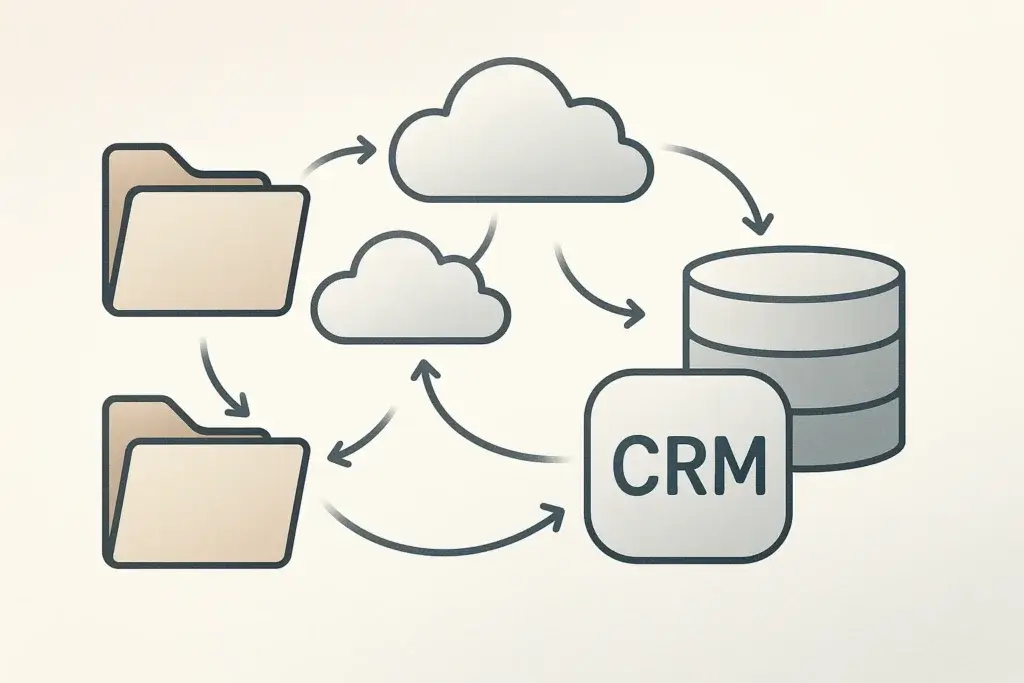
Types of Cloud-Based CRM Software Explained
Cloud CRM software comes in various configurations, each addressing specific business needs. The right solution depends on your organization’s size, complexity, and operational requirements.
All-in-one vs specialized CRM platforms
All-in-one CRM platforms function as central hubs for customer interactions by combining sales, marketing, and service tools in one system. These platforms let you manage leads, track sales, run campaigns, and provide support through a single interface.
All-in-one CRM benefits:
- Centralized customer data and purchase history for quick access
- Streamlined operations with eliminated duplicate efforts
- Improved cross-team collaboration through shared tools
- Simple scaling as your business grows
Specialized CRM platforms focus on specific business functions instead of offering comprehensive solutions. These platforms come in three main types:
- Operational CRMs – Handle daily tasks like contact management and sales automation
- Analytical CRMs – Process data analysis, customer segmentation, and sales forecasting
- Collaborative CRMs – Share real-time customer information across departments
Business complexity typically drives this decision. Industry data shows that approximately 30 million small-to-medium businesses in the US prefer all-in-one CRMs for simpler implementation.
SaaS CRM vs hybrid models
Your chosen deployment model affects accessibility, security, and control levels. SaaS CRM runs on provider servers with internet access. About 90% of companies now use cloud CRM solutions, gaining benefits like:
- Lower upfront costs without hardware investments
- Automatic updates and maintenance
- Access from any internet-connected device
- Easy scaling for growing user bases
Hybrid CRM models combine cloud convenience with on-premise control. This approach keeps sensitive data in your environment while using cloud applications for other functions. Hybrid systems provide:
- Greater control over sensitive information
- Better regulatory compliance
- Customized update schedules
- Enhanced security for strict data protection needs
The hybrid approach continues gaining popularity. By 2021, cloud-based CRM adoption reached 87%, up from just 12% in 2008.
CRM for small business vs enterprise
Business size shapes CRM requirements significantly. Small business CRMs focus on:
| Small Business Needs | Enterprise Requirements |
| Affordable, simple pricing | Extensive scalability and user management |
| Intuitive interfaces, minimal training | Advanced customization and workflow automation |
| Core functionality without extras | Integration with complex tech ecosystems |
| Quick implementation and deployment | Robust security and compliance features |
Small businesses typically need immediate solutions for contact management and basic automation. These organizations benefit most from CRMs built for their growth stage, especially businesses in stages three through five of development.
Enterprise CRMs support organizations with complex workflows across multiple departments, countries, or product lines. These solutions handle enormous databases and support large teams with advanced analytics, extensive automation, and deep customization options.
Understanding these key differences helps you select the right CRM solution. Assess your specific requirements carefully before committing to any particular CRM type or deployment model.
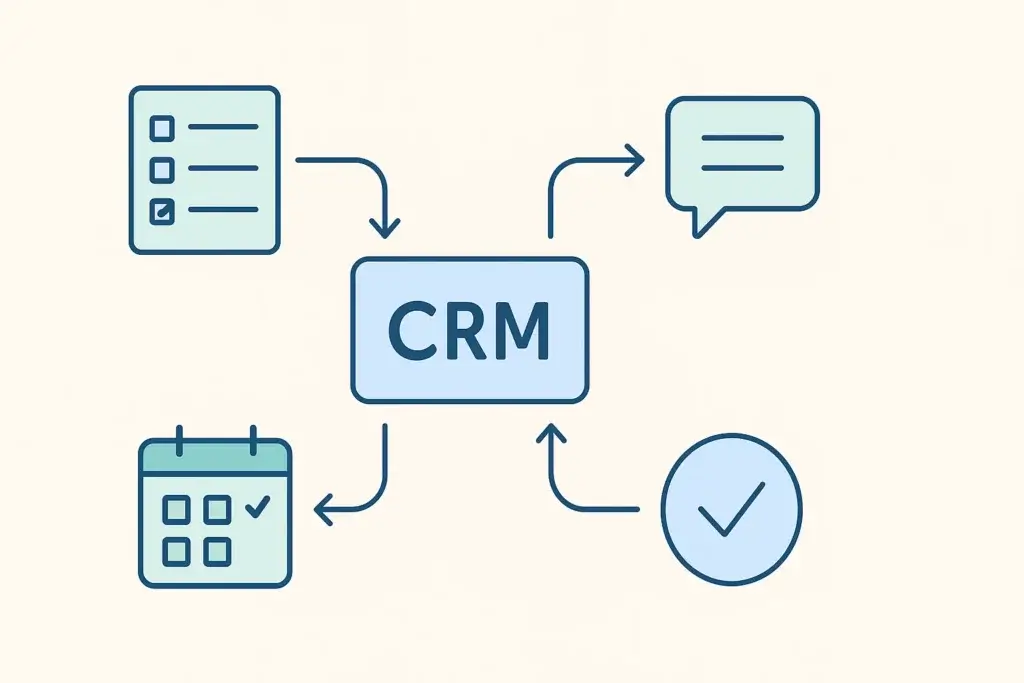
Evaluating the Best Cloud CRM Tools in 2025
Finding the right cloud CRM platform for your business needs requires careful evaluation of available options. Each leading solution offers specific advantages that match different organizational requirements.
monday CRM: best for project-driven teams
Teams with project-focused workflows gain substantial value from monday CRM capabilities. Its visual workflow management features include customizable pipelines that mirror your unique sales process without needing developer support. The centralized client communication functions integrate with email systems, creating streamlined correspondence for teams.
Key advantages:
- Deal progress accelerates through automated email sequences and reminders
- Sales figures and team performance appear instantly on custom dashboards
- Sales team organization improves with group management features
monday CRM particularly stands out by connecting CRM and project management – a crucial benefit for businesses where sales and project delivery work closely together.
HubSpot: best for marketing and sales alignment
Companies struggling to align sales and marketing teams see strong results with HubSpot. Users typically gain 129% more leads, close 36% more deals, and improve ticket closure rates by 37% after one year.
The platform excels through its unified approach:
- Sales and marketing CRMs share the same platform with automatic data sync
- Both teams access logged and categorized customer interactions
- Team members receive automatic alerts when leads take specific actions
Companies using HubSpot report revenue increases up to 208% through better sales and marketing alignment.
Pipedrive: best for sales-focused teams
Sales-driven organizations prefer Pipedrive for its straightforward pipeline management. This cloud-based CRM software provides tools focused on closing deals rather than managing complex processes.
Pipedrive’s notable features include:
- Sales team organization and performance tracking functions
- Prospect information gathering through lead pre-qualifying tools
- Progress metrics on customizable dashboards that don’t disrupt workflows
Other notable mentions: Zoho, Salesforce, Freshsales
Zoho CRM offers comprehensive features including workflow management, advanced analytics, and territory management. Users report 300% better lead conversion rates and 41% more revenue per salesperson.
Salesforce maintains its position as a cloud CRM innovation leader with trusted AI capabilities. It’s zero data retention and toxicity detection addresses security concerns while delivering actionable insights.
Freshsales features powerful AI tools like Freddy AI that capture lead information and track nurturing requirements. Businesses using similar CRM platforms can achieve revenue growth of up to 245%.
Each of these cloud-based customer relationship management options addresses specific business challenges with unique capabilities.
Overcoming Common Cloud CRM Challenges
Successful cloud CRM implementation requires addressing key challenges that can derail even promising deployments. Understanding these obstacles helps you create effective strategies for smooth adoption.
Data security and vendor reliability
Data security remains a primary concern when implementing cloud-based CRM software. With 89% of customers more likely to recommend brands after positive experiences, protecting sensitive information through proper encryption becomes essential. To safeguard your CRM data:
- Implement role-based access controls so users can only access information necessary for their specific job functions
- Enable two-factor authentication as an additional security layer beyond passwords
- Conduct regular security audits and vulnerability assessments to identify potential weaknesses
Vendor reliability directly impacts your business continuity. Despite impressive-sounding “five nines” (99.999%) uptime promises, these SLAs often provide minimal compensation when outages occur. An SLA promising 99.9% availability still permits almost one full working day of downtime annually.
When evaluating vendor reliability:
- Assess the provider’s financial stability and customer base
- Review their history of handling security incidents
- Check security certifications and compliance with relevant regulations
User adoption and training
Even the most sophisticated CRM system proves useless if your team doesn’t embrace it. Poor user adoption represents one of the most common reasons CRM implementations fail. To overcome resistance:
- Engage employees early in the selection process to build ownership
- Communicate clear benefits for individual roles, not just organizational advantages
- Consider gamification to make adoption more enjoyable through friendly competition
Effective training must be ongoing rather than a one-time event. According to the 70-20-10 rule of learning, employees acquire 70% of knowledge through hands-on experience, 20% from social interactions, and only 10% from traditional training. Consider implementing:
- Role-specific training sessions tailored to different user needs
- Regular refresher courses to reinforce best practices
- Continuous support through knowledge resources and helpdesk assistance
Avoiding feature overload
Overcomplicating your cloud-based customer relationship management software creates unnecessary barriers to adoption. Many organizations make the mistake of implementing too many features too quickly, overwhelming users.
To prevent feature overload:
- Start with core functionalities addressing immediate business needs
- Gradually introduce additional features as users become comfortable
- Regularly review and prune unnecessary fields or features
Successful CRM implementation requires balancing sophisticated functionality with user-friendly design. These strategies help you navigate common challenges and maximize the value of your cloud CRM investment.
Building a Scalable CRM Strategy for the Future
Creating a future-ready cloud CRM strategy means thinking ahead about new technologies and changing customer needs. The CRM market continues to grow, projected to reach between $146.10 billion and $262.70 billion by 2032, and your business must approach this growth strategically.
Integrating AI and automation
AI changes how cloud-based CRM software works at a fundamental level. AI-powered CRM systems automate routine tasks like data entry, analyze customer behaviors, and deliver business insights that support smarter decision-making.
The practical value comes through specific applications:
| AI Application | Business Impact |
| Predictive analytics | Anticipates purchase likelihood and churn risk |
| Sales automation | Gathers relevant data and suggests recommendations |
| Marketing assistance | Helps create targeted campaigns and content |
| Customer service | Powers autonomous agents across multiple channels |
Smart businesses focus on targeted AI use cases that deliver measurable results rather than implementing AI broadly without clear goals. This focus requires adjusting your CRM workforce, updating job descriptions, setting new goals, and training employees to work effectively with AI systems.
Personalization and customer journey mapping
Customer journey mapping proves essential for delivering personalized experiences. This process creates visual representations of every customer interaction with your brand, helping you see their perspective and spot improvement opportunities.
Effective journey mapping includes:
- Identifying all possible customer touchpoints (website, social channels, sales interactions)
- Creating user journeys across these touchpoints for each buyer persona
- Understanding the customer experience at each stage
This approach lets you deliver personalized experiences across all channels, something 83% of business leaders credit for exceeding their revenue goals when paired with AI. Each interaction becomes more relevant and meaningful, building stronger customer relationships.
Preparing for CRM trends in 2025 and beyond
Looking ahead, several emerging trends will shape cloud CRM development:
First, composable CRM gains momentum, allowing businesses to build customized solutions based on specific needs rather than accepting one-size-fits-all platforms.
Second, outcome-based pricing emerges as an alternative to traditional subscription models. This approach links costs directly to results delivered by AI agents, ensuring you pay only for actual value received.
Third, prepare for machine customers – autonomous systems that will interact with your business without human involvement. Organizations should create separate channels for these AI agents that will soon represent billions of potential customers.
Cloud-based customer relationship management software continues evolving toward personalization, omnichannel integration, and real-time adaptability, making your strategic approach to CRM implementation more important than ever.
Conclusion: Selecting the Right Cloud CRM for Your Success
Cloud CRM has changed how businesses manage customer relationships across every touchpoint. As this guide shows, selecting the right platform requires careful consideration of your unique business requirements, team structure, and growth objectives. The market offers numerous solutions, each with distinct advantages for different organizational needs.
Alignment between your business strategy and CRM implementation remains critical for success. Your cloud CRM should support key business processes while providing flexibility to adapt as your organization evolves. Start with clearly defined goals before evaluating specific features or platforms.
The leading platforms we’ve examined – monday CRM, HubSpot, and Pipedrive -each excel in different scenarios. monday CRM stands out for teams seeking seamless integration between customer management and project workflows. This platform delivers exceptional visual pipeline management with customizable dashboards that provide immediate insights into sales performance without complex setup requirements.
Data security concerns shouldn’t stop you from cloud adoption. Modern cloud CRM platforms offer robust security features that often exceed what most organizations could implement independently. Also, thorough training programs help ensure strong user adoption, a critical factor determining your CRM investment’s ultimate success.
Looking toward 2025 and beyond, AI integration, personalization capabilities, and composable architectures will continue reshaping the CRM landscape. Smart businesses must balance immediate needs with long-term scalability when making their selection decisions. Your CRM strategy should accommodate emerging technologies while maintaining focus on delivering exceptional customer experiences.
The right cloud CRM doesn’t merely organize customer data; it transforms relationships into revenue. This technology empowers your team to work smarter, create more personalized experiences, and make data-driven decisions that drive sustainable growth. Your careful selection process today will position your business for competitive advantage in the increasingly customer-centric marketplace of tomorrow.
FAQ
What are the key benefits of using cloud-based CRM software?
Cloud-based CRM software offers mobility, cost-effectiveness, and scalability. It allows businesses to access customer data from any device with internet connectivity, avoid expensive hardware investments, and easily scale as the business grows.
How do I choose the right CRM platform for my business?
Start by clearly defining your business needs and CRM goals. Consider factors like your industry, team size, and primary focus (e.g., sales, marketing, or customer support). Evaluate different types of CRM platforms, such as all-in-one vs. specialized solutions, and compare features of leading providers like monday CRM, HubSpot, and Pipedrive.
What challenges might I face when implementing a cloud CRM system?
Common challenges include ensuring data security, achieving user adoption, and avoiding feature overload. To overcome these, implement strong security measures, provide thorough training, and start with core functionalities before gradually introducing additional features.
How can AI and automation enhance my CRM strategy?
AI and automation in CRM can automate routine tasks, analyze customer behavior patterns, provide deeper business insights, and enable predictive analytics. This allows for more strategic decision-making, targeted marketing campaigns, and improved customer service through features like autonomous agents.
What common challenges are faced during CRM implementation?
Common challenges often include data migration difficulties, software compatibility issues, user resistance to change, and ensuring continuous training and support for all team members involved.
What CRM trends should businesses prepare for in the coming years?
Emerging trends include composable CRM systems, outcome-based pricing models, and the rise of machine customers. Businesses should also prepare for increased focus on hyper-personalization, omnichannel integration, and real-time adaptability in CRM solutions.






