Introduction
If you’re feeling overwhelmed by noisy chat tools, constant pings, and never-ending meetings, Zenzap might be the modern alternative your team has been waiting for.
Zenzap is a professional work chat app that blends clean messaging, built-in task tracking, calendar sync, and lightweight voice/video features into a single, streamlined workspace. It’s designed to replace your Slack + Trello stack with something simpler, smarter, and more focused on helping teams stay aligned and productive in 2025.
In this full Zenzap review, you’ll discover:
- What makes Zenzap different from Slack, ClickUp Chat, and Pumble
- How it performs in day-to-day use for modern team collaboration
- Whether its pricing and features are worth the switch
- Real user insights on performance, onboarding, and mobile experience
Whether you’re managing a hybrid team, scaling operations, or just trying to reduce app fatigue, Zenzap may offer a refreshing take on team communication. Let’s dive in.
Overview
What is Zenzap?
What is Zenzap?
Zenzap is a modern team communication tool built to bring messaging, tasks, and scheduling together in one interface. Instead of juggling separate tools for chat, task boards, and calendars, Zenzap offers a central workspace where teams can message each other, assign tasks, leave voice notes, and stay on schedule.
It combines elements of Slack and Trello – but without the clutter or the steep learning curve.
Zenzap is tailored for internal teams who need a structured environment for collaboration, not for customer support or external messaging. The platform emphasizes clarity, efficiency, and a sense of calm in team workflows.
Company Background
Zenzap is developed by a remote-first SaaS provider focused on solving modern team challenges around communication overload and workflow fragmentation. It has gained traction among healthcare, education, and professional services seeking a more balanced, professional approach to internal communication.
The product roadmap includes many additional integrations that will make working with Zenzap even more productive.
Plans and Product Tiers
Zenzap currently offers four pricing plans:
- Free Forever– For teams that need structured, professional communication.
- Pro ($3/user/month) – For teams that need advanced task management, security, and admin control.
- Business+ ($8/user/month) – For teams that need integrations, API access,s and complete workflow control.
- Enterprise (Contact sales for details) – For organizations that need custom integrations, advanced control, and security.
A 14-day free trial is available, and all plans include unlimited messages and basic task views.
Device and OS Compatibility
Zenzap is web-based and works seamlessly across:
- All mobile devices
- All major browsers (Chrome, Firefox, Safari)
- iOS and Android apps
- Desktop apps for Mac and Windows (beta)
- Chrome extension for fast task capture
No installation is required to get started, and mobile syncing is reliable across devices.

Software Specification
Zenzap’s Core Features
Zenzap aims to cover everything your team needs for effective communication, task coordination, and workflow clarity. Its feature set is intentionally focused, yet surprisingly robust.
Here’s a closer look at the core functionality that sets Zenzap apart:
Organized Messaging with Context
Zenzap’s messaging experience is designed for clarity and focus. Instead of messy group chats or disjointed DMs, conversations are grouped around topics and workstreams. Each message can be tagged, actioned, or linked to a task, which keeps discussions relevant and easy to revisit.
Rather than relying on constant real-time interaction, Zenzap makes it easy to respond on your own time without losing context. This is especially helpful for distributed teams that don’t operate in a single timezone.
Built-In Task Management & Calendar Sync
One of Zenzap’s biggest strengths is the native integration of tasks within chat. You can create, assign, and manage tasks without switching tools. Tasks are embedded into conversations, meaning work decisions can be captured in the moment and tracked with accountability.
Zenzap also supports calendar integration with Google and Outlook, allowing teams to align tasks with meetings and due dates seamlessly. The result? A single workspace where communication and execution are tightly connected – without the need for external PM software.
Voice Notes & Video Clips
Sometimes text isn’t enough. Zenzap includes lightweight voice messaging to help teams communicate nuance, emotion, or visual context – without needing a full meeting.
These short recordings can be added directly to any conversation or task comment, letting you explain ideas more clearly, update teammates quickly, and maintain a personal touch in distributed environments. It’s a great way to reduce unnecessary meetings while keeping communication human.
Smart Notifications & Focus Mode
To fight notification fatigue, Zenzap gives users granular control over alerts. You can customize preferences by workspace, mute channels, set Do Not Disturb hours, or receive only high-priority updates.
When you need to concentrate, Focus Mode helps filter noise and surface only the essentials, ensuring that team members can stay in sync without constant distractions.
Pros and Cons
Advantages and Disadvantages
Positive
✅ Messaging + Tasks + Calendar in One Place
✅ Streamlined UI and Easy Onboarding
✅ Affordable for teams of all sizes
✅ Available across platforms
Negatives
❌ No support for customer-facing chat
❌ Limited third-party integrations
❌ Missing advanced bots
❌ Custom emoji packs are limited
✅ Pros
Messaging + Tasks + Calendar in One Place
Zenzap doesn’t just let you chat, it helps you get work done. You can assign tasks directly from messages and view them alongside your calendar. This integration helps teams avoid the back-and-forth of switching between tools like Slack, Trello, and Google Calendar.
Streamlined UI and Easy Onboarding
The platform offers a clutter-free interface that’s easy for anyone to pick up. Whether your team is technical or not, onboarding is smooth and intuitive, with built-in templates, tooltips, and workspace presets.
Affordable for teams of all sizes
Zenzap’s pricing is straightforward and budget-friendly, especially compared to enterprise chat tools that charge extra for storage, integrations, or admin features. Even the free plan is generous for early-stage or smaller teams.
Available across platforms
Whether you’re working on desktop, mobile, or browser, Zenzap ensures a consistent experience. It also supports Chrome extensions for quick task capture, making it versatile enough for remote, hybrid, or on-the-go teams.
❌ Cons
No support for customer-facing chat
Zenzap is built exclusively for internal collaboration. If your team needs live chat, support ticketing, or external messaging, you’ll need to use a separate tool like Freshchat or Intercom.
Limited third-party integrations (yet)
Zenzap is currently focused on core communication and productivity features, with integrations expanding quickly to support more third-party tools as they grow.
Missing advanced automation and bots
If you rely on custom bots, you’ll find Zenzap lacking in this department. There are no advanced automations or AI assistant features yet.
Custom emoji packs are limited
While Zenzap supports emoji reactions, the customization options are fairly basic. You can’t upload or manage custom emoji packs, which may be a downside for teams that like to personalize their workspace culture.
User Experience
User Interface and Experience
User Interface and Design
Zenzap delivers a clean, modern user interface that feels familiar to users of tools like Slack, but with a tighter focus on clarity, structure, and usability. It removes much of the clutter found in traditional chat tools and replaces it with a streamlined, work-focused layout.
Navigation is intuitive:
- Conversations are organized by workspaces and channels
- Messages are easy to scan and interact with
- You can quickly toggle between chat, tasks, calendar, and notifications without losing your place
Essential features like direct messaging, emoji reactions, mentions, and dark/light mode are all present, but they’re thoughtfully placed – never in the way.
One standout element is the action-oriented interface: messages can be directly turned into tasks, commented on, or linked to a due date. This design minimizes friction between planning and execution, helping teams stay aligned without switching contexts.
Zenzap’s interface also scales well visually, whether you’re on a laptop or mobile. The layout adapts to different screen sizes without cramming in too many icons or hidden menus, which improves long-term usability.
System Performance
Zenzap is optimized for speed and efficiency. Its lightweight architecture ensures smooth operation even during high-traffic periods. The web app is fast to load and responsive in-browser, while the backend remains stable even when handling multiple active users and large volumes of real-time activity.
It also performs well on older or low-powered machines, making it suitable for teams that may be using a mix of devices. There’s no need to install heavy software, and updates are rolled out server-side without user friction.
Mobile App Usability
Zenzap is a mobile-first platform, and its iOS and Android apps offer a nearly complete feature set that mirrors the desktop experience. The interface is optimized for smaller screens and remains fast and responsive
You can:
- Navigate across workspaces, channels, and task lists
- View, assign, and comment on tasks
- Record or listen to voice notes
- Access their calendar and see upcoming deadlines
- Control push notifications by workspace or priority level
The notification controls are especially useful on mobile, letting users mute specific channels, enable Do Not Disturb, or receive alerts only for mentions and task assignments. This is ideal for remote workers who need to stay in sync without being overwhelmed.
Onboarding and Setup
Getting started with Zenzap is quick and intuitive. New users can sign up using email or Google authentication, and teams can be onboarded in minutes without IT involvement.
Admins are guided through the setup process with:
- Pre-built workspace templates for marketing, product, or agency teams
- Custom channel creation and role assignment
- Integration setup with Google Calendar or Outlook
There’s also built-in onboarding guidance, including tooltips and walkthroughs that introduce core features like task creation, calendar sync, and voice messaging.
The learning curve is shallow, making Zenzap easy to adopt even for non-technical users. Most teams can go from signup to full collaboration within the first hour, without needing extensive documentation or third-party support.
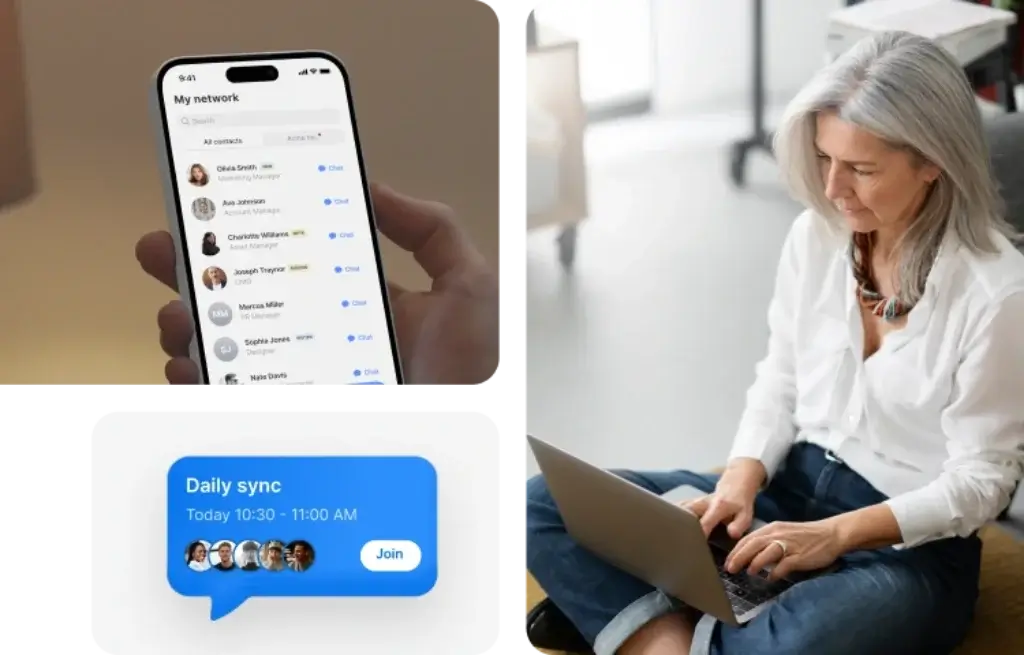
Pricing and Packages
Pricing and Plans for Zenzap
One of Zenzap’s biggest advantages? You get core functionality without breaking the bank.
Zenzap offers flexible pricing designed to accommodate individual users, small teams, and large organizations alike. The platform is free to get started and offers premium upgrades with additional collaboration and admin features
📦 Zenzap Pricing Plans Overview
Here’s a side-by-side comparison of Zenzap’s four main pricing tiers:
| Plan | Monthly Price | User Limit | Included Features |
| Free | $0 | Unlimited | Messaging, calendar sync, to-dos, voice notes |
| Pro | $3/user | Unlimited | Advanced task features, integrations, unlimited storage |
| Business+ | $8/user | Unlimited | Role-based access, audit logs, priority support |
| Enterprise | Custom pricing | Unlimited | SAML SSO, white labeling, custom retention policies |
Key Pricing Details
- Free Plan is great for early teams or freelancers. You get unlimited messaging, calendar sync.
- Pro Plan unlocks serious productivity tools. Ideal for small teams who want better task tracking, app integrations, and cloud storage.
- Business+ Plan introduces security controls, ideal for scaling companies that need user roles, audit trails, and support SLAs.
- Enterprise Plan is custom-priced for large organizations needing full control, including custom security rules, white-label branding, and dedicated onboarding.
🎯 Tip: Unlike many competitors, Zenzap does not add storage overage fees or per-feature upsells mid-plan. What you see is what you get.
Discounts & Trial
- 14-day free trial available for the Pro and Business plans
- 50% discount for verified non-profits
- No credit card required to start
💡 Pro Tip: The Pro plan hits the sweet spot for most remote teams looking to replace Slack and Trello with a single async-first workspace.
Feedbacks
User Feedback and Reviews
When it comes to choosing a work communication tool, real-world feedback from other teams can be the most honest – and helpful – insight you’ll find.
Zenzap has gained traction among startups, agencies, and small-to-midsize businesses. Here’s what users across review platforms consistently praise and criticise.
Common Praise from Zenzap Users
Across platforms like G2, Capterra, and GetApp, users highlight a few standout strengths:
- “Finally, a clean alternative to Slack.”
Many users love the distraction-free interface. Zenzap is designed to cut noise and keep your team focused. - “All-in-one chat and task tool.”
The ability to convert messages into to-dos is a favorite feature – especially for teams tired of juggling apps. - “Easy to migrate from WhatsApp.”
Businesses switching from informal messaging (like WhatsApp or Telegram) find Zenzap more professional, yet familiar. - “Great value for small teams.”
Reviewers often note that Zenzap delivers more features than expected for its price – especially in the Free and Pro plans.
🧑💼 Example Review from G2:
“Zenzap helped us replace three tools: our group chat, task board, and calendar. Now everything lives in one place, and it’s way easier to track.”
Common Complaints from Users
No tool is perfect, and Zenzap is still evolving. Here are the most frequent pain points mentioned by users:
- “Limited integrations.”
Teams with complex tech stacks sometimes hit roadblocks if Zenzap doesn’t connect natively with their existing tools. - “Needs richer role management.”
Larger teams or those with layered permissions request more granularity in access settings – currently only available in higher tiers. - “Lack of advanced workflows.”
Power users miss automations or integrations available in more mature platforms like Teams or Slack + Zapier.
🧑💼 Example Review from Capterra:
“It’s great for the basics, but once our team grew past 40 people, we started running into feature limitations that made us consider switching.”
Average Ratings on Review Sites
| Platform | Rating (Out of 5) | Most Mentioned Strength |
| G2 | 4.7 | UI simplicity |
| Capterra | 4.6 | All-in-one design |
| GetApp | 4.5 | Pricing/value |
| Software Advice | 4.6 | Easy setup |
Overall assessment from Users:
Zenzap shines for simplicity, speed, and small-team usability, but might feel limited for large or enterprise-grade teams needing deep integrations or layered access control.
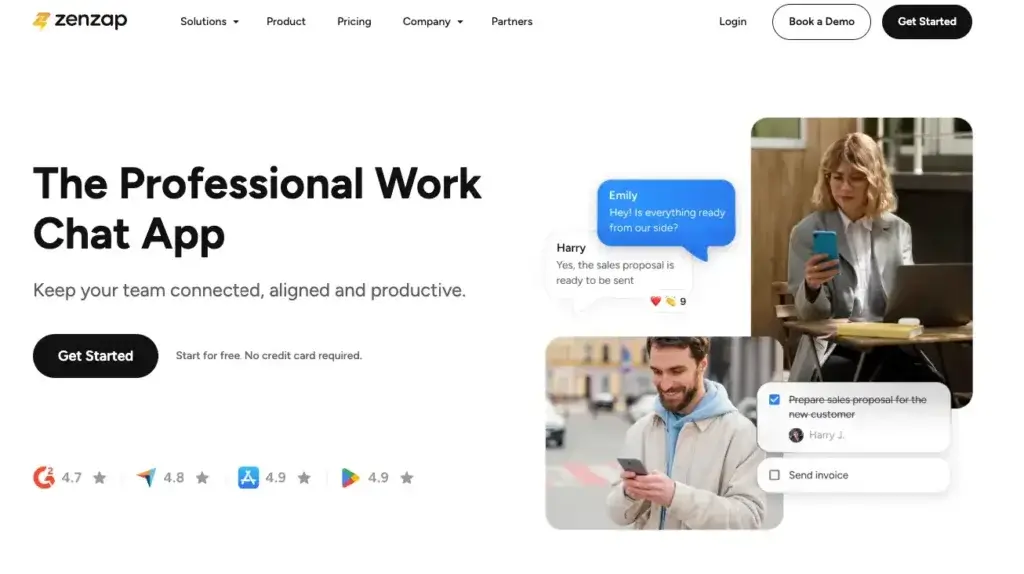
Zenzap VS Alternatives
Comparison with Other Chat Software
Feature-by-Feature Comparison
Let’s see how Zenzap stacks up against its closest competitors.
| Feature | Zenzap | ClickUp Chat | Pumble |
| Built-in task manager | ✔ Native to-do integration | ✔ Deeply embedded in ClickUp | ✘ Not included |
| Calendar integration | ✔ Google & Outlook | ✔ Native with scheduling | ✘ No native support |
| Voice notes | ✔ In-app voice messaging | ✘ Not supported | ✔ Supported |
| Free plan limitations | Up to 10 users | Unlimited users, feature limits | Unlimited users & history |
| End-to-end encryption | ✔ Built-in | ✘ Not default | ✔ Secure but not end-to-end |
| Mobile app experience | Good and intuitive | Functional, but bloated | Smooth and responsive |
| Integrations | Limited (Google, Notion) | Extensive (ClickUp ecosystem) | Few native, relies on API |
| Best for | SMBs and remote teams | ClickUp users needing chat | Budget-conscious teams |
Zenzap vs. ClickUp Chat
ClickUp Chat is ideal if you’re already using ClickUp as your work management system. It’s tightly integrated with tasks, docs, and calendars. But as a standalone chat app, it’s not very streamlined, and can feel bloated if you don’t use the full ClickUp suite.
Zenzap, on the other hand, keeps the experience lightweight and focused. You get integrated to-dos and scheduling without being locked into a broader ecosystem.
💡 Choose Zenzap if you want flexibility outside of a single tool stack.
💡 Choose ClickUp Chat if your team already lives in ClickUp.
Zenzap vs. Pumble
Pumble is a budget-friendly Slack alternative with a familiar layout. It offers unlimited message history, team threads, and a slick mobile app – all in a generous free plan.
But it lacks task management or built-in scheduling tools. You’ll need external apps (like Asana or Google Calendar) to keep your workflow intact.
Zenzap wins when it comes to blending communication with productivity features. The native task manager, reminders, and calendar sync make it more of a “get work done” space than just a chat room.
💡 Choose Zenzap for collaboration + task execution in one place.
💡 Choose Pumble if you want a simple, Slack-style chat app on a tight budget.
Final Takeaway
Zenzap strikes a smart balance:
- More productivity-focused than Pumble
- More independent and lightweight than ClickUp Chat
- Easier to adopt for teams tired of bloated tools
Conclusion
Is Zenzap the Right Fit for Your Business?
If your team is stuck between juggling five different apps or trying to make Slack feel like a productivity tool, Zenzap might be exactly what you’ve been looking for.
It’s not just another chat platform – it’s a streamlined command center for teams of all sizes looking to communicate, plan, and execute in one unified workspace.
Who Is Zenzap Best For?
Zenzap is a great fit if you’re:
- Remote or hybrid teams seeking focus and structure
- Agencies and SMBs replacing Slack + Trello stacks
- Businesses wanting team messaging + task management in one tool
- Teams that value clarity, reliability, and ease of use
Zenzap offers the clarity of a messaging app, the discipline of a task manager, and the control of a business tool, without feeling bloated.
Who Should Look Elsewhere?
You might want to consider other tools if:
- Your team is deeply invested in the ClickUp or Microsoft ecosystem
- You require enterprise-grade integrations or automation workflows
- You need robust permission hierarchies or SSO, and are on a tight budget
While Zenzap does offer enterprise plans, its real sweet spot is for growing teams that want less complexity, more clarity, and better alignment.
✅ Bottom Line:
If you’re building a focused, remote-friendly team in 2025, Zenzap is a smart choice – affordable, secure, and designed for real productivity. You’ll spend less time toggling between apps and more time getting things done.
Frequently Asked Questions (FAQs)
Have more questions?
1. What exactly is Zenzap?
Zenzap is a work communication tool that combines team chat, task management, and calendar sync into one platform, helping teams streamline collaboration.
2. Is Zenzap really free to use?
Yes, Zenzap offers a Free plan with unlimited users, giving access to core features like messaging, to-dos, and calendar integration
3. What platforms does Zenzap support?
You can use Zenzap via:
- Web browser
- Desktop apps (Windows & macOS)
- Mobile apps (iOS & Android)
4. Does Zenzap offer task management?
Yes! Zenzap includes a built-in task manager, allowing you to turn messages into actionable to-dos and assign them without leaving the chat.
5. How secure is Zenzap?
Zenzap uses end-to-end encryption, is SOC2-certified, and GDPR-compliant. You also get 2FA and audit logs in higher-tier plans.
6. Can I integrate Zenzap with other tools?
Yes, Zenzap integrates with a wide range of tools, and its list of supported integrations is growing rapidly.
7. How does Zenzap compare to Slack or Pumble?
Zenzap offers built-in task tools and better scheduling features than Slack or Pumble but has fewer native integrations. It’s best for teams prioritizing simplicity and structure.
8. Does Zenzap support voice or video calls?
Zenzap supports voice notes, but does not include native video calling. However, it offers easy built-in integrations with Google Meet and Zoom, allowing you to initiate video calls directly through shared links or workflows
9. Is Zenzap good for larger organizations?
Yes, but mostly in the Business+ and Enterprise tiers. These include features like SAML SSO, custom branding, and advanced security policies.
10. Is customer support available?
Yes. Zenzap offers email and chat support, with priority support for Business+ and Enterprise customers.







