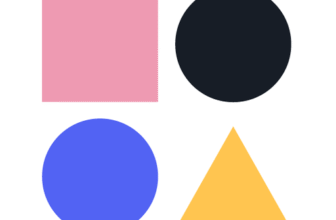Introduction
AI note-taking tools have rapidly shifted from “nice-to-have” to “must-have” – especially if you’re juggling virtual meetings, team huddles, or customer calls. You’ve probably found yourself thinking, “I need someone to just write these notes for me.”
That’s exactly what ClickUp’s AI Notetaker aims to do.
Part of the growing ClickUp Brain suite, this feature is designed to join your meetings, record them, transcribe everything in real-time, and deliver a clean, structured summary. No more switching between apps, missing important points, or losing track of follow-ups. It’s like hiring an assistant who never zones out.
Whether you’re a remote team leader, a student attending daily lectures, a freelancer juggling clients, or a content creator managing research calls, ClickUp Note Taker is built to help you stay focused and organised.
What This Review Covers:
In this comprehensive ClickUp Note Taker review for 2025, you’ll discover:
- What ClickUp Note Taker actually is
- How its transcription and summary features work
- Where it shines (and where it needs improvement)
- Pricing breakdowns and available plans
- How it stacks up against tools like Otter.ai, Fireflies, and MeetGeek
- Expert tips on using it more effectively
If you’re considering using AI to manage your meeting notes, you’re in the right place. Let’s dig in.
What Is ClickUp Note Taker?
ClickUp Note Taker is part of ClickUp Brain, the AI-powered assistant embedded into the ClickUp productivity platform. If you’re already using ClickUp for tasks, docs, or project management, this tool feels like a natural extension. But even if you’re new to ClickUp, its notetaker is surprisingly easy to get into.
Launched in late 2023 and refined in early 2025, the AI Notetaker was created to solve a common pain point: taking clear, actionable notes during meetings without lifting a finger.
Instead of switching between apps like Zoom and your notes app, ClickUp’s Notetaker quietly joins your meeting, transcribes everything in real time, and auto-generates highlights, summaries, and next steps – all within your ClickUp workspace.
🎯 ClickUp Note Taker’s Position in the AI Note-Taking Space
Unlike standalone tools like Otter.ai or Fireflies, ClickUp’s Note Taker is deeply integrated into your task and project workflows. That means once your meeting ends, your notes don’t just sit there. They can be turned into tasks, linked to goals, or shared with collaborators instantly.
This makes ClickUp Note Taker ideal for:
- ✅ Project managers running sprint reviews or client calls
- ✅ Sales teams tracking action items from demos
- ✅ Marketing teams planning campaigns across departments
- ✅ Students attending lectures or research discussions
- ✅ Freelancers handling multiple client meetings a week
Whether you’re managing a solo business or collaborating with a remote team, ClickUp’s Notetaker gives you a smart way to focus on the conversation instead of scribbling notes.
Core Features of ClickUp Note Taker
Main Features Breakdown
ClickUp Note Taker isn’t just another AI that spits out transcripts. It’s a smart assistant that understands meetings, highlights what matters, and fits into your workflow without making you change how you work.
Here’s a breakdown of the core features that make it stand out in the AI note-taking space.
Real-Time Transcription & Accuracy
ClickUp’s AI Note Taker joins your Zoom, Google Meet, or Microsoft Teams call as a bot and captures the conversation from start to finish. You don’t need to hit record or take manual notes. It does the heavy lifting for you.
Key capabilities include:
- Live transcription during meetings, so you can focus on speaking and listening
- Speaker identification separates who said what, making transcripts more readable
- Multilingual support with automatic detection for 12+ languages, including Spanish, French, and German
This level of transcription accuracy gives you a clean, reliable reference – ideal for post-meeting reviews or compliance documentation.
AI Summaries & Action Items
Once your meeting ends, the tool doesn’t stop working. Within minutes, ClickUp’s AI creates a summary of the conversation, key decisions, and next steps.
What you get:
- A TL; DR-style overview that captures the heart of the discussion
- Action items extracted automatically, often with timestamps
- Organised “Next Steps” that can be turned into ClickUp tasks instantly
These smart summaries save you from rewatching recordings or rereading long transcripts. Instead, you get a clear, concise summary that’s ready to share or act on.
Integrations & Supported Platforms
ClickUp AI Notetaker works smoothly across most major virtual meeting tools and productivity platforms. It’s built to slot into your tech stack without hassle.
Supported integrations include:
- Zoom, Google Meet, Microsoft Teams (meeting platforms)
- Google Calendar and Outlook for scheduling and joining meetings
- Slack, Notion, HubSpot, and Salesforce for cross-functional task sharing
- Full integration within the ClickUp platform (Docs, Tasks, Goals, Calendar)
Whether you’re running a CRM-driven sales call or a product sprint planning session, ClickUp makes it easy to link your meeting notes to the tools you’re already using.
Collaboration & Note Sharing
Taking notes is just step one. Sharing and collaborating on them is where the real magic happens.
ClickUp Note Taker creates a dedicated Doc for every meeting, giving your team:
- A full transcript, structured summary, and action items
- Commenting and highlighting options for follow-up discussion
- Version history and editing, so you can fine-tune or add context
- Export options including PDF, Markdown, DOC, or public sharing via link
It’s ideal for hybrid teams, distributed collaborators, or client-facing roles. No more buried meeting notes in someone’s private Google Doc.
Privacy & Security
ClickUp takes your data seriously. Whether you’re in healthcare, legal, or just cautious about AI tools, the platform includes enterprise-level security standards.
Security highlights:
- End-to-end encryption for all meeting data
- No training of AI models on your content
- GDPR and CCPA compliance across all AI features
- Optional user consent settings before recording
You get peace of mind knowing your team’s conversations remain secure, confidential, and within your control.
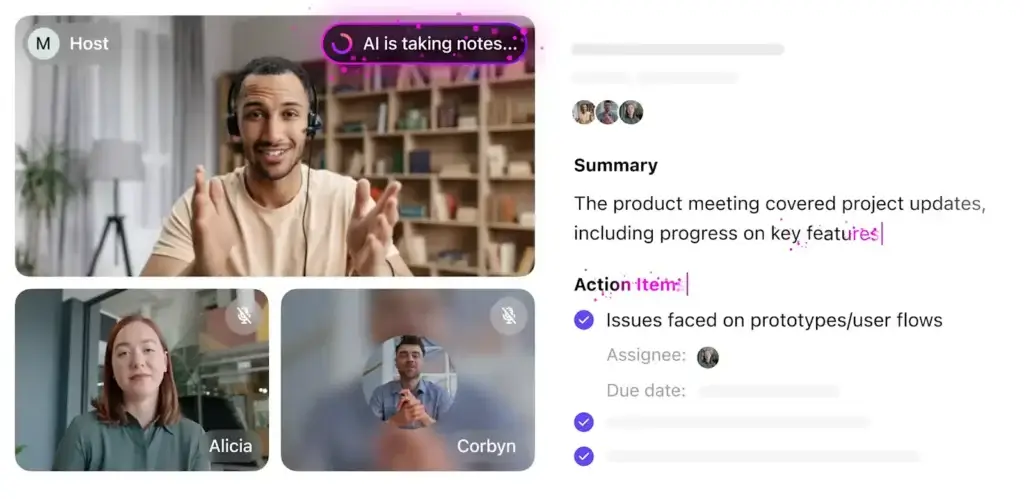
User Experience and Interface
Is ClickUp Note Taker Easy to Use?
You might be wondering: “All these features sound great, but is it easy to use?” The short answer: yes.
ClickUp Note Taker is designed with user experience in mind. It’s fast to set up, intuitive to navigate, and fits into your workflow without friction.
Clean, Unified Workspace
Once enabled, ClickUp Note Taker becomes part of your existing ClickUp dashboard. There’s no need to learn a new app or switch between tools.
You’ll find:
- A centralised “Meetings” hub where summaries and transcripts are organised
- Notes saved as ClickUp Docs, easily linked to tasks, projects, or goals
- A minimal, distraction-free design that makes reviewing content simple
Whether you’re managing multiple meetings a day or checking in weekly, it’s structured to keep everything tidy and searchable.
Accessible on Web, Desktop, and Mobile
ClickUp offers full accessibility through:
- Web app (browser-based)
- Desktop app (Windows and macOS)
- Mobile apps (iOS and Android) with limited AI features
- Browser extension for quick access to note generation and integrations
While the mobile experience still lacks a few advanced features like real-time note review, it’s great for on-the-go reference or sharing a summary right after a call.
Dark Mode & Accessibility Options
ClickUp also includes user-friendly touches that help with focus and accessibility:
- Dark mode for low-light environments
- Keyboard navigation and screen reader support
- Adjustable text sizes and spacing for readability
It’s clear the platform was built not just for functionality, but for comfort, especially for those long meeting days.
ClickUp Note Taker combines a clean layout with seamless functionality. If you’ve used ClickUp before, you’ll feel right at home. If you haven’t, the learning curve is minimal thanks to its intuitive flow.
Pros And Cons
Real-World Advantages and Disadvantages
No tool is perfect, but ClickUp Note Taker gets a lot right – especially if you already work inside the ClickUp ecosystem. Here’s a realistic view of what it does well and where it could improve.
Positive
✅ Excellent Transcription Accuracy
✅ Smart Summaries & Action Items
✅ Deep Integrations
✅ Flexible Export Options
✅ Huge Time Saver
Negative
❌ Some Edits May Be Needed
❌ Advanced Features Require Paid Plan
❌ Not Ideal for New Users to ClickUp
❌ Limited Offline Capabilities
✅ Pros
1. Excellent Transcription Accuracy
The AI captures spoken words with impressive precision, even in group settings with overlapping voices.
2. Smart Summaries & Action Items
You get more than just notes – you get context. Summaries and next steps are usually spot-on and ready to use.
3. Deep Integrations with ClickUp Tasks & Docs
Unlike standalone tools, ClickUp connects your notes directly to your projects, timelines, and docs, saving you time and extra steps.
4. Flexible Export Options
You can share meeting notes via PDF, Markdown, Word Doc, or a public link. Handy for client-facing teams or stakeholders outside your workspace.
5. Huge Time Saver for Busy Professionals
It eliminates the need to rewatch meetings or manually type notes. Everything is captured, structured, and ready within minutes.
⚠️ Cons
1. Some Edits May Be Needed
While the transcription is accurate, occasional AI errors still pop up, especially with industry jargon or poor audio.
2. Advanced Features Require a Paid Plan
The full AI Notetaker capabilities (including calendar integration and summaries) are only available in the AI Autopilot plan.
3. Not Ideal for New Users to ClickUp
If you’re not already using ClickUp, the UI might feel overwhelming at first due to its many features and options.
4. Limited Offline Capabilities
You can’t use the AI Notetaker for offline meetings or in-person discussions. It only works with virtual meeting platforms.
Overall, the pros heavily outweigh the cons, especially if your team already runs on ClickUp. But pricing and team onboarding are factors you’ll want to consider.
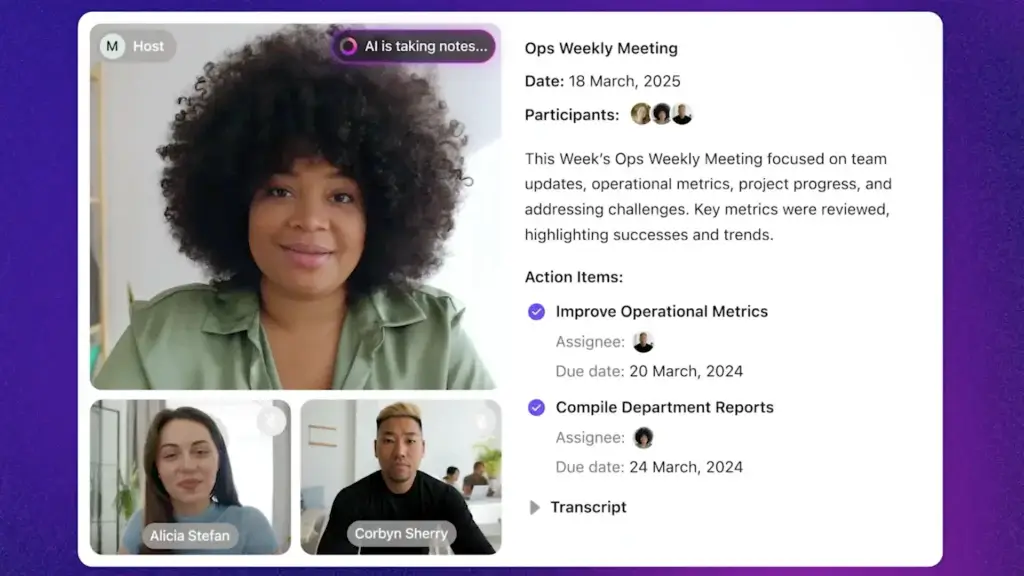
Pricing and Tiers
How Much Does ClickUp Note Taker Cost?
ClickUp Note Taker isn’t a standalone product – it’s part of ClickUp Brain, specifically bundled under the AI Autopilot plan. This means pricing is tied to ClickUp’s AI usage tiers, not just the note-taking feature.
Here’s what that looks like for 2025.
💸 ClickUp AI Pricing Overview
| Plan | Monthly Price | Included AI Features | Notetaker Access |
| Free Forever | $0 | Basic ClickUp features only | ❌ Not available |
| AI Standard | $9/user/mo | Basic AI tools (writing, editing) | ❌ Not available |
| AI Autopilot | $28/user/mo | All AI tools + Notetaker + Automations | ✅ Full Access |
| Enterprise (Custom) | Custom Quote | All Autopilot features + SSO, SOC2 | ✅ With admin controls |
What’s Included in AI Autopilot?
When you subscribe to AI Autopilot, you unlock:
✅ ClickUp AI Notetaker for Zoom, Teams, and Google Meet
✅ AI Summaries, Task Suggestions, and Next Steps generation
✅ AI Writer for Docs, Emails, and Action Items
✅ AI-based Automations to streamline tasks post-meeting
There’s no free version of the Note Taker itself, but the 14-day free trial lets you test the waters before upgrading.
Is It Worth the Price?
If you’re already using ClickUp for task and project management, then yes – the $28/user/month for AI Autopilot can easily pay for itself in time saved and meeting follow-ups avoided.
When compared with tools like Otter.ai ($16.99/mo) or Fireflies.ai ($18/mo), ClickUp’s pricing is slightly higher – but it also includes broader AI functionality, task syncing, and internal integrations that others don’t offer.
Who Is It Best For?
Is ClickUp Note Taker The Right Fit For Your Workflow?
Who Is It Best For?
ClickUp Note Taker is ideal if you’re looking to save time, stay organized, and keep your entire team aligned after meetings. But its real value depends on how you work and what kind of meetings you’re running.
Here’s a breakdown of the top user types that benefit most from this AI tool:
👨💼 Solo Entrepreneurs & Freelancers: Streamline client meetings and never forget a follow-up task again.
🌍 Remote Teams & Internal Departments: Use AI-generated summaries and tasks to keep everyone on the same page, across time zones.
📞 Sales & Customer Success Teams: Capture calls, generate next steps, and turn them into ClickUp tasks without missing a beat.
🎓 Students, Researchers & Journalists: Automatically transcribe interviews, lectures, or study groups – perfect for long-form content or academic projects.
🗂️ Project Managers & Team Leads: Replace manual meeting notes with structured, actionable summaries linked to actual work items.
If your work revolves around virtual meetings, project tracking, or client communication, ClickUp Note Taker is more than a convenience – it becomes a productivity multiplier.
And since it ties everything back into your workspace, you’re not just documenting the past, you’re driving future action.
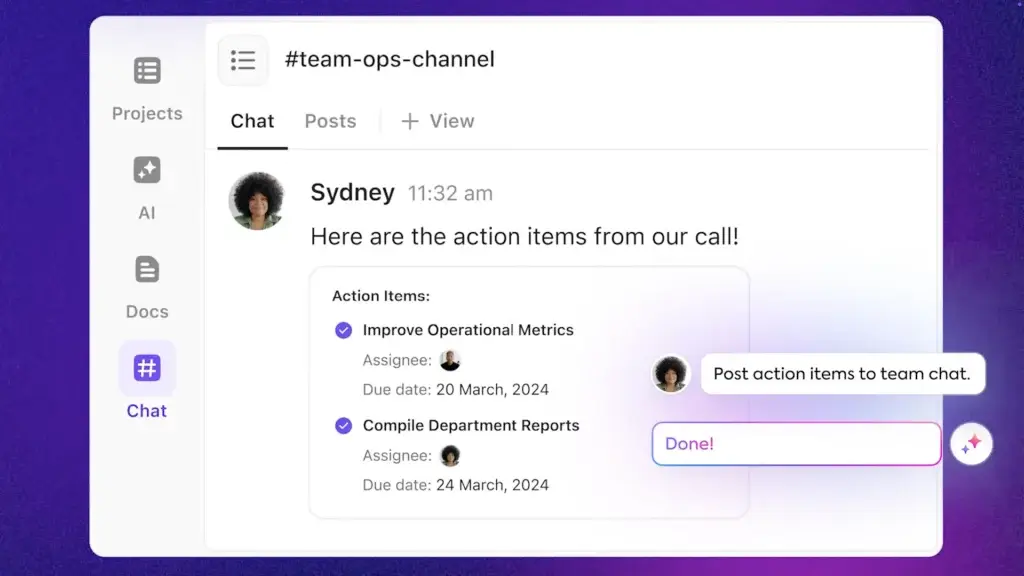
ClickUp Note Taker VS Alternatives
Comparison With Other AI Note Takers
Not all AI note takers are created equal. Some focus purely on transcription, others lean into post-call analytics or real-time summaries. ClickUp Note Taker, however, is unique in its integration with a full work management suite.
Here’s a quick look at how it stacks up:
| Tool | Key Strength | Integrated Task Management | Meeting Platform Support | Pricing |
| ClickUp Note Taker | All-in-one: transcription + summaries + task automation | ✅ Native with ClickUp Tasks, Docs, Calendar | Zoom, Google Meet, MS Teams | $28/user/mo (AI Autopilot) |
| Krisp | Noise cancellation + AI meeting insights | ❌ Not built for task/project workflows | Zoom, Meet, Skype, Teams | Starts at $12/user/mo |
| Fireflies.ai | Affordable, powerful transcription & AI summary | 🔄 Integrates with CRM/project tools (e.g., HubSpot, Asana) | Zoom, Meet, Teams, more | Free plan + $18/user/mo (Pro) |
| Fathom | Real-time highlights and instant summaries | 🔄 Integrations with Notion, Slack, Salesforce | Zoom (native), Google Meet (via extension) | Free (for individuals) |
💡 When to Choose Each Tool
Each of these tools brings something unique to the table. Your choice should depend on whether you’re looking for better audio, faster summaries, project integration, or budget flexibility.
Here’s how to decide which tool fits your needs best:
ClickUp Note Taker – Best for Teams Who Want AI Notes Tied to Action
Choose ClickUp Note Taker if your team already uses ClickUp – or plans to manage tasks, deadlines, and documents in one place. It’s more than just a note taker. It’s a fully integrated productivity assistant that turns meeting summaries directly into actionable tasks, linked to your goals and projects.
✅ Ideal for:
- Project managers
- Agencies handling multiple clients
- Teams needing structured follow-ups after meetings
If you want your meeting notes to fuel real work, not just sit in a file, ClickUp is the standout choice.
Krisp – Best for Professionals Needing Crystal Clear Audio + Basic AI Insights
Krisp is built for clean communication. Its main strength isn’t transcription – it’s noise cancellation. But with its AI Meeting Assistant, you also get basic summaries, talk-time analysis, and filler word tracking.
✅ Ideal for:
- Sales teams on noisy calls
- Executives who need crisp recordings and quick insights
- Professionals who prioritize audio quality over documentation depth
If you’re dealing with a lot of external calls and sound distractions, Krisp helps you sound sharp and stay on point.
👉🏼 Read full Krisp review or visit Krisp here
Fireflies.ai – Best for Cost-Conscious Teams Wanting Versatile AI Note-Taking
Fireflies strikes a strong balance between features and affordability. It offers high-quality transcription, keyword search, AI summaries, and CRM integrations – all in a slick interface.
✅ Ideal for:
- Small to mid-sized teams
- Startups integrating with tools like HubSpot, Slack, or Asana
- Anyone who needs solid AI transcription without breaking the bank
If you’re just getting started or want something fast and functional, Fireflies is a solid all-rounder.
👉🏼 Read Full Fireflies AI review or visit Fireflies AI here
Fathom – Best for Solo Users Who Want Instant, Shareable Highlights
Fathom specializes in real-time summaries, especially for Zoom users. It auto-generates highlight reels and summaries seconds after the call ends, making it easy to share with colleagues or clients.
✅ Ideal for:
- Freelancers, consultants, and solo founders
- Teams using Zoom exclusively
- Professionals who want to skip long transcripts and focus on the “what now?”
If you love speed and simplicity – and don’t need complex integrations – Fathom gives you fast insights with zero effort.
👉🏼 Read Full Fathom review here or visit Fathom website
Each tool has its strengths, but if you want AI notes that drive task completion, team alignment, and project progress, ClickUp Note Taker is the most powerful, work-ready option.
Setup Guide
Getting Started with ClickUp Note Taker
Getting started with ClickUp Note Taker is simple – especially if you’re already using ClickUp for task or project management. You’ll have your first meeting auto-transcribed and summarized in just a few steps.
Here’s how to get rolling:
📝 Step 1: Enable ClickUp Brain (AI)
Before you can use the Notetaker, you’ll need to activate ClickUp’s AI features.
- Go to your workspace settings
- Navigate to “ClickApps”
- Enable ClickUp Brain and make sure AI Autopilot is active
- Choose the plan that includes Notetaker access (AI Autopilot)
Once AI Brain is turned on, the Notetaker option becomes available in the Meetings section.
📅 Step 2: Connect Your Calendar
ClickUp supports both Google Calendar and Outlook integrations.
- Head to the “Calendar Sync” settings
- Authenticate with your preferred calendar
- Select which calendars you want ClickUp to monitor for meetings
- Enable “Join Automatically” so the AI bot can attend and transcribe meetings
This lets ClickUp Note Taker automatically detect and join scheduled Zoom, Google Meet, or Microsoft Teams calls.
🎥 Step 3: Run Your First AI-Powered Meeting
Once a meeting begins, the AI bot joins silently and gets to work.
- Transcription starts in real time
- Speaker voices are identified and separated
- No buttons to press or recordings to manage
You can focus entirely on the conversation – ClickUp handles the rest.
📄 Step 4: Review Your Summary & Notes
Within minutes of the meeting ending, you’ll find a detailed record in your workspace.
Your ClickUp Doc will include:
- A TL; DR-style meeting summary
- Key takeaways and discussion highlights
- A list of next steps extracted as tasks
- Full transcript with speaker labeling and timestamps
You can edit, share, or export these notes to PDF, Markdown, or DOC formats.
🧩 Step 5: Link Notes to Tasks & Workflows
The real power comes from turning insights into action.
- Link any note or task to a project board
- Assign action items to team members directly from the summary
- Use automation to trigger follow-ups or reminders
Everything lives within your ClickUp workspace – so no jumping between apps.
ClickUp makes it incredibly easy to go from meeting to action in minutes. Once set up, it runs in the background and keeps your team aligned without extra effort.
Tips & Best Practices for Using
How To Get The Most Out of ClickUp Note Taker
ClickUp Note Taker is powerful right out of the box – but with a few smart habits, you can take it to the next level. These tips will help you improve accuracy, team adoption, and overall workflow efficiency.
🗓️ 1. Prepare Agendas Before Every Meeting
AI works best when conversations have structure.
- Add a short agenda in your calendar invite or ClickUp task
- Clearly outline objectives and key discussion points
- Helps the AI recognise priorities and generate more relevant summaries
💡 Pro Tip: Use a recurring meeting doc template in ClickUp Docs to keep agendas consistent.
✍️ 2. Review & Clean Up Summaries Right After Meetings
While AI does most of the work, a quick human edit goes a long way.
- Skim the transcript immediately after the call
- Adjust any misquotes or unclear sentences
- Clarify any action items that need refining
This helps ensure your team can trust the notes – especially when sharing with stakeholders or clients.
✅ 3. Turn Action Items into ClickUp Tasks Instantly
Don’t just read your summaries – use them.
- Highlight key decisions or next steps
- Convert them directly into ClickUp tasks, assign owners, and set due dates
- Keep everything moving forward without leaving your Doc
It’s one of the easiest ways to boost productivity across your team.
🔗 4. Integrate with Your Favorite Work Tools
ClickUp connects with 1000+ platforms, so make the most of it.
- Sync with Slack to auto-share meeting notes in channels
- Connect to CRM tools like HubSpot or Salesforce for faster follow-ups
- Push action items into Notion, Google Drive, or Trello if needed
Your meetings should power your whole system – not live in isolation.
🧠 5. Train Your Team for Consistency
Even great AI needs consistency to shine.
- Encourage everyone to follow the same meeting prep and review habits
- Use standard templates and workflows
- Assign one person to monitor AI quality for the first few weeks
You’ll get better summaries, more reliable notes, and a smoother experience overall.
These best practices will help you unlock ClickUp Note Taker’s full potential – turning meetings from information overload into actionable clarity.
Conclusion
Final Thoughts – Is ClickUp Note Taker Worth It in 2025?
If you’re serious about productivity, ClickUp Note Taker is more than just a meeting recorder – it’s a game-changer.
By combining AI-powered transcription, smart summaries, and native task integration, it offers something most note-taking tools don’t: real, usable outcomes from every conversation.
Here’s what stands out:
🧠 Powerful AI summaries that actually make sense
🔗 Tight integration with ClickUp tasks, docs, and goals
🕒 Huge time savings – no more manual notes or forgotten follow-ups
🔐 Privacy-first approach with enterprise-grade security
💼 Built for teams managing complex projects and multiple meetings
Yes, it’s priced higher than standalone tools like Fireflies or Fathom. But if you’re already using ClickUp – or ready to commit to a full productivity suite – the added value easily justifies the cost.
For teams that want their meetings to translate into real action, ClickUp Note Taker is hands-down one of the best AI tools on the market in 2025.
✅ Final Recommendation:
If you’re a freelancer, team lead, or project manager using ClickUp, this tool is a must-try. Start with the 14-day free trial of AI Autopilot and experience what automated note-taking should feel like.
👉 Ready to transform your meetings?
Have more questions?
Frequently Asked Questions
1. What is ClickUp Note Taker, and how does it work?
ClickUp Note Taker is an AI-powered meeting assistant that joins your virtual meetings, records the audio, transcribes it in real time, and delivers automated summaries, action items, and full transcripts directly into your ClickUp workspace.
2. Which platforms does ClickUp Note Taker support?
It currently supports Zoom, Google Meet, and Microsoft Teams. You’ll need to connect your calendar (Google or Outlook) for it to join meetings automatically.
3. Can ClickUp Note Taker identify different speakers?
Yes. It uses AI to detect and separate speakers during transcription. This makes the transcript more readable and helps assign action items to the right person.
4. Is the transcription accurate?
Very. While no AI is 100% perfect, ClickUp Note Taker offers high accuracy, even in group meetings. It also supports multiple languages and uses context to improve clarity in summaries.
5. Does it offer a free plan or trial?
ClickUp Note Taker is only available under the AI Autopilot plan ($28/user/mo). However, ClickUp offers a 14-day free trial of this plan so you can test all AI features before committing.
6. How secure is my meeting data with ClickUp?
All data is protected with enterprise-grade encryption. ClickUp is also GDPR and CCPA compliant, and your content is never used to train AI models.
7. Can I use it for offline or in-person meetings?
No. ClickUp Note Taker is designed to work with virtual meetings only. It doesn’t support audio uploads or offline recordings at this time.
8. What file formats can I export notes to?
You can export meeting notes and transcripts to PDF, Markdown, Word DOC, or share them via public links directly from ClickUp Docs.
9. Can I edit AI summaries after the meeting?
Yes. All summaries and action items are editable within your ClickUp Doc. You can refine, reorganize, or delete any AI-generated content.
10. How does it compare to Otter, Fireflies, or Fathom?
While tools like Otter.ai and Fireflies.ai focus solely on transcription and summaries, ClickUp goes further by integrating those notes into your task and project workflow. It’s the best choice if you’re managing work in ClickUp or need seamless action tracking post-meeting.