Introduction
Let’s face it – keeping up with meetings, brainstorming sessions, and client calls can feel like a full-time job by itself.
If you’re tired of scrambling to take notes while still trying to actively participate in conversations, AI note takers might just be your new best friend. These smart tools are reshaping how teams capture and organize information in real time – and Leexi is one of the most interesting players in this growing space.
So what exactly is Leexi?
In this review, you’ll get a complete look at Leexi, a European-based AI note taker designed to streamline your meeting notes with features like real-time transcription, automatic summaries, and seamless integrations with your favorite platforms.
Here’s what we’ll cover:
- What Leexi is and who it’s for
- Its core features: transcription, summaries, integrations, and more
- Real-world pros and cons
- Pricing details and available plans
- How it compares to Otter.ai, Fireflies, and other tools
- Setup walkthrough and expert tips
- Final thoughts on whether it’s worth using in 2025
Who should read this?
Whether you’re a solo entrepreneur, part of a remote team, working in sales or customer service, or even a student trying to capture lecture notes more efficiently, this guide will help you decide if Leexi is the right tool for your workflow.
Let’s dive in. 👇
What Is Leexi?
Leexi is an AI-powered note taker built to make your meetings smarter, faster, and more productive.
Instead of scrambling to jot things down or worrying you missed something important, Leexi handles the heavy lifting by automatically transcribing meetings, identifying key speakers, summarizing conversations, and generating action items. You can focus on listening and contributing while it does the background work for you.
A Quick Background
A Belgian team founded Leexi and has been making waves in the AI productivity space since around 2021. The tool is tailored for sales teams, internal meetings, and customer calls, but its flexibility also makes it a great fit for freelancers, students, consultants, and small teams.
One of the big draws? It’s fully GDPR-compliant, storing your data in Europe and offering enterprise-grade privacy controls.
Where Does It Fit in the AI Note-Taking Market?
The AI note-taking landscape is crowded with tools like Otter.ai, Fireflies, and MeetGeek, but Leexi has carved out a niche with its:
- Strong focus on CRM and VoIP integrations
- Real-time and post-call transcription accuracy
- European data compliance
- Built-in speaker detection and role-based permissions
It’s positioned as more than just a transcription tool – it’s a smart meeting assistant that captures context, decisions, and tasks while syncing smoothly with your existing workflows.
Ideal Use Cases
Leexi works especially well if you:
- Join sales calls or demos and need automatic summaries
- Conduct internal team meetings and want shared notes
- Lead client onboarding sessions and need action tracking
- Attend lectures or interviews and prefer searchable transcripts
- Collaborate across time zones or want to reduce meeting fatigue
Whether you’re managing B2B sales pipelines, running remote standups, or collecting insights for a research project, Leexi helps you keep everything documented, searchable, and shareable.
Core Features of Leexi
Main Features Breakdown
Leexi isn’t just another note-taker. It’s built to act like a smart assistant in your meetings – capturing every word, distilling the conversation into usable insights, and making sure nothing slips through the cracks.
Here’s a deep dive into its most useful features 👇
Real-Time Transcription & Accuracy
Leexi’s real-time transcription engine is fast, reliable, and impressively multilingual.
- Transcribes meetings as they happen (no post-call wait time)
- Distinguishes between different speakers automatically
- Supports 150+ languages for global teams or multilingual use
- Works across Zoom, Google Meet, Microsoft Teams, and more
Whether you’re in a quick sync or a long sales demo, Leexi captures everything clearly, tagging speakers and formatting text for easy reading later.
✅ Pro Tip: You can correct any inaccuracies immediately or after the meeting using the built-in editor.
AI Summaries & Action Items
After your meeting ends, Leexi jumps into analysis mode.
- Generates automated summaries with bullet points
- Extracts action items with timestamps and responsible names
- Offers TL;DR sections and highlights decisions made
- You can toggle between full transcript view and compressed takeaways
This is where Leexi really shines – turning messy conversations into clean, actionable notes with zero manual effort. 💡
Integrations & Supported Platforms
Leexi doesn’t live in a silo. It connects with your daily tools to fit right into your workflow.
Here are just a few integrations:
- Video Platforms: Zoom, Microsoft Teams, Google Meet
- CRMs: Salesforce, HubSpot, Pipedrive
- Communication Tools: Slack, Microsoft Outlook, Gmail
- VoIP Systems: Aircall, Ringover, 3CX
- Calendars & Productivity: Google Calendar, Notion
- Automation Tools: Zapier, custom API support
With these integrations, your meeting notes can be automatically linked to deals, tickets, or client records.
✅ Pro Tip: Connect your calendar to auto-record and summarize meetings without lifting a finger.
Collaboration & Note Sharing
Leexi helps teams collaborate faster with shared insights:
- Create shareable meeting pages with transcript + video + action items
- Add comments or highlights directly to key parts of a transcript
- View version history and see what’s changed
- Export in PDF, DOCX, or Markdown
- Create view-only links for clients or stakeholders
You can also tag team members or assign follow-up tasks right from the notes page.
Privacy & Security 🔐
If you work in regulated industries or handle sensitive conversations, Leexi has you covered.
- End-to-end encryption for all conversations
- Fully GDPR and ISO‑27001 compliant
- Optional recording consent features
- Role-based access control for teams
- Annual penetration testing and strict access logs
Data is stored in European servers, which is a major plus if privacy is a top priority for your organisation.
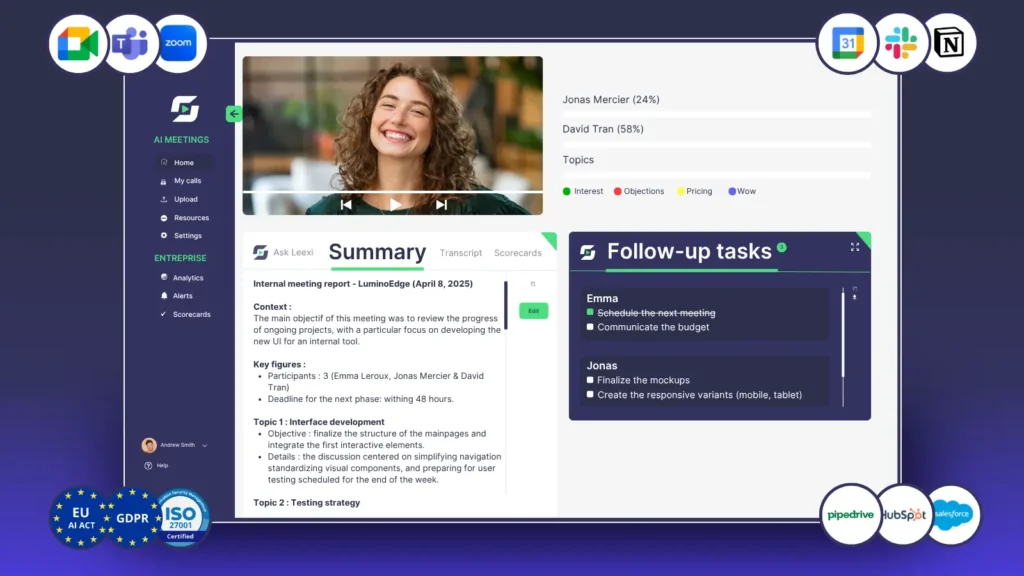
User Experience and Interface
How Does Everyday Work With Leexi Looks Like?
Leexi doesn’t just pack powerful features – it also delivers a user experience that’s smooth, modern, and surprisingly intuitive.
If you’ve ever been frustrated with clunky dashboards or bloated settings in other AI tools, you’ll find Leexi refreshingly straightforward.
Clean, Intuitive Dashboard
From the moment you log in, everything is clearly laid out:
- Upcoming and past meetings are listed neatly
- One-click access to transcripts, summaries, and recordings
- Color-coded speaker tags and timestamped notes
- Smart search bar lets you find keywords across transcripts instantly
You don’t need to be tech-savvy to start using it. Even if you’re new to AI note-taking tools, the interface guides you without friction.
✅ Pro Tip: You can pin your most important meetings or notes so they always show at the top of your dashboard.
Multi-Platform Access
Leexi supports all the major platforms you’d expect:
- Web App: Use it in any browser with full access to all features
- Desktop App: For power users who want a native experience
- Mobile Access: Responsive web interface, with an app in development
You can join, transcribe, and review meetings on the go – perfect for sales reps or managers who are constantly in motion.
Accessibility & Design Options
While not as heavily promoted, Leexi includes thoughtful design choices that help a wide range of users:
- Dark mode for comfortable viewing at night
- Keyboard shortcuts for quick navigation
- Supports multiple languages for UI and transcripts
- Text scaling options for better readability
Even large transcripts are broken into sections so they’re easier to digest, especially on mobile.
💡 Nice touch: When reviewing meeting notes, you can toggle between full transcript view and “summary only” to focus just on action points or decisions.
Pros And Cons
Real-World Advantages and Disadvantages
Every productivity tool has its strengths and trade-offs, and Leexi is no different.
Below is a breakdown of the key pros and cons based on hands-on use, user reviews, and comparison with other AI note takers in the market.
Positive
✅ High Transcription Accuracy
✅ Smart, actionable AI summaries
✅ Excellent integrations
✅ Time-saving automation
✅ Flexible export options
Negative
❌ Occasional need for manual edits
❌ Premium integrations require higher-tier plans
❌ Slight learning curve for teams
❌ Limited offline functionality
✅ Pros
1. High transcription accuracy
Leexi delivers crisp, reliable real-time transcriptions, even in noisy environments or with multiple speakers.
2. Smart, actionable AI summaries
Post-meeting summaries include bullet-point highlights, key decisions, and action items – all auto-generated within minutes.
3. Excellent integrations
Leexi connects with CRMs, calendars, video platforms, and VoIP systems, making it ideal for sales, support, and project teams.
4. Time-saving automation
The automatic recording, transcription, and sharing system can save you 4–10 hours per month, per user.
5. Flexible export options
You can download notes in PDF, DOCX, or Markdown format, or share links with embedded video + notes.
⚠️ Cons
1. Occasional need for manual edits
Like most AI note takers, Leexi’s summaries or transcripts may require light touch-ups, especially for technical terms or accents.
2. Premium integrations require higher-tier plans
CRM, VoIP, and some automation tools are only accessible in the Business or Enterprise plans.
3. Slight learning curve for teams
While the UI is user-friendly, teams may need onboarding to fully leverage shared notes, tagging, and integrations.
4. Limited offline functionality
Real-time transcription and summary generation depend on cloud connectivity – not ideal if you’re working offline or with poor internet.
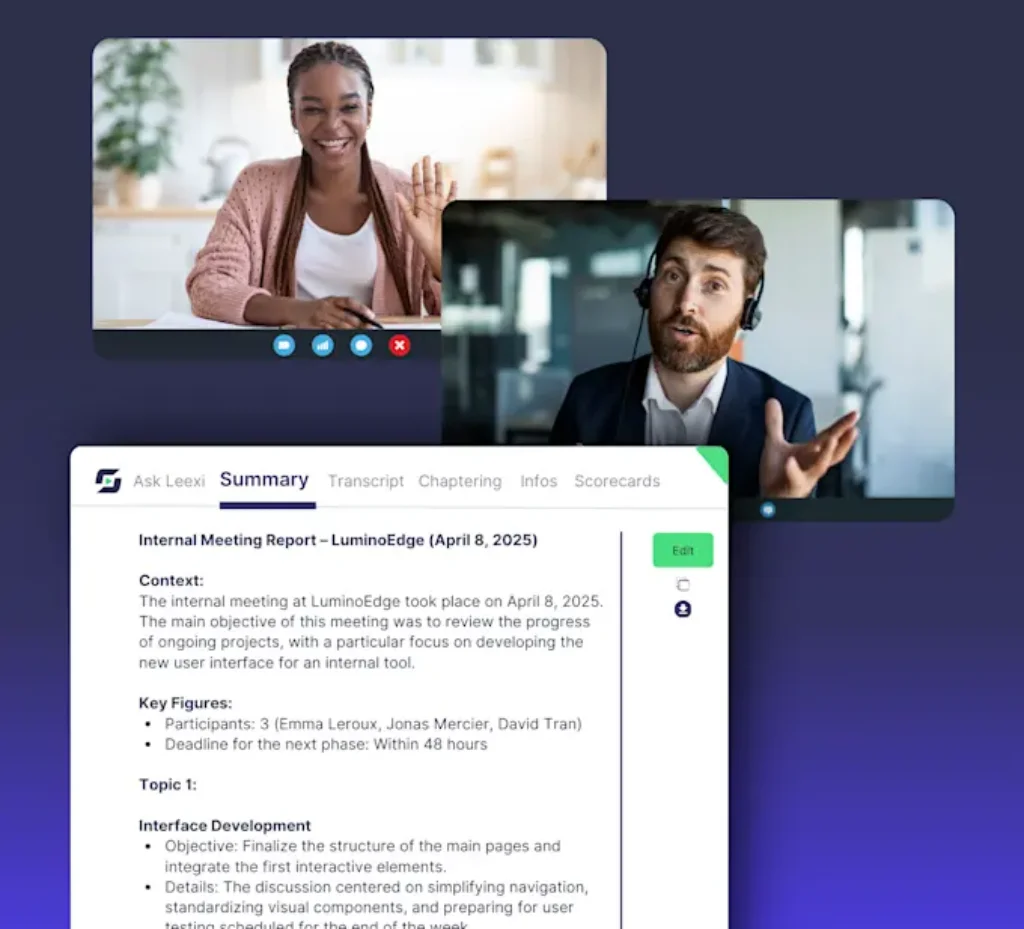
Pricing and Tiers
How Much Does Leexi Cost?
Leexi offers pricing tiers that are competitive in the AI note-taker space, especially when you factor in its CRM and VoIP integrations.
While the platform doesn’t have a permanent free plan, it does offer a 7-day free trial with no credit card required: a great way to explore its full feature set before committing.
Let’s break down the pricing below 👇
💸 Leexi Pricing Overview
| Plan | Monthly Price | Best For | Key Features Included |
| Basic | €29 | Solo users & freelancers | Real-time transcription, summaries, exports |
| Business | €39 | Small to medium teams | CRM & VoIP integrations, advanced reporting |
| Enterprise | Custom | Large organizations | Full customization, role permissions, support |
🧾 What’s Included in Each Plan?
- Basic Plan: Covers all the core AI features – transcription, summaries, export formats, and calendar sync.
- Business Plan: Adds integrations with Salesforce, HubSpot, Ringover, 3CX, Slack, and more.
- Enterprise Plan: Ideal for teams needing SSO, admin controls, API access, or advanced reporting.
✅ Good to Know: All paid plans allow you to export your transcripts and summaries in multiple formats and share links externally.
Is It Worth It?
Compared to competitors like Otter.ai or Fireflies.ai, Leexi’s pricing is mid-range but offers stronger data privacy controls and native CRM/VoIP support – features that are often only available in more expensive enterprise plans on other tools.
If you’re working in a GDPR-sensitive environment or rely on deep CRM integrations, the value for money is clear.
Who Is It Best For?
Is Leexi The Right Fit For Your Workflow?
Leexi isn’t built for just one type of user – it’s designed to adapt across a wide range of roles, industries, and collaboration styles.
Whether you’re a solo founder juggling client calls or a sales team managing dozens of meetings a week, Leexi helps you stay organized, present, and productive without the manual notetaking hassle.
Here’s a breakdown of who gets the most value from this tool 👇
👩💼 Solo Entrepreneurs & Freelancers
If you’re constantly switching between client calls, pitches, and follow-ups, Leexi helps you:
- Capture every conversation without scribbling
- Generate summaries to send after calls
- Keep a searchable archive of all meetings
You’ll appear more professional and stay on top of action items without hiring a VA or scribe.
🧑💻 Remote Teams & Internal Departments
Remote collaboration depends on clear communication. Leexi gives your team:
- Shared access to meeting notes
- Automatic task extraction
- Recordings + transcripts for teammates in other time zones
- It reduces meeting fatigue and keeps asynchronous teams aligned.
🏷️ Sales & Customer Service Teams
Leexi is especially valuable for sales orgs. Its CRM integrations (like Salesforce or HubSpot) mean:
- Transcripts and summaries are attached directly to deals
- Sales managers can review key calls in minutes
- Action items are logged without extra admin work
This keeps your pipeline clean and reduces data loss between meetings and CRM updates.
🎓 Students, Journalists, Content Creators
Need to record lectures, interviews, or research sessions? Leexi’s accurate transcription + search features help you:
- Stay focused during conversations
- Pull quotes and summaries easily
- Save time transcribing hours of audio manually
Whether you’re writing, studying, or reporting, it becomes a reliable second brain.
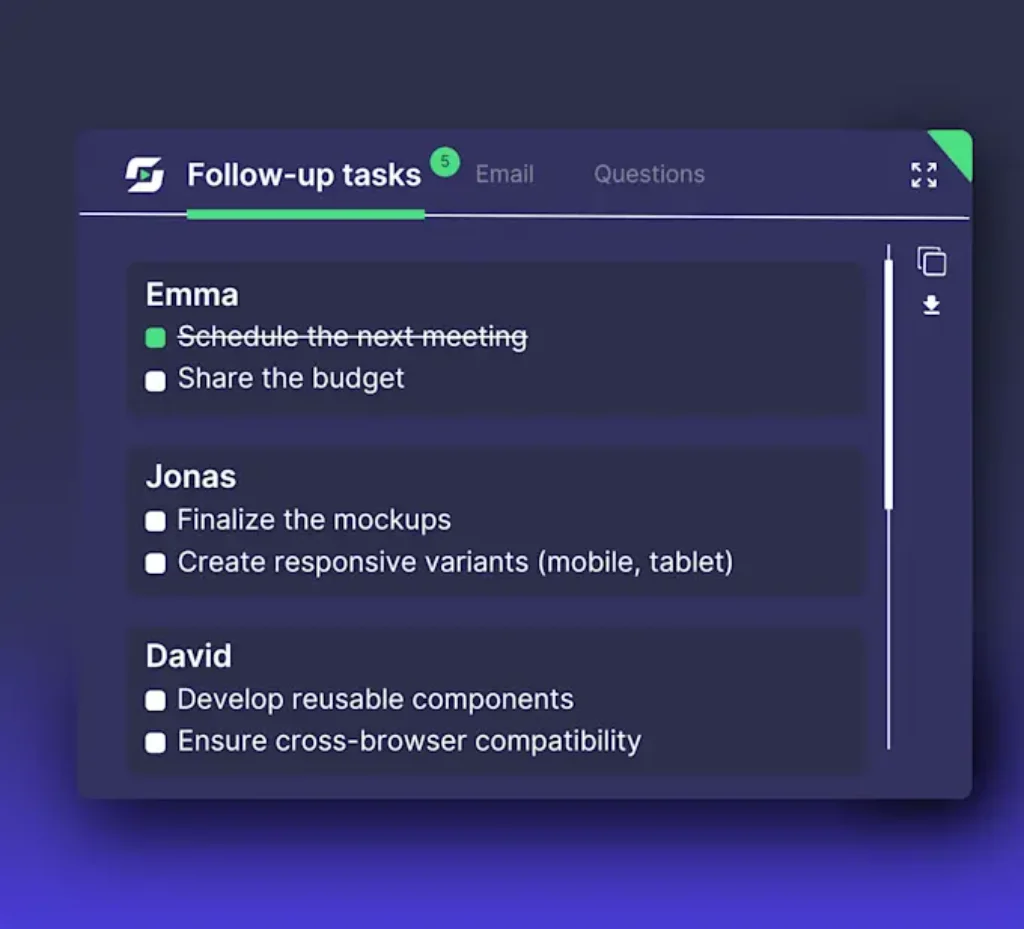
Leexi VS Alternatives
Comparison With Other AI Note Takers
With so many AI note-taking tools out there, choosing the right one can feel overwhelming. Each platform offers something different – whether it’s better meeting summaries, privacy features, or integrations.
So how does Leexi stack up against popular alternatives like ClickUp Notetaker, Fathom, and Fireflies?
Let’s break it down in the comparison table below 👇
| Feature | Leexi | ClickUp Notetaker | Fathom | Fireflies.ai |
| Live Transcription | ✅ Yes | ✅ Yes | ✅ Yes | ✅ Yes |
| AI Summaries & Highlights | ✅ Yes, action items too | ✅ Yes, with ClickUp tasks | ✅ Yes, detailed highlights | ✅ Yes, notes & tasks |
| Speaker Identification | ✅ Yes | 🚫 No | ✅ Yes | ✅ Yes |
| CRM Integrations | ✅ Salesforce, HubSpot | ✅ ClickUp CRM only | 🚫 Not available | ✅ Salesforce, HubSpot |
| VoIP System Support | ✅ Yes (Ringover, 3CX) | 🚫 No | 🚫 No | ✅ Limited (Dialpad, Zoom) |
| Calendar Sync | ✅ Google, Outlook | ✅ Google, Outlook | ✅ Google only | ✅ Google, Outlook |
| Security & Compliance | ✅ GDPR, ISO‑27001 | ✅ SOC2, GDPR | ✅ GDPR | ✅ SOC2, GDPR |
| Free Plan | 🚫 7-day trial only | ✅ Free included w/ ClickUp | ✅ Free forever | ✅ Limited free tier |
| Best For | Teams needing CRM/VoIP | ClickUp users | Startups & Zoom users | Sales teams, remote orgs |
Leexi vs ClickUp Notetaker (Brain)
- ClickUp Brain is great if you already live inside the ClickUp ecosystem, especially for task management and project collaboration.
- Leexi, on the other hand, offers more advanced transcription accuracy, CRM + VoIP integrations, and speaker identification, which ClickUp’s note taker currently lacks.
- ClickUp’s tool is free with a ClickUp workspace, making it appealing for budget-conscious users, but less specialized for external meeting intelligence.
Choose Leexi if you need deeper meeting analysis or don’t use ClickUp as your main workspace.
👉🏼 Read full ClickUp Note Taker review or visit ClickUp directly
Leexi vs Fathom
- Fathom is a popular choice for Zoom users, known for its polished interface and strong summarisation features.
- But it lacks CRM and VoIP support, which limits its use for sales and service teams.
- Leexi also outperforms Fathom when it comes to multi-platform support (Teams, Meet, Zoom) and data compliance for European businesses.
Choose Leexi if you’re outside the Zoom bubble or need CRM workflows and team-wide compliance.
👉🏼 Read Full Fathom review here or visit Fathom website for more info
Leexi vs Fireflies.ai
- Fireflies offers a solid free tier and wide integrations, making it appealing for startups and hybrid teams.
- However, Leexi delivers cleaner speaker labeling, stronger security, and more robust summaries tied to action items.
- Leexi also wins on VoIP support, which is only lightly handled by Fireflies.
Choose Leexi if you prioritise data privacy, CRM/VoIP sync, or higher meeting accuracy.
👉🏼 Read Full Fireflies AI review or visit Fireflies AI here
Setup Guide
Getting Started with Leexi
Getting started with Leexi is refreshingly simple. No complicated installs, no long onboarding videos, and no guesswork.
Whether you’re a solo user or rolling it out for your team, you can be up and running in minutes.
Here’s a step-by-step guide to your first Leexi session 👇
1. Sign Up & Connect Your Calendar
Head over to Leexi’s website and sign up for the 7-day free trial. No credit card required.
Once inside, Leexi will prompt you to:
- Connect your Google or Microsoft calendar
- Allow access so it can detect upcoming meetings
- Select which meetings you want to auto-record and summarize
✅ Pro Tip: You can choose to record all meetings by default or manually pick only the ones that matter.
2. Install Browser Extension or Desktop App (Optional)
While you can use Leexi entirely via the web app, browser extensions, or desktop add-ons make things even easier.
- Chrome Extension: Lets you launch Leexi directly in Google Meet
- Desktop Integration: Works with Zoom, Microsoft Teams, and VoIP platforms
Once installed, Leexi will join your meetings silently in the background (with consent settings), record audio, and begin transcribing in real time.
3. Join Your First Meeting with Leexi
Your next scheduled meeting will show up in Leexi’s dashboard. Click to activate the note-taker and:
- Leexi will automatically transcribe everything
- Identify each speaker
- Tag action items during the conversation
There’s nothing to press or monitor; just participate normally.
4. Post-Meeting Summary Experience
Right after the call ends, Leexi generates a detailed summary with:
- Bullet-point highlights
- Action items with timestamps
- Full transcript with speaker labels
- Shareable link (transcript + video + notes)
You can edit, export, or share the summary with your team or sync it directly into your CRM or Slack workspace.
💡 Nice Touch: You’ll get an email notification with a link to your notes and action items, making it easy to follow up or delegate tasks.
Tips & Best Practices for Using
How To Get The Most Out of Leexi
To get the most out of Leexi, it’s not just about turning it on and letting it run – it’s about using it strategically to optimise your meeting workflows, improve team follow-up, and stay organised.
Here are some expert tips to help you squeeze every bit of value out of Leexi 👇
1. Prep Meetings with Clear Agendas
Before each call, set a clear agenda in your calendar invite or meeting notes. Leexi’s summaries become even more structured when the conversation follows a clear flow.
✅ Bonus: You’ll get better action item recognition when your meeting is goal-oriented.
2. Clean Up Transcripts Right After the Call
While Leexi’s transcriptions are highly accurate, minor edits (names, acronyms, custom terms) can boost clarity and professionalism before sharing.
- Add labels or categories to key takeaways
- Highlight important quotes or objections (for sales teams)
This makes your notes more actionable and share-ready.
3. Use Summaries as Follow-Up Tools
After the call, send the Leexi summary to attendees or clients with:
- Decisions made
- Tasks assigned
- Questions unanswered
It’s a powerful way to stay accountable and close communication loops – especially in fast-moving teams.
4. Activate All Integrations Early
Leexi’s value increases when connected to your tool stack. Don’t wait, integrate your:
- CRM (HubSpot, Salesforce, Pipedrive)
- Slack (for team notifications)
- Google Calendar (for scheduling and automation)
You’ll reduce repetitive admin work and keep everything in sync without extra clicks.
5. Train Your Team with a 15-Minute Demo
Leexi is easy to use, but your team will benefit from a brief walkthrough. Show them how to:
- Access shared notes
- Add comments or tags
- Search across meeting history
- Export and distribute key summaries
A little upfront alignment can save your team dozens of hours later.
Conclusion
Final Thoughts – Is Leexi Worth It in 2025?
If you’re looking for a professional-grade AI note taker that goes beyond basic transcription, Leexi is a strong contender. With its robust meeting intelligence, accurate speaker tracking, and deep integrations with CRM and VoIP platforms, it’s built for teams that rely on meetings to drive business outcomes.
Unlike many lightweight alternatives, Leexi is especially valuable if you’re:
- In sales, customer success, or recruiting
- Managing remote or hybrid teams
- Operating in data-sensitive industries with GDPR needs
- Juggling multiple meetings a day and need post-call clarity
What truly sets Leexi apart is its ability to turn messy conversations into clean, shareable, actionable summaries, without you lifting a finger.
🏁 Recap: Leexi’s Standout Strengths
- Real-time transcription with multilingual support and speaker ID
- Smart AI summaries with TL;DR, tasks, and follow-ups
- Integrations with Salesforce, HubSpot, Google Calendar, VoIP tools
- Top-tier security and GDPR-compliant infrastructure
- Professional UI with a fast learning curve and solid UX
It’s not the cheapest tool on the market, and there’s no forever-free plan, but if your workflow depends on turning meetings into momentum, the ROI becomes clear fast.
🎯 Final Recommendation
Leexi is best for professionals and teams who care about accuracy, automation, and seamless meeting documentation.
You’ll save hours every week, reduce missed follow-ups, and bring more structure to your daily operations.
👉 Try Leexi’s 7-day free trial on their official site and see if it transforms your meetings as much as it claims.
Have more questions?
Frequently Asked Questions
1. What is Leexi, and how does it work?
Leexi is an AI-powered meeting assistant that records, transcribes, and summarizes your virtual calls. It identifies speakers, generates action items, and integrates with your calendar, CRM, and VoIP tools, all in real time.
2. Does Leexi support live transcription and speaker identification?
Yes. Leexi transcribes your meetings live, not after the fact. It can also separate different speakers automatically, making transcripts more readable and actionable.
3. How accurate are Leexi’s AI summaries and action-item extraction?
Leexi uses advanced NLP to deliver highly accurate summaries with bullet points, decisions, and follow-up tasks. Most users find little to no manual editing needed, though you can fine-tune if desired.
4. What platforms and integrations does Leexi support?
Leexi works with Zoom, Google Meet, Microsoft Teams, Salesforce, HubSpot, Slack, Pipedrive, Ringover, 3CX, Google Calendar, Outlook, and more. It also supports Zapier and API integrations for custom workflows.
5. Is my data secure with Leexi?
Yes. Leexi is GDPR-compliant and ISO‑27001 certified. It uses end-to-end encryption and offers enterprise-level access controls to ensure data privacy and security.
6. How much does Leexi cost? Is there a free plan?
Leexi starts at €29/month for solo users and €39/month for business users. There’s no free plan, but you can access all features during a 7-day free trial – no credit card required.
7. Can I export transcripts and summaries?
Absolutely. You can export meeting notes in PDF, DOCX, or Markdown formats, or share them via private links with embedded videos and action items.
8. Is Leexi suitable for students, journalists, or content creators?
Yes. While it’s designed for business use, Leexi works well for lectures, interviews, and research sessions. It’s especially useful for those who need to extract quotes or summarize long conversations quickly.
9. How does Leexi compare with Otter.ai, Fireflies, or Fathom?
Leexi offers stronger CRM and VoIP integrations, better speaker detection, and GDPR-level security. While others have free tiers, Leexi shines in sales-driven or privacy-sensitive environments.
10. How do I get started with Leexi?
Sign up at Leexi.ai, connect your calendar, and start your 7-day trial. You’ll be able to transcribe, summarise, and share notes from your very first meeting – no setup headaches.







