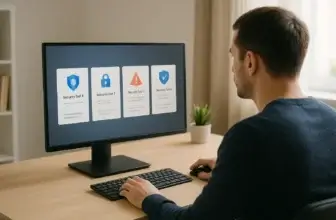Introduction
As a business owner, keeping your company’s digital environment secure is no longer optional. Cyber threats are getting smarter, and your systems need to be one step ahead. Whether you’re managing remote teams, protecting customer data, or running cloud-based operations, the right antivirus software can make or break your security posture.
Business-focused antivirus solutions aren’t just about blocking viruses. They help you manage multiple endpoints, monitor threats in real-time, and stay compliant with industry regulations like GDPR or HIPAA. They also provide centralized control, so your IT team (or managed service provider) can oversee every device from a single dashboard.
This guide walks you through the best business antivirus software in 2025. We’ll break down what each solution offers, how it fits different company sizes, and which tools are best for your security goals.
🔍 If you’re looking for personal use or basic family protection, you might want to explore our best antivirus software guide. But if you’re here to protect your business, whether you’re a startup, a growing SMB, or a global team, this comparison is tailored just for you.
Criteria of Evaluation
Choosing the right antivirus for your company isn’t just about blocking malware. It’s about building a smarter, more secure workplace. Here’s what you need to keep in mind before investing in any solution:
🔄 1. Scalability and Device Coverage
You need software that grows with your team. Whether you’re protecting 10 devices or 10,000, the antivirus must handle:
- Unlimited or tiered device licenses
- Remote workforce support
- Automatic onboarding for new endpoints
Look for platforms that offer flexible licensing and bulk deployment tools.
🧠 2. Centralized Management
Business antivirus tools should give your IT team full control. A centralized dashboard makes it easy to:
- View security status across all devices
- Apply security policies company-wide
- Automate updates and scans
This kind of control saves time and reduces human error.
🧩 3. Integration With Existing Tools
The best antivirus fits into your workflow without creating friction. That means:
- Compatibility with tools like Microsoft 365, Google Workspace, and remote desktop services
- API access for advanced setups
- Seamless integration with SIEM or endpoint detection systems
The smoother the integration, the faster you can deploy and act on threats.
📜 4. Compliance and Regulations
Industries like healthcare, finance, and SaaS must meet strict compliance standards. Your antivirus should support:
- GDPR, HIPAA, PCI-DSS, and ISO standards
- Role-based access control (RBAC)
- Audit logs and reporting for compliance reviews
Security isn’t just technical – it’s legal.
🤝 5. Support and SLAs (Service Level Agreements)
You don’t want to be left waiting when you need help fast. B2B antivirus software should offer:
- 24/7 customer support via chat, phone, or email
- Fast response time SLAs
- Dedicated account managers for larger teams
Top Business Antivirus Solutions in 2025
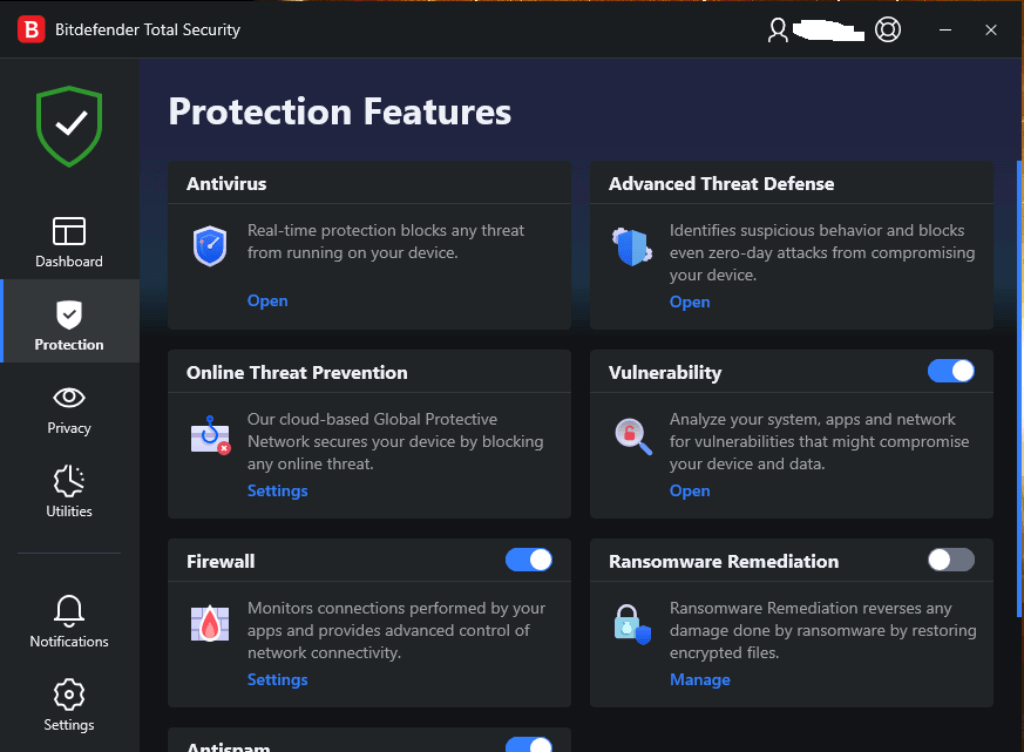
🧩 Unique Features
✅ Centralized Cloud Console – Manage all endpoints from a single dashboard, whether on-site or remote.
✅ AI-Powered Threat Detection – Uses machine learning to identify and neutralize zero-day threats.
✅ Risk Analytics Engine – Scores vulnerabilities across your network and recommends fixes.
✅ Network Attack Defense – Stops lateral movement, brute-force attacks, and data exfiltration.
✅ Patch Management Integration – Automates updates across apps and OS to reduce exploits.
📊 In-Depth Analysis
Bitdefender GravityZone stands out as one of the most powerful enterprise antivirus platforms in 2025. It combines endpoint protection, risk analytics, and system hardening into one cohesive solution. Everything is handled through a unified cloud-based console, making it ideal for IT departments juggling multiple locations and remote users.
The platform uses a layered defense strategy. Real-time detection is powered by behavioral analytics, heuristics, and threat intelligence from Bitdefender Labs. It proactively blocks advanced malware, ransomware, and exploits before they hit your endpoints.
Deployment is straightforward. You can roll out agents via email or scripts, and then monitor all devices from the dashboard. Admins can group policies by department, automate scans, and track incident reports with minimal friction.
🔍 Top Traits
- Scalability – Handles anywhere from 10 to 100,000+ endpoints
- Granular Policy Control – Segment devices by team, usage type, or risk level
- Low System Impact – Optimized to run in the background without slowing devices
- Strong Compliance Tools – Supports GDPR, HIPAA, and PCI-DSS readiness
- Proactive Ransomware Defense – Blocks file encryption and alerts users in real-time
🧠 Why Choose Bitdefender GravityZone
If you’re managing a hybrid or distributed workforce, GravityZone gives your team full visibility and control without needing to babysit every endpoint. The AI-driven engine helps you stay ahead of new threats, while the policy engine ensures consistent security across the board.
Bitdefender is especially strong for companies in regulated industries, like finance and healthcare. With built-in compliance features and detailed reporting, it helps simplify your audits and safeguard sensitive data.
It’s also one of the most performance-friendly platforms out there. You won’t hear complaints from employees about sluggish machines, something your IT team will thank you for.
⚖️ Pros and Cons
Positive
✅ Top-tier detection
✅ Low System Impact
✅ Scalable admin console
✅ Excellent lab scores
Negatives
❌ Limited VPN traffic
❌ Can flag safe apps
❌ Advanced UI may overwhelm
❌ Premium pricing
💵 Pricing Overview
- Business Security: Covers up to 10 devices for $77.69/year
- Business Security Premium: Includes risk analytics and more advanced controls from $225.99/year
- Business Security Enterprise: Custom pricing for large deployments (advanced EDR, sandboxing, etc.)
🎯 Overall Assessment
Bitdefender GravityZone delivers enterprise-grade protection with intelligent automation and layered threat defense. It’s a top-tier solution for IT teams managing hybrid environments and strict compliance needs.
Editor’s Score: 9.8 / 10
CrowdStrike Falcon

🧩 Unique Features
✅Cloud-Native Architecture – Lightweight agent with zero on-premise infrastructure required.
✅Real-Time EDR (Endpoint Detection & Response) – Instantly identifies, investigates, and responds to active threats.
✅AI-Powered Threat Intelligence – Leverages behavior analytics and global telemetry to catch sophisticated attacks.
✅Managed Threat Hunting (Falcon OverWatch) – 24/7 expert monitoring and support from CrowdStrike’s elite team.
✅Automatic Threat Containment – Isolates infected endpoints to prevent lateral spread before damage occurs.
📊 In-Depth Analysis
CrowdStrike Falcon is one of the most advanced endpoint protection platforms on the market. It’s not just antivirus, it’s full-scale EDR and threat intelligence built for fast-moving enterprises. With its lightweight agent and cloud-native backend, it deploys in minutes and scales effortlessly.
The standout feature is Falcon’s real-time response. You get deep forensic visibility into every endpoint, letting you trace attack vectors, isolate hosts, and remediate threats remotely – all from a single pane of glass. It’s a powerful tool for security operations teams who need speed and detail.
Falcon also includes one of the best MDR (Managed Detection and Response) services in the business. With Falcon OverWatch, security professionals monitor your environment around the clock, acting as an extension of your team and reducing response times dramatically.
🔍 Top Traits
- Real-Time EDR – See and respond to threats the moment they happen
- Cloud-Native Agent – Minimal impact on system performance
- Global Threat Intelligence – Pulls from trillions of events daily for unmatched accuracy
- Zero Trust Readiness – Works well in advanced security stacks
- Excellent Compliance Support – Built for financial services, government, and healthcare sectors
🧠 Why Choose CrowdStrike Falcon
If you handle sensitive data or operate in a high-risk industry, Falcon gives you unmatched control and insight. It’s especially ideal for large businesses that can’t afford a single missed alert.
While some antivirus platforms focus only on prevention, Falcon excels in detection and response. It doesn’t just stop the threat, it helps you understand it, so you can strengthen your security posture over time.
CrowdStrike’s platform is also future-ready. It integrates seamlessly with your SIEM or XDR environment, making it a perfect fit for teams following zero-trust frameworks or undergoing digital transformation.
⚖️ Pros and Cons
Positive
✅ Elite-level EDR and threat hunting
✅ Extremely fast deployment
✅ Cloud-based for easy scaling
✅ Integrates with SIEM and third-party tools
Negatives
❌ Premium pricing (especially with add-ons)
❌ May be too complex for smaller teams
❌ Limited offline protection
❌ Requires trained staff to use full capabilities
💵 Pricing Overview
- Falcon Prevent (NGAV only): Starts at $8.99/device/month
- Falcon Insight (with EDR): From $16.99/device/month
- Falcon Complete (MDR + full stack): Custom pricing for enterprise use
🎯 Overall Assessment
CrowdStrike Falcon sets the standard for modern endpoint protection, combining elite threat detection with rapid response and global intelligence. It’s a powerhouse for large enterprises with mature security teams and critical data to defend.
Editor’s Score: 9.5 / 10
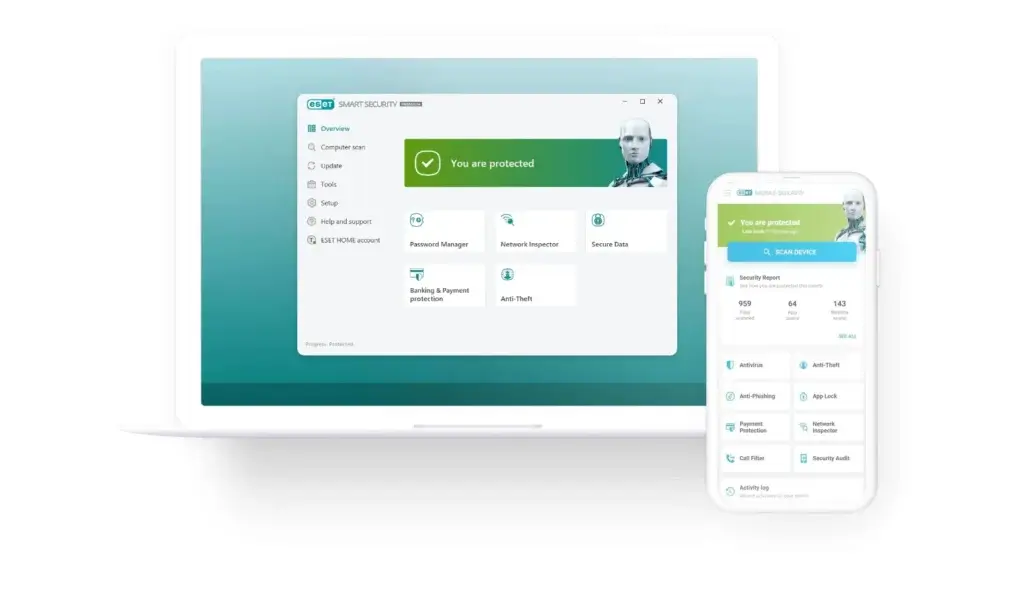
🧩 Unique Features
✅ Web-Based Admin Console – Manage security across devices from a browser, no hardware needed.
✅ Ransomware Shield – Stops file-encrypting attacks and unauthorized process activity.
✅ Cloud Sandbox – Detonates suspicious files in a secure environment before they reach endpoints.
✅ Mail Security Add-on – Filters spam, phishing, and malware across Microsoft Exchange or other mail servers.
✅ Lightweight Engine – Uses minimal system resources to maintain device speed and responsiveness.
📊 In-Depth Analysis
ESET PROTECT Advanced is built for growing teams that want advanced protection without a heavy IT burden. Its web-based console makes setup, monitoring, and maintenance straightforward, even for lean IT departments or MSPs supporting multiple clients.
Unlike heavier enterprise platforms, ESET focuses on keeping endpoints fast and unobtrusive. Its anti-malware engine is known for speed, scoring high in independent lab tests for detection and system performance. You get real-time protection against ransomware, fileless attacks, and brute-force intrusions – all while keeping user productivity intact.
For added protection, the cloud sandbox feature scans unknown or suspicious files outside your network before allowing execution. This is especially useful for remote teams where USBs, file downloads, and external links increase exposure.
🔍 Top Traits
- Remote Management – Cloud console for full visibility over remote and office devices
- High-Speed Scans – Minimal system slowdown even on older machines
- Effective Email Security – Filters malicious attachments and suspicious senders
- Easy Policy Deployment – Push security rules by department or location
- Affordable Plans – Great balance of features and cost for SMBs
🧠 Why Choose ESET PROTECT Advanced
If you’re a growing business with 10 to 500 employees, ESET gives you peace of mind without overwhelming your IT team. It checks all the boxes: ransomware defense, web control, patch alerts, and cloud-based dashboards – all delivered in an easy-to-navigate package.
Unlike some competitors that demand extensive configuration, ESET offers pre-built policies and automated reporting right out of the box. It’s great for industries like education, healthcare, legal, and agencies where uptime and budget efficiency matter.
Plus, the optional email protection makes it an excellent all-in-one solution for SMBs who don’t want to manage separate security tools.
⚖️ Pros and Cons
Positive
✅ Low system impact
✅ Advanced threat detection
✅ Scalable for SMBs
✅ Centralized cloud console
Negatives
❌ VPN not included by default
❌ Interface slightly outdated
❌ No native macOS firewall
❌ Fewer bundled extras
💵 Pricing Overview
-
PROTECT Entry: Starts at $190.00/year for 5 devices
-
PROTECT Advanced: Starts at $239.00/year for 5 devices
-
PROTECT Complete: Adds email and cloud security, starting at $299.00/year
🎯 Overall Assessment
ESET PROTECT Advanced strikes the perfect balance between strong protection and simplicity, making it a top-tier solution for small and midsize businesses. Its cloud console and low system impact are ideal for lean IT teams managing multiple devices.
Editor’s Score: 9.0 / 10
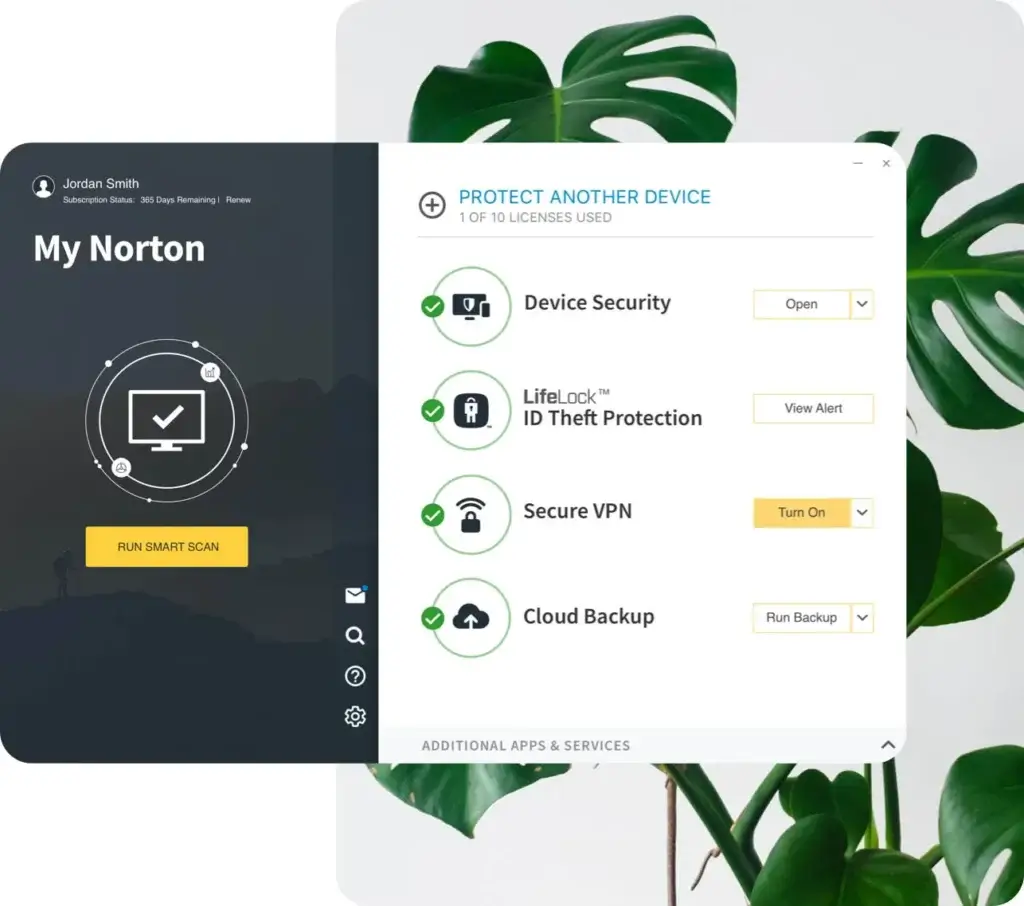
🧩 Unique Features
✅ Device Security for PC, Mac, and Mobile – Installs on any employee device.
✅ Automatic Cloud Backup – Protects important files against ransomware and hardware failure.
✅ Wi-Fi Security Alerts – Detects unsecured or suspicious networks.
✅ User-Based Licensing – Protect multiple devices per user with one license.
✅ Email Notifications and Reporting – Get alerts about threats, updates, and subscription status.
📊 In-Depth Analysis
Norton Small Business was designed with simplicity in mind. It’s ideal for business owners or managers who don’t have the time or technical background to set up and maintain a complex endpoint solution.
The cloud-based deployment is seamless. You send an invite to team members, they install it on their devices, and that’s it. Norton takes care of updates, scans, and alerts without needing much intervention.
It offers a nice bonus that many other small-business solutions don’t: automatic cloud backups. This is useful for local files, spreadsheets, contracts, or client documents that may not be stored in the cloud elsewhere. Plus, you’ll get Wi-Fi protection alerts and mobile device support, which is increasingly important for modern teams.
🔍 Top Traits
- Hassle-Free Deployment – Quick to install across devices with minimal admin work
- Cloud Backup – Helps mitigate damage from ransomware or hardware loss
- Trusted Brand – Recognized for consistent performance and threat detection
- User-Centric Pricing – One license covers multiple devices per team member
- Great for Small Teams – No need for a dedicated IT team
🧠 Why Choose Norton Small Business
If you’re a startup or small agency, Norton gives you trusted protection with a super simple setup. You don’t need advanced dashboards or security playbooks, just install it and let it work.
Its cloud backup and multi-device support make it a practical option for teams that work from home, travel, or operate with freelancers. You also get access to 24/7 support, which is a big plus if something ever goes wrong.
⚖️ Pros and Cons
Positive
✅ Comprehensive threat protection
✅ Real-time monitoring
✅ Smart firewall
✅ Additional security tools
Negatives
❌ Higher price point
❌ Can impact system performance
❌ Complex interface for beginners
❌ Occasional false positives
💵 Pricing Overview
-
5 Devices: $99.99/year
-
10 Devices: $149.99/year
-
20 Devices: $249.99/year
🎯 Overall Assessment
Norton Small Business offers solid, hassle-free protection for teams that want to set it and forget it. It’s ideal for startups or non-technical users who still need strong, multi-device coverage and data backup.
Editor’s Score: 8.6 / 10
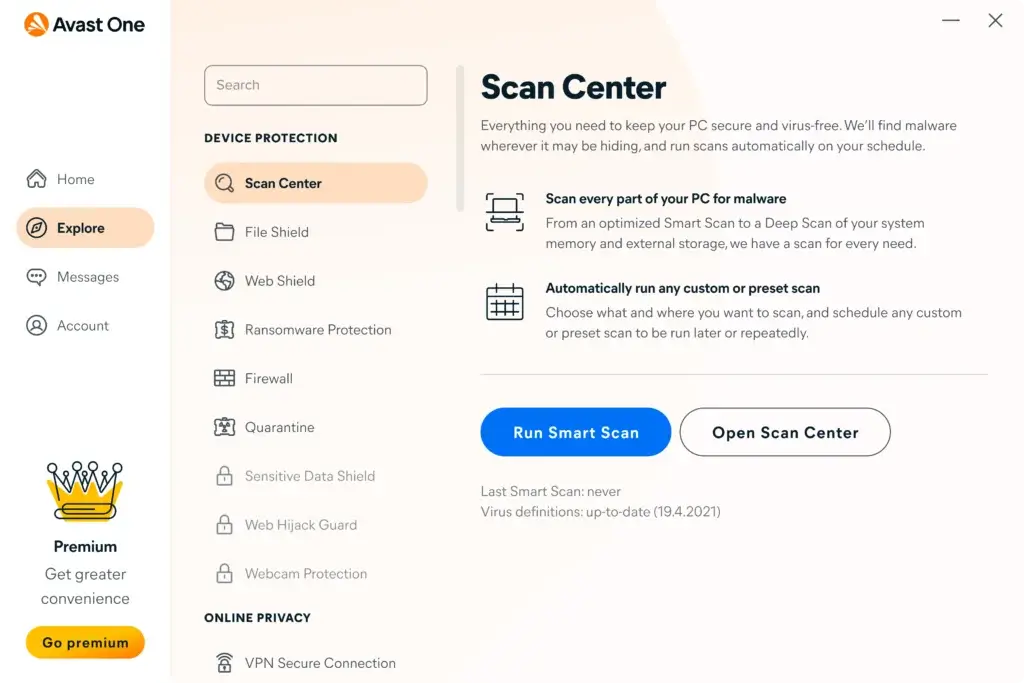
🧩 Unique Features
✅ Real-Time Malware Protection – Stops viruses, ransomware, and spyware across all endpoints.
✅ Data Shredder – Permanently deletes sensitive files to prevent recovery.
✅ Patch Management (Add-on) – Keeps third-party apps and OS up to date automatically.
✅ Email Shield and Anti-Spam – Scans incoming mail for malicious attachments or phishing links.
✅ Integrated VPN – Encrypts web traffic on public Wi-Fi, ideal for hybrid or remote teams.
📊 In-Depth Analysis
Avast Business Antivirus Pro Plus brings a smart mix of consumer-level simplicity and small-business-focused features. While it may not be built for complex enterprise deployments, it checks all the boxes for SMBs that want reliable protection with minimal IT overhead.
The standout feature is the Avast Business Hub, a cloud-based console that lets admins monitor security status, trigger remote scans, and apply policies, all from a clean dashboard. This is perfect if you’re managing several endpoints in different locations.
Built-in productivity tools like the VPN, firewall, and sandboxing feature add extra value, especially for businesses with remote workers or BYOD policies. You also get web protection, behavioral shields, and anti-spam filters to round out endpoint defense.
🔍 Top Traits
- Easy Remote Management – Set up and control endpoints from the cloud
- All-in-One Suite – Includes tools like VPN, file shredder, and sandbox
- Affordable for SMBs – Strong value at lower licensing tiers
- Lightweight Agent – Doesn’t slow down user productivity
- Regular Signature Updates – Keeps threat database fresh
🧠 Why Choose Avast Business Antivirus Pro Plus
If your team works from multiple locations and you need protection that’s reliable but doesn’t require a full-time IT manager, Avast fits the bill. Its Business Hub console offers visibility and control without the complexity of EDR solutions.
The built-in VPN and file shredder are particularly useful for teams dealing with client data, contracts, or legal documents. Plus, the pricing is very friendly for startups and mid-sized businesses trying to stay lean without compromising security.
⚖️ Pros and Cons
Positive
✅ Strong malware detection
✅ Cloud-based management
✅ Low system impact
✅ Built-in VPN available
Negatives
❌ Upselling in dashboard
❌ VPN lacks split tunneling
❌ Some features Windows-only
❌ No true password manager
💵 Pricing Overview
-
1 Device: $69.99/year
-
10 Devices: Around $319.99/year
-
Add-ons (VPN, Patch Management): Available at extra cost per device
🎯 Overall Assessment
Avast Business Antivirus Pro Plus is a well-rounded, affordable solution for SMBs that need security with minimal fuss. Its cloud-based control and bundled VPN make it perfect for remote or hybrid teams that value simplicity and productivity.
Editor’s Score: 8.3 / 10
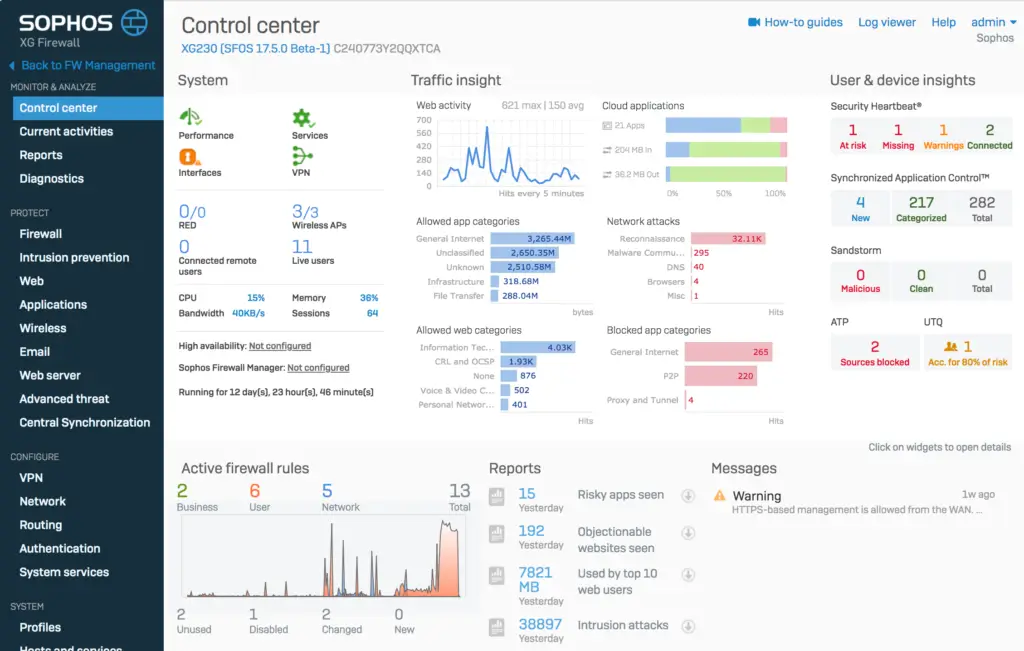
🧩 Unique Features
✅ Deep Learning AI Engine – Detects and blocks threats without relying on signature databases.
✅ CryptoGuard Ransomware Protection – Stops file encryption instantly and rolls back changes.
✅ Exploit Prevention – Blocks common attack techniques like code injection and privilege escalation.
✅ Web Filtering and App Control – Restrict malicious sites and risky applications across your network.
✅ Synchronized Security – Shares threat data across Sophos firewall, email, and endpoint systems in real-time.
📊 In-Depth Analysis
Sophos Intercept X is a strong all-around solution for companies that want proactive security without needing a dedicated security analyst on staff. Its strength lies in how it uses AI and behavioral analysis to stop threats before they can execute, making it an excellent defense against zero-day malware, ransomware, and fileless attacks.
Its CryptoGuard feature is particularly valuable in 2025, as ransomware attacks continue to rise in frequency and severity. It automatically detects suspicious file encryption and reverts systems to a safe state, minimizing data loss and downtime.
What makes Sophos stand out even more is its “synchronized security” approach. If you’re using a Sophos firewall or email gateway, all components communicate in real time to isolate threats and share telemetry, creating a truly unified defense strategy.
The management console is clean, web-based, and intuitive. Policies are easy to set up, and threat insights are presented in a visual, easy-to-understand dashboard. It’s friendly for both small IT teams and larger enterprises.
🔍 Top Traits
- Advanced Threat Prevention – Built-in AI stops both known and unknown threats
- Strong Ransomware Defense – CryptoGuard rollback protects your business-critical files
- Unified Security Ecosystem – Endpoint, firewall, and email all work together
- Remote Deployment – Cloud-based setup across all devices
- Detailed Threat Reports – Drill down into incident origins and device exposure
🧠 Why Choose Sophos Intercept X
Intercept X is ideal for companies that want a “set it and forget it” security solution that still packs a punch. With AI-driven detection, it removes the burden of constant signature updates and reduces your exposure to emerging threats.
If you’re already in the Sophos ecosystem, or planning to be, it’s a no-brainer. The level of threat visibility and integration you get from its security fabric rivals much more expensive platforms.
Even without extra tools, Sophos Intercept X gives you protection that feels enterprise-grade but is still accessible for SMBs.
⚖️ Pros and Cons
Positive
✅ One of the best ransomware defenses available
✅ Easy to manage for IT teams
✅ AI-based detection
✅ Integrates with other Sophos products
Negatives
❌ Some features require Sophos XG firewall
❌ Pricing can be high with add-ons
❌ May be overkill for very small businesses
❌ UI customization is somewhat limited
💵 Pricing Overview
-
Intercept X Essentials: Starts around $28/user/year
-
Intercept X Advanced: Includes deep learning and exploit prevention from $44/user/year
-
Intercept X with EDR: From $58/user/year
-
Intercept X Advanced with XDR: Pricing typically $70+/user/year
🎯 Overall Assessment
Sophos Intercept X offers enterprise-grade security in an approachable package, combining deep learning and ransomware rollback to stay ahead of advanced threats. It’s a smart choice for growing businesses that want high-end protection without the complexity.
Editor’s Score: 7.9 / 10
Comparing Table
| Antivirus | Best For | Key Features | Starting Price | IT Skill Level |
| Bitdefender GravityZone | Mid to large enterprises | AI threat detection, risk analytics, centralized control | ~$25/device/year | Medium to High |
| CrowdStrike Falcon | Enterprises & regulated industries | Cloud-native EDR, threat intelligence, managed hunting | Contact sales | High |
| ESET PROTECT Advanced | SMBs & lean IT teams | Cloud console, ransomware shield, email security | ~$30/device/year | Low to Medium |
| Sophos Intercept X | SMBs to large companies | AI engine, CryptoGuard rollback, unified security | ~$36/device/year | Low to Medium |
| Avast Business Pro Plus | SMBs with remote teams | Built-in VPN, email shield, file shredder, cloud console | ~$49.99/device/year | Low to Medium |
| Norton Small Business | Freelancers & very small teams | Cloud backup, mobile support, Wi-Fi threat alerts | ~$99.99/year for 5 devices | Low |
How to Choose the Right Antivirus for Your Business
Finding the best antivirus software for your company isn’t just about picking the highest-rated tool. It’s about choosing the solution that fits your operations, resources, and future growth. Here’s how to approach the decision like a pro:
🧠 1. Assess Your Business Needs
Start by identifying how your team works and what needs protecting.
-
Do you have remote or hybrid employees?
-
Are you dealing with sensitive customer data or intellectual property?
-
Do you need mobile device protection or just desktop coverage?
Tip: If you’re managing a fully remote team, prioritize tools with a centralized cloud dashboard and VPN integration.
⚙️ 2. Know Your IT Capacity
Not every business has a dedicated cybersecurity team, and that’s okay. Some antivirus tools (like Norton or ESET) are easy to install and manage with minimal expertise. Others (like CrowdStrike) offer powerful EDR features but require deeper security knowledge.
Tip: If you don’t have in-house IT, avoid platforms that demand ongoing threat analysis or scripting.
💵 3. Match Features to Your Budget
Advanced platforms offer premium features, but you may not need all of them right away. Focus on essentials:
- Real-time malware protection
- Ransomware shielding
- Central management
- Email and web protection
- Regular updates and threat intelligence
Tip: Choose a provider that offers flexible pricing tiers so you can scale up as your business grows.
🔐 4. Consider Compliance Requirements
If you’re in a regulated industry (like finance, healthcare, or legal), your antivirus must support compliance:
- GDPR
- HIPAA
- PCI-DSS
- ISO 27001
Tip: Look for software with audit logs, role-based access, and data loss prevention built in.
🧪 5. Take Advantage of Free Trials and Demos
Most business antivirus vendors offer trial periods or demos. Use these to:
- Test usability for your team
- Measure system performance impact
- Check compatibility with your existing tools
Tip: Even just a 7-day trial can reveal how the software handles real-world threats and day-to-day operations.
By matching your cybersecurity priorities with the right feature set, you can protect your business effectively without overspending or overcomplicating your tech stack.
Conclusion
Choosing the right antivirus for your business in 2025 is about more than just blocking threats. It’s about building a secure, scalable foundation for your operations, whether you’re managing a small team, running a hybrid office, or securing sensitive customer data across multiple locations.
If you’re a growing company with lean IT resources, solutions like ESET PROTECT Advanced or Avast Business Pro Plus give you the essential tools you need without overwhelming complexity. For security-driven teams or industries with compliance demands, Bitdefender GravityZone or CrowdStrike Falcon offers advanced defense with centralized control. And if you’re just getting started, Norton Small Business delivers reliable protection with minimal setup.
Ultimately, the best antivirus for your business is the one that balances protection, usability, and growth potential.
Have More Questions?
1. What is the best antivirus for small businesses in 2025?
ESET PROTECT Advanced and Norton Small Business are top choices for small businesses. They offer easy deployment, strong protection, and cloud-based management without requiring advanced IT skills.
2. Which antivirus is best for large enterprises?
CrowdStrike Falcon and Bitdefender GravityZone are built for large-scale environments. They provide advanced EDR features, AI-based threat detection, and centralized management tools suitable for enterprise IT teams.
3. Can I manage antivirus remotely for hybrid teams?
Yes. Solutions like Avast Business Pro Plus, ESET, and Sophos Intercept X offer cloud-based dashboards that let you monitor and control endpoints across multiple locations.
4. What features should business antivirus software include?
Look for:
- Real-time malware protection
- Ransomware shielding
- Centralized policy control
- Patch management
- Email/web filtering
- Support for compliance standards
5. How is a business antivirus different from a personal antivirus?
Business antivirus includes centralized management, policy control, and tools for securing multiple devices and users, features not found in typical consumer versions.
6. Is a VPN important for business antivirus software?
Yes, especially for remote teams. VPNs (like the one in Avast Business) encrypt your internet connection and reduce risks on public or unsecured networks.
7. How many devices can I protect with a business antivirus?
Most providers offer flexible device licensing from 5 endpoints to thousands. Volume discounts are typically available for larger deployments.
8. Are these solutions compatible with both Windows and macOS?
Most top-tier business antivirus tools support Windows, macOS, and mobile devices. Check individual product specs for Linux or server support if needed.
9. Can antivirus software help with compliance?
Yes. Business antivirus tools can assist with GDPR, HIPAA, PCI-DSS, and more by logging events, managing data access, and securing sensitive information.
10. Should I choose an antivirus with EDR (Endpoint Detection and Response)?
If your company faces targeted threats or handles sensitive data, EDR tools like CrowdStrike or Sophos Intercept X offer deeper visibility and faster response times than standard antivirus solutions.