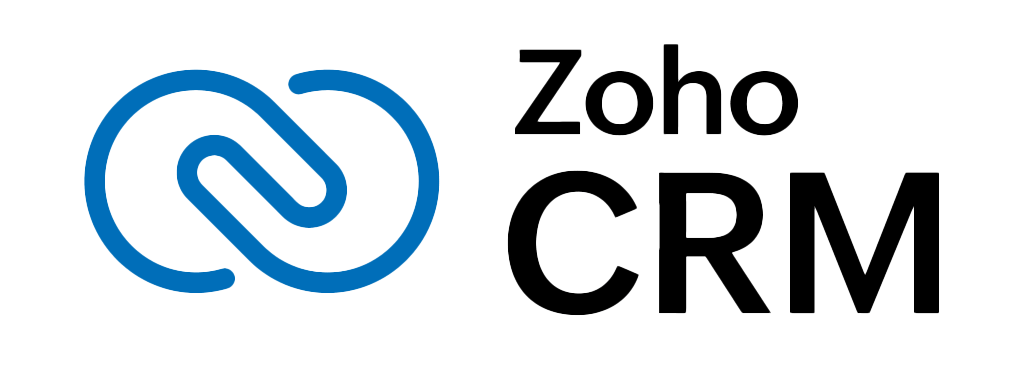Introduction
Customer Relationship Management (CRM) systems have become essential tools for businesses aiming to strengthen customer relationships and optimize sales processes. This guide explores free CRM solutions, highlighting their growing significance in today’s business environment. We’ll cover the fundamentals of CRM systems, the strategic advantages and potential limitations of free options, and provide insights to help you choose the right CRM tool for your business.
Why CRM is Essential for Your Business
In a customer-focused marketplace, CRM systems are vital for managing customer data, interactions, and relationships, the core of any successful business strategy. By centralizing customer information, CRM systems enable you to:
- Offer Personalized Experiences: Tailor your interactions based on comprehensive customer data.
- Streamline Sales Processes: Manage your sales pipeline more effectively, leading to increased conversions.
- Build Lasting Customer Relationships: Enhance customer satisfaction and loyalty through consistent and informed communication.
- Gain Valuable Insights: Analyze customer behaviors and trends to inform strategic decisions.
Advantages of Free CRM Solutions
Free CRM solutions provide essential functionalities without the financial commitment of premium software. They are particularly beneficial for small businesses and startups with limited budgets. Key advantages include:
- Cost-Effective Customer Management: Access fundamental CRM features without incurring additional expenses.
- Essential Features: Utilize tools like contact management, deal tracking, and basic analytics to support your business operations.
- Improved Customer Engagement: Enhance your sales strategies and customer interactions through organized data management.
What You’ll Learn in This Guide
This article covers:
- Understanding CRM Systems: Definitions, key features, and their role in business.
- Top Free CRM Options: Detailed reviews of popular tools like HubSpot, Zoho CRM, and others.
- Free vs. Paid CRM Comparison: Evaluating the pros and cons to help you make an informed choice.
- FAQs about Free CRM Solutions: Addressing common questions to guide your decision-making process.
Understanding CRM Systems
A Customer Relationship Management (CRM) system is a specialized software tool designed to manage your company’s interactions with current and potential customers. By analyzing customer data, CRM systems enhance business relationships, focusing on customer retention and driving sales growth. Key features include:
- Centralized Data Management: Aggregate information from various channels like websites, emails, and live chats into a single repository.
- Enhanced Customer Retention: Implement strategies based on data-driven insights to keep customers engaged.
- Improved Sales Tracking: Monitor and manage sales activities to identify opportunities and challenges.
Must-Have Features in a CRM System for 2025
When selecting a CRM system, ensure it includes:
- Contact Management: Maintain comprehensive records of customer interactions and information.
- Sales Tracking: Effectively monitor your sales pipeline and performance metrics.
- Workflow Automation: Automate repetitive tasks to increase efficiency and reduce errors.
- Reporting and Analytics: Gain actionable insights into sales trends and customer behavior.
📊 Top 5 Free CRM Software Platforms in 2025
| CRM Platform | Best For | Free Plan Highlights | Upgrade Starts At |
| HubSpot CRM | All-in-one sales, marketing & service teams | Unlimited users & up to 1M contacts, email tracking, live chat, pipelines | $45/month |
| Zoho CRM | Sales teams need built-in phone & email | 3 users, lead/contact management, automation, mobile app | $14/user/month |
| Freshsales (by Freshworks) | Sales teams need a built-in phone & email | Deal management, contact/account tracking, AI lead scoring | $15/user/month |
| Bitrix24 | Businesses seeking team collaboration & CRM in one | Task automation, contact management, live chat, Kanban | $49/user/month (Start+ plan) |
| Odoo CRM | Customizable open-source CRM solution | Sales automation, reporting, pipeline management | $31.10/user/month (with sales module) |
Comprehensive Reviews of Top Free CRMs
When it comes to finding the best CRM for free in 2025, the market is replete with options, each offering a unique blend of features and functionalities. Let’s delve into some of the top contenders.
Perfect for:
If you want a single platform that manages your entire customer journey, from first touch to post-sale support.
What makes it shine:
HubSpot CRM is a standout for a reason. Its free plan is incredibly generous, supporting unlimited users and up to 1 million contacts without pushing you into a paid tier early. It’s built for scale, with a clean and intuitive interface that doesn’t sacrifice power for simplicity.
You get robust contact management, drag-and-drop deal pipelines, email templates, meeting scheduling, and even live chat support – all out of the box. The ecosystem integrates smoothly with tools like Gmail, Slack, Zoom, and dozens more.
What you can do for free:
- Organize contacts, companies, and deals
- Track emails and log communication history
- Use built-in live chat and ticketing
- Customize your sales pipeline
- Access powerful reporting dashboards
Consider this if:
You’re running a lean sales and marketing operation and need a scalable CRM without the upfront investment.
📌 Upgrades begin at $45/month for features like advanced automation, custom reports, and full marketing tools.
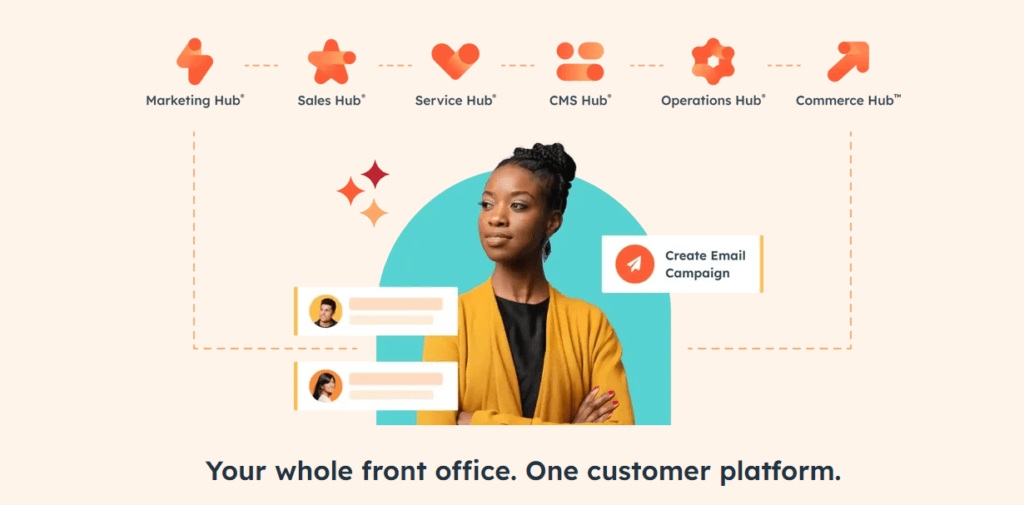
Perfect for:
Small teams who want core CRM features with room to grow into a full suite of business apps.
Why it’s a smart choice:
Zoho’s free CRM isn’t a stripped-down teaser; it’s a fully functional tool tailored to teams of up to three users. It’s ideal if you’re just starting out and want something more customizable than HubSpot but less complex than Bitrix24.
You get lead and contact management, workflow automation, tasks, call logging, and email templates. Plus, it integrates easily with Zoho’s vast ecosystem – including books, campaigns, and projects – so you can expand your stack without migrating later.
Free plan highlights:
- Lead, contact, and deal management
- Task automation and reminders
- Sales forecasting and scoring
- Native mobile CRM
- Basic analytics and reporting
Consider this if:
You want an affordable, flexible CRM that you won’t outgrow too quickly, especially if you plan to stick with the Zoho suite long-term.
📌 Paid plans begin at $14/user/month with added features like scoring rules, custom dashboards, and more automation.
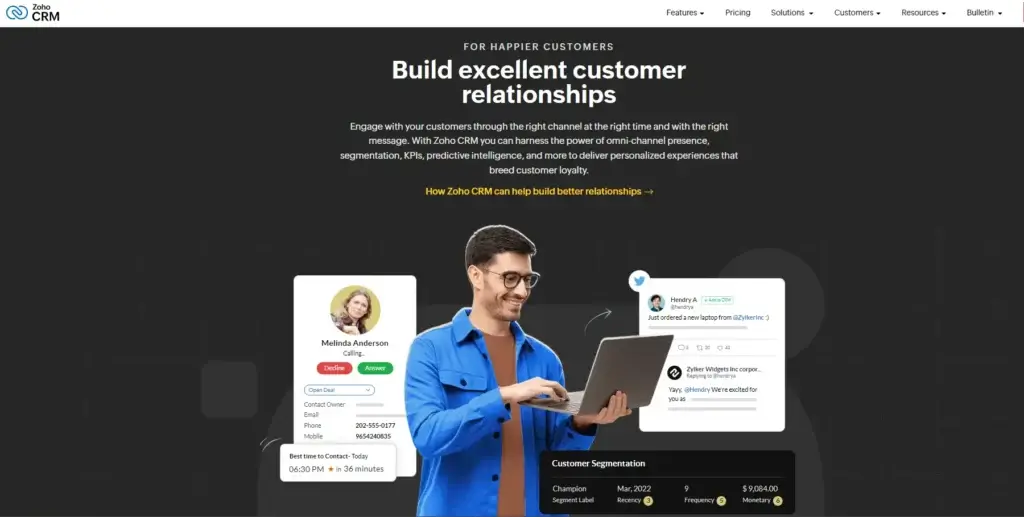
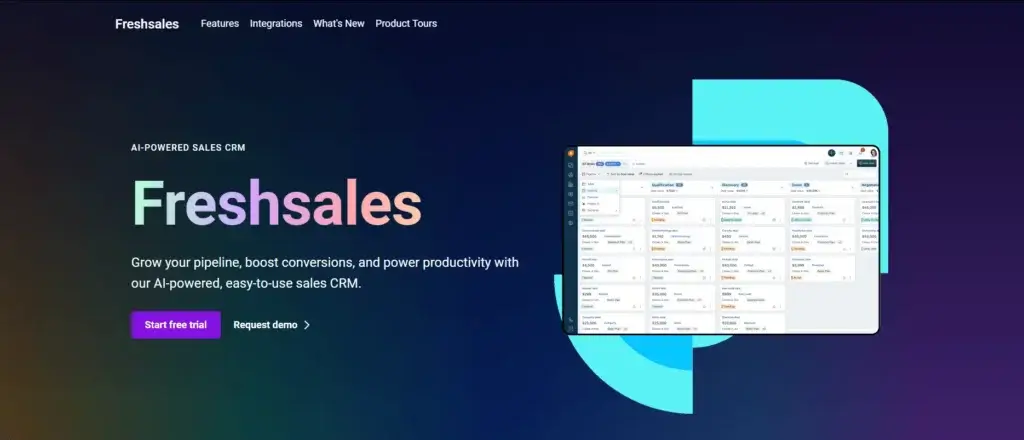
Perfect for:
If you’re looking for a CRM that also doubles as your team collaboration and task management hub.
Why it’s a full-stack powerhouse:
Bitrix24 is more than just a CRM. It’s a digital workplace that combines customer management, internal chat, project management, and document sharing. This makes it a great fit for businesses that want to centralize everything in one tool.
The free version includes contact and lead management, task tracking, Kanban boards, a calendar, and even telephony. It supports unlimited users, though with some feature caps.
Key free features:
- Lead, contact, and opportunity tracking
- Team tasks, calendars, and file sharing
- Telephony, live chat, and chatbots
- Kanban and Gantt project views
- Intranet-style team workspace
Consider this if:
You’re running a hybrid team or agency that needs internal collaboration + customer management under one roof.
📌 Paid plans start at $49/month (flat pricing), unlocking more automation, marketing tools, and data limits.

Perfect for:
Tech-savvy teams that want to fully customize their CRM and maybe even build their own modules.
Why is it so flexible?
Odoo is an open-source business suite, and its CRM module is free and modular. That means you can pick and choose features like sales automation, inventory, billing, or even HR as your business grows.
The CRM interface is slick and modern. You can manage pipelines, automate tasks, and track KPIs using customizable dashboards. But be aware, it requires some tech skills or developer support to unlock its full potential.
Free plan includes:
- Sales pipeline with customizable stages
- Contact and lead tracking
- Team collaboration features
- Basic reporting and performance insights
- Open-source backend for full control
Consider this if:
You want a CRM you can mold to fit your exact process, or if you’re already using other Odoo apps.
📌 Odoo’s paid apps start at ~$31.10/user/month, depending on the modules you add.

🔍 Essential Features to Look for in a Free CRM
Choosing a free CRM doesn’t mean settling for less. You still need the right features to support your team and help your business grow. Here are the essentials you should expect, even in a free plan.
📇 Contact Management
Managing contacts effectively is at the core of any CRM. Your CRM should help you:
- Store customer profiles in one place
- Track every interaction, including calls, emails, and meetings
- Attach notes, files, and deals to each contact for context
This gives you a complete view of every customer relationship, no more jumping between spreadsheets or inboxes.
📊 Sales Pipeline & Lead Tracking
If you’re working with leads and sales, pipeline visibility is a must.
Look for a CRM that lets you:
- Visualize your sales pipeline clearly (like a Kanban board or funnel)
- Move deals through stages with drag-and-drop simplicity
- Track the source, status, and progress of each opportunity
This helps your team stay aligned and focus on the most promising leads.
📈 Reporting & Analytics
Your CRM should do more than store data; it should help you act on it.
Even in a free plan, expect basic analytics like:
- Lead conversion rates
- Sales performance over time
- Team activity tracking
This gives you insights to improve your sales process and better serve your customers.
🔗 Integrations
A CRM works best when it fits seamlessly into your existing tech stack.
Key integrations to look for:
- Email platforms (like Gmail or Outlook)
- Marketing tools (like Mailchimp or HubSpot Marketing)
- Accounting/project management software (like QuickBooks or monday.com)
A CRM that connects easily saves you time and avoids data silos.
⚠️ Limitations and Drawbacks of Free CRM Software
Free CRMs are a great starting point, but they do have trade-offs. Understanding them upfront helps you plan better.
🚧 Common Limitations in Free Plans
Most free CRM platforms include some or all of these restrictions:
- Limited features: You may miss out on automation, advanced reports, or custom workflows.
- User caps: Many free plans only allow 1 to 3 users.
- Storage limits: Your contact or file storage may be capped.
If your business is growing fast, these limitations might get in your way sooner than expected.
🔄 Scaling Challenges
As your team or customer base grows, you might outgrow the free version.
Watch for:
- Lack of customization: You may not be able to tailor workflows or fields.
- Inefficient processes: Without automation, manual tasks can slow you down.
- Performance bottlenecks: More users and data might exceed platform limits.
Planning for growth is key, even if you’re just starting out.
🔐 Security and Compliance
Security often gets overlooked in free tools, but it’s critical.
Potential risks in free CRMs:
- Basic or no encryption: Your data might not be fully protected.
- Compliance gaps: Not all free CRMs are GDPR, HIPAA, or CCPA compliant.
- Limited control: You may not have admin tools to manage access or backups.
If you’re handling sensitive customer data, make sure the CRM offers enough protection.
👥 Who Should Use Free CRM Software?
Free CRM platforms are a great fit if you’re:
- A startup or small business getting started with customer management
- A freelancer or solopreneur who needs to track leads and tasks
- A team evaluating CRM features before committing to a paid solution
Just make sure you’re choosing a tool that can grow with you, or one that offers easy upgrades when you’re ready.
🚀 Transitioning from Free to Paid CRM: When & How
Eventually, your CRM needs will outpace the free version. Here’s how to know when it’s time to upgrade, and how to do it smoothly.
⏳ When to Upgrade
Consider upgrading when:
- You hit the user or storage limits
- You need features like automation, integrations, or custom fields
- Your sales or support team expands and needs more collaboration tools
- Reporting becomes critical for managing performance or forecasting
If your CRM starts feeling like a bottleneck, it’s probably time.
🧭 How to Transition Smoothly
Moving from free to paid doesn’t need to be complicated.
- Review your current usage: What’s working? What’s not?
- Evaluate your future needs: Will you need email automation, forecasting, or API access?
- Pick the right plan: Choose one that supports your workflow without overpaying.
- Back up your data: Even with the same vendor, it’s smart to save your information before making changes.
-
Train your team: Ensure everyone knows how to use the new features.
A planned transition means no lost productivity and faster adoption.
💰 Don’t Forget the ROI
Paid CRM tools can save hours each week and help close more deals.
Think of it this way:
- Automation reduces manual data entry
- Better reporting helps you spot opportunities faster
- Advanced integrations keep your whole tech stack connected
The time you save (and deals you close) often outweigh the cost of upgrading.

🧭 Conclusion: Choosing the Right Free CRM for Your Business
Finding the best free CRM isn’t just about cutting costs; it’s about setting your business up for smarter, more streamlined growth.
Whether you’re tracking leads, managing sales pipelines, or improving customer retention, a CRM helps you stay organized and focused. But not all free CRMs are created equal. What works for a solo founder might not be enough for a growing team.
📝 Recap: What Should You Look For?
Here’s what your ideal free CRM should offer:
- Contact and deal tracking that’s easy to use
- A clear sales pipeline so your team can focus on closing deals
- Basic automation and reporting to improve workflows
- Integrations that connect your existing tools
- Scalability, so you don’t hit a wall as your business grows
And if your CRM doesn’t offer these now, make sure it can with a future upgrade.
🎯 Final Recommendations
Not sure where to start? Here’s a quick cheat sheet:
- Startups or small teams: Try HubSpot CRM for a powerful, forever-free plan that scales with you.
- Sales-focused teams: Go with Freshsales for built-in calling, email, and AI-powered lead scoring.
- If you need customization, Look into Zoho CRM or Odoo CRM, especially if you want more control.
- For collaboration + CRM: Bitrix24 gives you an all-in-one workspace with project tools included.
Each of these platforms gives you a strong foundation, and none will cost you a cent to get started.
🔗 Want to Go Deeper?
Still comparing your options? We’ve done the heavy lifting for you.
👉 Check out our Full Comparison of the Best CRM Software to explore pricing, features, and side-by-side breakdowns of top platforms.
It’s everything you need to make a confident decision, for today and for where your business is headed next.
FAQ
Are free CRM tools really free?
Yes, many CRM platforms offer completely free versions of their tools. These often include essential features like contact management, sales pipelines, and basic reporting. Just know that free plans typically come with limitations on users, storage, or advanced features.
Can a free CRM grow with my business?
To a point, yes. Most free CRMs are designed for startups or small teams, and they offer seamless upgrades to paid plans as your needs grow. Choosing a platform with flexible pricing and scalable features, like HubSpot or Zoho, is a smart move.
How do free CRM solutions make money for their providers?
Providers of free CRM solutions often use them as a gateway to their paid versions. They offer essential features for free, hoping that as businesses grow and require more advanced features, they will upgrade to a paid plan.
What are the most common limitations of free CRMs?
Here’s what you’ll usually run into:
- A cap on the number of users or contacts
- Fewer automation and customization options
- Limited access to advanced reports or integrations
- Basic or no support options
If you’re a small team, this may be all you need. But as you grow, you may need to upgrade to unlock more.
Is my data secure with a free CRM?
Reputable free CRM providers (like HubSpot, Freshsales, and Zoho) do offer strong security, even on free plans. However, some advanced security features (like encryption or compliance certifications) may only be available on paid tiers. Always check the provider’s privacy policy and data protection measures.
What’s the difference between a CRM and a marketing automation tool?
-A CRM focuses on managing customer relationships, tracking leads, and organizing communication.
-A marketing automation tool helps you send emails, create landing pages, and run campaigns.
Many platforms (like HubSpot and Zoho) combine both, so you don’t have to choose between them.
Can I integrate a free CRM with other tools I use?
Yes, many free CRMs integrate with tools like:
- Gmail/Outlook
- Slack or Microsoft Teams
- Mailchimp or ActiveCampaign
- Google Calendar
- Accounting software like QuickBooks
Some integrations may require a paid plan, but basic ones are usually included.
Is customer support available for free CRM systems?
Customer support for free CRM systems varies from provider to provider. While some may offer basic support, others might limit it to online resources or community forums. Comprehensive support is usually a feature of paid plans.
How do I decide when to upgrade from a free to a paid CRM?
Consider upgrading when your business needs surpass what the free version offers, like needing more storage, advanced features, better integration capabilities, or more robust customer support. Evaluate if the cost of upgrading aligns with the expected benefits and growth of your business.