Introduction
AI note takers are having a moment.
From solo creators to enterprise teams, everyone’s looking for ways to stay focused in meetings while still capturing the gold: action items, decisions, and everything in between.
And let’s face it – switching between listening and typing distracts you from what really matters. That’s where Amie steps in 🧠
You might already know Amie as a calendar app with a sleek interface. But recently, it’s pivoted into a full-featured AI meeting assistant designed to take accurate notes, generate summaries, and integrate seamlessly into your existing workflow – without sending a bot into your meetings.
What you’ll get in this review
If you’re evaluating AI note takers for your team, your business, or your solo workflow, you’re in the right place. In this detailed 2025 review, we’ll break down:
- What Amie actually is and how it works
- Its core features, including real-time transcription and AI summaries
- How it compares to tools like Otter.ai, Fireflies, and MeetGeek
- Pricing, pros and cons, and who it’s best suited for
Whether you’re a student, project manager, or a fast-moving sales team, this guide will help you decide if Amie is the right AI assistant to supercharge your productivity.
What Is Amie?
Amie is more than just another AI meeting assistant – it’s a fresh take on what note-taking should feel like in the era of remote work and real-time collaboration.
Originally launched as a minimalist calendar app, Amie evolved into an AI-powered note taker designed to capture your meetings automatically, generate intelligent summaries, and integrate effortlessly with your tools – all withoutsending a bot into the room.
Built by people who actually hate bots 👀
That’s not just marketing fluff. The Amie team specifically designed their app to work without disrupting your meetings. Instead of adding a fake participant (like most other tools), Amie works quietly in the background, listening through your own device’s mic or audio stream.
That alone makes it a top choice for:
- Teams that care about privacy and consent
- Professionals who want a clean, non-invasive experience
- People tired of dealing with “recording bot joined” alerts
Where Amie fits in the AI note-taking space
There’s no shortage of AI note takers in 2025. Otter, Fireflies, Fathom, Notion AI – they all bring different flavors to the table.
But Amie is carving out a specific lane: beautiful UX, zero meeting bots, and summaries that feel human-written.
Its strengths lie in being:
- Fast and responsive during live meetings
- Intuitively designed with a stunning interface
- Simple enough for students but powerful enough for sales teams
Ideal use cases for Amie
You’ll benefit most from Amie if you’re looking for a tool to:
- Record and transcribe team meetings without awkward bot intrusions
- Capture lectures or coaching sessions with high accuracy
- Summarize Zoom, Meet, or Teams calls into bulletproof action items
- Keep a searchable archive of your conversations, complete with timestamps
It’s especially useful if you’re managing multiple projects, juggling client calls, or collaborating across time zones. Think of it as your always-on meeting memory.
Core Features of Amie
Main Features Breakdown
Amie isn’t just about capturing words – it’s about making meetings meaningful even after they’re over.
Here’s what sets it apart in the crowded AI note-taker landscape:
Real-Time Transcription & Accuracy
If you’ve used other AI note takers before, you know transcription quality can be hit or miss.
Amie delivers live transcription with high accuracy, even in fast-paced discussions. Whether you’re on Zoom, Google Meet, Microsoft Teams, or even a Slack Huddle, Amie records and transcribes in the background.
✅ Key highlights:
- Recognizes and separates speakers automatically
- Transcribes in 17+ fully supported languages
- Understands 80+ more languages in “lite” mode
- No need to invite a bot – it captures from your device’s mic or audio
🎯 Why it matters: No bots = more natural conversations, fewer distractions, and better trust with clients or stakeholders.
AI Summaries & Action Items
Here’s where Amie truly shines 🔍
Once your meeting ends, Amie generates clean, structured summaries that don’t sound robotic. You’ll get everything you need:
✅ Included in your summary:
- A clear TL;DR at the top
- Action items organized by participant or topic
- Smart bullet points that skip filler and focus on what matters
- Timestamps so you can revisit exact moments later
The summaries are context-aware – meaning Amie doesn’t just transcribe, it understands what was said and who needs to do what.
💡 Pro Tip: You can highlight key parts mid-meeting to prioritize them in your final summary.
Integrations & Supported Platforms
Amie fits neatly into the tools you’re already using – no clunky workarounds required.
You can connect it to your:
- Calendar apps: Google Calendar, Outlook, Apple Calendar
- Video platforms: Zoom, Google Meet, MS Teams
- Work tools: Slack, Notion, HubSpot, Pipedrive, Gmail
This makes it easy to schedule recordings, auto-tag meeting types, or send summaries directly into your team channels.
🧩 Bonus: If you’re a fan of tidy workflows, the integrations are a dream. Everything feels automatic once you’re set up.
Collaboration & Note Sharing
Taking great notes is one thing. Sharing them easily is another.
Amie gives you full flexibility to:
- Share notes with teammates via secure links
- Add comments, highlights, or replies to key moments
- Export in PDF, DOCX, Markdown, or share directly in Slack
There’s also version history, so if a teammate edits a note or adds their own thoughts, you’ll always have a log of changes.
🗂️ Use case: Perfect for keeping meeting records, sharing updates, or aligning across departments without email clutter.
Privacy & Security
Amie makes privacy a core feature – not an afterthought 🔐
Most AI note takers rely on bots or cloud recordings that raise concerns around confidentiality. Amie takes a different path:
✅ Privacy-first features:
- No bots ever join your meetings
- End-to-end encryption for data in transit and at rest
- GDPR and CCPA compliant
- Option to pause or stop recordings at any time
- Off-the-record mode for sensitive topics
🔒 Why it’s important: Especially for teams in legal, healthcare, or consulting, bot-free and secure note-taking isn’t just nice – it’s critical.
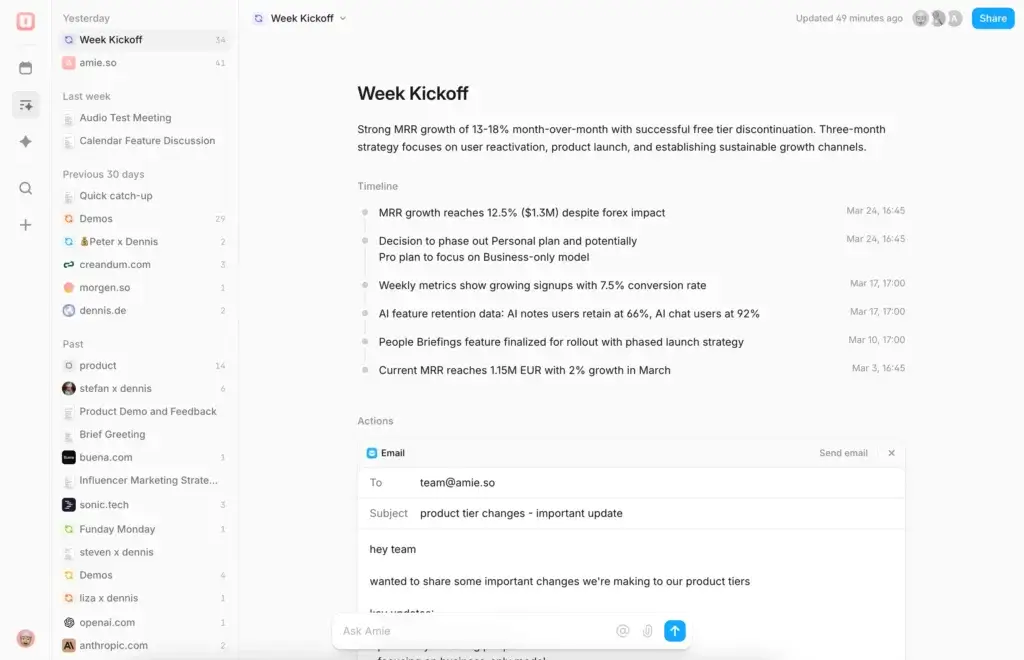
User Experience and Interface
How Does Everyday Work with Amie Look Like
User Experience & Interface
The moment you open Amie, you’ll notice it feels different from most productivity tools – and that’s a good thing.
This isn’t another cluttered dashboard or overwhelming app with too many buttons. Amie keeps things clean, fast, and minimal, without sacrificing power under the hood.
Clean, modern design that just works
Amie’s interface is built for focus. The UI uses a minimalist color palette, elegant typography, and just the right amount of visual separation between elements.
Everything feels intentional, whether you’re:
- Reviewing a summary
- Switching between meeting transcripts
- Searching for an old note using keywords or tags
The result? You won’t waste time clicking around or learning how to use it. If you’ve ever used a calendar or email app, you’ll feel right at home.
🎯 Tip: The summary cards look especially great on both desktop and mobile, so you can read notes on the go.
Seamless across devices
Whether you prefer working on your laptop, tablet, or phone, Amie’s got you covered.
You can access it:
- Via web browser
- On the Amie desktop app (Mac + Windows)
- Through the mobile app (iOS + Android)
The experience stays consistent no matter where you’re logged in. All your meeting data syncs instantly, and you can copy or share your notes with a few taps.
Accessibility and dark mode
Amie also includes thoughtful accessibility features:
- Keyboard navigation for fast control
- VoiceOver compatibility
- Dark mode that’s easy on the eyes – especially during late-night recap sessions
💡 Whether you’re a student reviewing lectures or a manager prepping for a follow-up, Amie keeps the experience fluid, responsive, and distraction-free.
Pros And Cons
Advantages and Disadvantages
Like any tool, Amie has strengths and a few trade-offs. But if you’re someone who values clarity, privacy, and automation, most of the positives will likely outweigh the negatives.
Positive
✅ High transcription accuracy
✅ Context-aware AI summaries
✅ Bot-free experience
✅ Excellent third-party integrations
✅ Flexible export options
✅ Time-saving automation
Negative
❌ Occasional need for manual edits
❌ Some integrations are premium-only
❌ Mild learning curve for larger teams
❌ No offline recording support
✅ Pros
- High transcription accuracy
Even in noisy environments, Amie keeps pace and separates speakers effectively. - Context-aware AI summaries
The summaries feel human-made, with action items that make follow-ups a breeze. - Bot-free experience
No need to invite a weird bot into your meeting — Amie records silently from your own device. - Excellent third-party integrations
Works seamlessly with Zoom, Google Meet, Slack, Notion, HubSpot, and more. - Flexible export options
Download notes in PDF, DOCX, Markdown, or share them via a secure link. - Time-saving automation
Meetings get summarized instantly, and key moments are timestamped for easy review.
💡 Best for teams who value privacy and simplicity without losing power.
⚠️ Cons
- Occasional need for manual edits
No AI is perfect – expect to tweak some phrases in your transcript occasionally. - Some integrations are premium-only
Tools like HubSpot or Pipedrive may require a paid tier to connect. - Mild learning curve for larger teams
While simple for individuals, rolling it out across departments takes onboarding. - No offline recording support
If you’re in a low-connectivity area, you’ll need to wait to upload and sync.
🛠️ Tip: Take a few minutes to explore settings before your first meeting – it’ll make everything smoother.
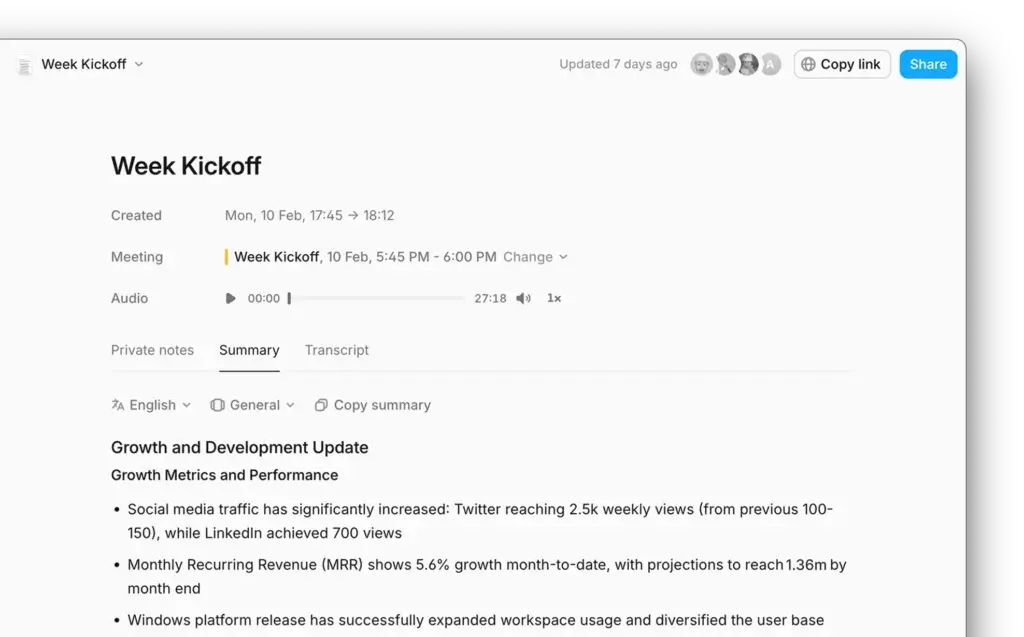
Pricing and Tiers
How Much Does Amie Cost?
Amie offers a simple pricing model that scales with your needs – whether you’re a solo user, a growing team, or part of a large organization.
Plan breakdown
Here’s a quick comparison of the available plans based on current info:
| Plan | Monthly Price | Best For | Key Features |
| Free | $0 | Individuals testing the app | Transcription, limited summaries, 1 workspace |
| Pro | $10/month | Solo users and freelancers | Unlimited summaries, 3 workspaces, integrations |
| Team | $20/month per seat | Small to mid-size teams | Shared workspace, advanced permissions, CRM integrations |
| Enterprise | Custom | Large teams & orgs | SSO, audit logs, compliance, premium support |
Is there a free trial?
Yes – Amie offers a free trial of the Pro plan so you can explore its premium features before committing. This is a great way to test:
- AI summary quality
- Workflow automation
- Calendar or CRM integrations
🧪 Tip: Start with a live meeting right after activating your trial. You’ll immediately see what sets Amie apart.
Is it worth the price?
Compared to tools like Otter.ai or Fireflies, Amie’s pricing is competitive – especially when you factor in:
- Bot-free experience
- Better UX
- Stronger privacy features
If you’re part of a privacy-conscious team or want smarter summaries, the Pro or Team plan delivers excellent value for money.
Who Is It Best For?
Is Amie The Right Fit For Your Workflow?
Amie isn’t built for everyone – and that’s a good thing.
It’s designed for users who value clean design, bot-free recordings, and powerful summaries that don’t need hours of cleanup. If that sounds like you, here’s how different roles and teams can benefit 👇
Solo entrepreneurs and freelancers
You’re juggling client meetings, brainstorming sessions, and follow-ups – often without a team behind you. Amie acts like your silent assistant, helping you:
- Record meetings without disrupting flow
- Instantly summarize discussions into clear next steps
- Stay organized across multiple projects
- 💡 No extra tabs or bots required – just seamless note-taking in the background.
Remote teams and internal departments
If you’re collaborating across time zones or departments, Amie helps everyone stay in sync:
- Shared workspaces for real-time access to summaries
- Smart tags and timestamps for faster catch-ups
- Notes that can be exported to Slack, Notion, or Google Docs
Perfect for marketing teams, product teams, or customer support squads who need transparency without micromanaging.
Sales and customer service teams
Missed action items can cost you deals or delay deals.
Amie makes sure:
- You capture every commitment, request, and follow-up
- Action items are linked to speaker names and timestamps
- You can integrate with CRMs like HubSpot or Pipedrive for smoother workflows
🔁 Great for sales calls, onboarding, and client check-ins.
Students, journalists, and content creators
Need to focus during lectures, interviews, or research calls?
Amie gives you:
- Accurate transcripts you can revisit anytime
- Instant summaries for essays, scripts, or articles
- Easy export to Markdown or Word for editing
🎓 Especially useful if you’re capturing large volumes of spoken content regularly.
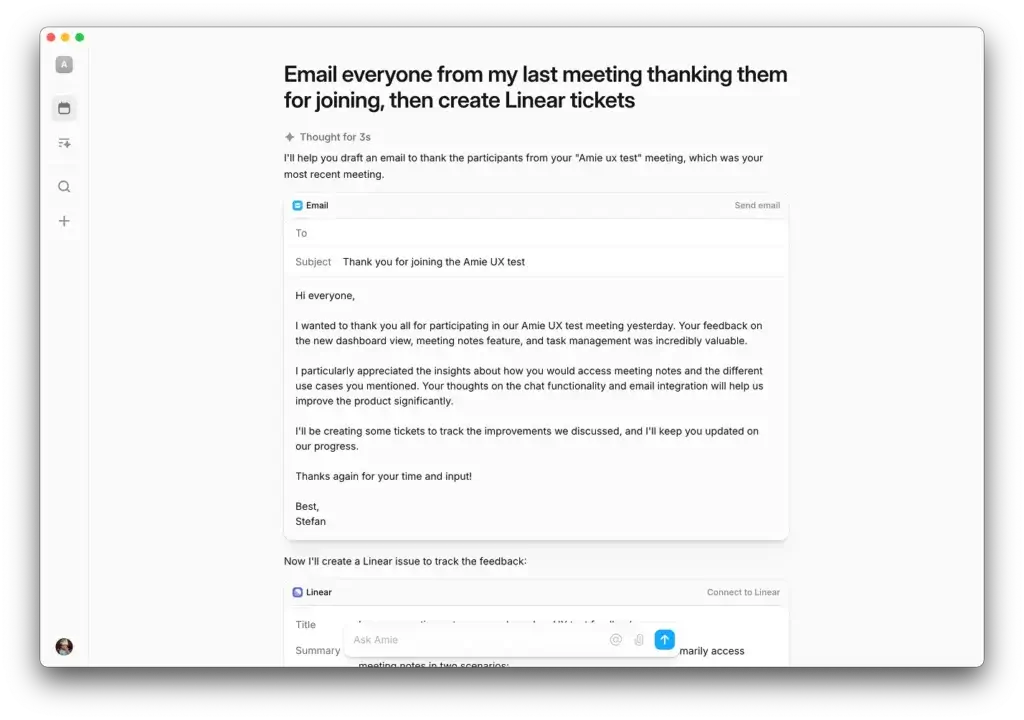
Amie VS Alternatives
Comparison With Other AI Note Takers
If you’ve been exploring AI note takers, you’ve likely come across a few familiar names – but not all of them take the same approach.
Below is a quick comparison table to help you evaluate how Amie stacks up against the competition 👇
| Tool | Bot-Free Meetings | Real-Time Transcription | AI Summaries | Integrations | Best For |
| Amie | ✅ Yes | ✅ Yes | ✅ Smart, speaker-aware | ✅ Extensive (Zoom, Slack, Notion, CRM) | Teams, creators, privacy-first workflows |
| ClickUp Notepad | ❌ No | ✅ Limited | ✅ Basic task summaries | ✅ ClickUp ecosystem | Existing ClickUp users |
| Krisp | ✅ Yes | ❌ No transcription | ❌ No summaries | ✅ Audio cleanup tools | Audio clarity, call recording |
| Fireflies.ai | ❌ No (bot joins call) | ✅ Yes | ✅ AI summaries + action items | ✅ Strong CRM & calendar support | Sales, internal meetings |
| Fathom | ✅ Yes | ✅ Yes | ✅ Clear summaries | ✅ Zoom native, CRM exports | Coaching, consulting, Zoom-only teams |
Amie vs ClickUp Note Taker
ClickUp’s Note Taker is part of the broader ClickUp productivity suite. It’s useful for turning meeting insights into tasks and documentation – but it’s not a dedicated AI note taker.
Why choose Amie over ClickUp Note Taker?
- Amie focuses on automated transcription and summaries, while ClickUp Note Taker relies heavily on manual input.
- Amie records meetings automatically, whereas ClickUp requires you to create notes manually during or after meetings.
- If you don’t already live inside ClickUp, their note tool might feel disconnected from your workflow.
Why to choose ClickUp instead:
- If your team already uses ClickUp for project management, the native note-taking tool can streamline documentation inside that ecosystem.
- You can instantly convert notes into tasks and assign them within ClickUp – which is ideal for task-heavy teams.
📝 Verdict: ClickUp Note Taker is great for task tracking inside the ClickUp environment. But if you need hands-off, real-time AI note capture, Amie wins.
👉🏼 Read Full ClickUp Note Taker review or visit ClickUp Note Taker directly here
Amie vs Krisp
Krisp is not technically a note taker – it’s a noise cancellation and voice clarity tool that records audio and cleans it up in real time.
Why choose Amie over Krisp?
- Amie offers full transcripts and AI summaries, which Krisp doesn’t.
- Amie is built for note-taking and meeting documentation – Krisp is built for audio quality improvement.
- Amie integrates with meeting platforms to capture and summarize context – Krisp just records clean audio.
Why you might choose Krisp instead:
- You’re in a loud environment and need studio-quality audio during calls.
- You want to pair Krisp with another AI tool to get the best of both worlds – clean audio + AI notes.
🎧 Verdict: Use Krisp if you’re focused on voice quality. Use Amie if you want complete AI meeting memory – summaries, transcripts, and tasks included.
👉🏼 Read Full Krisp review or visit Krisp here
Amie vs Fireflies.ai
Fireflies is one of the most established players in the AI note-taking market. It offers automated meeting capture, AI summaries, and CRM integrations – but it comes with a catch: you must invite their bot to your meetings.
Why choose Amie over Fireflies?
- Amie is bot-free, so there’s no need to add extra participants to your calls. This is cleaner, more secure, and better for external meetings.
- Amie’s UI is far more minimal and user-friendly, while Fireflies can feel crowded and less intuitive.
- Amie allows on-device recording for a more private, consent-friendly experience.
Why you might choose Fireflies instead:
- Fireflies has more legacy integrations and features like voice search, smart filters, and call analytics.
- Their CRM syncing and tagging system is more mature – especially helpful for large sales teams.
📊 Verdict: Fireflies offers more enterprise-style features. But if you value privacy, aesthetics, and simplicity, Amie is a smarter choice.
👉🏼 Read Full Fireflies AI review or visit Fireflies AI here
Amie vs Fathom
Fathom is a strong competitor focused heavily on Zoom. It offers bot-free meeting capture, AI summaries, and timestamped insights – very similar to Amie in philosophy.
Why choose Amie over Fathom?
- Amie supports more platforms: Zoom, Google Meet, Microsoft Teams, and more – while Fathom is Zoom-only.
- Amie has a more modern UI and cross-tool integrations, including Notion, Slack, and CRMs.
- Amie is better suited for cross-functional teams that jump between platforms.
Why you might choose Fathom instead:
- You live and breathe Zoom and want deep integration without needing other platforms.
- You want one-click Zoom meeting summaries and highlights inside the Zoom app itself.
🎥 Verdict: If your team is Zoom-exclusive, Fathom is fantastic. But for platform flexibility and broader integrations, Amie wins the round.
👉🏼 Read Full Fathom review here or visit Fathom website
Setup Guide
Getting Started with Amie
Getting started with Amie is refreshingly simple. You won’t need a tutorial or a 20-minute walkthrough video — the onboarding is lightweight, intuitive, and fast.
Here’s what the first 10 minutes with Amie look like 👇
1. Sign up and connect your calendar
Head over to amie.so and create your free account. You’ll be prompted to connect your:
- Google Calendar, Outlook, or Apple Calendar
- This allows Amie to automatically detect your upcoming meetings and prep for them in advance
🔗 Bonus: Connecting your calendar also helps Amie auto-label meeting types and pull in context like attendee names or event titles.
2. Install the desktop app or use the browser version
You can choose between:
- The desktop app for Mac or Windows (ideal for smoother audio capture)
- The web version if you prefer staying in your browser
- Or the mobile app to view summaries and transcripts on the go
No matter which you choose, the interface stays consistent.
3. Join your first meeting – Amie does the rest
Once your calendar is connected, Amie will detect when a meeting starts. You don’t need to invite a bot or press record manually.
✅ What happens automatically:
- Amie begins listening through your mic or computer audio
- No one is notified – the meeting stays bot-free and disruption-free
- After the meeting, Amie processes the transcript and generates a clean, organized summary
🎯 Pro Tip: If you want to highlight key parts mid-meeting, just click the ✨ “Highlight” button to mark moments that matter.
4. Review your summary & export it
Right after your call ends, you’ll get a ready-to-use summary with:
- TL;DR at the top
- Action items categorized by topic or speaker
- Timestamps linked to specific quotes
- The full transcript for deeper review
You can export this summary to:
- PDF, DOCX, Markdown
- Or share via a secure link directly in Slack, Notion, or email
🗂️ Use case: Teams often use the exported summary as a follow-up doc, meeting minutes, or to populate tasks in project management tools.
Tips & Best Practices for Using
How To Get The Most Out of Amie
Once you’ve used Amie a few times, you’ll start to see how much time and mental bandwidth it saves. But if you want to really get the most out of it, here are a few proven tips from power users and productivity pros 👇
1. Prepare meetings with pre-set agendas
Before your call starts, use your calendar description or meeting invite to write out the agenda or objectives. Amie will pick up this context and use it to:
- Create smarter summaries
- Group talking points by topic
- Make action items more relevant
💡 Tip: Set recurring agenda templates for weekly team meetings so the summaries stay structured.
2. Highlight important points in real time
During the meeting, you can click the ✨ Highlight button to tag a moment as important. These highlights appear prominently in your final summary and transcript.
✅ Use this to flag:
- Decisions made
- Key questions or objections
- Client commitments or follow-up tasks
This turns Amie into a real-time assistant, not just a passive recorder.
3. Clean up transcripts right after calls
While Amie’s transcription is highly accurate, doing a quick post-call review helps ensure nothing gets misinterpreted.
- Fix speaker labels if needed
- Add quick annotations or reactions
- Drop comments for your team to review
This is especially helpful when sharing notes across teams or clients.
4. Use summaries as follow-up templates
One underrated feature? Using your Amie summaries as built-in follow-up emails.
You can:
- Copy the TL;DR + action items
- Paste directly into an email or Slack
- Add a quick personal intro and hit send
📨 Use case: Sales reps, project managers, and client success leads love this for rapid, high-quality recaps.
5. Turn on integrations early
Don’t wait until later to connect your other tools – the sooner you link platforms like Slack, Notion, or HubSpot, the more automated your workflow becomes.
For example:
- Auto-send summaries to a Slack channel
- Sync action items with your Notion workspace
- Attach meeting transcripts to CRM records
⚙️ The more you integrate, the less you have to remember manually.
Conclusion
Final Thoughts – Is Amie Worth It in 2025?
If you’re looking for a modern AI note taker that actually respects your time and privacy, Amie is hard to beat.
It’s beautifully designed, smart enough to understand conversations, and simple enough to start using immediately – even if you’re not “techy.” The bot-free experience is refreshing, and the summaries feel more human than many tools in this space.
Here’s what stands out:
- Zero-bot meetings that feel natural and private
- Context-aware summaries that make follow-ups effortless
- Accurate transcription across Zoom, Meet, Teams, and more
- Powerful integrations that automate your workflows
- A UI that’s clean, fast, and a joy to use
While there are a few trade-offs – like limited offline capabilities or needing a bit of cleanup now and then – the benefits far outweigh the drawbacks for most users.
Who should try Amie?
- Remote teams are tired of clunky bots and messy summaries
- Sales or client-facing professionals who want polished, shareable notes
- Freelancers and creators who need a silent assistant in every meeting
- Students or researchers who rely on fast, searchable transcripts
🎯 Bottom line: If you want an AI note taker that feels like a real teammate – not just a tool – Amie is absolutely worth trying.
👉 Try Amie for free and see how it transforms the way you work.
Have more questions?
Frequently Asked Questions
1. What is Amie and how does it work?
Amie is an AI-powered meeting note taker that captures your conversations in real time, transcribes them accurately, and generates smart summaries. It works in the background without needing a bot, using your device’s audio to process meetings on Zoom, Google Meet, MS Teams, and more.
2. Is Amie really bot-free?
Yes, Amie is completely bot-free. Unlike tools like Fireflies.ai or Otter, you don’t have to invite a separate meeting participant. It records via your computer or microphone, keeping your meetings private and interruption-free.
3. Can Amie transcribe meetings in real time?
Absolutely. Amie provides live transcription during meetings, with speaker separation and support for over 17 fully-supported languages – plus additional support in 80+ more. You can follow the transcription as the meeting unfolds.
4. Does Amie offer AI meeting summaries?
Yes. After each meeting, Amie automatically generates a summary that includes a TL;DR, key takeaways, action items, and timestamped highlights. You can customize or edit summaries and export them easily.
5. What tools does Amie integrate with?
Amie integrates with:
- Google Calendar, Outlook, Apple Calendar
- Zoom, Microsoft Teams, Google Meet
- Slack, Notion, Gmail
- CRM tools like HubSpot and Pipedrive
These integrations allow you to automate workflows and sync your meeting data across platforms.
6. Is there a free version of Amie?
Yes. Amie offers a free plan with limited features – ideal for individuals testing the tool. Paid plans start at $10/month and unlock premium features like unlimited summaries, team workspaces, and CRM integrations.
7. Can I share Amie notes with my team?
Definitely. You can share summaries and transcripts via secure links, Slack, Notion, or export as PDF, DOCX, or Markdown. Amie also supports team workspaces, comment threads, and version history for collaborative workflows.
8. How secure is Amie?
Amie is built with privacy in mind. It uses end-to-end encryption, complies with GDPR and CCPA, and gives you full control to pause, stop, or go off-record during any meeting. Plus, no bots are ever invited to your calls.
9. How does Amie compare to tools like Fireflies or Fathom?
Amie stands out for its bot-free experience, modern UX, and multi-platform support. Unlike Fathom (Zoom-only) or Fireflies (requires bots), Amie works across Zoom, Google Meet, and Teams – and offers more privacy-focused, human-like summaries.
10. Can I use Amie on mobile?
Yes. Amie is available on iOS and Android, letting you view summaries, transcripts, and even share notes directly from your phone. It’s ideal for catching up on meetings when you’re away from your desk.








