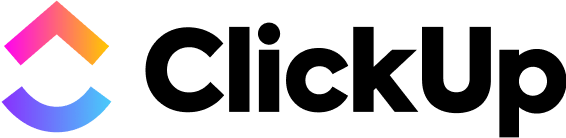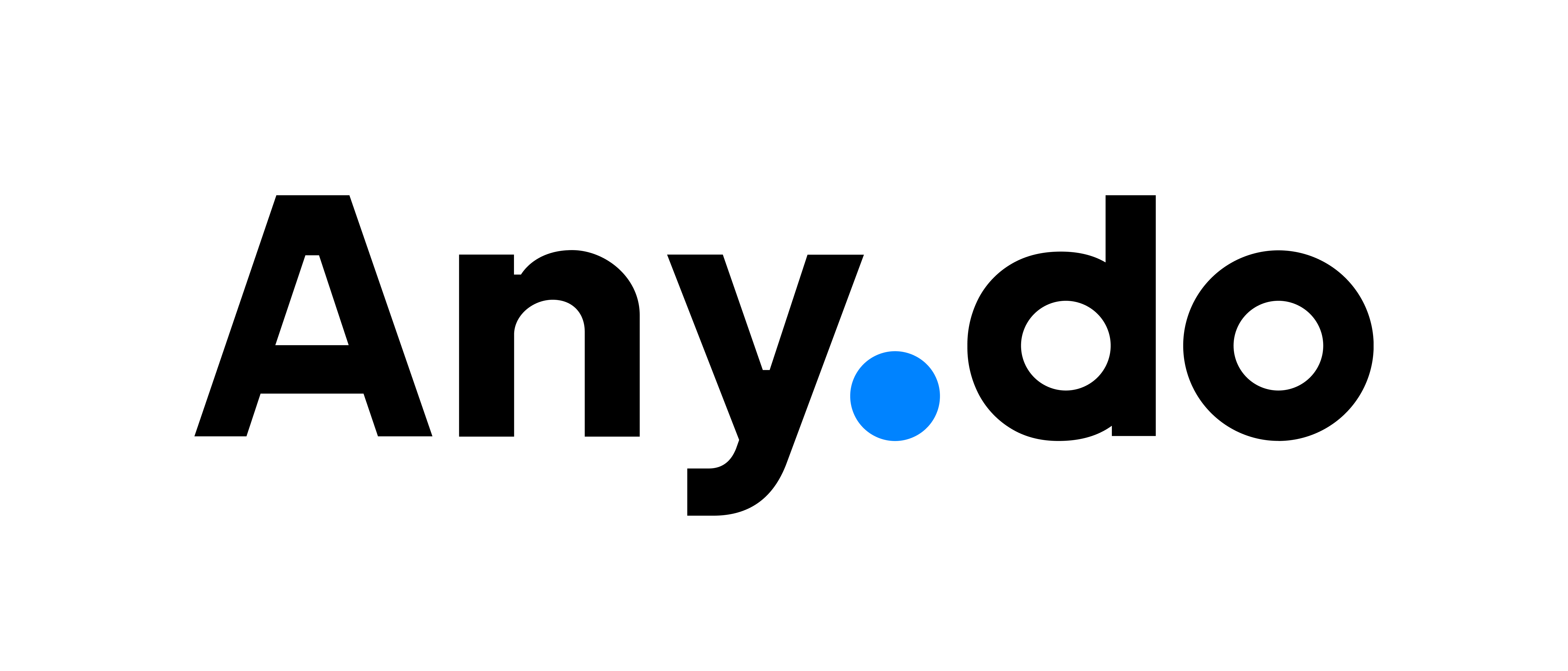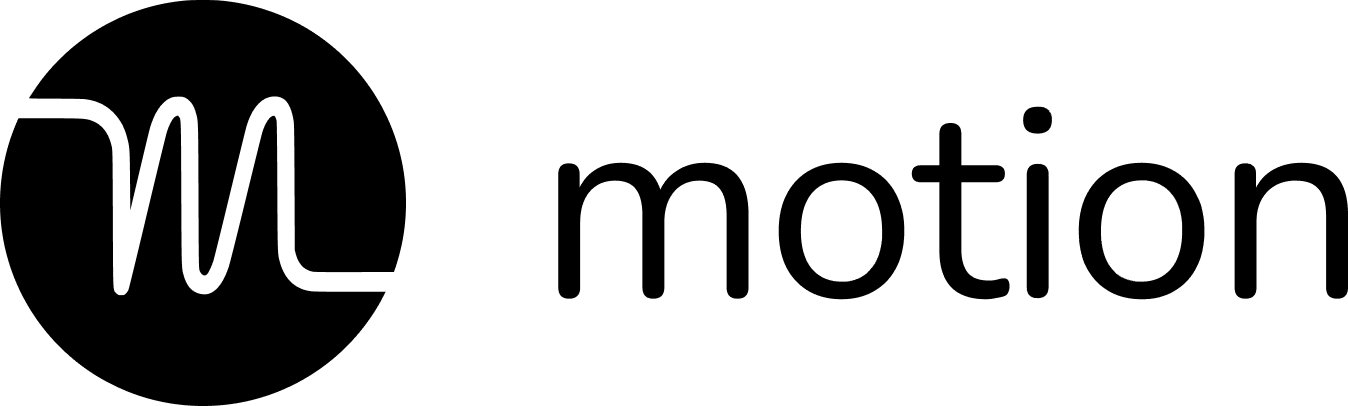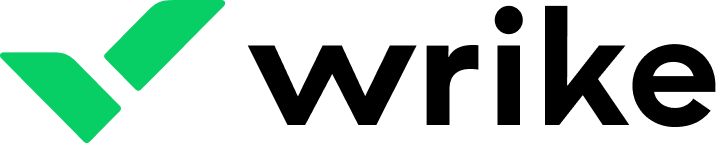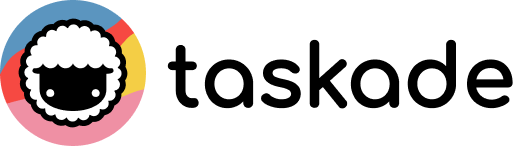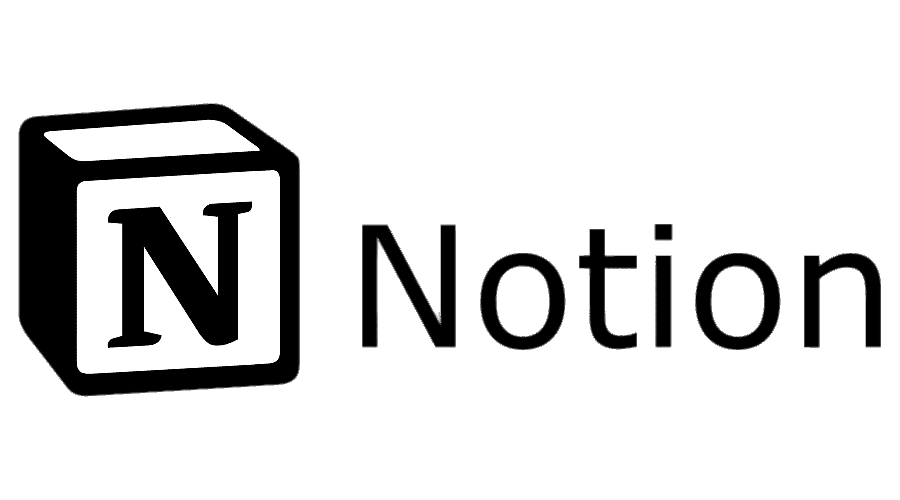Introduction
The best task management software is the key to staying productive in today’s fast-paced work environment. Juggling multiple projects, deadlines, and team collaboration can quickly become overwhelming without the right tools. That’s why businesses and professionals rely on task management software to streamline workflows, track progress, and boost efficiency.
Think of it as your personal productivity assistant, helping you prioritize, assign, and monitor tasks effortlessly. But with so many options available, how do you choose the right one for your team?
That’s exactly what we’re here to explore. In this guide, we’ve handpicked the top 16 task management tools, each designed to simplify project coordination, enhance teamwork, and improve overall productivity. Whether you need a sleek, intuitive platform or a powerhouse packed with advanced features, we’ve got you covered.
Ready to discover the perfect task management software for your needs? Let’s dive in!
How We Evaluated the Best Task Management Software
Choosing the best task management software isn’t just about picking a tool with the most features; it’s about finding the right fit for your workflow. We assessed each platform based on the following key factors to ensure you get the best value for your investment:
✅ User-Friendliness
A cluttered, complicated interface slows teams down. The best task management software should be intuitive, easy to navigate, and require minimal onboarding so teams can get started right away.
🔄 Seamless Integrations
Your task management tool should connect effortlessly with your existing tech stack, whether it’s communication apps like Slack, cloud storage, or project management suites. Smooth integration prevents workflow disruptions.
🛠️ Feature Set & Practicality
From task checklists and reminders to workflow automation and team dashboards, the right tool should offer features that enhance productivity, not overwhelm users with unnecessary extras.
📈 Scalability for Growth
Your business is evolving, and so should your task management tool. Scalable software should accommodate growing teams, increasing workloads, and more complex project needs without performance hiccups.
🤝 Reliable Customer Support
Technical issues happen. Whether through live chat, email, or a knowledge base, strong customer support ensures you’re never left stranded when problems arise.
🎨 Customization & Flexibility
Every team works differently. The ideal task management software should allow custom workflows, task categories, and dashboard layouts to fit your specific needs.
🔒 Robust Security Measures
Data protection is non-negotiable. We prioritized software with end-to-end encryption, multi-factor authentication (MFA), and compliance with security standards to keep sensitive information safe.
💰 Cost-Effectiveness
Great features shouldn’t come at an outrageous price. We evaluated tools based on their pricing models, free trial availability, and overall value for money.
📊 Analytics & Reporting
Data-driven insights help teams track performance, identify bottlenecks, and optimize workflows. We rated tools that offer custom reports, time tracking, and progress analytics highly.
📱 Mobile Accessibility
In today’s mobile-driven world, having a responsive, feature-rich mobile app is a must. The best task management software ensures seamless access to tasks anytime, anywhere.
Unveiling the Best Task Management Software
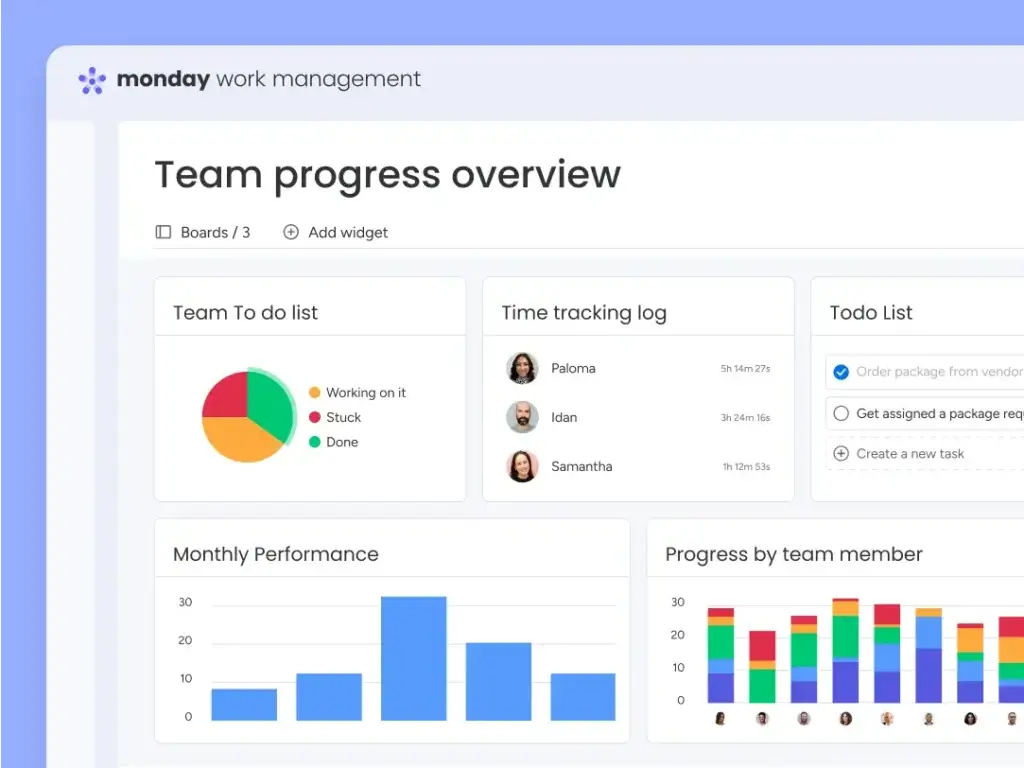
⭐ Quick Overview
- Best for: Teams of all sizes needing an intuitive, visual task management tool
- Key features: Custom workflows, automation, collaboration tools, project tracking
- Pricing: Starts at $8 per user/month
- Free trial: ✅ Yes (14 days)
- Editor Rating: 9.8/10
🎯 Why Choose monday.com?
monday.com is one of the most flexible and user-friendly task management platforms available. Whether you’re managing a startup, a growing business, or a large enterprise, its customizable workflows, drag-and-drop interface, and automation tools help teams stay organized and efficient.
🚀 Top Features & Benefits
- Visual Task Management – Use Kanban boards, Gantt charts, calendars, or lists to track tasks.
- Automation to Save Time – Set up custom rules to automate repetitive tasks, reducing manual work.
- Collaboration-Friendly – Assign tasks, add comments, and track progress, all in one place.
- Customizable Workflows – Adapt the platform to any industry or workflow, from marketing to IT.
- Advanced Reporting & Dashboards – Gain insights with custom reports and performance analytics.
📌 What Sets monday.com Apart?
Unlike traditional task management tools, monday.com offers unmatched flexibility and scalability, making it ideal for growing teams. It’s a no-code automation builder, and a highly visual approach streamlines task tracking without overwhelming users.
💡 Pros & Cons
Positive
✅ Intuitive and User-Friendly
✅ Highly Customizable Workflows
✅ Robust Automation Features
✅ Powerful Integration Options
Negatives
❌ Limited Built-in Time Tracking
❌ Can Feel Overwhelming
❌ Higher Cost for Advanced Features
❌ Mobile Experience Needs Improvement
🔍 Is monday.com Worth It?
If you need an intuitive, highly customizable, and scalable task management solution, monday.com is one of the best choices available. Its automation features, real-time collaboration, and visual interface make it perfect for teams looking to boost efficiency and stay organized.
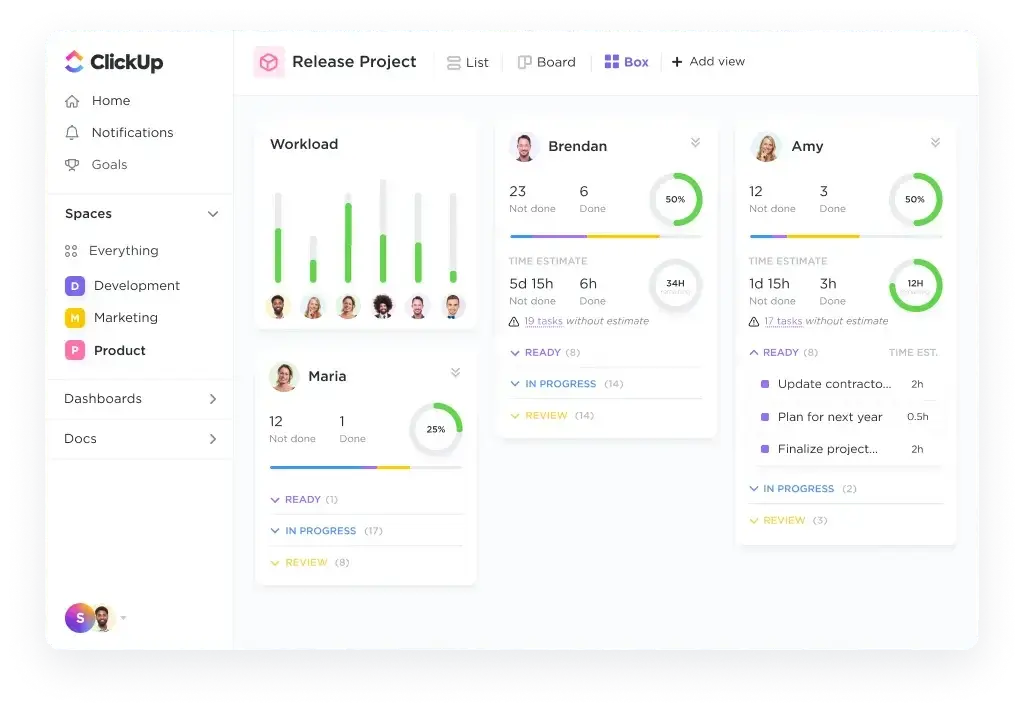
⭐ Quick Overview
- Best for: Teams needing a fully customizable, feature-rich task management tool
- Key features: Custom views, automation, time tracking, goal setting
- Free trial: ✅ Yes
- Editor Rating: 9.6/10
🎯 Why Choose ClickUp?
ClickUp is a top-tier task management solution designed for teams that want complete control over their workflows. With 100+ customizable features, including task dependencies, automation, and goal tracking, it’s one of the most powerful platforms available. Whether you’re managing agile projects, marketing campaigns, or daily tasks, ClickUp adapts to your needs.
🚀 Top Features & Benefits
- Customizable Task Views – Choose from Kanban, List, Gantt, Calendar, or Mind Map to organize tasks your way.
- Advanced Automation – Reduce manual work with if-this-then-that task automation.
- Time Tracking & Productivity Insights – Measure efficiency with built-in time tracking and reporting tools.
- Collaboration-First Design – Assign comments, edit documents in real-time, and integrate with Slack, Google Drive, and Zoom.
- Goal & OKR Tracking – Set clear objectives and align team efforts with company goals.
📌 What Sets ClickUp Apart?
ClickUp isn’t just another task management tool; it’s a fully customizable work hub. Whether you need simple task tracking or complex project automation, ClickUp’s modular design lets you build a workflow tailored to your exact needs.
💡 Pros & Cons
Positive
✅ Highly customizable workflows
✅ Comprehensive free plan
✅ Multiple project views
✅ Powerful automation tools
Negatives
❌ Steep learning curve
❌ Overwhelming feature set
❌ Mobile app limitations
❌ Occasional performance lags
🔍 Is ClickUp Worth It?
If you’re looking for a highly customizable, all-in-one task management tool, ClickUp is one of the best choices available. It’s perfect for teams that need deep workflow customization, automation, and detailed reporting.
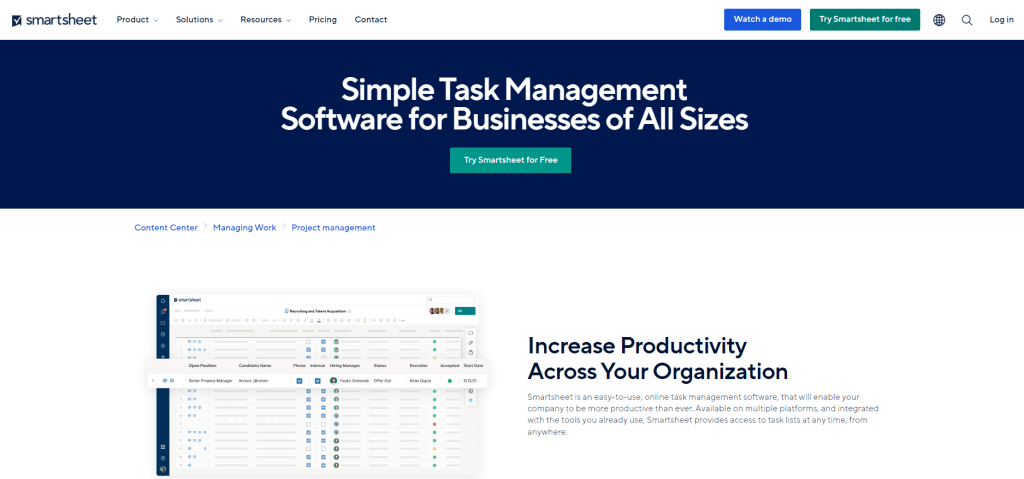
⭐ Quick Overview
- Best for: Teams that prefer spreadsheet-style task and project management
- Key features: Grid-based task tracking, automation, reporting, workflow customization
- Free trial: ✅ Yes
- Editor Rating: 9.4/10
🎯 Why Choose Smartsheet?
Smartsheet is a task management tool designed for teams that thrive on structured, spreadsheet-style workflows. It combines the familiarity of Excel-like grids with powerful automation, collaboration, and reporting features, making it ideal for project-driven teams in industries like construction, IT, and marketing.
🚀 Top Features & Benefits
- Spreadsheet-Style Task Management – Track tasks using a familiar grid interface.
- Custom Workflows & Automation – Automate repetitive processes with rules and triggers.
- Advanced Reporting & Dashboards – Get real-time insights into project progress.
- Task Dependencies & Critical Paths – Plan projects more efficiently.
- Collaboration & File Sharing – Share sheets and track updates with team members.
📌 What Sets Smartsheet Apart?
Unlike traditional task managers, Smartsheet provides a flexible, spreadsheet-based approach to project management. It’s a great fit for teams that need structured task tracking with automation and reporting capabilities.
💡 Pros & Cons
Positive
✅ Versatile Views and Dashboards
✅ Powerful Automation Tools
✅ Comprehensive Collaboration Features
✅ Extensive Integration and Scalability
Negatives
❌ Limited Customization in Reporting
❌ Higher Cost for Premium Features
❌ Mobile App Limitations
❌ Steep Learning Curve
🔍 Is Smartsheet Worth It?
If your team loves spreadsheets but needs more automation, reporting, and collaboration, Smartsheet is one of the best task management solutions available.
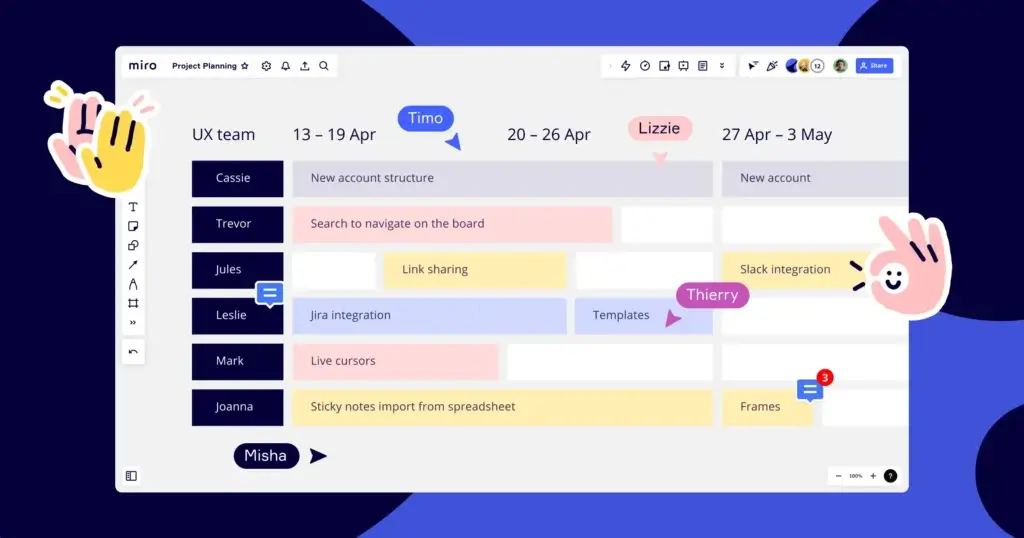
⭐ Quick Overview
- Best for: Teams that need an expansive and customizable way to visualize and track tasks and projects.
- Key features: Intuitive AI features, real-time collaboration, templates, and integrations.
- Free trial: ✅ Yes
- Editor Rating: 9.2/10
🎯 Why Choose Miro?
Miro stands out as a task management tool built for creativity and innovation. If your team thrives on visual collaboration, brainstorming, or agile workflows, Miro’s infinite canvas approach makes planning and managing tasks more engaging than traditional tools, thanks to its flexibility and ability to incorporate structured and unstructured formats into a single shared workspace
🚀 Top Features & Benefits
- Infinite Canvas for Brainstorming – Drag, drop, and organize ideas visually with sticky notes, flowcharts, and mind maps.
- Real-Time Team Collaboration – Work together live, add comments, and integrate video calls.
- Structured formats to organize projects into project briefs, Gantt charts, project trackers, and kanbans to track tasks in whatever ways work for the team
- Integration with Popular Tools – 160+ integrations with popular tools to consolidate work in a single shared source of truth.
- Responsive Agile Ritual Tools – Perfect for scrum teams needing interactive backlogs and kanban boards to facilitate sprint planning, estimations, and dependency mapping.
- Intuitive and contextual AI to help expedite and translate unstructured ideas and brainstorm ideas into structured briefs, task lists, and project trackers
📌 What Sets Miro Apart?
Unlike traditional task management software, Miro turns linear task management into a more visually flexible experience into an interactive experience. It’s not just about tracking tasks; it’s about visually mapping out projects and ideas, making it perfect for teams to benefit from flexibility on how tasks are expressed, whether they need a more traditional format or something less structured.
💡 Pros & Cons
Positive
✅ Intuitive Visual Interface
✅ Extensive Collaborative Features
✅ Scalability and Flexibility
✅ 160+ integrations with existing tools
✅ Friendly Structured format
Negatives
❌ Learning Curve for New Users
❌ Pricing for Larger Teams
❌ Limited Offline Capabilities
❌ Occasional Performance Issues
🔍 Is Miro Worth It?
For teams that want to manage tasks alongside other work, like brainstorming inputs, prototypes, or prefer flexibility in how to track tasks, Miro is a standout choice. It transforms project planning into an interactive, creative process that drives engagement and efficiency.
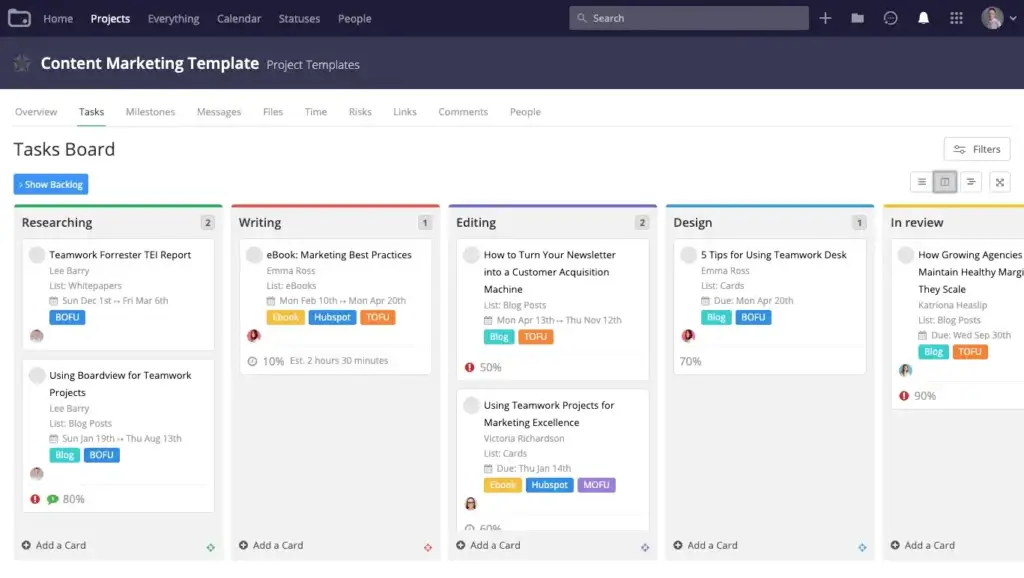
⭐ Quick Overview
- Best for: Agencies, consultants, and client-service businesses
- Key features: Client project management, time tracking, workload management
- Free trial: ✅ Yes
- Editor Rating: 9.1/10
🎯 Why Choose Teamwork.com?
Teamwork.com is built specifically for teams that manage client projects, making it a top choice for agencies, consultants, and professional service providers. It combines task management with client collaboration tools, ensuring smooth project execution.
🚀 Top Features & Benefits
- Client-Centric Task Management – Assign, schedule, and track tasks with built-in client collaboration tools.
- Workload Balancing – Manage team capacity to prevent burnout and ensure balanced workloads.
- Time Tracking & Billing – Log billable hours directly within the platform.
- Task Dependencies & Automation – Streamline workflows with conditional task automation.
- Project Templates – Standardize repeatable client projects for efficiency.
📌 What Sets Teamwork.com Apart?
Unlike other task management tools, Teamwork.com focuses on client work. It’s built with service-based businesses in mind, offering time tracking, client communication tools, and robust workload management to ensure smooth project execution.
💡 Pros & Cons
Positive
✅ Comprehensive Project Management
✅ User-Friendly Interface
✅ Integrated Time Tracking and Billing
✅ Extensive Collaboration Tools
Negatives
❌ Limited Charting and Visualization
❌ Mobile App Limitations
❌ Learning Curve for Advanced Features
❌ Limited Customization Options
🔍 Is Teamwork.com Worth It?
For agencies, consultants, and service-based businesses, Teamwork.com is a powerful choice. Its client-focused features, time tracking, and workload management make it a standout option for teams handling multiple client projects.
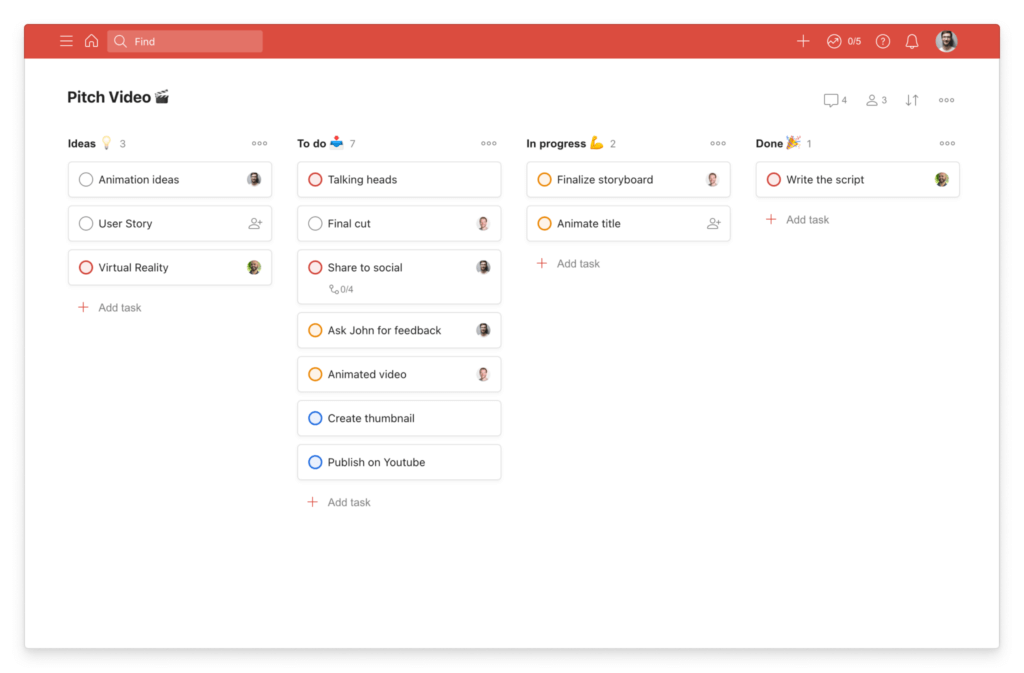
⭐ Quick Overview
- Best for: Individuals, freelancers, and small teams looking for a simple yet powerful to-do list app
- Key features: Task organization, priority levels, collaboration, recurring tasks
- Free trial: ✅ Yes
- Editor Rating: 8.9/10
🎯 Why Choose Todoist?
Todoist is a lightweight yet highly effective task management tool designed for individuals and small teams. It’s perfect for keeping track of personal tasks, team to-dos, and projects without overwhelming features or a steep learning curve. The simple interface, priority labeling, and collaboration tools make it an excellent choice for staying organized effortlessly.
🚀 Top Features & Benefits
- Intuitive Task Organization – Use lists, labels, and filters to manage tasks easily.
- Priority Levels & Reminders – Set deadlines and rank tasks by urgency.
- Recurring Task Scheduling – Automate repetitive to-dos with daily, weekly, or custom recurrence.
- Collaboration Features – Assign tasks, share lists, and track progress with small teams.
- Cross-Platform Syncing – Access tasks on desktop, mobile, browser, and smart assistants like Alexa and Google Assistant.
📌 What Sets Todoist Apart?
Todoist is not overloaded with unnecessary features. It’s fast, lightweight, and perfect for individual productivity or small team collaboration. Its simple interface, combined with powerful features like recurring tasks and priority levels, makes it a favorite among professionals who need a no-fuss task manager.
💡 Pros & Cons
Positive
✅ User-Friendly, Intuitive Interface
✅ Cross-Platform Syncing
✅ Flexible Task Management
✅ Powerful Integrations
Negatives
❌ Limited Features in Free Version
❌ No Native Time Tracking
❌ Complex Filters Setup
❌ Limited Customization
🔍 Is Todoist Worth It?
If you’re looking for a fast, no-clutter task manager that helps you stay productive with minimal effort, Todoist is a top-tier choice. It’s ideal for individuals, freelancers, and small teams who want an easy-to-use yet powerful to-do list app.
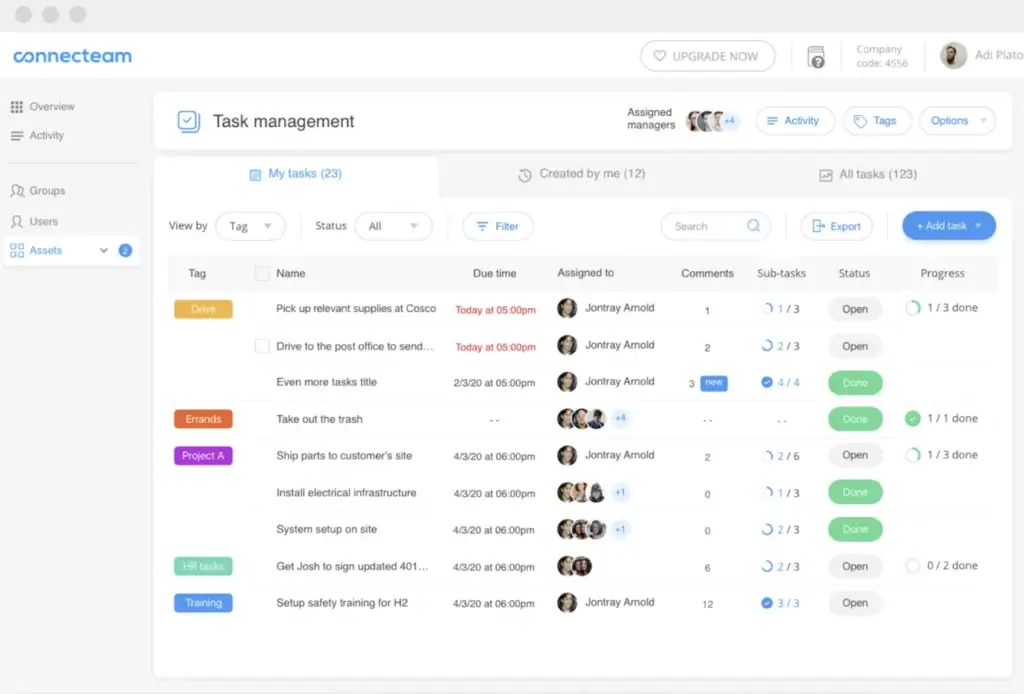
⭐ Quick Overview
- Best for: Field teams, remote workers, and industries like retail, construction, and healthcare
- Key features: Employee scheduling, task management, GPS tracking, mobile-first design
- Free trial: ✅ Yes
- Editor Rating: 8.7/10
🎯 Why Choose Connecteam?
Connecteam is a mobile-first task management solution built for frontline and deskless teams. Unlike traditional task managers, it offers tools for employee scheduling, shift management, GPS time tracking, and real-time updates, making it ideal for businesses with mobile employees.
🚀 Top Features & Benefits
- Mobile-Friendly Task Management – Create, assign, and track tasks on the go.
- Employee Scheduling & Shift Management – Plan shifts with drag-and-drop scheduling.
- GPS Tracking & Time Clock – Monitor employee locations for fieldwork accuracy.
- Built-In Communication Tools – Use team chat, announcements, and surveys for better coordination.
- Customizable Workflows – Adapt task management to retail, logistics, healthcare, and more.
📌 What Sets Connecteam Apart?
Unlike general task management software, Connecteam is specifically built for non-desk employees. Its mobile-first approach, scheduling features, and GPS tracking make it a game-changer for industries that require real-time task execution and workforce management.
💡 Pros & Cons
Positive
✅ Comprehensive Feature Set
✅ Highly Customizable
✅ User-Friendly Interface
✅ Strong Mobile Optimization
Negatives
❌ Limited Third-Party Integrations
❌ Features Overload for Small Teams
❌ Limited Custom Reports
❌ Dependence on Mobile App
🔍 Is Connecteam Worth It?
If you manage remote, field, or frontline teams, Connecteam is one of the best mobile-first task management tools available. Its shift planning, real-time updates, and GPS tracking make it essential for industries like retail, logistics, and construction.
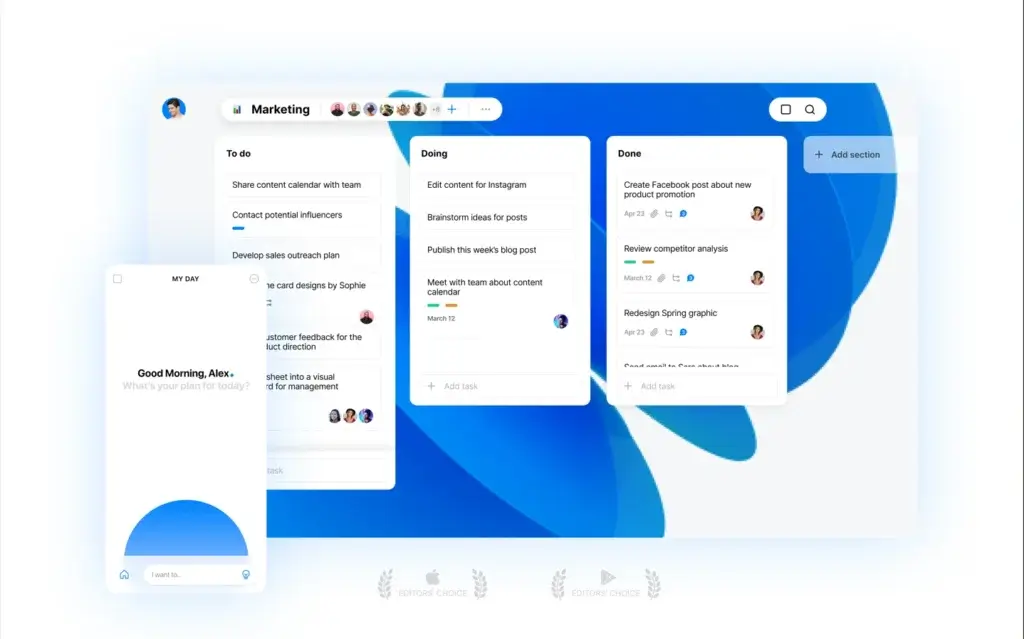
⭐ Quick Overview
- Best for: Individuals and small teams needing a simple task organizer with calendar integration
- Key features: Smart to-do lists, daily planning, reminders, cross-device syncing
- Free trial: ✅ Yes
- Editor Rating: 8.5/10
🎯 Why Choose Any.do?
If you need a clean, distraction-free task manager for personal productivity, Any.do is a fantastic choice. It combines to-do lists, reminders, and calendar integration into one easy-to-use app, perfect for managing daily tasks efficiently.
🚀 Top Features & Benefits
- Smart Task Lists & Reminders – Easily organize personal and work tasks with due dates.
- Daily Planning Mode – A unique feature that helps prioritize tasks each morning.
- Calendar Integration – Sync with Google Calendar, Outlook, and Apple Calendar for seamless scheduling.
- Voice-Activated Task Creation – Add tasks using Google Assistant, Siri, or Alexa.
- Cross-Platform Syncing – Available on desktop, mobile, and web browsers.
📌 What Sets Any.do Apart?
What makes Any.do stands out is its intuitive daily planning feature, allowing users to review, prioritize, and schedule tasks effortlessly. It’s lightweight, easy to use, and integrates smoothly with calendars and voice assistants, making it a perfect tool for busy professionals and students.
💡 Pros & Cons
Positive
✅ All-in-One Dashboard
✅ Voice Recognition
✅ Smart Reminders
✅ Cross-Platform Sync
Negatives
❌ Limited Customization
❌ Restricted Free Version
❌ Basic Collaboration Features
❌ Sync Delays
For personal productivity and daily task management, Any.do is a great choice. Its smart reminders, daily planning, and calendar integration make it a go-to tool for individuals looking to stay organized without unnecessary complexity.
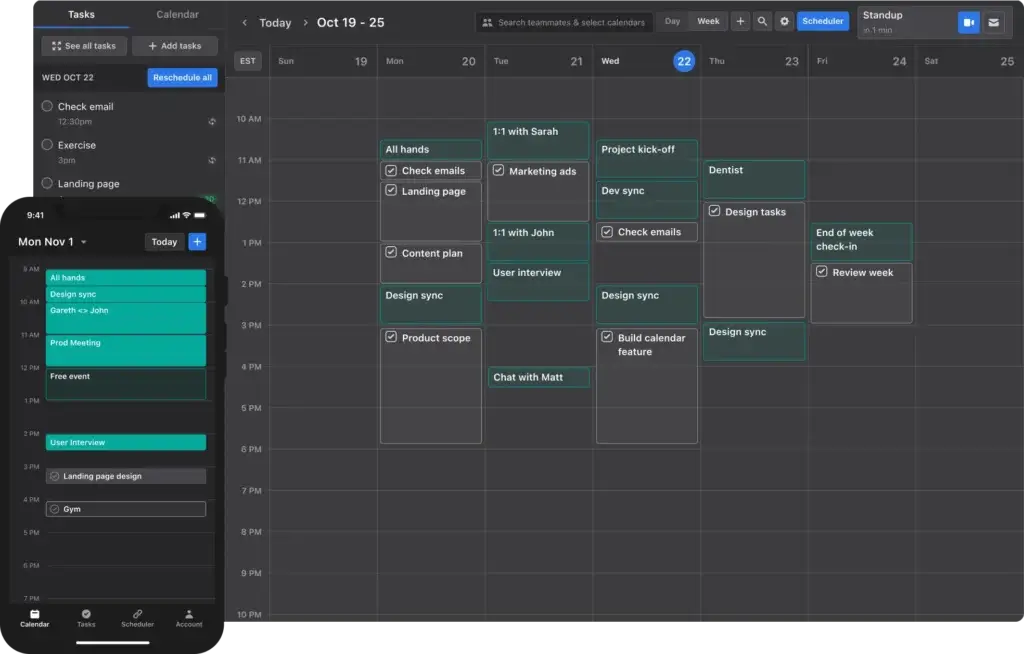
⭐ Quick Overview
- Best for: Professionals and teams looking for AI-driven task and schedule automation
- Key features: Smart scheduling, AI task prioritization, calendar integration
- Free trial: ✅ Yes
- Editor Rating: 8.4/10
🎯 Why Choose Motion?
Motion is an AI-driven task and schedule management tool designed for busy professionals who need intelligent automation to organize their day. It combines task management, calendar scheduling, and AI prioritization into a single, streamlined platform, ensuring that high-priority tasks always get scheduled at the right time.
🚀 Top Features & Benefits
- AI-Powered Scheduling – Automatically reschedules tasks and meetings based on changing priorities.
- Integrated Task & Calendar Management – Syncs with Google and Outlook calendars for seamless planning.
- Priority-Based Task Automation – The AI engine ensures urgent tasks get scheduled first.
- Meeting & Appointment Scheduling – Automates scheduling based on availability and workload.
- Focus Optimization – Helps reduce distractions by prioritizing deep work sessions.
📌 What Sets Motion Apart?
Unlike traditional task managers, Motion uses AI to actively plan your schedule, automatically adjusting meetings and task priorities based on urgency and workload. This makes it a game-changer for productivity-focused users who struggle with time management.
💡 Pros & Cons
Positive
✅ AI-Powered Scheduling
✅ Smart Prioritization
✅ Focus Mode for Deep Work
✅ Seamless Calendar Integration
Negatives
❌ Steep Learning Curve
❌ Limited Customization
❌ No Offline Mode
❌ Premium Pricing
🔍 Is Motion Worth It?
If you want a smarter way to manage tasks and schedules, Motion is a powerful AI-driven assistant that helps optimize your workflow. It’s best suited for professionals, entrepreneurs, and executives looking to maximize efficiency with automated scheduling.
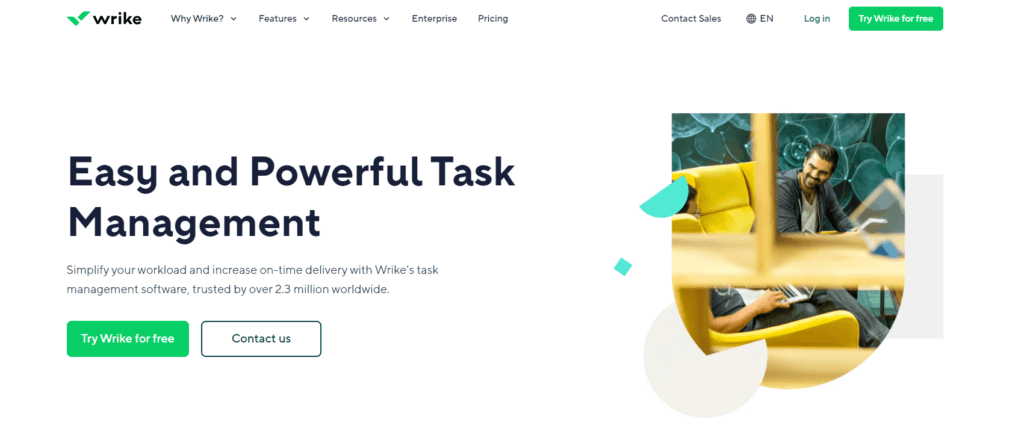
⭐ Quick Overview
- Best for: Large teams and enterprises needing robust project management
- Key features: Advanced task tracking, workload balancing, custom workflows
- Free trial: ✅ Yes
- Editor Rating: 8.3/10
🎯 Why Choose Wrike?
Wrike is a powerhouse for teams managing complex projects and workflows. Designed for enterprise-level collaboration, it offers custom workflows, detailed reporting, and workload management tools to keep teams aligned on large-scale initiatives.
🚀 Top Features & Benefits
- Advanced Task & Project Tracking – Assign, prioritize, and track progress with real-time dashboards.
- Workload Balancing & Resource Management – Distribute tasks based on team availability.
- Customizable Workflows – Tailor automation, approvals, and dependencies for streamlined processes.
- Gantt Charts & Timeline Views – Get a clear overview of project progress.
- Collaboration & Proofing Tools – Enable real-time document editing and approvals.
📌 What Sets Wrike Apart?
Wrike excels in enterprise-level task and project management, offering features that scale with growing teams. Its custom workflows and detailed analytics make it a top choice for businesses managing multiple projects simultaneously.
💡 Pros & Cons
Positive
✅ Robust Project Management
✅ Customizable Dashboards and Workflows
✅ Multiple Project Views
✅ Extensive Integrations
Negatives
❌ Steep Learning Curve
❌ High Cost for Small Teams
❌ Limited Time Tracking and Scheduling
❌ Storage Limitations
🔍 Is Wrike Worth It?
If you’re looking for a scalable, enterprise-ready task management solution, Wrike is a powerful choice. It’s ideal for mid-to-large-sized teams that need in-depth project tracking, workload balancing, and automation tools.
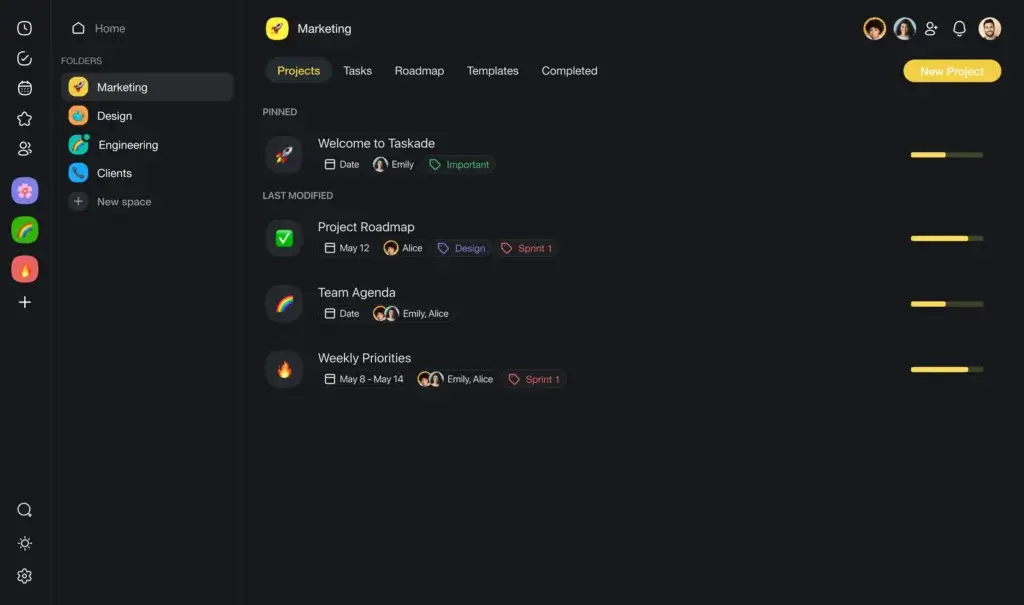
⭐ Quick Overview
- Best for: Remote teams and freelancers needing a simple, real-time collaboration tool
- Key features: Task lists, mind maps, team chat, real-time collaboration
- Free trial: ✅ Yes
- Editor Rating: 8.3/10
🎯 Why Choose Taskade?
Taskade is a simple yet highly effective task manager built for teams that prioritize collaboration and real-time communication. With live document editing, chat features, and a minimalist interface, it’s an excellent choice for remote teams, freelancers, and small businesses.
🚀 Top Features & Benefits
- Real-Time Task Collaboration – Edit task lists, mind maps, and documents with teammates.
- Built-In Chat & Video Calls – Communicate instantly while working on tasks.
- Flexible Task Views – Organize tasks in Kanban, list, calendar, or mind map views.
- AI-Powered Productivity Tools – Generate task lists and automate workflows.
- Minimalist & Distraction-Free Interface – Focus on tasks without clutter.
📌 What Sets Taskade Apart?
Unlike traditional task managers, Taskade combines task lists with built-in communication tools, making it a lightweight alternative to complex project management software. It’s ideal for remote teams that need real-time collaboration without extra complexity.
💡 Pros & Cons
Positive
✅ Intuitive and Visually Appealing Interface
✅ AI-Powered Features
✅ Cross-Platform Accessibility
✅ Built-in Communication Tools
Negatives
❌ Limited Advanced Project Management Tools
❌ Scalability Constraints
❌ Cluttered User Interface
❌ Performance Issues with Large Files
🔍 Is Taskade Worth It?
If you need a lightweight, real-time collaboration tool for task management, Taskade is a great choice. Its built-in chat, flexible task views, and AI-powered productivity tools make it perfect for remote teams and freelancers.
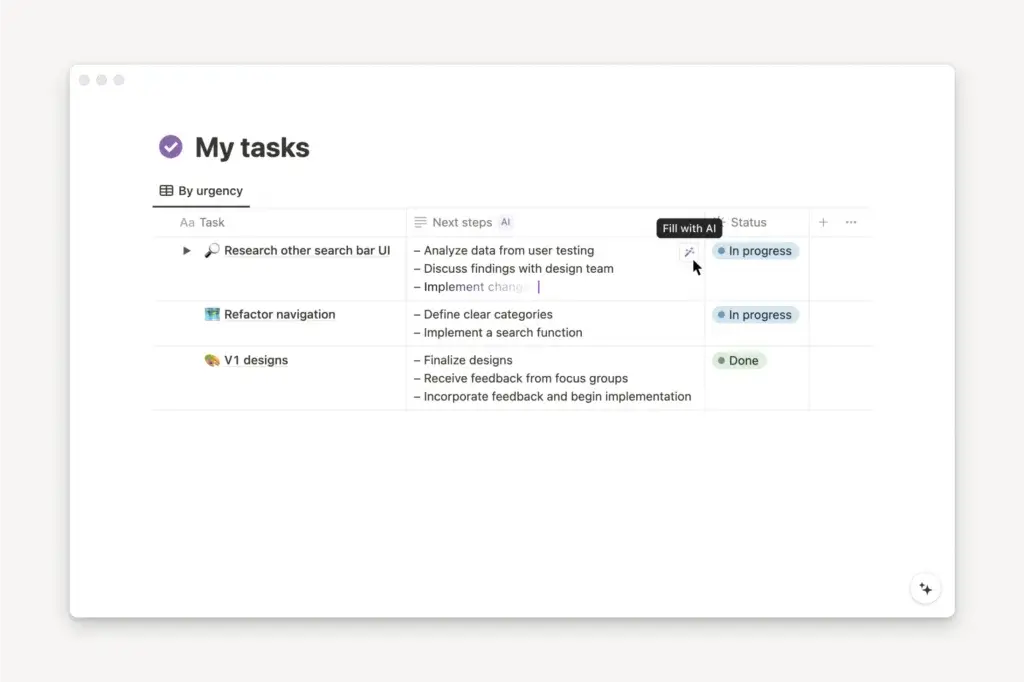
⭐ Quick Overview
- Best for: Teams and individuals looking for a hybrid workspace that combines task management, wikis, and notes
- Key features: Customizable workspaces, task databases, and collaboration tools
- Free trial: ✅ Yes
- G2/Capterra Rating: 4.7/5
🎯 Why Choose Notion?
Notion is more than just a task manager; it’s an all-in-one workspace for organizing notes, projects, and knowledge bases. Its flexible database system, rich-text editing, and customizable dashboards make it ideal for teams that need both task tracking and documentation in one place.
🚀 Top Features & Benefits
- Customizable Workspaces – Build task lists, project boards, and wikis in a single platform.
- Flexible Task Management – Track tasks using databases, Kanban boards, calendars, or tables.
- Real-Time Collaboration – Edit pages, assign tasks, and leave comments instantly.
- Knowledge Management – Store and organize documents, SOPs, and team notes.
- No-Code Customization – Design workflows without technical expertise.
📌 What Sets Notion Apart?
Notion’s unique combination of task management and knowledge organization makes it one of the most flexible productivity tools. It’s perfect for teams needing a centralized space for both tasks and documentation.
💡 Pros & Cons
Positive
✅ Highly Customizable Workspace
✅ Powerful Integration Capabilities
✅ Versatile Views and Layouts
✅ Advanced Collaboration Features
Negatives
❌ Steep Learning Curve
❌ Limited Offline Access
❌ Lacks Advanced Project Management Features
❌ Performance Issues with Large Databases
🔍 Is Notion Worth It?
For teams that want an all-in-one workspace combining tasks, wikis, and collaboration, Notion is one of the best hybrid task management solutions.
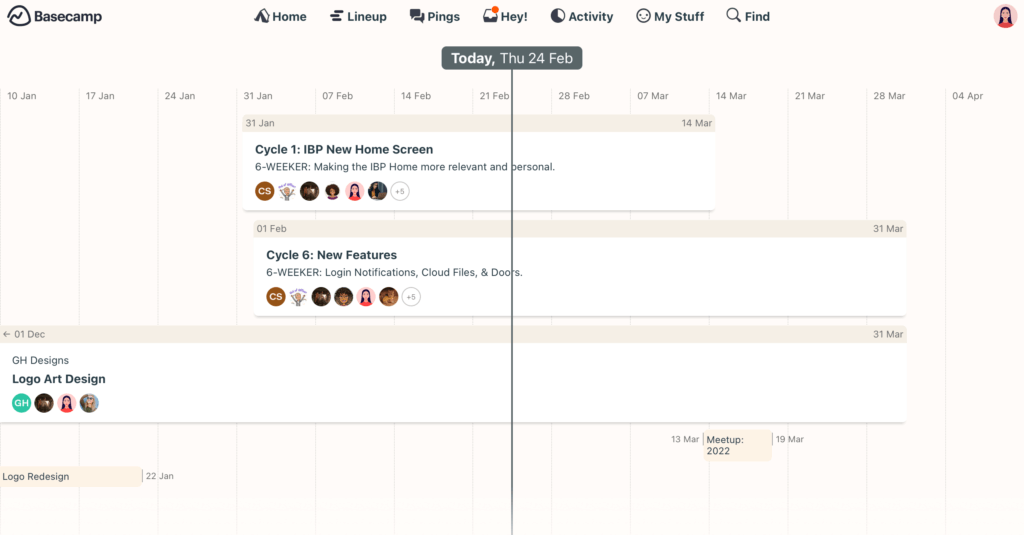
⭐ Quick Overview
- Best for: Small teams needing a straightforward, no-frills task management tool
- Key features: To-do lists, team chat, message boards, document sharing
- Free trial: ✅ Yes
- Editor Rating: 7.9/10
🎯 Why Choose Basecamp?
Basecamp is a no-fuss task manager designed for small teams that want simplicity and ease of use. Instead of complex project tracking, it focuses on to-do lists, team messaging, and basic task organization, perfect for businesses that need a lightweight collaboration tool.
🚀 Top Features & Benefits
- Simple To-Do Lists – Easily create and assign tasks.
- Built-In Team Communication – Message boards, chat, and email notifications keep teams aligned.
- Document & File Sharing – Upload, organize, and store project files.
- Client Access & Feedback – Share tasks and updates with external clients.
- Minimalist Interface – No overwhelming features, just the essentials.
📌 What Sets Basecamp Apart?
Unlike other task managers that focus on complex workflows, Basecamp is designed for teams that want a simple, easy-to-use collaboration tool. It’s a great alternative to email chains and scattered communication.
💡 Pros & Cons
Positive
✅ Intuitive User Interface
✅ Centralized Communication
✅ Simplified Task Management
✅ Robust File Sharing
Negatives
❌ Limited Advanced Features
❌ Minimal Customization Options
❌ Restricted Reporting Capabilities
❌ Outdated User Interface
🔍 Is Basecamp Worth It?
If you’re a small team looking for a no-frills task and communication tool, Basecamp is a simple, effective solution that keeps everyone aligned without complexity.
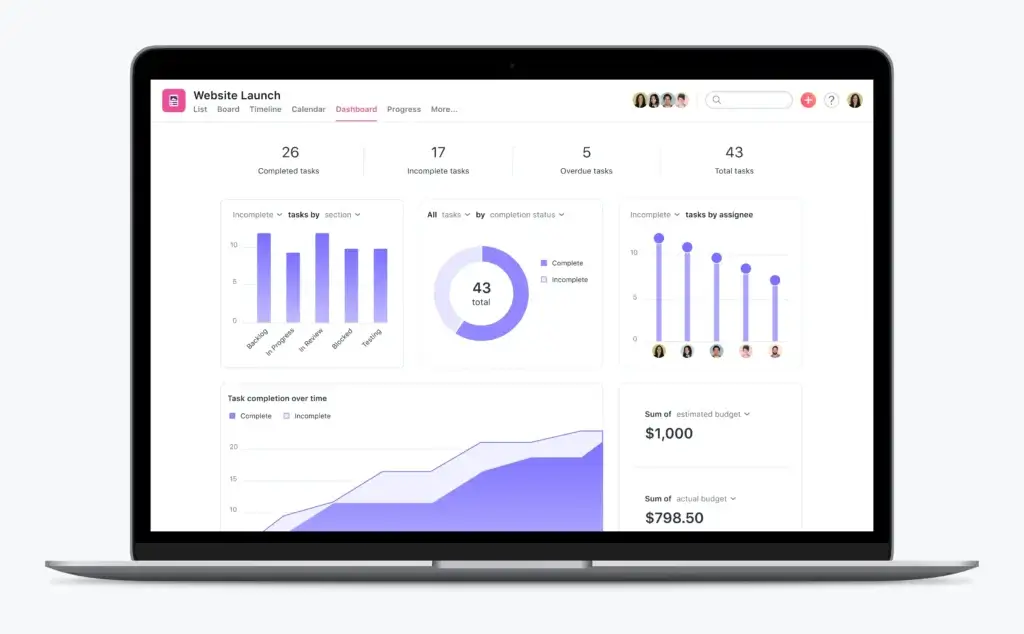
⭐ Quick Overview
- Best for: Teams needing structured workflows, automation, and real-time collaboration
- Key features: Task dependencies, workflow automation, timeline view, team collaboration
- Free trial: ✅ Yes
- Editor Rating: 7.8/10
🎯 Why Choose Asana?
Asana is one of the most well-rounded task management platforms, designed for teams that need clarity and structure in their projects. It offers a balance between usability and advanced features, making it ideal for businesses managing multiple projects, workflows, and team collaboration.
🚀 Top Features & Benefits
- Task Dependencies & Timeline View – Easily track task sequences and deadlines.
- Workflow Automation – Automate repetitive tasks and approvals.
- Multiple Project Views – Choose between list, Kanban, timeline, and calendar views.
- Real-Time Collaboration – Assign tasks, comment, and share files seamlessly.
- Goal & Milestone Tracking – Keep teams aligned on big-picture objectives.
📌 What Sets Asana Apart?
Unlike traditional task management tools, Asana blends simplicity with powerful workflow automation. It’s great for teams that need structured processes and visibility into project progress.
💡 Pros & Cons
Positive
✅ User-friendly interface
✅ Powerful task management
✅ Automation & integrations
✅ Collaboration tools
Negatives
❌ Steep learning curve
❌ Limited features on the free plan
❌ Can get cluttered
❌ Limited Native Time Tracking
🔍 Is Asana Worth It?
If you need a highly organized, feature-rich task management tool for teams, Asana is a top choice. It’s perfect for businesses that manage complex projects and need automation to enhance productivity.
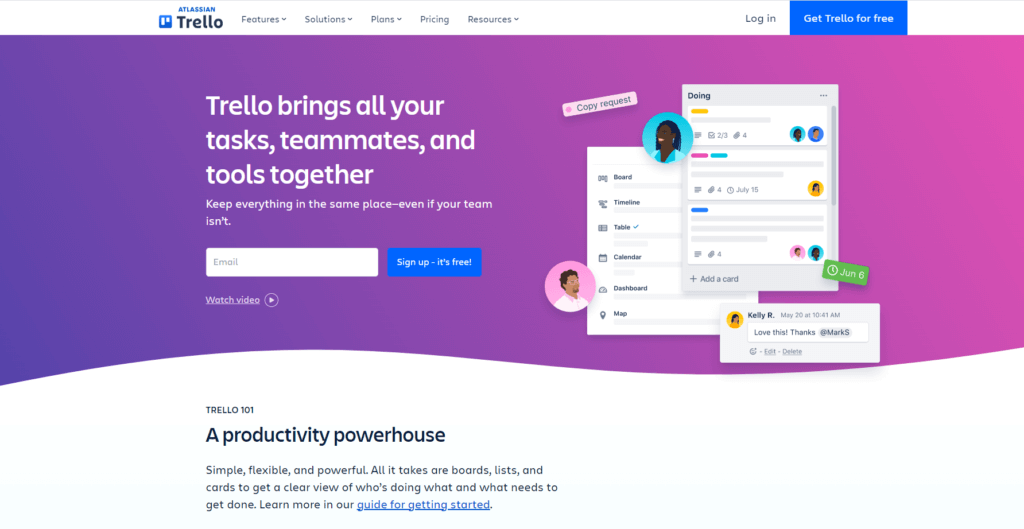
⭐ Quick Overview
- Best for: Teams and individuals looking for a simple, visual task management tool
- Key features: Drag-and-drop Kanban boards, task automation, power-ups (integrations)
- Free trial: ✅ Yes
- Editor Rating: 7.7/10
🎯 Why Choose Trello?
Trello is a visually intuitive task management tool that makes organizing projects simple and efficient. Its Kanban board interface is perfect for teams that prefer a drag-and-drop workflow to track progress in a visual way.
🚀 Top Features & Benefits
- Kanban-Style Task Management – Move tasks across customizable lists.
- Power-Ups & Integrations – Extend functionality with add-ons like Google Drive, Slack, and Jira.
- Task Automation (Butler) – Automate repetitive tasks with simple rules.
- Collaboration & Commenting – Assign tasks, leave feedback, and track updates.
- Easy-to-Use & Beginner-Friendly – No learning curve, just start organizing.
📌 What Sets Trello Apart?
Trello’s visual simplicity makes it one of the easiest task management tools to use. It’s ideal for teams that want a lightweight, Kanban-based system without unnecessary complexity.
💡 Pros & Cons
Positive
✅ User-Friendly Interface
✅ Customization and Flexibility
✅ Real-Time Collaboration
✅ Cross-Platform Accessibility
Negatives
❌ Limited Advanced Features
❌ Dependence on Power-Ups
❌ Overwhelming for Large Projects
❌ Limited Task Dependencies
🔍 Is Trello Worth It?
For teams that want a simple, visual way to manage tasks, Trello is one of the best Kanban-based tools available. It’s great for small teams, marketing projects, and agile workflows.
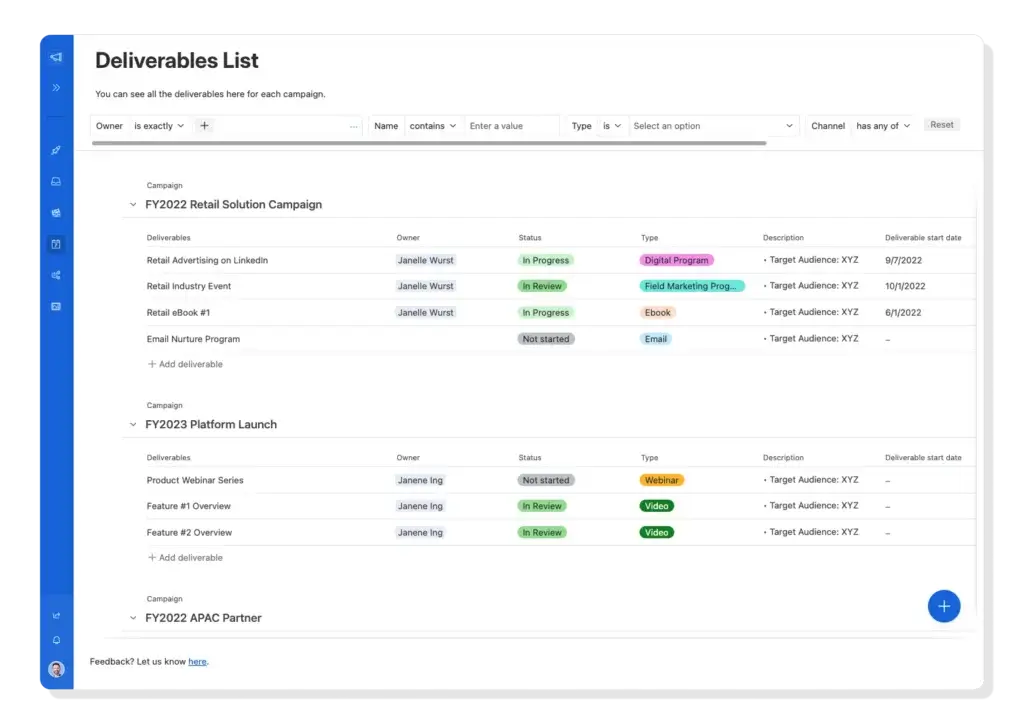
⭐ Quick Overview
- Best for: Teams needing a spreadsheet-database hybrid for project and task management
- Key features: Customizable databases, automation, Kanban, and calendar views
- Free trial: ✅ Yes
- G2/Capterra Rating: 4.7/5
🎯 Why Choose Airtable?
Airtable combines the power of a database with the simplicity of a spreadsheet, making it a flexible task management tool for structured workflows. It’s great for teams managing inventory, content calendars, CRM, or any data-heavy tasks.
🚀 Top Features & Benefits
- Customizable Databases – Structure tasks in spreadsheet-like grids with relational data capabilities.
- Multiple Views – Work with Kanban, calendar, gallery, and grid views.
- Task & Project Automation – Set triggers to automate repetitive processes.
- Collaboration & Sharing – Assign tasks, add attachments, and comment in real-time.
- Scalable & Flexible – Adaptable for content teams, HR, inventory tracking, and more.
📌 What Sets Airtable Apart?
Unlike other task management tools, Airtable functions like a database, allowing teams to manage projects in a structured, customizable way. It’s perfect for teams handling large sets of data alongside task management.
💡 Pros & Cons
Positive
✅ Versatility in Data Handling
✅ User-Friendly Interface
✅ Customization and Flexibility
✅ Diverse Data Views
Negatives
❌ Limited Advanced Reporting
❌ Dependency on Internet Connection
❌ Scalability Concerns
❌ Learning Curve for Complex Functions
🔍 Is Airtable Worth It?
If your team manages complex data alongside tasks, Airtable is an excellent solution. It’s perfect for content teams, CRM management, product development, and structured workflows.
Factors to consider
Understanding Task Management Software
Task management software is designed to help teams plan, track, and execute tasks efficiently, ensuring smooth collaboration and project completion. Whether you’re managing a small team or coordinating enterprise-wide projects, these tools provide a centralized workspace where tasks, deadlines, and responsibilities are easily organized.
Modern task management platforms integrate with email systems, calendars, and collaboration tools, streamlining workflows and reducing the need for scattered communication. They also offer real-time progress tracking, automation, and analytics, making it easier for businesses to optimize their operations and meet deadlines.
Key Factors to Consider When Choosing Task Management Software
Selecting the right software isn’t just about choosing the one with the most features; it’s about finding a solution that aligns with your team’s workflow and long-term business goals. Here are the most important factors to consider:
1. Organizational Needs & Workflow Compatibility
Different teams have unique workflows. Identify the specific needs of your:
- Project Managers – Require scheduling, task dependencies, and reporting.
- Development Teams – Need agile features like sprint planning and bug tracking.
- Marketing & Operations – Prefer collaboration tools, task automation, and content calendars.
The right task management tool should adapt to your workflow, not the other way around.
2. Integration & Compatibility
Seamless integration with your existing email, cloud storage, communication platforms (Slack, Microsoft Teams), and CRM tools is essential. A fully connected ecosystem prevents data silos and enhances team collaboration.
3. Scalability & Flexibility
Your software should grow with your business. Can it handle increasing workloads, larger teams, or more complex projects? Look for solutions that support role-based access, advanced automation, and enterprise-grade features.
4. Ease of Use & Adoption
A tool is only effective if your team actually uses it. Prioritize:
- Intuitive UI – Minimal learning curve for quick onboarding.
- Customizable Workflows – Tailor it to fit different departments’ needs.
- Collaboration Features – Commenting, tagging, and file sharing to reduce reliance on emails.
5. Cost vs. Value
Evaluate pricing beyond the subscription fee. Consider:
- Licensing costs (per user vs. flat rate)
- Setup, training, and support expenses
- Feature limitations in lower-tier plans
The goal is not just affordability but also maximizing ROI by improving productivity and workflow efficiency.
Must-Have Features in Task Management Software
A great task management platform should offer the right balance of features to streamline workflows while remaining easy to use.
✔ Task Prioritization & Scheduling – Organize tasks by deadlines, urgency, and dependencies.
✔ Collaboration & Team Communication – Keep all discussions and updates in one place.
✔ Automation & Workflow Customization – Reduce repetitive tasks and streamline processes.
✔ Reports & Performance Analytics – Gain insights into productivity and project progress.
✔ Mobile & Remote Access – Ensure work continues smoothly on mobile devices.
How to Make the Right Choice
Finding the best task management software requires thorough research and testing. Follow these steps to ensure the perfect fit:
🔹 Gather Input from Your Team – Understand what features matter most to different departments.
🔹 Compare Multiple Vendors – Look beyond marketing claims and assess functionality vs. cost.
🔹 Take Advantage of Free Trials – Hands-on experience will help determine usability and suitability.
🔹 Check User Reviews & Case Studies – Learn from real users’ experiences with customer support and software performance.
By carefully evaluating these factors, you’ll select a task management tool that enhances team productivity, improves collaboration, and aligns with your long-term business goals.
Conclusion
Find the Best Task Management Software for Your Team
The right task management software can make or break your workflow. It’s not just about tracking tasks, it’s about boosting productivity, improving collaboration, and keeping projects on track. With so many options available, choosing the right tool comes down to how well it fits your team’s needs.
If you want the best all-in-one task management solution, monday.com is the top choice. It’s highly customizable, intuitive, and packed with automation features that streamline your team’s workflow. Whether you’re managing projects, tracking tasks, or collaborating across departments, monday.com adapts to any work style.
For teams that need deep customization and powerful automation, ClickUp is a strong alternative. It offers robust project tracking, workflow automation, and a range of task views to fit any process.
If visual collaboration is your priority, Miro stands out. Its whiteboard-style interface and brainstorming tools make it perfect for creative teams and agile workflows.
At the end of the day, the best software is the one that fits seamlessly into your workflow and helps your team work smarter, not harder. Take advantage of free trials, test different options, and find the perfect fit for your team’s success. 🚀