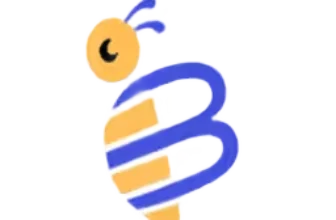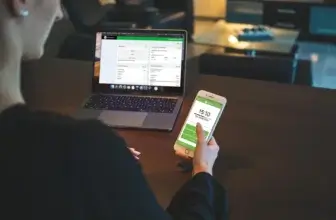Introduction
Managing time and attendance across different job sites can be tough, especially when employees are on the move. Buddy Punch offers a digital solution designed to simplify workforce tracking and reduce “buddy punching” errors through GPS verification, facial recognition, and geofencing.
In this Buddy Punch review 2025, you’ll learn how the software performs in real work environments, how it compares to alternatives like Clockify and Hubstaff, and whether it’s worth adding to your team’s toolkit.
What Is Buddy Punch?
Buddy Punch is a cloud-based time tracking and scheduling platform tailored for businesses with hourly, remote, or field employees. The platform helps you manage clock-ins and clock-outs, verify attendance locations, and export timesheets to payroll tools like QuickBooks and Gusto.
Founded in 2013, Buddy Punch has grown into one of the most user-friendly time-clock systems for small and medium-sized teams looking to modernize manual attendance tracking.
Who It’s For
Buddy Punch works best for:
- Small-to-mid-sized businesses with hourly employees
- Companies with mobile or field teams (construction, landscaping, retail, healthcare)
- Managers seeking GPS-based attendance verification
- Teams needing a simple digital replacement for paper timesheets
Core Features
Main Features Breakdown
⏱️ Time Clock & Punch Options
Employees can clock in or out using web browsers, mobile apps (iOS & Android), or tablet kiosks. Options include PIN entry, QR code scanning, and facial recognition, ensuring secure identity verification and minimizing time fraud.
Supervisors can view who’s currently punched in, their location, and total hours worked, updated in real-time.
📍 Geofencing & GPS Tracking
You can set geofences to restrict punch-ins to specific locations. This prevents employees from clocking in when not on-site. Each entry is tagged with GPS coordinates, offering reliable accountability for teams that move between job sites.
Visual tip: Insert screenshot here showing Buddy Punch’s map-based dashboard with active job sites.
📅 Scheduling & Shift Management
The built-in scheduler lets managers drag and drop shifts, duplicate templates, and send automated notifications for changes or missed punches. Employees can also request shift swaps or submit time-off requests for approval directly in the system.
🧾 Reporting & Payroll Integrations
Buddy Punch integrates seamlessly with:
- QuickBooks
- Gusto
- Paychex
- ADP
- Zapier
Reports include daily summaries, overtime tracking, and project-based breakdowns. These exports simplify payroll and compliance while minimizing manual calculations.
📱 Mobile App Experience
The mobile interface mirrors the desktop layout, keeping navigation intuitive. Employees can punch in/out, check schedules, and view PTO balances from anywhere.
However, note that Buddy Punch requires an active internet connection, there’s no offline mode. This could be a limitation for teams working in low-connectivity zones.
🔒 Security & Compliance
Buddy Punch uses role-based permissions, two-factor authentication (2FA), and SSL encryption to secure user data. Although it isn’t explicitly HIPAA-certified, its permissions system supports general compliance needs for SMBs.
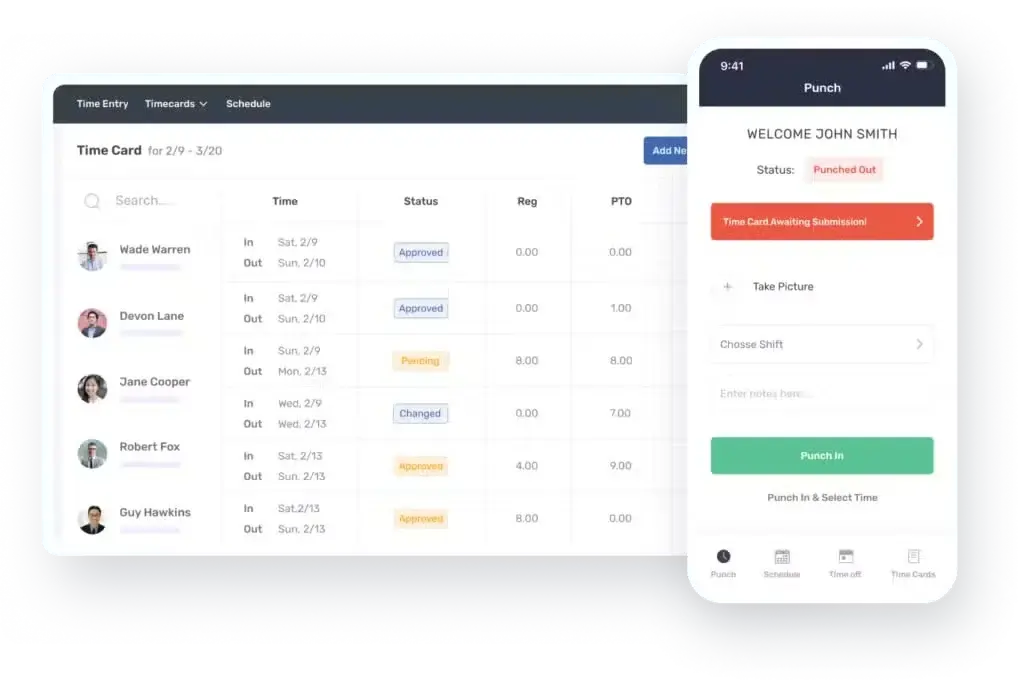
Pricing and Tiers
How Much Does Buddy Punch Cost?
Buddy Punch pricing is tier-based, with per-user costs plus a small base fee. The plans include a 14-day free trial, no credit card required.
| Plan | Monthly Price (per user) | Key Features |
| Standard | From $4.49 + base fee | Basic time tracking, PTO management, reports |
| Pro | From $5.99 + base fee | Scheduling, GPS tracking, job codes, custom reports |
| Enterprise | Custom pricing | Advanced permissions, API access, priority support |
Discounts: Annual billing saves ~10–15%.
Free trial: 14 days with full features.
💡 Tip: While the per-user price looks low, remember to factor in the base fee when comparing to alternatives like Clockify or Toggl.
Pros And Cons
Real-World Advantages and Disadvantages
Positive
✅ Easy Setup and User-Friendly Interface
✅ Accurate GPS and Geofencing Tools
✅ Detailed Time Reports and Payroll Integrations
✅ Comprehensive Scheduling and PTO Management
Negative
❌ No Offline Mode for Remote Teams
❌ Base Fee Adds Up for Small Teams
❌ Limited Advanced Analytics
❌ No Built-In Expense or Invoice Tracking
What You’ll Like About Buddy Punch (Pros) ✅
1. Easy Setup and User-Friendly Interface
Buddy Punch stands out for its intuitive design and short learning curve. You can set up employee profiles, geofences, and time-off rules within minutes, no complex onboarding required. This makes it one of the most accessible time tracking software options for SMBs.
2. Accurate GPS and Geofencing Tools
Location tracking is one of Buddy Punch’s strongest advantages. Every punch-in is GPS-tagged, and managers can define geofence zones to ensure employees clock in only from authorized sites. This feature is crucial for remote or field teams that need location verification to reduce time fraud.
3. Detailed Time Reports and Payroll Integrations
The software’s automated timesheets and customizable reports simplify payroll and compliance. Buddy Punch integrates seamlessly with QuickBooks, Gusto, ADP, and Paychex, so you can export employee hours without manual calculations.
4. Comprehensive Scheduling and PTO Management
You can schedule shifts, approve time-off requests, and set recurring templates from one dashboard. The automatic notifications for missed punches or upcoming shifts improve workforce reliability and reduce administrative follow-up.
5. Flexible Clock-In Methods (PIN, QR, Facial Recognition)
Buddy Punch offers multiple secure login options – PIN entry, QR code scanning, or facial recognition. These prevent “buddy punching” incidents and make it easier for businesses to maintain accurate attendance records.
6. Reliable Cloud Access Across Devices
Available on both web and mobile, Buddy Punch syncs data instantly across platforms. Managers and employees can access timesheets, schedules, and updates in real time – ideal for hybrid or remote environments.
7. Strong Customer Support and Documentation
Users consistently praise Buddy Punch’s responsive support team and the depth of its online resources. The company provides detailed tutorials and email guidance, which helps small teams without dedicated IT staff.
What Could Be Better About Buddy Punch (Cons) ❌
1. No Offline Mode for Remote Teams
Unlike tools such as Clockify or Hubstaff, Buddy Punch doesn’t support offline time tracking. Employees must have an active internet connection, which may be inconvenient for teams working in low-connectivity zones.
2. Base Fee Adds Up for Small Teams
While per-user pricing looks affordable, Buddy Punch includes a monthly base fee that can increase total costs for small teams. This pricing model may not be ideal if you’re managing under five users.
3. Limited Advanced Analytics
Reports cover basic productivity and payroll needs, but the platform lacks deeper analytics or visual dashboards found in more advanced time tracking solutions. Businesses looking for detailed productivity insights may prefer alternatives like Toggl.
4. No Built-In Expense or Invoice Tracking
Buddy Punch focuses on time and attendance, meaning there’s no native support for expense management or billing. Teams that require client invoicing may need to integrate an external tool.
5. Restricted Customization Options
Branding, dashboard customization, and advanced admin configurations are limited compared to enterprise-level tools. This keeps Buddy Punch simple but may restrict flexibility for larger teams.
6. Lacks Industry-Specific Compliance Options
Although Buddy Punch supports general security standards, it isn’t HIPAA-compliant, making it less suitable for medical or healthcare organizations that require strict data protection protocols.
User Experience and Interface
What’s It Like to Use Buddy Punch?
One of the strongest aspects of Buddy Punch’s user experience is its simplicity. From the moment you sign up, the platform walks you through account setup, employee import, and location configuration. The dashboard is clean, intuitive, and requires minimal training for both managers and staff.
Dashboard and Navigation
The main dashboard offers a real-time overview of who’s clocked in, total hours worked, and upcoming shifts. Key metrics like PTO balances and late punches are visually displayed, helping managers take action quickly.
You can easily toggle between employee views, reports, and schedules without navigating through multiple screens.
Highlights:
- Clean, color-coded interface for at-a-glance updates
- Quick access to reports, employee profiles, and time entries
- Role-based permissions for admin, manager, and employee views
This simplicity is a major reason why Buddy Punch scores highly in ease-of-use ratings on sites like Capterra and G2. Many users report being fully operational within hours of implementation.
Employee Mobile Experience
The Buddy Punch mobile app mirrors the desktop experience almost identically. Employees can:
- Clock in/out with a single tap
- View their assigned shifts and PTO balances
- Receive push notifications for missed punches or schedule changes
GPS tagging is automatic, and notifications help ensure accuracy for distributed or remote teams.
However, since Buddy Punch doesn’t offer offline mode, employees in low-coverage areas must reconnect to the internet to submit punches – something to consider for field operations.
Scheduling and Shift Planning
Creating schedules is seamless thanks to drag-and-drop functionality. Managers can assign shifts by department or role, duplicate weekly templates, and notify employees instantly of any updates.
The interface also includes conflict alerts, preventing accidental double-booking or overlapping shifts.
Customization and Accessibility
Buddy Punch’s customization is intentionally limited to keep the tool simple. You can:
- Adjust permissions per user
- Enable or disable punch-in methods (QR, PIN, facial recognition)
- Customize overtime and rounding rules
- Apply your company logo to employee reports (for light branding)
While these features cover most SMB needs, enterprise users looking for deep customization or dashboard widgets may find it restrictive.
Performance and Reliability
Buddy Punch is cloud-hosted, so there’s no local installation required. Pages load quickly, and the system maintains uptime above 99.9%.
In user reviews, most performance complaints relate to mobile data connectivity, not software responsiveness. The app updates regularly to fix bugs and improve sync speeds.
User Feedback Summary
Across major review platforms:
- Ease of Use: 4.8/5 (Capterra)
- Functionality: 4.6/5
- Customer Support: 4.7/5
💬 Common user feedback includes praise for intuitive design, responsive support, and accurate location tracking. The most frequent criticism involves the lack of offline capability and limited report visualization.
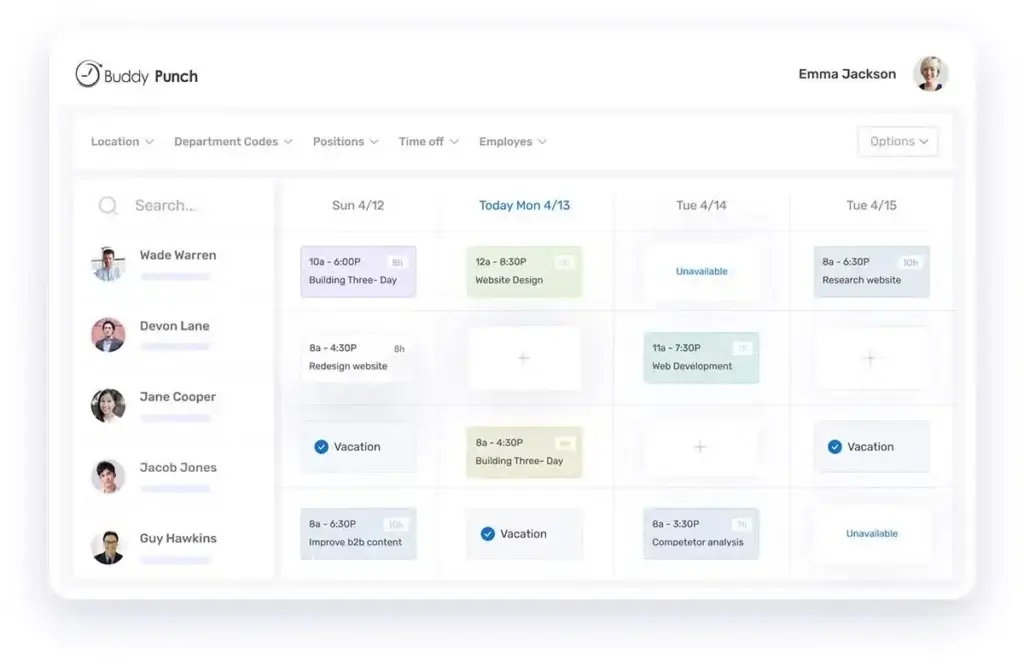
Buddy Punch VS Alternatives
How Does It Compare?
If you’re comparing Buddy Punch to other top time tracking tools, it sits firmly in the mid-range category, offering robust GPS and scheduling features without the complexity of enterprise systems.
However, alternatives like Clockify, Toggl Track, and Hubstaff may better suit teams with different priorities, such as offline tracking, project management, or productivity analytics.
Below is a feature-by-feature comparison to help you decide which platform aligns best with your business.
Feature Comparison Table
| Feature | Buddy Punch | Clockify | Hubstaff | Toggl Track |
| Free Plan | ❌ 14-day trial only | ✅ Free forever (basic features) | ❌ No free plan | ✅ Free forever (limited features) |
| Offline Time Tracking | ❌ Not available | ✅ Available on desktop & mobile | ✅ Available | ✅ Available |
| GPS & Geofencing | ✅ Built-in GPS & job site tracking | 🚫 Not native (requires add-ons) | ✅ Advanced GPS tracking | 🚫 Not available |
| Scheduling Tools | ✅ Built-in shift planner | 🚫 Limited (via integrations) | ✅ Advanced scheduling & automation | 🚫 Not included |
| Payroll & HR Integrations | ✅ QuickBooks, Gusto, ADP | ✅ Zapier, Asana, Trello | ✅ PayPal, QuickBooks, Slack | ✅ Slack, Jira, Asana |
| Ease of Use | ⭐⭐⭐⭐⭐ | ⭐⭐⭐⭐ | ⭐⭐⭐½ | ⭐⭐⭐⭐ |
| Mobile App Performance | ✅ Simple & reliable (online only) | ✅ Solid offline mode | ✅ Rich features but heavier UI | ✅ Fast & responsive |
| Best For | Remote or field teams needing GPS verification | Freelancers or teams needing free time tracking | Businesses needing productivity & monitoring | Creative teams tracking billable hours |
Analysis and Takeaways
- Buddy Punch vs Clockify: Clockify offers a forever-free plan and offline support, but lacks Buddy Punch’s geofencing and GPS tracking. If you manage a mobile workforce, Buddy Punch offers better accountability.
- Buddy Punch vs Hubstaff: Hubstaff provides more advanced productivity analytics and project monitoring, but has a steeper learning curve and higher cost. Buddy Punch is simpler and easier to scale for small businesses.
- Buddy Punch vs Toggl Track: Toggl focuses on billable hours and client projects, making it ideal for freelancers or agencies, while Buddy Punch serves operations-focused teams that prioritize attendance tracking.
When Buddy Punch Wins
- You need location-verified time tracking for remote or field workers.
- You want built-in scheduling and shift notifications.
- You prefer a simple, user-friendly interface over feature-heavy dashboards.
When to Consider an Alternative
- You need offline tracking or productivity metrics.
- You prefer a free plan to start with.
- You handle client invoicing and project-based billing daily.
Is Buddy Punch For You?
Who Should Use Buddy Punch?
Choosing the right time tracking software depends on your team size, workflows, and environment. Buddy Punch is a great fit for many organizations, but not all. Here’s where it shines and where it may fall short.
✅ Best For: Businesses That Need Accurate, Location-Based Tracking
Buddy Punch is ideal for companies managing remote, field, or shift-based employees. Its GPS and geofencing tools make it perfect for verifying attendance and reducing time fraud.
Typical use cases include:
- Construction and field service teams: Confirm employee location and job-site hours automatically.
- Retail and hospitality: Manage shifts, breaks, and late punches in one dashboard.
- Healthcare and home-care services: Track mobile caregivers and manage rotating shifts.
- Small to medium businesses: Simplify payroll and scheduling without complex software.
- Remote teams: Monitor time zones, hours, and punch-in activity across locations.
🚫 Not Ideal For: Teams That Need Advanced Analytics or Offline Access
While Buddy Punch delivers excellent core functionality, it’s not built for every scenario.
You may need to look elsewhere if you:
- Operate in areas with poor internet connectivity (no offline tracking).
- Require in-depth productivity analytics or project dashboards.
- Need built-in expense management or invoicing.
- Run large enterprises with highly customizable reporting or multi-department oversight.
- Require strict compliance standards (e.g., HIPAA or advanced audit trails).
For these situations, tools like Clockify, Toggl, or Hubstaff may offer more flexibility.
🏢 Ideal Business Profile
| Business Size | Small to mid-sized teams (5–200 employees) |
| Industry Fit | Construction, retail, healthcare, logistics, hospitality |
| Work Model | Hybrid, field, or shift-based teams |
| Primary Goal | Accurate time tracking with GPS verification |
| Budget Level | Mid-range pricing (affordable but not free) |
Summary Insight
If your priority is accurate attendance tracking and geolocation monitoring, Buddy Punch is a smart investment.
However, if you’re seeking a comprehensive workforce analytics suite or offline time tracking, you may find better value in alternative tools within the same price range.
Tips & Best Practices for Using
How To Get The Most Out of Buddy Punch
Even though Buddy Punch is built for simplicity, there are several ways you can maximize its impact on team efficiency, payroll accuracy, and employee accountability.
Below are proven tips and best practices to help you get the best results from your Buddy Punch setup.
1. Set Up Geofences and GPS Early
Define your work locations during onboarding to ensure GPS tracking and geofencing work from day one.
This prevents false punches and builds consistent attendance habits among employees.
💡 Tip: Add buffer zones (e.g., 50–100 meters) around sites to account for GPS drift.
2. Use Facial Recognition or PINs for Identity Verification
To prevent buddy punching, enable facial recognition or unique PIN login methods for all users.
These verification tools create trust and make time records fully auditable during payroll processing.
3. Automate Scheduling and Notifications
Leverage Buddy Punch’s automatic notifications to remind employees about upcoming shifts, missed punches, or time-off approvals.
This reduces manual follow-ups and keeps everyone aligned without needing multiple apps or spreadsheets.
4. Integrate Buddy Punch with Payroll Systems
Connect your account with QuickBooks, Gusto, ADP, or Paychex to eliminate manual data entry.
Once integrated, timesheets sync automatically, cutting payroll time by hours each week and reducing human errors.
5. Customize Overtime and Rounding Rules
Set clear overtime thresholds and rounding policies to maintain consistent compliance.
Buddy Punch allows managers to define when overtime kicks in, ensuring accurate wage calculations for hourly staff.
6. Encourage Employees to Use the Mobile App
The mobile app keeps everyone connected and accountable.
Encourage your team to enable location services and push notifications for real-time schedule updates.
This also ensures immediate clock-in data syncing, reducing discrepancies in timesheets.
7. Monitor Reports Weekly
Don’t wait until payday to review reports.
Generate weekly summaries to spot attendance anomalies, missing hours, or unexpected overtime.
Managers who use the custom reporting dashboard weekly tend to maintain more consistent productivity and compliance.
8. Create Job Codes for Project-Based Tracking
If your employees work across different job sites or clients, use job codes to categorize hours.
This helps you track labor costs per project and supports better resource allocation and client billing accuracy.
9. Use PTO Management to Simplify Leave Tracking
Activate Buddy Punch’s Paid Time Off (PTO) module to handle vacation, sick days, and personal leave requests directly inside the platform.
It keeps all attendance data in one place, eliminating the need for external HR spreadsheets.
10. Train Managers on Report Permissions and Alerts
Make sure supervisors understand how to set up custom permissions, create real-time alerts, and interpret time logs.
The better your managers understand the tool, the more value your organization gets from accurate time data and compliance oversight.
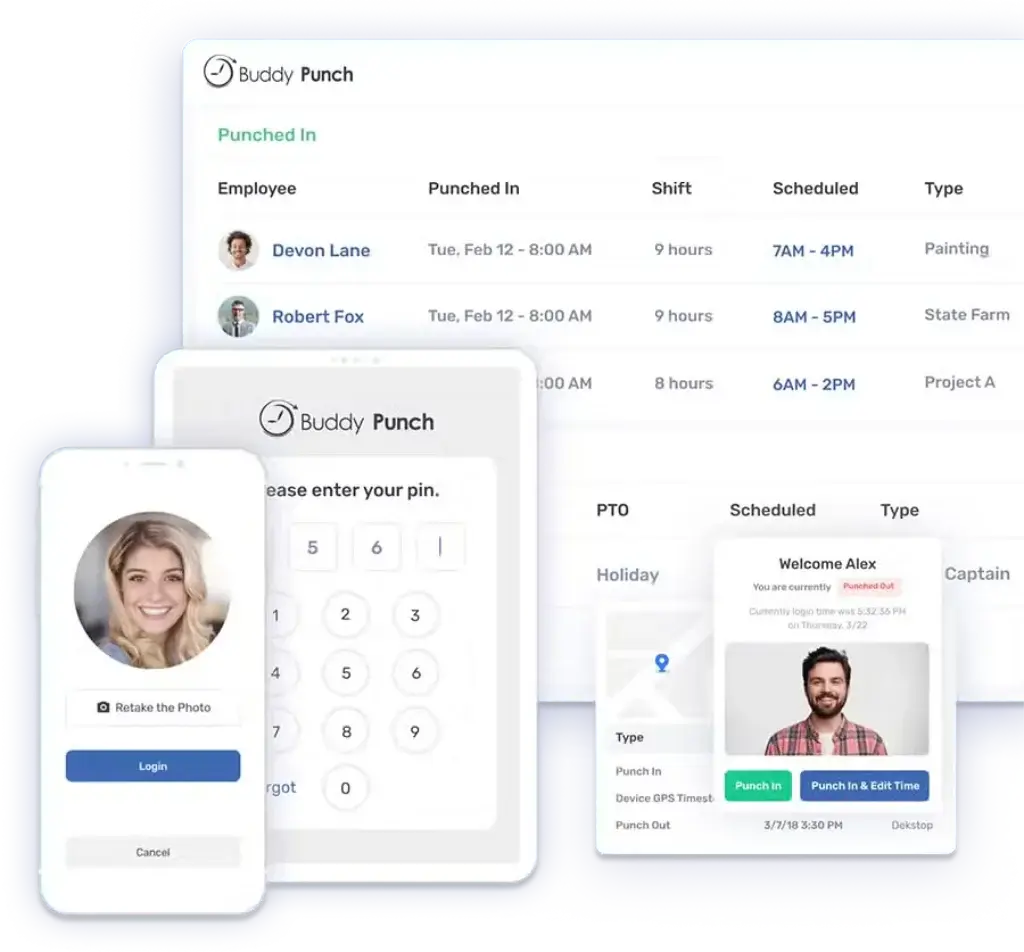
Conclusion
Final Thoughts – Is Buddy Punch Worth It in 2025?
After a full review, Buddy Punch proves to be one of the most practical time tracking software solutions for small and mid-sized businesses that manage mobile or field employees. Its combination of GPS verification, geofencing, and easy scheduling makes it a reliable option for improving attendance accuracy and payroll efficiency.
You’ll appreciate how quickly your team can adapt to the platform. The interface is clean, reports are straightforward, and integrations with tools like QuickBooks and Gusto help you automate admin work with minimal setup.
That said, Buddy Punch isn’t the most advanced tool on the market. It lacks offline capabilities, deep analytics, and expense tracking, which might limit value for enterprise teams or agencies billing by the hour. But for most SMBs focused on employee accountability, it delivers an excellent balance between usability,
pricing, and functionality.
⭐ Our Summary
| Category | Rating (1-10) | Notes |
| Ease of Use | 9.2 | Simple setup and intuitive design |
| Features & Functionality | 8.7 | Excellent GPS & scheduling tools |
| Integrations | 8.8 | Strong payroll connectivity |
| Pricing & Value | 8.3 | Competitive, but base fee adds up |
| Support & Reliability | 9.0 | Highly responsive customer service |
| Overall Score | 8.8 / 10 | Top choice for GPS-based time tracking |
Is Buddy Punch Worth It?
If your business needs a modern, location-aware time clock system, Buddy Punch is absolutely worth considering. It’s ideal for construction crews, field teams, and service providers that value transparent attendance tracking and dependable payroll exports.
For teams that require offline tracking or in-depth analytics, alternatives like Clockify, Hubstaff, or Toggl may provide more advanced options.
Otherwise, Buddy Punch delivers exactly what it promises – a straightforward, accurate, and dependable time tracking platform for growing businesses.
Have more questions?
Frequently Asked Questions
1. What is Buddy Punch used for?
Buddy Punch is a time tracking and scheduling software that helps businesses manage employee attendance, prevent time theft, and verify work locations through GPS tracking and geofencing.
2. How does Buddy Punch prevent “buddy punching”?
The platform uses PIN codes, facial recognition, and GPS tagging to confirm each employee’s identity at clock-in. This ensures accurate records and eliminates duplicate or false punches.
3. How much does Buddy Punch cost?
Pricing starts at $4.49 per user per month, plus a small base fee. The Pro plan ($5.99 per user) adds scheduling and PTO management. Buddy Punch also offers a 14-day free trial with full access to all features.
4. Does Buddy Punch have a free version?
No, Buddy Punch does not offer a permanent free plan. However, you can test the full platform with a free 14-day trial – no credit card required.
5. Does Buddy Punch support GPS and geofencing?
Yes. GPS tagging records the location of every clock-in or clock-out, and geofencing ensures employees can only punch in from approved job sites or locations you define.
6. Does Buddy Punch work offline?
No. Buddy Punch requires an active internet connection to record punches and sync data. Teams working in remote areas may prefer alternatives like Clockify or Hubstaff that offer offline tracking.
7. What integrations are available with Buddy Punch?
Buddy Punch integrates with major payroll and HR systems, including QuickBooks, Gusto, ADP, Paychex, and Zapier, allowing seamless data transfer between time tracking and payroll processing.
8. Can Buddy Punch manage employee schedules?
Yes. You can create and assign shifts, set recurring schedules, and send automatic notifications for upcoming shifts, missed punches, or time-off requests – all from a drag-and-drop scheduler.
9. Is Buddy Punch good for small businesses?
Absolutely. Its ease of use, accurate GPS tracking, and affordable pricing make Buddy Punch ideal for small and mid-sized teams. It’s particularly valuable for companies with remote or mobile employees.
10. What are the best Buddy Punch alternatives?
Top Buddy Punch alternatives include:
- Clockify – great for teams needing free and offline time tracking
- Toggl – best for freelancers and billable projects
- Hubstaff – ideal for businesses seeking productivity monitoring
You can also explore our Best Time Tracking Tools guide for more recommendations.