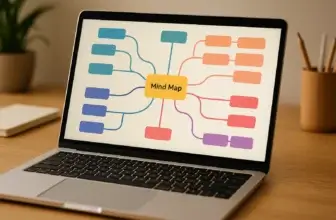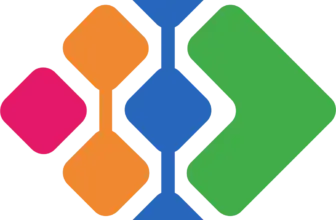Introduction
| Category | monday.com | Asana |
| Target Audience | Teams needing workflow customization & automation | Teams looking for structured task management |
| Best For | Marketing, product development, software teams | Startups, operations, task-oriented teams |
| Learning Curve | Requires initial setup & customization | Simple interface, easy onboarding |
| Customization | Highly customizable workflows & dashboards | Limited customization, structured task hierarchy |
| Collaboration Style | Dashboard-driven team collaboration | Task-based team communication |
| Scalability | Ideal for large teams & enterprise use | Works well for small to medium-sized teams |
| Free Version User Limit | 2 users | 10 users |
| Pricing | Starts at $9/user/month | Starts at $10.99/user/month |
| Support | 24/7 live chat, email, knowledge base, onboarding (Enterprise) | Email, live chat, community forum, knowledge base |
Key Takeaways:
- monday.com is the superior choice with an editor’s score of 9.8, offering powerful automation, unmatched customization, and intuitive visual dashboards for seamless project management.
- Asana (8.2 score) is great for simple task tracking but lacks the flexibility and advanced workflow capabilities of monday.com.
- If you want scalability, automation, and a truly customizable experience, monday.com is the clear winner. 🚀
Who Uses monday.com vs. Who Uses Asana?
monday.com is Best for…
✔ Marketing, creative, and development teams who need tailored workflows.
✔ Enterprises managing large, cross-functional projects that require automation.
✔ Businesses that rely on data visualization with dashboards and custom views.
Asana is Best for…
✔ Small to medium-sized teams looking for an easy-to-use project management solution.
✔ Teams that rely on structured task lists and deadlines rather than extensive automation.
✔ Businesses that need seamless collaboration with Slack, Google Workspace, and Microsoft Teams.
If you need a flexible, visual platform with automation, monday.com is the way to go. But if you prefer a straightforward, structured tool focused on task execution, Asana is the better fit.

Key Features Comparison: monday.com vs. Asana
When evaluating monday.com vs. Asana, the most crucial factor is how their features align with your team’s workflow. Both platforms offer task management, collaboration tools, automation, and integrations, but their approaches differ.
To help you quickly grasp the differences, here’s a side-by-side feature comparison:
Feature Comparison Table
| Feature | monday.com | Asana |
| Best For | Customizable workflows & automation | Structured task management & teams |
| Ease of Use | Highly visual, drag-and-drop interface | Simple, clean, and intuitive layout |
| Task Management | Custom workflows, Kanban, Gantt, dependencies | Lists, boards, milestones, task dependencies |
| Collaboration | Built-in messaging, file sharing, mentions | Task comments, Slack/MS Teams integration |
| Reporting | Custom dashboards, workload tracking | Basic reporting, advanced in premium plans |
| Integrations | 200+ integrations (Jira, HubSpot, Slack) | 250+ integrations (Google Workspace, Trello, Zoom) |
| Automation | No-code automations included | Automations available in paid tiers |
| Pricing | Higher pricing, but powerful features | More affordable, strong free plan |
Ease of Use & User Experience
A tool can have all the features in the world, but if it’s not intuitive, it won’t work for your team. Let’s compare the user experience of monday.com vs. Asana.
monday.com: Highly Customizable, But Requires Setup
monday.com is designed for teams that want complete control over how they organize work. The platform uses a drag-and-drop interface, letting you build custom dashboards, automate repetitive tasks, and structure workflows however you like.
However, because of its deep customization options, it can take time to set up. If your team is new to project management tools, expect a learning curve before fully leveraging monday.com’s capabilities.
Asana: Simple, Clean, and Ready to Use
Asana, on the other hand, takes a more structured approach. Its interface is minimalist and intuitive, making it easier for teams to onboard quickly.
- Projects are organized into lists, boards, or timelines
- Tasks are assigned to team members with clear deadlines
- Dependencies can be set up to track task relationships
If you prefer a plug-and-play experience with minimal setup, Asana is the better choice.
Collaboration & Communication
A great project management tool isn’t just about organizing tasks; it should improve team collaboration. Let’s see how monday.com and Asana handle team communication and collaboration.
Team Communication Features
| Feature | monday.com | Asana |
| Task Comments | Yes, with mentions and file attachments | Yes, with team inbox for updates |
| Real-Time Chat | No (requires Slack or Teams integration) | No (requires Slack or Teams integration) |
| Project Dashboard | Yes, customizable team dashboards | Yes, but less customizable |
| Email Notifications | Yes, fully customizable | Yes, but may become overwhelming |
monday.com: Strong Visual Collaboration Tools
monday.com allows teams to communicate directly within tasks through comments, file sharing, and mentions. One of its standout features is the custom dashboards, which give an overview of the entire project’s progress in one place.
However, monday.com does not have built-in chat functionality, meaning teams often integrate it with Slack, Microsoft Teams, or Zoom for real-time discussions.
Asana: Simple, Task-Focused Communication
Asana keeps communication task-focused by enabling teams to comment directly on tasks and assign them to the right people. It also has an inbox feature, which consolidates all project updates so you don’t have to sift through emails.
However, like monday.com, Asana doesn’t have built-in messaging, so you’ll need to rely on integrations for deeper communication needs.
Collaboration Tools: File Sharing, Mentions & More
Both platforms allow file attachments, @mentions, and team notifications, but monday.com provides more dashboard customization to visualize team workload.
Which one is better for collaboration?
- If you want a highly visual team dashboard, go with monday.com.
- If you want a structured, task-based team communication system, Asana is the better fit.
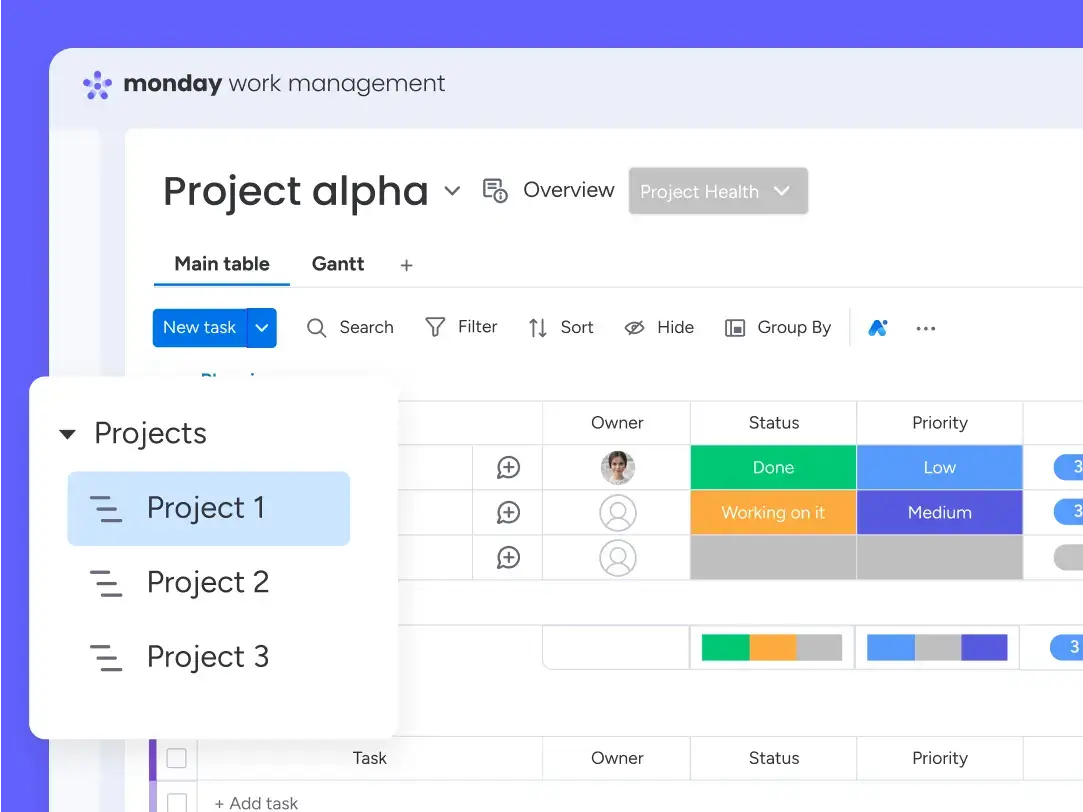
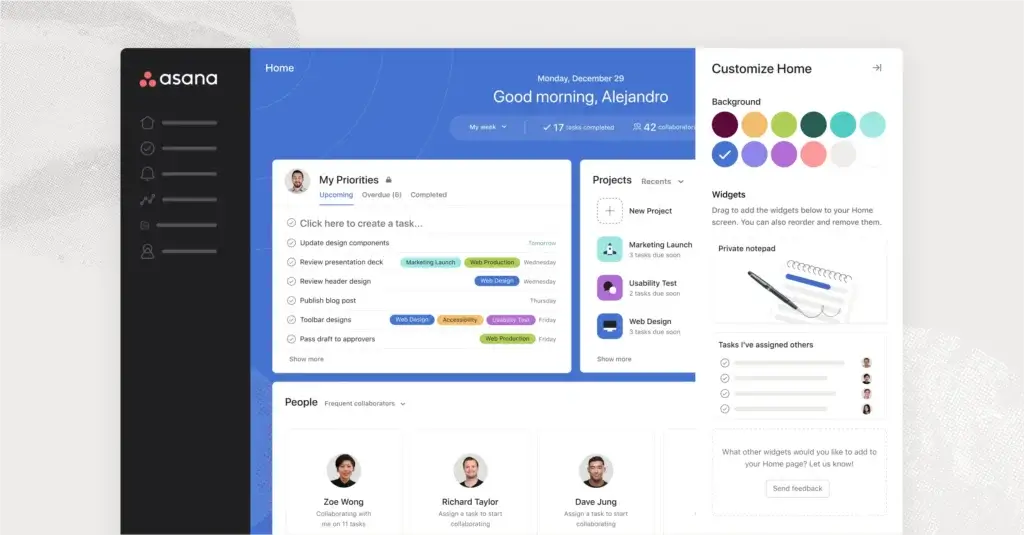
Performance & Reliability
A project management tool should be fast, stable, and secure. Both monday.com and Asana are cloud-based platforms with high uptime, but there are some differences in how they handle performance and security.
Platform Speed & Downtime Statistics
Both monday.com and Asana report 99.9% uptime on their service status pages, ensuring minimal disruptions for users. monday.com’s real-time updates make it slightly more resource-intensive, which may slow down on older devices.
Security & Compliance
Both tools follow strict security standards, but monday.com offers more transparency and control over user permissions.
| Security Feature | monday.com | Asana |
| Data Encryption | AES-256 encryption | AES-256 encryption |
| GDPR Compliance | Yes | Yes |
| SOC 2 Certification | Yes | Yes |
| Role-Based Access | Yes (more granular permissions) | Yes (basic role-based access) |
Customer Support & Learning Resources
Reliable customer support can make or break your experience with a project management tool, especially when your team runs into issues. Let’s take a look at how monday.com vs. Asana compare when it comes to support and available resources.
Support Options: Live Chat, Email & Phone
| Support Feature | monday.com | Asana |
| Live Chat Support | ✅ Available 24/7 on higher plans | ✅ Available on paid plans |
| Email Support | ✅ Included in all plans | ✅ Included in all plans |
| Phone Support | ❌ Not available | ❌ Not available |
| Community Forum | ✅ Active and helpful | ✅ Active and helpful |
| Knowledge Base | ✅ Extensive guides & tutorials | ✅ Help Center available |
| Onboarding Help | ✅ Dedicated onboarding for Enterprise plans | ✅ Onboarding resources available |
Learning Resources: Webinars, Tutorials & Community
Both platforms provide extensive learning resources to help teams get started and maximize productivity.
- monday.com: Offers video tutorials, webinars, and an extensive knowledge base, helping users quickly navigate its features.
- Asana: Provides similar learning resources, including documentation and an active community forum, though some advanced training materials are only available in premium plans.
Which One Offers Better Support?
If quick, 24/7 live chat support is a priority, monday.com wins. Asana’s support is reliable but slightly slower, making it better suited for teams that don’t require urgent assistance.
Pricing & ROI: Which One Offers More Value?
Understanding the cost structure of a project management tool is crucial, especially if you’re looking for scalability and ROI (Return on Investment). Let’s break down the pricing and value proposition of monday.com vs. Asana.
Pricing Plans Breakdown
| Plan | monday.com | Asana |
| Free Plan | Up to 2 users | Up to 10 users |
| Basic Plan | $9/user/month | No comparable plan |
| Standard Plan | $12/user/month (automation, integrations) | $10.99/user/month |
| Pro Plan | $19/user/month (advanced features) | $24.99/user/month |
| Enterprise Plan | Custom pricing (best for large teams) | Custom pricing |
Free Plan vs. Paid Plans: Which One is Right for You?
- monday.com’s free plan is best for small teams of up to 2 users, offering a limited but functional feature set.
- Asana’s free plan allows up to 10 users, making it better for small teams, but with restrictions on advanced features.
For scalability, monday.com provides better pricing flexibility, especially with more automation and reporting features at a lower cost in mid-tier plans.
Which Tool Offers Better ROI?
monday.com provides more workflow automation, customization, and advanced dashboards at a lower price than Asana’s higher-tier plans. If you’re looking for the best value for money, monday.com offers a stronger return on investment (ROI).
monday.com Wins for Cost & Value
While Asana’s free plan is great for small teams, monday.com’s paid plans provide more automation, reporting, and integrations at a lower cost, making it a better investment for growing teams.
Pros & Cons of monday.com vs. Asana
Before making a final decision, let’s weigh the pros and cons of each tool.
monday.com: Strengths & Drawbacks
✅ Pros:
- Highly customizable for different workflows
- Powerful automation for repetitive tasks
- Visual dashboards for tracking progress
- 24/7 live chat support (for premium users)
- More value per dollar compared to Asana
❌ Cons:
- Slightly steeper learning curve for new users
- Free plan is limited to 2 users
Asana: Strengths & Drawbacks
✅ Pros:
- Easy to use, with a clean interface
- Great for structured task management
- Strong free plan for small teams
- Large number of third-party integrations
❌ Cons:
- Lacks deep customization compared to monday.com
- Automation features are limited in lower-tier plans
- More expensive for teams that need advanced features
Final conclusion: monday.com is the Better Choice
While Asana is great for simple task management, monday.com’s customization, automation, and reporting tools make it a better overall project management solution. 🚀
Final Thoughts: Which One Should You Choose?
Still unsure which tool fits your needs? Here’s a quick breakdown:
| If You Need… | Go With… |
| A highly customizable project management tool | monday.com ✅ |
| A simple, easy-to-use platform for task tracking | Asana ✅ |
| Advanced automation and workflow customization | monday.com ✅ |
| Best value for money in paid plans | monday.com ✅ |
| A free plan for up to 10 users | Asana ✅ |
Concluding Overview
Final Thoughts: monday.com Wins in Most Categories
With an editor’s score of 9.8 vs. Asana’s 8.2, monday.com is the superior choice for teams that need scalability, automation, and deeper workflow customization.
✅ Want to try it for yourself?
- Sign up for monday.com’s free trial and experience its full potential.
- Or, if you prefer a simple task manager, test Asana’s free plan to see if it fits your workflow.
👉 The best way to decide? Try both and see which one works best for your team! 🚀
Frequently Asked Questions (FAQs)
Which is More User-Friendly for Beginners?
monday.com and Asana both offer intuitive user interfaces, but Asana is generally considered more user-friendly for beginners due to its simpler layout and straightforward navigation. monday.com’s extensive customization options, while powerful, can be a bit overwhelming for new users.
How Do They Handle Large Team Collaboration?
Both platforms are well-equipped for large team collaboration. monday.com offers a highly customizable interface that can be tailored for complex workflows, making it ideal for large teams with diverse needs. Asana, with its streamlined task management and clear communication channels, also scales effectively for larger teams.
Can I Migrate Existing Projects Easily?
Yes, both monday.com and Asana allow for easy migration of existing projects. Monday.com provides import options from Excel and other tools, while Asana offers data import from various project management software, ensuring a smooth transition.
Which Offers Better Reporting Tools?
monday.com is known for its advanced reporting features, including customizable dashboards and data visualization tools. Asana also offers useful reporting tools, but they are more basic in comparison. For in-depth reporting and data analysis, monday.com has an edge.
Can Non-Technical Teams Adapt to These Tools Quickly?
Both monday.com and Asana are designed with non-technical users in mind. Asana’s simplicity and intuitive design make it particularly easy for non-technical teams to adapt quickly. monday.com, with its visual project boards and user-friendly interface, is also accessible to non-technical users, though it may require some initial learning.
What Are the Mobile Capabilities of Each Platform?
Both platforms offer robust mobile apps that provide a significant amount of their desktop functionalities. monday.com’s app is known for its user-friendly interface and comprehensive features, while Asana’s app stands out for its clean design and ease of use, making both suitable for on-the-go project management.
How Customizable Are the Workflows in Each Tool?
monday.com is highly praised for its customizable workflows, allowing users to tailor the platform extensively to fit their specific processes. Asana offers customization in terms of project templates and workflow rules, but is generally less flexible than monday.com in terms of deep workflow customization.
What Types of Businesses Benefit Most from Each Tool?
monday.com is particularly beneficial for businesses that require high levels of customization and have complex project management needs. Asana, with its straightforward approach, is ideal for small to medium-sized businesses and teams that prioritize ease of use and clear task management.
How Do the Pricing Structures of monday.com and Asana Compare?
monday.com and Asana both offer tiered pricing structures, but the specifics vary. monday.com tends to be more expensive at higher tiers, reflecting its broader range of features. Asana’s pricing is more competitive, especially for small teams, and it includes a generous free version for basic use.
Are There Any Significant Differences in Customer Support?
monday.com offers extensive customer support, including 24/7 availability for higher-tier plans. Asana’s support is also reliable but is mainly accessible via email and their help center, with priority support available for premium users. The level of support may depend on the chosen plan in both tools.