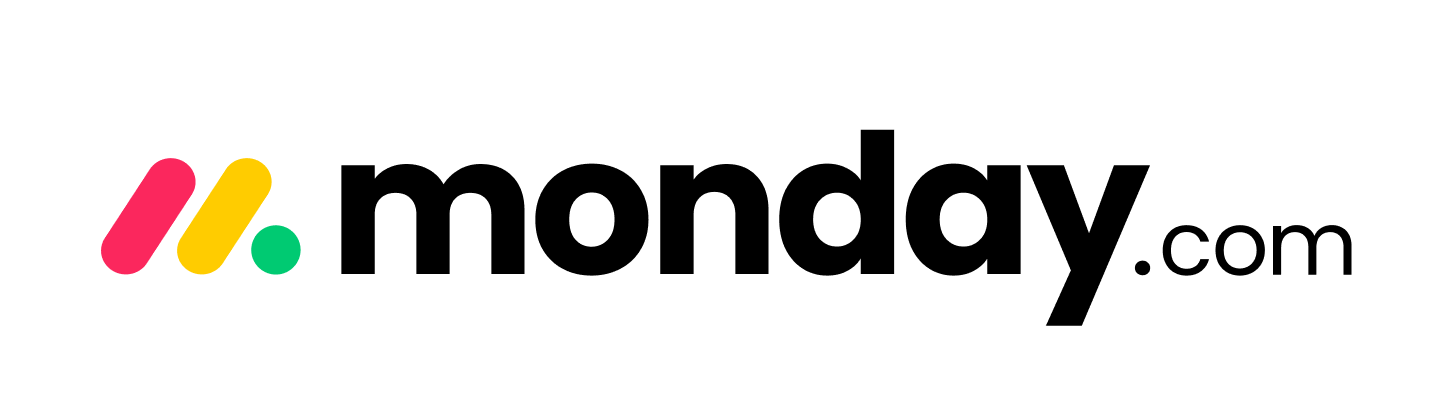Introduction
The Importance of Effective Project Management Tools
Managing projects efficiently is more than just keeping tasks organized; it’s about ensuring your team stays productive, collaborative, and aligned on goals. The right project management tool can make or break your workflow. Whether you’re a small business looking for a simple task tracker or a large enterprise needing automation and reporting, choosing the right platform is critical.
monday.com vs. Trello: Key Differences at a Glance
When comparing monday.com vs. Trello, the biggest distinction lies in their approach to project management. Trello is built around a straightforward Kanban system, making it ideal for individuals and small teams who need a simple, visual way to manage tasks. On the other hand, monday.com is a highly flexible work management platform, offering multiple project views, workflow automation, and in-depth reporting, features designed for growing teams with more complex needs.
But which tool is the right fit for your team? In this in-depth comparison, we’ll analyze their features, user experience, pricing, integrations, and more to help you make an informed decision.
Before diving into the details, here’s a high-level comparison of how monday.com and Trello stack up in terms of overall approach, ideal use cases, and target audience.
| Aspect | monday.com 🌟 | Trello 📌 |
| Best For | Teams managing complex projects with automation & multiple workflows | Individuals and small teams looking for a simple task tracker |
| Project Management Approach | Highly customizable with multiple views (Kanban, Gantt, Calendar, etc.) | Kanban-based, focusing on visual task management |
| Ease of Use | More advanced features, requires some initial setup | Simple and intuitive, minimal learning curve |
| Scalability | Built for growing teams and businesses | Best for smaller teams or personal projects |
| Scalability | Extensive automation & integrations for workflow efficiency | Basic automation available with Butler (limited in free plan) |
| Automation & Customization | Extensive automation & integrations for workflow efficiency | Basic automation available with Butler (limited in free plan) |
| Collaboration | Advanced team collaboration, dashboards & reporting tools | Basic collaboration with card-based comments & file sharing |
| Pricing | Higher-tier plans offer more value for teams needing automation & scalability | More budget-friendly, especially for smaller teams |
| Summary | ✅ Best for businesses and teams managing complex workflows | ✅ Best for individuals and small teams needing simplicity |
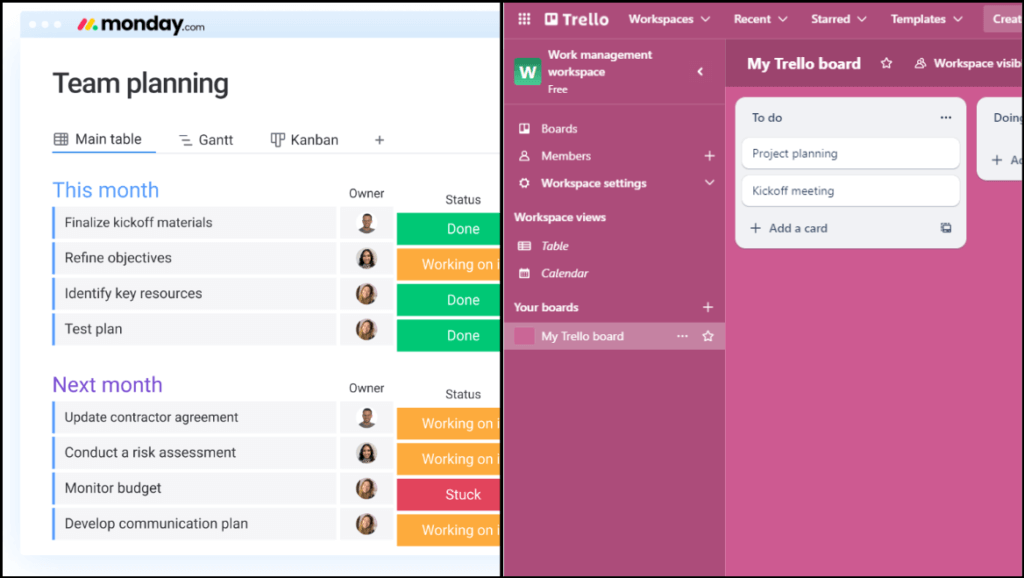
Detailed Feature Comparison
Both tools help teams organize work, but the way they do it is fundamentally different. monday.com offers highly customizable workflows with automation and analytics, while Trello shines as a straightforward Kanban-based task manager.
Project Views and Visualization
One of the biggest differences between monday.com and Trello is how they visualize projects.
- monday.com: Offers multiple views beyond Kanban, including Gantt charts, calendar views, timelines, and dashboards. This flexibility makes it easier for teams managing complex projects with dependencies.
- Trello: Primarily relies on Kanban boards, where tasks (cards) move across lists. While Trello does offer additional views like Calendar and Gantt charts, these are only available in paid plans.
🔹 Best for Visual Project Planning: If you need multiple ways to track projects, monday.com is the clear winner. If a simple Kanban board works for you, Trello gets the job done.
Task Management and Workflow Automation
Managing tasks efficiently is at the heart of any project management tool.
- monday.com: Lets you customize workflows, assign tasks with detailed dependencies, set priority levels, and even automate repetitive actions.
- Trello: Uses a drag-and-drop card system, where tasks move from one stage to another. While it’s easy to use, advanced automation requires Butler (Trello’s automation tool), which has limitations in the free plan.
🚀 Winner for Complex Workflows: monday.com provides a stronger structure for scaling teams that need automation and advanced tracking.
Collaboration and Communication Tools
Team collaboration is crucial, and both platforms offer ways to streamline communication.
- monday.com: Enables in-task discussions, file attachments, and @mentions. Plus, its dashboards give real-time insights into team workloads.
- Trello: Supports comments and file uploads within each card, but lacks a centralized dashboard for high-level team insights.
💬 Best for Team Collaboration: monday.com, thanks to its centralized communication and reporting tools.
User Experience and Learning Curve
Interface Design and Usability
- Trello: Extremely simple and intuitive. The Kanban board layout makes it easy to start using without a steep learning curve.
- monday.com: Offers more functionality, but has a slightly higher learning curve due to its multiple views and customization options.
⏳ Quick Setup vs. Full Control: If you want quick onboarding, Trello is the better choice. If you prefer more control over workflows, monday.com is worth the setup time.
Onboarding and Learning Resources
- monday.com: Provides extensive onboarding guides, templates, webinars, and live support to help new users get started.
- Trello: Easier to grasp, but offers fewer learning resources, relying more on user exploration.
📚 Best for Learning Support: monday.com offers more guidance for teams transitioning from spreadsheets or other project management tools.
Pricing Structure and Value for Money
Before committing to a tool, you need to know what you’re paying for. Here’s how monday.com and Trello compare in terms of cost:
| Plan | Monday.com | Trello Pricing |
| Free Plan | Up to 2 users, limited boards | Up to 10 users |
| Basic Plan | $9/user/month – Unlimited boards | $5/user/month – Unlimited boards |
| Standard Plan | $10/user/month – More views, automation | $10/user/month – Advanced features |
| Pro Plan | $16/user/month – Advanced automation, analytics | $17.50/user/month – Premium features |
| Enterprise Plan | Custom pricing (best for large teams) | Custom pricing – Enterprise-level tools |
💰 Key Takeaways:
- Trello offers a more generous free plan with unlimited users.
- monday.com’s paid plans provide better value for teams that need automation, reporting, and multiple views.
- If you’re scaling a team, monday.com is the better long-term investment.
Pros and Cons: Strengths & Weaknesses of Each Tool
Every project management tool has its strengths and limitations. Here’s a balanced breakdown of the pros and cons of monday.com vs. Trello to help you determine which fits your needs better.
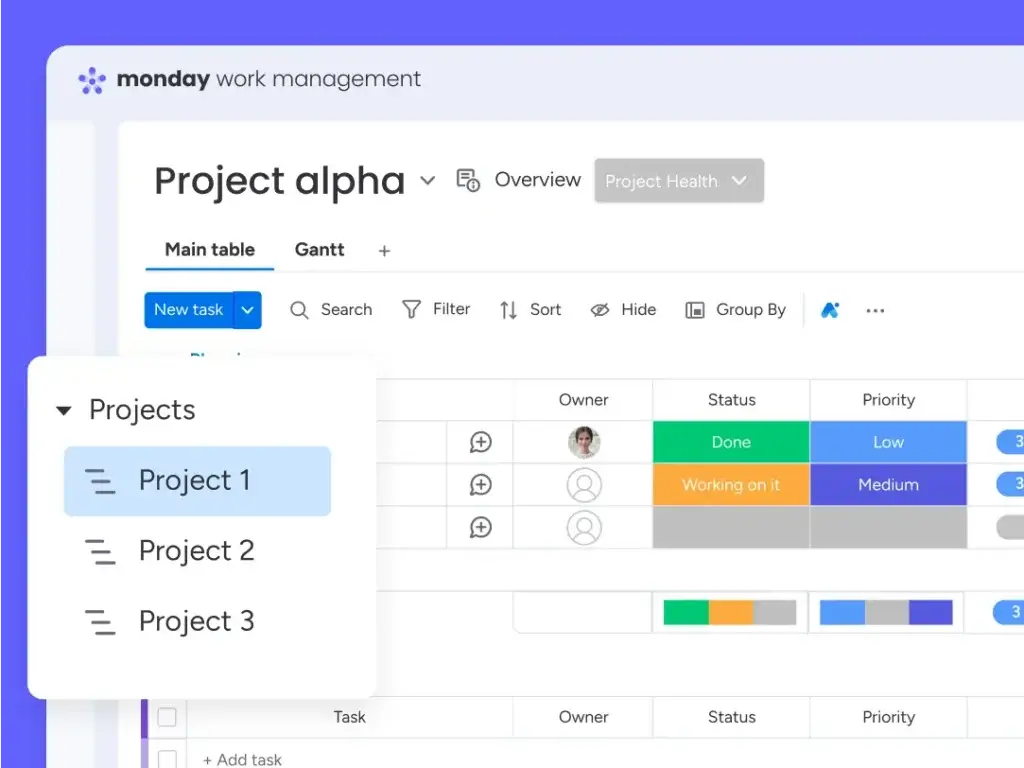
Strengths and Weaknesses of monday.com
✅ Pros:
✔️ Highly customizable with multiple project views (Kanban, Gantt, Calendar, etc.)
✔️ Powerful automation to reduce manual work
✔️ Robust reporting & analytics for data-driven decision-making
✔️ Scalable for growing teams and complex projects
✔️ Advanced collaboration tools like dashboards and workload management
✔️ Over 200+ integrations with popular apps like Slack, Zoom, and Google Drive
❌ Cons:
✖️ Slightly steeper learning curve due to its flexibility and depth
✖️ More expensive than Trello, especially for small teams or solo users
✖️ Can feel overwhelming for users who just need a basic task tracker
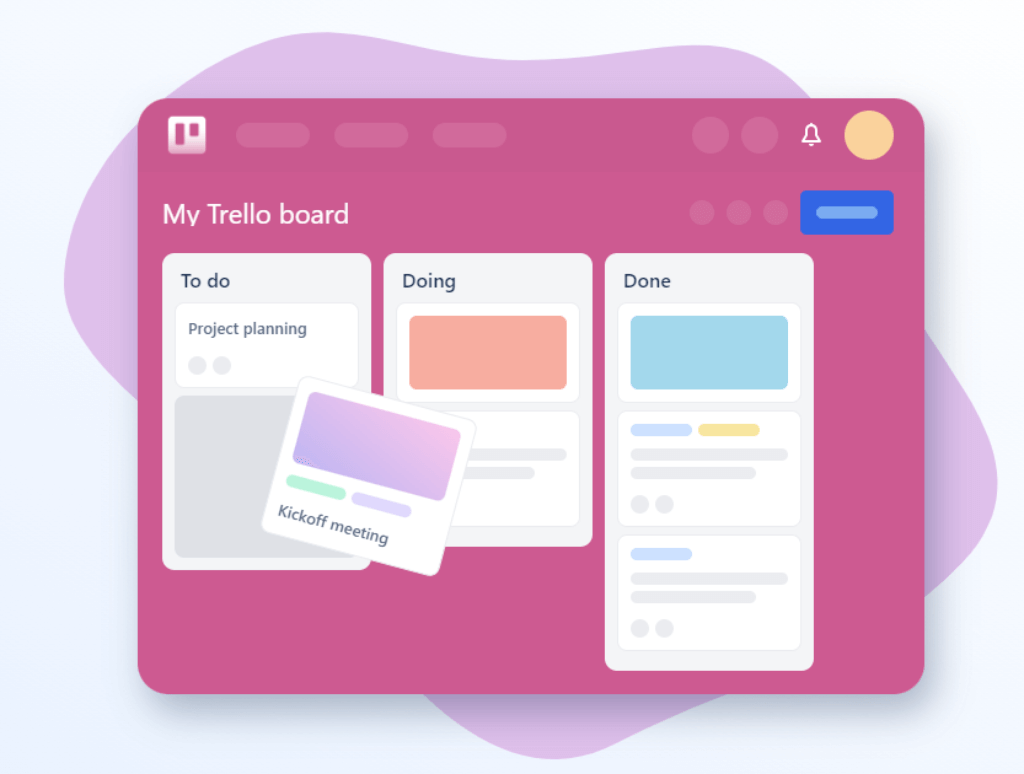
Strengths and Weaknesses of Trello
✅ Pros:
✔️ Extremely easy to use, perfect for beginners
✔️ Clean, intuitive Kanban interface for visual task management
✔️ Great free plan with unlimited users and up to 10 boards
✔️ Lightweight & quick to set up, requiring little to no onboarding
✔️ Simple automation available via Butler (in higher-tier plans)
❌ Cons:
✖️ Limited customization compared to monday.com
✖️ Few project views (mainly Kanban, with others locked behind paid plans)
✖️ Weak reporting and analytics make it harder to track performance at a high level
✖️ Scaling limitations – lacks advanced automation and workflow controls for larger teams
Integrations: How Well Do They Connect With Other Tools?
One of the key factors when choosing a project management tool is how well it integrates with your existing tech stack.
monday.com Integrations
monday.com supports over 200 integrations, making it a powerhouse for teams that rely on multiple software tools. Popular integrations include:
- Communication Tools: Slack, Microsoft Teams, Zoom
- File Management: Google Drive, Dropbox, OneDrive
- CRM & Marketing: HubSpot, Salesforce, Mailchimp
- Development & IT: GitHub, Jira, Zapier
- Automation: Native integrations with Zapier and Make (Integromat) for additional workflow automation
🚀 Why It Matters: If your team relies on multiple tools and needs deep integrations, monday.com makes it easier to keep everything in sync.
Trello Integrations
Trello also supports integrations, but they’re handled differently via Power-Ups, which are Trello’s way of adding extra functionality. Some key Power-Ups include:
- Communication Tools: Slack, Microsoft Teams
- File Sharing: Google Drive, Dropbox
- Automation: Butler (Trello’s built-in automation tool)
- Analytics & Reporting: Time tracking apps like Toggl
📌 Key Limitation:
- Free users can only use one Power-Up per board, which restricts flexibility unless you upgrade to a paid plan.
- Some Power-Ups require additional costs beyond Trello’s base pricing.
💡 Bottom Line:
- If your team needs robust, built-in integrations without limitations, monday.com is the better option.
- If you’re fine with basic Power-Ups and don’t mind limitations on free plans, Trello works well for smaller teams.
Customer Support: Which Platform Offers Better Assistance?
Reliable customer support can save you time when troubleshooting issues or learning how to use new features. Here’s how monday.com and Trello compare in terms of support options.
monday.com Customer Support
monday.com provides multiple support channels to ensure users get help when needed:
- 24/7 Customer Support: Available via live chat & email (even on free plans!)
- Extensive Help Center: Includes guides, tutorials, and FAQs
- Webinars & Onboarding Support: monday.com offers live webinars & free training sessions
- Dedicated Account Managers: Available for Enterprise plan users
💡 Why It’s Great: monday.com goes the extra mile with 24/7 support and live training, making it ideal for teams that want hands-on guidance.
Trello Customer Support
Trello’s support system is more limited compared to monday.com:
- Email Support: Available, but response times vary depending on your plan
- Help Center & Community Forum: A large library of self-service resources
- Priority Support: Only available for Premium & Enterprise users
📌 Key Limitation:
- Free plan users don’t have access to fast, dedicated support. If you run into issues, you’ll need to rely on the community forum or help docs.
💡 Bottom Line:
- If you want 24/7 customer support and live onboarding help, monday.com is the better option.
- If you’re fine with self-service support and slower response times on lower plans, Trello might work for you.
Conclusion: Which Tool is Right for You?
Choosing between monday.com and Trello ultimately comes down to your team’s needs, project complexity, and growth plans.
Here’s a quick recap to help you decide:
| Choose This If… | monday.com 🌟 | Trello 📌 |
| You need advanced project views beyond Kanban (Gantt, Calendar, List, etc.) | ✅ Yes | ❌ No |
| You want scalability and automation for growing teams | ✅ Yes | ❌ No |
| You prefer an easy-to-use, no-fuss task tracker | ❌ No | ✅ Yes |
| You require robust integrations and workflow automation | ✅ Yes | ❌ No |
| You need detailed reporting & analytics | ✅ Yes | ❌ No |
| Budget is a major concern, and you want a free tool with essential features | ❌ No | ✅ Yes |
Who Should Use monday.com?
✅ Best for:
- Businesses and teams managing complex projects
- Users who need automation, multiple project views, and scalability
- Teams that rely on integrations with third-party tools
- Companies that need advanced reporting and workload tracking
💡 Bottom Line: If you’re looking for a powerful, customizable, and scalable project management solution, monday.com is the better choice. It’s designed for growing teams that want full control over workflows, automation, and reporting.
Who Should Use Trello?
✅ Best for:
- Individuals and small teams looking for a simple Kanban board
- Users who prefer an easy setup and minimal onboarding
- Anyone who needs a budget-friendly option, especially for personal or lightweight projects
💡 Bottom Line: If you just need a simple, visual task manager that’s easy to set up, Trello is a great option. It’s a lightweight, intuitive tool that works well for small projects, freelancers, or teams that don’t require advanced features.
till not sure which tool is the perfect fit for your team? There are other great project management solutions available! Check out our in-depth guide on the Best Project Management Software to explore more options and find the right match for your business needs.
🔹 Try monday.com for free Sign up here
🔹 Try Trello’s free plan Sign up here
FAQs
Is monday.com harder to use than Trello?
Yes, but for a reason. monday.com offers more features, views, and automation, which means there’s a small learning curve. However, once set up, it becomes an efficient powerhouse for managing projects. Trello, on the other hand, is extremely easy to use right away but lacks the depth that monday.com provides.
How Do They Handle Large Team Collaboration?
monday.com is better equipped for large team collaboration, offering advanced features and customization options. Trello, while simpler, can be effective for large teams that prefer a more visual and straightforward approach.
Can I Migrate Existing Projects Easily?
Both monday.com and Trello support migration from other tools. The ease of migration depends on the complexity of your existing projects and the specific platform you are migrating from.
Which platform is better for remote teams?
Both tools work well for remote teams, but monday.com is better for teams that need structured collaboration, workload tracking, and reporting. Trello works for remote teams who only need a basic Kanban board to keep track of tasks.
Which Offers Better Reporting Tools?
monday.com offers more comprehensive reporting tools, ideal for teams requiring detailed analytics and reporting capabilities. Trello’s reporting is more basic and suited to simpler project tracking.
Is monday.com More Expensive Than Trello?
Generally, monday.com can be more expensive than Trello, especially at higher tiers with more advanced features. However, the cost reflects its broader range of functionalities.
How Do monday.com and Trello Differ in Task Automation?
monday.com provides more advanced task automation features, allowing for complex workflows and integration automation. Trello offers basic automation through its Butler feature.
Which Platform Is Better for Agile Methodologies?
Both platforms can support Agile methodologies, but monday.com offers more flexibility and customization for various Agile frameworks compared to Trello.
Can I Use These Tools for Personal Task Management?
Yes, both monday.com and Trello can be adapted for personal task management, though Trello’s simpler interface might be more appealing for individual use.
How Does Customer Support Compare in monday.com vs. Trello?
monday.com offers more extensive customer support options, including direct support. Trello relies more on community support and online resources.
What are the Main Differences in Interface Design Between monday.com and Trello?
The main difference lies in complexity and customization: monday.com offers a more customizable, feature-rich interface, while Trello is known for its simplicity and card-based Kanban design.
Are There Mobile Apps Available for both monday.com and Trello?
Yes, both monday.com and Trello offer mobile apps, allowing users to manage tasks and collaborate on the go.