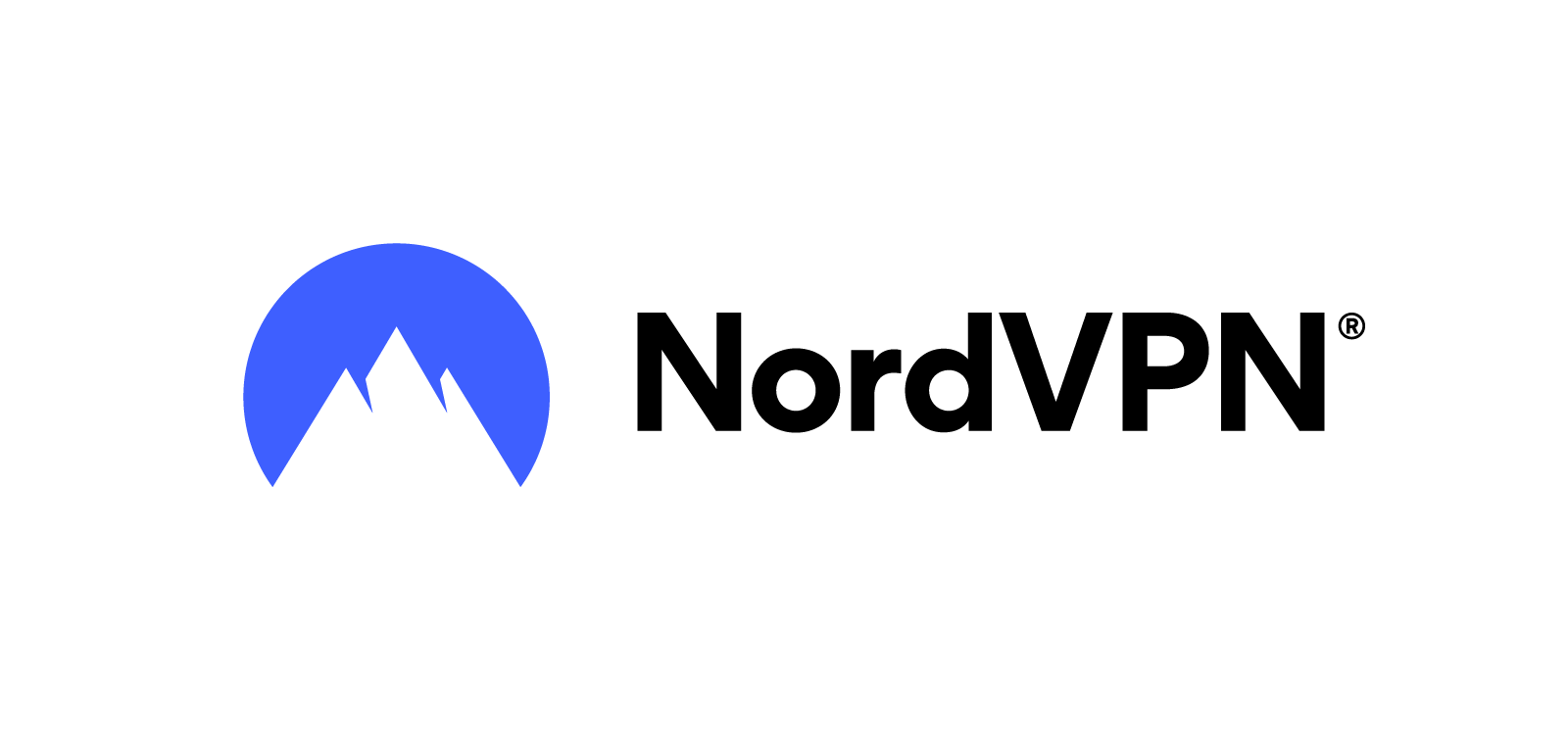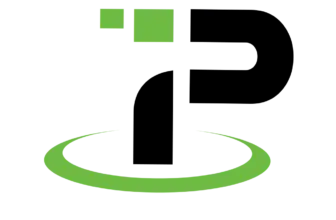Working remotely brings freedom, but it also opens the door to security risks. If you’re connecting to public Wi‑Fi, accessing company resources from different regions, or managing sensitive client data from home, you need more than just a strong password. You need a secure, reliable VPN.
In this guide, you’ll discover the best VPNs for remote workers in 2025, what features to prioritize, and how to choose a solution that fits your workflow, whether you’re freelancing, managing a distributed team, or leading a global business.
Why Remote Workers Need a VPN
Protect your team’s data, identity, and access from anywhere 🌍
Remote work isn’t just a trend; it’s the new standard. But with it comes a spike in cyber threats, data interception, and geo-restrictions. A VPN (Virtual Private Network) solves these issues by creating an encrypted tunnel between your device and the internet.
Here’s why that matters for you:
- Secure Public Wi‑Fi: VPNs shield your connection from man-in-the-middle attacks on unsecured networks.
- Private Browsing: Your IP address stays hidden, keeping your online activity and location anonymous.
- Data Protection: End-to-end encryption means your sensitive files, logins, and messages stay safe.
- Geo-Access Flexibility: Need to log in from another country? VPNs help you bypass regional restrictions and censorship.
- Compliance: VPNs support GDPR, HIPAA, and other regulatory requirements by securing your data in transit.
These benefits aren’t just useful, they’re essential. Especially if you’re a digital nomad, freelancer, or part of a hybrid or distributed team.
🔗 Learn more: What is a remote access VPN? (Palo Alto Networks)
Key Features to Look For
What matters most when choosing a remote-access VPN
Not all VPNs are built for remote work. Some prioritize streaming access or casual browsing, while others are specifically optimized for business-level security and multi-user environments.
When evaluating your options, look for the following must-have features:
- AES-256 Encryption 🔐: The gold standard in data encryption.
- Modern VPN Protocols: Choose providers that support WireGuard, OpenVPN, or IKEv2 for speed and security.
- Split Tunneling: Route business traffic through the VPN and personal browsing outside it, improves performance.
- Kill Switch: Automatically blocks internet access if the VPN connection drops.
- No-Logs Policy: Ensures your data isn’t tracked, stored, or shared by the provider.
- Multi-Device Support: Useful if you’re switching between a laptop, tablet, and mobile phone.
- Remote Team Dashboard: Some business VPNs (like NordLayer) offer admin panels for team management.
- Global Server Network: More servers = faster, more reliable connections for global teams.
💡 Tip: If you manage a remote team, look for VPNs with centralized account management, device provisioning, and usage analytics.
Top 5 VPNs for Remote Workers (Reviewed)
Secure, reliable, and remote-team-ready tools
Choosing the right VPN isn’t just about privacy; it’s about finding a solution that fits your remote workflow. Whether you’re working solo or managing a global team, the options below offer a balance of speed, security, and usability.
Let’s break down the best VPNs for remote workers in 2025:
| Feature | NordLayer | Surfshark | ExpressVPN | Proton VPN | IPVanish |
| Encryption | AES-256 | AES-256 | AES-256 | AES-256 | AES-256 |
| VPN Protocol | NordLynx | WireGuard | Lightway | OpenVPN | WireGuard |
| Devices | Up to 50 (Teams) | Unlimited | 8 | 10 | Unlimited |
| Business Tools | Yes | No | No | Limited | No |
| Starting Price | $7/user | $2.49 | $6.67 | $4.99 | $3.33 |
💡 Unique Features
- Custom VPN servers with dedicated IP
- NordLynx (WireGuard-based) protocol for top-tier speed
- Smart remote access with Meshnet
- Centralized user management dashboard
- Compliance with HIPAA, GDPR, and SOC2
🔍 Who It’s Best For
You, if you’re managing a small to mid-sized team that needs fast, secure, and scalable access with built-in business controls.
🎯 Why Choose NordLayer?
NordLayer is a business-grade VPN solution built on top of NordVPN‘s trusted infrastructure. It gives you all the speed and security of NordVPN, with added features tailored for teams, like centralized billing, user provisioning, and IP allowlisting.
✅ Pros and Cons
- ✔ Excellent global server coverage
- ✔ High-speed performance via NordLynx
- ✔ Strong compliance for remote IT teams
- ❌ No free plan
- ❌ Team dashboards available only on Advanced plans
📊 Pricing and Plans
- Basic: $7/user/month (billed annually)
- Advanced: $9/user/month with dedicated servers and biometrics
- Free trial available for teams

💡 Unique Features
- Unlimited device connections per account
- CleanWeb ad and tracker blocker
- WireGuard protocol support
- Optional static IP add-on
- Camouflage Mode for obfuscated VPN usage
🔍 Who It’s Best For
Freelancers and families using multiple devices or remote workers with both personal and work gear.
🎯 Why Choose Surfshark?
If you juggle several devices or work in a household with other remote workers, Surfshark‘s unlimited device support makes it a no-brainer. It’s affordable, fast, and includes features you won’t find in many higher-priced competitors.
✅ Pros and Cons
- ✔ Unlimited connections
- ✔ Clean, user-friendly interface
- ✔ Budget-friendly for personal use
- ❌ No business admin tools
- ❌ Slightly lower speeds on distant servers
📊 Pricing and Plans
- Starts at $2.49/month (2-year plan)
- Optional add-ons: static IP, antivirus bundle
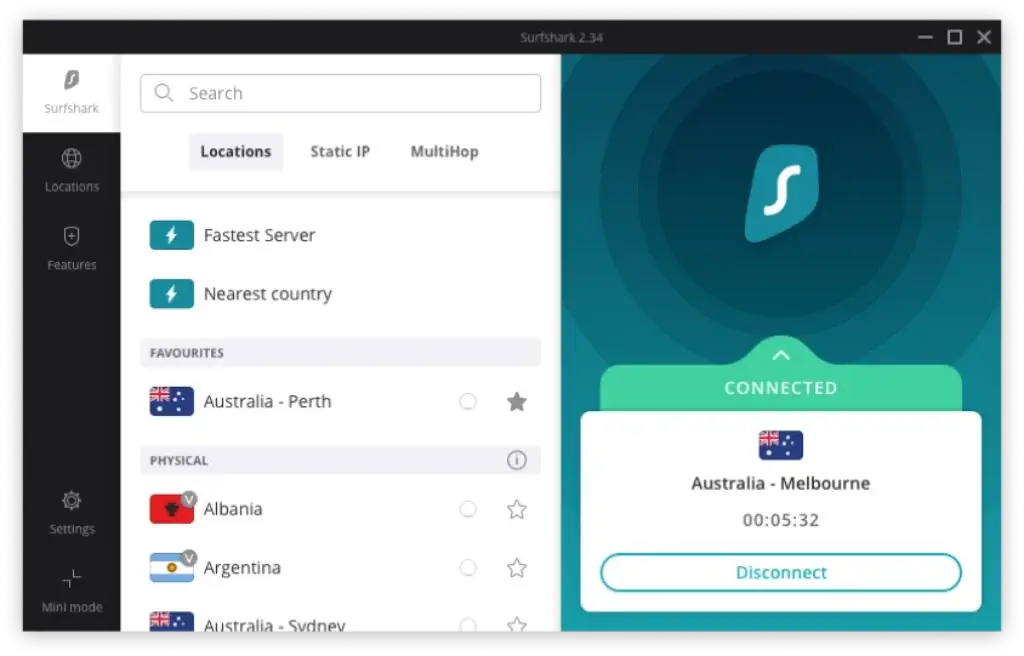
💡 Unique Features
- Lightway protocol for low-latency connections
- 94+ country server coverage
- TrustedServer (RAM-only servers, no persistent storage)
- One-click connect app interface
- 24/7 live chat support
🔍 Who It’s Best For
Remote workers who frequently travel or work from regions with strict internet controls (e.g., China, UAE).
🎯 Why Choose ExpressVPN?
ExpressVPN offers unmatched speed, consistency, and security, even in high-censorship regions. Its ease of use and strong global presence make it a favorite among digital nomads and remote-first professionals.
✅ Pros and Cons
- ✔ Excellent server uptime
- ✔ Works in high-blocked countries
- ✔ Strong reputation for privacy
- ❌ Higher price point
- ❌ No team dashboard or bulk licensing
📊 Pricing and Plans
- $6.67/month (12-month plan with 3 months free)
- 30-day money-back guarantee

💡 Unique Features
- Fully open-source and independently audited
- Secure Core routing through privacy-friendly countries
- NetShield ad/tracker blocker
- Swiss-based for strong data privacy laws
- Tor over VPN support
🔍 Who It’s Best For
Privacy-conscious remote professionals and journalists handling sensitive data.
🎯 Why Choose Proton VPN?
Backed by the creators of ProtonMail, Proton VPN focuses on transparent, audited privacy. With open-source apps and no-logs policies, it’s perfect if you prioritize ethics and full control of your data.
✅ Pros and Cons
- ✔ Transparent security model
- ✔ Strong privacy jurisdiction
- ✔ Free plan with no data cap
- ❌ Fewer servers than competitors
- ❌ UI less polished for beginners
📊 Pricing and Plans
- Free (with limited speeds/servers)
- Paid starts at $4.99/month
- Visionary Bundle (Proton Mail + VPN): from $9.99/month
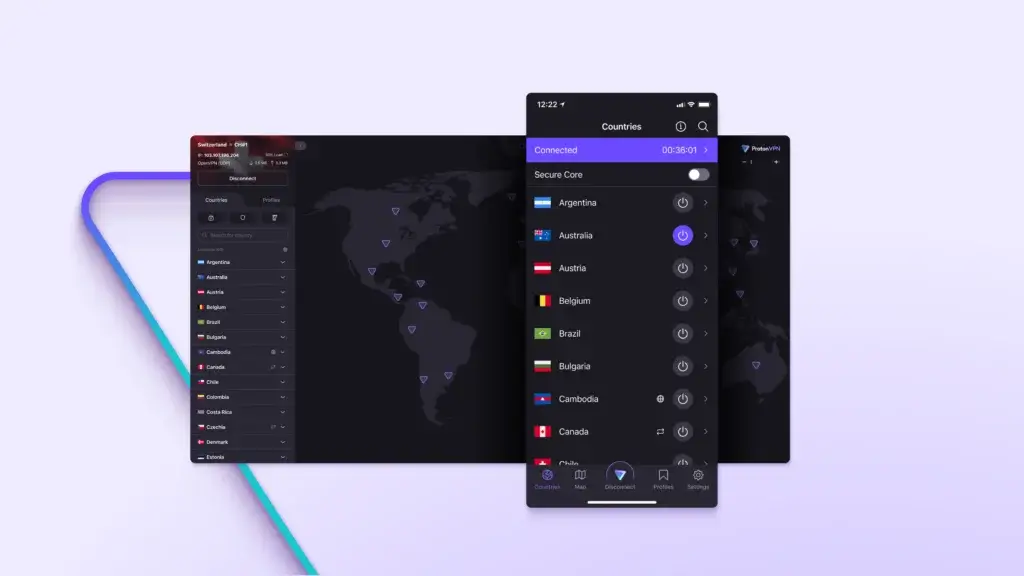
💡 Unique Features
- Unlimited simultaneous device connections
- Built-in SOCKS5 proxy
- 2,000+ servers in 75+ locations
- No-logs policy with independently verified audits
- Scramble protocol for traffic obfuscation
🔍 Who It’s Best For
Small teams or independent contractors who want enterprise-grade encryption without the enterprise-grade cost.
🎯 Why Choose IPVanish?
IPVanish delivers solid performance, advanced settings, and value, all at a lower price than most premium VPNs. While it lacks business-level tools, it’s a strong fit for budget-conscious remote workers.
✅ Pros and Cons
- ✔ Affordable with unlimited devices
- ✔ Strong encryption and speed
- ✔ Simple setup for non-techies
- ❌ No central admin tools
- ❌ Limited UI customization
📊 Pricing and Plans
- Starts at $3.33/month (2-year plan)
- Includes secure cloud storage from SugarSync (250 GB)
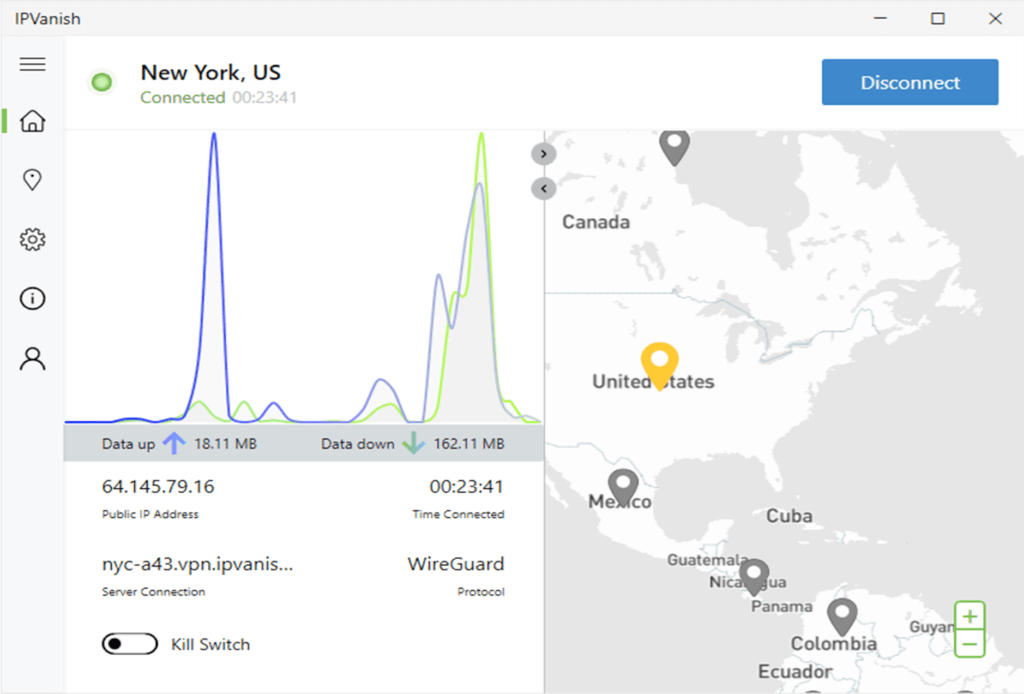
Top Benefits of VPNs for Remote Workers
Enhanced Data Security
In an era where cyber threats lurk around every corner, remote workers are particularly vulnerableת, often connecting to corporate networks from different locations and using public networks that may not be secure. This is where VPNs become indispensable.
-
End-to-End Encryption: When a remote worker sends dataת, whether an email, a shared document, or other sensitive information, there is always a risk of interception. VPNs envelop this data in a protective encryption layer, ensuring it’s undecipherable to unauthorized parties. This end-to-end encryption guarantees data safety from the sender to the intended recipient.
-
Protection Against Cyber Threats: Cybercriminals often target remote workers as easy marks, especially when unsecured networks are involved. A VPN acts as a robust shield against potential attacks, like Man-in-the-Middle, by encrypting data and hiding the IP address, significantly reducing the risk of eavesdropping and data breaches.
-
Confidentiality of Business Data: Companies often handle sensitive data, from client information to proprietary documents. VPNs ensure that even if data transmissions are intercepted, the encrypted information remains secure, thereby protecting the company’s integrity.
Accessibility and Productivity
With a VPN, remote workers can access company servers, databases, and other restricted resources with ease, from any location, ensuring continuity in their tasks. Additionally, VPNs allow workers to break through censorship barriers, offering unrestricted internet use even in countries with stringent restrictions. This consistent access mimics the familiarity and security of their usual office setup, providing a seamless working experience.
Network Performance
Contrary to popular belief, VPNs can sometimes improve connection speeds by bypassing ISP throttling. This results in a smoother experience for remote work tasks, like video conferencing. Additionally, certain VPNs can reduce latency by optimizing traffic routing, ensuring better real-time collaboration, and minimizing lag.
Cost Reduction for Businesses
By using VPNs, businesses can minimize reliance on costly on-site infrastructure for secure data access. Many modern VPNs have scalable subscription models, allowing businesses to pay only for what they use, which scales as they grow. Enhanced security through VPNs also prevents costly data breaches, saving businesses from potential financial and reputational harm.
Privacy and Anonymity
VPNs ensure that remote workers’ online actions, from web browsing to file transfers, remain invisible to third parties, preserving privacy. This ensures that personal and work-related data remains encrypted and out of reach from hackers, providing anonymity while surfing the internet.
Public Wi-Fi Protection
Public Wi-Fi networks, like those in cafes or airports, are notorious hotspots for cyberattacks. A VPN encrypts data even on public networks, ensuring that any intercepted information remains unreadable. This guarantees that remote workers who frequently switch between networks can continue working safely.
Global Connectivity
VPNs allow remote workers to access globally available websites and tools, fostering a broader understanding of the international digital landscape. For businesses operating internationally, VPNs provide unrestricted access to research foreign markets, aiding in better decision-making. Additionally, VPNs make international collaboration seamless for remote teams.
Scalability and IT Management
VPNs provide centralized control over network access, ensuring consistent security protocols across remote workers. For IT teams, onboarding new team members becomes more straightforward, as VPNs offer quick, secure access to resources. Centralized management also makes troubleshooting easier, minimizing downtime.

How to Set Up a VPN for Remote Work
Step-by-step VPN setup guide for individuals and teams 🛠️
Setting up a VPN doesn’t have to be complicated. Whether you’re working alone or rolling it out to a remote team, following the right steps ensures you get both security and performance.
Here’s how to set up a VPN for remote work in 2025:
🔹 For Individual Users
- Choose a VPN provider
Pick one that matches your needs (e.g., NordLayer for team tools, Surfshark for unlimited devices). - Download and install the VPN app
Make sure it supports all your devices (Windows, macOS, iOS, Android, Linux). - Log in and select your VPN protocol
For best results, choose WireGuard or NordLynx. These offer a strong balance of speed and security. - Enable kill switch and auto-connect features
This ensures you stay protected, even if the connection drops. - Connect to a nearby secure server
Proximity matters. The closer the server, the faster and more stable your connection. - Test your VPN
Use tools like DNSLeakTest.com or ipleak.net to verify that your IP and DNS info are protected.
🔹 For Remote Teams (Business VPN Setup)
- Sign up for a business-ready VPN
Tools like NordLayer, Perimeter 81, or Tailscale offer centralized management. - Set up a team dashboard
Add users, assign access roles, and configure network rules. - Deploy VPN clients across devices
Distribute apps via secure links or enterprise deployment tools (e.g., MDM). - Assign dedicated IP addresses or gateways
This gives teams stable access to internal systems. - Monitor activity and enforce policies
Track usage, enforce split tunneling rules, and configure alerts.
Common Mistakes to Avoid
VPN pitfalls that compromise your remote security
Even the best VPN can’t help you if it’s set up incorrectly or used carelessly. Here are the top mistakes to avoid:
- 🔻 Using free VPNs for work
They often log your data, have limited encryption, and slow speeds. - 🔻 Disabling the kill switch
If your VPN drops, your real IP gets exposed. Always keep it on. - 🔻 Connecting to distant servers unnecessarily
Choose servers near your physical location unless bypassing regional blocks. - 🔻 Sticking with outdated protocols
Avoid PPTP and L2TP, they’re outdated and vulnerable. Use WireGuard or OpenVPN instead. - 🔻 Skipping regular updates
Old VPN apps may have security bugs. Keep your software and OS up to date.
💡 Pro Tip: Run a regular IP leak test to confirm your connection is secure. Tools like ipleak.net help ensure your VPN isn’t leaking DNS or WebRTC info.
Final Thoughts
Choosing the right VPN to future-proof your remote team
As remote work becomes the norm in 2025, VPNs are no longer optional; they’re essential.
Whether you’re freelancing from a café in Lisbon or managing a global team, the right VPN ensures your data stays safe, your identity stays private, and your connection stays reliable.
Here’s a quick recap:
-
For teams, go with NordLayer for enterprise-grade tools.
-
For multi-device users, Surfshark is unbeatable.
-
For global performance, ExpressVPN leads the pack.
-
If privacy is your top concern, choose Proton VPN.
-
And for budget-conscious users, IPVanish strikes a great balance.
📢 CTA Box Suggestion:
🔐 Ready to protect your remote work?
Compare the top VPN plans now →
FAQs About VPNs for Remote Workers
Quick answers to your most asked VPN questions ❓
These are the top questions remote professionals ask when choosing or using a VPN. Use them to make informed decisions, avoid risks, and get the most out of your remote setup.
1. Do remote workers really need a VPN?
Yes. If you’re accessing company files, communicating with clients, or using public Wi‑Fi, a VPN protects your data and identity.
2. What’s the difference between personal and business VPNs?
Business VPNs offer centralized management, team dashboards, and dedicated IPs. Personal VPNs are designed for solo users.
3. Can I use a VPN on public Wi‑Fi?
Absolutely. VPNs are most valuable on public networks, like in coffee shops or airports, because they encrypt your data and block tracking.
4. Which VPN is fastest for international teams?
ExpressVPN and NordLayer both offer excellent speeds worldwide, thanks to protocols like Lightway and NordLynx.
5. How does a VPN affect speed and latency?
VPNs can slightly reduce speed due to encryption overhead, but modern protocols like WireGuard minimize this impact.
6. Can I use VPN on my phone and laptop at the same time?
Yes. Most providers support multiple device logins. Surfshark even offers unlimited simultaneous connections.
7. What’s the best VPN protocol for remote work?
WireGuard and NordLynx are recommended for speed and security. OpenVPN is a solid fallback for compatibility.
8. Is it legal to use a VPN for remote access?
Yes. VPNs are legal in most countries. However, some regions (like China or UAE) restrict or block them.
9. What if my VPN drops connection while working?
Enable the kill switch to block all internet traffic until the VPN reconnects; this protects your real IP from leaking.
10. How do I know my VPN is actually working?
Use tools like ipleak.net or dnsleaktest.com to confirm your IP, DNS, and WebRTC info are masked.