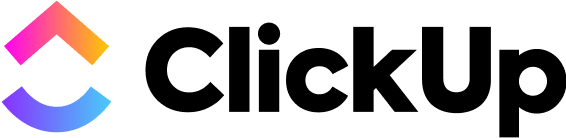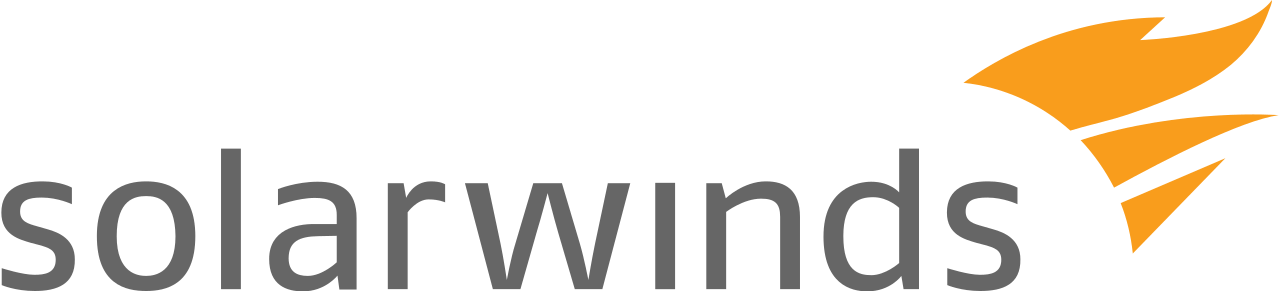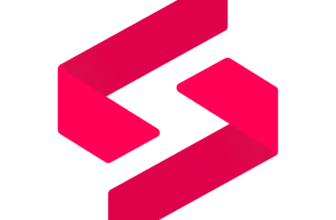Introduction
Choosing the right software can significantly impact the efficiency and effectiveness of your organization’s IT operations. ITSM solutions are designed to streamline the management of IT services, providing a structured and professional approach to handling the IT needs of businesses of all sizes. Whether you’re looking to improve your service delivery, manage resources more effectively, or enhance your overall IT infrastructure, the right ITSM software plays a pivotal role.
As businesses increasingly rely on technology, the need for robust ITSM solutions becomes more critical. This article provides a comprehensive look at the leading ITSM software on the market today. We aim to equip you with the knowledge and insights needed to make an informed decision that aligns with your business objectives and technological requirements.
Criteria for Evaluation
Choosing the right ITSM software involves evaluating various factors that impact its suitability and effectiveness for your business. Here are ten critical criteria to consider when selecting an ITSM solution:
-
Scalability: Assess whether the ITSM software can scale up to accommodate your business’s growth. It should handle increased workloads and more complex IT service demands without significant performance degradation.
-
Integration Capabilities: Consider how well the software integrates with other tools and systems you already use. Effective integration can enhance functionality and streamline workflows.
-
Customization: Look for software that allows customization to fit your specific processes and business needs. Customization can include modifying workflows, forms, and reports.
-
User Experience: Evaluate the user interface and overall user experience. The software should be intuitive and easy to use to ensure high adoption rates among your IT staff and users.
-
Automation Features: Automation is key to increasing efficiency. Examine the ITSM software’s ability to automate routine tasks, such as ticket routing and incident management.
-
Security Features: Given the sensitive nature of IT operations, the security features of the ITSM software are paramount. Ensure it offers robust security measures to protect data and comply with relevant regulations.
-
Support and Training: Good vendor support and comprehensive training resources are essential. This support can drastically reduce the learning curve and enhance the effectiveness of the software.
-
Cost Effectiveness: Consider the total cost of ownership, including licensing, implementation, and maintenance fees. The ITSM software should fit within your budget while delivering the necessary features.
-
Reporting and Analytics: The ability to generate insightful reports and analytics is crucial. These features help track performance, spot trends, and make informed decisions about IT infrastructure management.
-
Vendor Reputation and Stability: Research the vendor’s market presence, customer reviews, and stability. A reputable vendor should offer consistent updates and demonstrate long-term viability in the ITSM market.
Unveiling the Best ITSM of the Year
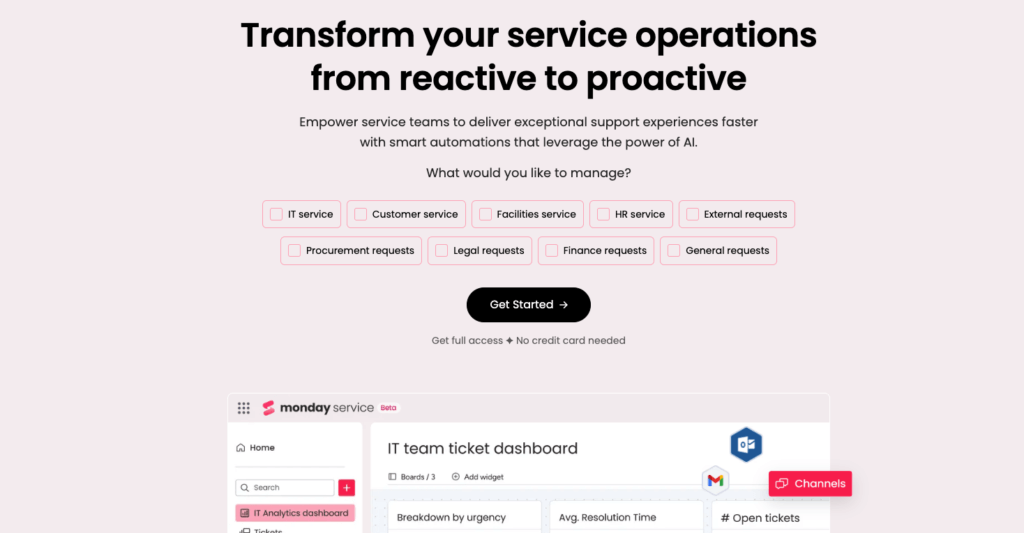
Top Traits:
✅ Customizable IT Workflows: Tailor IT workflows to fit your specific operational needs.
✅ Real-Time Team Collaboration: Keep IT teams aligned with updates and shared task boards.
✅ Seamless Tool Integrations: Connect with Slack, Jira, and more to enhance efficiency.
In-Depth Analysis:
Positive
✅ Customizable workflows
✅ AI-powered automation
✅ Seamless integrations
✅ Scalable for all businesses
Negative
❌ Steep pricing for small teams
❌ Complexity for new users
❌ Limited offline functionality
❌ Learning curve for advanced features
Pricing Overview
monday service starts at $26/seat/month (Standard plan), with higher tiers offering advanced automation, integrations, and ITSM-specific features. A 14-day free trial is available, and pricing scales based on user count and feature needs.
Final Score 🎯
monday service combines visual workflows with powerful automation and real-time collaboration, making ITSM both flexible and approachable. It’s especially strong for teams that prioritize customization and cross-team alignment.
Editor’s score: 9.8/10.
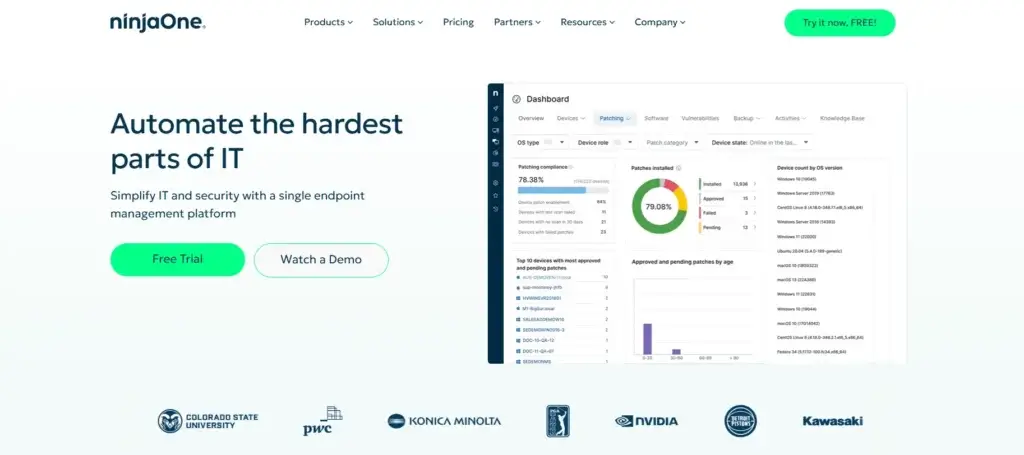
Top Traits:
✅ Unified Endpoint Management: Manage all endpoints from a single platform.
✅ Streamlined Remote Support: Resolve IT issues quickly with remote troubleshooting.
✅ Automated Patch Deployment: Keep systems secure with automatic patch updates.
In-Depth Analysis:
NinjaOne excels in providing a unified IT operations platform, combining Remote Monitoring and Management (RMM), ticketing, reporting, and other essential ITSM functions. This comprehensive approach simplifies IT management by consolidating multiple tools into one. Its robust automation engine is a key feature, significantly reducing the time and effort spent on repetitive tasks and processes. The platform’s reporting capabilities provide detailed insights, aiding in informed decision-making. Patch management is another vital feature, ensuring that all systems are consistently up-to-date and secure. Additionally, NinjaOne offers efficient remote access and support, which is crucial for managing dispersed IT environments.
Top Benefits and Features:
NinjaOne combines endpoint management and ITSM tools in a unified platform, ensuring smooth monitoring and maintenance of IT systems. Its remote management capabilities allow IT teams to address issues from anywhere, minimizing downtime. Automated patch management ensures all devices are updated and secure, reducing vulnerabilities. The platform also provides clear and actionable reporting, helping teams proactively identify and resolve potential risks.
Why Choose NinjaOne:
NinjaOne is the ideal choice for IT professionals and managed service providers (MSPs) who need a centralized platform for endpoint management and service delivery. Its cloud-based approach offers unparalleled flexibility, enabling teams to remotely monitor, manage, and secure IT assets. For IT teams seeking a secure and reliable system to minimize downtime and enhance productivity, NinjaOne is a trusted solution.
Pros and Cons
Positive
✅ Robust automation capabilities
✅ Excellent customer support
✅ Comprehensive reporting and analytics
✅ Seamless integrations
Negative
❌ Limited mobile application features
❌ Complexity in advanced features
❌ Higher cost for small businesses
❌ Focused on IT teams
Pricing Overview
NinjaOne offers custom pricing based on the number of endpoints and services selected. While exact pricing isn’t publicly listed, most users report starting costs around $3–$5 per endpoint/month. A free trial is available upon request.
Final Score 🎯
NinjaOne delivers exceptional value with its unified endpoint management, automation, and remote support capabilities. It’s ideal for IT teams and MSPs needing centralized, secure control over distributed environments.
Editor’s score: 9.5/10.
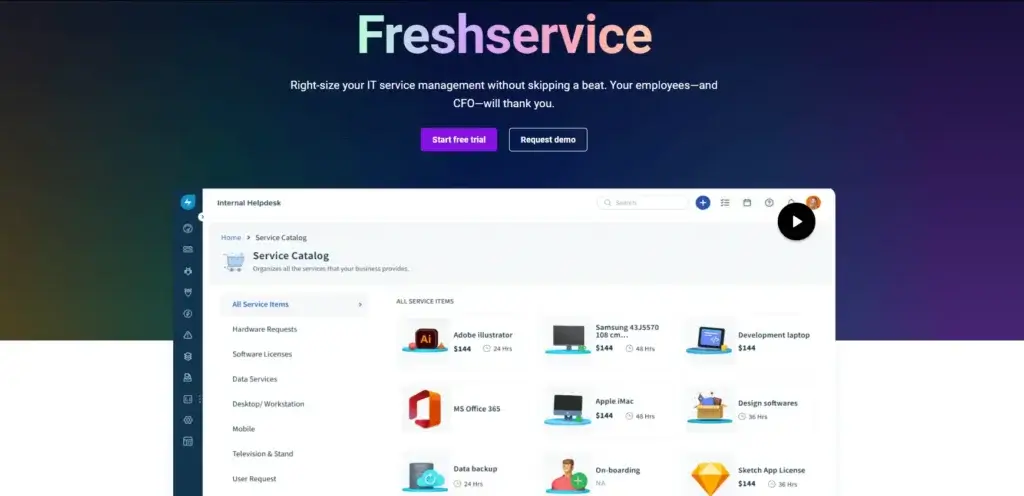
Top Traits:
✅ Comprehensive ITIL Support: Implement industry-standard IT service management processes effortlessly.
✅ AI-Powered Service Desk: Resolve tickets faster with smart, automated suggestions.
✅ Advanced Analytics Tools: Gain actionable insights with robust ITSM reporting.
In-Depth Analysis:
Freshservice stands out with its unique gamification feature, engaging employees through rewards and recognition, boosting morale and productivity. Its AI-driven automation simplifies tasks and workflows, enhancing efficiency. The modern user interface is not only visually appealing but also user-friendly. It provides integrated tools for asset and project management, streamlining various ITSM processes. Being cloud-based, it offers the convenience of accessibility from anywhere.
Top Benefits and Features:
Freshservice offers a robust ITIL-based service management system, enabling seamless incident, problem, and change management. Its AI-powered service desk streamlines ticket resolution, reducing response times and improving user satisfaction. The platform also provides a comprehensive asset management tool, ensuring effective tracking and maintenance of the IT infrastructure. With advanced analytics and reporting, businesses can gain critical insights to optimize IT operations.
Why Choose Freshservice:
Freshservice is well-suited for medium to large enterprises with complex IT infrastructures that demand detailed tracking of incidents, assets, and changes. Freshservice empowers IT teams to operate more efficiently by offering automation and AI-driven tools that reduce workload and ensure fast, consistent service delivery. Businesses looking to improve compliance and align with industry standards will find Freshservice a reliable partner.
Pros and Cons
Positive
✅ Comprehensive feature set
✅ User-friendly interface
✅ Scalable pricing plans
✅ Strong security and compliance
Negative
❌ High cost for advanced features
❌ Limited non-IT use cases
❌ Complex setup for custom workflows
❌ Asset management limitations in lower plan
Pricing Overview
Freshservice offers four pricing tiers starting from $29/user/month (Growth plan, billed annually). Advanced plans include features like change management, project tracking, and AI automation. A 21-day free trial is available for all plans.
Final Score 🎯
Freshservice delivers a powerful ITSM platform with excellent automation, ITIL alignment, and a clean UI. It’s ideal for scaling businesses that need smart service desk operations with minimal complexity.
Editor’s score: 9.4/10.
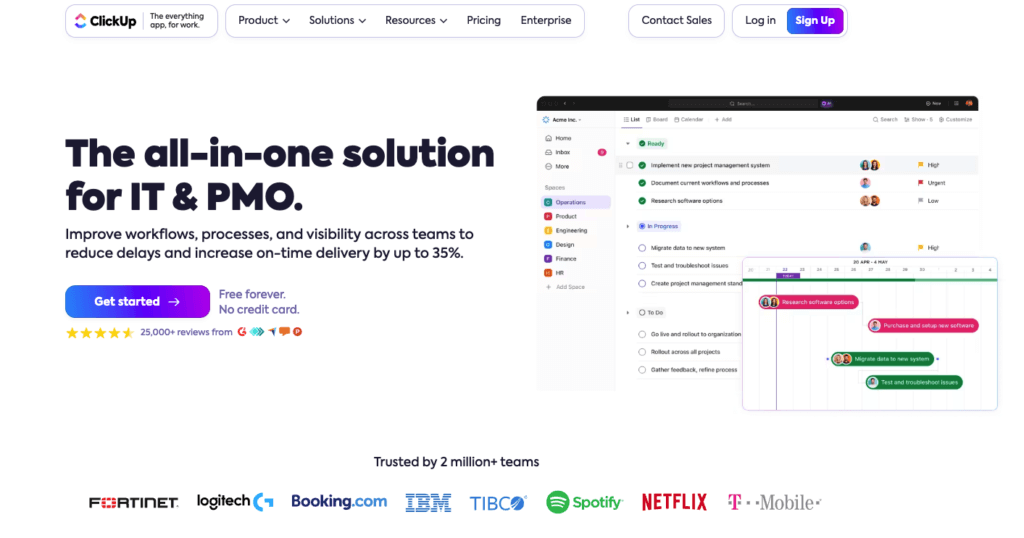
Top Traits:
✅ Task-Driven ITSM Management: Organize and prioritize IT tasks with ease.
✅ Powerful Workflow Automation: Automate repetitive processes to save time.
✅ Centralized Knowledge Base: Keep IT documentation accessible and organized.
In-Depth Analysis:
ClickUp stands out as a highly customizable IT Service Management (ITSM) solution, with the ability to tailor workflows to any specific process. It’s an all-in-one platform that combines various functionalities like task management, document storage, goal tracking, and more, which is particularly valuable in streamlining ITSM processes. The platform’s hierarchy structure is adept at organizing work efficiently into Spaces, Folders, and Lists, ensuring clarity and ease of access. Automation in ClickUp is a significant feature, allowing for the creation of customized automations to handle repetitive tasks, thus saving time and reducing errors. The software’s capability to integrate with over 1,000 other work tools makes it incredibly versatile and adaptable to various IT ecosystems.
Top Benefits and Features:
ClickUp is a versatile tool for IT service management with its task prioritization, workflow customization, and detailed project tracking. The platform’s powerful automation simplifies routine IT tasks like ticket escalations and follow-ups, improving efficiency. Additionally, ClickUp’s knowledge management system consolidates IT documentation, enabling faster ticket resolutions and supporting self-service options. Its custom dashboards provide real-time visibility into key ITSM metrics.
Why Choose ClickUp:
ClickUp is a great fit for IT teams looking to integrate service management with project and task management capabilities. Its versatility makes it appealing to startups and growing businesses that want a cost-effective, all-in-one platform for IT operations. ClickUp simplifies complex IT workflows, helping teams stay organized and prioritize critical tasks while ensuring transparency across departments.
Pros and Cons
Positive
✅ Versatile task management
✅ Centralized knowledge base
✅ Affordable pricing
✅ Real-time dashboards
Negative
❌ Overwhelming feature set
❌ Limited ITSM-specific integrations
❌ Mobile app can feel cluttered
❌ Advanced reporting tools are not as robust
Pricing Overview
ClickUp offers a Free Forever plan with limited features, making it highly accessible for small IT teams. Paid plans start at $7/user/month (Unlimited plan), with higher tiers unlocking advanced automation, integrations, and custom reporting. A 14-day free trial is available for Business plans.
Final Score 🎯
ClickUp is a flexible, budget-friendly platform that merges ITSM with robust task and project management. While not built exclusively for ITSM, it’s a smart choice for IT teams who value workflow control and customization over traditional frameworks.
Editor’s score: 9.0/10.
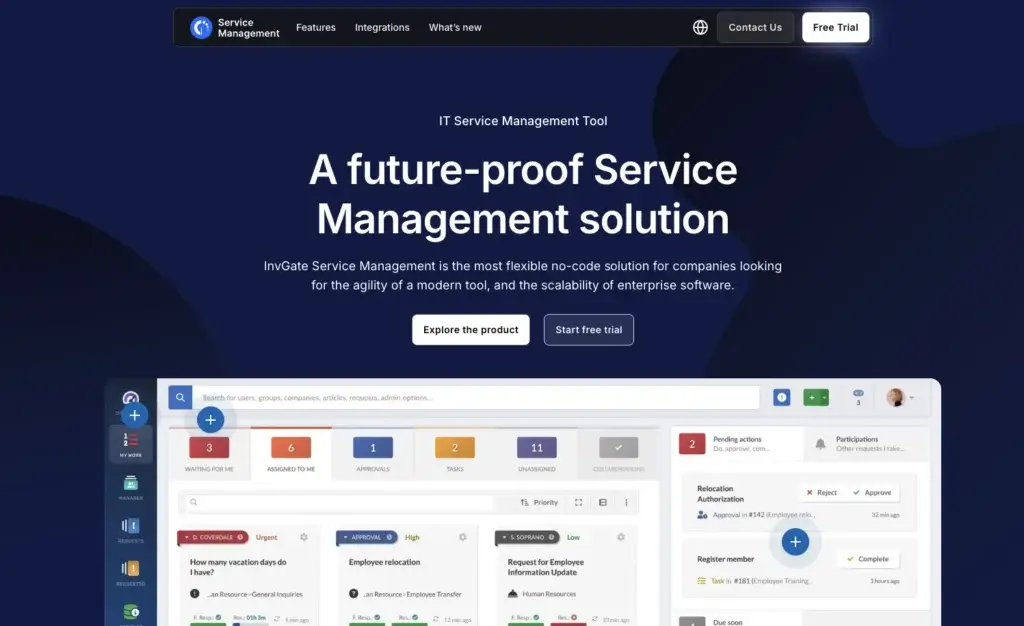
Top Traits:
✅ No-Code Customization: Build workflows using a drag-and-drop interface – with zero coding required.
✅ Unified Service & Asset Management: Consolidate incident, change, request, and asset workflows into a single platform.
✅ Flexible Integrations: Connect easily with third-party apps to expand functionality.
In-Depth Analysis:
InvGate Service Management offers a modern, intuitive ITSM experience that empowers IT teams through simplified configuration and intelligent process orchestration. Its low-code/no-code interface removes technical barriers, allowing teams to tailor workflows and forms quickly, ideal for long-term agility and rapid deployment. Beyond that, the platform’s unified approach to service and asset management ensures service requests, changes, and asset data live in one place, enhancing visibility and control. Third-party integrations, including popular tools for identity, monitoring, and IT asset tracking, mean InvGate slots smoothly into existing tech stacks without disruption.
Top Benefits and Features:
InvGate excels at no-code workflow creation, enabling IT teams to design and deploy process flows like incident triage or onboarding service requests in minutes. The shared catalog and asset module consolidates requests and records in one location, building operational efficiency. Its flexible integration layer supports seamless connectivity to directory systems, monitoring solutions, and other enterprise tools. Optional agent & end-user portals further streamline communication and self-service.
Why Choose InvGate Service Management:
InvGate is ideal for IT departments that want a balance of flexibility and simplicity – especially those without heavy developer support or wanting to avoid complex legacy systems. Whether you’re scaling operations or consolidating tools, its no-code design, integrated service and asset modules, and low overhead make it a strong choice for mid‑sized to large organizations focused on agility, operational clarity, and rapid time to value.
Pros and Cons
Positive
✅ No-code configuration
✅ Unified ITSM and asset management
✅ Clean, intuitive user interface
✅ Scales well for mid to large teams
Negative
❌ No free forever plan available
❌ Lacks built-in remote access tools
❌ Fewer native integrations than top competitors
❌ Some advanced features require onboarding support
Pricing Overview
InvGate Service Management starts at $17/agent/month (billed at $999/year for up to 5 agents). The Pro plan is $40/agent/month for 6–50 agents, while Enterprise pricing is custom based on needs. All plans include a 30-day free trial.
Final Score 🎯
InvGate Service Management excels through its intuitive no-code environment, deep integration capabilities, and unified service‑asset modules, making it a smart and efficient option for IT teams prioritizing agility and operational clarity.
Editor’s score: 8.9/10
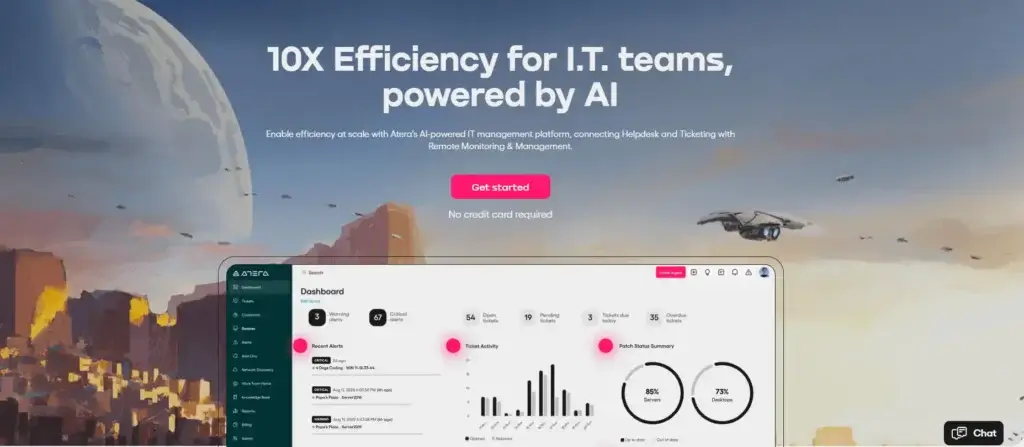
Top Traits:
✅ All-in-One IT Management: Combine RMM, PSA, and remote access in one solution.
✅ Proactive Monitoring Tools: Get real-time alerts to prevent IT disruptions.
✅ Cost-Effective Pricing Model: Enjoy predictable costs with per-technician pricing.
In-Depth Analysis:
Atera stands out as an all-in-one platform that combines Remote Monitoring and Management (RMM) with Professional Services Automation (PSA). This integration makes it a comprehensive solution for IT service providers. Its built-in remote access feature allows for efficient and seamless remote support, essential in today’s distributed work environments. Network discovery is another key aspect, automatically identifying and cataloging devices on a network. The automated ticketing system is a significant time-saver, streamlining issue tracking and resolution. Furthermore, Atera’s fixed price model offers predictable and scalable pricing, a major advantage for IT service businesses.
Top Benefits and Features:
Atera is an all-in-one IT management solution that integrates RMM, PSA, and remote access into a single platform. Its real-time monitoring and alert system allows IT teams to address issues proactively, ensuring minimal disruptions. Automation features like scheduled maintenance and reporting save time and enhance efficiency. With its transparent per-technician pricing model, Atera is both scalable and cost-effective for IT service management needs.
Why Choose Atera:
Atera is designed for small to medium-sized IT service providers and MSPs. Its user-friendly interface and transparent pricing model make it accessible for teams with limited budgets who still require robust ITSM functionality. It’s an excellent choice for businesses looking to scale their IT operations without adding complexity or hidden costs.
Pros and Cons
Positive
✅ Comprehensive all-in-one platform
✅ Scalable pricing plans
✅ AI-powered automation
✅ User-friendly interface
Negative
❌ Limited customization in lower plans
❌ Enterprise features behind paywall
❌ Focus on IT teams only
❌ Dependency on internet connectivity
Pricing Overview
Atera uses a per-technician pricing model, starting at $129/technician/month (Pro plan) when billed annually. Higher tiers add advanced automation, AI tools, and priority support. All plans include unlimited devices, and a 30-day free trial is available.
Final Score 🎯
Atera delivers excellent value for IT service providers with its all-in-one platform, proactive monitoring, and predictable pricing. It’s a solid pick for SMBs and MSPs that want simplicity without sacrificing essential ITSM features.
Editor’s score: 8.8/10.
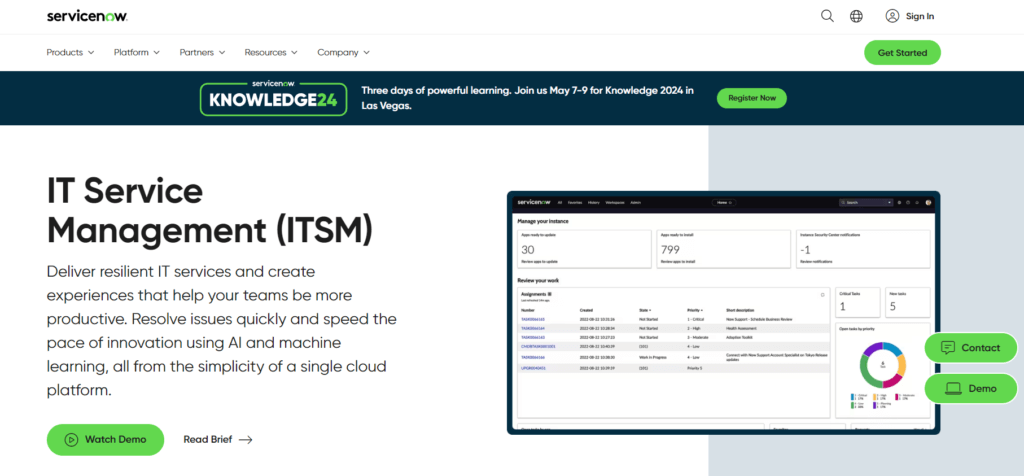
Top Traits:
✅ AI-Powered Workflows: Enhances efficiency in IT services.
✅ Cloud-Based: Ensures scalability and flexibility.
✅ Customizable Dashboards: Tailored insights and reporting.
In-Depth Analysis:
ServiceNow stands out with its AI-powered workflows that streamline IT services management. Its cloud-based nature ensures scalability and flexibility for businesses of all sizes. Customizable dashboards provide vital insights and metrics tailored to specific business needs. Its robust incident management system efficiently handles IT issues, minimizing downtime. The mobile application allows IT managers to monitor and manage services remotely.
Top Benefits and Features:
ServiceNow is known for its ability to automate and streamline complex IT processes. Its AI-powered workflows help in enhancing efficiency, while the cloud-based platform ensures adaptability to business growth. Customizable dashboards offer insights that are crucial for informed decision-making. It also boasts a comprehensive incident management system for quick resolution of IT issues and a convenient mobile app for management on the go.
Why Choose ServiceNow:
Ideal for businesses seeking advanced ITSM capabilities with AI-powered efficiency and cloud scalability. ServiceNow is suitable for large enterprises requiring robust incident management and tailored reporting.
Pros and Cons
Positive
✅ Comprehensive ITSM capabilities
✅ Highly customizable
✅ Seamless integrations
✅ Strong security and compliance
Negative
❌ Steep learning curve
❌ High cost for smaller businesses
❌ Complexity for basic needs
❌ Resource-intensive implementation
Pricing Overview
ServiceNow does not publicly list its pricing, as it offers custom enterprise quotes based on modules, user count, and feature requirements. Plans typically start in the range of $100+/user/month, making it more suitable for large enterprises. A demo and custom pricing consultation are available upon request.
Final Score 🎯
ServiceNow is a powerhouse in the ITSM space, offering unmatched automation, scalability, and customization for enterprise needs. However, its complexity and cost make it less ideal for smaller teams or simple use cases.
Editor’s score: 8.6/10.
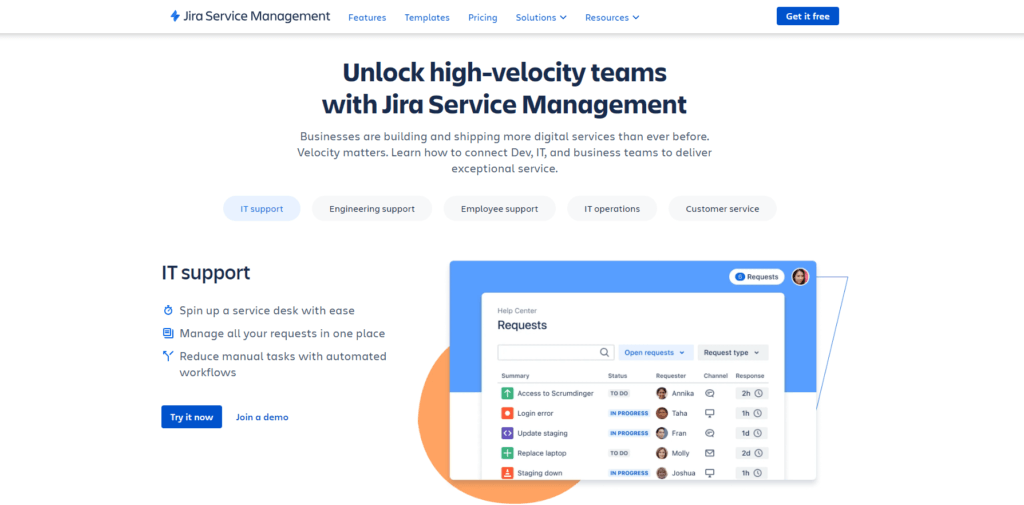
Top Traits:
✅ Agile Integration: Perfect for Agile-driven IT teams
✅ Extensive Customization: Tailor workflows to specific needs.
✅ Real-time Reporting: Data-driven decision-making.
In-Depth Analysis:
Jira Service Management is renowned for its compatibility with Agile methodologies, making it an ideal choice for software development and IT teams. The platform offers extensive customization, allowing teams to tailor workflows and fields according to their specific processes. Real-time reporting features provide crucial data for quick and informed decision-making. The service request catalog streamlines the management of user requests, and its integration with the Atlassian ecosystem enhances team collaboration.
Top Benefits and Features:
Jira Service Management is a top choice for teams practicing Agile methodologies. Its deep customization allows for a perfect fit to various IT workflows and processes. Real-time reporting aids in prompt decision-making, and its service request catalog simplifies the user interface and interaction. The integration with other Atlassian products like Confluence and Bitbucket fosters seamless collaboration across teams.
Why Choose Jira Service Management:
Suited for IT teams that implement Agile methodologies and require a highly customizable and integrative ITSM tool. Particularly beneficial for organizations already using Atlassian products.
Pros and Cons
Positive
✅ Comprehensive features
✅ Seamless integrations
✅ Scalability
✅ Strong security and compliance
Negative
❌ Learning curve
❌ Limited free plan
❌ Cost of premium features
❌ Customizations can be complex
Pricing Overview
Jira Service Management offers a Free plan for up to 3 agents with basic features. Paid plans start at $21/agent/month (Standard), with Premium and Enterprise tiers unlocking advanced automation, analytics, and SLAs. A 7-day free trial is available for paid plans.
Final Score 🎯
Jira Service Management is a strong ITSM solution for Agile teams, especially those already embedded in the Atlassian ecosystem. While highly flexible and powerful, it can require time to fully master and customize.
Editor’s score: 8.5/10.
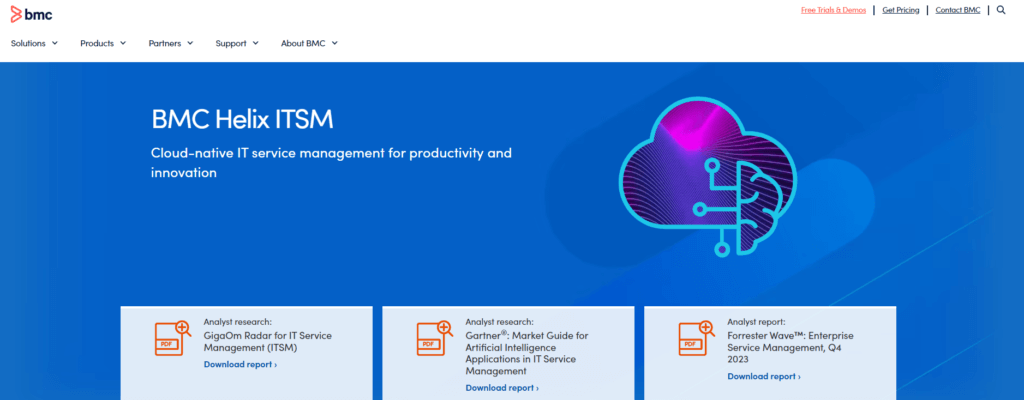
Top Traits:
✅ Cognitive AI Capabilities: AI-driven ITSM optimization.
✅ Multi-Cloud Support: Versatile for various environments.
✅ Predictive Analytics: Proactively tackles IT issues.
In-Depth Analysis:
BMC Helix ITSM is at the forefront with its cognitive service management, utilizing AI and machine learning to optimize IT service delivery. Its multi-cloud capabilities make it versatile for different cloud environments. Predictive analytics helps in proactive issue resolution, minimizing potential disruptions. The digital workplace feature provides a streamlined self-service portal for users, and its asset management system ensures efficient tracking and management of all IT assets.
Top Benefits and Features:
BMC Helix ITSM’s cognitive AI capabilities set it apart, providing an optimized and efficient ITSM experience. Its support for multi-cloud environments ensures flexibility and adaptability. Predictive analytics aid in foreseeing and resolving potential issues, enhancing system reliability. The digital workplace and comprehensive asset management features make it user-friendly and efficient in resource management.
Why Choose BMC Helix ITSM:
Best for organizations seeking an AI-driven, flexible ITSM solution with strong predictive analytics and multi-cloud support. Ideal for companies prioritizing advanced technology in IT service management.
Pros and Cons
Positive
✅ Advanced AI and automation integration
✅ Comprehensive ITSM features
✅ Scalable and flexible
✅ Robust security and compliance
Negative
❌ Complex learning curve for new users
❌ High initial cost for smaller businesses
❌ Customization challenges
❌ Resource-intensive
Pricing Overview
BMC Helix ITSM offers custom enterprise pricing, typically starting at $120+/user/month depending on deployment, features, and number of users. It’s geared toward larger enterprises, and BMC provides a custom demo and pricing consultation upon request.
Final Score 🎯
BMC Helix ITSM leads with powerful AI, predictive analytics, and multi-cloud versatility, making it ideal for tech-forward enterprises. However, its steep learning curve and high cost may deter smaller organizations.
Editor’s score: 8.3/10.
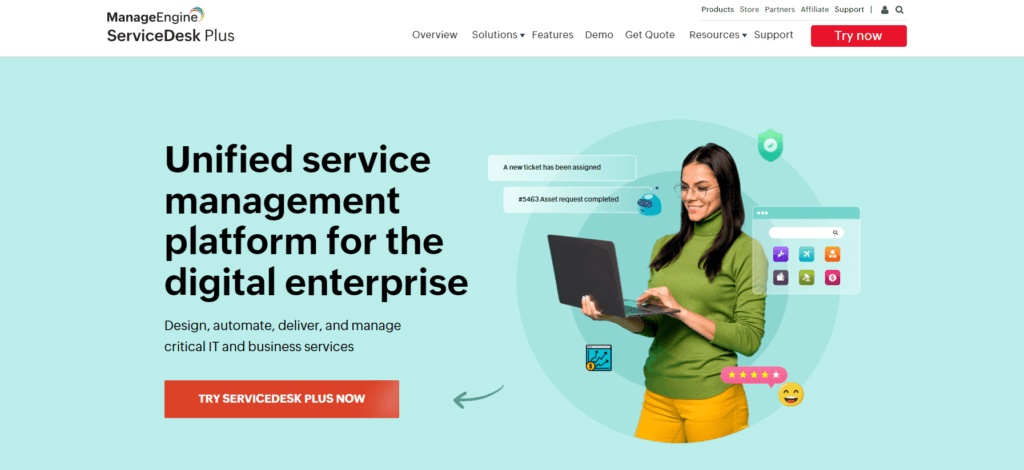
Top Traits:
✅ ITIL Support: Aligns with industry best practices.
✅ Code-Free Customization: Easy workflow adaptation.
✅ Advanced Analytics: Informs decision-making with data.
In-Depth Analysis:
ManageEngine ServiceDesk Plus is recognized for its comprehensive ITIL support, offering modules aligned with ITIL best practices. Its code-free customization feature allows for easy adaptation of workflows to suit specific needs. Advanced analytics provide data-driven insights that aid in informed decision-making. Integrated project management tools offer effective oversight and coordination of IT projects. The platform’s multi-channel support efficiently handles support requests across various channels.
Top Benefits and Features:
ManageEngine ServiceDesk Plus is well-suited for organizations seeking a comprehensive ITIL-aligned ITSM solution. Its code-free customization enables easy adaptation to various workflows, making it user-friendly. Advanced analytics provide valuable insights for strategic planning and decision-making. The integrated project management tools streamline project oversight and coordination. The multi-channel support enhances the efficiency of handling support requests.
Why Choose ManageEngine ServiceDesk Plus:
Ideal for businesses seeking an ITIL-compliant ITSM solution with strong analytics and project management capabilities. It is well-suited for organizations that value ease of customization and multi-channel support efficiency.
Pros and Cons
Positive
✅ Comprehensive feature set
✅ Customizable and scalable
✅ Strong security and compliance
✅ Affordable pricing tiers
Negative
❌ Complex setup for advanced features
❌ Limited mobile functionality
❌ Steeper learning curve for new users
❌ Add-ons can increase costs
Pricing Overview
ManageEngine ServiceDesk Plus offers three tiers: Standard, Professional, and Enterprise, starting at approximately $10/user/month (billed annually). Pricing varies based on features and the number of technicians. A 30-day free trial is available for all editions.
Final Score 🎯
ManageEngine ServiceDesk Plus combines strong ITIL alignment with flexibility and affordability, making it a smart choice for growing businesses. While some features require setup time, its value and functionality are hard to beat.
Editor’s score: 8.1/10.
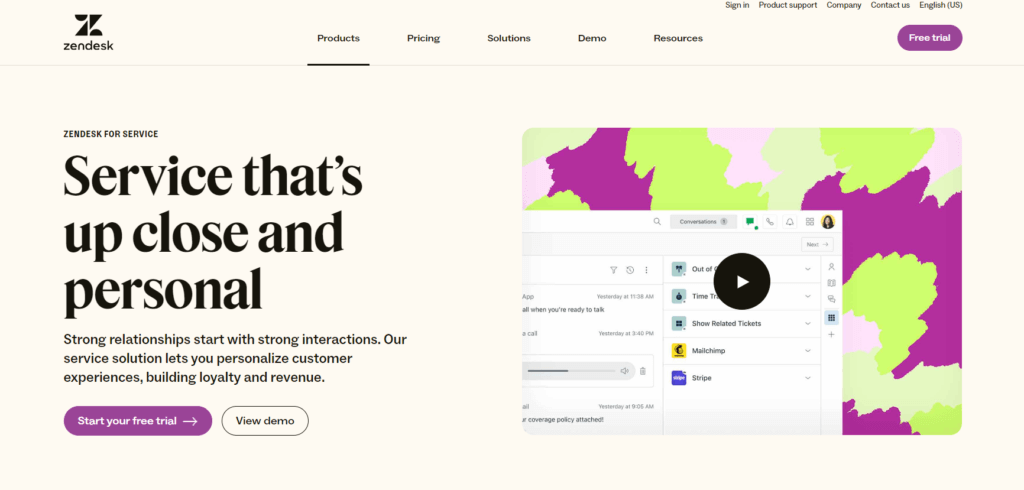
Top Traits:
✅ Omnichannel Support: Streamlines all customer support channels.
✅ Customizable Interface: Tailors to brand and workflow needs.
✅ AI-Powered Automation: Enhances ticket management efficiency.
In-Depth Analysis:
Zendesk is known for its omnichannel support, providing a unified platform to manage all customer support channels, including email, chat, and social media. The customizable interface allows businesses to tailor the platform to match their brand and workflow needs. Advanced analytics offer in-depth insights into support operations. AI-powered automation streamlines ticket management, enhancing efficiency. Its integration-friendly nature allows for seamless connection with a wide range of business tools.
Top Benefits and Features:
Zendesk excels in providing a comprehensive, omnichannel approach to customer support. The customizable interface ensures a seamless alignment with brand identity and operational workflows. Advanced analytics provide valuable insights into customer interactions and support efficiency. AI-powered automation in ticket management significantly reduces manual workload. The platform’s ability to integrate with numerous business tools makes it a versatile choice for various business needs.
Why Choose Zendesk:
Ideal for businesses looking for a robust, omnichannel customer support platform with strong analytics and AI-driven efficiencies. Best suited for companies prioritizing customer experience and seamless integration with existing tools.
Pros and Cons
Positive
✅ Comprehensive feature set
✅ scalability
✅ User-friendly interface
✅ Extensive integration capabilities
Negative
❌ Cost for advanced features
❌ Limited asset management
❌ Complexity for small teams
❌ Dependence on internet connectivity
Pricing Overview
Zendesk offers plans for service teams starting at $55/agent/month (Suite Team), with higher tiers unlocking AI features, advanced analytics, and deeper customization. A 14-day free trial is available for all plans.
Final Score 🎯
Zendesk shines in omnichannel service delivery with a clean UI, powerful integrations, and strong automation. While pricing may be steep for smaller teams, its scalability and customer-first focus make it a top-tier choice.
Editor’s score: 8.0/10.

Top Traits:
✅ Asset Discovery: Simplifies IT asset management.
✅ Risk Detection: Enhances IT security.
✅ ITIL-Ready: Aligns with industry best practices.
In-Depth Analysis:
SolarWinds Service Desk excels with its asset discovery feature, automatically identifying and tracking IT assets, which simplifies asset management. Its risk detection capability proactively identifies potential security risks, enhancing IT security. The service catalog streamlines the request and approval process, improving efficiency. Knowledge management serves as a central repository for information sharing, aiding in the quick resolution of issues. The platform is ITIL-ready, supporting ITIL frameworks right out of the box.
Top Benefits and Features:
SolarWinds Service Desk’s asset discovery feature greatly simplifies the management of IT assets. Its proactive risk detection helps in maintaining a secure IT environment. The service catalog streamlines request handling, improving operational efficiency. Knowledge management is a key feature, providing a central hub for information sharing, which aids in faster resolution of IT issues. Being ITIL-ready, it aligns with industry standards and best practices.
Why Choose SolarWinds Service Desk:
Best suited for organizations that prioritize asset management and security within their ITSM solution. Ideal for businesses looking for an ITIL-ready platform with strong knowledge management capabilities.
Pros and Cons
Positive
✅ Comprehensive feature set
✅ Scalable pricing plans
✅ Strong security and compliance
✅ Customizable and user-friendly interface
Negative
❌ Higher costs for advanced features
❌ Limited virtual agent availability
❌ Steeper learning curve for customization
❌ Negative asset pricing not included by default
Pricing Overview
SolarWinds Service Desk offers three plans: Essentials, Advanced, and Premier, starting at $39/agent/month. Higher tiers include advanced automation, risk detection, and asset lifecycle management. A 30-day free trial is available.
Final Score 🎯
SolarWinds Service Desk delivers a strong ITSM foundation with standout asset management and risk detection features. While pricing can climb for premium features, it’s a smart choice for security-focused IT teams.
Editor’s score: 7.7/10.
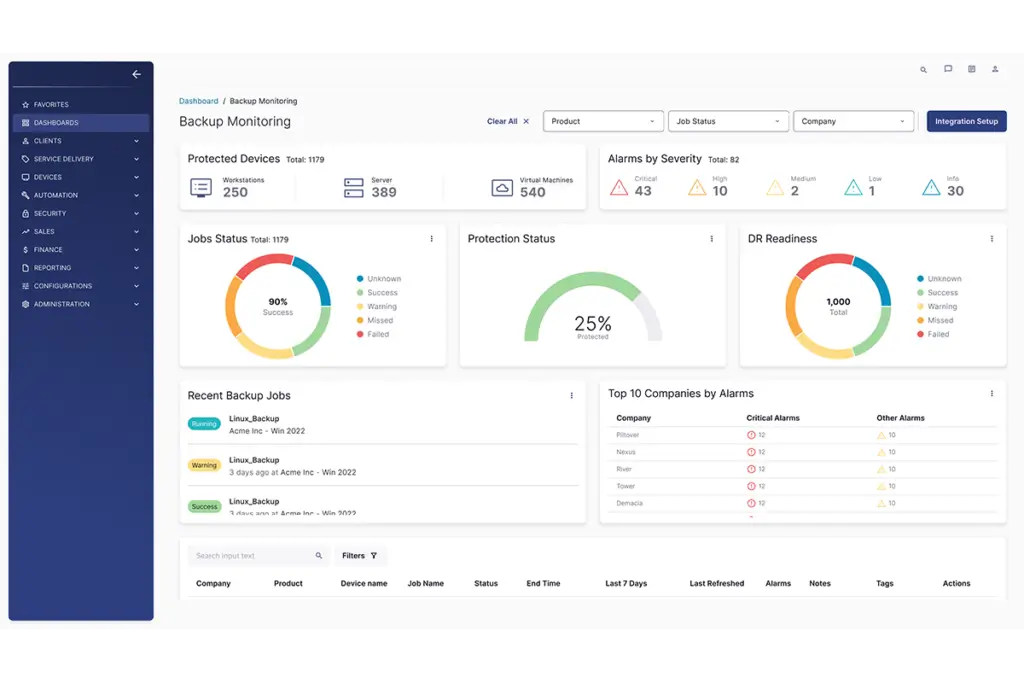
Top Traits:
✅ Unified service management
✅ Effective billing and ticketing system
✅ Advanced remote control features
In-Depth Analysis:
ConnectWise offers a comprehensive suite of tools that enhance IT service delivery through a unified platform for monitoring, managing, and automating IT services. It integrates seamlessly with a wide range of third-party applications, enhancing its utility and flexibility. The platform’s strong suit includes powerful automation capabilities that streamline repetitive tasks and service delivery, making it ideal for managed service providers (MSPs). Its robust remote control features allow for efficient management and troubleshooting of client systems, thereby increasing responsiveness and reducing downtime.
Top Benefits and Features:
ConnectWise excels in offering a unified platform that simplifies the management of IT services for managed service providers (MSPs). Its integrated monitoring and management capabilities ensure that MSPs can keep tabs on all client systems from a single interface. The platform’s robust automation features streamline service delivery, reducing manual workloads and improving operational efficiency. Its extensive third-party integrations enable seamless workflow across various tools and applications, enhancing the overall service offering. Additionally, ConnectWise’s advanced remote control capabilities allow for quick resolution of issues, minimizing downtime and improving client satisfaction.
Why Choose ConnectWise:
Best suited for MSPs that require a comprehensive, integrated approach to IT management. ConnectWise is ideal for businesses looking for robust automation, extensive integration capabilities, and effective management of service delivery across diverse IT environments. It offers the tools needed to increase efficiency, enhance service quality, and drive client satisfaction, making it a top choice for service providers aiming to scale their operations efficiently.
Pros and Cons
Positive
✅ End-to-End IT operations platform
✅ Built for scalability
✅ Advanced automation capabilities
✅ Deep integration ecosystem
Negative
❌ Learning curve for new users
❌ Higher cost of ownership
❌ Integration configuration can be complex
❌ Support for responsiveness can vary
Pricing Overview
ConnectWise offers modular pricing based on selected tools and services, with custom quotes for MSPs. Most plans start at approximately $100–$150/user/month, depending on feature bundles like RMM, PSA, and remote access. A demo and pricing consultation are available on request.
Final Score 🎯
ConnectWise is a robust, all-in-one solution purpose-built for MSPs, combining deep automation, remote control, and billing tools. Though it requires upfront investment and setup, it’s a powerhouse for scaling IT service operations.
Editor’s score: 7.5/10.
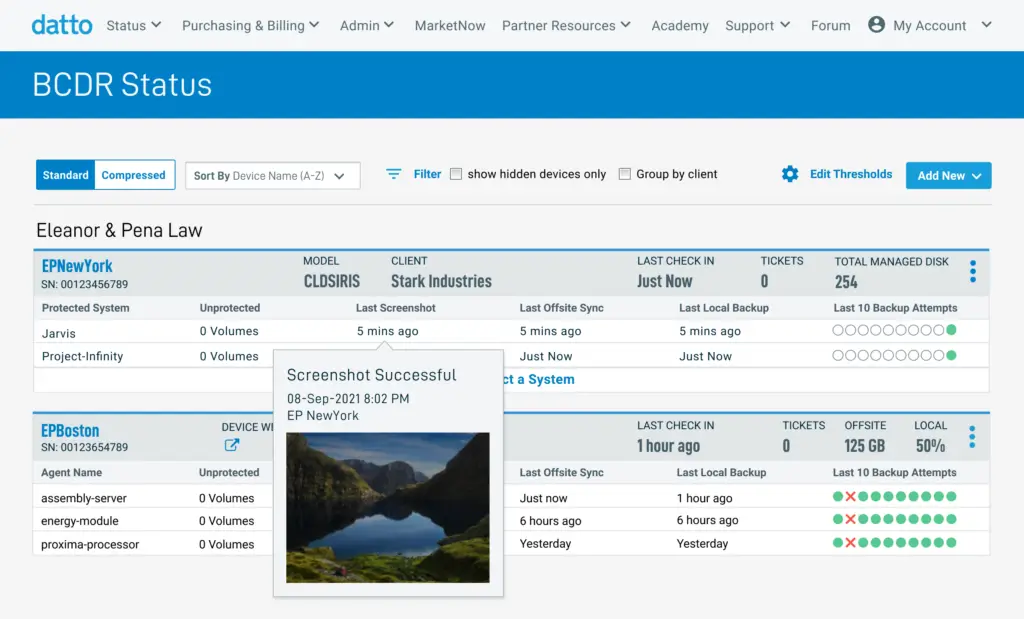
Top Traits:
✅ Strong data protection capabilities
✅ Effective ransomware defense
✅ Comprehensive backup solutions
In-Depth Analysis:
Datto is particularly recognized for its robust data protection solutions, focusing on backup and disaster recovery, crucial for preventing data loss and ensuring business continuity. Its ransomware protection and cloud-to-cloud backup options provide additional layers of security, making it a reliable choice for businesses concerned with data integrity and security. The ability to virtualize failed servers and networking continuity solutions further underscores its commitment to maintaining business operations under any circumstances, setting it apart in IT service management.
Top Benefits and Features:
Datto stands out for its exceptional data protection and business continuity solutions. The platform provides robust backup and disaster recovery options that are crucial for safeguarding critical business data against loss due to disasters, ransomware, or technical failures. Its ransomware protection is designed to detect and mitigate threats before they impact business operations. Additionally, Datto’s ability to virtualize failed servers in real-time and its networking continuity solutions ensure that businesses can maintain operations without significant downtime. Cloud-to-cloud backup features further protect data across multiple platforms, ensuring comprehensive coverage.
Why Choose Datto:
Ideal for organizations prioritizing data security and disaster recovery. Datto offers advanced protection features that are essential for maintaining business continuity in the face of data threats and infrastructure failures. Its robust backup capabilities and quick recovery solutions make it an excellent choice for businesses that cannot afford lengthy downtimes and are looking for reliable, immediate recovery services to ensure operational resilience.
Pros and Cons
Positive
✅ Instant data recovery
✅ Best-in-class ransomware protection
✅ Powerful IT automation & monitoring
✅ Flexible for growing IT needs
Negative
❌ Higher pricing
❌ Learning curve for advanced features
❌ Limitations in integrations & custom APIs
❌ Requires Datto hardware for some solutions
Pricing Overview
Datto offers custom pricing based on hardware, storage capacity, and selected services. Costs vary by product line (e.g., SIRIS, ALTO, or Cloud Continuity), and generally cater to MSPs. Pricing often includes both hardware and software in a bundled model. A demo and quote are available through certified partners.
Final Score 🎯
Datto provides industry-leading data protection and disaster recovery, making it a top-tier choice for businesses that can’t risk downtime. While the cost and hardware requirements may deter smaller teams, the reliability and recovery speed are unmatched.
Editor’s score: 7.2/10.
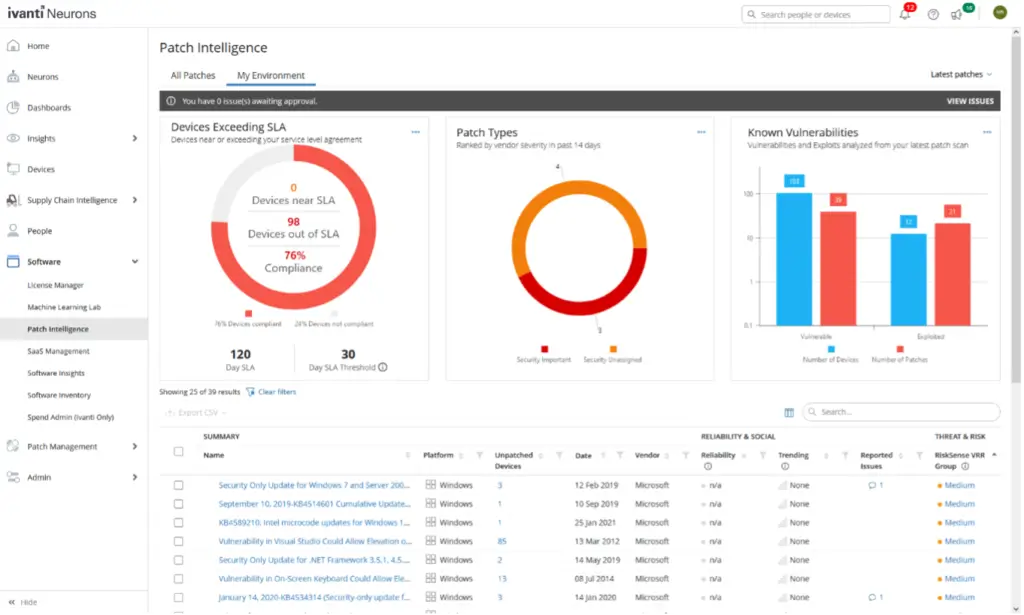
Top Traits:
✅ Unified endpoint management
✅ Service management across devices and infrastructure
✅ Intuitive user interface with customizable dashboards
In-Depth Analysis:
Ivanti specializes in streamlining the management and security of devices and services across diverse environments. With its unified endpoint management, Ivanti facilitates the centralized handling of all endpoints, including mobile devices, ensuring consistent management and security policies. Its advanced security configuration options allow for detailed control over user access and system settings, enhancing overall system security. Automated patch management is another key feature, helping to keep systems up-to-date with the latest security patches without manual intervention. The platform’s ability to manage services across both devices and infrastructure makes it a versatile choice for complex IT environments.
Top Benefits and Features:
Ivanti’s strengths lie in its comprehensive approach to IT management. The unified endpoint management system simplifies the complexities associated with managing a diverse array of devices. Security configurations are robust, offering granular control to safeguard against unauthorized access and potential breaches. The automated patch management ensures systems are always current, reducing vulnerabilities and compliance risks. Additionally, Ivanti’s service management capabilities are extensive, covering everything from device setup and maintenance to full ITIL service management, all accessible through an intuitive and customizable dashboard.
Why Choose Ivanti:
Ivanti is best suited for organizations seeking an integrated IT management solution that offers both endpoint management and robust security features. It is particularly beneficial for companies that require strict compliance with security standards and need to manage a broad mix of IT assets efficiently. Ivanti’s platform is designed to reduce IT workload through automation, enhance security postures, and ensure continuous compliance with industry standards, making it a reliable choice for comprehensive IT asset and service management.
Pros and Cons
Positive
✅ Comprehensive feature set
✅ Powerful automation capabilities
✅ Strong integration capabilities
✅ Highly scalable
Negative
❌ Complexity for small businesses
❌ Initial learning curve
❌ Higher initial investment
❌ Customer support response time
Pricing Overview
Ivanti offers custom enterprise pricing based on deployment size, modules, and feature selection. Solutions like Ivanti Neurons for ITSM and UEM are typically bundled, with starting costs estimated at $75–$150/user/month for full-feature deployments. A demo and consultation are available upon request.
Final Score 🎯
Ivanti delivers a deeply integrated IT management solution that excels in automation, endpoint control, and enterprise security. While it may be complex and costly for smaller teams, it’s a powerful platform for enterprises with broad infrastructure and compliance demands.
Editor’s score: 7.0/10.
How to choose IT management software?
Understanding ITSM
IT Service Management (ITSM) refers to the entirety of activities, directed by policies, organized and structured in processes and supporting procedures, that are performed by an organization to design, plan, deliver, operate, and control information technology (IT) services offered to customers. At its core, ITSM is about ensuring that an organization’s IT support aligns with its business needs and processes, thus enhancing efficiency and service delivery. ITSM frameworks like ITIL (Information Technology Infrastructure Library) provide structured guidance to help organizations manage their IT services effectively. By focusing on the customer’s perspective of IT’s contribution to the business, ITSM drives higher efficiency and productivity within a business’s IT operations.
Factors to Consider When Choosing Software
Selecting the right ITSM software is critical for the effective management of IT services within an organization. When evaluating potential ITSM solutions, consider the following factors:
- Organizational Needs: Identify the specific needs of your IT department and the services it provides. This understanding will guide your selection process.
- Compatibility: Ensure that the ITSM software is compatible with your existing IT infrastructure to avoid costly modifications.
- Regulatory Compliance: If your industry is subject to specific regulations, make sure the ITSM software supports compliance with these standards.
- Future-Proofing: Choose software that is regularly updated and can adapt to emerging technologies and changing business environments to protect your investment over time.
Key Features to Look For
When assessing ITSM software, there are several key features that can significantly enhance the management of IT services:
- Service Catalogue: Allows users to browse through a list of IT services that an organization provides, which simplifies the process of requesting and managing service delivery.
- Incident Management: Enables the IT team to log, process, manage, and report IT issues and disruptions effectively.
- Change Management: Facilitates the assessment, approval, and implementation of changes to IT services, ensuring minimal service disruption and risk.
- Asset Management: Provides tools to manage IT assets across their lifecycle, ensuring that IT investments are tracked, utilized, and safeguarded.
- Self-Service Portal: Empowers users to resolve common issues and access IT services independently, reducing the workload on IT staff.
Making the Right Choice
Choosing the right ITSM software involves more than matching technical specifications; it requires a strategic alignment with your business goals and IT capabilities. Here are the steps to ensure you make the best choice:
- Gather Input from Stakeholders: Include feedback from IT staff, management, and end-users who will interact with the software.
- Evaluate Multiple Vendors: Don’t settle on the first option. Assess different vendors to compare what each software offers and at what price.
- Free Trials and Demos: Leverage free trials and demos to get a firsthand look at how the software operates and how it fits within your current systems.
- Check References and Reviews: Look at reviews and case studies, and speak to current users to understand their experiences with the software.
Conclusion
Choosing the right ITSM software is crucial for enhancing the efficiency and effectiveness of your organization’s IT operations. As we’ve explored in this article, each ITSM tool offers unique features and benefits tailored to different organizational needs. From ServiceNow’s advanced automation capabilities to monday service’s intuitive user interface, the options are diverse and capable of transforming IT service management in various environments.
When selecting an ITSM solution, it’s important to consider factors such as scalability, integration capabilities, user experience, and cost-effectiveness. By carefully evaluating these aspects and aligning them with your organization’s specific needs, you can ensure that you choose a tool that not only fits your current requirements but also supports your long-term IT strategy.
In conclusion, the journey to finding the perfect ITSM tool involves understanding your organization’s unique challenges and opportunities. With the insights provided in this article, you are better equipped to make an informed decision that will boost your IT operations’ productivity, streamline processes, and ultimately drive business success.