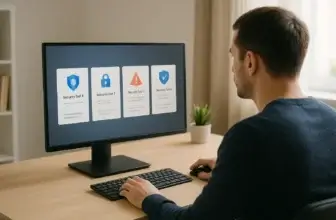Introduction
Cybersecurity isn’t just a concern for big corporations. Whether you’re working from home, shopping online, or storing personal photos in the cloud, you’re a target for online threats. Viruses, phishing scams, and ransomware don’t discriminate.
That’s why having a reliable antivirus on your devices is a must. It keeps your data private, your family safe, and your devices running smoothly, without slowing things down.
This guide will help you choose the best antivirus for personal and family use in 2025. We’ve analyzed the top-rated software based on speed, ease of use, protection quality, and value for money.
🔍 If you’re looking for business protection, you might want to explore our best antivirus software for your business guide. But if you’re here to protect your business, whether you’re a startup, a growing SMB, or a global team, this comparison is tailored just for you.
Criteria for Evaluation
Not all antivirus tools are created equal, especially for individual users. Here’s what to look for before installing:
⚡ 1. Real-Time Threat Protection
Make sure the software can detect and stop threats as they happen, not just during scheduled scans. Look for:
- Malware and ransomware blocking
- Zero-day attack detection
- Phishing site protection
🧽 2. Low System Impact
You want your device to stay fast. Choose an antivirus that:
- Runs in the background without hogging CPU or memory
- Offers scheduled or quick scans
- Minimizes battery drain on laptops or mobile devices
📱 3. Multi-Device Support
Most households use more than just one PC. Look for plans that protect:
- Windows and Mac computers
- Android and iOS phones
- Tablets or smart devices
🔒 4. Privacy Protection Features
Some antiviruses now bundle tools to keep your identity safe online:
- VPN for secure browsing
- Password manager
- Webcam and microphone blockers
💰 5. Transparent Pricing and Free Trials
Make sure you’re getting real value. Choose providers that:
- Offer a 30-day free trial or money-back guarantee
- Have affordable multi-device plans
- Don’t charge hidden fees for essential features
Top Personal Antivirus Solutions in 2025
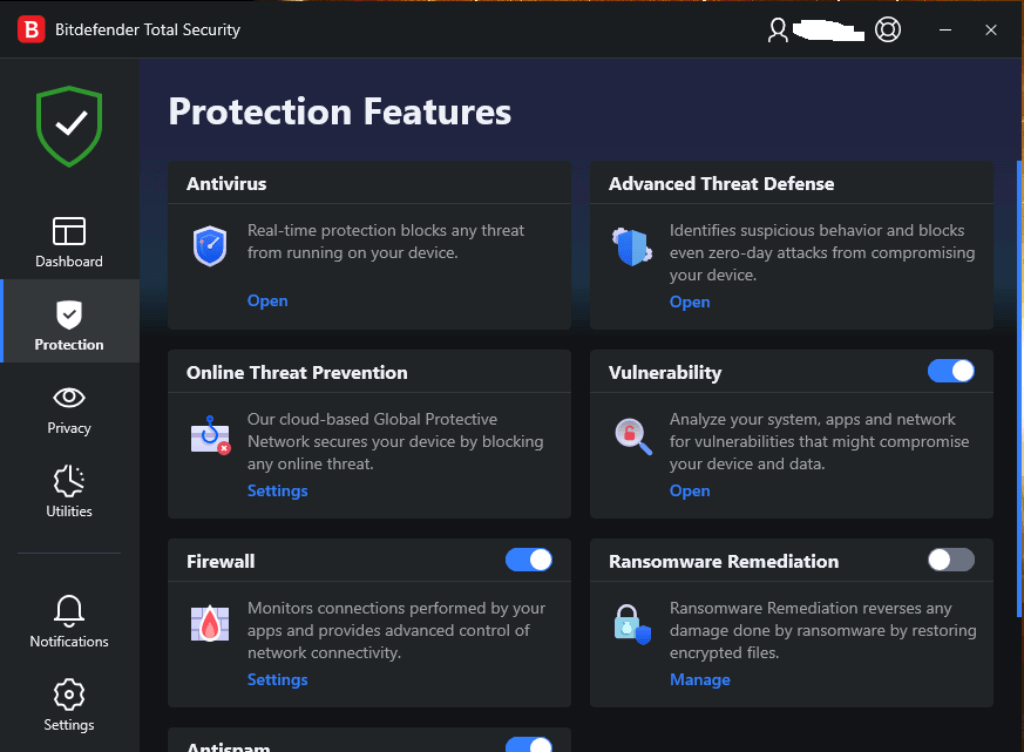
🌟 Unique Features
✅ Advanced Malware Protection – Defends against viruses, ransomware, and phishing in real time.
✅ Unlimited VPN (200MB/day) – Secures your internet connection and hides your browsing activity.
✅ Password Manager – Safely stores login details and autofills passwords across devices.
✅ Parental Controls – Manage screen time, track devices, and block inappropriate content.
✅ OneClick Optimizer – Cleans junk files and speeds up your system.
🔍 How It Protects You
Bitdefender Total Security offers an impressive balance between robust protection and user-friendliness. Once installed, it works silently in the background, scanning downloads, emails, and web traffic without slowing down your device.
It uses a powerful behavior-based detection system that stops even brand-new threats before they cause harm. The built-in firewall adds an extra layer of defense when you’re connected to public Wi-Fi or managing smart home devices.
What sets Bitdefender apart is how it bundles advanced tools without feeling bloated. The parental controls are especially useful for families, while the built-in VPN and anti-tracker tools make daily browsing more private.
🧰 Extra Tools You’ll Appreciate
- Webcam & microphone protection
- Anti-tracker browser extension
- File shredder
- Rescue Environment (for deep-cleaning infected systems)
- Profiles for gaming, work, or movie mode
⚖️ Pros and Cons
Positive
✅ Top-tier detection
✅ Low System Impact
✅ Scalable admin console
✅ Excellent lab scores
Negatives
❌ Limited VPN traffic
❌ Can flag safe apps
❌ Advanced UI may overwhelm
❌ Premium pricing
💡 Who It’s Best For
If you want a reliable antivirus that protects your devices and your privacy, Bitdefender Total Security is hard to beat. It’s ideal for anyone working remotely, managing a family’s digital safety, or just looking for peace of mind online.
The tools are powerful but beginner-friendly, making them a smart choice even if you’re not a tech expert.
💵 Pricing Overview
- Total Security: Protects up to 5 devices for $49.99/year
- Premium Security (includes Unlimited VPN): Covers up to 10 devices for $79.99/year
- Family Pack: Protects up to 15 devices for $89.99/year
Overall Assessment of Bitdefender 🏆
Bitdefender combines excellent malware protection with a full suite of performance and privacy tools. It’s a powerful choice for families, remote workers, and advanced users alike.
Editor’s Score: 9.8 / 10
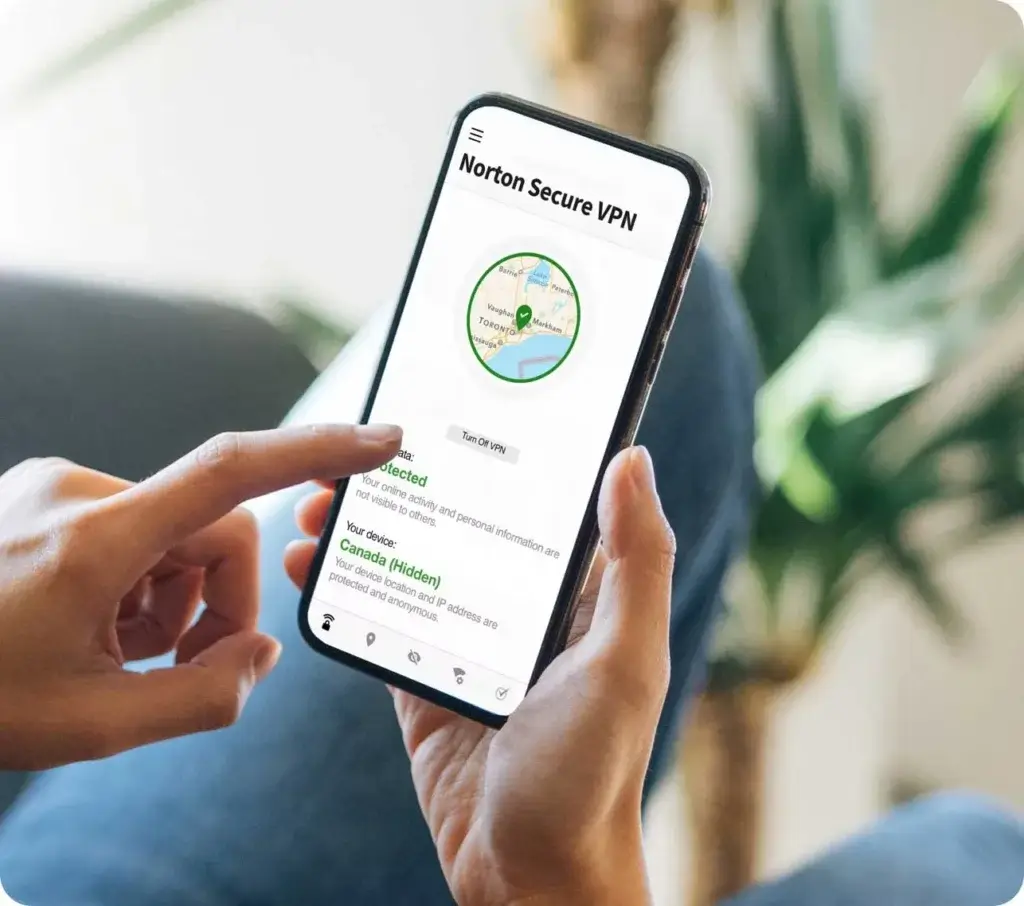
🌟 Unique Features
✅ 50GB Cloud Backup – Automatically stores your important files to protect against ransomware.
✅ Real-Time Threat Protection – Defends against viruses, malware, and online scams.
✅ SafeCam and Mic Protection – Blocks unauthorized access to your webcam and microphone.
✅ Secure VPN (Unlimited) – Encrypts your internet connection for safe browsing on any Wi-Fi.
✅ Parental Controls – Helps manage screen time, track usage, and block unsafe content.
🔍 How It Protects You
Norton 360 Deluxe is a well-rounded, easy-to-use antivirus suite that goes beyond just malware protection. With one subscription, you can protect up to 5 devices across Windows, Mac, Android, and iOS – all managed from one clean dashboard.
Once installed, Norton quietly works in the background to block viruses, phishing attempts, and suspicious app behavior. Its cloud backup feature is especially helpful if you keep important documents or family photos on your computer. Even if ransomware hits, you can restore your files with just a few clicks.
Another standout is the unlimited VPN, which is included at no extra cost. It gives you privacy on public networks, hides your IP address, and even helps you bypass content restrictions while traveling.
🧰 Extra Tools You’ll Appreciate
- Password vault
- Dark web monitoring (alerts you if your data leaks)
- Startup optimizer
- Firewall with smart rules
- Mobile app privacy monitor
⚖️ Pros and Cons
Positive
✅ Strong real-time protection
✅ Includes secure VPN
✅ Dark web monitoring
✅ Excellent mobile support
Negatives
❌ No true business suite
❌ Upselling in dashboard
❌ Can be resource-heavy
❌ Limited team controls
💡 Who It’s Best For
Norton 360 Deluxe is ideal if you want full protection but don’t want to tinker with settings. It works great for families, professionals, and anyone working remotely. It’s also one of the few antivirus products that includes VPN + Backup in the base plan – no need for extra purchases.
💵 Norton 360 Deluxe Pricing Overview
- 360 Standard: Protects 1 device for $39.99/year
- 360 Deluxe: Covers up to 5 devices and includes cloud backup and VPN for $49.99/year
- 360 with LifeLock Select: Covers up to 10 devices and includes identity theft protection for $99.99/year
Overall Assessment of Norton 360 Deluxe 🏆
Norton 360 Deluxe is a dependable all-in-one suite that’s easy to use and packed with everyday protections. Its inclusion of cloud backup and unlimited VPN offers great value for the average user.
Editor’s Score: 9.5 / 10
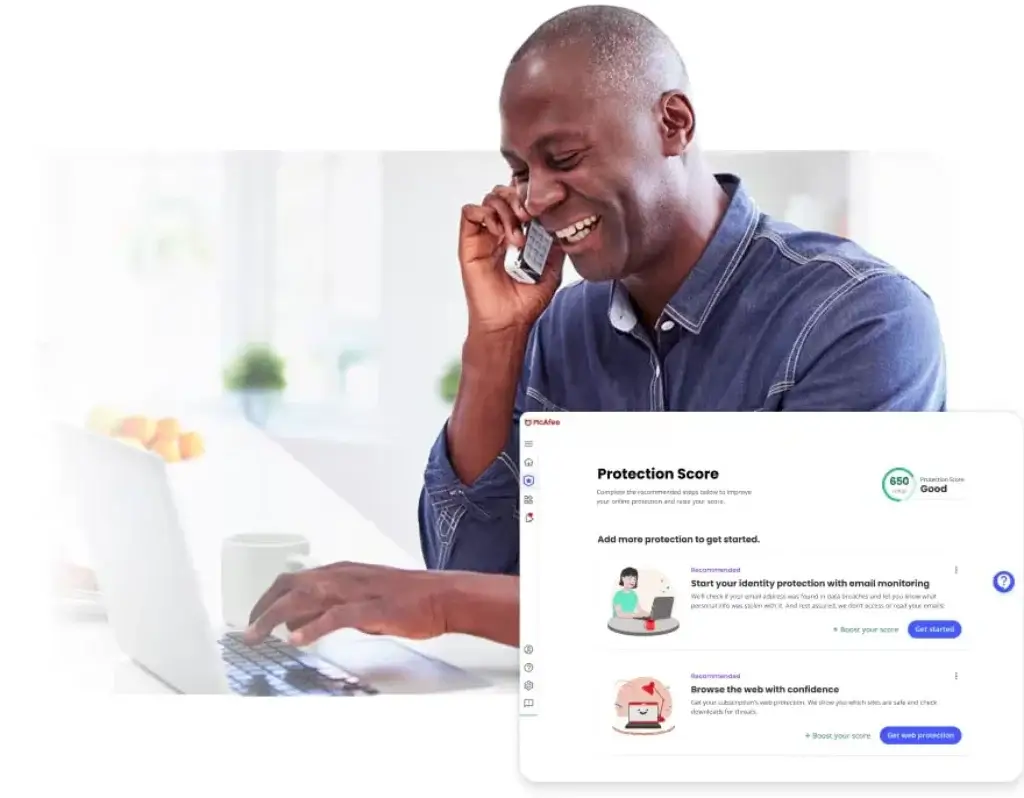
🌟 Unique Features
✅ Identity Theft Monitoring – Alerts you if your personal info is found on the dark web.
✅ Unlimited VPN – Secures your connection and hides your IP address on all devices.
✅ Multi-Device Protection – Covers up to 10+ devices, including PCs, Macs, phones, and tablets.
✅ PC Performance Optimization – Boosts speed by removing junk files and startup delays.
✅ Firewall & Network Security – Monitors inbound/outbound traffic and blocks threats before they reach you.
🔍 How It Protects You
McAfee Total Protection is a feature-rich antivirus solution ideal for users who want more than just malware defense. It shields your digital life with real-time scanning, phishing protection, and a strong firewall, plus extras like a VPN and identity monitoring that other tools usually charge extra for.
The software is easy to install and includes a central McAfee Protection Score, which gives you a clear picture of your security health. The password manager and file shredder round out the suite, helping you keep your data safe and private.
For families or individuals with multiple devices, McAfee’s multi-device coverage makes it easy to protect everything under one plan – from laptops to smartphones.
🧰 Extra Tools You’ll Appreciate
- Safe web browsing extension
- File shredder (permanently deletes sensitive files)
- Password manager
- Fraud and phishing email detection
- Protection Score dashboard
⚖️ Pros and Cons
Positive
✅ Strong threat detection
✅ Centralized cloud dashboard
✅ Scalable for SMBs and enterprises
✅ Frequent database updates
Negatives
❌ Resource-heavy on older devices
❌ No Linux endpoint support
❌ VPN not built into all business plans
❌ Interface can feel outdated
💡 Who It’s Best For
McAfee Total Protection is a great fit for families or digital-savvy users who want to go beyond basic antivirus. If you share devices at home, want a built-in VPN, or care about your identity being monitored across the web, this suite delivers strong all-around value.
💵 McAfee Total Protection Pricing Overview
- Individual Plan: Protects 1 device for $39.99/year
- Multi-Device Plan: Covers up to 5 devices for $49.99/year
- Family Plan: Covers up to 10 devices for $89.99/year
Overall Assessment of McAfee 🏆
McAfee offers strong, scalable protection with great multi-device and identity features built in. A solid pick for families or users managing multiple platforms.
Editor’s Score: 9.2 / 10
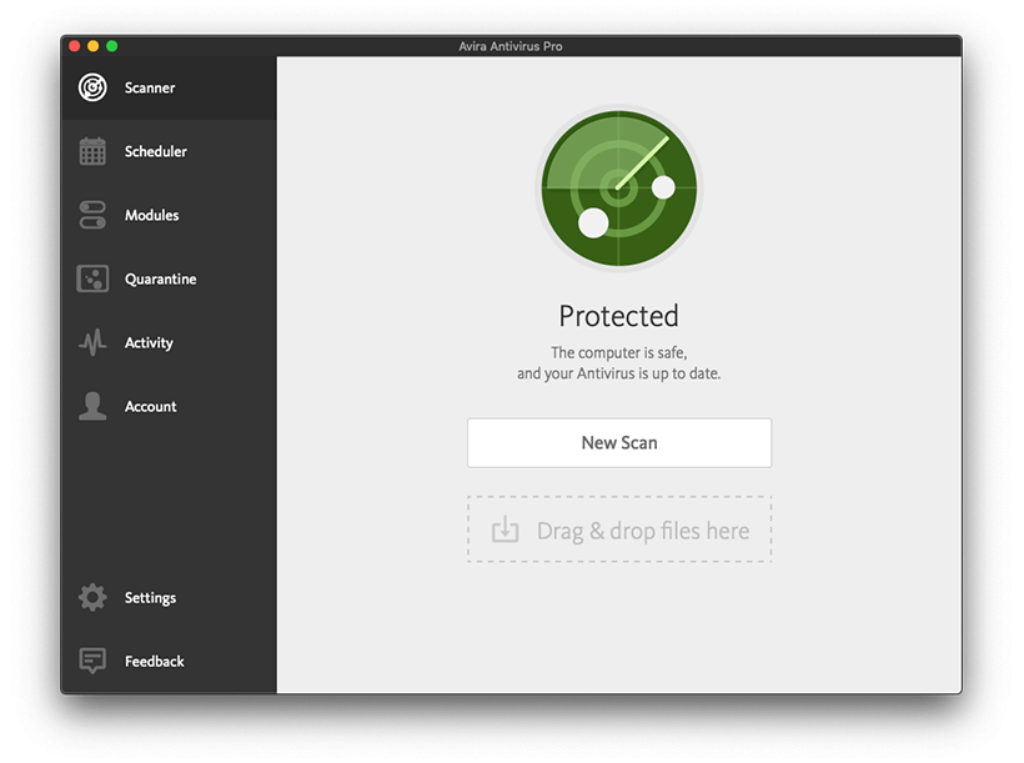
🌟 Unique Features
✅ Smart Scan – Finds privacy risks, security issues, and system slowdowns in one click.
✅ Unlimited VPN – Encrypts your internet traffic and helps you stay anonymous online.
✅ Software & Driver Updater – Automatically updates outdated apps and drivers.
✅ PC Cleaner & Startup Optimizer – Boosts performance by removing junk and managing startup programs.
✅ Password Manager Pro – Generates and stores strong, secure passwords across devices.
🔍 How It Protects You
Avira combines solid antivirus protection with performance and privacy features that make it feel like a premium suite, without the premium price. You’ll get real-time threat detection, phishing protection, and a fast, lightweight engine that runs quietly in the background.
What really stands out is the Smart Scan, which doesn’t just look for malware. It also checks for weak privacy settings, missing updates, and system clutter – all in one sweep. It’s ideal if you’re not tech-savvy but still want your device running at peak health.
Avira also includes a VPN with unlimited data, something you usually pay extra for in other suites. It’s perfect for browsing securely on public Wi-Fi, streaming from other regions, or just staying anonymous online.
🧰 Extra Tools You’ll Appreciate
- Identity protection alerts
- Browser tracking blocker
- Duplicate file finder
- File shredder
- Gaming and silent modes
⚖️ Pros and Cons
Positive
✅ High malware detection
✅ Lightweight on system resources
✅ Great value for small teams
✅ Includes VPN and password manager
Negatives
❌ No centralized admin dashboard
❌ Limited business-grade tools
❌ Free version has ads
❌ VPN not in base plan
💡 Who It’s Best For
Avira is a smart choice for individuals or couples who want real protection and PC speed improvements, without breaking the bank. If you’re not interested in over-complicated settings or bulky software, this suite gives you everything you need in a streamlined package.
💵 Avira Pricing Overview
- Avira Prime: Covers up to 5 devices for $59.99/year
- Avira Prime Family: Covers up to 25 devices for $99.99/year
Overall Assessment of Avira 🏆
Avira delivers excellent value with a lightweight, privacy-focused suite that’s easy on your system and wallet. Best for individuals who want premium tools without the premium complexity.
Editor’s Score: 9.0 / 10
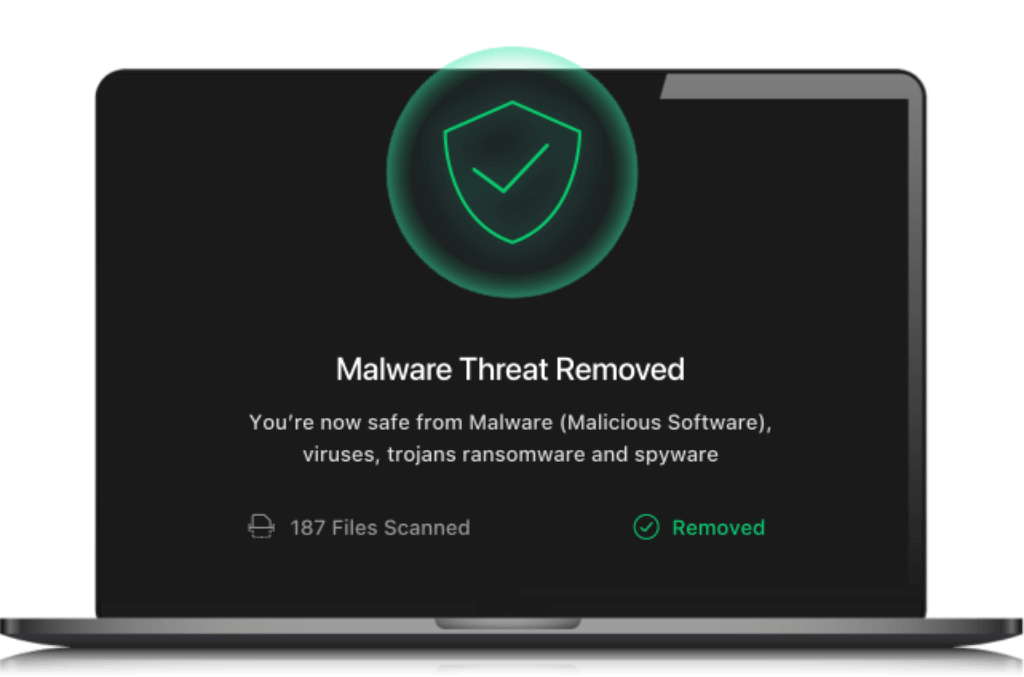
🌟 Unique Features
✅ One-Click Quick Scan – Instantly checks your system for threats and junk files.
✅ Real-Time Antivirus Engine – Blocks viruses, spyware, and ransomware as you browse.
✅ Safe Browsing VPN – Included in some plans to secure your connection on public Wi-Fi.
✅ System Tune-Up Tools – Frees up space and improves speed by cleaning junk files and duplicate data.
✅ WebShield Extension – Blocks phishing and malicious websites directly in your browser.
🔍 How It Protects You
TotalAV makes antivirus simple and accessible, ideal if you’re new to digital security. The installation is fast, and the interface is beginner-friendly, with large icons and clear explanations for every feature.
It delivers reliable protection from malware and phishing threats in real-time and includes handy tools to improve your device’s speed. The system tune-up tools help clean out old files and boost performance, which is especially useful on older PCs or laptops.
The optional VPN and password manager give you added privacy, though these features are only available in higher-tier plans or bundles.
🧰 Extra Tools You’ll Appreciate
- Browser cleaner
- Duplicate file finder
- Startup program manager
- Ad blocker (extension)
- Password vault (Premium plans)
⚖️ Pros and Cons
Positive
✅ Simple and Clean Interface
✅ Affordable Business Protection
✅ Strong Real-Time Detection
✅ Built-in VPN and Privacy Tools
Negatives
❌ Limited Centralized Management
❌ Lacks Integration Features
❌ Upselling Can Be Annoying
❌ No Cloud Backup or Email Protection
💡 Who It’s Best For
If you’re looking for an easy, affordable antivirus with a clean interface, TotalAV is a strong starter option. It’s especially ideal for solo users or older adults who want protection without the overwhelm of tech-heavy dashboards.
💵 TotalAV Antivirus Pro Pricing Overview
- Antivirus Pro: Covers up to 3 devices for $19.00/year
- Internet Security: Covers up to 5 devices and includes VPN for $39.00/year
- Total Security: Covers up to 6 devices and includes VPN and password manager for $49.00/year
Overall Assessment of TotalAV 🏆
TotalAV is an ideal entry-level antivirus for beginners or older users who want simple, reliable protection. The clean UI and accessible pricing make it a strong starter option.
Editor’s Score: 8.7 / 10
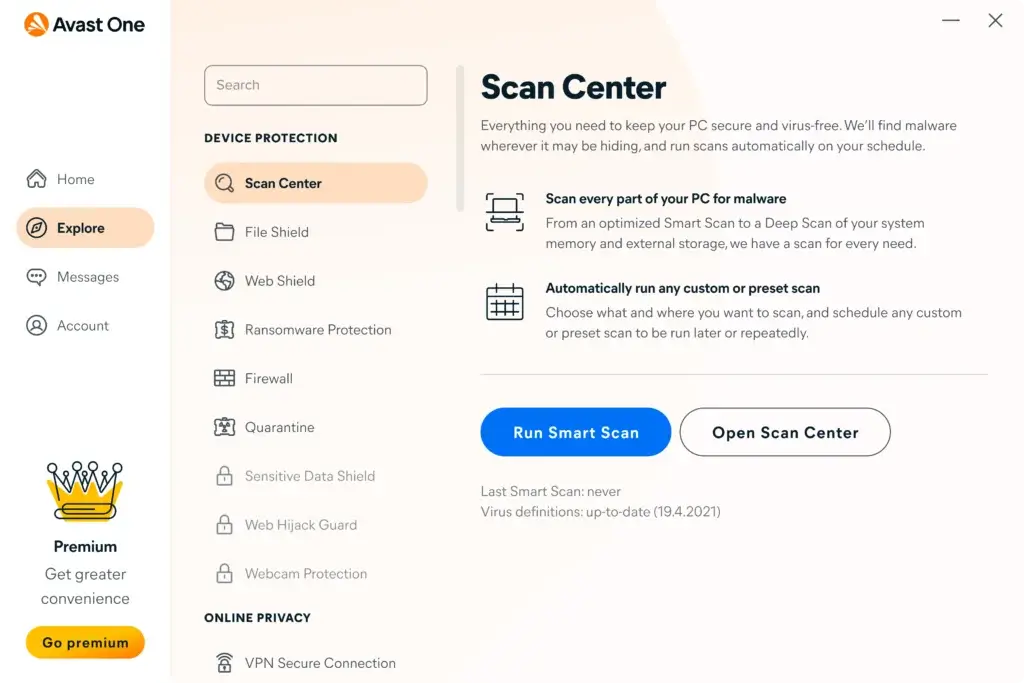
🌟 Unique Features
✅ Wi-Fi Inspector – Scans your network for vulnerabilities and intruders.
✅ Ransomware Shield – Blocks apps from altering or encrypting personal files.
✅ Built-in VPN (5GB/month) – Secures your connection with basic VPN access for safe browsing.
🔍 How It Protects You
Avast One delivers strong, layered protection that goes beyond just detecting viruses. Its real-time threat detection blocks known and emerging malware, phishing sites, and unsafe downloads before they reach your system.
The Ransomware Shield is especially effective, giving you peace of mind that your personal documents are safe from hijacking. Avast also automatically scans your home Wi-Fi network for vulnerabilities, such as open ports or weak passwords. While the VPN is limited in the free plan, it adds valuable privacy for public Wi-Fi users.
🧰 Extra Tools You’ll Appreciate
- Privacy Advisor (suggests privacy improvements)
- Data breach monitoring
- File shredder
- Browser Cleanup Tool
- App updater
⚖️ Pros and Cons
Positive
✅ Strong malware detection
✅ Cloud-based management
✅ Low system impact
✅ Built-in VPN available
Negatives
❌ Upselling in dashboard
❌ VPN lacks split tunneling
❌ Some features Windows-only
❌ No true password manager
💡 Who It’s Best For
Avast One is a great pick for users who want effective protection without spending much. It’s ideal for casual users, students, or anyone looking to cover essential cybersecurity needs with a blend of free and affordable features. It also offers plenty of privacy-focused extras like VPN and Wi-Fi scanning, even in the free tier.
💵 Avast One Pricing Overview
- Avast One Free: Covers 1 device with essential protection
- Avast One Individual (Gold): Covers up to 5 devices for $83.88/year
- Avast One Family (Gold): Covers up to 30 devices for $113.88/year
Overall Assessment of Avast One 🏆
Avast One blends powerful antivirus with handy privacy tools and one of the best free tiers available today. It’s an easy recommendation for users wanting solid protection without the complexity.
Editor’s Score: 8.5 / 10
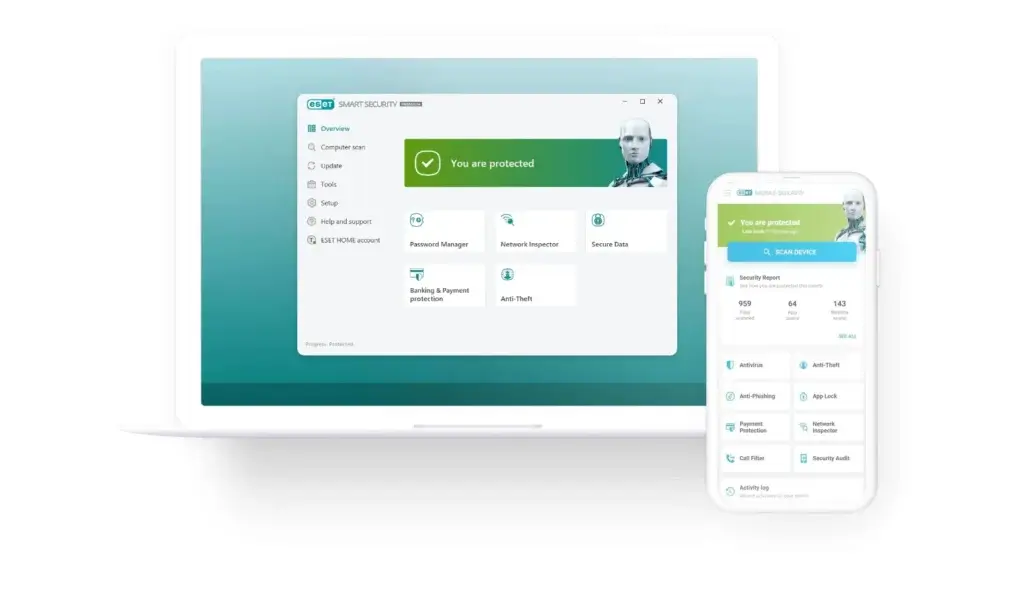
🌟 Unique Features
✅Advanced Heuristics Engine – Detects zero-day threats and fileless malware using AI and behavior analysis.
✅Device Control – Blocks unauthorized USBs, external drives, and peripherals.
✅Low System Footprint – Runs light in the background, ideal for gaming or older hardware.
🔍 How It Protects You
ESET focuses on precision and performance. Unlike many all-in-one suites, it delivers lightning-fast malware scans and system monitoring without dragging down your machine. The powerful heuristic engine helps detect threats that haven’t even been cataloged yet, protecting you from new forms of malware and ransomware.
ESET also includes exploit blocking, UEFI scanning, and script-based attack prevention. With detailed configuration options, it’s built for users who want to dig into the settings and tailor every layer of protection. That said, it still works well out of the box for those who prefer to “set and forget.”
🧰 Extra Tools You’ll Appreciate
- Gamer mode for uninterrupted performance
- Host-based Intrusion Prevention System (HIPS)
- Exploit blocker
- Cloud-powered reputation scanning
- Boot-time scan utility
⚖️ Pros and Cons
Positive
✅ Low system impact
✅ Advanced threat detection
✅ Scalable for SMBs
✅ Centralized cloud console
Negatives
❌ VPN not included by default
❌ Interface slightly outdated
❌ No native macOS firewall
❌ Fewer bundled extras
💡 Who It’s Best For
ESET is perfect for users who value speed, low system impact, and granular control over their antivirus. Whether you’re gaming, coding, or just tired of bloated suites, ESET delivers efficient protection that won’t get in your way. It’s especially popular among IT pros and privacy-conscious users who don’t need fluff.
💵 Eset Pricing Overview
- ESET NOD32 Antivirus: Protects 1 device for $39.99/year
- ESET Internet Security: Protects up to 3 devices with firewall and webcam protection for $49.99/year
- ESET Smart Security Premium: Adds password manager and encryption for $59.99/year
Overall Assessment of Eset 🏆
ESET offers lean, powerful protection with top-tier detection and deep customization. It’s the go-to antivirus for advanced users who want performance without compromise.
Editor’s Score: 8.3 / 10
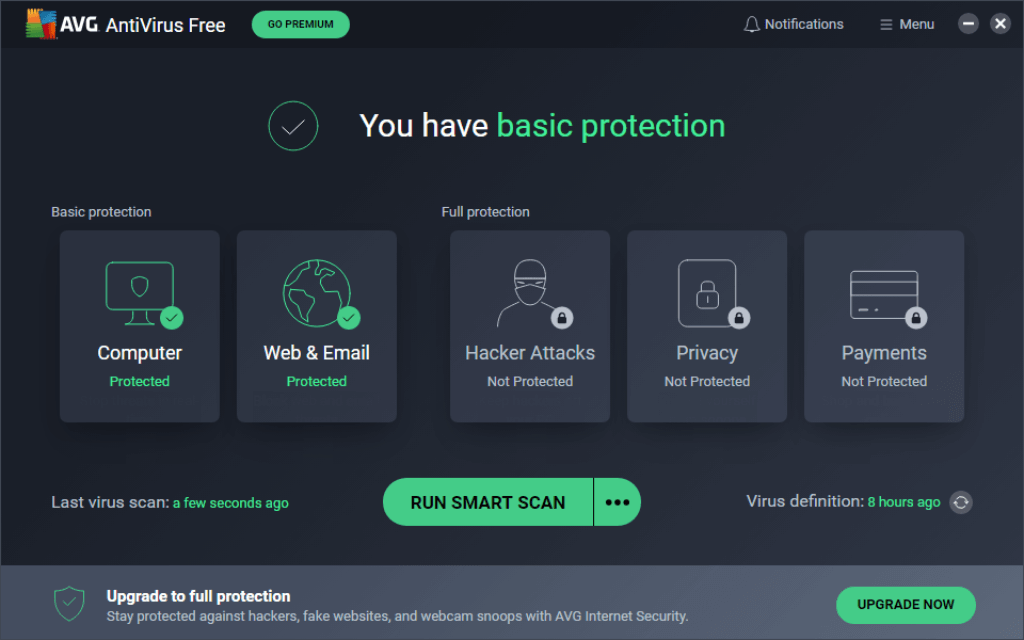
🌟 Unique Features
✅ AI-Based Threat Detection – Identifies and blocks new and evolving malware in real time.
✅ Email Shield – Scans email attachments and links to block phishing attempts.
✅ Enhanced Firewall– Provides better control over incoming and outgoing network traffic.
🔍 How It Protects You
AVG delivers robust malware protection that builds on a solid free version, making it ideal for users who may start small but want the option to grow. Its AI-driven detection engine keeps up with emerging threats, while layered defenses protect against ransomware, spyware, and phishing.
AVG runs quietly in the background and offers a clean, beginner-friendly interface. The firewall and email shield are standout features that help prevent scams and unauthorized network access, great for remote workers and home networks.
🧰 Extra Tools You’ll Appreciate
- Ransomware protection
- Fake website detector
- Web browser protection
- File shredder
- Webcam and mic blocker (paid plan)
⚖️ Pros and Cons
Positive
✅ Centralized device management
✅ Strong phishing protection
✅ Lightweight system impact
✅ Affordable business pricing
Negatives
❌ VPN sold separately
❌ Limited Mac features
❌ No native email encryption
❌ Basic reporting tools
💡 Who It’s Best For
AVG is a flexible antivirus that works well for casual users, students, and anyone who wants to start with a free plan and upgrade later. It offers a strong balance between performance and protection, especially if you need solid email and web security without paying upfront.
💵 AVG Pricing Overview
-
AVG Antivirus Free: Covers 1 device with essential protection
-
AVG Internet Security: Covers up to 10 devices for $59.99/year
-
AVG Ultimate: Includes VPN and tune-up tools for up to 10 devices for $79.99/year
Overall Assessment of AVG 🏆
AVG is a reliable and affordable option that scales with your needs. It’s great for users who want excellent basic protection with the freedom to add more features over time.
Editor’s Score: 8.0 / 10
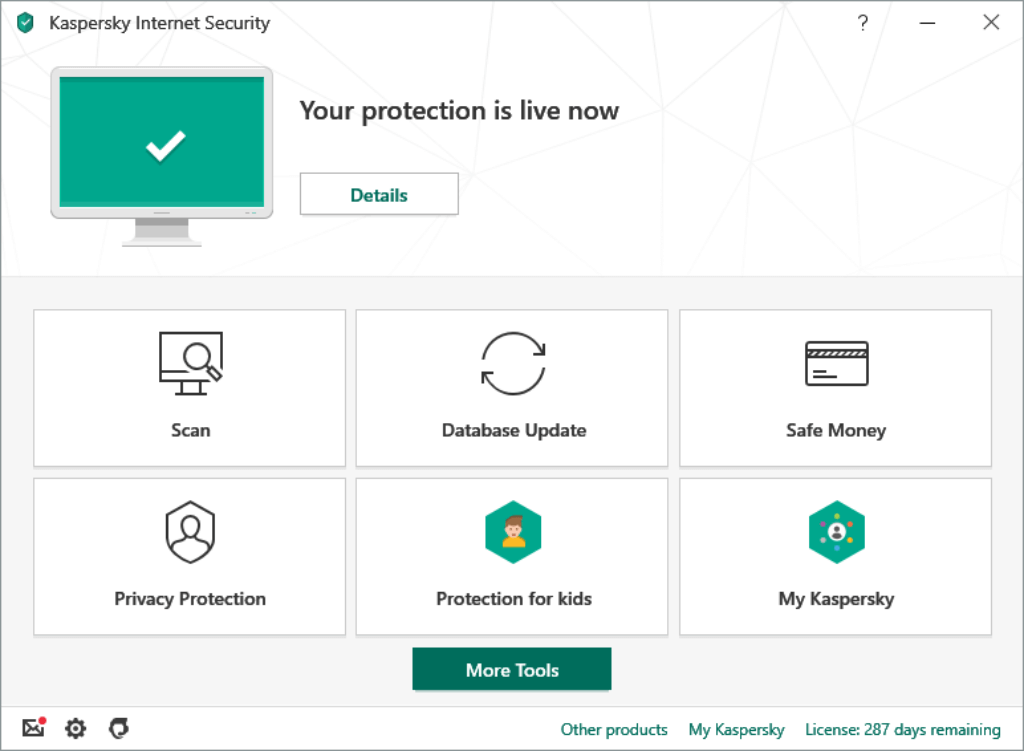
🌟 Unique Features
✅ Data Leak Checker– Alerts you if your personal data appears in known breaches.
✅ Private Browsing Tools – Blocks trackers and unauthorized data collection in real-time.
✅ Smart Home Protection – Detects and secures IoT devices on your network.
🔍 How It Protects You
Kaspersky provides powerful antivirus protection with an added focus on privacy and control. It uses a cloud-assisted engine to detect malware, ransomware, and phishing threats before they reach your device. Its advanced anti-spyware tools go further by shielding your webcam and microphone from unauthorized access.
The Data Leak Checker scans the dark web for your compromised data, and the Safe Browsing mode ensures websites aren’t tracking or fingerprinting your online behavior. It’s also one of the few tools with IoT security, helping you monitor and protect smart devices on your home network.
Despite all the features, Kaspersky maintains a clean and fast interface suitable for beginners and experts alike.
🧰 Extra Tools You’ll Appreciate
- Webcam & mic blocker
- Encrypted browser for online payments
- VPN with 300MB/day (Unlimited in Premium)
- Password manager
- Hard drive health monitor
⚖️ Pros and Cons
Positive
✅ High malware detection
✅ Easy centralized control
✅ Strong B2B features
✅ Competitive pricing
Negatives
❌ Limited VPN on entry plans
❌ Past privacy controversies
❌ Slower full scans
❌ No Mac server protection
💡 Who It’s Best For
Kaspersky is ideal for users who want strong protection across privacy, online payments, and smart home devices. If you prioritize digital safety over flashy extras and value granular control, this suite covers more ground than most.
💵 Kaspersky Pricing Overview
- Kaspersky Standard: Covers up to 3 devices for $38.99/year
- Kaspersky Plus: Adds VPN and data leak checker for up to 5 devices at $51.99/year
- Kaspersky Premium: Adds identity protection and expert support for $65.99/year
Overall Assessment of Kaspersky 🏆
Kaspersky delivers high-level protection with a privacy-first mindset. It’s a great pick for those who want security that goes beyond basic malware blocking.
Editor’s Score: 7.9 / 10
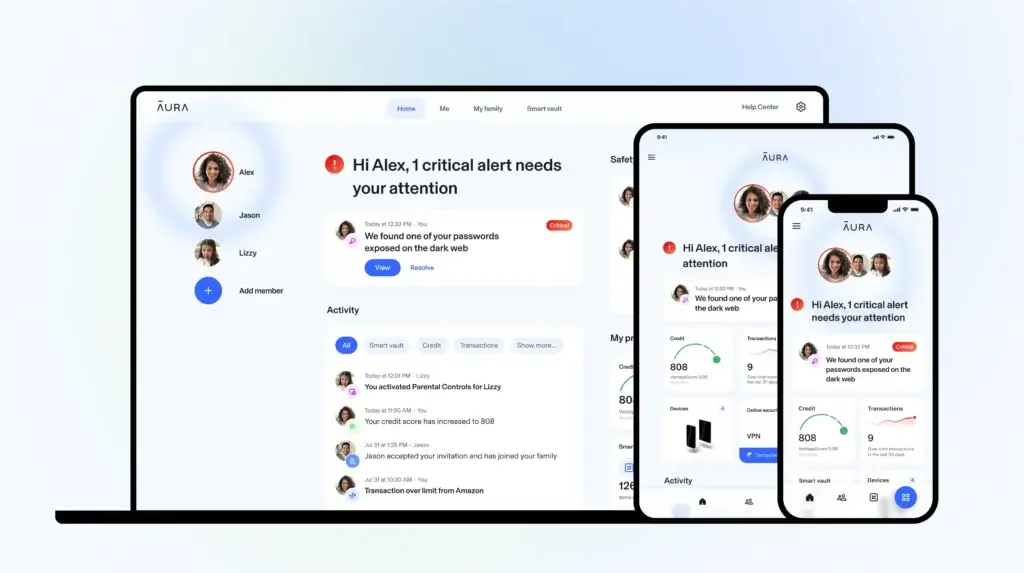
🌟 Unique Features
✅ Real-Time Antivirus – Blocks viruses, trojans, and ransomware before they can harm your device.
✅ Identity Theft Monitoring – Scans the dark web and alerts you if personal data is compromised.
✅ Parental Controls – Helps manage screen time and filters content across family devices.
🔍 How It Protects You
Aura goes beyond traditional antivirus by combining digital device protection with identity theft monitoring and online privacy tools. Its antivirus engine works in real time to detect and eliminate malware threats, while the platform continuously monitors your personal data across the web and alerts you of suspicious activity.
Aura also includes VPN protection, password management, and financial account monitoring, making it a true all-in-one cybersecurity suite. Setup is quick, and the dashboard is easy to navigate, even for users who aren’t tech-savvy. Its automatic credit monitoring and fraud resolution support make it especially valuable for families and individuals worried about identity theft.
🧰 Extra Tools You’ll Appreciate
- VPN with unlimited data
- Password manager
- Credit monitoring & alerts
- SSN and ID protection
- Fraud resolution support (with live agents)
⚖️ Pros and Cons
Positive
✅ Easy multi-device setup
✅ Strong identity theft tools
✅ VPN included in all plans
✅ Low system impact
Negatives
❌ No on-demand scan scheduling
❌ Limited enterprise integrations
❌ Few customization options
❌ No Linux support
💡 Who It’s Best For
Aura is best suited for users who are more concerned about identity theft and financial protection than just malware. If you’re looking to protect your credit, online privacy, and devices in one streamlined plan, especially for your family, Aura is one of the most complete solutions on the market.
💵 Aura Pricing Overview
- Individual Plan: Covers 1 adult for $144/year
- Couple Plan: Covers 2 adults for $264/year
- Family Plan: Covers up to 5 adults for $384/year
Overall Assessment of Aura 🏆
Aura is ideal for users who want proactive identity protection bundled with antivirus, VPN, and family safety tools. It’s more than just antivirus – it’s digital life protection.
Editor’s Score: 7.7 / 10
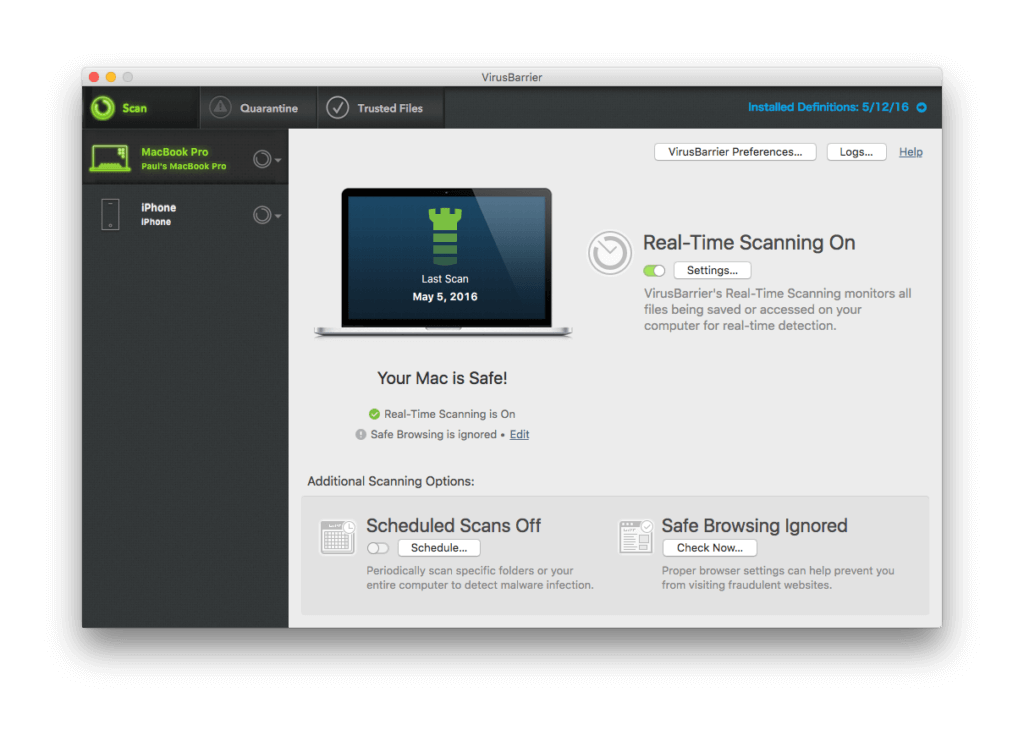
🌟 Unique Features
✅ Mac-Specific Malware Protection – Detects and removes threats built to target macOS.
✅ NetBarrier Firewall – Blocks incoming/outgoing threats with location-aware controls.
✅ Real-Time Scanning – Instantly inspects files, downloads, and apps without slowing your Mac.
🔍 How It Protects You
Intego is built specifically for macOS, offering tailored protection that general antivirus suites often miss. Its antivirus engine excels at detecting Mac-targeted malware, adware, and phishing threats, and it runs natively on macOS for better speed and integration.
The NetBarrier firewall intelligently adapts based on your network environment, whether you’re at home, work, or on public Wi-Fi. It not only protects your Mac from intrusions but also alerts you to suspicious outbound connections. With a minimal, Mac-like interface and reliable performance, Intego is easy to run without much configuration.
🧰 Extra Tools You’ll Appreciate
- Scheduled virus scans
- Real-time protection engine
- Quarantine management
- Smart firewall profiles
- Optional add-ons (ContentBarrier, backup tools)
⚖️ Pros and Cons
Positive
✅ Mac-specific protection
✅ Automatic data backup
✅ Effective anti-phishing
✅ Additional security tools
Negatives
❌ Higher cost for Mac users
❌ Limited Windows support
❌ Can slow down system
❌ Complex setup process
💡 Who It’s Best For
Intego is a top choice if you’re a Mac user and want protection built specifically for your operating system. It’s a must-have for anyone who avoids bloated cross-platform suites and prefers lightweight tools that just work with macOS.
💵 Intego Pricing Overview
- Mac Internet Security X9: Protects 1 Mac for $39.99/year
- 3 Macs: For $54.99/year
- 5 Macs: For $69.99/year
- An optional full bundle (includes parental controls & backup) is available for an additional cost
Overall Assessment of Intego 🏆
Intego is one of the few antivirus tools designed just for Mac, making it a strong pick for Apple users who value tailored security. It’s lightweight, effective, and avoids unnecessary extras.
Editor’s Score: 7.5 / 10
How to Choose the Right Antivirus Software
Not sure which antivirus is right for you? Don’t worry, you’re not alone. With so many choices out there, it’s easy to feel overwhelmed. Here’s a quick guide to help you make the best decision for your devices, budget, and lifestyle.
💡 1. Consider What You Need to Protect
Start with the basics: how many devices do you use? Just a laptop, or also a phone, tablet, or smart TV?
-
For solo users: A basic plan like TotalAV Antivirus Pro may be enough.
-
For families or households: Go with a multi-device plan like McAfee or Bitdefender Family Pack.
-
For remote work: Look for extras like VPN and webcam protection, available in Norton 360 or Avira Prime.
🔒 2. Look for Real-Time Protection
Make sure the antivirus includes real-time scanning, not just manual scans.
Look for features like:
- Malware and ransomware blocking
- Phishing protection
- Unsafe website alerts
- Email and file scanning
Bitdefender and McAfee offer some of the best real-time threat detection.
🌐 3. Don’t Skip Privacy Features
The internet isn’t getting any safer, and your antivirus should help protect your privacy too.
Helpful tools include:
- VPN (to hide your location and encrypt traffic)
- Password manager (to store and autofill logins)
- Anti-tracker tools (to block ads and data collection)
Avira and Norton 360 Deluxe come with strong privacy extras.
💸 4. Think About Long-Term Value
Some plans look cheap at first, but jump in price after the first year. Always check:
- What’s included in the base price
- How many devices you protecting
- Whether features like VPN or parental controls cost extra
If you’re on a tight budget, TotalAV or Avira gives you great value upfront.
📱 5. Make Sure It’s Easy to Use
If you don’t consider yourself tech-savvy, go for something with a clean interface and guided setup. All of the options in this guide are beginner-friendly, but Norton and TotalAV are especially easy to manage.
✅ Quick Checklist Before You Buy:
- Real-time protection included
- Covers all your devices (PC, Mac, Android, iPhone)
- Includes VPN or web protection
- User-friendly dashboard
- Privacy and identity tools are available
- Clear pricing with no hidden upsells
Conclusion
All five antivirus options in this guide offer solid protection, but the best choice depends on your personal needs.
-
Go with Bitdefender Total Security if you want the best all-around suite for families or remote work.
-
Choose Norton 360 Deluxe if you want an intuitive experience with cloud backup and strong webcam security.
-
Pick McAfee Total Protection if you need wide device coverage and care about identity theft prevention.
-
Consider Avira Prime if you value system performance and want a budget-friendly plan with privacy tools.
-
And if you’re just starting out, TotalAV Antivirus Pro is a perfect lightweight option with great beginner support.
No matter which tool you pick, you’ll be taking a smart step to protect your data, devices, and peace of mind.
FAQ
1. What’s the best antivirus for home users in 2025?
Bitdefender Total Security is our top pick due to its full suite of security, privacy, and performance tools at an affordable price.
2. Which antivirus is best for multiple devices?
McAfee Total Protection covers up to 10 devices and is perfect for households or users with many gadgets.
3. Do I need an antivirus on my phone?
Yes. Malicious apps, links, or unsecured Wi-Fi can infect mobile devices. All tools listed here offer mobile protection.
4. Is a VPN included in antivirus software?
Yes, most premium antivirus plans like Bitdefender, Norton, and Avira include VPNs, though some may have daily data limits.
5. Can I use free antivirus software instead?
You can, but free tools often lack essential features like ransomware protection, VPN, and real-time updates. Paid plans are much safer for daily use.
6. Which antivirus has the best parental controls?
Bitdefender Total Security and Norton 360 Deluxe offer the most complete parental control features in this list.
7. How much should I expect to pay for antivirus?
Expect to pay between $20–$90/year, depending on how many devices you need to protect and which features you want.
8. What if I already use Windows Defender?
Windows Defender is decent, but it lacks advanced features like VPN, password managers, or dark web monitoring that third-party antivirus tools offer.
9. Will antivirus software slow down my computer?
Most modern antivirus programs are lightweight. Avira Prime and Bitdefender are known for their high protection and minimal performance impact.
10. Can I cancel my subscription at any time?
Yes, most providers offer 30-day money-back guarantees and flexible billing. Just make sure to turn off auto-renewal if you don’t want to be charged.