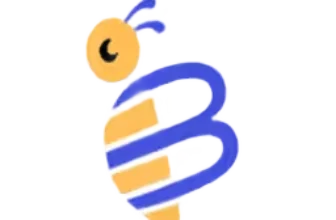Introduction
Time tracking isn’t just about logging hours anymore. If you’re managing a remote or field-based team, you know how messy it can get. Missed clock-ins, incomplete timesheets, or employees forgetting to log breaks? That’s where tools like Atto can really save your sanity.
But is it the right choice for your workflow in 2025? That’s exactly what we’ll help you figure out here.
💡 Atto is a mobile-first time tracking app built for teams on the move. With GPS tracking, team scheduling, and real-time clock-ins, it’s designed for industries like construction, home services, cleaning, and other field-based operations.
Whether you’re a solo contractor or managing 50+ employees across job sites, choosing the right time tracker matters. And with so many apps out there, from Clockify to Hubstaff, you need to know where Atto stands.
This in-depth review explores:
- What Atto does and how it works
- All of its key features (including GPS and scheduling)
- Real-world pros and cons from verified users
- Pricing breakdowns and who gets the best value
- How it compares to other time tracking apps
So if you’re tired of manual time cards or unreliable tracking systems, stick around. This might be the GPS-powered upgrade your team needs.
What is Atto, and how does it work
If you’ve ever struggled to keep track of when and where your team is working, Atto is built for you. It’s a mobile-first time and location tracking app that helps you manage your workforce from anywhere, right from your phone.
Whether you’re in construction, landscaping, cleaning, or running a delivery service, Atto focuses on accurate, real-time tracking for teams that don’t sit behind a desk.
Let’s break it down 👇
Atto Overview & Core Purpose
At its core, Atto helps you:
- Track time with a simple tap
- Monitor your team’s locations in real time
- Approve hours and breaks easily
- Export accurate timesheets for payroll
You don’t need extra hardware, complex setups, or spreadsheets. Everything runs through your mobile app and web dashboard.
🧠 Expert Tip: This tool is especially helpful if your team works across multiple job sites. It gives you location data and job codes, so you always know who did what, where, and for how long.
Platforms Supported: Mobile, Web & Admin Dashboard
Atto is mobile-first, which means most of its magic happens on smartphones.
It supports:
- iOS and Android mobile apps for team members
- A web dashboard for managers and admins
- No desktop client or browser extension for time tracking itself, which may be a drawback for office-based teams
The mobile app is designed to be ultra-simple – your team can clock in with one tap, even while offline.
Time Tracking Methods: One-Tap Clock-In, Manual Entry & GPS Detection
Atto offers several flexible ways to track time:
- ✅ One-Tap Clock-In/Out – The fastest way to start or stop tracking
- ✅ Manual Time Entries – For entering past hours or fixing missed punches
- ✅ Automatic Break & Overtime Tracking – Set rules and let Atto calculate
- ✅ Offline Sync – Track time even without internet, then sync when online
- ✅ GPS Location Tracking – See where your team clocks in and out
There’s no Pomodoro mode or idle detection like some desktop-focused tools, but for mobile-first, GPS-heavy workflows, Atto hits the mark.
Core Features of Atto
Main Features Breakdown
Atto doesn’t try to be everything for everyone – and that’s a good thing.
Instead, it focuses on the essentials that matter most to mobile and field-based teams: accurate time tracking, location logging, scheduling, and simple reports.
Let’s look at what it does best 👇
Time Tracking & Automated Timesheets
Atto makes clocking in and out simple, but it goes further with smart automation:
- Tap to start/stop your workday
- Breaks are tracked automatically
- Overtime is calculated based on your rules
- Offline time is stored and synced later
- Daily and weekly summaries are auto-generated
Once your team logs hours, Atto turns it into clear, accurate timesheets you can approve in one click. No more chasing down missing hours.
Timesheets, Calendar View & Approvals
Managing hours doesn’t stop at clocking in, and Atto gets that.
You can:
- View weekly timesheets by person or job
- Use calendar views to spot gaps and overlaps
- Review and edit hours before they’re locked in
- Approve with one click for payroll processing
The dashboard is built for simplicity, so even if you’re not “techy,” it’s easy to get started fast.
Project & Task Tracking, Rate and Budget Management
While Atto isn’t as feature-packed as project management tools, it still lets you:
- Assign job codes to track time by project or task
- Set custom pay rates per employee or job
- Estimate labor costs based on logged hours
- Export data for client billing or payroll software
It’s enough for basic job costing, especially helpful if you manage billable work.
Reporting and Dashboards: Export and Filter Options
Once your data is logged, you can break it down into clean, filterable reports:
- Total hours by employee, job, or date range
- Export to CSV or PDF
- See who’s working, when, and where
- Track total wages based on pay rates
Everything updates in real time, so you always have up-to-date visibility on your workforce.
Other Features: Scheduling, GPS, Kiosk, Payroll & Team Chat
Here’s where Atto rounds out its toolkit:
- 📍 GPS Location Tracking – Know where each clock-in happens
- 🗓️ Scheduling – Create shift plans and assign jobs
- 🧾 Payroll Reports – Export time logs with wage data
- 🧑💻 Kiosk Mode – One device for multiple employees to clock in
- 💬 Team Chat – Built-in messaging to coordinate work in real time
Some features (like team chat and kiosk mode) are only available on higher-tier plans, but they’re incredibly useful for field ops teams.
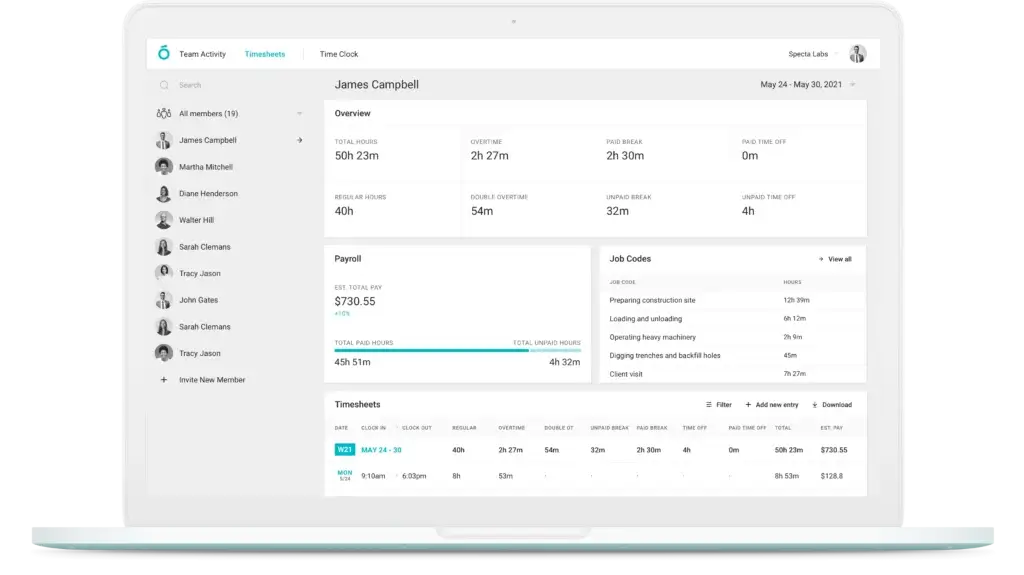
Pricing and Tiers
How Much Does Atto Cost?
Atto keeps its pricing simple and transparent. It’s based on per-user, per-month rates, with four tiers designed to grow with your team.
Each plan unlocks more features – so whether you’re a solo contractor or managing a 100-person field crew, there’s a plan that fits.
Here’s a quick overview:
- Starter – Basic time tracking and reporting
- Plus – Adds GPS tracking, real-time location, and team chat
- Premium – Unlocks advanced features like mileage tracking and kiosk
- Expert – Includes everything, plus concierge setup and API access
You can pay monthly or save with annual billing.
💰 Atto Pricing Table
| Plan | Monthly Price | Key Features Included |
| Starter | $6.95/user | Time tracking, basic timesheets, manual entries |
| Plus | $9.95/user | Real-time GPS tracking, team chat, job activity summaries |
| Premium | $12.95/user | Kiosk mode, mileage tracking, job site restrictions |
| Expert | $19.95/user | Everything + concierge onboarding, API, phone support |
🧠 Which Plan Should You Choose?
Here’s a quick way to decide:
- Solo or small teams? Starter or Plus is usually enough
- Field teams or job sites? Premium unlocks kiosk mode and GPS control
- Need full control and integrations? Go for Expert
No matter the plan, you get unlimited jobs and locations. There’s also a free trial, so you can test it without risk.
Pros And Cons
Real-World Advantages and Disadvantages
When it comes to time tracking apps, no tool is perfect. What matters most is how well it fits your workflow.
Let’s break down what users and experts consistently highlight as Atto’s biggest strengths – and where it still has room to grow.
Positive
✅ Designed for field teams
✅ Real-time GPS tracking
✅ Easy to use, even for non-tech teams
✅ Offline time tracking support
✅ Automated timesheets with pay estimates
✅ Flexible pricing and no user minimums
Negative
❌ Mobile-focused with limited desktop tools
❌ Basic reporting filters
❌ Occasional app bugs on Android/iOS
❌ Customer support can be slow
❌ No integrations on lower-tier plans
✅ Pros
1. Designed for field teams
Atto was built with mobile workers in mind. If your crew is on construction sites, driving routes, or servicing homes, the mobile-first experience is right on target.
2. Real-time GPS tracking
You can see where your team is – not just when they clocked in, but where. This is a game-changer for job accountability and dispatching.
3. Easy to use, even for non-tech teams
Clocking in is literally a one-tap process. Most users report that even older or tech-averse team members get the hang of it quickly.
4. Offline time tracking support
Your team can keep logging hours even without a signal. Atto will sync the data once they’re back online – a must-have for remote sites or rural areas.
5. Automated timesheets with pay estimates
Hours, breaks, overtime, and pay are all calculated in the background. You can export clean reports for payroll in seconds.
6. Flexible pricing and no user minimums
Unlike some platforms, Atto doesn’t require you to buy bulk licenses. You can start small and scale up as needed.
⚠️ Cons
1. Mobile-focused with limited desktop tools
While there’s an admin dashboard on the web, employees can’t use a browser extension or desktop app to track time. It’s all on mobile, which might not work for office teams.
2. Basic reporting filters
Atto covers the essentials, but if you need deep reporting, custom dashboards, or advanced analytics, it may feel limited compared to tools like Clockify or Hubstaff.
3. Occasional app bugs on Android/iOS
Some users report that the app occasionally freezes or logs them out unexpectedly. These issues aren’t widespread but worth noting.
4. Customer support can be slow
A few reviews mention delays in getting help, especially on lower-tier plans. Phone support is only available on the Expert plan.
5. No integrations on lower-tier plans
If you’re using payroll or invoicing tools, you’ll need the top-tier plan for API or third-party integration support.
While Atto may not offer the bells and whistles of more complex platforms, its simplicity, GPS tracking, and mobile-first design make it a standout choice for teams on the go.
If your top priority is keeping track of who’s working, where, and for how long, without drowning in setup or spreadsheets, Atto delivers where it counts.
User Experience and Interface
What’s It Like to Use Atto?
When it comes to time tracking, ease of use matters just as much as features. After all, the most powerful app in the world won’t help you if your team refuses to use it.
So, how does Atto perform in real-world use? Let’s break it down.
🧭 Mobile-First Design Prioritized
Atto is clearly designed with mobile use at its core. The layout is clean, buttons are large, and everything is built for one-tap access, making it ideal for teams who are on the move or working in the field.
Clock-in, clock-out, switch jobs, or log a break – all actions are done in seconds from the home screen. There’s no learning curve, and most team members can start using it right after downloading.
💻 Manager Dashboard (Web)
While the employees live in the mobile app, managers and admins get access to a browser-based dashboard. From here, you can:
- View live team activity and GPS locations
- Review and approve weekly timesheets
- Run reports or export data
- Set up job codes, break rules, pay rates, and schedules
The interface is minimal, but responsive. Everything is placed logically, so it’s quick to find what you need – even if you’re not tech-savvy.
👥 Onboarding & Setup
Getting started with Atto is simple and fast. You can:
- Invite team members by email or phone number
- Assign them to jobs or locations
- Set default pay rates and permissions
For larger teams, setup only takes a couple of hours, not days.
However, if you’re looking for guided onboarding or personalized help, you’ll only get that on the Expert plan.
📱 Daily Usage for Employees
Here’s what the typical experience looks like for your team:
- Open the app
- Tap to clock in
- Optional: Add job code, note, or location
- Tap to break or clock out
- Done ✅
You can also enable reminders or location-based clock-in rules to reduce “I forgot” moments.
🚧 Any Friction?
While the majority of users describe the experience as smooth and intuitive, there are a few minor frustrations:
- The app occasionally logs users out or crashes (reported more on Android)
- GPS sometimes lags or mislabels a clock-in location
- Sync delays after being offline may confuse new users
These issues don’t seem to be deal-breakers, but they do show up in user reviews.
Bottom line? If you’re managing a field-based or remote crew, Atto’s user experience is built to make your life easier, not harder. It’s simple, focused, and mobile-first, which is exactly what most frontline teams need.
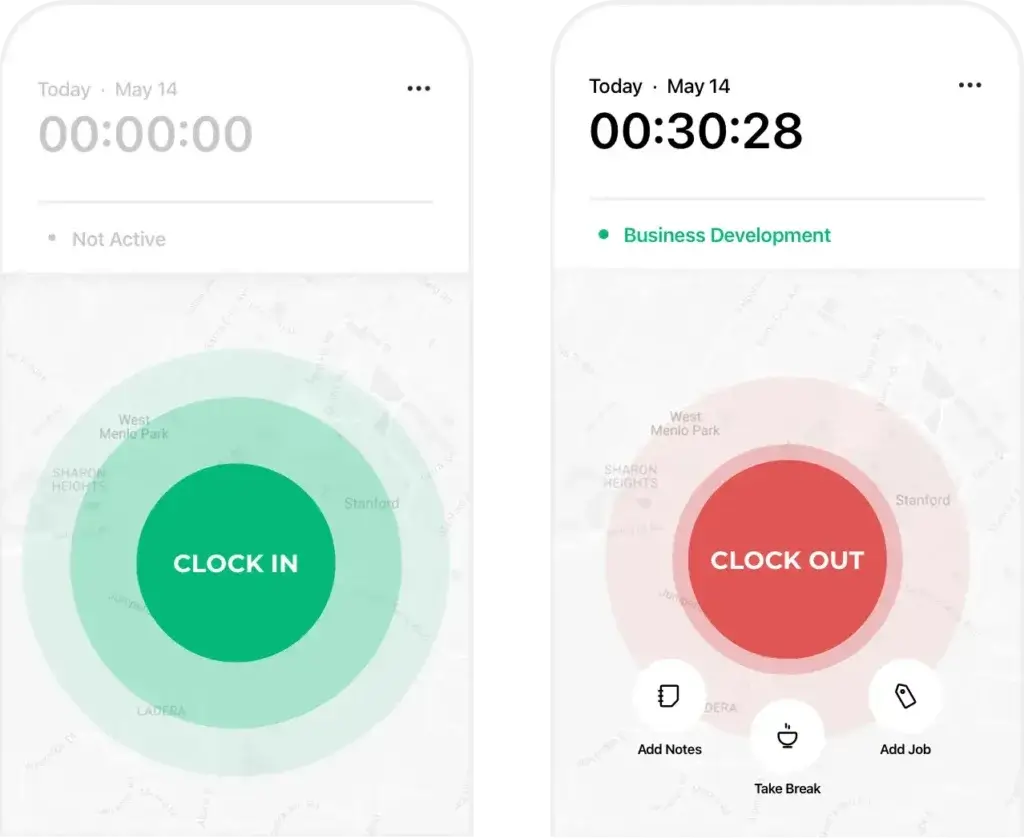
Atto VS Alternatives
How Does It Compare?
Atto does a great job of keeping time tracking simple and GPS-accurate, but how does it stack up against other popular tools like Toggl Track and Hubstaff?
Let’s take a closer look 👇
🆚 Atto vs. Toggl Track
Toggl Track is a favorite among freelancers, consultants, and remote knowledge workers. It shines in its beautiful UI, project tracking depth, and powerful integrations.
Here’s how they differ:
| Feature | Atto | Toggl Track |
| Best for | Field teams, mobile-first crews | Freelancers, remote/creative teams |
| GPS tracking | Yes | No |
| Kiosk mode | Yes | No |
| Project/task management | Basic (job codes only) | Advanced, with tags, clients, billing |
| Integrations | API on high-tier plans only | 100+ native integrations |
| Desktop experience | No desktop tracker | Full-featured desktop and browser apps |
| Free plan | No (free trial only) | Yes, generous free tier |
Summary:
If your team needs GPS tracking and clock-in simplicity, Atto wins. But if you’re in a digital-first role needing rich reporting, Toggl Track offers more flexibility.
👉🏼 Read Full Toggl Track review or visit Toggl Track directly here
🆚 Atto vs. Hubstaff
Hubstaff is a heavy-duty time tracker built for productivity analytics, remote oversight, and deep integrations.
Here’s how they compare:
| Feature | Atto | Hubstaff |
| Best for | Mobile field teams | Remote teams needing accountability |
| GPS tracking | Yes | Yes |
| Activity monitoring | No | Yes (screenshots, activity %, URLs) |
| Payroll features | Basic exports | Full payroll with direct deposit |
| Productivity analytics | No | Yes, very detailed |
| Cost | Lower entry price | Higher cost, more enterprise features |
| Setup complexity | Very simple | Moderate to advanced setup |
Summary:
Hubstaff is a better fit for teams needing productivity surveillance and built-in payroll. But for those who want a leaner, faster, and GPS-focused app, Atto keeps things simple and field-ready.
👉🏼 Read Full Hubstaff review here or visit Hubstaff website
Final thoughts?
Atto holds its own with strong GPS tracking and simplicity, but it’s not meant to replace all-in-one systems like Hubstaff or Toggl Track. Instead, it excels at one thing: time tracking for mobile crews who need reliability over complexity.
Is Atto For You?
Who Should Use Atto?
Atto isn’t trying to be everything to everyone, and that’s exactly why it works so well for the right teams.
This app was purpose-built for field-based, mobile-first teams who need quick, GPS-powered time tracking without a complicated setup or bloated features.
So, is Atto the right choice for you? Let’s break it down 👇
✅ Best For
1. Field service teams
If your team works on-site – think construction, cleaning, landscaping, HVAC, delivery, or trades – Atto gives you real-time insight into where your crew is and how long they have worked.
2. Small businesses on the move
Owners managing small but distributed teams can clock in, approve timesheets, and handle payroll data – all from a phone. No need for clunky software or a long setup.
3. Remote or hybrid contractors
For teams who split time between offices and job sites, Atto tracks hours and locations cleanly. You get accountability without constant micromanagement.
4. Business owners who hate admin work
If your timesheet process involves chasing people for hours or fixing manual logs, Atto automates everything. It takes the pain out of payroll prep.
❌ Not Ideal For
1. Office-based teams or agencies
Atto doesn’t offer desktop tracking, Pomodoro timers, or app usage monitoring. Tools like Toggl Track or TimeCamp would be a better fit.
2. Companies needing deep integrations
You won’t find thousands of plug-and-play integrations here. If you rely on tools like Jira, Slack, or Trello, and want automated workflows, Atto may feel limited unless you’re on the top-tier plan.
3. Organizations with complex approval chains
Atto supports basic timesheet approvals but lacks multi-level permissions, audit trails, or compliance tracking that enterprise teams often need.
Bottom line?
If you’re managing a small to mid-size field team or remote crew, and you value simplicity, reliability, and GPS visibility, Atto is an excellent match.
But if you’re looking for in-depth project tracking or productivity analytics, another tool might serve you better.
Tips & Best Practices for Using
How To Get The Most Out of Atto
Whether you’re just getting started or looking to optimize your workflow, using Atto effectively can save hours of admin time and give you better visibility into your workforce.
Here’s how to get the most out of Atto 👇
🧭 1. Set Up Job Codes from Day One
Organize tracked time by:
- Projects
- Clients
- Locations
- Services
By assigning job codes early, you’ll generate more insightful reports and make payroll or billing much easier.
📲 2. Train Your Team to Use the Mobile App Efficiently
The app is designed for simplicity, but make sure your team:
- Knows how to clock in/out
- Understands how breaks and job switching work
- Turns on location permissions to enable GPS tracking
💡 Pro tip: Walk them through their first shift live or share a quick how-to guide.
📅 3. Use Scheduling to Avoid Missed Hours
On higher-tier plans, you can assign shifts directly inside Atto.
Benefits include:
- Automated reminders
- Better visibility into attendance
- Fewer “forgot to clock in” moments
📤 4. Export Reports Weekly – Not Monthly
Weekly reviews help you:
- Catch missing hours while they’re still fresh
- Identify overtime or off-location issues early
- Avoid errors piling up by payroll day
You can export to CSV or PDF for easy sharing with HR or accounting.
🗂️ 5. Customize Pay Rates for Accurate Labor Costing
If you have:
- Employees with different hourly rates
- Job-based billing
- Overtime pay structures
Atto lets you set rates per user or job, which keeps cost tracking accurate without manual math.
🔒 6. Use Kiosk Mode in Shared Job Sites
For teams clocking in from a shared tablet or phone:
- Set up Kiosk Mode so each worker logs in with a unique PIN
- Ideal for warehouses, construction trailers, or central job hubs
It minimizes device clutter and ensures everyone logs time from the same point.
🔁 7. Automate Reminders and Notifications
Enable:
- Clock-in/out reminders
- Alerts for missed punches
- Weekly timesheet submission prompts
This reduces the chances of human error and keeps your data clean.
In short? The more you tailor Atto to your team’s workflow – with job codes, schedules, reminders, and pay rules – the more time you save and the fewer payroll headaches you’ll face.
Conclusion
Final Thoughts – Is Atto Worth It in 2025?
If you’re running a business where your team is constantly on the move – whether it’s between job sites, client locations, or service calls – Atto delivers real value.
It’s not a bloated tool filled with features you’ll never use. Instead, it focuses on what matters most for field-based teams:
✅ Reliable mobile time tracking
✅ Real-time GPS location logging
✅ Clean, exportable timesheets
✅ Simple setup with minimal training
Is it perfect? No.
Atto lacks deep project management, extensive integrations, or desktop tracking tools. But that’s by design – it’s meant to simplify time tracking, not complicate it.
⭐ Final Recommendation
- If you need fast, GPS-powered clock-ins, clean reports, and zero-friction onboarding, Atto is an excellent fit.
- If you’re managing freelancers, office-based workers, or remote knowledge teams, you may get more mileage out of tools like Toggl Track or Hubstaff.
Atto shines brightest in industries like:
- Construction
- Home services
- Cleaning and maintenance
- Landscaping
- Delivery and logistics
Bottom line: If you’re managing time and location for teams in the field, Atto is one of the most efficient, no-fuss solutions out there in 2025.
Have more questions?
Frequently Asked Questions
1. What is Atto used for?
Atto is a time tracking app designed for field-based teams. It helps employees clock in/out, track GPS locations, and generate accurate timesheets for payroll.
2. Does Atto offer GPS tracking?
Yes. Atto includes real-time GPS tracking so managers can see where employees are when they clock in and out, helping improve accountability on job sites.
3. Is there a desktop version of Atto?
No. Atto is a mobile-first tool. Employees use the iOS or Android app to track time, while managers access reports and settings via the web dashboard.
4. Does Atto have a free plan?
No, Atto does not offer a free plan. However, it does provide a free trial, so you can test its features before subscribing to a paid plan.
5. How much does Atto cost per user?
Atto pricing starts at $6.95 per user/month for the Starter plan. Premium features like GPS, kiosk mode, and API access are available in higher-tier plans up to $19.95/user.
6. Can I track mileage with Atto?
Yes. On Premium and Expert plans, Atto includes mileage tracking, allowing mobile workers to log their travel distance during shifts.
7. Does Atto integrate with payroll software?
Atto allows you to export timesheets and pay reports, which can be used with your payroll tools. Full API access for integrations is available on the Expert plan.
8. Can Atto be used offline?
Yes. Employees can track time without an internet connection. Atto will store the data and sync it once the device is back online.
9. What’s the difference between Atto and Hubstaff?
Atto is simpler and mobile-focused, ideal for field teams. Hubstaff offers more productivity features like screenshots and activity tracking, better suited for remote digital teams.
10. Is Atto good for small businesses?
Yes. Atto is especially useful for small service-based businesses needing GPS-based time tracking, simple scheduling, and accurate payroll data without complex setup.