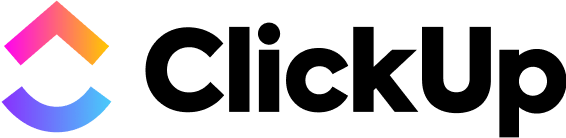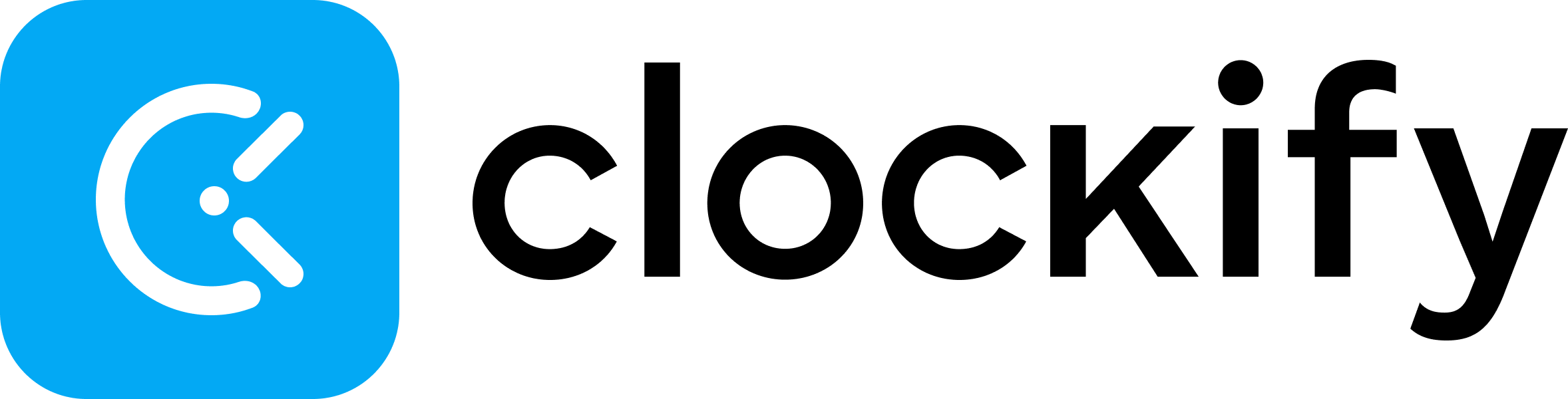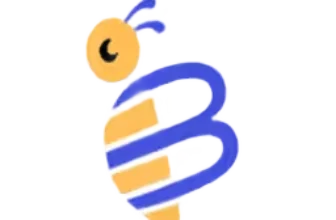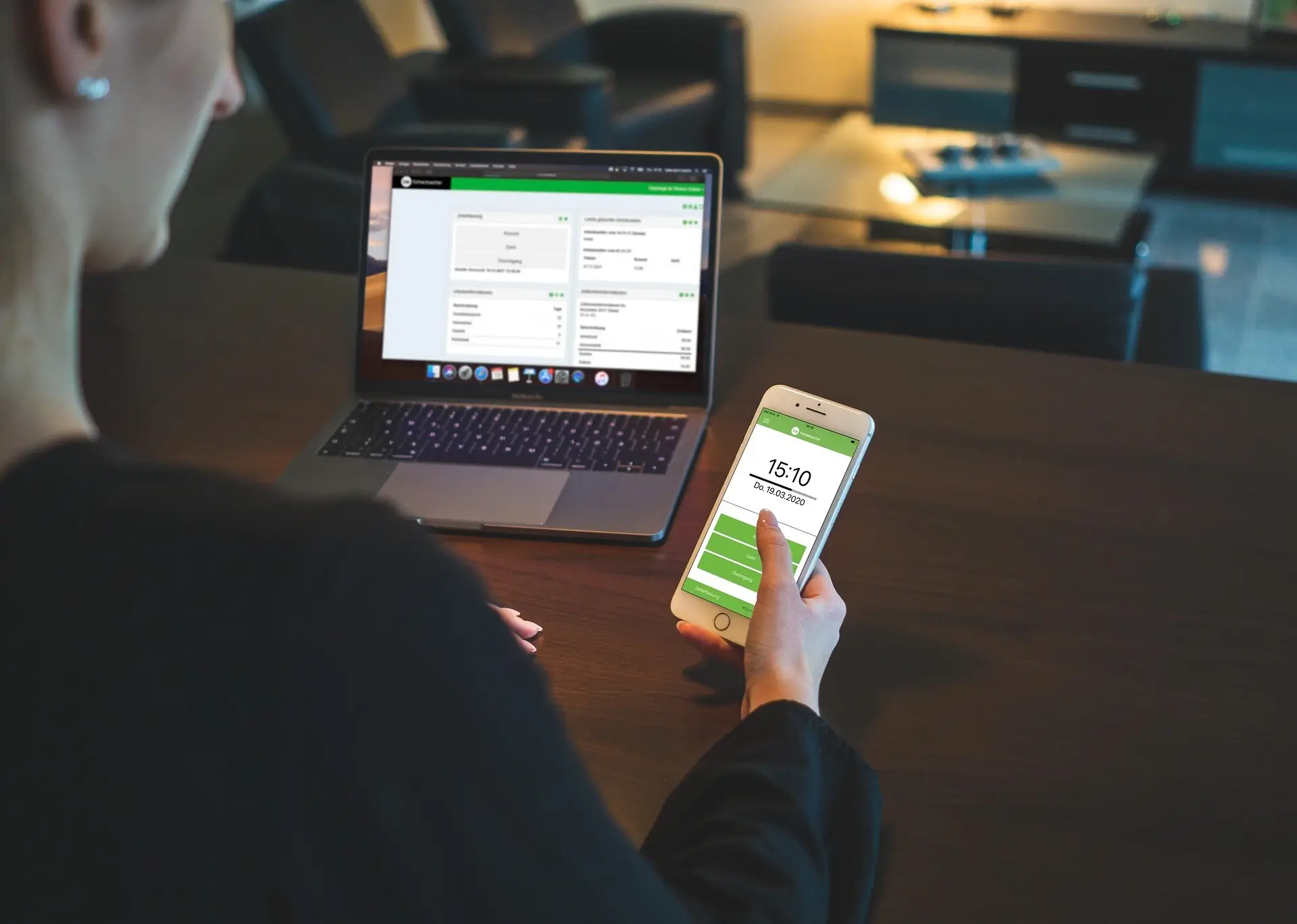
Introduction
Struggling to stay on top of time, tasks, and productivity? You’re not alone.
Whether you’re freelancing, managing a remote team, or leading a fast-growing business, choosing the right time tracking tool can make or break your workflow. In 2025, it’s not just about logging hours anymore. The best platforms help you understand how time is spent, uncover productivity gaps, and simplify everything from invoicing to project planning.
But with so many tools claiming to be the “best,” how do you choose?
That’s where this guide comes in. We’ve analysed and compared six of the top time tracking apps – monday.com, ClickUp, Clockify, Hubstaff, Toggl, and Jibble – based on what truly matters:
- Ease of use
- Core and advanced features
- Integrations
- Pricing
- Real-world value to individuals and teams
You’ll walk away knowing exactly which tool fits your unique needs – whether you’re a solo entrepreneur, a remote-first team leader, or managing enterprise projects across time zones.
⚡Ready to find the perfect time tracking solution for 2025? Let’s dive in.
What Is Time Tracking Software?
Time tracking software is more than just a digital stopwatch. At its core, it helps you monitor how work hours are spent – by you, your team, or your entire company.
But in 2025, these tools have evolved far beyond basic timers.
They now combine productivity insights, invoicing automation, and even GPS tracking to give you a clear picture of where your time (and money) goes.
💡 What Does Time Tracking Software Do?
Here’s what most modern time tracking tools help you do:
- Log time manually or via automatic timers
- Categorise time by projects, tasks, or clients
- Generate timesheets and payroll reports
- Track billable vs non-billable hours
- Send invoices directly to clients
- Monitor team activity, idle time, and attendance
- Integrate with project management and accounting platforms
Whether you’re managing freelancers or optimizing a growing agency, time tracking tools give you control over your workflow. You’ll be able to spot inefficiencies, streamline operations, and make better business decisions.
Why It Matters Now
The shift toward hybrid and fully remote teams has made accurate time tracking non-negotiable. You need a system that:
- Works across devices (desktop, mobile, browser)
- Tracks time without constant micromanagement
- Respects privacy while offering accountability
- Syncs with your existing tech stack
That’s why this comparison matters. You’ll see which platforms are best for different needs – like automation, simplicity, or deep analytics – so you can choose the right tool for your goals.
What Sets Time Trackers Apart in 2025?
Not all time tracking tools are built the same.
Some focus on simple timers and manual entry, while others offer advanced automation, GPS tracking, or built-in invoicing. Choosing the right one depends on how your team works, and what kind of insights you want from your data.
Here’s what separates the top tools in 2025:
Key Features to Look For 🧠
- Manual & automatic time tracking – Choose how detailed or hands-free you want to be
- Reporting & dashboards – Visual summaries of time usage, billable hours, and productivity trends
- Project & task tracking – Log time by task or client, ideal for freelancers and agencies
- Integrations – Sync with tools like Asana, Trello, QuickBooks, Slack, or Jira
- Team management – Monitor attendance, idle time, and user activity
- AI-powered tracking – Tools like Timely or Hubstaff offer smart suggestions and memory-based tracking
- Mobile apps & GPS – Track on the go or use location-based check-ins for field teams
- Invoicing & payroll – Create client invoices or calculate employee pay directly
- Data privacy controls – Secure access and compliance features for remote and hybrid teams
What Makes a Tool “The Best”?
It depends on your workflow.
- Freelancers may prioritise simplicity and fast invoicing
- Agencies need client-based tracking with team collaboration
- Remote teams benefit from GPS and activity monitoring
- Enterprises demand integrations, reporting, and admin controls
That’s why we’re comparing monday.com, ClickUp, Clockify, Hubstaff, Toggl, and Jibble, each brings something different to the table.
Let’s break them down side by side 👇🏼
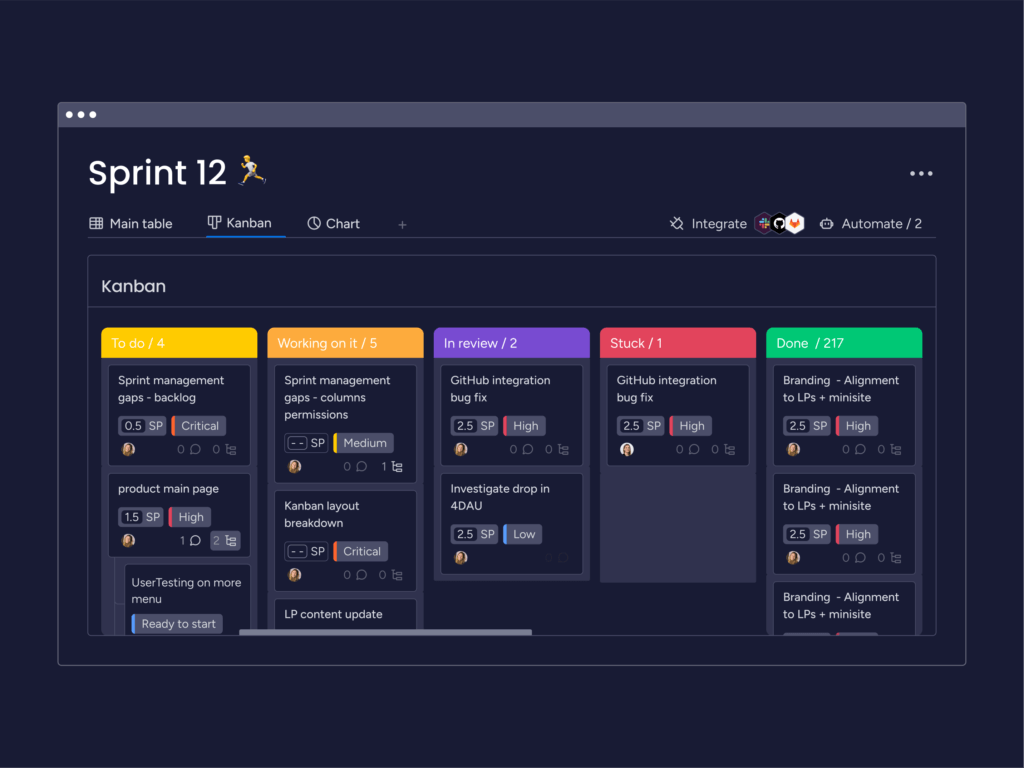
monday.com is best known as a powerful project management platform, but it also offers integrated time tracking as part of its broader Work OS. If you’re already managing tasks and workflows inside monday.com, tracking time is just a click away – no add-ons required.
Overview
monday.com’s time tracking works by adding a Time Tracking column to any board. Team members can start and stop timers within tasks or enter time manually. The tool aggregates time data into custom dashboards, allowing managers to view time logs by task, team member, or project.
You can also use monday.com automations to notify team leads about time overruns or sync time logs with billing workflows.
🔍 Features
- Native time tracking inside tasks
- Manual and automatic timers
- Customisable dashboards and reports
- Works with automations for time alerts
- Supports multiple workspaces and boards
- Mobile and desktop apps available
- Integration with tools like Slack, Google Calendar, and Excel
Positive
✅ Seamless experience for teams already using monday.com
✅ Visual dashboards make time data easy to interpret
✅ Highly customisable to match team structure
Negative
❌ Time tracking only available on Standard plan and higher
❌ Not ideal as a standalone time tracker
❌ Learning curve if you’re new
🎯 Best For
Teams already using monday.com for task or project management who want a native, visual way to track time across projects without switching platforms.
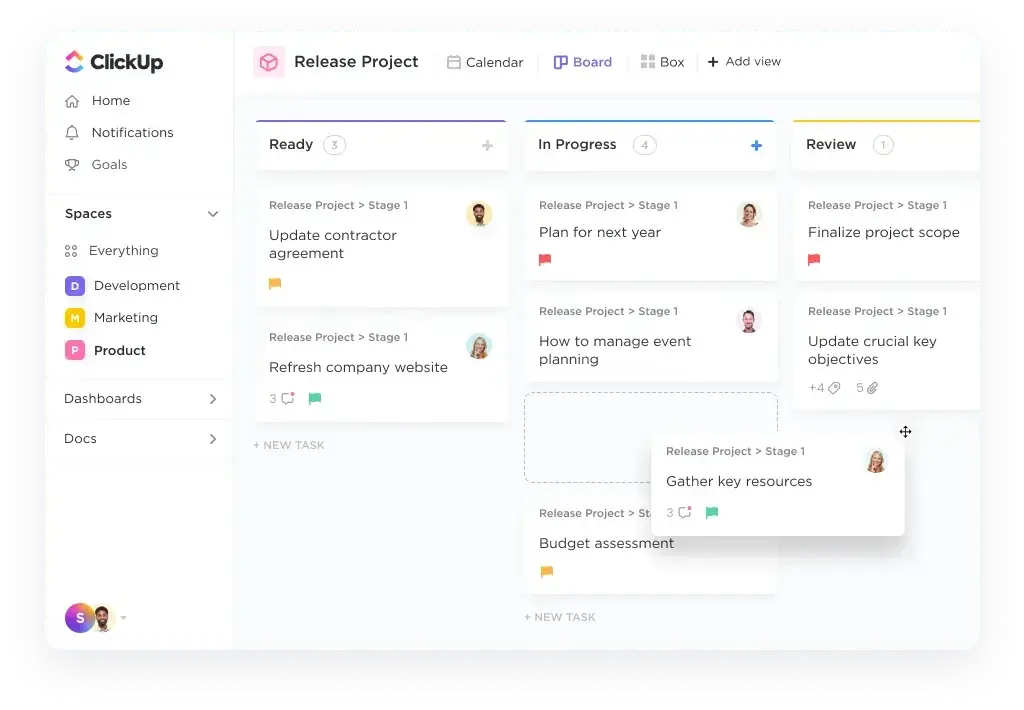
ClickUp isn’t just a project management tool, it’s an all-in-one productivity platform that also includes native time tracking features. Whether you’re tracking time per task or reviewing team workloads, ClickUp brings everything into one workspace.
Overview
Time tracking in ClickUp is available across all plans, including Free. You can start timers, enter time manually, and associate time logs with specific tasks, projects, or team members. It also lets you set time estimates, create billable entries, and view tracked time on a global time sheet.
For deeper insights, you can use ClickUp’s dashboards or integrate with third-party reporting tools.
🔍 Features
- Manual time entries and task-level timers
- Global time tracking dashboard
- Time estimates and billable vs non-billable hours
- Browser extension and mobile tracking
- Integrations with Toggl, Harvest, Google Calendar, and more
Positive
✅ Time tracking is available even on the Free plan
✅ Fully integrated with ClickUp’s task and goal system
✅ Flexible views for reviewing time data (list, board, calendar, box)
Negative
❌ Can feel overwhelming due to feature density
❌ Reporting and export options are limited on lower-tier plans
❌ Initial setup may require admin configuration
🎯 Best For
ClickUp is ideal for teams and businesses that want to combine task management with built-in time tracking, especially if they already use ClickUp for projects or documentation.
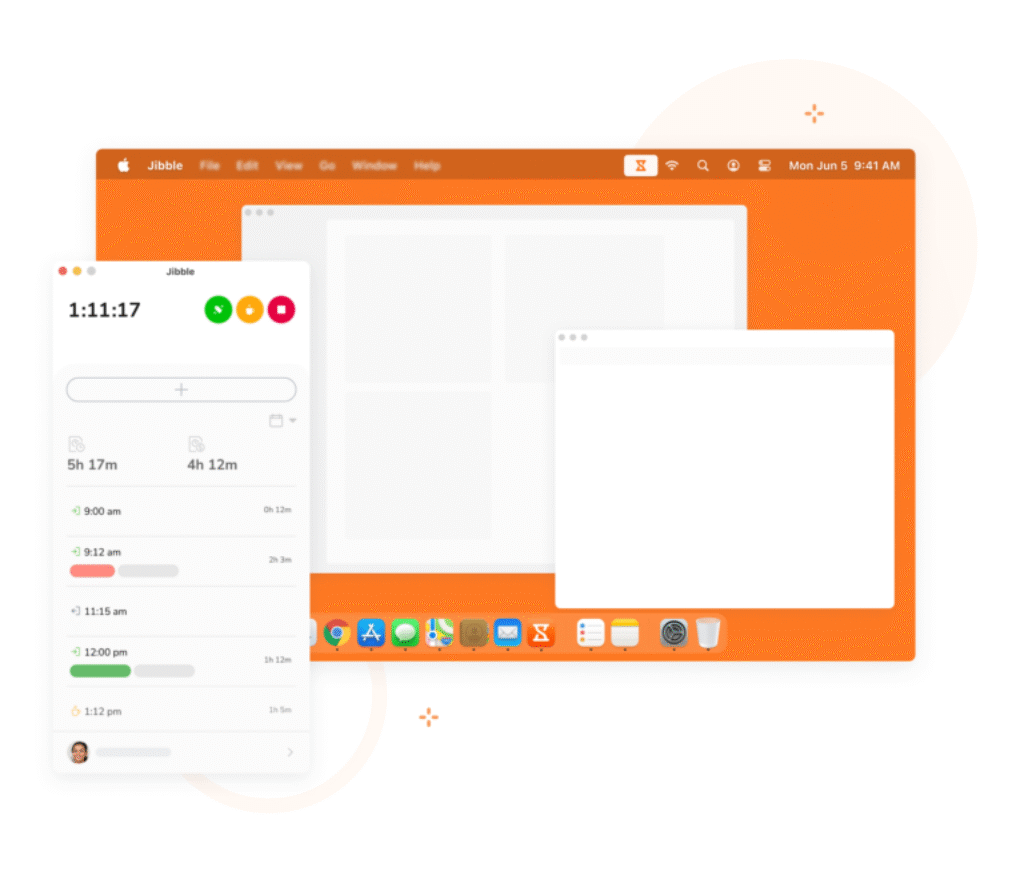
Jibble is a powerful, biometric-focused time tracking and attendance tool designed for physical teams, frontline workers, and shift-based businesses. With features like facial recognition, kiosk mode, and GPS tagging, Jibble is built for compliance and real-world accountability.
Overview
You can clock in via mobile, tablet, kiosk, or web, with optional facial recognition to prevent buddy punching. Jibble supports timesheets, scheduling, and automatic overtime calculation. Managers can monitor attendance in real-time and export records for payroll or reporting.
It’s an ideal fit for industries where on-site verification and shift tracking are non-negotiable.
🔍 Features
- Facial recognition and selfie clock-ins
- GPS and geolocation tracking
- Customizable work schedules and shift rules
- Timesheet exports and automated overtime tracking
- Kiosk mode for shared devices
- Free plan available with core features
Positive
✅ Excellent for physical teams and compliance-heavy industries
✅ Biometric security adds accountability
✅ Generous free plan with no user limit
Negative
❌ Less suited for remote or office-based knowledge workers
❌ UI feels more HR-oriented than productivity-focused
❌ Advanced features may require setup guidance
🎯 Best For
Jibble is perfect for field service teams, construction, healthcare, retail, or any business that requires verified attendance and on-site time tracking.
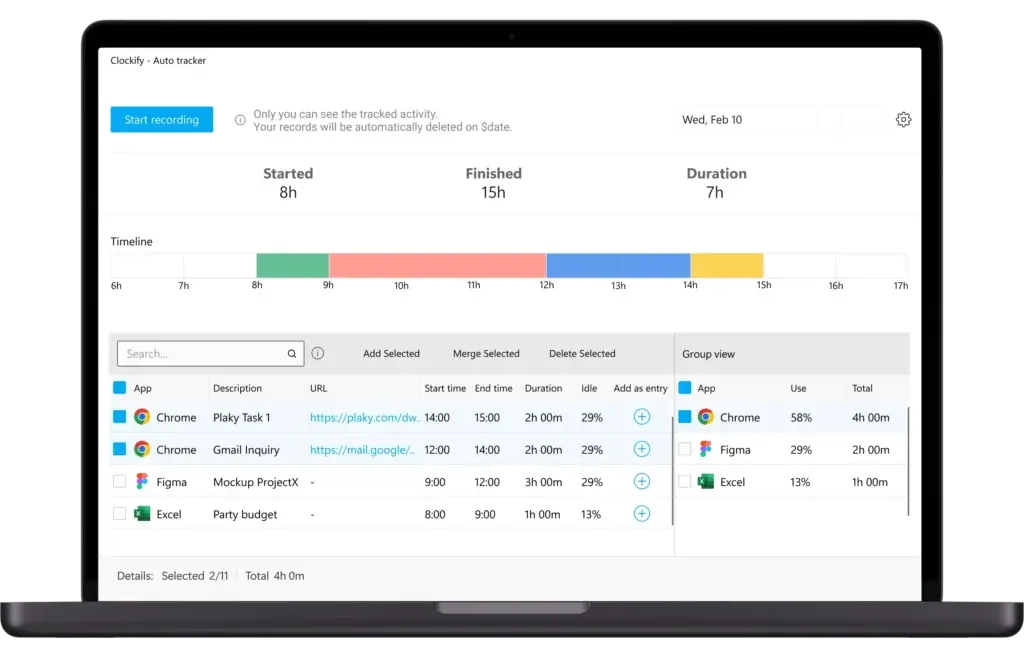
Clockify is a leading choice for teams and freelancers looking for a free, simple, and scalable time tracking solution. It’s widely used across industries thanks to its clean interface, unlimited user allowance, and flexibility in logging hours.
Overview
Clockify allows you to track time using a live timer or manual entry. You can assign time logs to projects, tasks, and clients, then analyze everything in detailed reports. It’s web-based but also offers mobile and desktop apps for on-the-go tracking.
For growing teams, it supports user roles, team scheduling, and optional paid upgrades for timesheet approvals, integrations, and invoicing.
🔍 Features
- Unlimited users and projects (even on free plan)
- Manual or automatic time tracking
- Custom tags, clients, and billing rates
- Reporting dashboards with export options
- Timesheets, calendar view, and team activity log
- Integrations with Trello, Asana, Jira, QuickBooks, and more
Positive
✅ Completely free for unlimited users
✅ Clean and intuitive interface
✅ Excellent for managing client-based time tracking
Negative
❌ Lacks built-in invoicing unless on paid plan
❌ Minimal automation or AI features
❌ UI can feel basic compared to more modern platforms
🎯 Best For
Clockify is perfect for freelancers, small agencies, and budget-conscious teams who need a reliable and flexible time tracker without paying upfront.
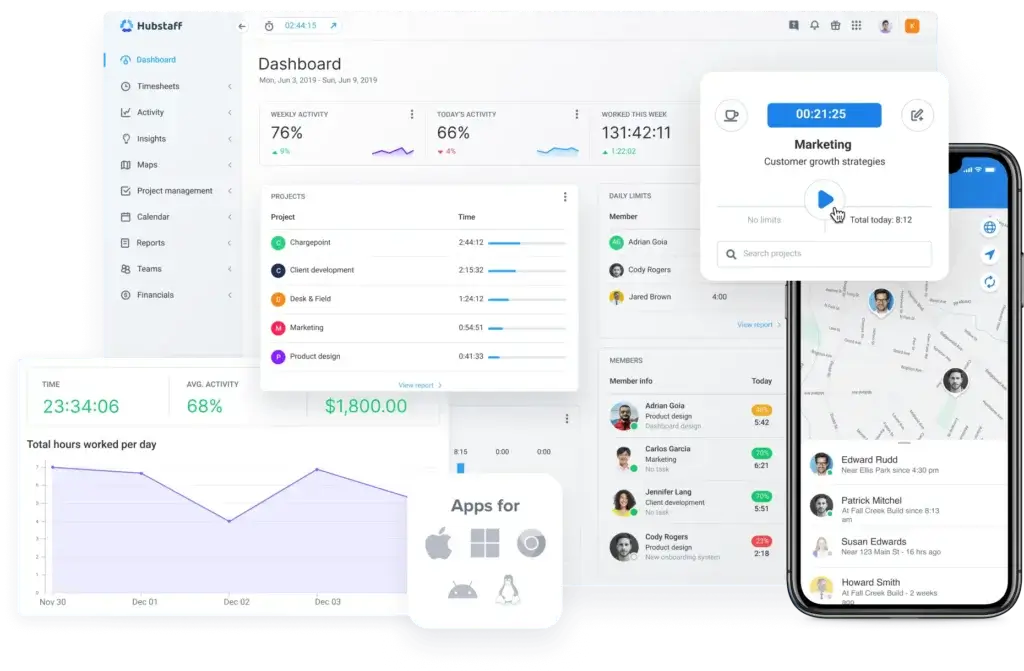
Hubstaff stands out as a time tracking platform built for remote and field teams. It’s more than just a timer – Hubstaff includes GPS tracking, employee monitoring, payroll integration, and team scheduling, making it ideal for managing distributed workforces.
Overview
With Hubstaff, you can track time with a simple timer or set it to run in the background. It captures activity levels, optional screenshots, app usage, and even GPS location. Managers can automate timesheets, run productivity reports, and pay teams directly through the platform.
It’s especially helpful for teams that work outside the office or need to verify where and when work is done.
🔍 Features
- Time tracking with optional screenshots and activity monitoring
- GPS location tracking and geofencing
- Timesheets, scheduling, and automated payroll
- Productivity reports and idle time detection
- Mobile apps with location-based clock-ins
- Integrates with Trello, Asana, PayPal, QuickBooks, and more
Positive
✅ Powerful for remote and mobile workforce management
✅ Built-in GPS and team productivity insights
✅ Automates payroll based on tracked hours
Negative
❌ Some users may find monitoring features invasive
❌ Higher learning curve compared to simpler tools
❌ Full functionality only available on paid plans
🎯 Best For
Hubstaff is best for remote teams, field workers, and service-based businesses that need location tracking, automated payroll, and detailed productivity metrics.
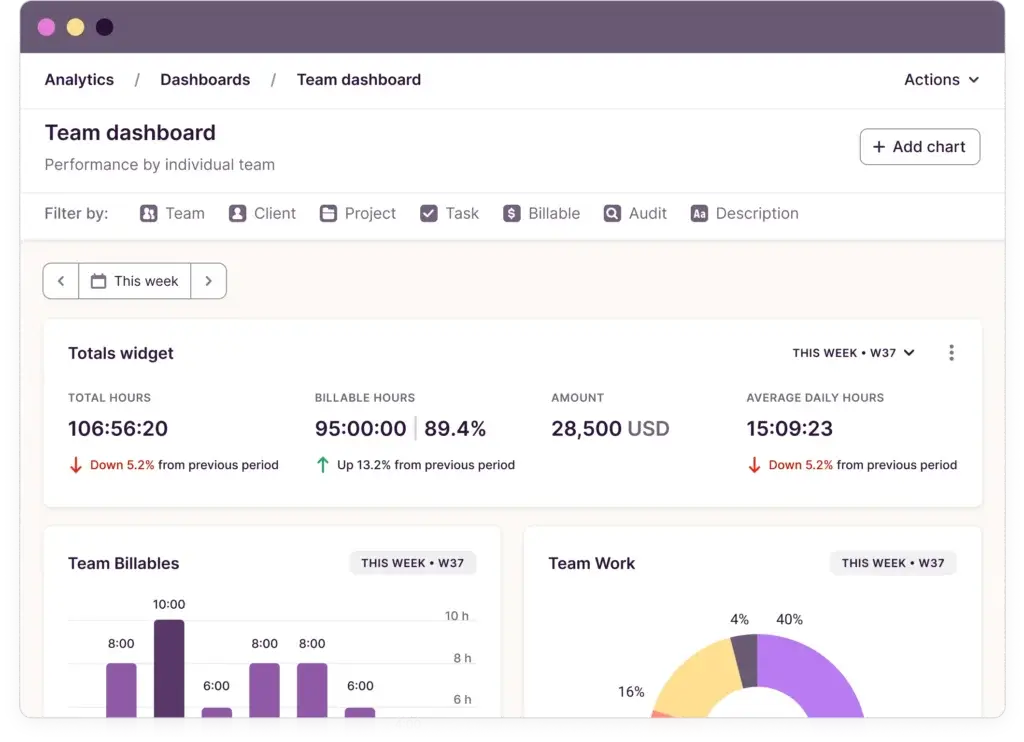
Toggl Track is a user favorite when it comes to intuitive, no-fuss time tracking. Its minimalist interface and quick start-up make it perfect for freelancers, consultants, and small teams that want to track time without complexity.
Overview
Toggl lets you track time with a single click, assign entries to clients or projects, and set billable rates. It supports both real-time tracking and manual entries. Reports are visual and exportable, making it easy to see where your hours are going.
It also integrates with over 100 tools and offers browser extensions for Chrome and Firefox, making it flexible across workflows.
🔍 Features
- One-click timers and manual time entry
- Project, client, and tag-based organization
- Billable rates and revenue tracking
- Beautiful reporting and timeline view
- Integrations with Google Calendar, Trello, Asana, and more
- Available on web, desktop, mobile, and browser
Positive
✅ Extremely easy to use and fast to learn
✅ Clean, modern UI with helpful visuals
✅ Great mobile and browser extension support
Negative
❌ Limited team management on free plan
❌ No built-in GPS or monitoring tools
❌ Lacks native invoicing or payroll features
🎯 Best For
Toggl Track is best for freelancers, consultants, and creative professionals who want a lightweight, beautifully designed time tracker without unnecessary extras.
Time Tracking Platforms Comparison side-by-side
Before you make your final decision, it helps to see how these tools stack up side by side.
The table below highlights the key differences and strengths of each time tracking platform, from free plan availability and GPS tracking to invoicing and ideal use cases. Use it as a quick reference to narrow down the best fit for your workflow, budget, and team structure.
| Tool | Free Plan | Automatic Time Tracking | GPS Tracking | Invoicing / Billing | Best For |
| monday.com | ❌ No | ❌ No | ❌ No | ⚠️ Limited (via integrations) | Project-centric teams using Work OS |
| ClickUp | ✅ Yes | ✅ Yes | ❌ No | ✅ Billable labels | Teams wanting all-in-one task + time hub |
| Jibble | Yes | ✅ Yes (Geo-based) | Yes | ⚠️ Timesheet exports only | Physical teams needing verified attendance |
| Clockify | ✅ Yes | ✅ Yes | ❌ No | ✅ (with paid plan) | Budget-conscious teams & freelancers |
| Hubstaff | ✅ Yes | ✅ Yes | ✅ Yes | ✅ Built-in invoicing & payroll | Remote teams, field workers |
| Toggl Track | ✅ Yes | ✅ Yes | ❌ No | ❌ Not built-in | Freelancers and creative professionals |
Conclusion
Choosing the right time tracking tool in 2025 comes down to one thing: how your team works.
Each of the platforms we’ve covered brings something unique to the table:
- monday.com is perfect if you already use it for project management
- ClickUp gives you deep task integration and flexibility
- Jibble offers unmatched biometric time tracking for physical teams
- Clockify is unbeatable for free, unlimited tracking
- Hubstaff is a go-to for remote or GPS-reliant teams
- Toggl Track keeps things simple and stylish for freelancers
Take a moment to think about your specific needs – do you prioritise billing, mobile tracking, simplicity, or compliance?
🧪 Most of these tools offer free plans or trials, so don’t hesitate to test a few before committing. That hands-on experience will show you which platform feels most natural for your workflow.
Your time is valuable – make sure your tools treat it that way.⏳
FAQs About Time Tracking Tools in 2025
1. What is the best time tracking tool for freelancers?
Toggl Track is a top choice for freelancers thanks to its ease of use, clean design, and focus on billable hours. You can start tracking in one click, organize time by clients or projects, and export simple reports.
2. Which time tracking app is best for remote teams?
Hubstaff is ideal for remote teams. It offers GPS tracking, activity monitoring, and even payroll automation, making it easy to manage distributed or field-based teams.
3. Is there a completely free time tracking tool for teams?
Yes, Clockify offers a fully free plan with unlimited users and projects. It includes time logs, tags, and reporting – perfect for startups and budget-conscious teams.
4. Can I track time automatically without starting a timer?
Yes. Tools like ClickUp, Hubstaff, and Toggl Track support auto-tracking or memory-based tracking, where you can review and log time retrospectively.
5. Which time tracking tools support invoicing?
Hubstaff, Clockify (paid plan), and ClickUp (with billable flags) all support invoicing features. These tools let you generate invoices based on tracked hours, saving time and ensuring accuracy.
6. What’s the best time tracker for physical teams or shift workers?
Jibble is designed for on-site teams with biometric clock-ins, GPS verification, and kiosk mode. It’s perfect for retail, manufacturing, healthcare, and construction teams.
7. Can time tracking tools integrate with project management apps?
Absolutely. Most modern trackers like ClickUp, monday.com, and Clockify integrate with popular project tools such as Asana, Trello, Jira, and Google Calendar.
8. Are there time tracking tools that respect privacy?
Yes. Toggl Track and ClickUp offer time tracking without intrusive monitoring. They don’t capture screenshots or activity levels, making them ideal for freelancers or creative teams who value privacy.
9. How do I track time on mobile?
All the tools in this guide offer mobile apps. Hubstaff and Jibble even support GPS-based mobile tracking, while Toggl, ClickUp, and Clockify offer easy timers and manual entry.
10. What’s the best all-in-one tool for task and time management?
ClickUp wins here. It blends task management, goal tracking, and time logging into one seamless platform – great for teams that want everything under one roof.