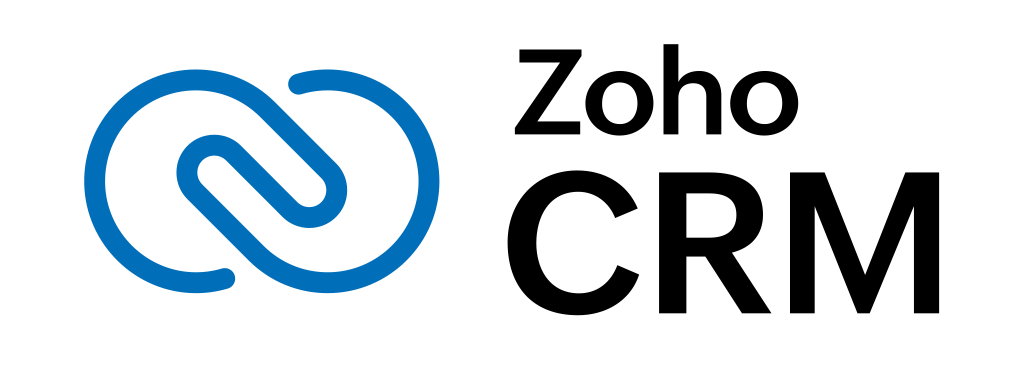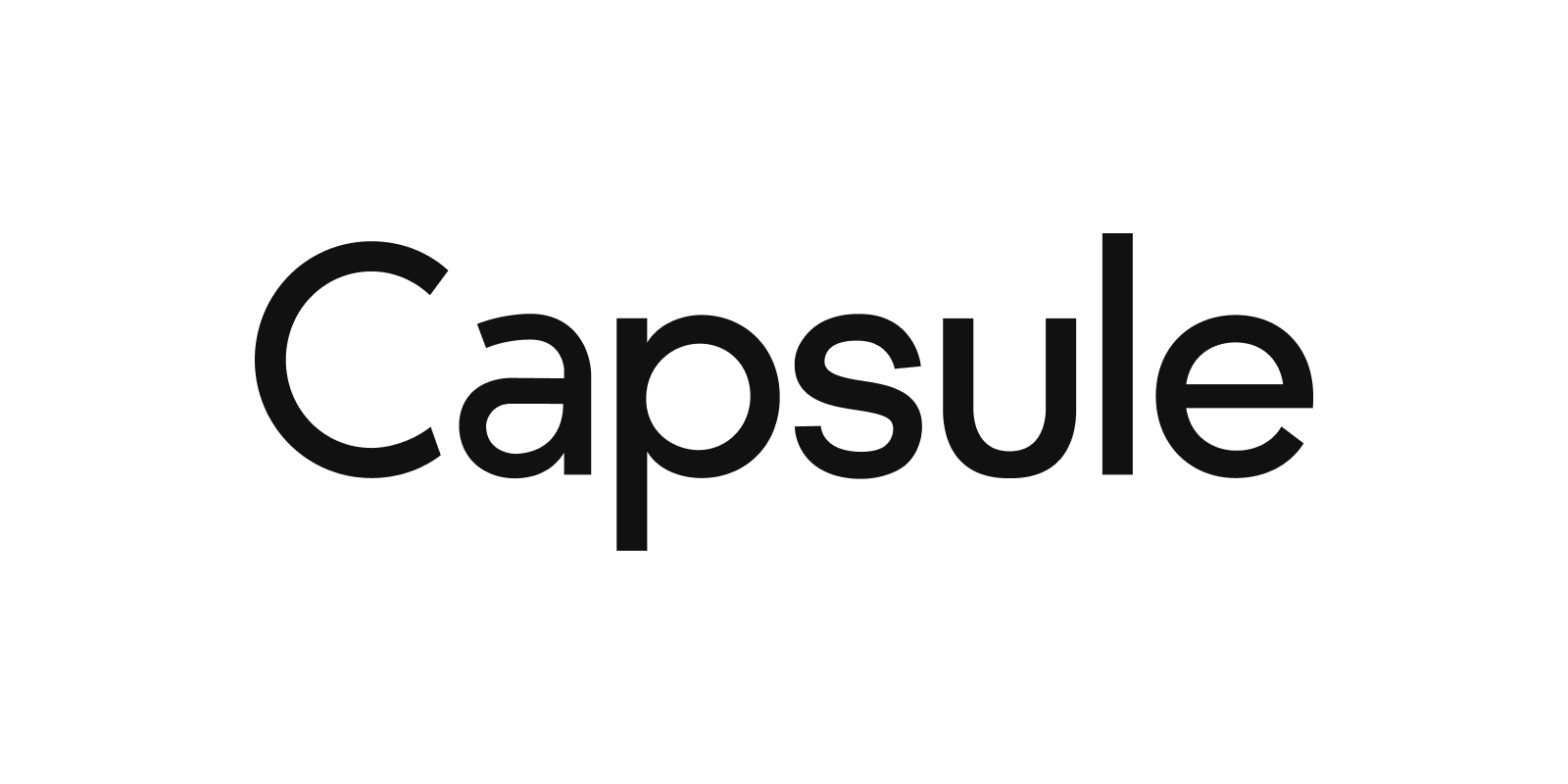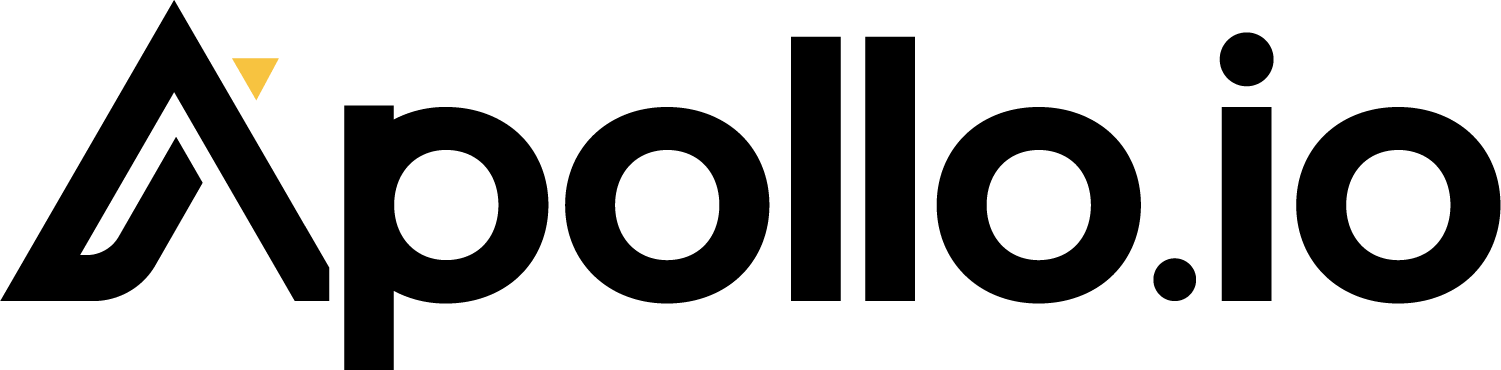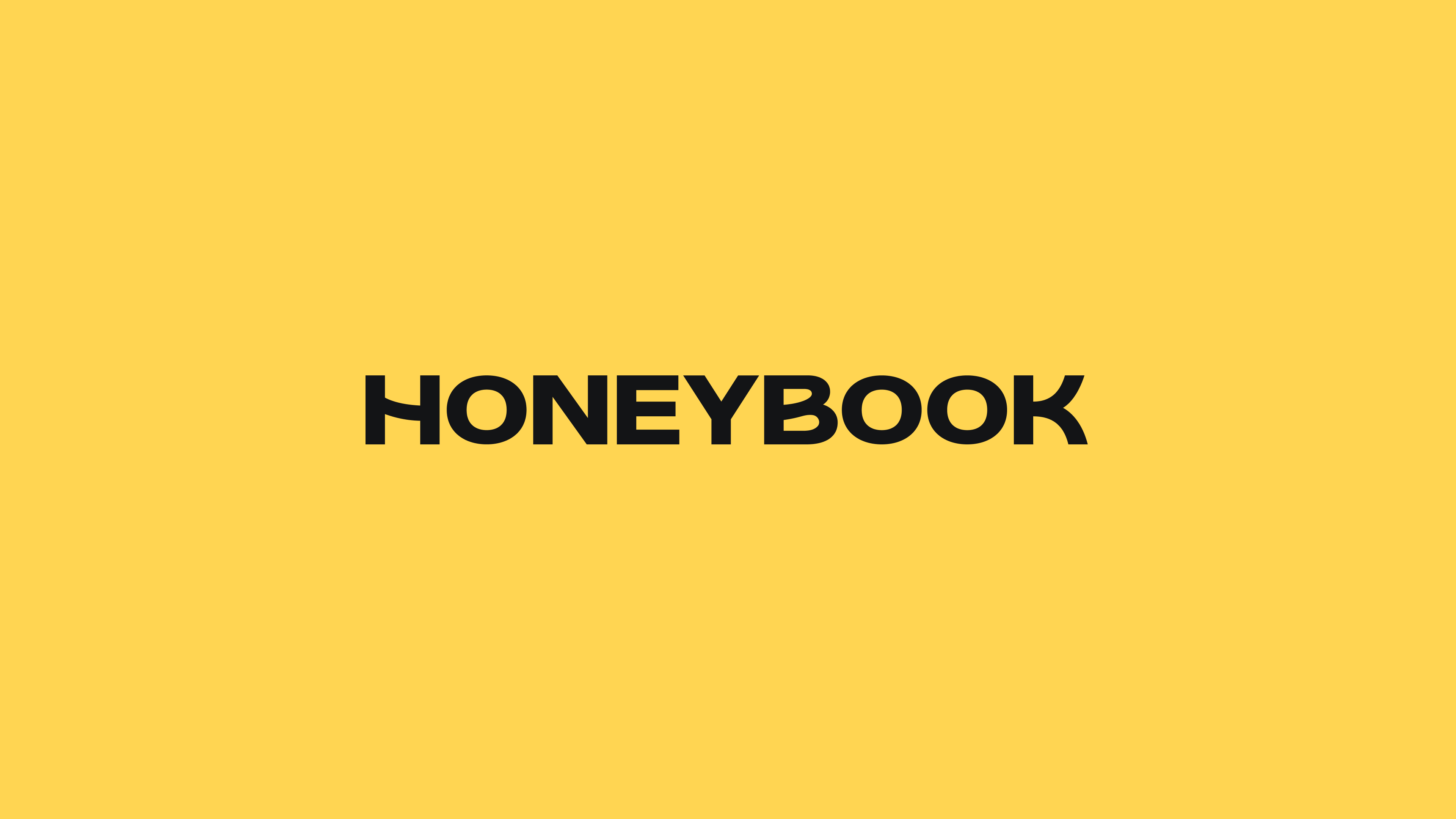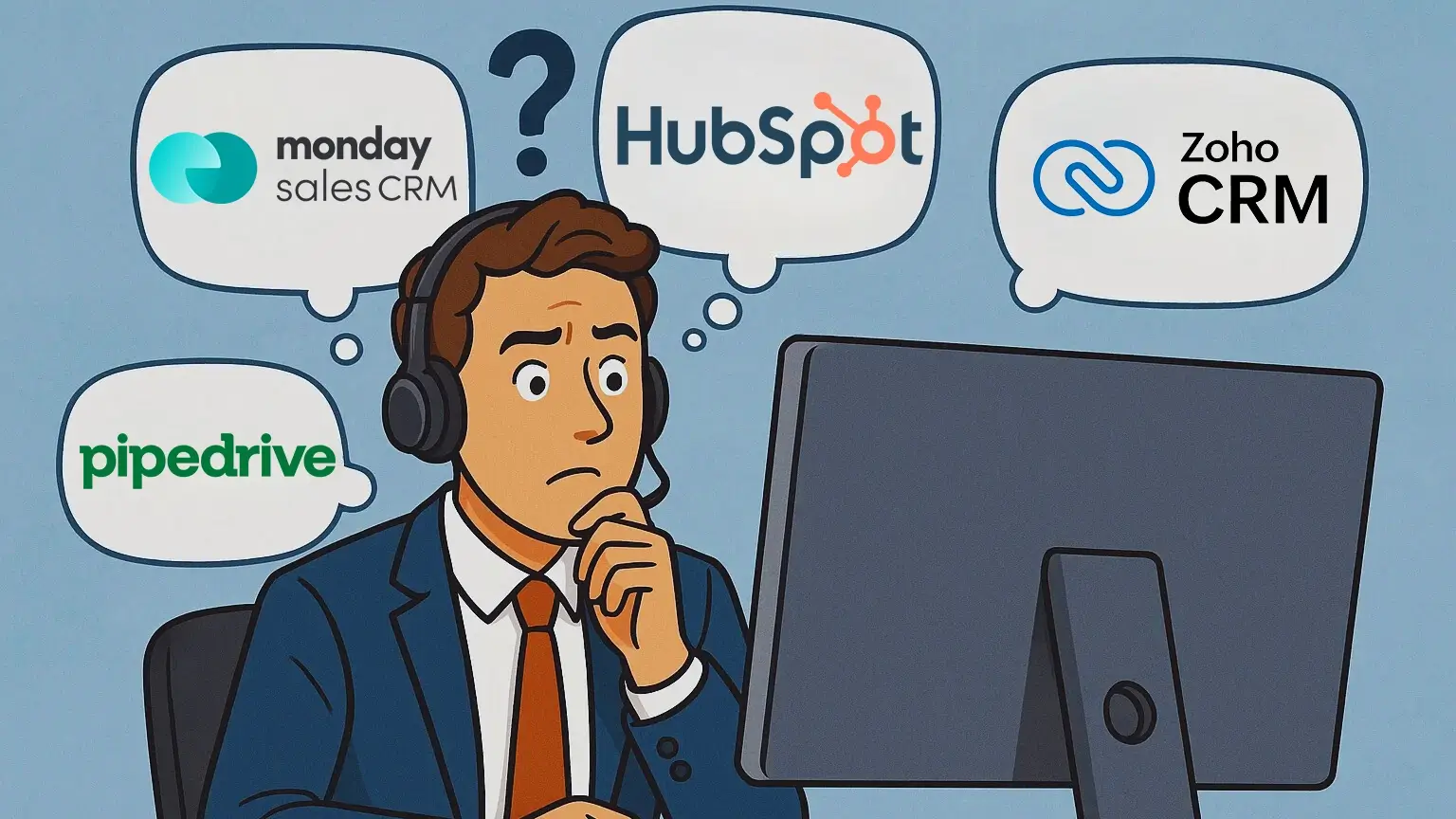
Introduction
Choosing the right Customer Relationship Management (CRM) software is crucial for any business aiming to enhance customer interactions, streamline operations, and drive sales growth. With countless CRM tools available on the market, each boasting unique features and capabilities, finding the perfect fit for your organization can be overwhelming. Whether you’re a small business looking for an easy-to-use solution or a large enterprise in need of advanced functionality, selecting the best CRM software can significantly impact your efficiency and success.
In this article, we present a comprehensive comparison of the top 16 CRM software solutions for 2025. Our expert reviews delve into the features, benefits, and performance of each platform, helping you make an informed decision. From customizable workflows and powerful automation to seamless integration capabilities and intuitive user interfaces, we evaluate the key aspects that make each CRM stand out. By the end of this guide, you’ll have a clear understanding of which CRM software is best suited to elevate your customer relationship management strategy and support your business growth.
Criteria for Evaluation
To help you navigate the vast array of CRM software options and identify the best fit for your business, we’ve developed a comprehensive set of criteria to evaluate each tool. These criteria focus on the key factors that contribute to the effectiveness and user satisfaction of CRM software:
- Ease of Use: We prioritize CRM tools with intuitive interfaces that make managing customer data, tracking interactions, and navigating the system straightforward, reducing the learning curve and increasing productivity.
- Integration Capability: We look for CRM software that integrates seamlessly with email, marketing automation tools, e-commerce systems, and other business software, enhancing overall efficiency.
- Robust Features: We evaluate CRM tools for comprehensive contact management, lead tracking, sales automation, and customer support functionalities, along with advanced features like AI-driven insights and customizable dashboards.
- Scalability: We assess how well the CRM can scale from supporting small teams to handling the needs of large enterprises, ensuring it can adapt to your evolving business requirements.
- Reliable Support: We value CRM software that offers accessible and effective customer support, including live chat, phone support, and online resources, to help you navigate any issues and maximize the software’s potential.
- Customization: We examine the flexibility of the CRM to tailor to your specific business processes and workflows, from custom fields and pipelines to personalized dashboards and reporting.
- Security: We scrutinize the security measures each CRM tool employs, including data encryption and compliance with industry standards, to ensure top-tier data protection.
- Cost-Effectiveness: We analyze the pricing structures of CRM software to find those that offer the best value for money, considering both initial costs and long-term benefits.
- Powerful Analytics: We look for CRM tools that provide comprehensive analytics and reporting capabilities, enabling you to gain actionable insights from your customer data for data-driven decision-making.
- Mobile Accessibility: We evaluate the quality of mobile apps and the mobile responsiveness of CRM platforms to ensure they support your business needs anywhere, anytime.
By using these criteria, we aim to provide you with an objective and thorough assessment of each CRM software option, helping you make an informed decision that will enhance your customer relationship management and drive business success.
Unveiling the Best CRM Software of the 2025
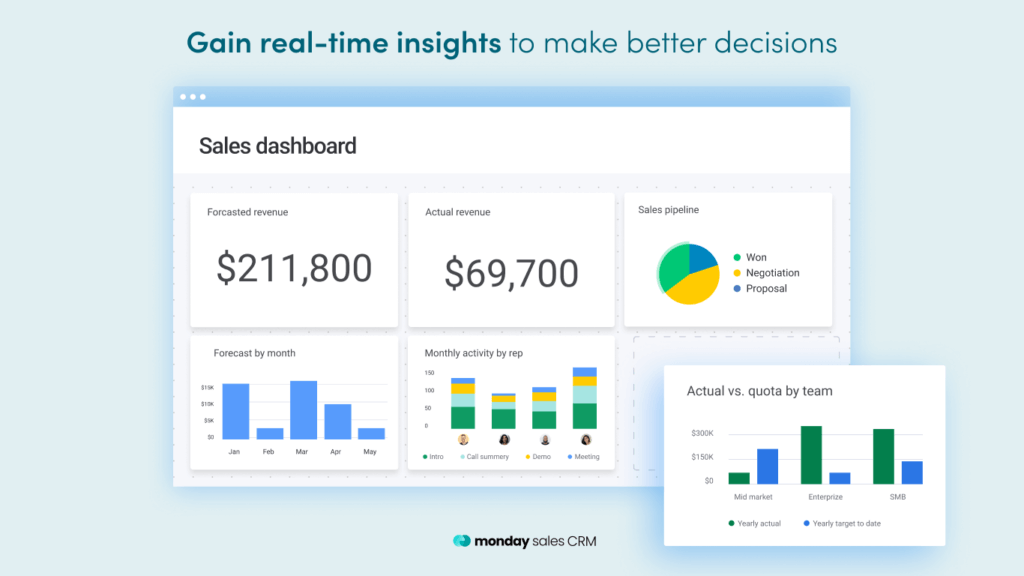
✅ Visual-first pipeline management: Easily track deals with drag-and-drop stages.
✅ Highly customizable workflows: Tailor every step to match your sales process.
✅ Ideal for collaborative teams: Real-time updates and team coordination made simple.
Top Features and Benefits 🎯
- Visual Pipeline Management: Drag-and-drop interface for intuitive deal tracking.
- Custom Automation Recipes: Automate repetitive workflows with no-code logic.
- Centralized Collaboration Hub: Real-time updates, mentions, file sharing, and comments.
- Powerful Integrations: Connects with Gmail, Outlook, Slack, Zoom, and more.
Why Choose monday CRM? 🌟
monday CRM is built for teams that want full control over their workflows without sacrificing usability. It’s ideal for those who prefer a visual, flexible, and collaborative environment. With built-in automations and deep customization, it adapts to any sales process.
Pricing Overview 💰
- Free Plan: Available with limited boards and automations.
- Paid Plans: Start at $10/user/month with unlimited pipelines and custom automations.
- Enterprise Solution: Advanced security, integrations, and onboarding support.
Pros and Cons ⚖️
Positive
✅ Easy-to-use, visual interface
✅ Powerful automations without code
✅ Flexible customization for any workflow
✅ Personalized mass emails
Negative
❌ Can feel overwhelming at first
❌ Premium features cost more
❌ Not ideal for complex enterprise sales
❌ Marketplace add-ons can add up
Best Use Cases 🔍
- SMBs and Agencies: Customize every stage of your sales cycle.
- Remote Teams: Keep sales reps aligned across time zones.
- Project-Based Sales: Ideal for service teams managing deals and fulfillment together.
Overall Assessment of monday CRM 🏆
monday CRM is perfect for modern teams that value customization, visual clarity, and automation. If you want to manage your sales pipeline and team activity from a single dashboard, this tool is a top-tier choice. Editor’s score: 9.7/10.
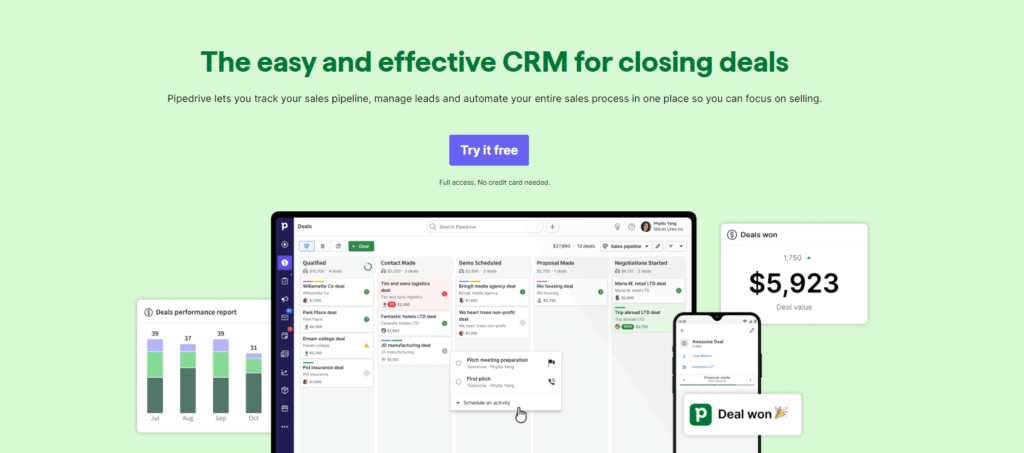
✅ Sales-centric design: Designed by salespeople to drive conversions.
✅ Clean and intuitive UI: Effortless deal and contact management.
✅ Efficient deal tracking: Visualize your entire pipeline in one view.
Top Features and Benefits 🎯
- Sales-Focused Pipeline View: See every deal stage at a single glance.
- Email & Call Tracking: Automate follow-ups and track communications.
- Smart Contact Management: Easily organize leads and customers.
- Integrations: Works with Google Workspace, Slack, Zapier, and more.
Why Choose Pipedrive? 🌟
Pipedrive is designed by salespeople, for salespeople. It’s optimized for fast-moving sales teams that want to streamline their deal tracking and communication. The intuitive interface and automation features make it easy to close more deals, faster.
Pricing Overview 💰
- No Free Plan: Starts with a 14-day free trial.
- Paid Plans: From $14.90/user/month for pipeline tracking and automations.
- Advanced Plans: Higher tiers offer advanced analytics, workflows, and support.
Pros and Cons ⚖️
Positive
✅ Exceptionally easy to use
✅ Designed specifically for sales teams
✅ Great value for small to mid-sized teams
✅ Excellent mobile app experience
Negative
❌ Limited marketing features
❌ Reporting can feel basic for power users
❌ Workflow automation Is powerful, but tiered
❌ No free plan
Best Use Cases 🔍
- B2B Sales Teams: Manage long sales cycles with clarity.
- Freelancers/Consultants: Keep track of leads and follow-ups easily.
- Startups: Affordable and fast-to-deploy CRM solution.
Overall Assessment of Pipedrive 🏆
Pipedrive is an excellent CRM for sales-driven teams who need a focused, no-fuss tool. Its ease of use and laser-sharp focus on deal management make it a great asset for high-performing sales pipelines. Editor’s score: 9.4/10.
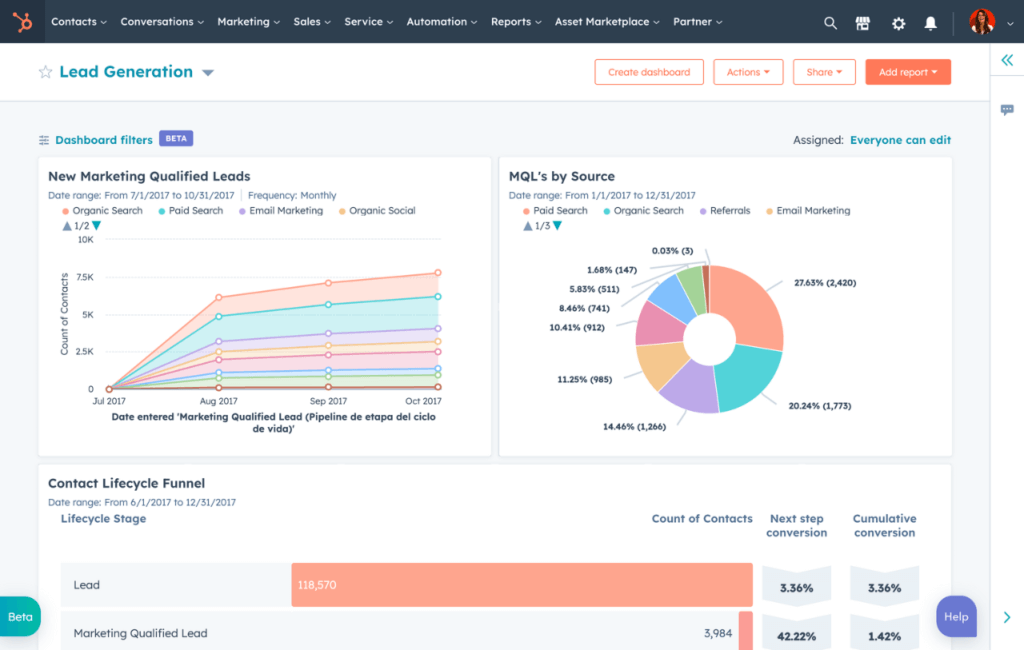
✅ All-in-one growth platform: Sales, marketing, and support tools in one.
✅ Generous free plan: Start strong without upfront investment.
✅ Scalable for fast-growing teams: Add features as your business expands.
Top Features and Benefits 🎯
- Free CRM Platform: Includes contacts, pipeline, reporting, and email tracking.
- Marketing Automation Tools: Build email campaigns, lead forms, and nurture flows.
- Sales Hub Integration: Offers quoting, meeting scheduling, and pipeline analytics.
- Extensive Integrations: Connects with Shopify, Gmail, WordPress, and over 1,000 tools.
Why Choose HubSpot CRM? 🌟
HubSpot CRM offers a truly all-in-one platform for sales, marketing, and service teams. It’s perfect for companies looking to centralize their customer journey from lead to retention. With a generous free tier, it’s ideal for businesses of all sizes.
Pricing Overview 💰
- Free Plan: Access CRM, pipelines, and limited marketing tools.
- Paid Plans: Start at $20/month per user for advanced automation and support.
- Professional Tiers: Full marketing, sales, and service hubs scale with business needs.
Pros and Cons ⚖️
Positive
✅ Free plan that’s actually useful
✅ Exceptional ease of use
✅ All-in-one platform
✅ Best-in-class automation for growing teams
Negative
❌ Premium features can get expensive
❌ Limited customization in lower tiers
❌ Data storage caps on free plan
❌ No built-in forecasting in free/starter plans
Best Use Cases 🔍
- Growth-Stage Startups: Scale up with marketing and sales automation.
- B2C Companies: Nurture leads with email and content workflows.
- Agencies: Centralize client relationships and marketing in one place.
Overall Assessment of HubSpot CRM 🏆
HubSpot CRM is a powerful choice for businesses wanting both marketing and sales tools in a unified platform. If you want to start free and grow into a robust ecosystem, HubSpot is one of the best paths forward. Editor’s score: 9.0/10.
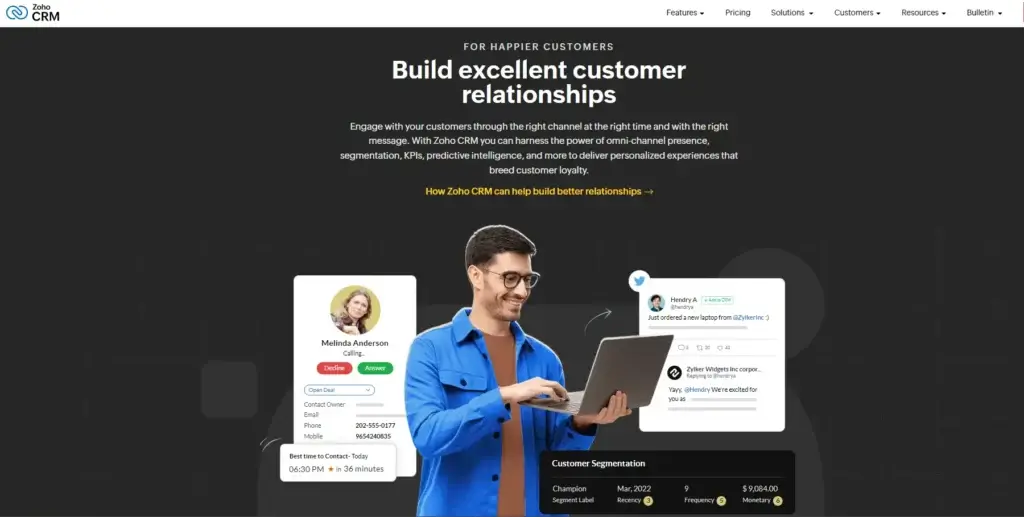
✅ Customization: Highly adaptable to unique business processes.
✅ AI-powered sales assistant: Get real-time insights and lead predictions.
✅ Omnichannel communication: Engage customers across email, phone, chat, and social.
Top Features and Benefits 🎯
- Custom Modules and Layouts: Tailor the CRM structure to fit your sales process.
- Zia AI Assistant: Get predictions, suggestions, and sales insights using AI.
- Omnichannel Engagement: Connect with leads through multiple communication channels.
- Strong Integration Ecosystem: Works well with Zoho suite, Google Workspace, and more.
Why Choose Zoho CRM? 🌟
Zoho CRM is a great choice for businesses needing a CRM that adapts to their workflow. Its flexible structure, AI insights, and multichannel engagement make it ideal for companies looking to scale efficiently with tailored solutions.
Pricing Overview 💰
- Free Plan: For up to 3 users with basic CRM tools.
- Paid Plans: Start at $14/user/month for lead, deal, and contact management.
- Enterprise Plan: Includes advanced AI, automation, and customization.
Pros and Cons ⚖️
Positive
✅ Extremely customizable
✅ Feature-rich at every price point
✅ Seamless integration with Zoho Suite and beyond
✅ Mobile CRM that’s actually useful
Negative
❌ Steeper learning curve
❌ UI feels dated in some areas
❌ Support quality can vary by region and plan
❌ Initial setup requires planning
Best Use Cases 🔍
- Growing SMBs: Adapt workflows as your business evolves.
- Sales Teams: Prioritize high-quality leads using AI.
- Multi-channel Companies: Manage all communications in one place.
Overall Assessment of Zoho CRM 🏆
Zoho CRM stands out with its flexibility and depth. If you want a customizable platform with AI and omnichannel support, it’s one of the most affordable and scalable options available. Editor’s choice: 8.7/10.
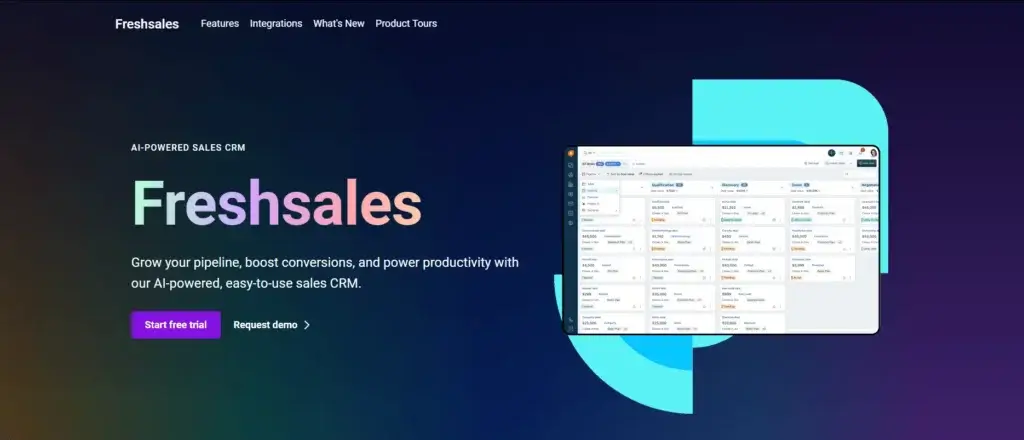
✅ AI lead scoring: Prioritize leads most likely to convert.
✅ Built-in communication tools: Call, email, and chat within the platform.
✅ Visual sales pipelines: See where every deal stands in real time.
Top Features and Benefits 🎯
- Freddy AI: Predict lead conversions and suggest next actions.
- Integrated Calling & Email: Communicate without switching apps.
- Deal Management: Visual pipelines with drag-and-drop control.
- Workflow Automation: Trigger tasks, emails, or updates automatically.
Why Choose Freshsales? 🌟
Freshsales is best for teams that want smarter lead prioritization and built-in communication tools. Its AI, automation, and clean interface help sales reps save time and focus on what matters – closing deals.
Pricing Overview 💰
- Free Plan: For individuals or small teams with contact and lead tracking.
- Paid Plans: From $15/user/month with AI, pipeline, and email integration.
- Enterprise Plan: Includes advanced roles, audit logs, and auto-profile enrichment.
Pros and Cons ⚖️
Positive
✅ Powerful automation without coding
✅ AI features that actually help
✅ Highly customizable pipelines
✅ Clean, intuitive interface
Negative
❌ Initial setup can take time
❌ AI features require some training
❌ Some features are paywalled
❌ Limited native integrations compared to top-tier CRMs
Best Use Cases 🔍
- Inbound Sales Teams: Automatically capture and qualify leads.
- Consulting Firms: Manage client communication and sales from one place.
- SMBs: Boost productivity without a complex setup.
Overall Assessment of Freshsales 🏆
Freshsales is a smart, intuitive CRM with advanced AI features and automation. If you need better visibility and smarter lead management, it’s a powerful choice for modern sales teams. Editor’s score: 8.5/10.
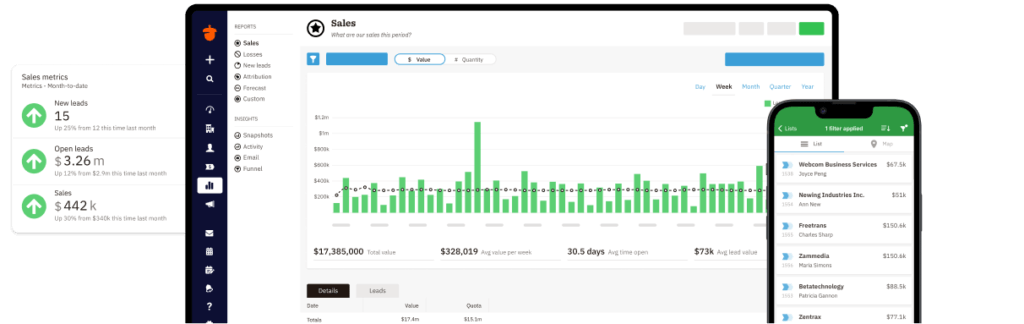
✅ Unified CRM & Marketing: Combines sales automation with email marketing.
✅ Easy Pipeline Management: Visual pipelines for every deal stage.
✅ Built-in Email Marketing: Send drip campaigns without extra tools.
Top Features and Benefits 🎯
- Pipeline & Contact Management: Organize leads, track progress, and close deals faster.
- Email Marketing Automation: Create and send drip campaigns directly in the CRM.
- Team Collaboration Tools: Assign tasks, share notes, and keep everyone aligned.
- Integrations: Works with Google Workspace, Microsoft 365, Slack, Mailchimp, and Zapier.
Why Choose Nutshell CRM? 🌟
Nutshell is more than just a sales CRM – it’s an all-in-one growth platform. Unlike many CRMs that require separate marketing tools, Nutshell includes built-in email marketing and automation, making it ideal for teams who want both sales and marketing under one roof. It’s user-friendly, affordable, and scales with your business.
Pricing Overview 💰
- Free Trial: 14 days.
- Starter Plans: From $13/user/month with basic CRM features.
- Pro Plans: From $42/user/month with advanced sales automation, analytics, and marketing.
Pros and Cons ⚖️
Positive
✅ Combines sales + marketing in one platform
✅ Clean and easy-to-use interface
✅ Excellent customer support reputation
✅ Affordable compared to larger CRMs
Negative
❌ Limited customization compared to enterprise CRMs
❌ Fewer third-party integrations than main competitors
❌ Reporting can be overwhelming at first
❌ No forever-free Plan
Best Use Cases 🔍
- Small to Mid-Sized Businesses: Affordable all-in-one CRM + marketing.
- Agencies: Manage client pipelines and campaigns in one platform.
- Sales & Marketing Teams: Perfect for collaboration between the two functions.
Overall Assessment of Nutshell CRM 🏆
Nutshell is an excellent choice if you want a single tool to manage both sales and marketing without juggling multiple platforms. It balances simplicity with powerful features, making it a strong contender for small to mid-sized teams. Editor’s score: 8.4/10.
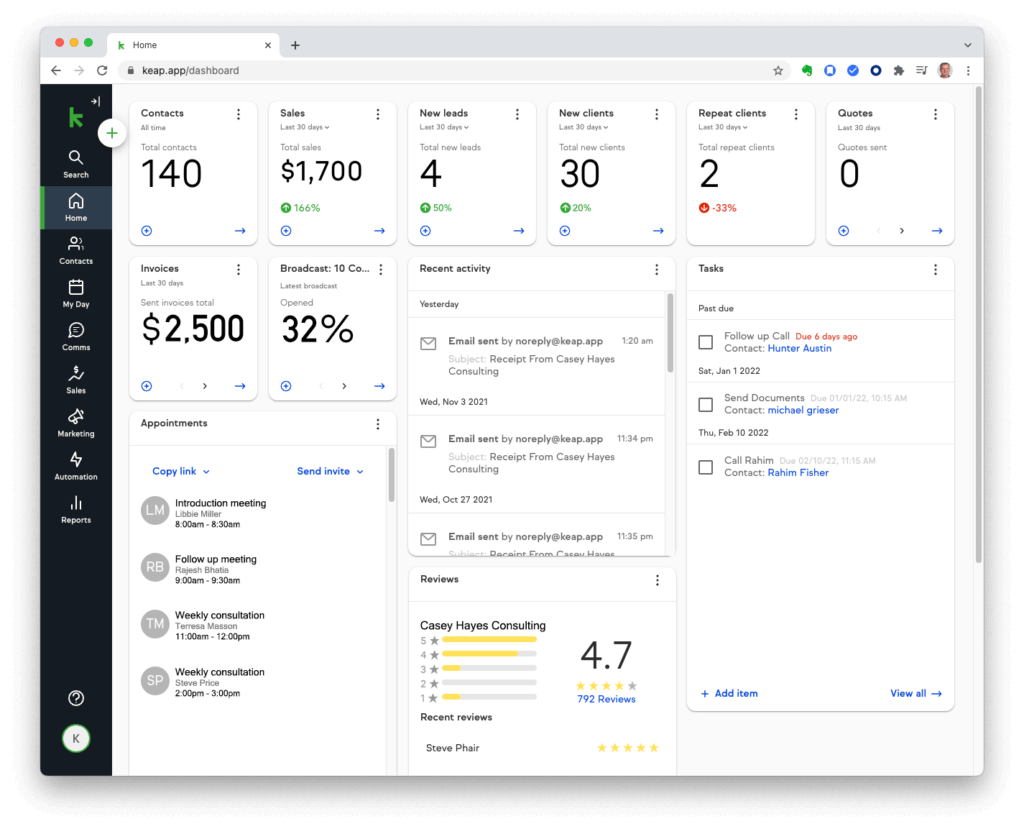
✅ CRM and marketing in one: Capture, nurture, and convert leads in one platform.
✅ Client-focused tools: Appointment setting, invoicing, and follow-ups built in.
✅ Automation for small businesses: Easy-to-use builder to create workflows.
Top Features and Benefits 🎯
- Email Marketing & Automation: Trigger follow-ups and campaigns with ease.
- CRM + Payments: Manage leads and get paid in one place.
- Client Management: View all contacts, notes, and history in one profile.
- Custom Forms & Landing Pages: Create branded lead capture assets quickly.
Why Choose Keap? 🌟
Keap is perfect for service-based businesses that want CRM, email marketing, and client management under one roof. It reduces tech stack bloat and helps solopreneurs and small teams stay organized.
Pricing Overview 💰
- No Free Plan: Starts at $159/month for 2 users.
- Pro & Max Plans: Add automation, pipelines, and advanced forms.
- Custom Pricing: For more users and marketing volume.
Pros and Cons ⚖️
Positive
✅ Powerful yet simple automation
✅ All-in-one platform for small businesses
✅ Great for service-based businesses
✅ Excellent customer support
Negative
❌ Not ideal for complex sales teams
❌ Learning curve for advanced features
❌ Limited reporting in lower plans
❌ Pricey as you scale
Best Use Cases 🔍
- Coaches and Consultants: Automate outreach and client follow-ups.
- Freelancers: Manage invoicing, scheduling, and email marketing.
- Service-Based SMBs: Handle operations from one system.
Overall Assessment of Keap CRM 🏆
Keap offers an all-in-one solution for service professionals. With strong automation and payment tools, it’s a solid investment for small teams that want to streamline everything in one platform. Editor’s score: 8.3/10.
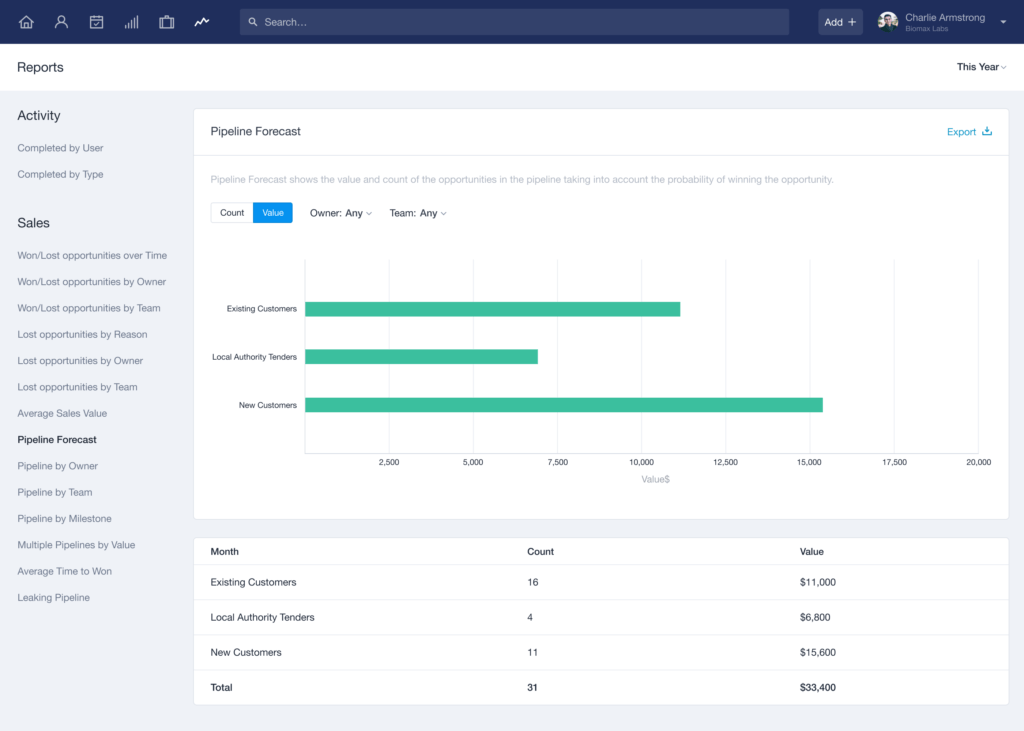
✅ Lightweight and intuitive: Easy setup with a clean, minimal interface.
✅ Focused on relationships: Tracks communication history and contact context.
✅ Ideal for small teams: Provides core CRM features without complexity.
Top Features and Benefits 🎯
- Contact Management: Keep notes, tasks, emails, and history in one place.
- Sales Pipeline: Visual pipeline view with milestones and custom fields.
- Mobile CRM: Access contacts, deals, and tasks on the go.
- Task Automation: Set reminders and follow-ups automatically.
Why Choose Capsule CRM? 🌟
Capsule is great for small teams that value simplicity and strong contact management. It’s fast to set up and light on clutter, just what you need for managing clients and opportunities without being overwhelmed.
Pricing Overview 💰
- Free Plan: Up to 250 contacts, basic tools.
- Paid Plans: From $18/user/month with full CRM features.
- Teams Plan: Adds task management, roles, and permissions.
Pros and Cons ⚖️
Positive
✅ Incredibly easy to learn
✅ Customizable without being overwhelming
✅ Seamless Google and Microsoft integration
✅ Lightweight mobile app
Negative
❌ Limited advanced reporting
❌ No built-In marketing automation
❌ Not ideal for complex enterprises
❌ AI content assist still has limits
Best Use Cases 🔍
- Small Agencies: Keep track of clients and deals in one view.
- Relationship-Based Sales: Manage follow-ups and long-term relationships.
- Freelancers & Consultants: Simple, clean CRM with essential tools.
Overall Assessment of Capsule CRM 🏆
Capsule CRM is a smart pick for small teams who want clarity, simplicity, and relationship-focused features. If you need a straightforward CRM without extra noise, it’s a great fit. Editor’s score: 8.2/10.
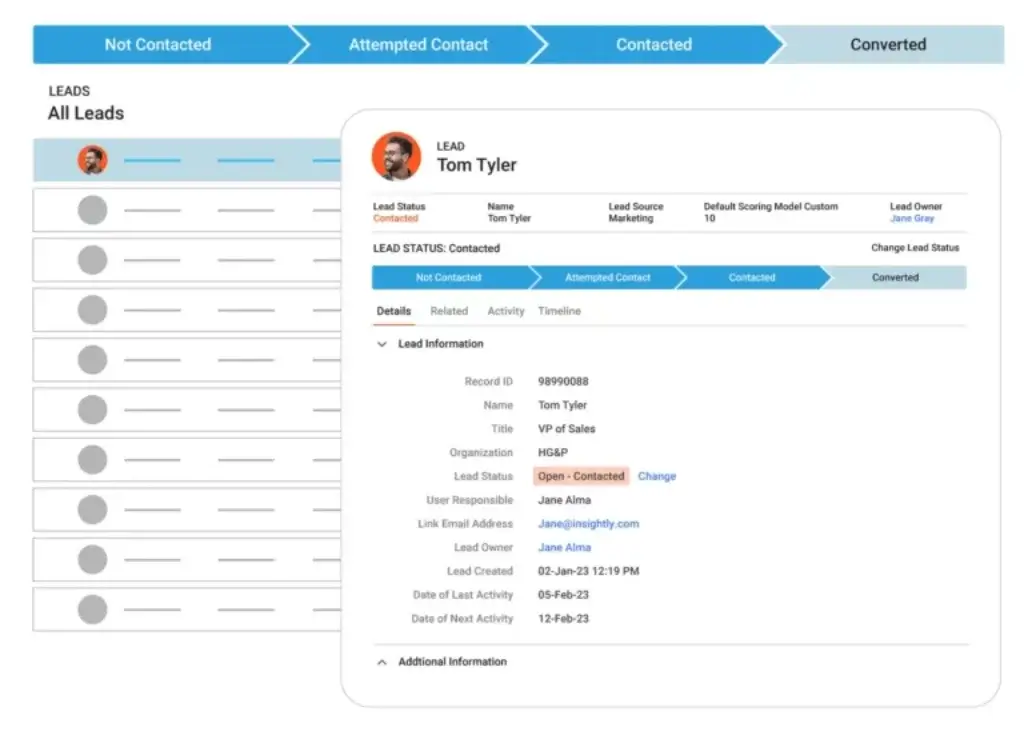
✅ CRM + project tracking: Manage post-sale delivery in the same platform.
✅ Integrated workflows: Automate actions based on triggers and milestones.
✅ Strong app integrations: Connects easily to Google Workspace and Outlook.
Top Features and Benefits 🎯
- Relationship Linking: Understand how contacts, companies, and projects relate.
- Pipeline and Project Management: Track opportunities and ongoing work.
- Workflow Automation Engine: Automate follow-ups and updates.
- Powerful Reporting: Build custom dashboards and charts.
Why Choose Insightly? 🌟
Insightly is a hybrid CRM and project management solution, great for teams that manage both sales and delivery in one place. It’s ideal for client-focused businesses.
Pricing Overview 💰
- No Free Plan: Starts at $29/user/month.
- Professional Plans: Include automation, project tracking, and custom fields.
- Enterprise Plan: For advanced permissions and integrations.
Pros and Cons ⚖️
Positive
✅ All-in-one CRM + project tool
✅ User-friendly interface
✅ Strong integration ecosystem
✅ Workflow automation & AppConnect
Negative
❌ Basic reporting for lower plans
❌ Limited customization
❌ Performance issues at scale
❌ No free plan
Best Use Cases 🔍
- Agencies and Studios: Track client projects from sale to delivery.
- SaaS Teams: Manage onboarding workflows post-sale.
- SMBs: Keep CRM and task tracking under one roof.
Overall Assessment of Insightly 🏆
Insightly is best for teams that juggle sales and execution. It’s not just a CRM, it’s also a light project management tool that keeps post-sale operations connected. Editor’s score: 8.1/10.
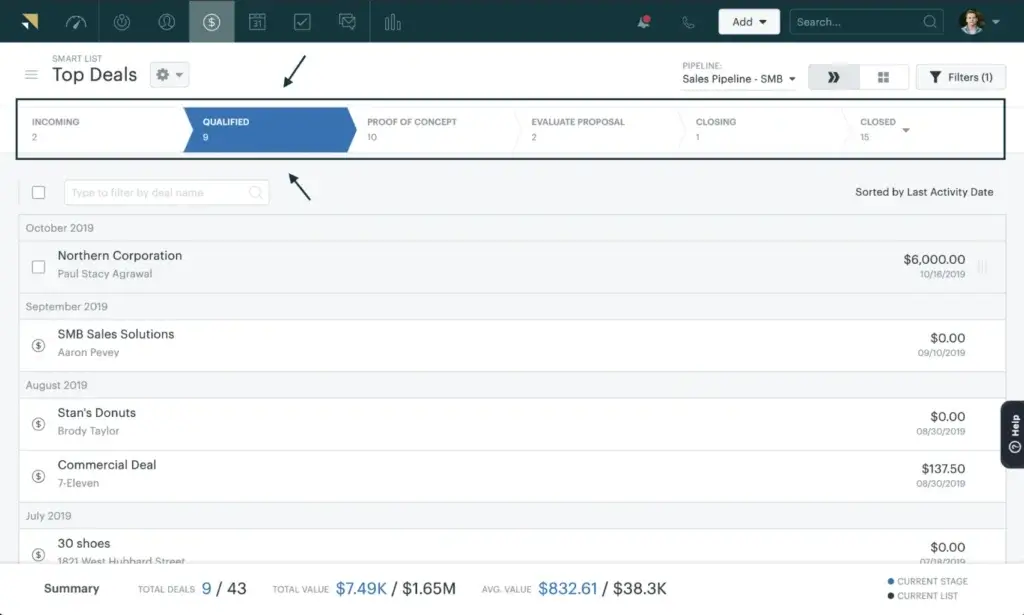
✅ Seamless with Zendesk Suite: Unifies sales and customer service data.
✅ Strong pipeline visibility: Clean interface for tracking deals and tasks.
✅ Built for fast-paced support teams: Prioritizes speed and responsiveness.
Top Features and Benefits 🎯
- Integrated Sales & Support: Syncs seamlessly with Zendesk’s support platform.
- Email & Call Tracking: Monitor communication history in one place.
- Sales Pipeline Management: View and manage deals with ease.
- Mobile CRM App: Manage leads and contacts on the go.
Why Choose Zendesk Sell? 🌟
Zendesk Sell is ideal for companies already using Zendesk for support or those needing to align sales with service. It simplifies deal tracking and helps reps stay focused with real-time notifications and built-in productivity tools.
Pricing Overview 💰
- No Free Plan: Paid plans start at $19/user/month.
- Growth & Professional Tiers: Add email automation, reports, and task management.
- Enterprise Plan: Offers custom roles, forecasting, and lead scoring.
Pros and Cons ⚖️
Positive
✅ User-friendly interface
✅ Strong native communication tools
✅ Deep Zendesk ecosystem integration
✅ Mobile-optimized
Negative
❌ Limited advanced customization
❌ Reporting can be basic at lower tiers
❌ Best for sales-first teams
❌ Price scaling for larger teams
Best Use Cases 🔍
- Support-Driven Sales Teams: Align customer service and sales workflows.
- Startups & SMBs: Simplified pipeline and deal management.
- Zendesk Users: Get more value by expanding into sales tools.
Overall Assessment of Zendesk Sell 🏆
Zendesk Sell is a strong choice for teams that value simplicity and service alignment. If you already use Zendesk Support or want an easy-to-use CRM, this is a great addition to your stack. Editor’s score: 8.0/10.
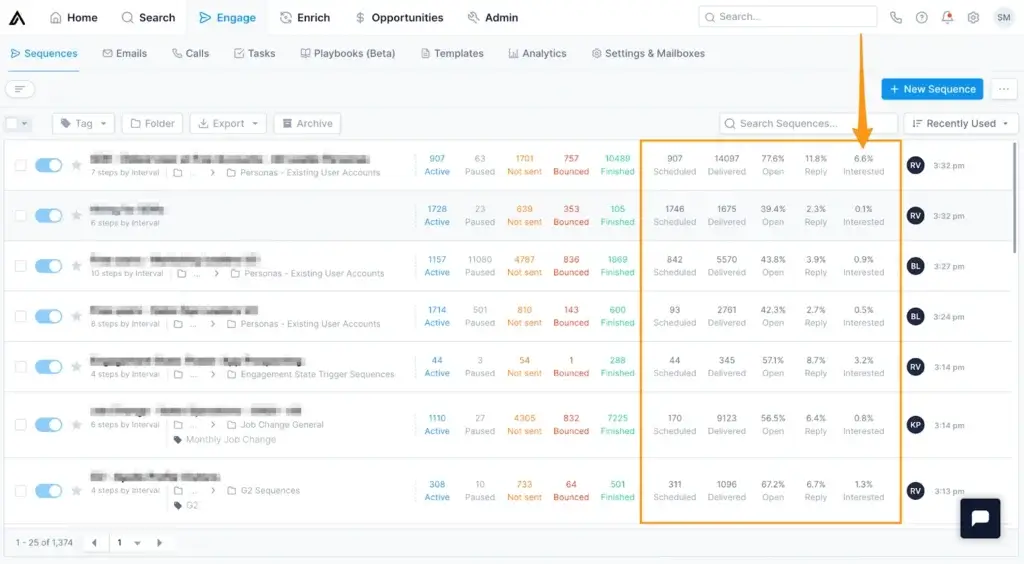
✅ All-in-one prospecting and outreach: Search, email, and call in one place.
✅ Enriched contact data: Access verified B2B lead info in seconds.
✅ Great for outbound teams: Streamlines outreach from lead to close.
Top Features and Benefits 🎯
- Lead Database Access: 265 M+ contacts with verified email addresses.
- Email & Sequence Automation: Schedule follow-ups, auto-send campaigns.
- Dialer & Call Recording: Make calls directly from the CRM.
- Engagement Analytics: Track open rates, replies, and click-throughs.
Why Choose Apollo.io? 🌟
Apollo.io is a great fit for outbound sales teams that want to combine CRM, lead generation, and outreach automation. It eliminates the need for separate prospecting tools, giving teams a more efficient workflow.
Pricing Overview 💰
- Free Plan: Limited to 50 email credits/month.
- Basic Plan: Starts at $49/user/month.
- Professional Plan: Adds more email credits, sequences, and dialer tools.
Pros and Cons ⚖️
Positive
✅ All-in-one sales platform
✅ Massive contact database
✅ Excellent email & call automation
✅ Robust free plan
Negative
❌ Steep learning curve
❌ Limited CRM flexibility
❌ Advanced features are paywalled
❌ Basic interface design
Best Use Cases 🔍
- Outbound SDR Teams: Automate outreach and follow-ups.
- Startups: Build prospect lists without buying separate tools.
- Freelancers & B2B Sellers: Simplify cold outreach workflows.
Overall Assessment of Apollo.io 🏆
Apollo.io is a powerhouse for sales teams focused on outbound outreach. If you want to unify lead discovery and engagement in a single platform, it’s one of the best lead-gen CRMs out there. Editor’s score: 7.9/10.
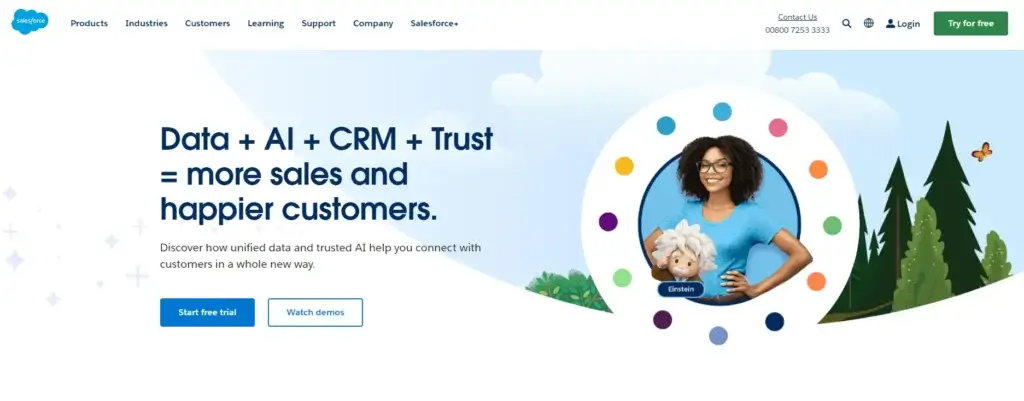
✅ Built for enterprise use: Capable of supporting global, multi-team operations.
✅ Unmatched customization: Build complex workflows and custom modules.
✅ Robust integrations: Connects with thousands of third-party tools and platforms.
Top Features and Benefits 🎯
- AI-Powered Insights (Einstein): Predict customer behavior and suggest next actions.
- Custom Dashboards & Reports: Deep analytics with real-time data.
- Multi-Cloud System: Connects sales, marketing, service, and more.
- Scalable App Ecosystem: Huge marketplace (AppExchange) for extensions.
Why Choose Salesforce? 🌟
Salesforce is the gold standard for large businesses and enterprises that need deep CRM functionality, multi-team support, and enterprise security. If you have a dedicated admin or dev team, it can be tailored to almost any use case.
Pricing Overview 💰
- No Free Plan: Starts at $25/user/month for basic CRM.
- Professional & Enterprise Plans: Unlock AI, automation, and custom apps.
- Custom Pricing: For large orgs and specific use cases.
Pros and Cons ⚖️
Positive
✅ Highly customizable CRM platform
✅ Powerful automation capabilities
✅ AI-powered intelligence
✅ Extensive integration ecosystem
Negative
❌ Steep learning curve for new users
❌ High cost for advanced features
❌ Setup and customization can take time
❌ Too many features for simple use cases
Best Use Cases 🔍
- Enterprises: Centralize data and customer interactions across teams.
- Global Sales Teams: Manage multi-region pipelines and permissions.
- Heavily Regulated Industries: Customize CRM to meet compliance needs.
Overall Assessment of Salesforce 🏆
Salesforce is a powerhouse built for complex businesses. If you need maximum control and scalability, it’s the most feature-rich CRM on the market, just be ready to invest in setup and maintenance. Editor’s score: 7.8/10.
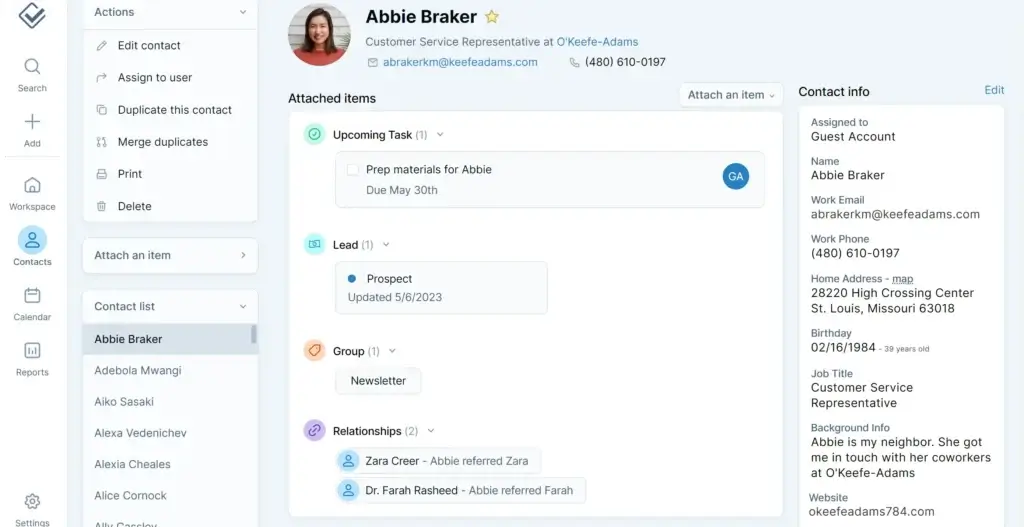
✅ Truly beginner-friendly: Minimal learning curve and fast onboarding.
✅ Transparent pricing: One flat fee, no hidden costs.
✅ Designed for small businesses: Focused on core CRM essentials.
Top Features and Benefits 🎯
- Contact Management: Organize notes, tasks, and emails easily.
- Calendar & Reminders: Schedule tasks and appointments with ease.
- Email Logging: Track interactions without complicated setups.
- Simple Dashboards: See daily priorities at a glance.
Why Choose Less Annoying CRM? 🌟
If your team wants a clutter-free, affordable CRM with no fluff, Less Annoying CRM delivers. It strips away the complexity and focuses on helping small businesses stay organized.
Pricing Overview 💰
- Flat Rate: $15/user/month, all features included.
- No tiers, no hidden fees: Simple billing structure.
- Free Trial: 30 days, no credit card needed.
Pros and Cons ⚖️
Positive
✅ User-friendly interface
✅ Affordability
✅ Customization options
✅ Reliable customer support
Negative
❌ Limited advanced features
❌ Scalability concerns
❌ Basic reporting capabilities
❌ Minimal automation
Best Use Cases 🔍
- Solo Entrepreneurs: Organize leads and follow-ups without tech headaches.
- Nonprofits: Stay on top of donors and outreach.
- Local Service Providers: Manage client relationships and tasks.
Overall Assessment of Less Annoying CRM 🏆
True to its name, Less Annoying CRM is simple, affordable, and user-friendly. If you’re a small team or solo user who wants to get organized quickly, it’s one of the best low-maintenance CRMs available. Editor’s score: 7.7/10.

✅ Highly configurable system: Customize every part of the CRM experience.
✅ Multiple deployment options: Choose cloud or on-premise.
✅ AI-enabled analytics: Surface insights and forecasts in real-time.
Top Features and Benefits 🎯
- Studio Customization Tools: Modify fields, modules, workflows, and layouts.
- SugarPredict AI: Forecast sales outcomes and lead behavior.
- Workflow Automation: Build multi-step automated processes.
- Deployment Flexibility: Cloud-based or self-hosted options.
Why Choose SugarCRM? 🌟
SugarCRM appeals to mid-sized to large companies that need advanced customization and control. It’s not plug-and-play, but can deliver a tailored solution when properly set up.
Pricing Overview 💰
- No Free Plan: Starts around $49/user/month.
- Professional & Enterprise Plans: Add AI, automation, and advanced support.
- Custom Hosting: Available for on-premise installations.
Pros and Cons ⚖️
Positive
✅ Highly customizable at every level
✅ Robust sales and marketing automation
✅ Excellent integration flexibility
✅ Mobile-ready for modern teams
Negative
❌ Steep learning curve
❌ Higher costs for advanced features
❌ Some integrations may require custom work
❌ Initial setup can be time-intensive
Best Use Cases 🔍
- Custom Workflows: Businesses with unique sales processes.
- Enterprise IT Environments: Need on-premise hosting.
- Data-Driven Teams: Deep analytics and AI-powered forecasting.
Overall Assessment of SugarCRM 🏆
SugarCRM is best for teams that want full control of their CRM infrastructure. It’s powerful and flexible, but expect to invest in setup, training, and potentially a dedicated admin. Editor’s score: 7.7/10.
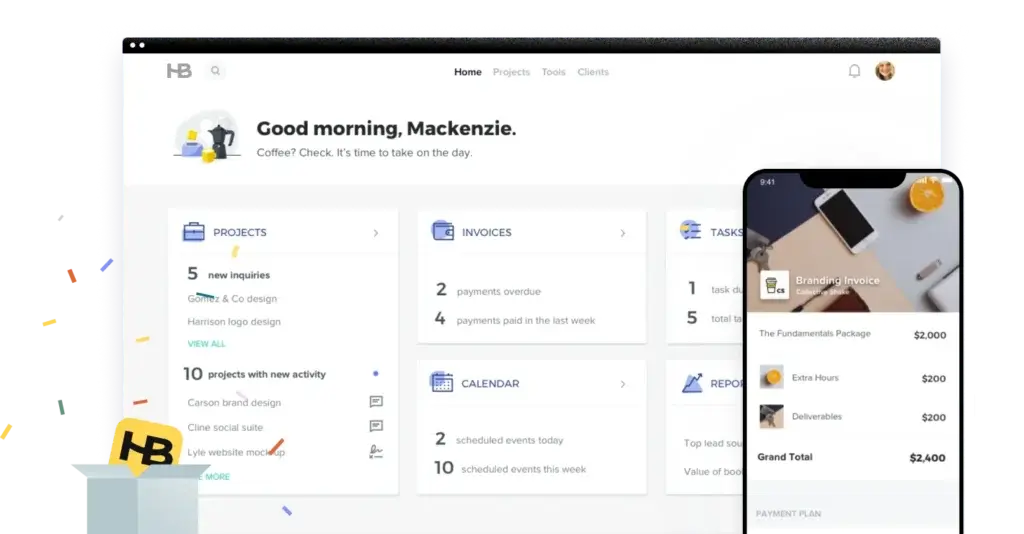
✅ Built for solopreneurs: Invoicing, proposals, and contracts in one tool.
✅ Client-facing tools: Beautiful, branded client experience.
✅ Automated workflows: Send files, emails, and forms automatically.
Top Features and Benefits 🎯
- Proposals & Contracts: Send branded files for e-signatures.
- Online Payments: Accept deposits and recurring payments.
- Workflow Automation: Automate the client onboarding process.
- Client Portal: Give clients a branded space to interact.
Why Choose HoneyBook? 🌟
HoneyBook is ideal for freelancers, consultants, and creative businesses that want a client management solution more than a traditional CRM. It simplifies workflows and makes your brand look polished.
Pricing Overview 💰
- No Free Plan: Starts at $19/month (billed annually).
- Unlimited Plan: $39/month with full features and branding.
- Free Trial: 7 days to test all features.
Pros and Cons ⚖️
Positive
✅ All-in-one client management
✅ Beautiful, customizable templates
✅ Simple automation features
✅ User-friendly interface
Negative
❌ Limited CRM customization
❌ Best for solo and small teams
❌ Fewer third-party integrations
❌ Basic reporting and analytics
Best Use Cases 🔍
- Photographers & Designers: Proposals, invoicing, and scheduling in one place.
- Coaches & Freelancers: Streamlined client onboarding and payments.
- Small Studios: Manage contracts, payments, and workflows easily.
Overall Assessment of HoneyBook 🏆
HoneyBook is perfect for solo creatives who want to manage their entire client journey in one clean, branded platform. If you’re more focused on client experience than pipeline metrics, it’s a smart choice. Editor’s score: 7.5/10.
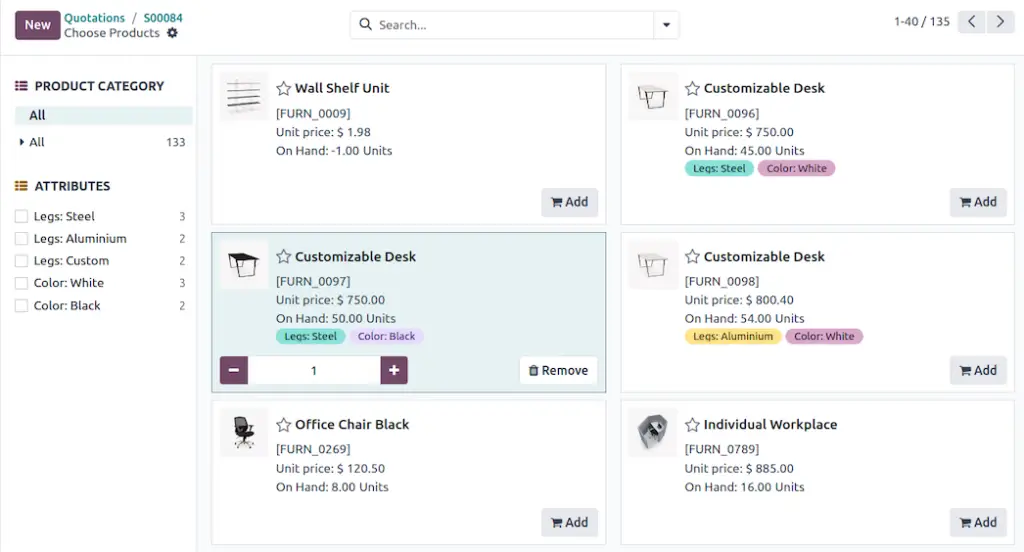
✅ Modular and open-source: Add only what your business needs.
✅ Great for ERP users: Works best as part of Odoo’s larger system.
✅ Highly customizable with developer support: Ideal for tech-savvy teams.
Top Features and Benefits 🎯
- Lead & Opportunity Management: Custom pipelines and scoring.
- Integrated with Odoo Apps: Combine CRM with invoicing, inventory, and more.
- Activity Scheduling: Plan calls, meetings, and to-dos per lead.
- Sales Forecasting: Predict deal performance using historical data.
Why Choose Odoo CRM? 🌟
Odoo CRM is built for businesses that want full control over their systems. As part of the larger Odoo ERP ecosystem, it works best for companies already using or planning to use Odoo’s other business modules.
Pricing Overview 💰
- Free with One App: Use CRM standalone for free.
- Paid Plan: $31.10/user/month for multi-app use.
- Custom Development: Optional for self-hosted or heavily customized versions.
Pros and Cons ⚖️
Positive
✅ Modular & open source
✅ Highly customizable
✅ Affordable for growing teams
✅ Integrated with other Odoo apps
Negative
❌ Not beginner-friendly
❌ Limited third-party app support
❌ Complex initial configuration
Best Use Cases 🔍
- Product-based Businesses: Track sales alongside inventory and finance.
- Tech-Savvy Teams: Customize workflows deeply with open-source access.
- ERP Users: Want CRM as part of a broader business suite.
Overall Assessment of Odoo CRM 🏆
Odoo CRM is best suited for companies already in the Odoo ecosystem or looking for customizable ERP + CRM integration. It’s powerful, but may require more setup and technical knowledge than traditional CRMs. Editor’s score: 7.4/10.
How do you choose a CRM System?
Customer Relationship Management (CRM) is a combination of strategies, technologies, and processes that businesses use to manage and analyze customer interactions throughout the entire customer journey. The goal of CRM is to strengthen relationships, increase customer retention, and ultimately drive revenue growth.
Modern CRM systems centralize customer data from multiple touchpoints – such as websites, phone calls, live chat, social media, email, and marketing campaigns – into one unified platform. This enables businesses to gain deep insights into customer preferences, behavior, and purchase history.
By leveraging CRM software, companies can personalize their engagement, improve responsiveness, and deliver better experiences, leading to stronger loyalty and long-term customer satisfaction.
How to Choose the Best CRM Software for Your Business
Selecting the right CRM software isn’t just about choosing the most popular platform; it’s about finding a solution that fits your specific operational needs and growth goals. Here are the key factors to evaluate:
1. Understand Your Organizational Needs
Start by identifying the specific needs of your sales, marketing, and support teams. Do you need better pipeline visibility? Stronger email automation? Customer service tools? Knowing this upfront helps you match features to business objectives.
2. Integration and Compatibility
Ensure the CRM integrates seamlessly with your existing tools, such as email platforms, e-commerce systems, marketing automation software, and accounting tools. Smooth integrations reduce friction and prevent costly implementation delays.
3. Scalability for Growth
Choose a CRM that can scale as your team and customer base grow. Look for platforms that support additional users, advanced features, and data capacity without a steep price increase.
4. Ease of Use
A user-friendly interface is essential. If the CRM is too complex, adoption across departments will suffer. Prioritize solutions that are intuitive, offer good training resources, and make onboarding easy.
5. Total Cost of Ownership
Consider all costs involved, not just the monthly subscription. Factor in setup fees, onboarding or training costs, required add-ons, and long-term support. Make sure the features justify the pricing for your business size.
Must-Have Features in CRM Software
When evaluating CRM platforms, these core features can significantly improve your customer management and operational efficiency:
-
Contact Management: Store and organize detailed customer profiles, notes, communication history, and more – all in one place.
-
Sales Automation: Streamline your sales pipeline, automate follow-ups, and prioritize leads to improve win rates.
-
Marketing Automation: Execute personalized campaigns and track engagement across channels like email, ads, and social media.
-
Customer Service Tools: Track support tickets, assign tasks, and ensure timely resolutions to enhance customer satisfaction.
-
Analytics and Reporting: Access real-time dashboards and generate custom reports to guide smarter, data-driven decisions.
-
Mobile Access: Enable your team to manage leads, tasks, and communication on the go with mobile-friendly apps.
Making the Right CRM Decision
The best CRM for your business is one that aligns with your workflows, goals, and customer journey. Follow these steps to ensure a well-informed decision:
1. Gather Input from Teams
Involve stakeholders from sales, marketing, and customer service to understand their daily challenges and must-have features. This ensures buy-in across departments and uncovers specific requirements you might overlook.
2. Compare Multiple CRM Vendors
Avoid locking into the first solution you find. Compare several platforms, paying attention to strengths, weaknesses, pricing tiers, and scalability.
3. Try Before You Buy
Use free trials, demos, or sandbox accounts to test the platform in real scenarios. Pay attention to interface usability, speed, and how well it integrates with your current tools.
4. Research Customer Feedback
Look for verified user reviews, customer success stories, and case studies. Real-world experiences provide critical insights into support quality, reliability, and ease of implementation.
Summary
Choosing the right CRM software isn’t just about managing contacts; it’s about strengthening relationships, boosting productivity, and accelerating business growth. With the wide variety of CRM platforms available today, the best choice depends on your company’s size, goals, and workflows.
If you’re looking for the most flexible and intuitive all-in-one CRM, monday CRM is our top recommendation. It’s visually structured, easy to customize, and loaded with automations that streamline your sales and collaboration processes. Whether you’re a startup or a growing business, monday CRM adapts beautifully to your needs.
For sales teams that want a focused, pipeline-driven experience, Pipedrive is an excellent alternative. It offers a clean interface, powerful deal tracking, and smart automations – all designed to help you close deals faster with minimal friction.
If you want a CRM that combines sales, marketing, and customer service in a single platform, HubSpot CRM is a standout. Its robust free plan, deep integrations, and scalable growth tools make it ideal for teams aiming to align marketing and sales under one roof.
Ultimately, the best CRM is the one that fits naturally into your workflow, empowers your team, and grows with your business. Take advantage of free trials, explore each platform’s strengths, and choose the CRM that turns your contacts into lasting customer relationships.